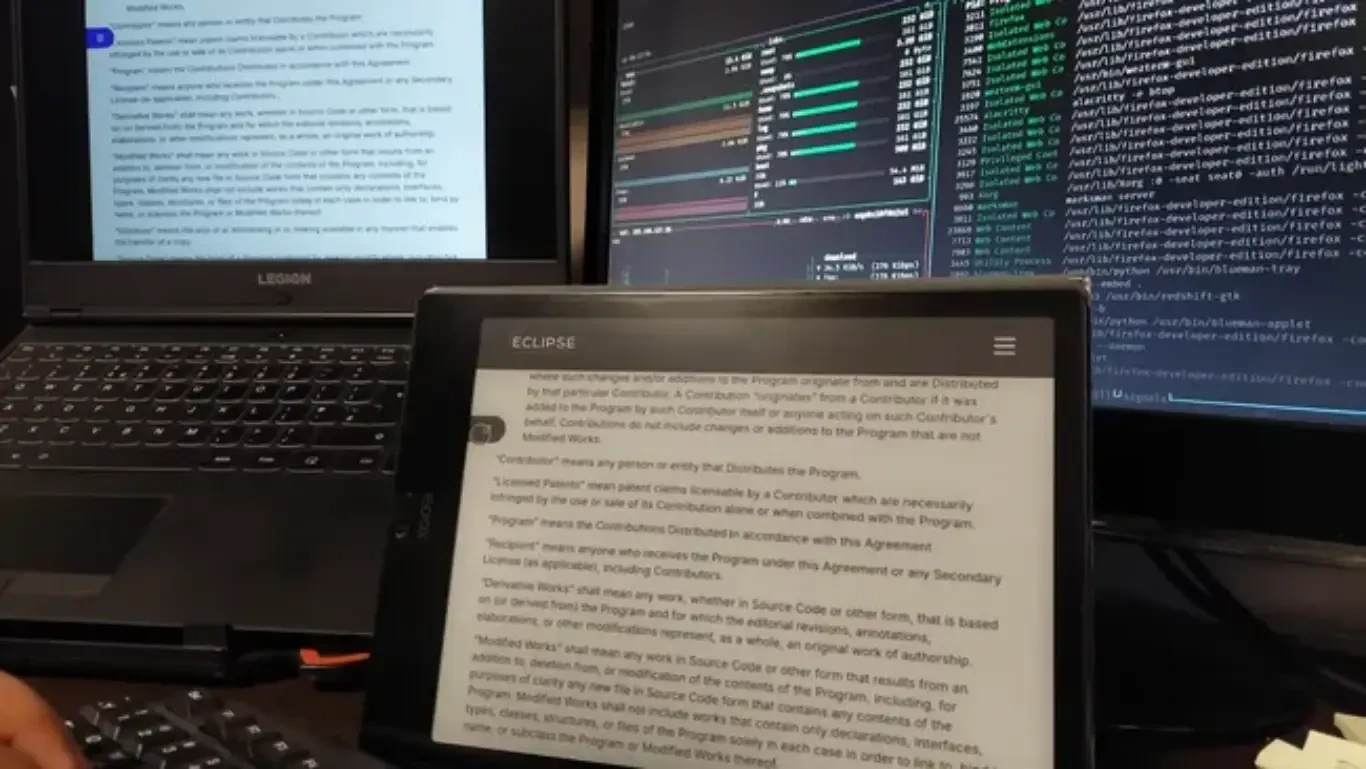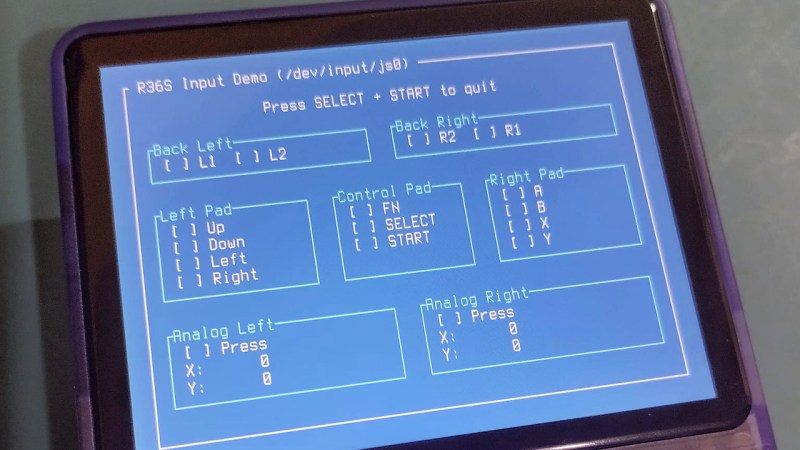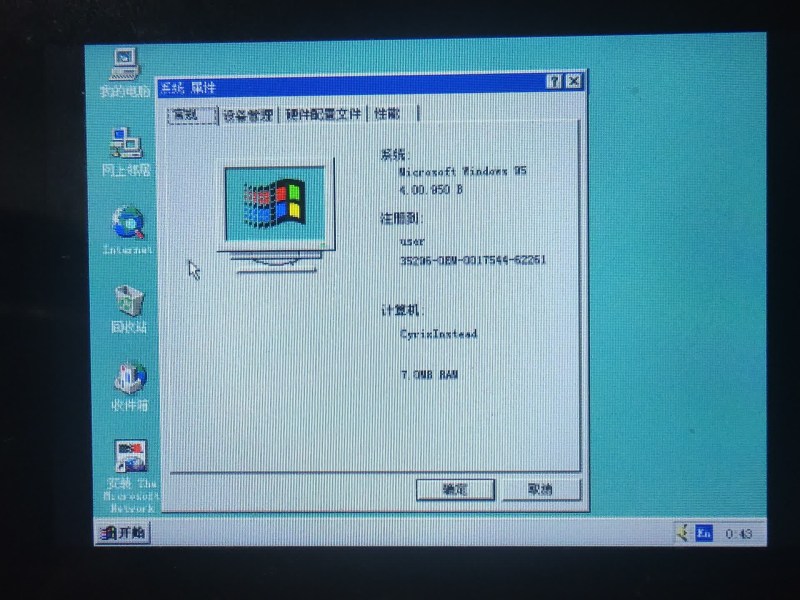Why are we still talking about Linux on floppy disks in 2025? It’s absolutely ludicrous that we’re reminiscing about archaic tech while the world moves on! This article highlights how some stubborn enthusiasts are still clinging to their floppy distributions for "rescue" or "tinkering" purposes. Sure, nostalgia has its place, but seriously—are we really okay with settling for outdated tech in a rapidly advancing digital landscape?
I remember trying to revive an old system with a floppy Linux distro, wasting hours on a dead-end. The truth is, high-powered alternatives are out there, and they deserve our attention! Let’s stop glorifying past limitations and focus on actual innovation! It’s time to embrace the future, folks!
https://hackaday.com/2025/12/20/linux-on-a-floppy-still-just-about-possible/
#Linux #TechInnovation #OutdatedTechnology #FloppyDisk #EmbraceTheFuture
I remember trying to revive an old system with a floppy Linux distro, wasting hours on a dead-end. The truth is, high-powered alternatives are out there, and they deserve our attention! Let’s stop glorifying past limitations and focus on actual innovation! It’s time to embrace the future, folks!
https://hackaday.com/2025/12/20/linux-on-a-floppy-still-just-about-possible/
#Linux #TechInnovation #OutdatedTechnology #FloppyDisk #EmbraceTheFuture
Why are we still talking about Linux on floppy disks in 2025? It’s absolutely ludicrous that we’re reminiscing about archaic tech while the world moves on! This article highlights how some stubborn enthusiasts are still clinging to their floppy distributions for "rescue" or "tinkering" purposes. Sure, nostalgia has its place, but seriously—are we really okay with settling for outdated tech in a rapidly advancing digital landscape?
I remember trying to revive an old system with a floppy Linux distro, wasting hours on a dead-end. The truth is, high-powered alternatives are out there, and they deserve our attention! Let’s stop glorifying past limitations and focus on actual innovation! It’s time to embrace the future, folks!
https://hackaday.com/2025/12/20/linux-on-a-floppy-still-just-about-possible/
#Linux #TechInnovation #OutdatedTechnology #FloppyDisk #EmbraceTheFuture
0 التعليقات
·0 المشاركات