Free tool: 3DGS Render renders 3D Gaussian Splats inside Blender
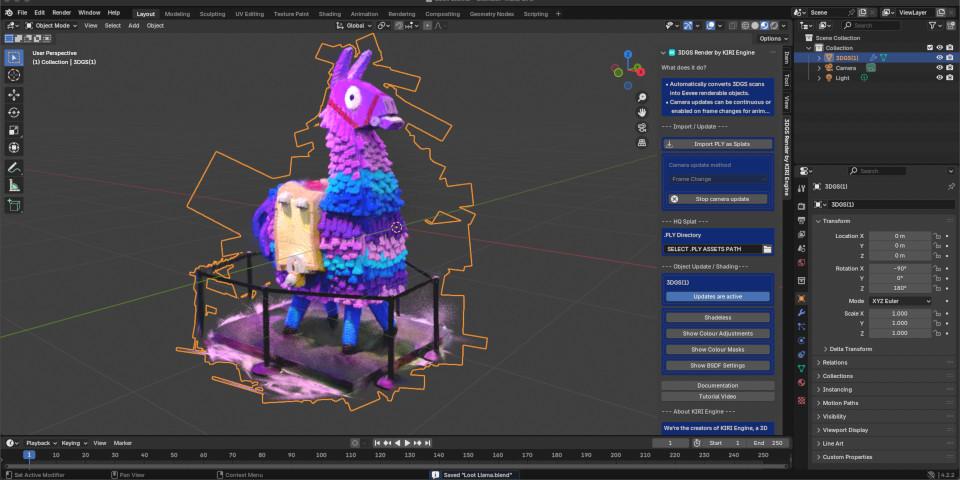
3D scanning tools developer Kiri Innovations has released 3DGS Render, an open-source tool for visualizing 3D Gaussian Splats inside Blender.
The add-on makes it possible to import 3DGS scans of real-world objects in PLY format and manipulate them in real time inside Blender, rendering them with the Eevee renderer.
A new technique for generating 3D scans from images of real-world objects
Based on research published last year, 3D Gaussian Splatting is a new 3D scanning method.
Like photogrammetry, it begins by generating a point cloud of a 3D object or scene from a set of source photos, but rather than converting the point cloud to a textured mesh, it converts it to gaussians, using machine learning to determined the correct color for each.
The result is a high-quality and potentially fast-rendering 3D representation of the object or scene being scanned.
Supported by 3D scanning apps like Kiri Engine
An increasing number of 3D scanning tools now support 3D Gaussian Splatting, one obvious example being Kiri Innovations’ own Kiri Engine.
For users with paid Pro accounts, both iOS and Android editions of the app now support 3DGS.
Free tools for visualizing 3DGS data
Although there are free online tools for visualizing 3DGS data, like SuperSplat and Polycam’s online viewer, native support in CG software is more limited.
Unity and Unreal Engine have free third-party add-ons, but for Blender, the best option was previously ReShot AI’s experimental add-on.
Manipulate and render 3DGS data directly inside Blender with 3DGS Render
3DGS Render is intended to address some of the “pain points” with existing workflows, making it possible to manipulate 3DGS scan data inside Blender like a standard 3D object.
On importing a scan in PLY format, the raw data is converted into a set of planes oriented to face the active camera in the scene.
The resulting internal representation can be manipulated like a standard 3D object, transforming, scaling, rotating or duplicating the scan.
The object can be displayed using the original scanned lighting, or be set to react to react to the lighting in the scene.
However, there are still some limitations, discussed in the online documentation.
The main one is that the add-on only works with Eevee, Blender’s real-time renderer, not Cycles, the main production renderer.
Pricing and system requirements
3DGS Render is compatible with Blender 4.2. It’s a free download. The source code is available under an Apache 2.0 license.
Read more about 3DGS Render in the online documentation
Download 3DGS Render from Kiri Innovations’ GitHub repository






