0 Commentaires
0 Parts
80 Vue

Annuaire
Annuaire
-
Connectez-vous pour aimer, partager et commenter!
-
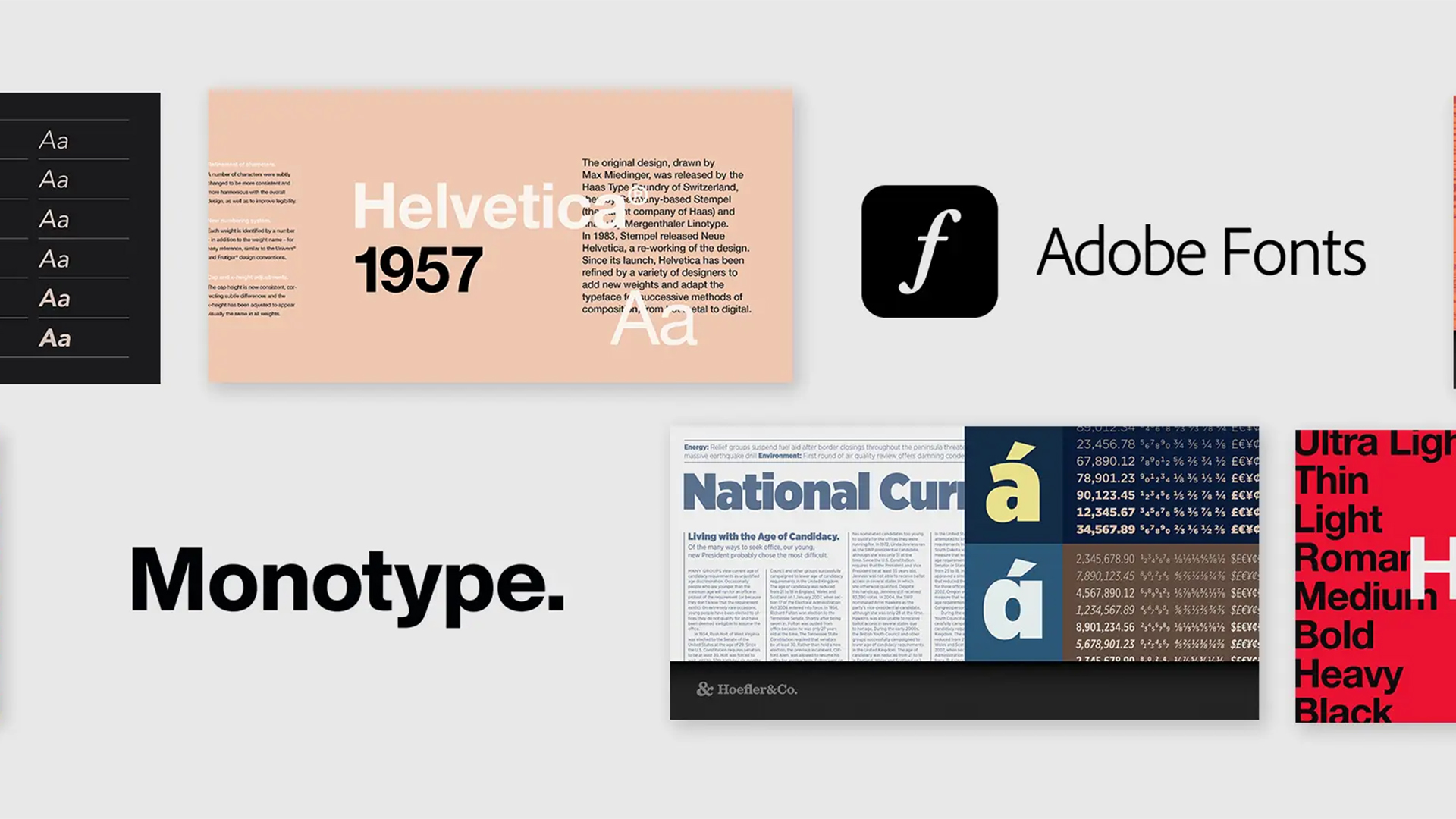 WWW.CREATIVEBLOQ.COMAdobe’s drops 1,500 new fonts in game changing expansion for creativesNo more missing font pop-ups.0 Commentaires 0 Parts 66 Vue
WWW.CREATIVEBLOQ.COMAdobe’s drops 1,500 new fonts in game changing expansion for creativesNo more missing font pop-ups.0 Commentaires 0 Parts 66 Vue -
 WWW.NYTIMES.COMNo Phone, No Internet: A First-Time Visit to CasablancaOn her first visit to Morocco’s largest city, a visitor swears off her phone, the internet and even printed guides. Her aim? To get lost, learn as she goes, and reclaim the serendipity of travel.0 Commentaires 0 Parts 82 Vue
WWW.NYTIMES.COMNo Phone, No Internet: A First-Time Visit to CasablancaOn her first visit to Morocco’s largest city, a visitor swears off her phone, the internet and even printed guides. Her aim? To get lost, learn as she goes, and reclaim the serendipity of travel.0 Commentaires 0 Parts 82 Vue -
 WWW.MACWORLD.COMInstagram finally, finally makes an iPad app! MaybeMacworld Instagram fans hoping for an iPad app may finally get their wish, if a new report is accurate. The Information, citing an internal source, claims the company is developing an app for iPadOS. What isn’t clear is why it took Instagram so long to start work on something that seems like an obvious win. It’s had long enough to make an iPad app: the first Instagram post was made way back in July 2010 and the iPhone app launched less than three months later. But the company showed little interest in building an app for the iPad, which had debuted earlier that year. As MacRumors explains, the excuses for this omission have varied over the years. In 2020, Instagram boss Adam Mosseri said the company had “lots to do” and not enough staff to accomplish them. In 2022, he said instead that there were not enough users demanding an iPad app for it to be a priority. We don’t have access to Instagram’s internal numbers, but it feels like an obvious fit for the iPad’s larger screen. Instagram’s angle when it launched was all about sharing photos, and even though the site has since pivoted, as almost all social networks have, to a more generalised “videos and influencers and trends” approach it remains highly visual. TikTok has an iPad app; Facebook has an iPad app; Snapchat and Pinterest and X have iPad apps. It’s just weird that Instagram doesn’t. Maybe that will change soon. But we don’t know how soon: The Information’s sources don’t predict a launch timeframe.0 Commentaires 0 Parts 89 Vue
WWW.MACWORLD.COMInstagram finally, finally makes an iPad app! MaybeMacworld Instagram fans hoping for an iPad app may finally get their wish, if a new report is accurate. The Information, citing an internal source, claims the company is developing an app for iPadOS. What isn’t clear is why it took Instagram so long to start work on something that seems like an obvious win. It’s had long enough to make an iPad app: the first Instagram post was made way back in July 2010 and the iPhone app launched less than three months later. But the company showed little interest in building an app for the iPad, which had debuted earlier that year. As MacRumors explains, the excuses for this omission have varied over the years. In 2020, Instagram boss Adam Mosseri said the company had “lots to do” and not enough staff to accomplish them. In 2022, he said instead that there were not enough users demanding an iPad app for it to be a priority. We don’t have access to Instagram’s internal numbers, but it feels like an obvious fit for the iPad’s larger screen. Instagram’s angle when it launched was all about sharing photos, and even though the site has since pivoted, as almost all social networks have, to a more generalised “videos and influencers and trends” approach it remains highly visual. TikTok has an iPad app; Facebook has an iPad app; Snapchat and Pinterest and X have iPad apps. It’s just weird that Instagram doesn’t. Maybe that will change soon. But we don’t know how soon: The Information’s sources don’t predict a launch timeframe.0 Commentaires 0 Parts 89 Vue -
 WWW.COMPUTERWORLD.COMStop typing in the Start menu — use this powerful new Windows launcher insteadThe Windows Start menu isn’t the best search tool when it comes to professional productivity. Sure, it’s convenient — it’s better than clicking your way through the entire menu to find what you need. But more often than not, it mostly just gets in your way. In fact, Microsoft’s Start menu outright disrespects you by ignoring your choice of default web browser and search engine, automatically just shunting you to Bing and Edge for web results instead of doing what you want. I’d rather use a tool that respects my choices — whether that’s Chrome and Google or Firefox and DuckDuckGo. But there is a better way within the ] Start menu universe, and it’s even made by Microsoft. The company’s new Command Palette tool is a polished replacement for the standard Start menu. It’s a next-gen version of Microsoft’s PowerToys Run tool, a keyboard-focused launcher I’ve spent a lot of time with. Microsoft is calling it “version 2” of that software. If you ever hit the Windows key or click the Start button and find yourself typing something, you should give it a try. And, as an extra bonus, this new tool might just offer some hints about Windows 12, too. Want even more practical Windows knowledge? Come check out my free Windows Intelligence newsletter for three new things to try every Friday and a free in-depth Windows Field Guide. Why Command Palette beats the Windows Start menu I could recount all the ways the Start menu fails us — advertisements, embedded web search results that require a registry hack to turn off, and, of course, that stubborn insistence on using Bing and Edge. We’ve all used it, and we all know the problems. Instead, let’s talk about why Command Palette is an amazing alternative. First and foremost, it’s a power-user tool, and Microsoft’s marketing department doesn’t seem to have its hooks in it yet. Beyond advanced features, that means no ads — and more respect for your choices. Specifically, Command Palette empowers you to: Search using your default browser and search engine: You can’t really use the Start menu to search the web unless you actually like Bing and Edge. With Command Palette, you get an easy keyboard-focused launcher you can access from anywhere in Windows to perform a web search — no Alt+Tabbing to your web browser required. It’s how Windows should work out of the box. Launch apps — and switch to windows, too: You can use this tool to find and launch apps just as you would from the Start menu, but you can also switch to open windows from right within it. It’s a keyboard-centric way of digging up any buried window — no matter where it might be hiding. Install extensions to add features: It’s early days for Command Palette, so no extensions are publicly available. But you’ll soon be able to grab extensions from the Microsoft Store to add extra features. The older PowerToys Run tool has a wide variety of extensions for everything from searching your browser’s bookmarks to finding notes in OneNote. Each “command” in the palette has its own customizable search shortcuts for easy access, too. Command Palette includes a variety of “commands” — and you’ll eventually be able to install more.Chris Hoffman, Foundry How to get started with Command Palette Command Palette is easy to use. First, install Microsoft PowerToys if you haven’t already — it’s free. And there are many other useful tools within in it. Then, press Windows+Alt+Space. You’ll see a search box in the middle of your screen. From there, you can simply type whatever you want and use the arrow keys and Enter to select a result. Command Palette can help you launch applications on your computer, switch to open windows, find files, search the web with your default browser and search engine, perform quick math calculations, and more. To dig into options and configure things, click the “Settings” button at the bottom of the Command Palette launcher window. For example, you can change the key combination that launches it, if you like. You’ll find options for configuring individual “extensions” — including those that let you assign shortcuts to different types of searches — by clicking “Extensions” at the left side of the window. Note: if Command Palette doesn’t pop up for you at all, you might need to launch or update PowerToys first. To check, open your Start menu, search for “PowerToys,” and launch it. Then, click the “General” pane and look for the “Update” button. Install any available updates. (Command Palette was added in PowerToys v0.90.0.) Easy web searches were perhaps the best feature in PowerToys Run, and they return in the new Command Palette interface.Chris Hoffman, Foundry Advanced Command Palette tips Command Palette can do even more than you see on the surface. Here are some ways to really upgrade your experience: Use search shortcuts: Type the right characters before a query to search in a specific way. For example, you can type ?? and then type a web search or type $ and then type a phrase (like “Bluetooth”) to search for specific settings. Assign keyboard shortcuts to individual search types: Want an easy way to search the web from anywhere? Try assigning a custom keyboard shortcut to the web search shortcut. You can do this from the Command Palette’s Settings window — press Windows+Alt+Space to open Command Palette, click “Settings,” click “Extensions” at the left side, click an option (like Web Search), click the action under Commands (like “Search the Web”) and enter the hotkey and alias you prefer. Make Caps Lock launch Command Palette: You can remap the Caps Lock key to send a Windows+Alt+Space signal when you press it, turning Caps Lock into your convenient Command Palette key. To do this in just a few clicks, open the PowerToys window and find the Keyboard Manager PowerToy — then follow these easy steps. All of this is just scratching the surface. For more, dig your way through the settings app. Many parts of Command Palette and many of its extensions are customizable, and you’ll find ample options there. You can assign global hotkeys and convenient aliases to any command you like.Chris Hoffman, Foundry Why Command Palette smells like Windows 12 Now, for the extra twist: Either Microsoft is suddenly getting way more serious about PowerToys, or Command Palette may form the groundwork for a future Windows 12 feature. First, this tool just feels too polished. PC power users like myself loved PowerToys Run — we didn’t need a whole new version of the tool with a more polished, streamlined interface. Second, Microsoft has put a lot of work into the extension model. It’s built on the kind of model that Windows apps use — not just a collection of enthusiast-style add-on scripts dumped in a folder, like PowerToys Run. You’ll be able to get extensions from the Microsoft Store, while PowerToys Run has a community extension gallery. It feels as though Microsoft is building up infrastructure here. Third, Command Palette’s settings are designed in an unusual way. Rather than having the typical page of settings in the larger PowerToys window, Command Palette has its own settings window you access from the launcher. It’s like it’s being designed to be self-contained, so it can be picked out of the PowerToys package, modified, and bundled with Windows. Hey, maybe I’m wrong — maybe Command Palette heralds a new and glorious age of Microsoft taking PowerToys much more seriously. Maybe Microsoft is invested in polish as we’re nearing version 1.0 of that software, more than five years after its initial public release. That would also be nice! Of course, there’s one part of Command Palette that doesn’t feel like it belongs in Windows 12. I’ll be shocked if Microsoft makes a built-in Windows search feature that actually respects your chosen browser and search engine for a change. But, we’ll see. Maybe the company’s marketing department just hasn’t gotten its teeth into this new feature yet. There’s more where this came from! Check out my free Windows Intelligence newsletter today. I’ll send you three new things to try each Friday. Plus, you’ll get free copies of Paul Thurrott’s Windows Field Guides as a special welcome gift.0 Commentaires 0 Parts 76 Vue
WWW.COMPUTERWORLD.COMStop typing in the Start menu — use this powerful new Windows launcher insteadThe Windows Start menu isn’t the best search tool when it comes to professional productivity. Sure, it’s convenient — it’s better than clicking your way through the entire menu to find what you need. But more often than not, it mostly just gets in your way. In fact, Microsoft’s Start menu outright disrespects you by ignoring your choice of default web browser and search engine, automatically just shunting you to Bing and Edge for web results instead of doing what you want. I’d rather use a tool that respects my choices — whether that’s Chrome and Google or Firefox and DuckDuckGo. But there is a better way within the ] Start menu universe, and it’s even made by Microsoft. The company’s new Command Palette tool is a polished replacement for the standard Start menu. It’s a next-gen version of Microsoft’s PowerToys Run tool, a keyboard-focused launcher I’ve spent a lot of time with. Microsoft is calling it “version 2” of that software. If you ever hit the Windows key or click the Start button and find yourself typing something, you should give it a try. And, as an extra bonus, this new tool might just offer some hints about Windows 12, too. Want even more practical Windows knowledge? Come check out my free Windows Intelligence newsletter for three new things to try every Friday and a free in-depth Windows Field Guide. Why Command Palette beats the Windows Start menu I could recount all the ways the Start menu fails us — advertisements, embedded web search results that require a registry hack to turn off, and, of course, that stubborn insistence on using Bing and Edge. We’ve all used it, and we all know the problems. Instead, let’s talk about why Command Palette is an amazing alternative. First and foremost, it’s a power-user tool, and Microsoft’s marketing department doesn’t seem to have its hooks in it yet. Beyond advanced features, that means no ads — and more respect for your choices. Specifically, Command Palette empowers you to: Search using your default browser and search engine: You can’t really use the Start menu to search the web unless you actually like Bing and Edge. With Command Palette, you get an easy keyboard-focused launcher you can access from anywhere in Windows to perform a web search — no Alt+Tabbing to your web browser required. It’s how Windows should work out of the box. Launch apps — and switch to windows, too: You can use this tool to find and launch apps just as you would from the Start menu, but you can also switch to open windows from right within it. It’s a keyboard-centric way of digging up any buried window — no matter where it might be hiding. Install extensions to add features: It’s early days for Command Palette, so no extensions are publicly available. But you’ll soon be able to grab extensions from the Microsoft Store to add extra features. The older PowerToys Run tool has a wide variety of extensions for everything from searching your browser’s bookmarks to finding notes in OneNote. Each “command” in the palette has its own customizable search shortcuts for easy access, too. Command Palette includes a variety of “commands” — and you’ll eventually be able to install more.Chris Hoffman, Foundry How to get started with Command Palette Command Palette is easy to use. First, install Microsoft PowerToys if you haven’t already — it’s free. And there are many other useful tools within in it. Then, press Windows+Alt+Space. You’ll see a search box in the middle of your screen. From there, you can simply type whatever you want and use the arrow keys and Enter to select a result. Command Palette can help you launch applications on your computer, switch to open windows, find files, search the web with your default browser and search engine, perform quick math calculations, and more. To dig into options and configure things, click the “Settings” button at the bottom of the Command Palette launcher window. For example, you can change the key combination that launches it, if you like. You’ll find options for configuring individual “extensions” — including those that let you assign shortcuts to different types of searches — by clicking “Extensions” at the left side of the window. Note: if Command Palette doesn’t pop up for you at all, you might need to launch or update PowerToys first. To check, open your Start menu, search for “PowerToys,” and launch it. Then, click the “General” pane and look for the “Update” button. Install any available updates. (Command Palette was added in PowerToys v0.90.0.) Easy web searches were perhaps the best feature in PowerToys Run, and they return in the new Command Palette interface.Chris Hoffman, Foundry Advanced Command Palette tips Command Palette can do even more than you see on the surface. Here are some ways to really upgrade your experience: Use search shortcuts: Type the right characters before a query to search in a specific way. For example, you can type ?? and then type a web search or type $ and then type a phrase (like “Bluetooth”) to search for specific settings. Assign keyboard shortcuts to individual search types: Want an easy way to search the web from anywhere? Try assigning a custom keyboard shortcut to the web search shortcut. You can do this from the Command Palette’s Settings window — press Windows+Alt+Space to open Command Palette, click “Settings,” click “Extensions” at the left side, click an option (like Web Search), click the action under Commands (like “Search the Web”) and enter the hotkey and alias you prefer. Make Caps Lock launch Command Palette: You can remap the Caps Lock key to send a Windows+Alt+Space signal when you press it, turning Caps Lock into your convenient Command Palette key. To do this in just a few clicks, open the PowerToys window and find the Keyboard Manager PowerToy — then follow these easy steps. All of this is just scratching the surface. For more, dig your way through the settings app. Many parts of Command Palette and many of its extensions are customizable, and you’ll find ample options there. You can assign global hotkeys and convenient aliases to any command you like.Chris Hoffman, Foundry Why Command Palette smells like Windows 12 Now, for the extra twist: Either Microsoft is suddenly getting way more serious about PowerToys, or Command Palette may form the groundwork for a future Windows 12 feature. First, this tool just feels too polished. PC power users like myself loved PowerToys Run — we didn’t need a whole new version of the tool with a more polished, streamlined interface. Second, Microsoft has put a lot of work into the extension model. It’s built on the kind of model that Windows apps use — not just a collection of enthusiast-style add-on scripts dumped in a folder, like PowerToys Run. You’ll be able to get extensions from the Microsoft Store, while PowerToys Run has a community extension gallery. It feels as though Microsoft is building up infrastructure here. Third, Command Palette’s settings are designed in an unusual way. Rather than having the typical page of settings in the larger PowerToys window, Command Palette has its own settings window you access from the launcher. It’s like it’s being designed to be self-contained, so it can be picked out of the PowerToys package, modified, and bundled with Windows. Hey, maybe I’m wrong — maybe Command Palette heralds a new and glorious age of Microsoft taking PowerToys much more seriously. Maybe Microsoft is invested in polish as we’re nearing version 1.0 of that software, more than five years after its initial public release. That would also be nice! Of course, there’s one part of Command Palette that doesn’t feel like it belongs in Windows 12. I’ll be shocked if Microsoft makes a built-in Windows search feature that actually respects your chosen browser and search engine for a change. But, we’ll see. Maybe the company’s marketing department just hasn’t gotten its teeth into this new feature yet. There’s more where this came from! Check out my free Windows Intelligence newsletter today. I’ll send you three new things to try each Friday. Plus, you’ll get free copies of Paul Thurrott’s Windows Field Guides as a special welcome gift.0 Commentaires 0 Parts 76 Vue -
 WWW.TECHNOLOGYREVIEW.COMThis Texas chemical plant could get its own nuclear reactorsNuclear reactors could someday power a chemical plant in Texas, making it the first with such a facility onsite. The factory, which makes plastics and other materials, could become a model for power-hungry data centers and other industrial operations going forward. The plans are the work of Dow Chemical and X-energy, which last week applied for a construction permit with the Nuclear Regulatory Commission, the agency in the US that governs nuclear energy. It’ll be years before nuclear reactors will actually turn on, but this application marks a major milestone for the project, and for the potential of advanced nuclear technology to power industrial processes. “This has been a long time coming,” says Harlan Bowers, senior vice president at X-energy. The company has been working with the NRC since 2016 and submitted its first regulatory engagement plan in 2018, he says. In 2020, the US Department of Energy chose X-energy as one of the awardees of the Advanced Reactor Demonstration Program, which provides funding for next-generation nuclear technologies. And it’s been two years since X-energy and Dow first announced plans for a joint development agreement at Dow’s plant in Seadrift, Texas. The Seadrift plant produces 4 billion pounds of materials each year, including plastic used for food and pharmaceutical packaging and chemicals used in products like antifreeze, soaps, and paint. A natural-gas plant onsite currently provides both steam and electricity. That equipment is getting older, so the company was looking for alternatives. “Dow saw the opportunity to replace end-of-life assets with safe, reliable, lower-carbon-emissions technology,” said Edward Stones, an executive at Dow, in a written statement in response to questions from MIT Technology Review. Advanced nuclear reactors designed by X-energy emerged as a fit for the Seadrift site in part because of their ability to deliver high-temperature steam, Stones said in the statement. X-energy’s reactor is not only smaller than most nuclear plants coming online today but also employs different fuel and different cooling methods. The design is a high-temperature gas-cooled reactor, which flows helium over self-contained pebbles of nuclear fuel. The fuel can reach temperatures of around 1,000 °C (1,800 °F). As it flows through the reactor and around the pebbles, the helium reaches up to 750 °C (about 1,400 °F). Then that hot helium flows through a generator, making steam at a high temperature and pressure that can be piped directly to industrial equipment or converted into electricity. The Seadrift facility will include four of X-energy’s Xe-100 reactors, each of which can produce about 200 megawatts’ worth of steam or about 80 megawatts of electricity. A facility like Dow’s requires an extremely consistent supply of steam, Bowers says. So during normal operation, two of the modules will deliver steam, one will deliver electricity, and the final unit will sell electricity to the local grid. If any single reactor needs to shut down for some reason, there will still be enough onsite power to keep running, he explains. The progress with the NRC is positive news for the companies involved, but it also represents an achievement for advanced reactor technology more broadly, says Eric Cothron, a senior analyst at the Nuclear Innovation Alliance, a nonprofit think tank. “It demonstrates real-world momentum toward deploying new nuclear reactors for industrial decarbonization,” Cothron says. While there are other companies looking to bring advanced nuclear reactor technology online, this project could be the first to incorporate nuclear power onsite at a factory. It thus sets a precedent for how new nuclear energy technologies can integrate directly with industry, Cothron says—for example, showing a pathway for tech giants looking to power data centers. It could take up to two and a half years for the NRC to review the construction permit application for this site. The site will also need to receive an operating license before it can start up. Operations are expected to begin “early next decade,” according to Dow.0 Commentaires 0 Parts 104 Vue
WWW.TECHNOLOGYREVIEW.COMThis Texas chemical plant could get its own nuclear reactorsNuclear reactors could someday power a chemical plant in Texas, making it the first with such a facility onsite. The factory, which makes plastics and other materials, could become a model for power-hungry data centers and other industrial operations going forward. The plans are the work of Dow Chemical and X-energy, which last week applied for a construction permit with the Nuclear Regulatory Commission, the agency in the US that governs nuclear energy. It’ll be years before nuclear reactors will actually turn on, but this application marks a major milestone for the project, and for the potential of advanced nuclear technology to power industrial processes. “This has been a long time coming,” says Harlan Bowers, senior vice president at X-energy. The company has been working with the NRC since 2016 and submitted its first regulatory engagement plan in 2018, he says. In 2020, the US Department of Energy chose X-energy as one of the awardees of the Advanced Reactor Demonstration Program, which provides funding for next-generation nuclear technologies. And it’s been two years since X-energy and Dow first announced plans for a joint development agreement at Dow’s plant in Seadrift, Texas. The Seadrift plant produces 4 billion pounds of materials each year, including plastic used for food and pharmaceutical packaging and chemicals used in products like antifreeze, soaps, and paint. A natural-gas plant onsite currently provides both steam and electricity. That equipment is getting older, so the company was looking for alternatives. “Dow saw the opportunity to replace end-of-life assets with safe, reliable, lower-carbon-emissions technology,” said Edward Stones, an executive at Dow, in a written statement in response to questions from MIT Technology Review. Advanced nuclear reactors designed by X-energy emerged as a fit for the Seadrift site in part because of their ability to deliver high-temperature steam, Stones said in the statement. X-energy’s reactor is not only smaller than most nuclear plants coming online today but also employs different fuel and different cooling methods. The design is a high-temperature gas-cooled reactor, which flows helium over self-contained pebbles of nuclear fuel. The fuel can reach temperatures of around 1,000 °C (1,800 °F). As it flows through the reactor and around the pebbles, the helium reaches up to 750 °C (about 1,400 °F). Then that hot helium flows through a generator, making steam at a high temperature and pressure that can be piped directly to industrial equipment or converted into electricity. The Seadrift facility will include four of X-energy’s Xe-100 reactors, each of which can produce about 200 megawatts’ worth of steam or about 80 megawatts of electricity. A facility like Dow’s requires an extremely consistent supply of steam, Bowers says. So during normal operation, two of the modules will deliver steam, one will deliver electricity, and the final unit will sell electricity to the local grid. If any single reactor needs to shut down for some reason, there will still be enough onsite power to keep running, he explains. The progress with the NRC is positive news for the companies involved, but it also represents an achievement for advanced reactor technology more broadly, says Eric Cothron, a senior analyst at the Nuclear Innovation Alliance, a nonprofit think tank. “It demonstrates real-world momentum toward deploying new nuclear reactors for industrial decarbonization,” Cothron says. While there are other companies looking to bring advanced nuclear reactor technology online, this project could be the first to incorporate nuclear power onsite at a factory. It thus sets a precedent for how new nuclear energy technologies can integrate directly with industry, Cothron says—for example, showing a pathway for tech giants looking to power data centers. It could take up to two and a half years for the NRC to review the construction permit application for this site. The site will also need to receive an operating license before it can start up. Operations are expected to begin “early next decade,” according to Dow.0 Commentaires 0 Parts 104 Vue -
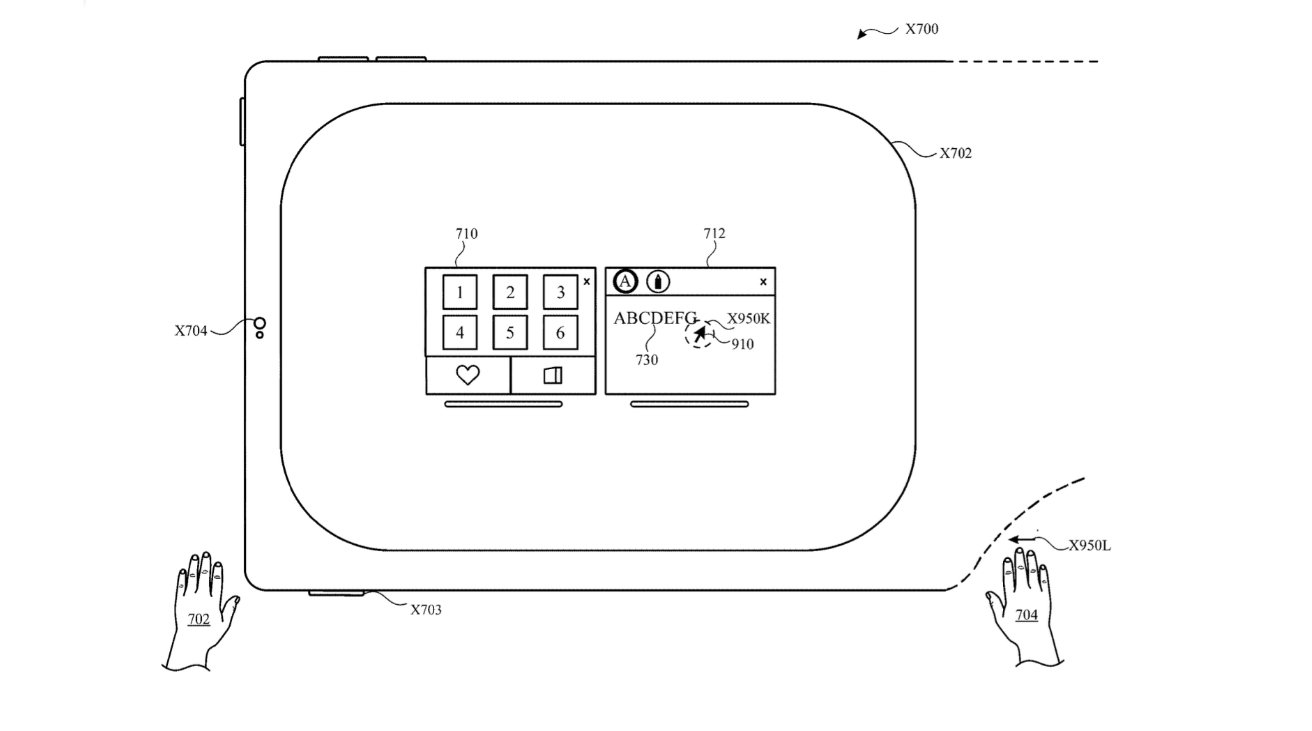 APPLEINSIDER.COMApple Vision Pro gestures may spread to the iPhone, iPad, and MacApple Vision Pro introduced new ways of controlling apps through gestures, but it appears that Apple wants to extend that to controlling any device it makes.Proposed hand movements controlling an iPadBefore the Apple Vision Pro, if you gestured at a computer, it was to be rude. With the Apple Vision Pro, though, Apple introduced a whole collection of gestures from how to move windows and resize documents.They are some of the finest elements of the visionOS in Apple Vision Pro, and it's remarkable how complete they seem. This is a whole set of gestures where once you've been shown then, they all feel so natural that it's impossible to imagine alternatives — or that they are so new. Continue Reading on AppleInsider | Discuss on our Forums0 Commentaires 0 Parts 67 Vue
APPLEINSIDER.COMApple Vision Pro gestures may spread to the iPhone, iPad, and MacApple Vision Pro introduced new ways of controlling apps through gestures, but it appears that Apple wants to extend that to controlling any device it makes.Proposed hand movements controlling an iPadBefore the Apple Vision Pro, if you gestured at a computer, it was to be rude. With the Apple Vision Pro, though, Apple introduced a whole collection of gestures from how to move windows and resize documents.They are some of the finest elements of the visionOS in Apple Vision Pro, and it's remarkable how complete they seem. This is a whole set of gestures where once you've been shown then, they all feel so natural that it's impossible to imagine alternatives — or that they are so new. Continue Reading on AppleInsider | Discuss on our Forums0 Commentaires 0 Parts 67 Vue -
 GAMINGBOLT.COMPersona 3 Reload Demo is Out NowAtlus has released a free demo for Persona 3 Reload, its remake of the classic 2006 RPG, for Xbox Series X/S, PS5, Xbox One, PS4, and PC. You can play through the RPG’s opening and transfer saves to the game to continue. Best of all, it’s replayable, though most of the build variety, Social Links, etc, open up well past the opening sections. Atlus notes that the demo differs in “some specifications,” though it didn’t specify how. Also, if you’re playing the game and returning to the demo, you can accidentally overwrite the former’s save data (since they occupy the same cloud save slot). Nevertheless, this is a great way to experience the critically acclaimed role-playing game, especially if you’re wary of buying it first. You have to wonder if the demo will also come to Nintendo Switch 2 following rumors of Persona 3 Reload and Metaphor ReFantazio launching for the platform. Time will tell, so stay tuned. Curious about Persona 3 Reload? Check out the Demo! Dive into its captivating world and immerse yourself in a tale where friendships matter and mysteries lurk in the shadows of the Dark Hour.Learn more: https://t.co/1FKvNVzsx8 pic.twitter.com/d1g9Xjly10— SEGA (@SEGA) April 8, 20250 Commentaires 0 Parts 73 Vue
GAMINGBOLT.COMPersona 3 Reload Demo is Out NowAtlus has released a free demo for Persona 3 Reload, its remake of the classic 2006 RPG, for Xbox Series X/S, PS5, Xbox One, PS4, and PC. You can play through the RPG’s opening and transfer saves to the game to continue. Best of all, it’s replayable, though most of the build variety, Social Links, etc, open up well past the opening sections. Atlus notes that the demo differs in “some specifications,” though it didn’t specify how. Also, if you’re playing the game and returning to the demo, you can accidentally overwrite the former’s save data (since they occupy the same cloud save slot). Nevertheless, this is a great way to experience the critically acclaimed role-playing game, especially if you’re wary of buying it first. You have to wonder if the demo will also come to Nintendo Switch 2 following rumors of Persona 3 Reload and Metaphor ReFantazio launching for the platform. Time will tell, so stay tuned. Curious about Persona 3 Reload? Check out the Demo! Dive into its captivating world and immerse yourself in a tale where friendships matter and mysteries lurk in the shadows of the Dark Hour.Learn more: https://t.co/1FKvNVzsx8 pic.twitter.com/d1g9Xjly10— SEGA (@SEGA) April 8, 20250 Commentaires 0 Parts 73 Vue -
 WWW.GAMESINDUSTRY.BIZUK union Equity gathers at BAFTA Game Awards to call for improved conditions for performersUK union Equity gathers at BAFTA Game Awards to call for improved conditions for performers "In an industry that generates enormous wealth, Equity members deserve so much better" Image credit: Mark Thomas News by Sophie McEvoy Staff Writer Published on April 9, 2025 UK performing arts and entertainment union Equity gathered at the BAFTA Game Award last night to call for improvements in pay and terms and conditions for performers. The action was part of Equity's Game On campaign, which strives to "raise standards for performers working in video games." "It is great to see the successes of the video games industry on show at the BAFTA Game Awards, and for the incredible achievements of its workforce to be celebrated," said Equity assistant general secretary for recorded media John Barclay. "But Equity is here to make sure poor practice frequently reported by Equity members does not continue to be ignored by industry leaders." "The video games industry is worth over £7 billion in the UK alone and in attendance tonight are bosses from some of the richest companies in the world," Barclay noted. "Yet these companies continue to ignore Equity's calls to work with us to introduce union-negotiated agreements in the UK that would improve pay and terms and conditions for our members." He continued: "Pay for video game performers in the UK has stagnated despite games companies receiving almost £200 million in tax breaks; performers do not have proper protections from artificial intelligence or NDA misuse; and they need safer workplaces so they don't injure their vocals or bodies, or experience improper recordings of intimate scenes. "In an industry that generates enormous wealth, Equity members deserve much better." Last July, Equity shared its support for its sister union SAG-AFTRA and its decision to strike against video games companies in the US after failing to reach an agreement with a bargaining group of major games companies. "We stand shoulder to shoulder with SAG-AFTRA as partners in a global fight to secure fair pay and protect our members' rights, which could not be more urgent as we move forward with artificial intelligence," Barclay said at the time. Last month, SAG-AFTRA said it remained "frustratingly apart" from major games companies. It highlighted that the bargaining group, which includes representatives from EA, Activision, Take-Two, and WB Games, "would have you believe that we are close to reaching a deal – this is not the case." The union most recently issued new agreements to permit members to work with students and game jams as the strike continues.0 Commentaires 0 Parts 123 Vue
WWW.GAMESINDUSTRY.BIZUK union Equity gathers at BAFTA Game Awards to call for improved conditions for performersUK union Equity gathers at BAFTA Game Awards to call for improved conditions for performers "In an industry that generates enormous wealth, Equity members deserve so much better" Image credit: Mark Thomas News by Sophie McEvoy Staff Writer Published on April 9, 2025 UK performing arts and entertainment union Equity gathered at the BAFTA Game Award last night to call for improvements in pay and terms and conditions for performers. The action was part of Equity's Game On campaign, which strives to "raise standards for performers working in video games." "It is great to see the successes of the video games industry on show at the BAFTA Game Awards, and for the incredible achievements of its workforce to be celebrated," said Equity assistant general secretary for recorded media John Barclay. "But Equity is here to make sure poor practice frequently reported by Equity members does not continue to be ignored by industry leaders." "The video games industry is worth over £7 billion in the UK alone and in attendance tonight are bosses from some of the richest companies in the world," Barclay noted. "Yet these companies continue to ignore Equity's calls to work with us to introduce union-negotiated agreements in the UK that would improve pay and terms and conditions for our members." He continued: "Pay for video game performers in the UK has stagnated despite games companies receiving almost £200 million in tax breaks; performers do not have proper protections from artificial intelligence or NDA misuse; and they need safer workplaces so they don't injure their vocals or bodies, or experience improper recordings of intimate scenes. "In an industry that generates enormous wealth, Equity members deserve much better." Last July, Equity shared its support for its sister union SAG-AFTRA and its decision to strike against video games companies in the US after failing to reach an agreement with a bargaining group of major games companies. "We stand shoulder to shoulder with SAG-AFTRA as partners in a global fight to secure fair pay and protect our members' rights, which could not be more urgent as we move forward with artificial intelligence," Barclay said at the time. Last month, SAG-AFTRA said it remained "frustratingly apart" from major games companies. It highlighted that the bargaining group, which includes representatives from EA, Activision, Take-Two, and WB Games, "would have you believe that we are close to reaching a deal – this is not the case." The union most recently issued new agreements to permit members to work with students and game jams as the strike continues.0 Commentaires 0 Parts 123 Vue -
 WWW.THEVERGE.COMFramework delays Laptop 12 orders in the US over tariffsInternational buyers can order a Laptop 12 today, but US fans will have to wait. Framework has confirmed it will no longer be opening US preorders for the new Laptop 12 today, or announcing a price, as it evaluates the impact of Trump’s tariffs. The modular, convertible laptop will still be available later today for buyers elsewhere, including Canada and Europe. The Laptop 12 is Framework’s smallest laptop yet, and its first convertible touchscreen model. It comes with a 13th Gen Intel Core i3 or i5 chip, a 1920×1200 touchscreen with stylus support, and up to 48GB of RAM and 2TB of storage. Like other Framework hardware, it’s modular and repairable. It also ships in a pastel pink and mint finish that we’re pretty fond of. Although the company hasn’t announced pricing, it pitched the 12-inch laptop as an “entry-level” model at a “lower cost” than the Laptop 13. That model now starts at $899 for a DIY version, or $1,099 for a prebuilt one, after the company “paused” sales on some of the cheaper Laptop 13 models in the US to avoid selling them at a loss after factoring in the new tariffs. Framework manufactures its products in Taiwan, which is subject to a 32 percent tariff as of today. The company explained on Bluesky that it’s beginning its tariff response with the “most reversible” changes, delisting and delaying products, and that it will avoid raising prices “until we have final confirmation that there is no alternative.” We’re delaying opening pre-orders for Framework Laptop 12 in the US. We’re still opening orders for the other countries we ship to tomorrow (April 9th), now at 10am PT. (cont)— Framework (@frame.work) 2025-04-08T19:05:50.494Z Laptop 12 preorders open for buyers in Canada, Europe, Australia, and Taiwan today at 1pm ET, and pricing will be announced at the same time.0 Commentaires 0 Parts 70 Vue
WWW.THEVERGE.COMFramework delays Laptop 12 orders in the US over tariffsInternational buyers can order a Laptop 12 today, but US fans will have to wait. Framework has confirmed it will no longer be opening US preorders for the new Laptop 12 today, or announcing a price, as it evaluates the impact of Trump’s tariffs. The modular, convertible laptop will still be available later today for buyers elsewhere, including Canada and Europe. The Laptop 12 is Framework’s smallest laptop yet, and its first convertible touchscreen model. It comes with a 13th Gen Intel Core i3 or i5 chip, a 1920×1200 touchscreen with stylus support, and up to 48GB of RAM and 2TB of storage. Like other Framework hardware, it’s modular and repairable. It also ships in a pastel pink and mint finish that we’re pretty fond of. Although the company hasn’t announced pricing, it pitched the 12-inch laptop as an “entry-level” model at a “lower cost” than the Laptop 13. That model now starts at $899 for a DIY version, or $1,099 for a prebuilt one, after the company “paused” sales on some of the cheaper Laptop 13 models in the US to avoid selling them at a loss after factoring in the new tariffs. Framework manufactures its products in Taiwan, which is subject to a 32 percent tariff as of today. The company explained on Bluesky that it’s beginning its tariff response with the “most reversible” changes, delisting and delaying products, and that it will avoid raising prices “until we have final confirmation that there is no alternative.” We’re delaying opening pre-orders for Framework Laptop 12 in the US. We’re still opening orders for the other countries we ship to tomorrow (April 9th), now at 10am PT. (cont)— Framework (@frame.work) 2025-04-08T19:05:50.494Z Laptop 12 preorders open for buyers in Canada, Europe, Australia, and Taiwan today at 1pm ET, and pricing will be announced at the same time.0 Commentaires 0 Parts 70 Vue



