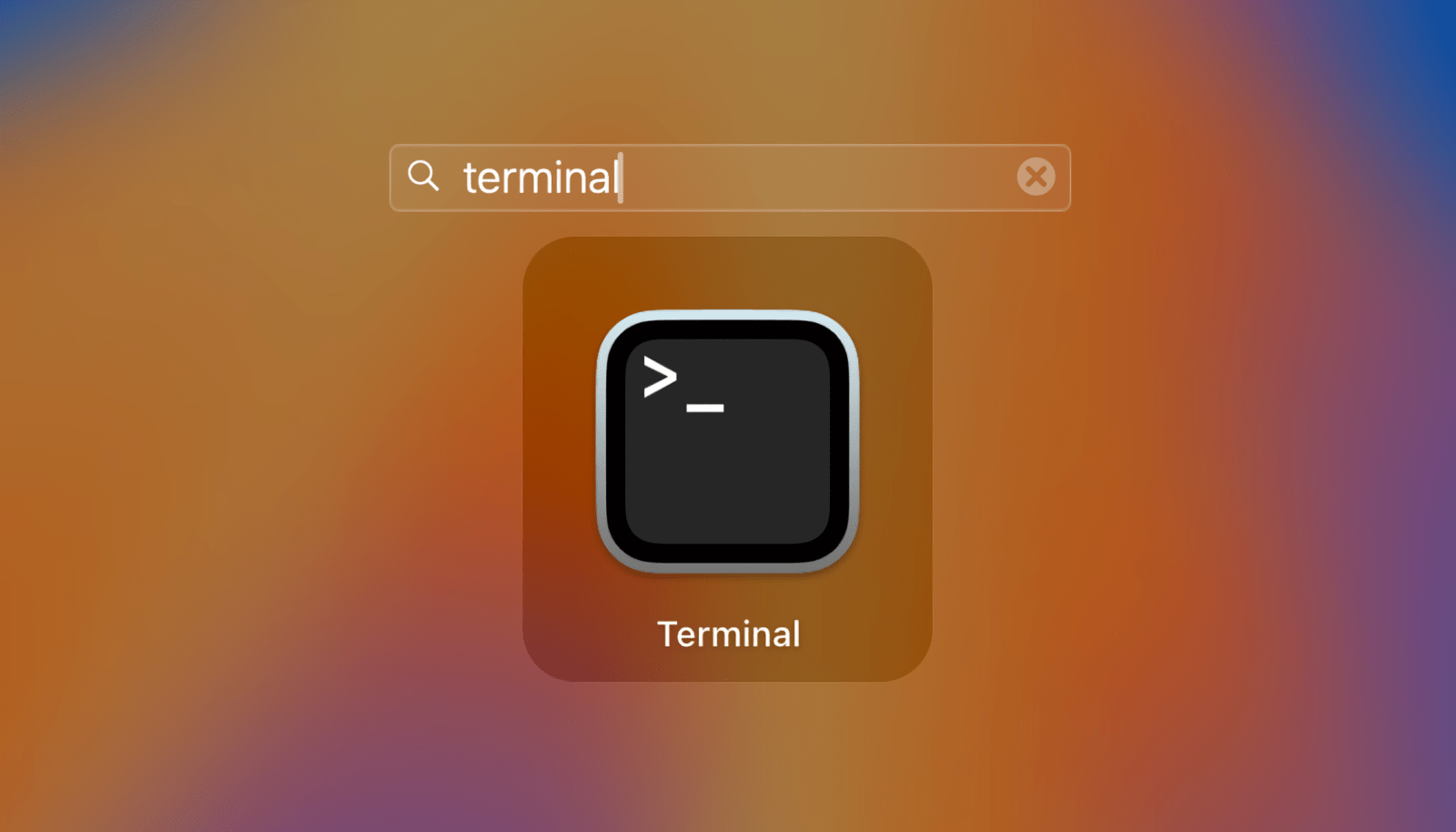WWW.MARKTECHPOST.COM
Step by Step Coding Guide to Build a Neural Collaborative Filtering (NCF) Recommendation System with PyTorch
This tutorial will walk you through using PyTorch to implement a Neural Collaborative Filtering (NCF) recommendation system. NCF extends traditional matrix factorisation by using neural networks to model complex user-item interactions.
Introduction
Neural Collaborative Filtering (NCF) is a state-of-the-art approach for building recommendation systems. Unlike traditional collaborative filtering methods that rely on linear models, NCF utilizes deep learning to capture non-linear relationships between users and items.
In this tutorial, we’ll:
Prepare and explore the MovieLens dataset
Implement the NCF model architecture
Train the model
Evaluate its performance
Generate recommendations for users
Setup and Environment
First, let’s install the necessary libraries and import them:
!pip install torch numpy pandas matplotlib seaborn scikit-learn tqdm
import os
import numpy as np
import pandas as pd
import torch
import torch.nn as nn
import torch.optim as optim
from torch.utils.data import Dataset, DataLoader
import matplotlib.pyplot as plt
import seaborn as sns
from sklearn.model_selection import train_test_split
from sklearn.preprocessing import LabelEncoder
from tqdm import tqdm
import random
torch.manual_seed(42)
np.random.seed(42)
random.seed(42)
device = torch.device("cuda" if torch.cuda.is_available() else "cpu")
print(f"Using device: {device}")
Data Loading and Preparation
We’ll use the MovieLens 100K dataset, which contains 100,000 movie ratings from users:
!wget -nc https://files.grouplens.org/datasets/movielens/ml-100k.zip
!unzip -q -n ml-100k.zip
ratings_df = pd.read_csv('ml-100k/u.data', sep='t', names=['user_id', 'item_id', 'rating', 'timestamp'])
movies_df = pd.read_csv('ml-100k/u.item', sep='|', encoding='latin-1',
names=['item_id', 'title', 'release_date', 'video_release_date',
'IMDb_URL', 'unknown', 'Action', 'Adventure', 'Animation',
'Children', 'Comedy', 'Crime', 'Documentary', 'Drama', 'Fantasy',
'Film-Noir', 'Horror', 'Musical', 'Mystery', 'Romance', 'Sci-Fi',
'Thriller', 'War', 'Western'])
print("Ratings data:")
print(ratings_df.head())
print("nMovies data:")
print(movies_df[['item_id', 'title']].head())
print(f"nTotal number of ratings: {len(ratings_df)}")
print(f"Number of unique users: {ratings_df['user_id'].nunique()}")
print(f"Number of unique movies: {ratings_df['item_id'].nunique()}")
print(f"Rating range: {ratings_df['rating'].min()} to {ratings_df['rating'].max()}")
print(f"Average rating: {ratings_df['rating'].mean():.2f}")
plt.figure(figsize=(10, 6))
sns.countplot(x='rating', data=ratings_df)
plt.title('Distribution of Ratings')
plt.xlabel('Rating')
plt.ylabel('Count')
plt.show()
ratings_df['label'] = (ratings_df['rating'] >= 4).astype(np.float32)
Data Preparation for NCF
Now, let’s prepare the data for our NCF model:
train_df, test_df = train_test_split(ratings_df, test_size=0.2, random_state=42)
print(f"Training set size: {len(train_df)}")
print(f"Test set size: {len(test_df)}")
num_users = ratings_df['user_id'].max()
num_items = ratings_df['item_id'].max()
print(f"Number of users: {num_users}")
print(f"Number of items: {num_items}")
class NCFDataset(Dataset):
def __init__(self, df):
self.user_ids = torch.tensor(df['user_id'].values, dtype=torch.long)
self.item_ids = torch.tensor(df['item_id'].values, dtype=torch.long)
self.labels = torch.tensor(df['label'].values, dtype=torch.float)
def __len__(self):
return len(self.user_ids)
def __getitem__(self, idx):
return {
'user_id': self.user_ids[idx],
'item_id': self.item_ids[idx],
'label': self.labels[idx]
}
train_dataset = NCFDataset(train_df)
test_dataset = NCFDataset(test_df)
batch_size = 256
train_loader = DataLoader(train_dataset, batch_size=batch_size, shuffle=True)
test_loader = DataLoader(test_dataset, batch_size=batch_size, shuffle=False)
Model Architecture
Now we’ll implement the Neural Collaborative Filtering (NCF) model, which combines Generalized Matrix Factorization (GMF) and Multi-Layer Perceptron (MLP) components:
class NCF(nn.Module):
def __init__(self, num_users, num_items, embedding_dim=32, mlp_layers=[64, 32, 16]):
super(NCF, self).__init__()
self.user_embedding_gmf = nn.Embedding(num_users + 1, embedding_dim)
self.item_embedding_gmf = nn.Embedding(num_items + 1, embedding_dim)
self.user_embedding_mlp = nn.Embedding(num_users + 1, embedding_dim)
self.item_embedding_mlp = nn.Embedding(num_items + 1, embedding_dim)
mlp_input_dim = 2 * embedding_dim
self.mlp_layers = nn.ModuleList()
for idx, layer_size in enumerate(mlp_layers):
if idx == 0:
self.mlp_layers.append(nn.Linear(mlp_input_dim, layer_size))
else:
self.mlp_layers.append(nn.Linear(mlp_layers[idx-1], layer_size))
self.mlp_layers.append(nn.ReLU())
self.output_layer = nn.Linear(embedding_dim + mlp_layers[-1], 1)
self.sigmoid = nn.Sigmoid()
self._init_weights()
def _init_weights(self):
for m in self.modules():
if isinstance(m, nn.Embedding):
nn.init.normal_(m.weight, mean=0.0, std=0.01)
elif isinstance(m, nn.Linear):
nn.init.kaiming_uniform_(m.weight)
if m.bias is not None:
nn.init.zeros_(m.bias)
def forward(self, user_ids, item_ids):
user_embedding_gmf = self.user_embedding_gmf(user_ids)
item_embedding_gmf = self.item_embedding_gmf(item_ids)
gmf_vector = user_embedding_gmf * item_embedding_gmf
user_embedding_mlp = self.user_embedding_mlp(user_ids)
item_embedding_mlp = self.item_embedding_mlp(item_ids)
mlp_vector = torch.cat([user_embedding_mlp, item_embedding_mlp], dim=-1)
for layer in self.mlp_layers:
mlp_vector = layer(mlp_vector)
concat_vector = torch.cat([gmf_vector, mlp_vector], dim=-1)
prediction = self.sigmoid(self.output_layer(concat_vector)).squeeze()
return prediction
embedding_dim = 32
mlp_layers = [64, 32, 16]
model = NCF(num_users, num_items, embedding_dim, mlp_layers).to(device)
print(model)
Training the Model
Let’s train our NCF model:
criterion = nn.BCELoss()
optimizer = optim.Adam(model.parameters(), lr=0.001, weight_decay=1e-5)
def train_epoch(model, data_loader, criterion, optimizer, device):
model.train()
total_loss = 0
for batch in tqdm(data_loader, desc="Training"):
user_ids = batch['user_id'].to(device)
item_ids = batch['item_id'].to(device)
labels = batch['label'].to(device)
optimizer.zero_grad()
outputs = model(user_ids, item_ids)
loss = criterion(outputs, labels)
loss.backward()
optimizer.step()
total_loss += loss.item()
return total_loss / len(data_loader)
def evaluate(model, data_loader, criterion, device):
model.eval()
total_loss = 0
predictions = []
true_labels = []
with torch.no_grad():
for batch in tqdm(data_loader, desc="Evaluating"):
user_ids = batch['user_id'].to(device)
item_ids = batch['item_id'].to(device)
labels = batch['label'].to(device)
outputs = model(user_ids, item_ids)
loss = criterion(outputs, labels)
total_loss += loss.item()
predictions.extend(outputs.cpu().numpy())
true_labels.extend(labels.cpu().numpy())
from sklearn.metrics import roc_auc_score, average_precision_score
auc = roc_auc_score(true_labels, predictions)
ap = average_precision_score(true_labels, predictions)
return {
'loss': total_loss / len(data_loader),
'auc': auc,
'ap': ap
}
num_epochs = 10
history = {'train_loss': [], 'val_loss': [], 'val_auc': [], 'val_ap': []}
for epoch in range(num_epochs):
train_loss = train_epoch(model, train_loader, criterion, optimizer, device)
eval_metrics = evaluate(model, test_loader, criterion, device)
history['train_loss'].append(train_loss)
history['val_loss'].append(eval_metrics['loss'])
history['val_auc'].append(eval_metrics['auc'])
history['val_ap'].append(eval_metrics['ap'])
print(f"Epoch {epoch+1}/{num_epochs} - "
f"Train Loss: {train_loss:.4f}, "
f"Val Loss: {eval_metrics['loss']:.4f}, "
f"AUC: {eval_metrics['auc']:.4f}, "
f"AP: {eval_metrics['ap']:.4f}")
plt.figure(figsize=(12, 4))
plt.subplot(1, 2, 1)
plt.plot(history['train_loss'], label='Train Loss')
plt.plot(history['val_loss'], label='Validation Loss')
plt.title('Loss During Training')
plt.xlabel('Epoch')
plt.ylabel('Loss')
plt.legend()
plt.subplot(1, 2, 2)
plt.plot(history['val_auc'], label='AUC')
plt.plot(history['val_ap'], label='Average Precision')
plt.title('Evaluation Metrics')
plt.xlabel('Epoch')
plt.ylabel('Score')
plt.legend()
plt.tight_layout()
plt.show()
torch.save(model.state_dict(), 'ncf_model.pth')
print("Model saved successfully!")
Generating Recommendations
Now let’s create a function to generate recommendations for users:
def generate_recommendations(model, user_id, n=10):
model.eval()
user_ids = torch.tensor([user_id] * num_items, dtype=torch.long).to(device)
item_ids = torch.tensor(range(1, num_items + 1), dtype=torch.long).to(device)
with torch.no_grad():
predictions = model(user_ids, item_ids).cpu().numpy()
items_df = pd.DataFrame({
'item_id': range(1, num_items + 1),
'score': predictions
})
user_rated_items = set(ratings_df[ratings_df['user_id'] == user_id]['item_id'].values)
items_df = items_df[~items_df['item_id'].isin(user_rated_items)]
top_n_items = items_df.sort_values('score', ascending=False).head(n)
recommendations = pd.merge(top_n_items, movies_df[['item_id', 'title']], on='item_id')
return recommendations[['item_id', 'title', 'score']]
test_users = [1, 42, 100]
for user_id in test_users:
print(f"nTop 10 recommendations for user {user_id}:")
recommendations = generate_recommendations(model, user_id, n=10)
print(recommendations)
print(f"nMovies that user {user_id} has rated highly (4-5 stars):")
user_liked = ratings_df[(ratings_df['user_id'] == user_id) & (ratings_df['rating'] >= 4)]
user_liked = pd.merge(user_liked, movies_df[['item_id', 'title']], on='item_id')
user_liked[['item_id', 'title', 'rating']]
Evaluating the Model Further
Let’s evaluate our model further by computing some additional metrics:
def evaluate_model_with_metrics(model, test_loader, device):
model.eval()
predictions = []
true_labels = []
with torch.no_grad():
for batch in tqdm(test_loader, desc="Evaluating"):
user_ids = batch['user_id'].to(device)
item_ids = batch['item_id'].to(device)
labels = batch['label'].to(device)
outputs = model(user_ids, item_ids)
predictions.extend(outputs.cpu().numpy())
true_labels.extend(labels.cpu().numpy())
from sklearn.metrics import roc_auc_score, average_precision_score, precision_recall_curve, accuracy_score
binary_preds = [1 if p >= 0.5 else 0 for p in predictions]
auc = roc_auc_score(true_labels, predictions)
ap = average_precision_score(true_labels, predictions)
accuracy = accuracy_score(true_labels, binary_preds)
precision, recall, thresholds = precision_recall_curve(true_labels, predictions)
plt.figure(figsize=(10, 6))
plt.plot(recall, precision, label=f'AP={ap:.3f}')
plt.xlabel('Recall')
plt.ylabel('Precision')
plt.title('Precision-Recall Curve')
plt.legend()
plt.grid(True)
plt.show()
return {
'auc': auc,
'ap': ap,
'accuracy': accuracy
}
metrics = evaluate_model_with_metrics(model, test_loader, device)
print(f"AUC: {metrics['auc']:.4f}")
print(f"Average Precision: {metrics['ap']:.4f}")
print(f"Accuracy: {metrics['accuracy']:.4f}")
Cold Start Analysis
Let’s analyze how our model performs for new users or users with few ratings (cold start problem):
user_rating_counts = ratings_df.groupby('user_id').size().reset_index(name='count')
user_rating_counts['group'] = pd.cut(user_rating_counts['count'],
bins=[0, 10, 50, 100, float('inf')],
labels=['1-10', '11-50', '51-100', '100+'])
print("Number of users in each rating frequency group:")
print(user_rating_counts['group'].value_counts())
def evaluate_by_user_group(model, ratings_df, user_groups, device):
results = {}
for group_name, user_ids in user_groups.items():
group_ratings = ratings_df[ratings_df['user_id'].isin(user_ids)]
group_dataset = NCFDataset(group_ratings)
group_loader = DataLoader(group_dataset, batch_size=256, shuffle=False)
if len(group_loader) == 0:
continue
model.eval()
predictions = []
true_labels = []
with torch.no_grad():
for batch in group_loader:
user_ids = batch['user_id'].to(device)
item_ids = batch['item_id'].to(device)
labels = batch['label'].to(device)
outputs = model(user_ids, item_ids)
predictions.extend(outputs.cpu().numpy())
true_labels.extend(labels.cpu().numpy())
from sklearn.metrics import roc_auc_score
try:
auc = roc_auc_score(true_labels, predictions)
results[group_name] = auc
except:
results[group_name] = None
return results
user_groups = {}
for group in user_rating_counts['group'].unique():
users_in_group = user_rating_counts[user_rating_counts['group'] == group]['user_id'].values
user_groups[group] = users_in_group
group_performance = evaluate_by_user_group(model, test_df, user_groups, device)
plt.figure(figsize=(10, 6))
groups = []
aucs = []
for group, auc in group_performance.items():
if auc is not None:
groups.append(group)
aucs.append(auc)
plt.bar(groups, aucs)
plt.xlabel('Number of Ratings per User')
plt.ylabel('AUC Score')
plt.title('Model Performance by User Rating Frequency (Cold Start Analysis)')
plt.ylim(0.5, 1.0)
plt.grid(axis='y', linestyle='--', alpha=0.7)
plt.show()
print("AUC scores by user rating frequency:")
for group, auc in group_performance.items():
if auc is not None:
print(f"{group}: {auc:.4f}")
Business Insights and Extensions
def analyze_predictions(model, data_loader, device):
model.eval()
predictions = []
true_labels = []
with torch.no_grad():
for batch in data_loader:
user_ids = batch['user_id'].to(device)
item_ids = batch['item_id'].to(device)
labels = batch['label'].to(device)
outputs = model(user_ids, item_ids)
predictions.extend(outputs.cpu().numpy())
true_labels.extend(labels.cpu().numpy())
results_df = pd.DataFrame({
'true_label': true_labels,
'predicted_score': predictions
})
plt.figure(figsize=(12, 6))
plt.subplot(1, 2, 1)
sns.histplot(results_df['predicted_score'], bins=30, kde=True)
plt.title('Distribution of Predicted Scores')
plt.xlabel('Predicted Score')
plt.ylabel('Count')
plt.subplot(1, 2, 2)
sns.boxplot(x='true_label', y='predicted_score', data=results_df)
plt.title('Predicted Scores by True Label')
plt.xlabel('True Label (0=Disliked, 1=Liked)')
plt.ylabel('Predicted Score')
plt.tight_layout()
plt.show()
avg_scores = results_df.groupby('true_label')['predicted_score'].mean()
print("Average prediction scores:")
print(f"Items user disliked (0): {avg_scores[0]:.4f}")
print(f"Items user liked (1): {avg_scores[1]:.4f}")
analyze_predictions(model, test_loader, device)
This tutorial demonstrates implementing Neural Collaborative Filtering, a deep learning recommendation system combining matrix factorization with neural networks. Using the MovieLens dataset and PyTorch, we built a model that generates personalized content recommendations. The implementation addresses key challenges, including the cold start problem and provides performance metrics like AUC and precision-recall curves. This foundation can be extended with hybrid approaches, attention mechanisms, or deployable web applications for various business recommendation scenarios.
Here is the Colab Notebook. Also, don’t forget to follow us on Twitter and join our Telegram Channel and LinkedIn Group. Don’t Forget to join our 85k+ ML SubReddit.
Mohammad AsjadAsjad is an intern consultant at Marktechpost. He is persuing B.Tech in mechanical engineering at the Indian Institute of Technology, Kharagpur. Asjad is a Machine learning and deep learning enthusiast who is always researching the applications of machine learning in healthcare.Mohammad Asjadhttps://www.marktechpost.com/author/mohammad_asjad/This AI Paper Introduces a Machine Learning Framework to Estimate the Inference Budget for Self-Consistency and GenRMs (Generative Reward Models)Mohammad Asjadhttps://www.marktechpost.com/author/mohammad_asjad/MMSearch-R1: End-to-End Reinforcement Learning for Active Image Search in LMMsMohammad Asjadhttps://www.marktechpost.com/author/mohammad_asjad/Anthropic’s Evaluation of Chain-of-Thought Faithfulness: Investigating Hidden Reasoning, Reward Hacks, and the Limitations of Verbal AI Transparency in Reasoning ModelsMohammad Asjadhttps://www.marktechpost.com/author/mohammad_asjad/Building Your AI Q&A Bot for Webpages Using Open Source AI Models
0 Комментарии
0 Поделились
106 Просмотры