0 Comentários
0 Compartilhamentos
56 Visualizações

Diretório
Diretório
-
Faça o login para curtir, compartilhar e comentar!
-
 WWW.SMITHSONIANMAG.COMCheck Out the First Confirmed Footage of the Colossal Squid, a Rare and Enigmatic Deep-Sea SpeciesCheck Out the First Confirmed Footage of the Colossal Squid, a Rare and Enigmatic Deep-Sea Species Most of what we know about the elusive creature comes from research on its remains found in whale stomachs, but scientists just filmed a one-foot-long juvenile in the South Atlantic Ocean Researchers recently captured the first-ever confirmed video of the colossal squid in its natural habitat. ROV SuBastian / Schmidt Ocean Institute A team of researchers has just revealed the first confirmed footage of a colossal squid alive in its natural habitat. The squid in the video offers an unprecedented look at the mysterious, deep-sea species—and on top of that, it’s a juvenile. “We get to introduce the live colossal squid to the world as this beautiful, little, delicate animal,” Kat Bolstad, a biologist at the Auckland University of Technology who helped confirm the footage, said during a press conference earlier this week, as Science’s Erik Stokstad reports. The exciting event “highlights the magnificence of a lot of deep-sea creatures without some of that monster hype,” she added. Scientists captured the video on March 9 while aboard a Schmidt Ocean Institute research vessel near the South Sandwich Islands in the South Atlantic Ocean. They had sent a remotely operated vehicle (ROV) into the depths and were live streaming its footage when an online viewer flagged the creature on the screen as a potential colossal squid, per New Scientist’s Sofia Quaglia. As a result, the researchers sent the video to independent squid experts, who recognized the species’ unique hooks along its arms. “This is honestly one of the most exciting observations we’ve had” in the history of the field, Bolstad tells Robin George Andrews of National Geographic. Serendipitously, this year marks the 100th anniversary of the colossal squid’s identification and formal naming—but scientists have learned very little about the species since then. Zoologists based their initial description of the animal on its remains found in the stomach of a sperm whale in 1925. After that first discovery, only eight adult colossal squid have been identified, and six of them were from remains in whales. Bolstad once reconstructed a dead colossal squid from its remains, reports Business Insider’s Morgan McFall-Johnsen. Colossal Squid, 1st Live Observation | Searching for New Species in the South Sandwich Islands Watch on The colossal squid (Mesonychoteuthis hamiltoni) is a member of the glass squid family and generally lives in Antarctic waters at depths of more than 3,200 feet, as well as in regions closer to New Zealand. Scientists estimate colossal squids can grow up to 23 feet long and weigh as much as 1,100 pounds. If this is true, it would make them the world’s heaviest known invertebrates, according to a statement from the Schmidt Ocean Institute. The colossal squid in question, however, was a little less than 12 inches long, indicating it was a juvenile. Baby colossal squids are see-through, but they lose the glassy appearance as adults. The footage of the young squid “gives us a starting place, because the life history of the colossal squid itself is kind of poorly known,” Aaron Evans, a glass squid expert from Auckland University of Technology who helped confirm the footage, said at the press conference, according to NBC News’ Julia Yohe. “For us to see this kind of mid-range size, in between a hatchling and an adult, is really exciting, because it gives us the opportunity to fill in some of those missing puzzle pieces to the life history of this very mysterious and enigmatic animal.” The remotely operated vehicle (ROV) that captured the footage of the colossal squid. Alex Ingle / Schmidt Ocean Institute “This colossal squid looks like a delicate glass sculpture, with fins of such fine musculature they are barely visible. It has shining, iridescent eyes and graceful arms fanned out from the head,” Bolstad writes in an article for the Conversation, adding that “at full size, the colossal squid may be a formidable predator, with its stout arms and array of sharp hooks, able to tackle two-meter-long toothfish.” A different team of researchers may have previously filmed a colossal squid in its natural environment in 2023, but the footage was too low-quality to confirm, according to New Scientist. Bolstad explains to NPR’s Ayana Archie that it’s difficult to film colossal squids because of their likely aversion to brightness and loud noises—both of which are features of deep-sea research equipment. In fact, one of the few things we know about colossal squids is that their sensitive eyes are wider than soccer balls, potentially making them the largest eyes of any animal, per Science. “Observing the colossal squid gives us the chance both to learn about this remote place,” Bolstad tells Scientific American’s Ashley Balzer Vigil, “and to share the excitement of such discoveries with people who may not think about the deep sea very often—even though it makes up 95 percent of the living space on Earth and plays an enormous role in regulating our climate.” Get the latest stories in your inbox every weekday.0 Comentários 0 Compartilhamentos 60 Visualizações
WWW.SMITHSONIANMAG.COMCheck Out the First Confirmed Footage of the Colossal Squid, a Rare and Enigmatic Deep-Sea SpeciesCheck Out the First Confirmed Footage of the Colossal Squid, a Rare and Enigmatic Deep-Sea Species Most of what we know about the elusive creature comes from research on its remains found in whale stomachs, but scientists just filmed a one-foot-long juvenile in the South Atlantic Ocean Researchers recently captured the first-ever confirmed video of the colossal squid in its natural habitat. ROV SuBastian / Schmidt Ocean Institute A team of researchers has just revealed the first confirmed footage of a colossal squid alive in its natural habitat. The squid in the video offers an unprecedented look at the mysterious, deep-sea species—and on top of that, it’s a juvenile. “We get to introduce the live colossal squid to the world as this beautiful, little, delicate animal,” Kat Bolstad, a biologist at the Auckland University of Technology who helped confirm the footage, said during a press conference earlier this week, as Science’s Erik Stokstad reports. The exciting event “highlights the magnificence of a lot of deep-sea creatures without some of that monster hype,” she added. Scientists captured the video on March 9 while aboard a Schmidt Ocean Institute research vessel near the South Sandwich Islands in the South Atlantic Ocean. They had sent a remotely operated vehicle (ROV) into the depths and were live streaming its footage when an online viewer flagged the creature on the screen as a potential colossal squid, per New Scientist’s Sofia Quaglia. As a result, the researchers sent the video to independent squid experts, who recognized the species’ unique hooks along its arms. “This is honestly one of the most exciting observations we’ve had” in the history of the field, Bolstad tells Robin George Andrews of National Geographic. Serendipitously, this year marks the 100th anniversary of the colossal squid’s identification and formal naming—but scientists have learned very little about the species since then. Zoologists based their initial description of the animal on its remains found in the stomach of a sperm whale in 1925. After that first discovery, only eight adult colossal squid have been identified, and six of them were from remains in whales. Bolstad once reconstructed a dead colossal squid from its remains, reports Business Insider’s Morgan McFall-Johnsen. Colossal Squid, 1st Live Observation | Searching for New Species in the South Sandwich Islands Watch on The colossal squid (Mesonychoteuthis hamiltoni) is a member of the glass squid family and generally lives in Antarctic waters at depths of more than 3,200 feet, as well as in regions closer to New Zealand. Scientists estimate colossal squids can grow up to 23 feet long and weigh as much as 1,100 pounds. If this is true, it would make them the world’s heaviest known invertebrates, according to a statement from the Schmidt Ocean Institute. The colossal squid in question, however, was a little less than 12 inches long, indicating it was a juvenile. Baby colossal squids are see-through, but they lose the glassy appearance as adults. The footage of the young squid “gives us a starting place, because the life history of the colossal squid itself is kind of poorly known,” Aaron Evans, a glass squid expert from Auckland University of Technology who helped confirm the footage, said at the press conference, according to NBC News’ Julia Yohe. “For us to see this kind of mid-range size, in between a hatchling and an adult, is really exciting, because it gives us the opportunity to fill in some of those missing puzzle pieces to the life history of this very mysterious and enigmatic animal.” The remotely operated vehicle (ROV) that captured the footage of the colossal squid. Alex Ingle / Schmidt Ocean Institute “This colossal squid looks like a delicate glass sculpture, with fins of such fine musculature they are barely visible. It has shining, iridescent eyes and graceful arms fanned out from the head,” Bolstad writes in an article for the Conversation, adding that “at full size, the colossal squid may be a formidable predator, with its stout arms and array of sharp hooks, able to tackle two-meter-long toothfish.” A different team of researchers may have previously filmed a colossal squid in its natural environment in 2023, but the footage was too low-quality to confirm, according to New Scientist. Bolstad explains to NPR’s Ayana Archie that it’s difficult to film colossal squids because of their likely aversion to brightness and loud noises—both of which are features of deep-sea research equipment. In fact, one of the few things we know about colossal squids is that their sensitive eyes are wider than soccer balls, potentially making them the largest eyes of any animal, per Science. “Observing the colossal squid gives us the chance both to learn about this remote place,” Bolstad tells Scientific American’s Ashley Balzer Vigil, “and to share the excitement of such discoveries with people who may not think about the deep sea very often—even though it makes up 95 percent of the living space on Earth and plays an enormous role in regulating our climate.” Get the latest stories in your inbox every weekday.0 Comentários 0 Compartilhamentos 60 Visualizações -
 VENTUREBEAT.COM404-GEN integrates decentralized 3D model generation platform with Unity404-GEN today announced it has become the first decentralized 3D model generation platform to integrate with Unity.Read More0 Comentários 0 Compartilhamentos 87 Visualizações
VENTUREBEAT.COM404-GEN integrates decentralized 3D model generation platform with Unity404-GEN today announced it has become the first decentralized 3D model generation platform to integrate with Unity.Read More0 Comentários 0 Compartilhamentos 87 Visualizações -
 WWW.THEVERGE.COMMicrosoft Copilot can now ‘see’ what’s on your screen in EdgeCopilot Vision is now free in Edge. Copilot Vision, Microsoft’s AI assistant feature that can interpret what’s on your screen and help you use apps, is now available for free use within the Edge browser, Mustafa Suleyman, CEO of Microsoft AI, announced on Bluesky today. Vision is a “talk-based experience,” as Microsoft calls it, meaning you use it by speaking into the air, then waiting for Copilot to respond. Suleyman says if you opt into the feature, Copilot Vision can “literally see what you see on screen.” Suleyman suggests having Copilot Vision guide you through a recipe while you cook or having it “decode” job descriptions “and jump right into customized interview prep or cover letter brainstorming.” (Although it might not be the best idea to use AI for your resume.) According to a Microsoft support page, “Copilot Vision may highlight portions of the screen to help you find relevant information,” but it doesn’t actually click links or do anything on your behalf. Broader, system-wide Copilot Vision features are still limited to Copilot Pro subscribers. With a subscription, Vision expands beyond Edge, letting you ask it to help you use features in Photoshop or video editing software, or guide you through a game like Minecraft, as it did for The Verge’s Tom Warren earlier this month. To try out Copilot Vision, open this link to Microsoft’s website in the Edge browser. That should give you a prompt to opt into the feature, and once you’ve given permission, you can open the Copilot sidebar while on a website, click the microphone icon, and your Vision session begins, signified by a chime and your browser changing its hue. Or that’s how it should go. In my case, it took a couple of tries before Edge asked if I wanted to opt in. And once I could opt in and initiate a Vision session, the controls never appeared — as of this writing, I simply have a message floating over the bottom of my browser that says “One moment…” But I’m using a fairly old, underpowered laptop, so your mileage may vary. According to Microsoft, the company logs Copilot’s responses to you but doesn’t collect your inputs, images, or page content while in a Copilot Vision session. When you’re ready to stop sharing your screen with Copilot, you can either end the session or close the browser window.0 Comentários 0 Compartilhamentos 66 Visualizações
WWW.THEVERGE.COMMicrosoft Copilot can now ‘see’ what’s on your screen in EdgeCopilot Vision is now free in Edge. Copilot Vision, Microsoft’s AI assistant feature that can interpret what’s on your screen and help you use apps, is now available for free use within the Edge browser, Mustafa Suleyman, CEO of Microsoft AI, announced on Bluesky today. Vision is a “talk-based experience,” as Microsoft calls it, meaning you use it by speaking into the air, then waiting for Copilot to respond. Suleyman says if you opt into the feature, Copilot Vision can “literally see what you see on screen.” Suleyman suggests having Copilot Vision guide you through a recipe while you cook or having it “decode” job descriptions “and jump right into customized interview prep or cover letter brainstorming.” (Although it might not be the best idea to use AI for your resume.) According to a Microsoft support page, “Copilot Vision may highlight portions of the screen to help you find relevant information,” but it doesn’t actually click links or do anything on your behalf. Broader, system-wide Copilot Vision features are still limited to Copilot Pro subscribers. With a subscription, Vision expands beyond Edge, letting you ask it to help you use features in Photoshop or video editing software, or guide you through a game like Minecraft, as it did for The Verge’s Tom Warren earlier this month. To try out Copilot Vision, open this link to Microsoft’s website in the Edge browser. That should give you a prompt to opt into the feature, and once you’ve given permission, you can open the Copilot sidebar while on a website, click the microphone icon, and your Vision session begins, signified by a chime and your browser changing its hue. Or that’s how it should go. In my case, it took a couple of tries before Edge asked if I wanted to opt in. And once I could opt in and initiate a Vision session, the controls never appeared — as of this writing, I simply have a message floating over the bottom of my browser that says “One moment…” But I’m using a fairly old, underpowered laptop, so your mileage may vary. According to Microsoft, the company logs Copilot’s responses to you but doesn’t collect your inputs, images, or page content while in a Copilot Vision session. When you’re ready to stop sharing your screen with Copilot, you can either end the session or close the browser window.0 Comentários 0 Compartilhamentos 66 Visualizações -
TOWARDSAI.NETIntroduction: The Silent Sidekicks You Didn’t NoticeLatest Machine Learning Introduction: The Silent Sidekicks You Didn’t Notice 0 like April 16, 2025 Share this post Last Updated on April 16, 2025 by Editorial Team Author(s): Harshit Kandoi Originally published on Towards AI. Yesterday, an AI agent reminded me to water my plants, flagged a train route to Vrindavan, and sorted my inbox — all while I was stuck in a meeting. I didn’t ask for any of that in particular. It just… happened. Photo by Saradasish Pradhan on Unsplash Welcome to 2025, where AI agents have become the unknown helper of our day-to-day life. Now they’re not just voice assistants answering questions — they’re intelligent program buddies that act on your behalf, even before you realize you need help. Think of them as a proactive digital friend: Grok 3 scanning online webpages to summarize the topic you want to know about, Alexa ordering your dog food when your stock runs low, or your fitness app scheduling a rest day based on your recent sleep and stress patterns. These AI agents aren’t just in your phone — they’re everywhere, like cars, fridges, and even in your mirror. Online, people are hyped about how much time they save. On the other hand, people raise their concerns about how much data they collect. Either way, one thing is clear: we’re already living in an agent-powered world. In this blog, we’ll peel back the layers and explore how these invisible… Read the full blog for free on Medium. Join thousands of data leaders on the AI newsletter. Join over 80,000 subscribers and keep up to date with the latest developments in AI. From research to projects and ideas. If you are building an AI startup, an AI-related product, or a service, we invite you to consider becoming a sponsor. Published via Towards AI Towards AI - Medium Share this post0 Comentários 0 Compartilhamentos 70 Visualizações
-
 WWW.IGN.COMBlack Mirror Just Released Two Versions of the Same Episode (and Didn't Tell Anyone)Season 7 of Netflix's Black Mirror arrived last week, bringing with it the usual dose of dark sci-fi cautionary tales... with some hopeful fantasy mixed in as well. But it's one episode in particular, "Bête Noire," which has had some Black Mirror fans questioning, well, reality.Some spoilers follow for Black Mirror's "Bête Noire"!In the episode, a character named Maria (Siena Kelly) works in R&D for a food company, designing new recipes in what seems like a pretty great gig. But when a troubled classmate (Rosy McEwen) from her past shows up out of the blue and takes a job at the company, Maria finds herself in an increasingly desperate situation. It seems that the classmate, Verity, has the ability to simply alter reality by the force of her will. And nobody seems to realize this strange fact expect for Maria.That takes us to the fun/scary moment in the episode where a workplace conversation turns to what the name of an old fast food restaurant chain was. Some say it was Barnies while others say it was Bernies. Maria is certain she knows the answer because her husband used to work there and still has the hat! But when she googles it to prove that she's correct... the search results say otherwise. Is it The Mandela Effect or... The Verity Effect?With this scene, Black Mirror seems to be switching reality on its viewers a bit as well because there are reportedly two different versions of the episode available on Netflix, and which one you get when streaming the show appears to be random.As reported by Games Radar, fans have realized that in one version of the scene, Bernies was the original name of the restaurant, while in the other version the OG name is Barnies.We've reached out to Netflix to ask about this matter, but haven't heard back. That said, the Netflix and Black Mirror X accounts seem to be having some fun with the whole thing:And by the way, the main character in the Season 3 episode "Shut Up and Dance" worked at... Barnies. But we're not sure which reality he lived in, so that doesn't really solve anything here anyway.Season 3's "Shut Up and Dance" also featured Barnies (but not Bernies).Which version of the episode did you catch? And is it Barnies or Bernies? Vote in our poll and discuss in the comments!0 Comentários 0 Compartilhamentos 51 Visualizações
WWW.IGN.COMBlack Mirror Just Released Two Versions of the Same Episode (and Didn't Tell Anyone)Season 7 of Netflix's Black Mirror arrived last week, bringing with it the usual dose of dark sci-fi cautionary tales... with some hopeful fantasy mixed in as well. But it's one episode in particular, "Bête Noire," which has had some Black Mirror fans questioning, well, reality.Some spoilers follow for Black Mirror's "Bête Noire"!In the episode, a character named Maria (Siena Kelly) works in R&D for a food company, designing new recipes in what seems like a pretty great gig. But when a troubled classmate (Rosy McEwen) from her past shows up out of the blue and takes a job at the company, Maria finds herself in an increasingly desperate situation. It seems that the classmate, Verity, has the ability to simply alter reality by the force of her will. And nobody seems to realize this strange fact expect for Maria.That takes us to the fun/scary moment in the episode where a workplace conversation turns to what the name of an old fast food restaurant chain was. Some say it was Barnies while others say it was Bernies. Maria is certain she knows the answer because her husband used to work there and still has the hat! But when she googles it to prove that she's correct... the search results say otherwise. Is it The Mandela Effect or... The Verity Effect?With this scene, Black Mirror seems to be switching reality on its viewers a bit as well because there are reportedly two different versions of the episode available on Netflix, and which one you get when streaming the show appears to be random.As reported by Games Radar, fans have realized that in one version of the scene, Bernies was the original name of the restaurant, while in the other version the OG name is Barnies.We've reached out to Netflix to ask about this matter, but haven't heard back. That said, the Netflix and Black Mirror X accounts seem to be having some fun with the whole thing:And by the way, the main character in the Season 3 episode "Shut Up and Dance" worked at... Barnies. But we're not sure which reality he lived in, so that doesn't really solve anything here anyway.Season 3's "Shut Up and Dance" also featured Barnies (but not Bernies).Which version of the episode did you catch? And is it Barnies or Bernies? Vote in our poll and discuss in the comments!0 Comentários 0 Compartilhamentos 51 Visualizações -
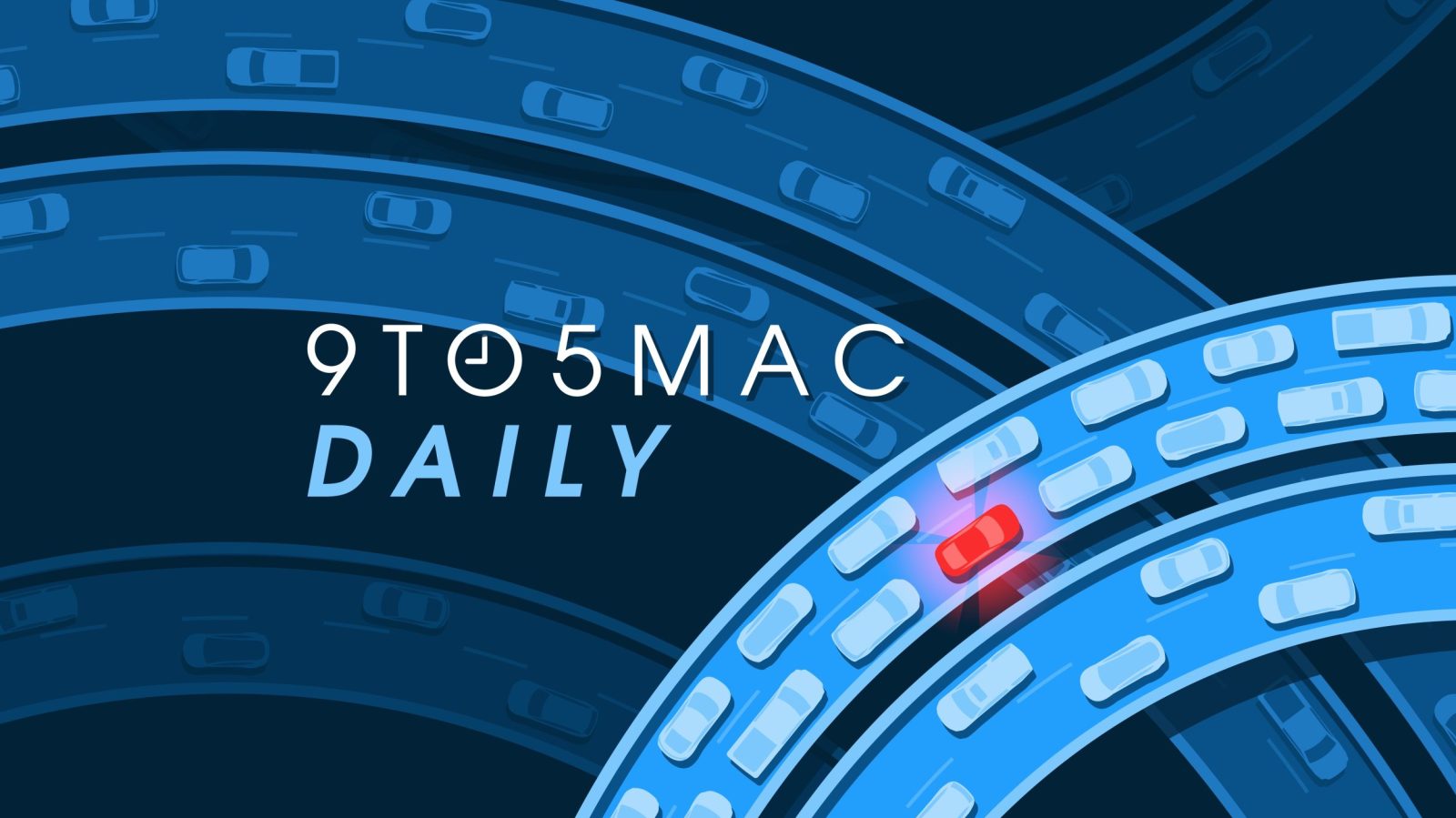 9TO5MAC.COM9to5Mac Daily: April 16, 2025 – Apple AR glasses and Vision Pro’s futureListen to a recap of the top stories of the day from 9to5Mac. 9to5Mac Daily is available on iTunes and Apple’s Podcasts app, Stitcher, TuneIn, Google Play, or through our dedicated RSS feed for Overcast and other podcast players. Sponsored by CardPointers: The best way to maximize your credit card rewards. 9to5Mac Daily listeners can exclusively save 30% and get a $100 Savings Card. New episodes of 9to5Mac Daily are recorded every weekday. Subscribe to our podcast in Apple Podcast or your favorite podcast player to guarantee new episodes are delivered as soon as they’re available. Stories discussed in this episode: Listen & Subscribe: Subscribe to support Chance directly with 9to5Mac Daily Plus and unlock: Ad-free versions of every episode Bonus content Catch up on 9to5Mac Daily episodes! Don’t miss out on our other daily podcasts: Share your thoughts! Drop us a line at happyhour@9to5mac.com. You can also rate us in Apple Podcasts or recommend us in Overcast to help more people discover the show. Add 9to5Mac to your Google News feed. FTC: We use income earning auto affiliate links. More.You’re reading 9to5Mac — experts who break news about Apple and its surrounding ecosystem, day after day. Be sure to check out our homepage for all the latest news, and follow 9to5Mac on Twitter, Facebook, and LinkedIn to stay in the loop. Don’t know where to start? Check out our exclusive stories, reviews, how-tos, and subscribe to our YouTube channel0 Comentários 0 Compartilhamentos 57 Visualizações
9TO5MAC.COM9to5Mac Daily: April 16, 2025 – Apple AR glasses and Vision Pro’s futureListen to a recap of the top stories of the day from 9to5Mac. 9to5Mac Daily is available on iTunes and Apple’s Podcasts app, Stitcher, TuneIn, Google Play, or through our dedicated RSS feed for Overcast and other podcast players. Sponsored by CardPointers: The best way to maximize your credit card rewards. 9to5Mac Daily listeners can exclusively save 30% and get a $100 Savings Card. New episodes of 9to5Mac Daily are recorded every weekday. Subscribe to our podcast in Apple Podcast or your favorite podcast player to guarantee new episodes are delivered as soon as they’re available. Stories discussed in this episode: Listen & Subscribe: Subscribe to support Chance directly with 9to5Mac Daily Plus and unlock: Ad-free versions of every episode Bonus content Catch up on 9to5Mac Daily episodes! Don’t miss out on our other daily podcasts: Share your thoughts! Drop us a line at happyhour@9to5mac.com. You can also rate us in Apple Podcasts or recommend us in Overcast to help more people discover the show. Add 9to5Mac to your Google News feed. FTC: We use income earning auto affiliate links. More.You’re reading 9to5Mac — experts who break news about Apple and its surrounding ecosystem, day after day. Be sure to check out our homepage for all the latest news, and follow 9to5Mac on Twitter, Facebook, and LinkedIn to stay in the loop. Don’t know where to start? Check out our exclusive stories, reviews, how-tos, and subscribe to our YouTube channel0 Comentários 0 Compartilhamentos 57 Visualizações -
 FUTURISM.COMYou Might Not Want to Touch Receipts After Seeing This Horrifying ResearchImage by Paul Weaver / SOPA Images / LightRocket via Getty / FuturismDevelopmentsThink twice before saying yes to that receipt.According to new research from the Center for Environmental Health, the tiny paper documents used by major US retailers contain alarmingly high levels of Bisphenol S (BPS), an industrial chemical used in plastics manufacturing — high enough to be dangerous even in the brief period it takes you to stuff one into your pocket. "The concentrations were so high that touching only one receipt with BPS for 10 seconds resulted in exposure above the safe harbor level which requires a clear and reasonable warning to consumers," Mihir Vohra, science lead at CEH, said in a statement about the findings.Citing tests conducted by an independent lab and the latest literature on the subject, the CEH has taken legal action by sending violation notices to around 50 companies found to have BPS-laden receipts with concentrations violating California's Proposition 65 limits, The Guardian reports. Some of the most notable brands include Burger King, Walmart, Dollar General and AMC Theaters."[The findings were] really eye-opening for us," Vohra told the Guardian. "They really speak to just how high the concentrations of BPS are in these receipts."Bisphenols are a group of chemicals used to manufacture commonplace consumer goods, ranging from food packaging to clothing to electronics. In recent decades, however, some research has suggested that exposure to a variant known as Bisphenol A (BPA) is linked to a number of troubling health outcomes, including breast and prostate cancer, heart disease, and even premature death. And virtually everyone may be exposed to a significant degree: a National Health and Nutrition Examination Survey conducted between 2013 and 2014 found detectable levels of BPAs in 95.7 percent of urine samples.While the US Food and Drug and Administration still considers BPAs to be safe, European Union regulators have recently banned using BPA in products that come into contact with food. In response to the uncertainty around the safety of BPA, which many manufacturers are phasing out, BPS has been touted as its safer replacement — but that may not be the case.Emerging literature has linked BPS to similar toxic effects: it may increase the risk of breast cancer, ovarian cancer, and cause damage to the reproductive system. In December 2023, California listed BPS as a substance that causes reproductive issues. Under Proposition 65, also known the Safe Drinking Water and Toxic Enforcement Act of 1986, the move forces businesses to either drop the chemical from their products or to provide a warning to customers about the presence of BPS within one year.That year has elapsed. By calling out the BPS levels in the receipts — where it's used as a coating for the thermal paper the documents are printed on — the CEH is pressuring businesses to comply with the demands within 60 days. If they don't play ball, the nonprofit can sue.In the meantime, the CEH advises customers to decline printed receipts. But the biggest danger, it notes, is for the cashiers that handle them daily."Store workers who must handle receipts should wear gloves if possible or avoid using alcohol-based hand cleaners before handling a receipt because it can significantly increase the absorption of BPS," said Shakoora Azimi-Gaylon, senior director of the CEH's Toxic Exposures and Pollution Prevent Program, said in the statement.Share This Article0 Comentários 0 Compartilhamentos 89 Visualizações
FUTURISM.COMYou Might Not Want to Touch Receipts After Seeing This Horrifying ResearchImage by Paul Weaver / SOPA Images / LightRocket via Getty / FuturismDevelopmentsThink twice before saying yes to that receipt.According to new research from the Center for Environmental Health, the tiny paper documents used by major US retailers contain alarmingly high levels of Bisphenol S (BPS), an industrial chemical used in plastics manufacturing — high enough to be dangerous even in the brief period it takes you to stuff one into your pocket. "The concentrations were so high that touching only one receipt with BPS for 10 seconds resulted in exposure above the safe harbor level which requires a clear and reasonable warning to consumers," Mihir Vohra, science lead at CEH, said in a statement about the findings.Citing tests conducted by an independent lab and the latest literature on the subject, the CEH has taken legal action by sending violation notices to around 50 companies found to have BPS-laden receipts with concentrations violating California's Proposition 65 limits, The Guardian reports. Some of the most notable brands include Burger King, Walmart, Dollar General and AMC Theaters."[The findings were] really eye-opening for us," Vohra told the Guardian. "They really speak to just how high the concentrations of BPS are in these receipts."Bisphenols are a group of chemicals used to manufacture commonplace consumer goods, ranging from food packaging to clothing to electronics. In recent decades, however, some research has suggested that exposure to a variant known as Bisphenol A (BPA) is linked to a number of troubling health outcomes, including breast and prostate cancer, heart disease, and even premature death. And virtually everyone may be exposed to a significant degree: a National Health and Nutrition Examination Survey conducted between 2013 and 2014 found detectable levels of BPAs in 95.7 percent of urine samples.While the US Food and Drug and Administration still considers BPAs to be safe, European Union regulators have recently banned using BPA in products that come into contact with food. In response to the uncertainty around the safety of BPA, which many manufacturers are phasing out, BPS has been touted as its safer replacement — but that may not be the case.Emerging literature has linked BPS to similar toxic effects: it may increase the risk of breast cancer, ovarian cancer, and cause damage to the reproductive system. In December 2023, California listed BPS as a substance that causes reproductive issues. Under Proposition 65, also known the Safe Drinking Water and Toxic Enforcement Act of 1986, the move forces businesses to either drop the chemical from their products or to provide a warning to customers about the presence of BPS within one year.That year has elapsed. By calling out the BPS levels in the receipts — where it's used as a coating for the thermal paper the documents are printed on — the CEH is pressuring businesses to comply with the demands within 60 days. If they don't play ball, the nonprofit can sue.In the meantime, the CEH advises customers to decline printed receipts. But the biggest danger, it notes, is for the cashiers that handle them daily."Store workers who must handle receipts should wear gloves if possible or avoid using alcohol-based hand cleaners before handling a receipt because it can significantly increase the absorption of BPS," said Shakoora Azimi-Gaylon, senior director of the CEH's Toxic Exposures and Pollution Prevent Program, said in the statement.Share This Article0 Comentários 0 Compartilhamentos 89 Visualizações -
 THEHACKERNEWS.COMProduct Walkthrough: A Look Inside Wing Security's Layered SaaS Identity DefenseIntro: Why hack in when you can log in? SaaS applications are the backbone of modern organizations, powering productivity and operational efficiency. But every new app introduces critical security risks through app integrations and multiple users, creating easy access points for threat actors. As a result, SaaS breaches have increased, and according to a May 2024 XM Cyber report, identity and credential misconfigurations caused 80% of security exposures. Subtle signs of a compromise get lost in the noise, and then multi-stage attacks unfold undetected due to siloed solutions. Think of an account takeover in Entra ID, then privilege escalation in GitHub, along with data exfiltration from Slack. Each seems unrelated when viewed in isolation, but in a connected timeline of events, it's a dangerous breach. Wing Security's SaaS platform is a multi-layered solution that combines posture management with real-time identity threat detection and response. This allows organizations to get a true identity map of their SaaS ecosystem, detect and respond rapidly to threats, and prevent future attacks. Getting started with SaaS visibility and coverage You can't protect what you don't know. The majority of existing solutions (IAM, PAM, IAM, etc.) do not cover SaaS applications or lack the depth needed to detect SaaS threats. This is why the first step is to overcome shadow IT and get complete visibility into the organization's stack, including all apps, accounts, and all the hidden third-party integrations that security teams have no clue about. Wing's discovery approach is non-intrusive, without agents or proxies. It simply connects through APIs to major IdPs (like Okta, Google Workspace, and Azure AD) and to business-critical SaaS applications (from Microsoft 365 and Salesforce to Slack, GitHub, etc). Wing discovers: Human (users) and non-human (service accounts, API keys, etc.) identities. App-to-app connectivity and third-party integrations and their permission scopes. AI-powered applications and data usage. MFA status, admins in the different SaaS applications (including stale admins) Visibility alone isn't enough. Understanding identity behavior in SaaS apps is key to detecting and responding to real threats in time. That's where Wing's identity-centric threat detection layer comes in. Want to see Wing in action? Request a demo with one of our security experts.SaaS Identity Threat Detection — From scattered logs to a clear attack story Wing maps identity events and IoCs to represent how attackers think. It then correlates them with MITRE ATT&CK techniques to transform long and messy SaaS logs into one clear attack story - simplifying investigations, reducing alert fatigue, and speeding up median time to resolution (MTTR). Every detection is enriched with threat intelligence for context: IP reputation (geolocation and privacy), VPN/Tor usage, and more. So, instead of digging through raw logs for days, analysts can understand the attacker's playbook in a few minutes. A real-life example of how hackers try to exploit identities: Step 1 - Password spray attempt: A password spray attack targeting multiple user accounts within the Entra ID environment. The attacker attempted to log in using credential-based attacks to compromise one or more user accounts without triggering lockout mechanisms. Step 2 - Cross-account user agent overlap: Login attempts across multiple accounts from the same user agent (UA) confirmed that the attacker was systematically testing credentials at scale during the reconnaissance phase. Step 3 - Successful login post-reconnaissance: The attacker successfully logged in to an account. This login matched the same user agent used during the reconnaissance phase, indicating that credentials were compromised via the earlier password spraying activity. Step 4 - Privilege escalation via role assignment: The attacker escalated the compromised account's privileges by assigning it administrative roles in Entrad ID. This granted the attacker broader visibility and control, including access to OAuth-connected third-party services like GitHub. Step 5 - Data exfiltration from GitHub: With elevated privileges, the attacker leveraged the Entra ID account's linked GitHub access to infiltrate internal repositories. Activity logs indicate that private repositories were downloaded, including projects that may contain source code, API keys, or internal documentation. The attacker used this foothold to exfiltrate sensitive intellectual property directly from GitHub. Attack path timeline The threat timeline (Ref. Image #2) is more useful than logs alone, as it presents all SaaS detections with context. Each detection has a detailed context on the affected identity, the trigger, and where and when it occurred (app, timestamp, geolocation). The attack path timeline helps security operations teams: Visualize how the attack unfolded with a chronological view of related detections. Map each detection to MITRE ATT&CK techniques, like active scanning, valid accounts, account manipulation, etc. Enrich the alert with context and IoCs, IPs, user agents, geolocation, VPN/Tor, and evidence. Connect anomalies with routine activity (e.g., permission changes after a successful brute force). Prioritize threats Not all security threats are created equal. Every threat is assigned a breach confidence score, quantifying the likelihood that a threat will result in a successful breach. This metric is calculated based on factors such as: The type of detections (i.e., password spray, spike in activity, etc.) The number of detections per threat (i.e., one identity has 4 detections) The tactic of the attack based on MITRE ATT&CK (i.e., initial access, exfiltration, etc.) SecOps can sort and focus on the most critical threats first. For example, a single failed login from a new IP might be low priority when viewed on its own, but a successful login followed by data exfiltration would get a higher confidence score. In the dashboard, you can see a prioritized threat queue, with high-severity threats at the top that deserve immediate attention and lower-risk ones further down, cutting through alert fatigue and providing real threat detection. Want to see Wing in action? Request a demo with one of our security experts.Track threat status & progress Wing's tracking structure helps SecOps stay organized and avoid threats slipping through the cracks. Teams can update statuses and track every threat from creation to resolution. Main functionalities: Flag threats for follow-up for efficient prioritization or for monitoring specific cases. Flag threats to trigger a webhook event so they'll appear in external systems like SIEM or SOAR and not be overlooked. Update threat status based on the investigations conducted by the SOC and IR teams. Resolve fast with concise mitigation guides When SecOps drill down into a specific threat, they get a customized mitigation playbook with steps tailored to the specific attack type and SaaS application. The mitigation guides include: Tailored recommendations for each detection type Relevant documentation (e.g., how to configure Okta policies) Best practices for addressing root cause and preventing recurrence (posture) Prevention: Checking for the root cause After the threat has been stopped, you'll need to ask yourself what facilitated this threat to succeed and how can you make sure it won't happen again. Security teams should check if these events are related to underlying risk factors in the organization's SaaS configurations, so they aren't just treating the symptoms (the active breach) but are addressing the root cause. This is possible because Wing's platform is layered, combining SaaS security posture management (SSPM) with identity threat detection capabilities. Wing continuously monitors for misconfigurations (based on CISA's SCuBA framework), pinpointing those risky settings – like accounts without MFA or admin tokens that never expire. Wrap-up: Closing the security loop Wing Security brings clarity to SaaS chaos through a multi-layered security platform that combines deep visibility, prioritized risk management, and real-time detection. By combining posture management (SSPM) and identity threat detection and response (ITDR), organizations can reduce risk exposure, respond to threats with context, and stay ahead of SaaS identity-based attacks. Book a demo with Wing to find blind spots, catch threats early, and fix what puts your business at risk. Found this article interesting? This article is a contributed piece from one of our valued partners. Follow us on Twitter and LinkedIn to read more exclusive content we post.0 Comentários 0 Compartilhamentos 57 Visualizações
THEHACKERNEWS.COMProduct Walkthrough: A Look Inside Wing Security's Layered SaaS Identity DefenseIntro: Why hack in when you can log in? SaaS applications are the backbone of modern organizations, powering productivity and operational efficiency. But every new app introduces critical security risks through app integrations and multiple users, creating easy access points for threat actors. As a result, SaaS breaches have increased, and according to a May 2024 XM Cyber report, identity and credential misconfigurations caused 80% of security exposures. Subtle signs of a compromise get lost in the noise, and then multi-stage attacks unfold undetected due to siloed solutions. Think of an account takeover in Entra ID, then privilege escalation in GitHub, along with data exfiltration from Slack. Each seems unrelated when viewed in isolation, but in a connected timeline of events, it's a dangerous breach. Wing Security's SaaS platform is a multi-layered solution that combines posture management with real-time identity threat detection and response. This allows organizations to get a true identity map of their SaaS ecosystem, detect and respond rapidly to threats, and prevent future attacks. Getting started with SaaS visibility and coverage You can't protect what you don't know. The majority of existing solutions (IAM, PAM, IAM, etc.) do not cover SaaS applications or lack the depth needed to detect SaaS threats. This is why the first step is to overcome shadow IT and get complete visibility into the organization's stack, including all apps, accounts, and all the hidden third-party integrations that security teams have no clue about. Wing's discovery approach is non-intrusive, without agents or proxies. It simply connects through APIs to major IdPs (like Okta, Google Workspace, and Azure AD) and to business-critical SaaS applications (from Microsoft 365 and Salesforce to Slack, GitHub, etc). Wing discovers: Human (users) and non-human (service accounts, API keys, etc.) identities. App-to-app connectivity and third-party integrations and their permission scopes. AI-powered applications and data usage. MFA status, admins in the different SaaS applications (including stale admins) Visibility alone isn't enough. Understanding identity behavior in SaaS apps is key to detecting and responding to real threats in time. That's where Wing's identity-centric threat detection layer comes in. Want to see Wing in action? Request a demo with one of our security experts.SaaS Identity Threat Detection — From scattered logs to a clear attack story Wing maps identity events and IoCs to represent how attackers think. It then correlates them with MITRE ATT&CK techniques to transform long and messy SaaS logs into one clear attack story - simplifying investigations, reducing alert fatigue, and speeding up median time to resolution (MTTR). Every detection is enriched with threat intelligence for context: IP reputation (geolocation and privacy), VPN/Tor usage, and more. So, instead of digging through raw logs for days, analysts can understand the attacker's playbook in a few minutes. A real-life example of how hackers try to exploit identities: Step 1 - Password spray attempt: A password spray attack targeting multiple user accounts within the Entra ID environment. The attacker attempted to log in using credential-based attacks to compromise one or more user accounts without triggering lockout mechanisms. Step 2 - Cross-account user agent overlap: Login attempts across multiple accounts from the same user agent (UA) confirmed that the attacker was systematically testing credentials at scale during the reconnaissance phase. Step 3 - Successful login post-reconnaissance: The attacker successfully logged in to an account. This login matched the same user agent used during the reconnaissance phase, indicating that credentials were compromised via the earlier password spraying activity. Step 4 - Privilege escalation via role assignment: The attacker escalated the compromised account's privileges by assigning it administrative roles in Entrad ID. This granted the attacker broader visibility and control, including access to OAuth-connected third-party services like GitHub. Step 5 - Data exfiltration from GitHub: With elevated privileges, the attacker leveraged the Entra ID account's linked GitHub access to infiltrate internal repositories. Activity logs indicate that private repositories were downloaded, including projects that may contain source code, API keys, or internal documentation. The attacker used this foothold to exfiltrate sensitive intellectual property directly from GitHub. Attack path timeline The threat timeline (Ref. Image #2) is more useful than logs alone, as it presents all SaaS detections with context. Each detection has a detailed context on the affected identity, the trigger, and where and when it occurred (app, timestamp, geolocation). The attack path timeline helps security operations teams: Visualize how the attack unfolded with a chronological view of related detections. Map each detection to MITRE ATT&CK techniques, like active scanning, valid accounts, account manipulation, etc. Enrich the alert with context and IoCs, IPs, user agents, geolocation, VPN/Tor, and evidence. Connect anomalies with routine activity (e.g., permission changes after a successful brute force). Prioritize threats Not all security threats are created equal. Every threat is assigned a breach confidence score, quantifying the likelihood that a threat will result in a successful breach. This metric is calculated based on factors such as: The type of detections (i.e., password spray, spike in activity, etc.) The number of detections per threat (i.e., one identity has 4 detections) The tactic of the attack based on MITRE ATT&CK (i.e., initial access, exfiltration, etc.) SecOps can sort and focus on the most critical threats first. For example, a single failed login from a new IP might be low priority when viewed on its own, but a successful login followed by data exfiltration would get a higher confidence score. In the dashboard, you can see a prioritized threat queue, with high-severity threats at the top that deserve immediate attention and lower-risk ones further down, cutting through alert fatigue and providing real threat detection. Want to see Wing in action? Request a demo with one of our security experts.Track threat status & progress Wing's tracking structure helps SecOps stay organized and avoid threats slipping through the cracks. Teams can update statuses and track every threat from creation to resolution. Main functionalities: Flag threats for follow-up for efficient prioritization or for monitoring specific cases. Flag threats to trigger a webhook event so they'll appear in external systems like SIEM or SOAR and not be overlooked. Update threat status based on the investigations conducted by the SOC and IR teams. Resolve fast with concise mitigation guides When SecOps drill down into a specific threat, they get a customized mitigation playbook with steps tailored to the specific attack type and SaaS application. The mitigation guides include: Tailored recommendations for each detection type Relevant documentation (e.g., how to configure Okta policies) Best practices for addressing root cause and preventing recurrence (posture) Prevention: Checking for the root cause After the threat has been stopped, you'll need to ask yourself what facilitated this threat to succeed and how can you make sure it won't happen again. Security teams should check if these events are related to underlying risk factors in the organization's SaaS configurations, so they aren't just treating the symptoms (the active breach) but are addressing the root cause. This is possible because Wing's platform is layered, combining SaaS security posture management (SSPM) with identity threat detection capabilities. Wing continuously monitors for misconfigurations (based on CISA's SCuBA framework), pinpointing those risky settings – like accounts without MFA or admin tokens that never expire. Wrap-up: Closing the security loop Wing Security brings clarity to SaaS chaos through a multi-layered security platform that combines deep visibility, prioritized risk management, and real-time detection. By combining posture management (SSPM) and identity threat detection and response (ITDR), organizations can reduce risk exposure, respond to threats with context, and stay ahead of SaaS identity-based attacks. Book a demo with Wing to find blind spots, catch threats early, and fix what puts your business at risk. Found this article interesting? This article is a contributed piece from one of our valued partners. Follow us on Twitter and LinkedIn to read more exclusive content we post.0 Comentários 0 Compartilhamentos 57 Visualizações -
 SCREENCRUSH.COMFinal ‘Thunderbolts’ Trailer Gives a First Look at Its VillainThis latest trailer for Thunderbolts (or Thunderbolts* if you’re a stickler for oddball punctuation) is billed as the final one, but it’s the first one to give us a glimpse of (and some audio of) the Void. It’s not a great look; there isn’t a single closeup of the character. But it does give you a sense of his overwhelming power, and the fact that the Thunderbolts team, which is comprised of former villains, most of whom have no superpowers whatsoever, are definitely going to be the underdogs in this fight.Of course, if you know Marvel comics, you know who is playing the Void, and you also how he connects to the team (not to mention another rumored member of the group). If you don’t know the comics, I’ll let you discover the details somewhere else. (Never say I don’t respect spoilers.)Watch the “final” trailer for Thunderbolts below:READ MORE: The Worst Marvel Villains EverThe cast of the film includes Florence Pugh, Sebastian Stan, Wyatt Russell, Olga Kurylenko, Lewis Pullman, Geraldine Viswanathan, Chris Bauer, Wendell Pierce, David Harbour, Hannah John-Kamen, and Julia Louis-Dreyfus. (If you look at who appears in the trailer and who doesn’t, that might offer some Void-related clues for you.)Here is the film’s official synopsis:In “Thunderbolts*” Marvel Studios assembles an unconventional team of antiheroes—Yelena Belova, Bucky Barnes, Red Guardian, Ghost, Taskmaster and John Walker. After finding themselves ensnared in a death trap set by Valentina Allegra de Fontaine, these disillusioned castoffs must embark on a dangerous mission that will force them to confront the darkest corners of their pasts. Will this dysfunctional group tear themselves apart, or find redemption and unite as something much more before it’s too late?Thunderbolts* is set to debut in theaters everywhere on May 2.Get our free mobile appWhat One Man Learned Reading All 27,000 Marvel ComicsFiled Under: Marvel, Marvel Cinematic Universe, ThunderboltsCategories: Movie News, Trailers0 Comentários 0 Compartilhamentos 71 Visualizações
SCREENCRUSH.COMFinal ‘Thunderbolts’ Trailer Gives a First Look at Its VillainThis latest trailer for Thunderbolts (or Thunderbolts* if you’re a stickler for oddball punctuation) is billed as the final one, but it’s the first one to give us a glimpse of (and some audio of) the Void. It’s not a great look; there isn’t a single closeup of the character. But it does give you a sense of his overwhelming power, and the fact that the Thunderbolts team, which is comprised of former villains, most of whom have no superpowers whatsoever, are definitely going to be the underdogs in this fight.Of course, if you know Marvel comics, you know who is playing the Void, and you also how he connects to the team (not to mention another rumored member of the group). If you don’t know the comics, I’ll let you discover the details somewhere else. (Never say I don’t respect spoilers.)Watch the “final” trailer for Thunderbolts below:READ MORE: The Worst Marvel Villains EverThe cast of the film includes Florence Pugh, Sebastian Stan, Wyatt Russell, Olga Kurylenko, Lewis Pullman, Geraldine Viswanathan, Chris Bauer, Wendell Pierce, David Harbour, Hannah John-Kamen, and Julia Louis-Dreyfus. (If you look at who appears in the trailer and who doesn’t, that might offer some Void-related clues for you.)Here is the film’s official synopsis:In “Thunderbolts*” Marvel Studios assembles an unconventional team of antiheroes—Yelena Belova, Bucky Barnes, Red Guardian, Ghost, Taskmaster and John Walker. After finding themselves ensnared in a death trap set by Valentina Allegra de Fontaine, these disillusioned castoffs must embark on a dangerous mission that will force them to confront the darkest corners of their pasts. Will this dysfunctional group tear themselves apart, or find redemption and unite as something much more before it’s too late?Thunderbolts* is set to debut in theaters everywhere on May 2.Get our free mobile appWhat One Man Learned Reading All 27,000 Marvel ComicsFiled Under: Marvel, Marvel Cinematic Universe, ThunderboltsCategories: Movie News, Trailers0 Comentários 0 Compartilhamentos 71 Visualizações



