0 Commentarii
0 Distribuiri
14 Views

Director
Director
-
Vă rugăm să vă autentificați pentru a vă dori, partaja și comenta!
-
 VFXEXPRESS.COMThe Law According to Lidia Poët – VFX BREAKDOWNThe Law According to Lidia Poët Season 2 and discover how the invisible VFX work brought 19th-century Turin to life in this Netflix series produced by Grøenlandia.Led by VFX Supervisor Gianluca Salerno and VFX Producer Pasquale Vitillo, the team recreated period-accurate environments using seamless digital enhancements. From historical building extensions to detailed cityscapes, every effect was crafted to immerse viewers in the atmosphere of the 1800s without disrupting the story.With precise compositing, 3D modeling, and integration with live-action footage, the visual effects artists delivered a subtle yet powerful transformation that supports the narrative with authenticity and elegance.EDI Effetti Digitali Italiani The post The Law According to Lidia Poët – VFX BREAKDOWN appeared first on Vfxexpress.0 Commentarii 0 Distribuiri 12 Views
VFXEXPRESS.COMThe Law According to Lidia Poët – VFX BREAKDOWNThe Law According to Lidia Poët Season 2 and discover how the invisible VFX work brought 19th-century Turin to life in this Netflix series produced by Grøenlandia.Led by VFX Supervisor Gianluca Salerno and VFX Producer Pasquale Vitillo, the team recreated period-accurate environments using seamless digital enhancements. From historical building extensions to detailed cityscapes, every effect was crafted to immerse viewers in the atmosphere of the 1800s without disrupting the story.With precise compositing, 3D modeling, and integration with live-action footage, the visual effects artists delivered a subtle yet powerful transformation that supports the narrative with authenticity and elegance.EDI Effetti Digitali Italiani The post The Law According to Lidia Poët – VFX BREAKDOWN appeared first on Vfxexpress.0 Commentarii 0 Distribuiri 12 Views -
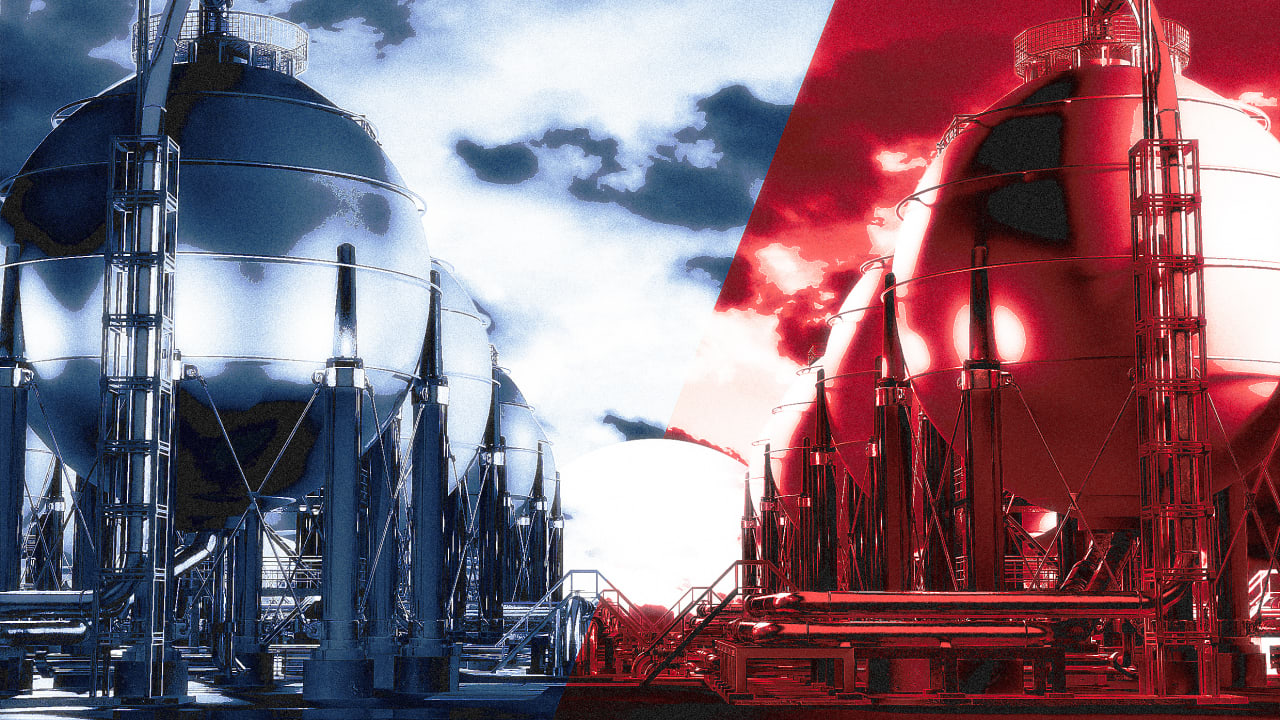 WWW.FASTCOMPANY.COMA Pennsylvania hydrogen hub is up in the air, as Trump plans to kill projects in blue states—while keeping them in redLess than a year after announcing plans to establish a hydrogen-based aviation fuel hub at Pittsburgh International Airport, Pennsylvania-based natural gas producer CNX has quietly taken down the website on which it advertised the hub. The move comes as the fate of the much-vaunted hydrogen industry—seen by the Biden administration as a way to power America while reducing climate-altering emissions—is in upheaval. While a Biden-era rule dealt a blow to those in the gas and oil industry hoping to invest in hydrogen technology and offered greater financial incentives to the renewable energy sector, President Donald Trump is showing preference for fossil fuel-powered hydrogen. Meanwhile, the fate of those Biden-era tax credits—whether for renewable energy or fossil fuel—is up in the air as Congress wades through the budget reconciliation process. Under Trump’s guidance, the Department of Energy has indicated it plans to kill Biden-era funding for four renewable-powered hydrogen hubs in primarily Democratic regions while retaining funds for fossil fuel-powered hubs in mostly red states, such as South Dakota, Ohio, and Kentucky. California, along with Oregon, Washington and other regions, are on the Department of Energy’s “cut” list, according to Politico, which said it obtained a spreadsheet of the projects. If the recommendations are ultimately adopted by the Trump administration, Pennsylvania would very much become a state divided. While a proposed hub in the Appalachian region that would run on fossil fuels is marked for approval, a hub mostly reliant on renewable energy near Philadelphia is marked for denial. The seven Regional Clean Hydrogen Hubs were a main plank of former President Joe Biden’s climate agenda, a $7 billion effort to establish a national network of hydrogen producers to slow the use of the fossil fuels largely blamed for global warming. But with four of the hubs eliminated, the envisioned national hydrogen grid would become a patchwork, seemingly drawn along political lines and primarily powered by polluting sources of energy. “The hydrogen hubs program was intended to spur innovations and demonstrations on how best to advance hydrogen as a tool in the clean energy economy,” said Julie McNamara, associate policy director for the Climate & Energy program at the nonprofit Union of Concerned Scientists. “Blatantly co-opting these funds for use as handouts to political supporters and favored polluters would be shameful, and fully undermine the program’s ability to achieve those aims.” While the Pennsylvania hub fueled by natural gas would use methane to provide energy for the production of so-called blue hydrogen, the other hub would use renewable energy such as wind and solar to produce what’s known as green hydrogen. By itself, the burning of hydrogen doesn’t produce carbon dioxide emissions. CNX was originally involved in the former hub, known as ARCH2, but told the Pittsburgh Business Times in March that it had paused involvement in the project because of the uncertainty surrounding federal funding. CNX’s name was also deleted from the ARCH2 website. CNX did not respond to requests for comment on the status of the hydrogen hub and the sustainable aviation fuel site in Pittsburgh. A spokesperson for the airport said it “is continuing to move forward with its plans to become one of the first airports to have sustainable fuel production on-site.” CNX was initially one of 15 companies enlisted in the hub, with plans to contribute “low carbon” natural gas to power hydrogen production, which entails using steam to draw off the hydrogen atoms from methane molecules, an expensive and energy intensive process. But the company’s evolving relationship with the hydrogen industry appears to have soured when the Biden administration finalized a long-awaited federal rule on a tax credit for hydrogen production called 45V. That final rule, CNX argued, was “overly restrictive,” and failed “to create sufficient economic incentives” for the company to expand its production of methane released from abandoned coal mines, which it said was key to the growing hydrogen economy. CNX pitched its involvement in the Sustainable Aviation Fuel project in Pittsburgh as being dependent upon the outcome of the 45V rule. “We saw the fossil fuel industry view 45V as a lucrative chance for profit,” McNamara said. “Not by truly reducing emissions, but by introducing loopholes that made it easier to qualify.” CNX had previously lobbied for the intricacies of 45V to work out in its favor. A little more than a year ago, a CNX lobbyist pushed Pennsylvania Gov. Josh Shapiro’s office to lobby the federal government to ensure the Treasury Department’s hydrogen rule was lucrative for coal mine methane—a request to which the Shapiro administration agreed, Capital & Main reported at the time. The value the rule gave to coal mine-derived natural gas came down to a series of arcane specifics in a formula that measures life-cycle emissions from beginning to end of the creation of a single kilogram of hydrogen. CNX urged the Treasury Department to treat coal mine methane as carbon-negative with the assumption that it would otherwise leak into the atmosphere from inactive coal mines, releasing a more potent greenhouse gas than if it were captured and burned, which would release carbon dioxide. (Both are greenhouse gases, but methane is well understood to be around 80 times more potent in the atmosphere than carbon dioxide over a 20-year timeframe.) By ascribing to this captured methane a negative value, a tiny portion of it could be blended into a natural gas hydrogen feedstock and qualify for the highest tier of the 45V tax incentive, the same level as hydrogen produced with renewable energy. But the final rule went against the pleas of CNX and companies like it, including the ARCH2 hub itself, which urged the Treasury Department to pass a methane-friendly rule in 2024, arguing it could “lead to a loss of $6 billion in private investments” otherwise and have “far-reaching consequences” for the hydrogen industry. “It’s like the Treasury Department went out of its way to say, ‘We hear what you’re saying. And the answer is no,’” said Sean O’Leary, senior researcher at the nonprofit think tank Ohio River Valley Institute. The ruling was seen as a win for environmentalists, who urged the Treasury Department to ensure that any projects receiving subsidies under the guise of being “clean” were in fact clean. They feared CNX’s proposal, and that of other fossil fuel producers, would’ve given natural-gas based hydrogen a tax boost equal to that for renewable, emissions-free sources of hydrogen. How and whether the rule will be upheld by the Trump administration—which has shown strong support for fossil fuels and a general disdain for renewable energy—remains an open question, and one of concern to environmentalists. According to Bloomberg, the American Petroleum Institute, a national oil and gas trade group, has lobbied the White House to ensure fossil fuels can qualify for the highest tier of the hydrogen tax credit. O’Leary sees CNX’s apparent exit from ARCH2 as a sign of the hub’s strained economics. In October, O’Leary authored a paper in which he noted that the hub had lost four of its development partners, while a handful of others were showing signs of financial stress. “This is not a resume that inspires confidence among prospective investors,” O’Leary wrote. CNX’s reluctance to move forward signals a broader trend within the industry, O’Leary said in an interview with Capital & Main. “The wheels are coming off,” O’Leary said. “Even after subsidies are taken into account, the economics still aren’t there to make many of these projects work.” Another project development partner for ARCH2, KeyState Energy, is also showing signs of uncertainty. In February, a primary customer for its blue hydrogen, Nikola Corporation, a transportation company that had planned to use the hydrogen for a zero-emission truck fleet, filed for Chapter 11 bankruptcy. The company plans to sell its assets. KeyState CEO Perry Babb told Capital & Main the company had pivoted from its energy production project with Nikola to a new ammonia fertilizer project that has a committed customer, and will still rely on hydrogen and receive funds from ARCH2. The first payment from the hubs program has been doled out and KeyState will invoice for reimbursement soon, he said. Babb said he still meets regularly with the remaining ARCH2 project partners, who are “all positive in expressing a way forward.” But he noted that, for years, he’s weathered regulatory uncertainty; the final 45V rule was the nail in the coffin for Keystate’s original plans to produce blue hydrogen under ARCH2. He said the company has also put its participation in the Pittsburgh Sustainable Aviation Fuel hub “on pause.” “Last May, I began to notice dozens of hydrogen projects being canceled,” he said. “I had thought that it was essentially because the business case wasn’t sound. “With the continued uncertainty around tax credits through the end of the Biden administration . . . we said, ‘That’s it. We’re done. We’re going to go where there’s a market that’s predictable.’” While failing to find a partner in the Biden-era Treasury Department, CNX could soon turn to the state, where Gov. Shapiro is reupping a $49 million tax credit for hydrogen production as part of his “Lightning Plan,” a six-pronged portfolio of legislation designed to speed up the commonwealth’s clean energy economy. Though supported by some state environmental groups, the plan caught the ire of others, like Karen Feridun, cofounder of the grassroots Better Path Coalition, who said in a statement that the Lightning Plan would “continue and even expand fossil fuel production.” On March 11, a group of Democratic senators and representatives introduced 12 cosponsorship memos, six in each chamber, carrying out Shapiro’s plan. “He’s going to do whatever he needs to do to try to keep [hydrogen] going,” Feridun said of Shapiro in an interview with Capital & Main. “It’s a nice way to kind of provide cover for having a continued fossil fuel plan,” one that “sounds really good to voters.” Should ARCH2 unravel, Feridun fears grassroots environmentalists would be tasked with tracking individual projects, without the cohesion of a hub offering guidance. Even so, she said there never was “a clear map that defined what the footprint of all of this was,” which left frontline communities in the dark. Like O’Leary, Danny Cullenward, senior fellow at the Kleinman Center for Energy Policy at the University of Pennsylvania, said he now sees the hydrogen “hype” bubble beginning to burst. Though he believes hydrogen has an important, if niche, place in the clean energy transition, its economics don’t make sense in all uses unless heavily subsidized. “We basically set up a structure that said, at the end of this rainbow is a giant pot of gold. And everybody said, ‘We’d all like to do that. That all sounds great to us,’” he said. “I think now the cold, hard reality of, ‘Does hydrogen make sense? And in what applications would it make sense?’ is becoming a little bit more real.” The whiplash of all this impacts Pennsylvania communities, many that are former oil, gas, and coal towns learning that major projects they’d once planned for are no longer. “It’s immensely damaging,” O’Leary said. “State or even county and municipal level governments, they’re making economic development choices based on these expectations.” “The distraction impact of what’s going on is just staggering.” This piece was originally published by Capital & Main, which reports from California on economic, political, and social issues.0 Commentarii 0 Distribuiri 11 Views
WWW.FASTCOMPANY.COMA Pennsylvania hydrogen hub is up in the air, as Trump plans to kill projects in blue states—while keeping them in redLess than a year after announcing plans to establish a hydrogen-based aviation fuel hub at Pittsburgh International Airport, Pennsylvania-based natural gas producer CNX has quietly taken down the website on which it advertised the hub. The move comes as the fate of the much-vaunted hydrogen industry—seen by the Biden administration as a way to power America while reducing climate-altering emissions—is in upheaval. While a Biden-era rule dealt a blow to those in the gas and oil industry hoping to invest in hydrogen technology and offered greater financial incentives to the renewable energy sector, President Donald Trump is showing preference for fossil fuel-powered hydrogen. Meanwhile, the fate of those Biden-era tax credits—whether for renewable energy or fossil fuel—is up in the air as Congress wades through the budget reconciliation process. Under Trump’s guidance, the Department of Energy has indicated it plans to kill Biden-era funding for four renewable-powered hydrogen hubs in primarily Democratic regions while retaining funds for fossil fuel-powered hubs in mostly red states, such as South Dakota, Ohio, and Kentucky. California, along with Oregon, Washington and other regions, are on the Department of Energy’s “cut” list, according to Politico, which said it obtained a spreadsheet of the projects. If the recommendations are ultimately adopted by the Trump administration, Pennsylvania would very much become a state divided. While a proposed hub in the Appalachian region that would run on fossil fuels is marked for approval, a hub mostly reliant on renewable energy near Philadelphia is marked for denial. The seven Regional Clean Hydrogen Hubs were a main plank of former President Joe Biden’s climate agenda, a $7 billion effort to establish a national network of hydrogen producers to slow the use of the fossil fuels largely blamed for global warming. But with four of the hubs eliminated, the envisioned national hydrogen grid would become a patchwork, seemingly drawn along political lines and primarily powered by polluting sources of energy. “The hydrogen hubs program was intended to spur innovations and demonstrations on how best to advance hydrogen as a tool in the clean energy economy,” said Julie McNamara, associate policy director for the Climate & Energy program at the nonprofit Union of Concerned Scientists. “Blatantly co-opting these funds for use as handouts to political supporters and favored polluters would be shameful, and fully undermine the program’s ability to achieve those aims.” While the Pennsylvania hub fueled by natural gas would use methane to provide energy for the production of so-called blue hydrogen, the other hub would use renewable energy such as wind and solar to produce what’s known as green hydrogen. By itself, the burning of hydrogen doesn’t produce carbon dioxide emissions. CNX was originally involved in the former hub, known as ARCH2, but told the Pittsburgh Business Times in March that it had paused involvement in the project because of the uncertainty surrounding federal funding. CNX’s name was also deleted from the ARCH2 website. CNX did not respond to requests for comment on the status of the hydrogen hub and the sustainable aviation fuel site in Pittsburgh. A spokesperson for the airport said it “is continuing to move forward with its plans to become one of the first airports to have sustainable fuel production on-site.” CNX was initially one of 15 companies enlisted in the hub, with plans to contribute “low carbon” natural gas to power hydrogen production, which entails using steam to draw off the hydrogen atoms from methane molecules, an expensive and energy intensive process. But the company’s evolving relationship with the hydrogen industry appears to have soured when the Biden administration finalized a long-awaited federal rule on a tax credit for hydrogen production called 45V. That final rule, CNX argued, was “overly restrictive,” and failed “to create sufficient economic incentives” for the company to expand its production of methane released from abandoned coal mines, which it said was key to the growing hydrogen economy. CNX pitched its involvement in the Sustainable Aviation Fuel project in Pittsburgh as being dependent upon the outcome of the 45V rule. “We saw the fossil fuel industry view 45V as a lucrative chance for profit,” McNamara said. “Not by truly reducing emissions, but by introducing loopholes that made it easier to qualify.” CNX had previously lobbied for the intricacies of 45V to work out in its favor. A little more than a year ago, a CNX lobbyist pushed Pennsylvania Gov. Josh Shapiro’s office to lobby the federal government to ensure the Treasury Department’s hydrogen rule was lucrative for coal mine methane—a request to which the Shapiro administration agreed, Capital & Main reported at the time. The value the rule gave to coal mine-derived natural gas came down to a series of arcane specifics in a formula that measures life-cycle emissions from beginning to end of the creation of a single kilogram of hydrogen. CNX urged the Treasury Department to treat coal mine methane as carbon-negative with the assumption that it would otherwise leak into the atmosphere from inactive coal mines, releasing a more potent greenhouse gas than if it were captured and burned, which would release carbon dioxide. (Both are greenhouse gases, but methane is well understood to be around 80 times more potent in the atmosphere than carbon dioxide over a 20-year timeframe.) By ascribing to this captured methane a negative value, a tiny portion of it could be blended into a natural gas hydrogen feedstock and qualify for the highest tier of the 45V tax incentive, the same level as hydrogen produced with renewable energy. But the final rule went against the pleas of CNX and companies like it, including the ARCH2 hub itself, which urged the Treasury Department to pass a methane-friendly rule in 2024, arguing it could “lead to a loss of $6 billion in private investments” otherwise and have “far-reaching consequences” for the hydrogen industry. “It’s like the Treasury Department went out of its way to say, ‘We hear what you’re saying. And the answer is no,’” said Sean O’Leary, senior researcher at the nonprofit think tank Ohio River Valley Institute. The ruling was seen as a win for environmentalists, who urged the Treasury Department to ensure that any projects receiving subsidies under the guise of being “clean” were in fact clean. They feared CNX’s proposal, and that of other fossil fuel producers, would’ve given natural-gas based hydrogen a tax boost equal to that for renewable, emissions-free sources of hydrogen. How and whether the rule will be upheld by the Trump administration—which has shown strong support for fossil fuels and a general disdain for renewable energy—remains an open question, and one of concern to environmentalists. According to Bloomberg, the American Petroleum Institute, a national oil and gas trade group, has lobbied the White House to ensure fossil fuels can qualify for the highest tier of the hydrogen tax credit. O’Leary sees CNX’s apparent exit from ARCH2 as a sign of the hub’s strained economics. In October, O’Leary authored a paper in which he noted that the hub had lost four of its development partners, while a handful of others were showing signs of financial stress. “This is not a resume that inspires confidence among prospective investors,” O’Leary wrote. CNX’s reluctance to move forward signals a broader trend within the industry, O’Leary said in an interview with Capital & Main. “The wheels are coming off,” O’Leary said. “Even after subsidies are taken into account, the economics still aren’t there to make many of these projects work.” Another project development partner for ARCH2, KeyState Energy, is also showing signs of uncertainty. In February, a primary customer for its blue hydrogen, Nikola Corporation, a transportation company that had planned to use the hydrogen for a zero-emission truck fleet, filed for Chapter 11 bankruptcy. The company plans to sell its assets. KeyState CEO Perry Babb told Capital & Main the company had pivoted from its energy production project with Nikola to a new ammonia fertilizer project that has a committed customer, and will still rely on hydrogen and receive funds from ARCH2. The first payment from the hubs program has been doled out and KeyState will invoice for reimbursement soon, he said. Babb said he still meets regularly with the remaining ARCH2 project partners, who are “all positive in expressing a way forward.” But he noted that, for years, he’s weathered regulatory uncertainty; the final 45V rule was the nail in the coffin for Keystate’s original plans to produce blue hydrogen under ARCH2. He said the company has also put its participation in the Pittsburgh Sustainable Aviation Fuel hub “on pause.” “Last May, I began to notice dozens of hydrogen projects being canceled,” he said. “I had thought that it was essentially because the business case wasn’t sound. “With the continued uncertainty around tax credits through the end of the Biden administration . . . we said, ‘That’s it. We’re done. We’re going to go where there’s a market that’s predictable.’” While failing to find a partner in the Biden-era Treasury Department, CNX could soon turn to the state, where Gov. Shapiro is reupping a $49 million tax credit for hydrogen production as part of his “Lightning Plan,” a six-pronged portfolio of legislation designed to speed up the commonwealth’s clean energy economy. Though supported by some state environmental groups, the plan caught the ire of others, like Karen Feridun, cofounder of the grassroots Better Path Coalition, who said in a statement that the Lightning Plan would “continue and even expand fossil fuel production.” On March 11, a group of Democratic senators and representatives introduced 12 cosponsorship memos, six in each chamber, carrying out Shapiro’s plan. “He’s going to do whatever he needs to do to try to keep [hydrogen] going,” Feridun said of Shapiro in an interview with Capital & Main. “It’s a nice way to kind of provide cover for having a continued fossil fuel plan,” one that “sounds really good to voters.” Should ARCH2 unravel, Feridun fears grassroots environmentalists would be tasked with tracking individual projects, without the cohesion of a hub offering guidance. Even so, she said there never was “a clear map that defined what the footprint of all of this was,” which left frontline communities in the dark. Like O’Leary, Danny Cullenward, senior fellow at the Kleinman Center for Energy Policy at the University of Pennsylvania, said he now sees the hydrogen “hype” bubble beginning to burst. Though he believes hydrogen has an important, if niche, place in the clean energy transition, its economics don’t make sense in all uses unless heavily subsidized. “We basically set up a structure that said, at the end of this rainbow is a giant pot of gold. And everybody said, ‘We’d all like to do that. That all sounds great to us,’” he said. “I think now the cold, hard reality of, ‘Does hydrogen make sense? And in what applications would it make sense?’ is becoming a little bit more real.” The whiplash of all this impacts Pennsylvania communities, many that are former oil, gas, and coal towns learning that major projects they’d once planned for are no longer. “It’s immensely damaging,” O’Leary said. “State or even county and municipal level governments, they’re making economic development choices based on these expectations.” “The distraction impact of what’s going on is just staggering.” This piece was originally published by Capital & Main, which reports from California on economic, political, and social issues.0 Commentarii 0 Distribuiri 11 Views -
 WWW.YANKODESIGN.COMBench tower brings human design and pet comfort togetherWith fur parents becoming more vocal about looking for furniture and accessories for their pets, we see a lot more brands and product designers try to come up with clever products to serve this market. We see several multifunctional things out there but usually the different functions are for the pets themselves. Rarely do we see something that is able to combine pet furniture with human usability. Designer: Billyhops The Billyhops Cat Bench Tower is a concept for a multifunctional piece of furniture for both the human and the fur baby. When unfolded, the tower transforms into a multi-level, vertical playground, offering curious felines the chance to climb, stretch, explore, or curl up for a nap. Each level caters to their natural instincts, giving them a secure space to perch and observe their surroundings like the true rulers of the house they are. On the flip side, when the unit is folded up, it transitions into what the brand calls “human mode”—a sleek, minimalist bench that fits effortlessly into contemporary living spaces. Its clean lines and wooden finish allow it to blend with various interior styles, eliminating the need to stash away or disguise bulky pet furniture when not in use. Crafted from premium plywood, the tower boasts durability and aesthetic appeal. It also has felt-covered cushions secured by velcro straps. Safety is of course important so there are gas struts on each corner which provide controlled resistance during folding and unfolding. This way, it is able to prevent sudden collapses and will not harm your pet or yourself when in use. There are also locking pins to ensure the structure remains securely in place. There are other additional elements like a hammock, a resting platform, and a scratch post. The cat tower can support up to 15 kg so it can accomodate two average-sized cats. The tower itself weighs 18kg and can fit in the backseat of a standard car so it can be easily transportable. There is also no assembly required as it comes fully assembled. As more people welcome pets into their homes and lives, the demand for thoughtful, integrated design grows stronger. The Billyhops Cat Bench Tower is a clever response to that need—seamlessly marrying function and form for both humans and their feline companions. It’s more than just pet furniture; it’s a lifestyle piece that proves you don’t have to compromise style for utility. Whether your cat is reigning from their perch or you’re lounging with a cup of coffee, this piece is ready to adapt with you. The post Bench tower brings human design and pet comfort together first appeared on Yanko Design.0 Commentarii 0 Distribuiri 25 Views
WWW.YANKODESIGN.COMBench tower brings human design and pet comfort togetherWith fur parents becoming more vocal about looking for furniture and accessories for their pets, we see a lot more brands and product designers try to come up with clever products to serve this market. We see several multifunctional things out there but usually the different functions are for the pets themselves. Rarely do we see something that is able to combine pet furniture with human usability. Designer: Billyhops The Billyhops Cat Bench Tower is a concept for a multifunctional piece of furniture for both the human and the fur baby. When unfolded, the tower transforms into a multi-level, vertical playground, offering curious felines the chance to climb, stretch, explore, or curl up for a nap. Each level caters to their natural instincts, giving them a secure space to perch and observe their surroundings like the true rulers of the house they are. On the flip side, when the unit is folded up, it transitions into what the brand calls “human mode”—a sleek, minimalist bench that fits effortlessly into contemporary living spaces. Its clean lines and wooden finish allow it to blend with various interior styles, eliminating the need to stash away or disguise bulky pet furniture when not in use. Crafted from premium plywood, the tower boasts durability and aesthetic appeal. It also has felt-covered cushions secured by velcro straps. Safety is of course important so there are gas struts on each corner which provide controlled resistance during folding and unfolding. This way, it is able to prevent sudden collapses and will not harm your pet or yourself when in use. There are also locking pins to ensure the structure remains securely in place. There are other additional elements like a hammock, a resting platform, and a scratch post. The cat tower can support up to 15 kg so it can accomodate two average-sized cats. The tower itself weighs 18kg and can fit in the backseat of a standard car so it can be easily transportable. There is also no assembly required as it comes fully assembled. As more people welcome pets into their homes and lives, the demand for thoughtful, integrated design grows stronger. The Billyhops Cat Bench Tower is a clever response to that need—seamlessly marrying function and form for both humans and their feline companions. It’s more than just pet furniture; it’s a lifestyle piece that proves you don’t have to compromise style for utility. Whether your cat is reigning from their perch or you’re lounging with a cup of coffee, this piece is ready to adapt with you. The post Bench tower brings human design and pet comfort together first appeared on Yanko Design.0 Commentarii 0 Distribuiri 25 Views -
 WWW.CREATIVEBLOQ.COMHow the new fantasy world of video game Absolum was created in collaboration with an animation studioSupamonks' Maxime Mary discusses comic influences and the challenge of merging animation and game design.0 Commentarii 0 Distribuiri 13 Views
WWW.CREATIVEBLOQ.COMHow the new fantasy world of video game Absolum was created in collaboration with an animation studioSupamonks' Maxime Mary discusses comic influences and the challenge of merging animation and game design.0 Commentarii 0 Distribuiri 13 Views -
 WWW.WIRED.COMScientists Find Measles Likely To Become Endemic in the US Over Next 20 YearsA new study forecasts more than 850,000 measles cases over the next 25 years if US vaccination rates stay the same. Millions of infections are possible if rates drop.0 Commentarii 0 Distribuiri 10 Views
WWW.WIRED.COMScientists Find Measles Likely To Become Endemic in the US Over Next 20 YearsA new study forecasts more than 850,000 measles cases over the next 25 years if US vaccination rates stay the same. Millions of infections are possible if rates drop.0 Commentarii 0 Distribuiri 10 Views -
 WWW.NYTIMES.COMHow the War in Gaza Drove Israel’s A.I. ExperimentsIsrael developed new artificial intelligence tools to gain an advantage in the war. The technologies have sometimes led to fatal consequences.0 Commentarii 0 Distribuiri 13 Views
WWW.NYTIMES.COMHow the War in Gaza Drove Israel’s A.I. ExperimentsIsrael developed new artificial intelligence tools to gain an advantage in the war. The technologies have sometimes led to fatal consequences.0 Commentarii 0 Distribuiri 13 Views -
 WWW.MACWORLD.COMAlogic Roam 21K 6-in-1 Power Bank review: all travel charging options coveredMacworld At a glanceExpert's Rating Pros 6-in-1 charging High-capacity power bank Fast 15W for iPhone Solid stand Cons No Apple Watch fast charge Our Verdict The Alogic Roam is a solid power bank for those with mid-range travel or a long commute, with three power ports, a built-in USB-C cable and clever fold-out wireless charging points for iPhone, AirPods and Watch. Price When Reviewed This value will show the geolocated pricing text for product undefined Best Pricing Today Price When Reviewed€179,99 Best Prices Today: Alogic Roam 21000mAh 6-in-1 Power Bank Retailer Price Alogic 179,99 € View Deal Price comparison from over 24,000 stores worldwide Product Price Price comparison from Backmarket We have roundups for all the best Apple device charging products we have tested: iPhones, AirPods, Apple Watch, MacBooks, including multi-device chargers and power banks. The Alogic Roam 21000mAh 6-in-1 Power Bank manages to cover all of the above as a true multi-device charger and power bank—both wireless and at a high enough capacity for MacBooks. What can it charge? What can’t it charge would be a more appropriate question. Its claim to be a 6-in-1 charger is made of the following: Qi2 15W wireless charging for iPhone 5W Qi wireless charging for AirPods 2W wireless charging for Apple Watch 100W built-in USB-C cable for MacBook, iPad or iPhone 100W USB-C port for MacBook, iPad or iPhone 18W USB-C port for charging iPhone, AirPods or Watch Not only can it do all the above, but it also packs a high-capacity 21,000mAh (77Wh) power bank. That’s a lot of battery power but still below the carry-on limitations of major airlines. Note, though, that simultaneous output is limited to 100W, so if wirelessly charging your iPhone, AirPods and Watch at the same time, laptop charging will be pegged back to under 80W. That’s easily enough to keep even a 16-inch MacBook going when not being pushed too far in application use, and plenty for a 13- or 15-inch MacBook Air or 14-inch MacBook Pro. A maximum of four charging points can be accessed simultaneously: for example, either the 30W via the cable or central USB-C port, plus iPhone, AirPods and Watch. Other charging options include: 65W cable + 30W USB-C port (65W cable or USB-C port) + 15W wireless iPhone 30W cable + 30W USB-C + 15 wireless iPhone Simon Jary / Foundry Design The Roam is quite chunky but not ridiculous for a power bank that’s handy enough for laptops. It measures 6.2 inches long by 3.2 inches wide and 1.4 inches deep (15.8 x 8.2 x 3.5cm), weighing 21.4oz (606g). That’s a little longer and wider than an iPhone 16 Pro. In terms of depth, it’s about the same height as three iPhones placed on top of each other. Along one side is a neatly tucked built-in 5-inch USB-C cable (12cm), which is useful if you don’t have a spare cable on your person when traveling. This cable connection can charge at 100W (PD 3.0), and can also be used to charge the battery pack itself at 65W. There are three USB-C ports at one end: two capable of charging at 100W and one at 18W. Either can be used to charge the power bank at 65W. The wireless charging pad for iPhone is adjustable and pulls up from its folded-down prone position, revealing beneath the 5W Qi (non-magnetic) wireless charging pad for AirPods. At the port end, another flap pulls up to give access to the Apple Watch charger. Any Watch owner will tell you that its rather pathetic battery is always calling out for a charge, and we are usually away from a charging cable and wall socket when the Low Power Option alert pops up. Rated at only 2W, this isn’t powerful enough to fast-charge the Watch, but it will eventually fill up the Apple wearable. The looks of the Roam are smart utilitarian when folded down for travel, with one niggle that the black charging parts are prone to smudges and fingerprints. Simon Jary / Foundry Performance In our tests the Alogic Roam charged our lab M2 Pro MacBook Pro to 91%, so nearly a full laptop charge. That’s about the norm for 20K or 21K laptop power banks. When testing Roam on an iPhone 16 Pro, we got one full charge (100%) plus another boost to 83%. As a travel charger and power bank, that’s enough power to keep a MacBook commuter going through a mid-haul flight, with some juice for the AirPods and Watch, too. Simon Jary / Foundry Price The Alogic Roam costs $197.99 / £159.99 / CA$199.99 / AU$229.95 / €179,99. That’s high for just a charger or just a power bank, but as Roam combines a travel-friendly battery pack with a sturdy desktop of bedside stand, it is decently priced if you are travelling often with your MacBook and other Apple devices. Roam is a better deal than the company’s first multi-device, foldable power bank, the Matrix Ultimate as it has four times the battery capacity, plus more ports and the integrated cable. The $129.99 Satechi 3-in-1 Foldable Qi2 Wireless Charging Stand is an alternative 3-in-1 travel charger but it doesn’t host a power bank. A closer match is the OneAdaptr OneGo, which folds up into a smaller package and includes a power bank, albeit at 10K one of half the size of the Roam. Simon Jary / Foundry Should you buy the Alogic Roam? The Alogic Roam is a solid power bank for those with mid-range travel or a long commute, with three power ports, a built-in USB-C cable and clever fold-out wireless charging points for iPhone, AirPods and Watch. Even without a MacBook, this is a powerful—if a little chunky—battery pack for multiple iPhones and other Apple devices and makes an attractive—and portable—bedside charging stand.0 Commentarii 0 Distribuiri 16 Views
WWW.MACWORLD.COMAlogic Roam 21K 6-in-1 Power Bank review: all travel charging options coveredMacworld At a glanceExpert's Rating Pros 6-in-1 charging High-capacity power bank Fast 15W for iPhone Solid stand Cons No Apple Watch fast charge Our Verdict The Alogic Roam is a solid power bank for those with mid-range travel or a long commute, with three power ports, a built-in USB-C cable and clever fold-out wireless charging points for iPhone, AirPods and Watch. Price When Reviewed This value will show the geolocated pricing text for product undefined Best Pricing Today Price When Reviewed€179,99 Best Prices Today: Alogic Roam 21000mAh 6-in-1 Power Bank Retailer Price Alogic 179,99 € View Deal Price comparison from over 24,000 stores worldwide Product Price Price comparison from Backmarket We have roundups for all the best Apple device charging products we have tested: iPhones, AirPods, Apple Watch, MacBooks, including multi-device chargers and power banks. The Alogic Roam 21000mAh 6-in-1 Power Bank manages to cover all of the above as a true multi-device charger and power bank—both wireless and at a high enough capacity for MacBooks. What can it charge? What can’t it charge would be a more appropriate question. Its claim to be a 6-in-1 charger is made of the following: Qi2 15W wireless charging for iPhone 5W Qi wireless charging for AirPods 2W wireless charging for Apple Watch 100W built-in USB-C cable for MacBook, iPad or iPhone 100W USB-C port for MacBook, iPad or iPhone 18W USB-C port for charging iPhone, AirPods or Watch Not only can it do all the above, but it also packs a high-capacity 21,000mAh (77Wh) power bank. That’s a lot of battery power but still below the carry-on limitations of major airlines. Note, though, that simultaneous output is limited to 100W, so if wirelessly charging your iPhone, AirPods and Watch at the same time, laptop charging will be pegged back to under 80W. That’s easily enough to keep even a 16-inch MacBook going when not being pushed too far in application use, and plenty for a 13- or 15-inch MacBook Air or 14-inch MacBook Pro. A maximum of four charging points can be accessed simultaneously: for example, either the 30W via the cable or central USB-C port, plus iPhone, AirPods and Watch. Other charging options include: 65W cable + 30W USB-C port (65W cable or USB-C port) + 15W wireless iPhone 30W cable + 30W USB-C + 15 wireless iPhone Simon Jary / Foundry Design The Roam is quite chunky but not ridiculous for a power bank that’s handy enough for laptops. It measures 6.2 inches long by 3.2 inches wide and 1.4 inches deep (15.8 x 8.2 x 3.5cm), weighing 21.4oz (606g). That’s a little longer and wider than an iPhone 16 Pro. In terms of depth, it’s about the same height as three iPhones placed on top of each other. Along one side is a neatly tucked built-in 5-inch USB-C cable (12cm), which is useful if you don’t have a spare cable on your person when traveling. This cable connection can charge at 100W (PD 3.0), and can also be used to charge the battery pack itself at 65W. There are three USB-C ports at one end: two capable of charging at 100W and one at 18W. Either can be used to charge the power bank at 65W. The wireless charging pad for iPhone is adjustable and pulls up from its folded-down prone position, revealing beneath the 5W Qi (non-magnetic) wireless charging pad for AirPods. At the port end, another flap pulls up to give access to the Apple Watch charger. Any Watch owner will tell you that its rather pathetic battery is always calling out for a charge, and we are usually away from a charging cable and wall socket when the Low Power Option alert pops up. Rated at only 2W, this isn’t powerful enough to fast-charge the Watch, but it will eventually fill up the Apple wearable. The looks of the Roam are smart utilitarian when folded down for travel, with one niggle that the black charging parts are prone to smudges and fingerprints. Simon Jary / Foundry Performance In our tests the Alogic Roam charged our lab M2 Pro MacBook Pro to 91%, so nearly a full laptop charge. That’s about the norm for 20K or 21K laptop power banks. When testing Roam on an iPhone 16 Pro, we got one full charge (100%) plus another boost to 83%. As a travel charger and power bank, that’s enough power to keep a MacBook commuter going through a mid-haul flight, with some juice for the AirPods and Watch, too. Simon Jary / Foundry Price The Alogic Roam costs $197.99 / £159.99 / CA$199.99 / AU$229.95 / €179,99. That’s high for just a charger or just a power bank, but as Roam combines a travel-friendly battery pack with a sturdy desktop of bedside stand, it is decently priced if you are travelling often with your MacBook and other Apple devices. Roam is a better deal than the company’s first multi-device, foldable power bank, the Matrix Ultimate as it has four times the battery capacity, plus more ports and the integrated cable. The $129.99 Satechi 3-in-1 Foldable Qi2 Wireless Charging Stand is an alternative 3-in-1 travel charger but it doesn’t host a power bank. A closer match is the OneAdaptr OneGo, which folds up into a smaller package and includes a power bank, albeit at 10K one of half the size of the Roam. Simon Jary / Foundry Should you buy the Alogic Roam? The Alogic Roam is a solid power bank for those with mid-range travel or a long commute, with three power ports, a built-in USB-C cable and clever fold-out wireless charging points for iPhone, AirPods and Watch. Even without a MacBook, this is a powerful—if a little chunky—battery pack for multiple iPhones and other Apple devices and makes an attractive—and portable—bedside charging stand.0 Commentarii 0 Distribuiri 16 Views -
 WWW.COMPUTERWORLD.COM14 ways Google Lens can save you time on AndroidPsst: Come close. Your Android phone has a little-known superpower — a futuristic system for bridging the physical world around you and the digital universe on your device. It’s one of Google’s best-kept secrets. And it can save you tons of time and effort. Oh — and no, it isn’t Gemini. It’s a little somethin’ called Google Lens, and it’s been lurking around on Android and quietly getting more and more capable for years — since long before “AI” became part of our popular vernacular. Google doesn’t make a big deal about it, weirdly enough, and you really have to go out of your way to even realize it exists. But once you uncover it, you’ll feel like you have a magic wand in your pocket. At its core, Google Lens is best described as a search engine for the real world. It uses (yes…) artificial intelligence to identify text and objects both within images and in a live view from your phone’s camera, and it then lets you learn about and interact with those elements in all sorts of interesting ways. But while Lens’s ability to, say, identify a flower, look up a book, or give you info about a landmark is certainly impressive, it’s the system’s more mundane-seeming productivity powers that are far more likely to find a place in your day-to-day life. So grab your nearest Android gadget, go install the Google Lens app, if you haven’t already — or take your pick from any of the other smart Google-Lens-launching shortcuts — and get ready to teach your phone some spectacularly useful new tricks. [Hey — love shortcuts? My free Android Shortcut Supercourse will teach you tons of time-saving tricks for your phone. Sign up now and start learning!] Google Lens trick #1: Dive deep into your screen >In a mildly wild twist, the first and newest Google Lens goody in our list is also the oldest and most familiar one of all — at least, if you’ve paying attention in this arena for long. >It’s a snazzy new feature that lets you indirectly have Lens analyze whatever’s on your screen and then give you helpful extra context around it. >This one can actually be accessed via Google’s next-gen Gemini virtual assistant. Just summon Gemini, using the “Hey Google” hotword or any other method you like, then look for the tappable “Ask about screen” button within its overlay interface. The “Ask about screen” button within Gemini is a hidden way to access a powerful Lens feature.JR Raphael, Foundry While the answer is wrapped in Gemini, the technology powering it is the same stuff that’s been present within Lens for ages. And it’s every bit as impressive. Answers, on demand — from anywhere on Android.JR Raphael, Foundry >And if you’re feeling a pesky sense of déjà vu around this, well, you should be: Google first announced this latest iteration of the on-demand screen searching system more than two years ago, for the previous-gen Google Assistant system. Prior to that point, Assistant had briefly offered a similar sort of setup >without> Lens’s involvement. And prior to that, Google had a spectacularly useful native Android feature called Now on Tap, way back in 2015’s Android 6.0 (Marshmallow) era — though amusingly, we haven’t >quite> caught back up to that level of search intelligence just yet. >Hey, what can we say? It’s the Google way. Google Lens trick #2: Copy text from the real world From the virtual world to the physical world around us, Google Lens’s most potent power and the one I rely on most frequently is its ability to grab text from a physical document — a paper, a book, a whiteboard, a suspiciously wordy tattoo on your rumpus, or anything else with writing on it — and then copy that text onto your phone’s clipboard. From there, you can easily paste the text into a Google Doc, a note, an email, a Slack chat, or anywhere else imaginable. To do that, just open up Google Lens, point your device’s camera at any text around you, then tap the big circular search icon — and you’ll be able to use your finger to select the exact portion of text you want as if it were regular ol’ digital text on a website. All that’s left is to hit the “Copy” command in the pop-up alongside it, and every last word will be on your system clipboard and ready to paste wherever your thumpy little heart desires. You can copy text from anywhere — virtual or physical — with a little help from Lens.JR Raphael, Foundry Google Lens trick #3: Connect text to your computer Let’s face it: Most of us aren’t working only from our Android phones. If you need to get some real-world text onto your computer, Lens can handle that for you, too. Just go through the same steps we did a second ago, but this time, look for the “Copy to computer” option in the same pop-up menu. (You might have to tap a three-dot icon within that pop-up to reveal it.) As long as you’re actively signed into Chrome with the same Google account on a computer — any computer, whether it’s Windows, Mac, Linux, or ChromeOS — that option should appear. And when you tap it, you’ll get a list of all available destinations. Get any text onto your computer’s clipboard in an instant with Lens’s clever copying commands.JR Raphael, Foundry Pick the device you want, and just like magic, the text from the physical document will be on that computer’s clipboard — ready and waiting to be pasted wherever you want it. Hit Ctrl-V (or Cmd-V, on a Mac), and shazam! It’ll pop into any text field, in any app or process where pasting is supported. Google Lens trick #4: Hear anything out loud Maybe you’ve just been handed a long memo, a printed-out brief of some sort, or a letter from your dear Aunt Sally. Whatever it is, give your eyes a breather and let Lens read it for you while you’re on the go and between meetings. Just point your phone at the paper, exactly as we did before, and select some specific text within the image once more. This time, look for the little “Listen” option in the pop-up panel atop your image. Pound your pinky down on that bad boy, and the Google Lens app will actually read the selected text out loud to you, in a soothingly pleasant voice. Hey, Google: How ’bout a nap-time story while we’re at it?! Google Lens trick #5: Ask, ask, ask away In a move that now seems foreshadowing, Lens has the completely concealed ability to let you chat out loud and ask anything imaginable about whatever your device’s camera is showing. All you’ve gotta do to try it is open up Lens, aim your camera at something, and then press and hold Lens’s big search button. Then, you can simply speak aloud and ask anything on your mind in a completely natural, conversational way. Pressing and holding the Lens search button lets you talk and ask questions in a completely natural way.JR Raphael, Foundry Google’s official introduction of the feature involved asking questions about why some sort of product isn’t working as expecting or how you can fix some common real-world maintenance issue, but it can be every bit as helpful for practically any purpose — anytime you find yourself facing a question about something in front of you. This one, for now, seems to be available only within the U.S. and in English. Google Lens trick #6: Interact with text from an image In addition to the live stuff, Lens can pull and process text from images — including both actual photos you’ve taken and screenshots you’ve captured. That latter part opens up some pretty interesting possibilities. Say, for instance, you’ve just gotten an email with a tracking number in it, but the tracking number is some funky type of text that annoyingly can’t be copied. (This seems to happen to me way too often.) Or maybe you’re looking at a web page or presentation where the text for some reason isn’t selectable. Well, grab a screenshot — by pressing your phone’s power and volume-down buttons together — then make your way over to the Google Lens app. Tap the image icon in Lens’s lower-left corner, look for your screenshot in the gallery that appears, then tap it. And from there, you can simply touch your finger anywhere on the screen to select any text you want. (The same capability is also now present in the newer Android Circle to Search system, by the by, though that feature is still much more limited in its availability.) You can then copy the text, send it to a computer, or perform any of Lens’s other boundary-defying tricks. Speaking of which… Google Lens trick #7: Search for any text, anywhere After you’ve selected any manner of text from within the Google Lens app, look for the “Search” option within the pop-up panel that appears atop it. It’s all too easy to overlook, but alongside the other options we’ve gone over sits the simple and supremely useful “Search.” Keep that option in mind as a super-easy way to get info on text from any physical document or captured image without having to manually peck in the words on your own. (Sometimes, Lens will even put related results right within a panel beneath your image, without any additional searching required.) And on a related note… Google Lens trick #8: Search for similar visuals We already know that Lens can search for the text from an image. But the app is also capable of searching the web for other images — images that match the actual objects within whatever photo or screenshot you’re viewing. It’s a fantastic way to find visually similar images or even identify something like a specific phone model or product seen within a photo. To pull off this slice of Googley sorcery, open up an image of anything within Lens — or just point your phone at an object in the real world — then swipe up on the panel that appears beneath it and look for the “Visual matches” section. Searching for similar visuals is a smart way to get extra context about anything around you.JR Raphael, Foundry Google Lens trick #9: Save someone’s contact info If you find yourself holding a business card and thinking, “Well, blimey, I sure as heckfire don’t want to type all of this into my contacts app,” first, congratulate yourself on the excellent use of blimey — and then sit your beautiful person-shell back and let Lens handle the heavy lifting for you. Open Lens, point your phone’s camera at the card, and tap on the person’s phone number or email address. The Google Lens app should recognize the nature of the info and prompt you to add a contact. One more tap, and the deed is done. Google Lens trick #10: Email, call, text, or navigate Got an address or number you need to get onto your phone for a specific sort of action? It could be on a business card, on a letter, or even on the front of a random business’s door. Whatever the case, just open the Google Lens app, point your phone at it, and tap the text. (Or, option B: Snap a photo of the info in question and then pull it up in the Lens app later.) Once Lens sees it, it’ll offer to do whatever’s most appropriate for the sort of info involved. Then, with a single tap, you’ll have the address ready to roll in a new email draft, the number ready to call or text in your dialer or messaging app, or the website pulled up and ready for your viewing in your browser — no time-wasting typing required. Google Lens trick #11: Translate text from the real world If you ever find yourself staring at a sign in another language and wondering what in the world it says, remember that the Google Lens app has a built-in translation feature. To find it, open the app, aim your phone at the text, and tap the word “Translate” along the bottom edge of the screen. Before you know it, Lens will replace the words on your screen with their English equivalents (or with a translation in whatever language you select, if English isn’t your tasse de thé) — practically in real time. It’s almost spooky how fast and effective it is. srcset="https://b2b-contenthub.com/wp-content/uploads/2025/04/google-lens-android-translate.webp?quality=50&strip=all 800w, https://b2b-contenthub.com/wp-content/uploads/2025/04/google-lens-android-translate.webp?resize=289%2C300&quality=50&strip=all 289w, https://b2b-contenthub.com/wp-content/uploads/2025/04/google-lens-android-translate.webp?resize=768%2C798&quality=50&strip=all 768w, https://b2b-contenthub.com/wp-content/uploads/2025/04/google-lens-android-translate.webp?resize=671%2C697&quality=50&strip=all 671w, https://b2b-contenthub.com/wp-content/uploads/2025/04/google-lens-android-translate.webp?resize=162%2C168&quality=50&strip=all 162w, https://b2b-contenthub.com/wp-content/uploads/2025/04/google-lens-android-translate.webp?resize=81%2C84&quality=50&strip=all 81w, https://b2b-contenthub.com/wp-content/uploads/2025/04/google-lens-android-translate.webp?resize=462%2C480&quality=50&strip=all 462w, https://b2b-contenthub.com/wp-content/uploads/2025/04/google-lens-android-translate.webp?resize=347%2C360&quality=50&strip=all 347w, https://b2b-contenthub.com/wp-content/uploads/2025/04/google-lens-android-translate.webp?resize=241%2C250&quality=50&strip=all 241w" width="800" height="831" sizes="(max-width: 800px) 100vw, 800px">Translation on demand, courtesy of Google Lens.JR Raphael, Foundry Pas mal, eh? Google Lens trick #12: Calculate quickly The next time you’ve got a numerical challenge in front of your weary peepers, give your musty ol’ brain a break and let Lens do some good old-fashioned solvin’ for ya. Just open up Lens and point your phone at the equation in question — whether it’s on a whiteboard, a physical piece of paper, or even a screen in front of you. Scroll over along the line at the bottom of the Lens viewfinder screen until you see the word “Homework” (and don’t worry: Despite what that label implies, you don’t have to be an annoyingly youthful and bushytailed student to use it). Tap that, then tap the big Lens search icon. And with everything from basic equations to advanced math, chemistry, physics, and biology, Lens will eagerly do your calculation for you and spit back an answer in the blink of an eye. I won’t tell if you don’t. Google Lens trick #13: Scan your skin Here’s a weird one: If you ever have some mysterious marking on your mammal skin and find yourself fretting over whether it’s a freckle or something more nefarious, take matters into your own hands and let Lens play the role of dermatologist for you. Just fire ‘er up on whatever Android phone you’re holding and point the viewfinder at your >wretch-inducing wart perfectly natural epidermal abnormality, then tap that Lens search button. Before you can spit out the words “Holy moley,” Lens will give you a best guess at what you’ve got goin’ on. Its results aren’t scientific, of course, but they are based on matching your marking to an endless array of examples Lens seeks out on the web — so they’re a fine way to put your mind at ease while you wait for an actual doctor to examine your suspiciously spotted outer layer. Google Lens trick #14: Crack the codes ‘Twas a time when Android code-reading apps were all the rage — and plenty of folks still have ’em hangin’ around today. So long as the Google Lens app is on your phone, though, guess what? You don’t need anything more. Just open up Lens, aim your camera at any barcode or QR code, and poof: Lens will offer to show you whatever that code contains faster than you ask “What does QR stand for, anyway?” Who needs a QR code reader when Lens is ready and waiting?JR Raphael, Foundry Being a mobile-tech magician has never been so satisfying. Get six full days of advanced Android knowledge with my free Android Shortcut Supercourse. You’ll learn tons of time-saving tricks for your phone!0 Commentarii 0 Distribuiri 23 Views
WWW.COMPUTERWORLD.COM14 ways Google Lens can save you time on AndroidPsst: Come close. Your Android phone has a little-known superpower — a futuristic system for bridging the physical world around you and the digital universe on your device. It’s one of Google’s best-kept secrets. And it can save you tons of time and effort. Oh — and no, it isn’t Gemini. It’s a little somethin’ called Google Lens, and it’s been lurking around on Android and quietly getting more and more capable for years — since long before “AI” became part of our popular vernacular. Google doesn’t make a big deal about it, weirdly enough, and you really have to go out of your way to even realize it exists. But once you uncover it, you’ll feel like you have a magic wand in your pocket. At its core, Google Lens is best described as a search engine for the real world. It uses (yes…) artificial intelligence to identify text and objects both within images and in a live view from your phone’s camera, and it then lets you learn about and interact with those elements in all sorts of interesting ways. But while Lens’s ability to, say, identify a flower, look up a book, or give you info about a landmark is certainly impressive, it’s the system’s more mundane-seeming productivity powers that are far more likely to find a place in your day-to-day life. So grab your nearest Android gadget, go install the Google Lens app, if you haven’t already — or take your pick from any of the other smart Google-Lens-launching shortcuts — and get ready to teach your phone some spectacularly useful new tricks. [Hey — love shortcuts? My free Android Shortcut Supercourse will teach you tons of time-saving tricks for your phone. Sign up now and start learning!] Google Lens trick #1: Dive deep into your screen >In a mildly wild twist, the first and newest Google Lens goody in our list is also the oldest and most familiar one of all — at least, if you’ve paying attention in this arena for long. >It’s a snazzy new feature that lets you indirectly have Lens analyze whatever’s on your screen and then give you helpful extra context around it. >This one can actually be accessed via Google’s next-gen Gemini virtual assistant. Just summon Gemini, using the “Hey Google” hotword or any other method you like, then look for the tappable “Ask about screen” button within its overlay interface. The “Ask about screen” button within Gemini is a hidden way to access a powerful Lens feature.JR Raphael, Foundry While the answer is wrapped in Gemini, the technology powering it is the same stuff that’s been present within Lens for ages. And it’s every bit as impressive. Answers, on demand — from anywhere on Android.JR Raphael, Foundry >And if you’re feeling a pesky sense of déjà vu around this, well, you should be: Google first announced this latest iteration of the on-demand screen searching system more than two years ago, for the previous-gen Google Assistant system. Prior to that point, Assistant had briefly offered a similar sort of setup >without> Lens’s involvement. And prior to that, Google had a spectacularly useful native Android feature called Now on Tap, way back in 2015’s Android 6.0 (Marshmallow) era — though amusingly, we haven’t >quite> caught back up to that level of search intelligence just yet. >Hey, what can we say? It’s the Google way. Google Lens trick #2: Copy text from the real world From the virtual world to the physical world around us, Google Lens’s most potent power and the one I rely on most frequently is its ability to grab text from a physical document — a paper, a book, a whiteboard, a suspiciously wordy tattoo on your rumpus, or anything else with writing on it — and then copy that text onto your phone’s clipboard. From there, you can easily paste the text into a Google Doc, a note, an email, a Slack chat, or anywhere else imaginable. To do that, just open up Google Lens, point your device’s camera at any text around you, then tap the big circular search icon — and you’ll be able to use your finger to select the exact portion of text you want as if it were regular ol’ digital text on a website. All that’s left is to hit the “Copy” command in the pop-up alongside it, and every last word will be on your system clipboard and ready to paste wherever your thumpy little heart desires. You can copy text from anywhere — virtual or physical — with a little help from Lens.JR Raphael, Foundry Google Lens trick #3: Connect text to your computer Let’s face it: Most of us aren’t working only from our Android phones. If you need to get some real-world text onto your computer, Lens can handle that for you, too. Just go through the same steps we did a second ago, but this time, look for the “Copy to computer” option in the same pop-up menu. (You might have to tap a three-dot icon within that pop-up to reveal it.) As long as you’re actively signed into Chrome with the same Google account on a computer — any computer, whether it’s Windows, Mac, Linux, or ChromeOS — that option should appear. And when you tap it, you’ll get a list of all available destinations. Get any text onto your computer’s clipboard in an instant with Lens’s clever copying commands.JR Raphael, Foundry Pick the device you want, and just like magic, the text from the physical document will be on that computer’s clipboard — ready and waiting to be pasted wherever you want it. Hit Ctrl-V (or Cmd-V, on a Mac), and shazam! It’ll pop into any text field, in any app or process where pasting is supported. Google Lens trick #4: Hear anything out loud Maybe you’ve just been handed a long memo, a printed-out brief of some sort, or a letter from your dear Aunt Sally. Whatever it is, give your eyes a breather and let Lens read it for you while you’re on the go and between meetings. Just point your phone at the paper, exactly as we did before, and select some specific text within the image once more. This time, look for the little “Listen” option in the pop-up panel atop your image. Pound your pinky down on that bad boy, and the Google Lens app will actually read the selected text out loud to you, in a soothingly pleasant voice. Hey, Google: How ’bout a nap-time story while we’re at it?! Google Lens trick #5: Ask, ask, ask away In a move that now seems foreshadowing, Lens has the completely concealed ability to let you chat out loud and ask anything imaginable about whatever your device’s camera is showing. All you’ve gotta do to try it is open up Lens, aim your camera at something, and then press and hold Lens’s big search button. Then, you can simply speak aloud and ask anything on your mind in a completely natural, conversational way. Pressing and holding the Lens search button lets you talk and ask questions in a completely natural way.JR Raphael, Foundry Google’s official introduction of the feature involved asking questions about why some sort of product isn’t working as expecting or how you can fix some common real-world maintenance issue, but it can be every bit as helpful for practically any purpose — anytime you find yourself facing a question about something in front of you. This one, for now, seems to be available only within the U.S. and in English. Google Lens trick #6: Interact with text from an image In addition to the live stuff, Lens can pull and process text from images — including both actual photos you’ve taken and screenshots you’ve captured. That latter part opens up some pretty interesting possibilities. Say, for instance, you’ve just gotten an email with a tracking number in it, but the tracking number is some funky type of text that annoyingly can’t be copied. (This seems to happen to me way too often.) Or maybe you’re looking at a web page or presentation where the text for some reason isn’t selectable. Well, grab a screenshot — by pressing your phone’s power and volume-down buttons together — then make your way over to the Google Lens app. Tap the image icon in Lens’s lower-left corner, look for your screenshot in the gallery that appears, then tap it. And from there, you can simply touch your finger anywhere on the screen to select any text you want. (The same capability is also now present in the newer Android Circle to Search system, by the by, though that feature is still much more limited in its availability.) You can then copy the text, send it to a computer, or perform any of Lens’s other boundary-defying tricks. Speaking of which… Google Lens trick #7: Search for any text, anywhere After you’ve selected any manner of text from within the Google Lens app, look for the “Search” option within the pop-up panel that appears atop it. It’s all too easy to overlook, but alongside the other options we’ve gone over sits the simple and supremely useful “Search.” Keep that option in mind as a super-easy way to get info on text from any physical document or captured image without having to manually peck in the words on your own. (Sometimes, Lens will even put related results right within a panel beneath your image, without any additional searching required.) And on a related note… Google Lens trick #8: Search for similar visuals We already know that Lens can search for the text from an image. But the app is also capable of searching the web for other images — images that match the actual objects within whatever photo or screenshot you’re viewing. It’s a fantastic way to find visually similar images or even identify something like a specific phone model or product seen within a photo. To pull off this slice of Googley sorcery, open up an image of anything within Lens — or just point your phone at an object in the real world — then swipe up on the panel that appears beneath it and look for the “Visual matches” section. Searching for similar visuals is a smart way to get extra context about anything around you.JR Raphael, Foundry Google Lens trick #9: Save someone’s contact info If you find yourself holding a business card and thinking, “Well, blimey, I sure as heckfire don’t want to type all of this into my contacts app,” first, congratulate yourself on the excellent use of blimey — and then sit your beautiful person-shell back and let Lens handle the heavy lifting for you. Open Lens, point your phone’s camera at the card, and tap on the person’s phone number or email address. The Google Lens app should recognize the nature of the info and prompt you to add a contact. One more tap, and the deed is done. Google Lens trick #10: Email, call, text, or navigate Got an address or number you need to get onto your phone for a specific sort of action? It could be on a business card, on a letter, or even on the front of a random business’s door. Whatever the case, just open the Google Lens app, point your phone at it, and tap the text. (Or, option B: Snap a photo of the info in question and then pull it up in the Lens app later.) Once Lens sees it, it’ll offer to do whatever’s most appropriate for the sort of info involved. Then, with a single tap, you’ll have the address ready to roll in a new email draft, the number ready to call or text in your dialer or messaging app, or the website pulled up and ready for your viewing in your browser — no time-wasting typing required. Google Lens trick #11: Translate text from the real world If you ever find yourself staring at a sign in another language and wondering what in the world it says, remember that the Google Lens app has a built-in translation feature. To find it, open the app, aim your phone at the text, and tap the word “Translate” along the bottom edge of the screen. Before you know it, Lens will replace the words on your screen with their English equivalents (or with a translation in whatever language you select, if English isn’t your tasse de thé) — practically in real time. It’s almost spooky how fast and effective it is. srcset="https://b2b-contenthub.com/wp-content/uploads/2025/04/google-lens-android-translate.webp?quality=50&strip=all 800w, https://b2b-contenthub.com/wp-content/uploads/2025/04/google-lens-android-translate.webp?resize=289%2C300&quality=50&strip=all 289w, https://b2b-contenthub.com/wp-content/uploads/2025/04/google-lens-android-translate.webp?resize=768%2C798&quality=50&strip=all 768w, https://b2b-contenthub.com/wp-content/uploads/2025/04/google-lens-android-translate.webp?resize=671%2C697&quality=50&strip=all 671w, https://b2b-contenthub.com/wp-content/uploads/2025/04/google-lens-android-translate.webp?resize=162%2C168&quality=50&strip=all 162w, https://b2b-contenthub.com/wp-content/uploads/2025/04/google-lens-android-translate.webp?resize=81%2C84&quality=50&strip=all 81w, https://b2b-contenthub.com/wp-content/uploads/2025/04/google-lens-android-translate.webp?resize=462%2C480&quality=50&strip=all 462w, https://b2b-contenthub.com/wp-content/uploads/2025/04/google-lens-android-translate.webp?resize=347%2C360&quality=50&strip=all 347w, https://b2b-contenthub.com/wp-content/uploads/2025/04/google-lens-android-translate.webp?resize=241%2C250&quality=50&strip=all 241w" width="800" height="831" sizes="(max-width: 800px) 100vw, 800px">Translation on demand, courtesy of Google Lens.JR Raphael, Foundry Pas mal, eh? Google Lens trick #12: Calculate quickly The next time you’ve got a numerical challenge in front of your weary peepers, give your musty ol’ brain a break and let Lens do some good old-fashioned solvin’ for ya. Just open up Lens and point your phone at the equation in question — whether it’s on a whiteboard, a physical piece of paper, or even a screen in front of you. Scroll over along the line at the bottom of the Lens viewfinder screen until you see the word “Homework” (and don’t worry: Despite what that label implies, you don’t have to be an annoyingly youthful and bushytailed student to use it). Tap that, then tap the big Lens search icon. And with everything from basic equations to advanced math, chemistry, physics, and biology, Lens will eagerly do your calculation for you and spit back an answer in the blink of an eye. I won’t tell if you don’t. Google Lens trick #13: Scan your skin Here’s a weird one: If you ever have some mysterious marking on your mammal skin and find yourself fretting over whether it’s a freckle or something more nefarious, take matters into your own hands and let Lens play the role of dermatologist for you. Just fire ‘er up on whatever Android phone you’re holding and point the viewfinder at your >wretch-inducing wart perfectly natural epidermal abnormality, then tap that Lens search button. Before you can spit out the words “Holy moley,” Lens will give you a best guess at what you’ve got goin’ on. Its results aren’t scientific, of course, but they are based on matching your marking to an endless array of examples Lens seeks out on the web — so they’re a fine way to put your mind at ease while you wait for an actual doctor to examine your suspiciously spotted outer layer. Google Lens trick #14: Crack the codes ‘Twas a time when Android code-reading apps were all the rage — and plenty of folks still have ’em hangin’ around today. So long as the Google Lens app is on your phone, though, guess what? You don’t need anything more. Just open up Lens, aim your camera at any barcode or QR code, and poof: Lens will offer to show you whatever that code contains faster than you ask “What does QR stand for, anyway?” Who needs a QR code reader when Lens is ready and waiting?JR Raphael, Foundry Being a mobile-tech magician has never been so satisfying. Get six full days of advanced Android knowledge with my free Android Shortcut Supercourse. You’ll learn tons of time-saving tricks for your phone!0 Commentarii 0 Distribuiri 23 Views -
 WWW.TECHNOLOGYREVIEW.COMSweeping tariffs could threaten the US manufacturing reboundDespite the geopolitical chaos and market collapses triggered by President Trump’s announcement of broad tariffs on international goods, some supporters still hope the strategy will produce a “golden age” of American industry. Trump himself insists, “Jobs and factories will come roaring back into our country.” While it’s possible that very targeted tariffs could help protect some nascent sectors of domestic manufacturing, the belief in the power of blunt tariffs flies in the face of manufacturing reality. And it’s not just the idea of a speedy return to economic prowess thanks to smoke-belching factories and the sudden ability to cheaply assembled armies of iPhones that strains credulity. The sweeping tariffs ignore the complexities of today’s supply chains and the way technology advances are shifting how and where goods are made. In fact, the high and crudely designed tariffs set out by the administration could damage a recent rebound in US manufacturing. Building factories and the supply chains they run on takes years—even decades—of steady investment. Meanwhile, tariffs have the immediate impact of boosting costs for critical supplies, many of which come from overseas—helping to raise prices and, in turn, slowing demand. None of that is good for those planning to invest in US manufacturing. “Tariffs, in general, as a tool for encouraging the type of manufacturing we want in the US are a terrible instrument,” says Elisabeth Reynolds, a professor of the practice at MIT. Reynolds, who was an advisor to President Biden on manufacturing and economic development, says the Trump tariffs will raise the costs of US manufacturing without providing incentives for “strategic investments in the technologies we care about for national and economic security.” Willy Shih, a professor at Harvard Business School, says the tariffs feel like “random acts of violence” in how they hurt manufacturing and supply chains. Because the tariffs proposed so far “are so scattershot and change so often,” he says, “it’s basically freezing up investments. Who is going to make any kind of investment commitment when things are changing so fast?” There are already indications that the prospect of widespread tariffs could be harming the US manufacturing boom. One closely scrutinized survey called the Purchasing Managers’ Index, or PMI, showed troubling early signs of rising costs for manufacturers due to the tariffs. Other indicators watched carefully by policy wonks, including surveys of manufacturers by the New York Federal Reserve Bank, the Richmond Fed, and the Philadelphia Fed, also show a loss of confidence among US producers and drops in new orders and hiring. The longer-terms effects of the tariffs are, of course, unknown. For one thing, the specifics—how large, how long, and on what countries—seem to be constantly shifting. And that’s a big part of the problem: For manufacturers and investors, uncertainty is the killer of plans for expansion, new factories, and even the R&D that feeds into new products. It’s that uncertainty, above all else, that could derail a reindustrialization still in the early stages for much of the country. In fact, US manufacturing in the years following the covid pandemic has been booming—or at least the groundwork for such a boom is getting built. Until the most recent few months, spending on the construction of factories had been soaring. New facilities to build batteries, solar cells, semiconductors, electric motors, and other new technologies are springing up all around the country—or were until very recently. “We never had more construction starts in the United States than we’ve had in the past four years,” says Milo Werner, a partner at the venture capital firm DCVC. “We’re at this amazing moment where we could actually rebuild Main Street America and bring back the industrial base.” The move to bolster US manufacturing was fueled by a sense during the beginning of the pandemic that the country must regain the ability to make critical products and technologies. The decline of US manufacturing had become obvious. Federal support to rebuild the industrial base came in a series of bills passed during the Biden administration, including the CHIPS and Science Act and the climate bill. At the same time, opportunities offered by artificial intelligence and automation breakthroughs have spurred an appetite for new investments among many manufacturers. Many of those technologies are just starting to be deployed, but they promise a way for US producers to finally become more competitive with those in low-wage economies. If the Trump tariffs slow or even reverse such progress, the impact on the country’s economic and technological future could be devastating. There are a lot of reasons to want a stronger US industrial base. But it’s not mainly about whether we have countless well-paying jobs for those with only a high school diploma and little technical training, despite what you will hear from many politicians. Those days are mostly long gone. Manufacturing jobs account for a little under 10% of total jobs in the US. That percentage hasn’t changed much over the last few decades—nor is it likely to grow much in coming years even if manufacturing output increases, because automation and other advanced digital tools will likely cut into the demand for human workers. Still, manufacturing is critical to the future of the US economy in other ways. The invention of new stuff and production processes greatly benefits from an intimate connection to manufacturing capabilities and expertise. In short, your chances of successfully creating a new type of battery or AI chip are much greater if you’re familiar with the intricacies of manufacturing such products. It’s a lesson that was often forgotten in the 2000s as companies, led by such Silicon Valley giants as Apple, focused on design and marketing, leaving the production work to China and other countries. The strategy created huge profits but severely crimped the United States’ ability to move ahead with a next generation of technology. In 2010, Intel cofounder Andy Grove famously warned, “Abandoning today’s ‘commodity’ manufacturing can lock you out of tomorrow’s emerging industry.” Prompted by such concerns, in 2011 I visited manufacturers across the country, from industrial giants like GE and Dow Chemical to startups with exciting new technologies, and wrote “Can We Build Tomorrow’s Breakthroughs?” Over the next few years, the answer to the headline’s question proved to be no. GE and Dow gave up on their most innovative manufacturing ventures in batteries and solar, while nearly none of the startups survived. The US was great at inventing new stuff, it turns out, but lousy at making it. The hope is that this situation is changing as the country builds up its manufacturing muscles. The stakes are particularly high. The value of producing strategic goods and their supply chains domestically—biomedicine, critical minerals, advanced semiconductors—is becoming obvious to both politicians and economists. If we want to turn today’s scientific breakthroughs in energy, chips, drugs, and key military technologies such as drones into actual products, the US will need to once again be a manufacturing powerhouse. Limited tariffs could help. That’s especially true, says DCVC’s Werner, in some strategically important areas marked by a history of unfair trade practices. Rare-earth magnets, which are found in everything from electric motors to drones to robots, are one example. “Decades ago, China flooded the US economy with low-cost magnets,” she says. “All our domestic magnet manufacturers went out of business.” Now, she suggests, tariffs could provide short-term protection to US companies developing advanced manufacturing techniques to make those products, helping them compete with low-cost versions made in China. “You’re not going to be able to rely on tariffs forever, but it’s an example of the important role that tariffs could play,” she says. Even Harvard’s Shih, who considers the sweeping Trump tariffs “crazy,” says that far more limited versions could be a useful tool in some circumstance to give temporary market protection to domestic manufacturers developing critical early-stage technologies. But, he adds, such tariffs need to be “very targeted” and quickly phased out. For the successful use of tariffs, “you really have to understand how global trade and supply chains work,” Shih says. “And trust me, there is no evidence that these guys actually understand how it works.” What’s really at stake when we talk about the country’s reindustrialization is our future pipeline of new technologies. The portfolio of technologies emerging from universities and startups in energy production and storage, materials, computing, and biomedicine has arguably never been richer. Meanwhile, AI and advanced robotics could soon transform our ability to manufacture these technologies and products. The danger is that backward-looking policy choices geared toward a bygone era of manufacturing could destroy that promising progress.0 Commentarii 0 Distribuiri 14 Views
WWW.TECHNOLOGYREVIEW.COMSweeping tariffs could threaten the US manufacturing reboundDespite the geopolitical chaos and market collapses triggered by President Trump’s announcement of broad tariffs on international goods, some supporters still hope the strategy will produce a “golden age” of American industry. Trump himself insists, “Jobs and factories will come roaring back into our country.” While it’s possible that very targeted tariffs could help protect some nascent sectors of domestic manufacturing, the belief in the power of blunt tariffs flies in the face of manufacturing reality. And it’s not just the idea of a speedy return to economic prowess thanks to smoke-belching factories and the sudden ability to cheaply assembled armies of iPhones that strains credulity. The sweeping tariffs ignore the complexities of today’s supply chains and the way technology advances are shifting how and where goods are made. In fact, the high and crudely designed tariffs set out by the administration could damage a recent rebound in US manufacturing. Building factories and the supply chains they run on takes years—even decades—of steady investment. Meanwhile, tariffs have the immediate impact of boosting costs for critical supplies, many of which come from overseas—helping to raise prices and, in turn, slowing demand. None of that is good for those planning to invest in US manufacturing. “Tariffs, in general, as a tool for encouraging the type of manufacturing we want in the US are a terrible instrument,” says Elisabeth Reynolds, a professor of the practice at MIT. Reynolds, who was an advisor to President Biden on manufacturing and economic development, says the Trump tariffs will raise the costs of US manufacturing without providing incentives for “strategic investments in the technologies we care about for national and economic security.” Willy Shih, a professor at Harvard Business School, says the tariffs feel like “random acts of violence” in how they hurt manufacturing and supply chains. Because the tariffs proposed so far “are so scattershot and change so often,” he says, “it’s basically freezing up investments. Who is going to make any kind of investment commitment when things are changing so fast?” There are already indications that the prospect of widespread tariffs could be harming the US manufacturing boom. One closely scrutinized survey called the Purchasing Managers’ Index, or PMI, showed troubling early signs of rising costs for manufacturers due to the tariffs. Other indicators watched carefully by policy wonks, including surveys of manufacturers by the New York Federal Reserve Bank, the Richmond Fed, and the Philadelphia Fed, also show a loss of confidence among US producers and drops in new orders and hiring. The longer-terms effects of the tariffs are, of course, unknown. For one thing, the specifics—how large, how long, and on what countries—seem to be constantly shifting. And that’s a big part of the problem: For manufacturers and investors, uncertainty is the killer of plans for expansion, new factories, and even the R&D that feeds into new products. It’s that uncertainty, above all else, that could derail a reindustrialization still in the early stages for much of the country. In fact, US manufacturing in the years following the covid pandemic has been booming—or at least the groundwork for such a boom is getting built. Until the most recent few months, spending on the construction of factories had been soaring. New facilities to build batteries, solar cells, semiconductors, electric motors, and other new technologies are springing up all around the country—or were until very recently. “We never had more construction starts in the United States than we’ve had in the past four years,” says Milo Werner, a partner at the venture capital firm DCVC. “We’re at this amazing moment where we could actually rebuild Main Street America and bring back the industrial base.” The move to bolster US manufacturing was fueled by a sense during the beginning of the pandemic that the country must regain the ability to make critical products and technologies. The decline of US manufacturing had become obvious. Federal support to rebuild the industrial base came in a series of bills passed during the Biden administration, including the CHIPS and Science Act and the climate bill. At the same time, opportunities offered by artificial intelligence and automation breakthroughs have spurred an appetite for new investments among many manufacturers. Many of those technologies are just starting to be deployed, but they promise a way for US producers to finally become more competitive with those in low-wage economies. If the Trump tariffs slow or even reverse such progress, the impact on the country’s economic and technological future could be devastating. There are a lot of reasons to want a stronger US industrial base. But it’s not mainly about whether we have countless well-paying jobs for those with only a high school diploma and little technical training, despite what you will hear from many politicians. Those days are mostly long gone. Manufacturing jobs account for a little under 10% of total jobs in the US. That percentage hasn’t changed much over the last few decades—nor is it likely to grow much in coming years even if manufacturing output increases, because automation and other advanced digital tools will likely cut into the demand for human workers. Still, manufacturing is critical to the future of the US economy in other ways. The invention of new stuff and production processes greatly benefits from an intimate connection to manufacturing capabilities and expertise. In short, your chances of successfully creating a new type of battery or AI chip are much greater if you’re familiar with the intricacies of manufacturing such products. It’s a lesson that was often forgotten in the 2000s as companies, led by such Silicon Valley giants as Apple, focused on design and marketing, leaving the production work to China and other countries. The strategy created huge profits but severely crimped the United States’ ability to move ahead with a next generation of technology. In 2010, Intel cofounder Andy Grove famously warned, “Abandoning today’s ‘commodity’ manufacturing can lock you out of tomorrow’s emerging industry.” Prompted by such concerns, in 2011 I visited manufacturers across the country, from industrial giants like GE and Dow Chemical to startups with exciting new technologies, and wrote “Can We Build Tomorrow’s Breakthroughs?” Over the next few years, the answer to the headline’s question proved to be no. GE and Dow gave up on their most innovative manufacturing ventures in batteries and solar, while nearly none of the startups survived. The US was great at inventing new stuff, it turns out, but lousy at making it. The hope is that this situation is changing as the country builds up its manufacturing muscles. The stakes are particularly high. The value of producing strategic goods and their supply chains domestically—biomedicine, critical minerals, advanced semiconductors—is becoming obvious to both politicians and economists. If we want to turn today’s scientific breakthroughs in energy, chips, drugs, and key military technologies such as drones into actual products, the US will need to once again be a manufacturing powerhouse. Limited tariffs could help. That’s especially true, says DCVC’s Werner, in some strategically important areas marked by a history of unfair trade practices. Rare-earth magnets, which are found in everything from electric motors to drones to robots, are one example. “Decades ago, China flooded the US economy with low-cost magnets,” she says. “All our domestic magnet manufacturers went out of business.” Now, she suggests, tariffs could provide short-term protection to US companies developing advanced manufacturing techniques to make those products, helping them compete with low-cost versions made in China. “You’re not going to be able to rely on tariffs forever, but it’s an example of the important role that tariffs could play,” she says. Even Harvard’s Shih, who considers the sweeping Trump tariffs “crazy,” says that far more limited versions could be a useful tool in some circumstance to give temporary market protection to domestic manufacturers developing critical early-stage technologies. But, he adds, such tariffs need to be “very targeted” and quickly phased out. For the successful use of tariffs, “you really have to understand how global trade and supply chains work,” Shih says. “And trust me, there is no evidence that these guys actually understand how it works.” What’s really at stake when we talk about the country’s reindustrialization is our future pipeline of new technologies. The portfolio of technologies emerging from universities and startups in energy production and storage, materials, computing, and biomedicine has arguably never been richer. Meanwhile, AI and advanced robotics could soon transform our ability to manufacture these technologies and products. The danger is that backward-looking policy choices geared toward a bygone era of manufacturing could destroy that promising progress.0 Commentarii 0 Distribuiri 14 Views



