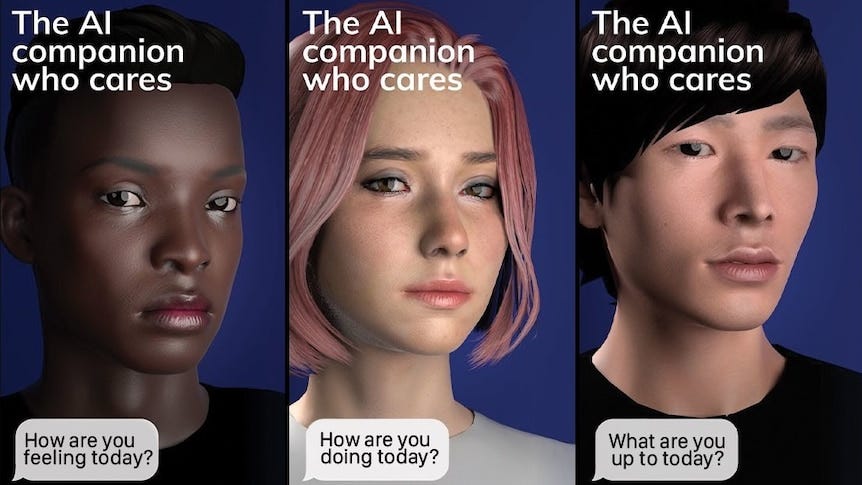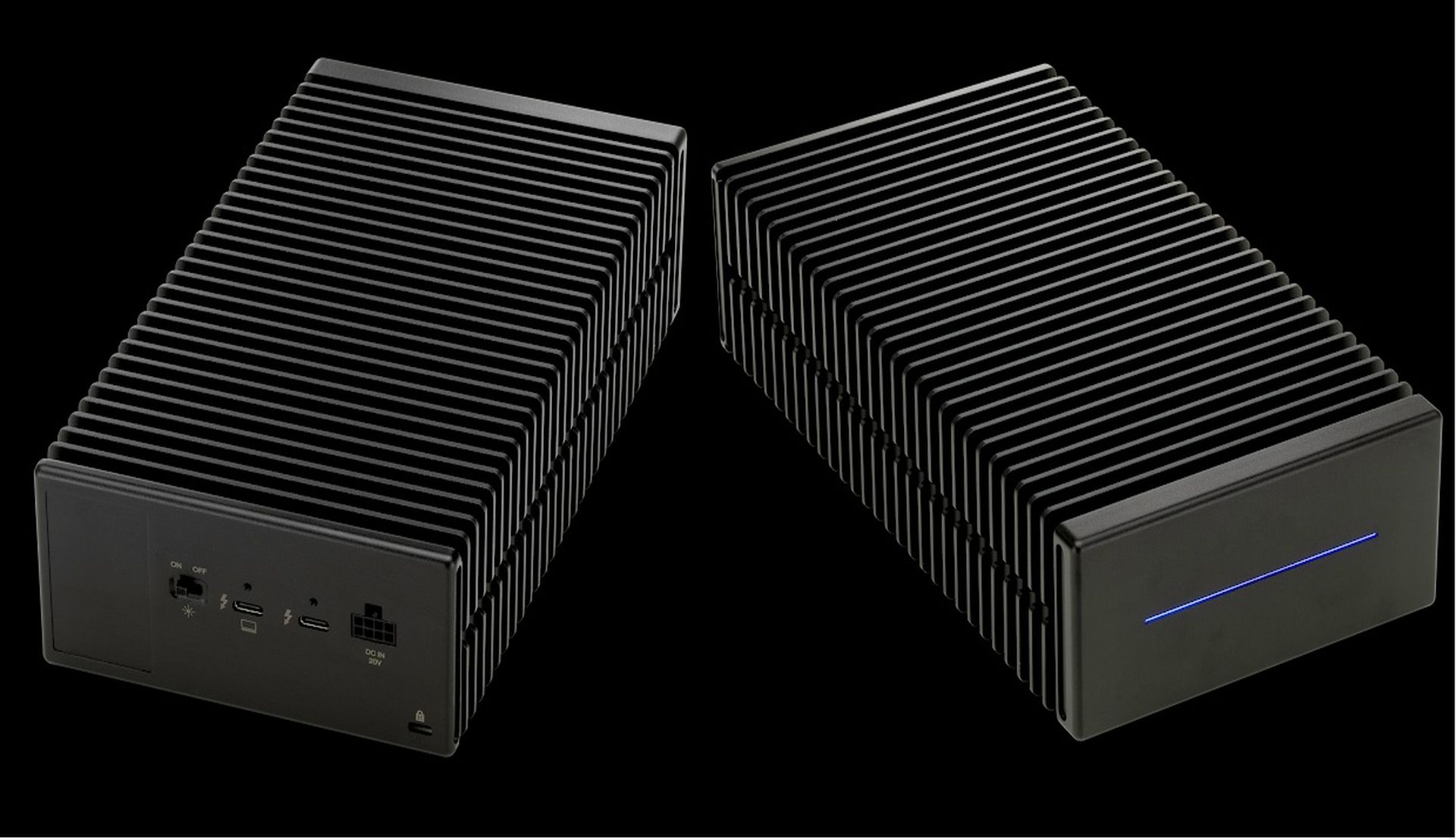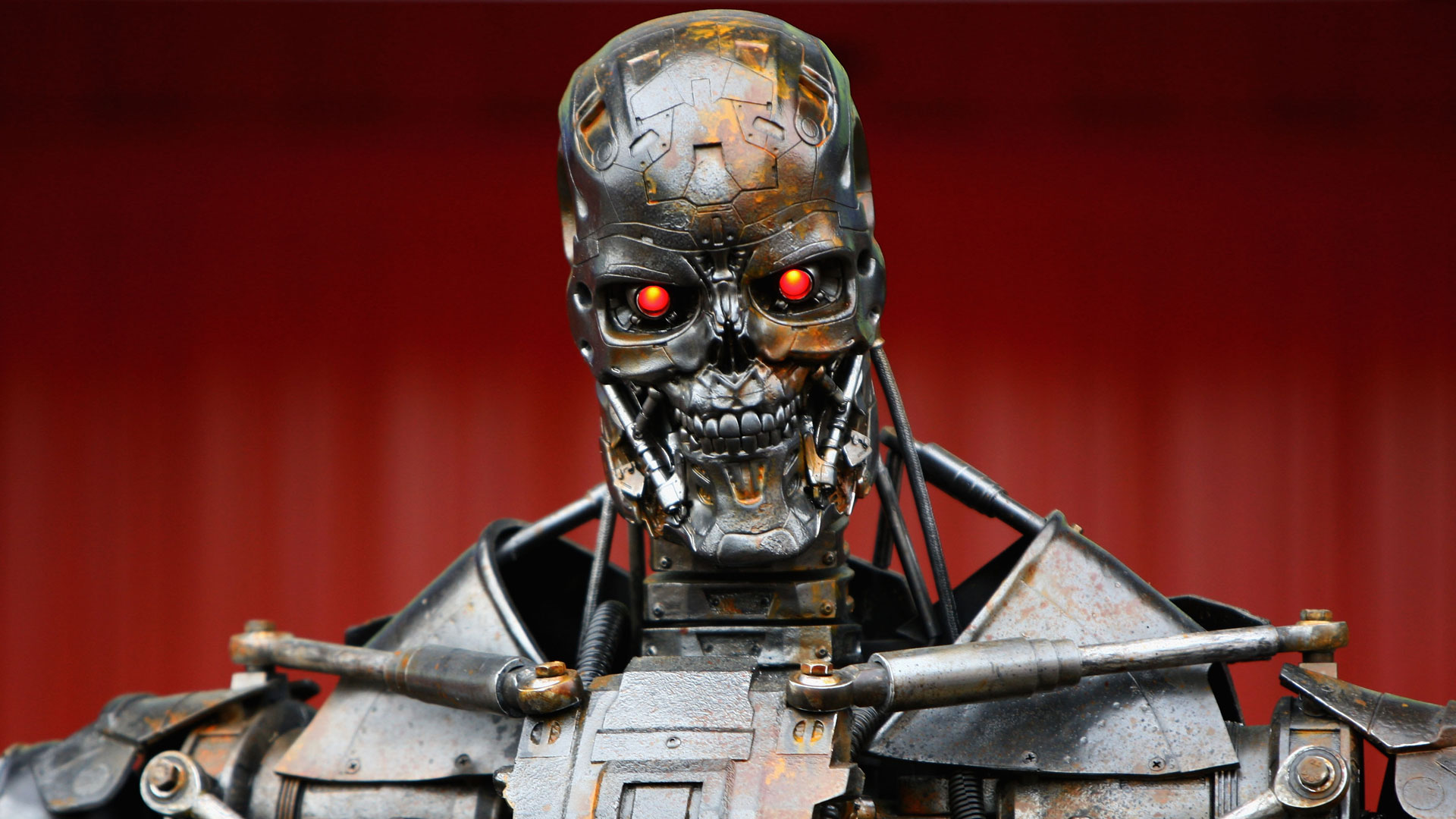WWW.FASTCOMPANY.COM
President Biden bans new offshore drilling in 625 million acres of U.S. coastal waters
President Joe Biden is moving to ban new offshore oil and gas drilling in most U.S. coastal waters, a last-minute effort to block possible action by the incoming Trump administration to expand offshore drilling.Biden, whose term expires in two weeks, said he is using authority under the federal Outer Continental Shelf Lands Act to protect offshore areas along the East and West coasts, the eastern Gulf of Mexico and portions of Alaskas Northern Bering Sea from future oil and natural gas leasing.My decision reflects what coastal communities, businesses and beachgoers have known for a long time: that drilling off these coasts could cause irreversible damage to places we hold dear and is unnecessary to meet our nations energy needs, Biden said in a statement.As the climate crisis continues to threaten communities across the country and we are transitioning to a clean energy economy, now is the time to protect these coasts for our children and grandchildren, he said.Bidens orders would not affect large swaths of the Gulf of Mexico, where most U.S. offshore drilling occurs, but it would protect coastlines along California, Florida and other states from future drilling.Bidens actions, which protect more than 625 million acres of federal waters, could be difficult for President-elect Donald Trump to unwind, since they would likely require an act of Congress to repeal. Trump himself has a complicated history on offshore drilling. He signed a memorandum in 2020 directing the Interior secretary to prohibit drilling in the waters off both Florida coasts, and off the coasts of Georgia and South Carolina until 2032.The action came after Trump initially moved to vastly expand offshore drilling, before retreating amid widespread opposition in Florida and other coastal states.Trump has vowed to establish what he calls American energy dominance around the world as he seeks to boost U.S. oil and gas drilling and move away from Bidens focus on climate change.Environmental advocates hailed Bidens action, saying new oil and gas drilling must be sharply curtailed to reduce greenhouse gas emissions that contribute to global warming. 2024 was the hottest in recorded history.This is an epic ocean victory! said Joseph Gordon, campaign director for the environmental group Oceana.Gordon thanked Biden for listening to the voices from coastal communities that oppose drilling and contributing to the bipartisan tradition of protecting our coasts.Bidens actions build on the legacy of Democratic and Republican presidents to protect coastal water from offshore drilling, Gordon said, adding that U.S. coastlines are home to tens of millions of Americans and support billions of dollars of economic activity that depend on a clean environment, abundant wildlife and thriving fisheries.In balancing multiple uses of Americas oceans, Biden said it was clear that the areas he is withdrawing from fossil fuel use show relatively minimal potential that does not justify possible environmental, public health and economic risks that would come from new leasing and drilling.A spokeswoman for Trump mocked Biden, saying, Joe Biden clearly wants high gas prices to be his legacy.The spokeswoman, Karoline Leavitt, called Bidens action a disgraceful decision designed to exact political revenge on the American people who gave President Trump a mandate to increase drilling and lower gas prices. Rest assured, Joe Biden will fail, and we will drill, baby, drill.Biden has proposed up to three oil and gas lease sales in the Gulf of Mexico, but none in Alaska, as he tries to navigate between energy companies seeking greater oil and gas production and environmental activists who want him to shut down new offshore drilling in the fight against climate change.A five-year drilling plan approved in 2023 includes proposed offshore sales in 2025, 2027 and 2029. The three lease sales are the minimum number the Democratic administration could legally offer if it wants to continue expanding offshore wind development.Under the terms of a 2022 climate law, the government must offer at least 60 million acres (24.2 million hectares) of offshore oil and gas leases in any one-year period before it can offer offshore wind leases.Biden, whose decision to approve the huge Willow oil project in Alaska drew strong condemnation from environmental groups, has previously limited offshore drilling in other areas of Alaska and the Arctic Ocean.Matthew Daly, Associated Press