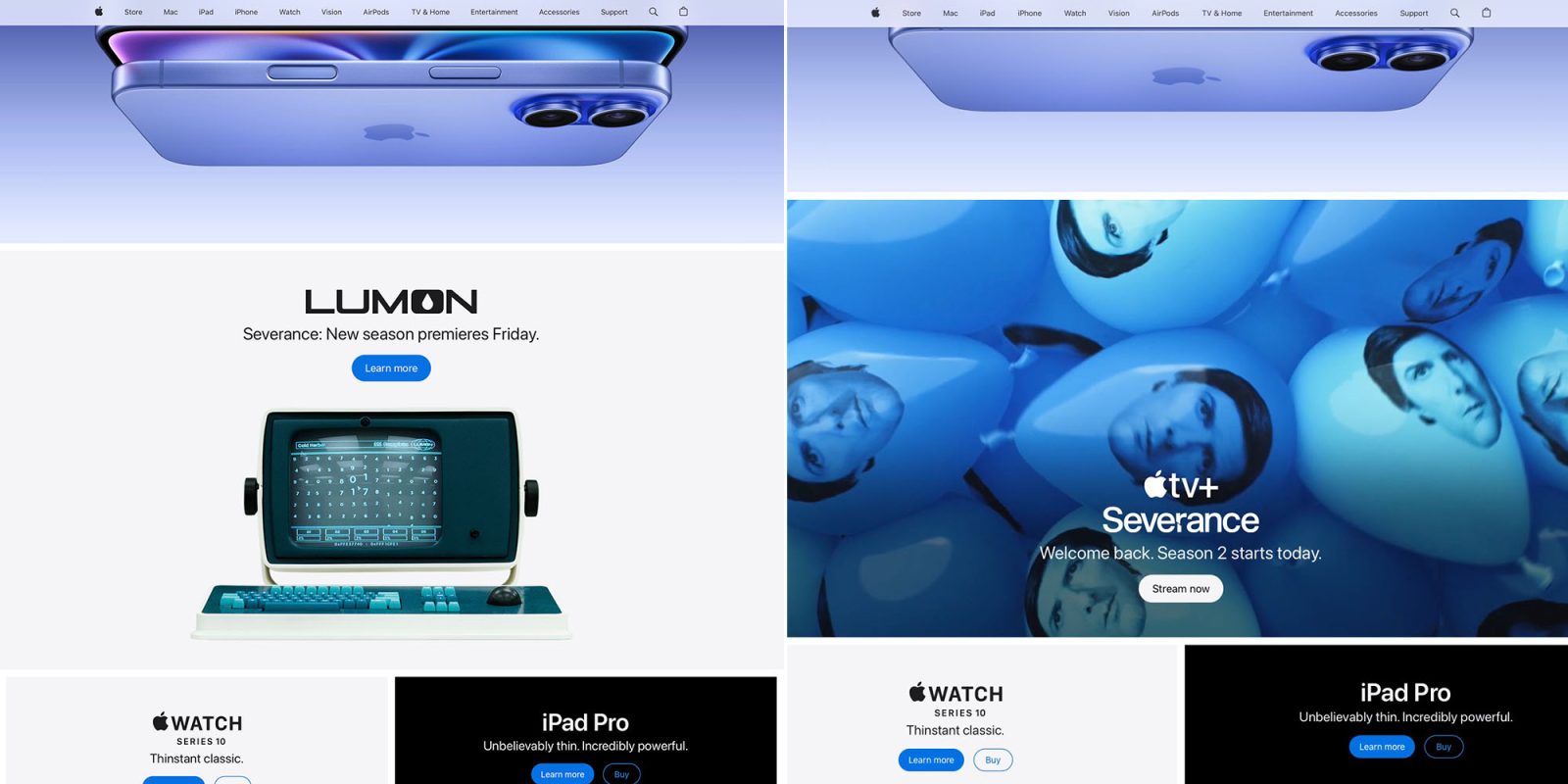WWW.SCIENTIFICAMERICAN.COM
These Prime Numbers Are So Memorable That People Hunt for Them
January 17, 20255 min readThese Prime Numbers Are So Memorable That People Hunt for ThemMath enthusiasts challenge one another to find special prime numbers, including those that are palindromes and Smarandache numbersBy Manon Bischoff edited by Daisy Yuhas klee123/Getty ImagesOne of my favorite anecdotes about prime numbers concerns Alexander Grothendieck, who was among the most brilliant mathematicians of the 20th century. According to one account, he was once asked to name a prime number during a conversation. These numbers, which are only divisible by 1 and themselves, form the atoms of number theory, so to speak, and have fascinated humankind for thousands of years.Grothendieck is said to have replied: 57. Although it is hard to determine the truth of this story, 57 has since been known in nerd circles as the Grothendieck prime numbereven though it is divisible by 3 and therefore not a prime number.A similar conversation that mathematician Neil Sloane overheard during a meal between two of his colleagues, Armand Borel and the late Freeman Dyson, had a more exciting outcome. Borel asked Dyson to name a prime number and, unlike Grothendieck, Dyson provided a number that is only divisible by 1 and itself: 231 1. But that reply did not satisfy Borel. He wanted Dyson to recite all of the digits of a large prime number. Dyson fell silent, so after a moment, Sloane jumped in and said, 1, 2, 3, 4, 5, 6, 7, 8, 9, 10, 9, 8, 7, 6, 5, 4, 3, 2, 1.On supporting science journalismIf you're enjoying this article, consider supporting our award-winning journalism by subscribing. By purchasing a subscription you are helping to ensure the future of impactful stories about the discoveries and ideas shaping our world today.The number 12,345,678,910,987,654,321 is indeed prime. It consists of 20 digits and is really easy to remember: count to 10 and then count backward again until you get to 1. But it has been unclear whether other primes take the palindromic form of starting at 1, ascending to the number n and then descending again. Sloane calls them memorable primesand they can be presented as 123 ... (n 1)n(n 1) ... 321. For n = 10, you get the number mentioned by Sloane. But are there other ns for which the result is a prime number? Dyson, Borel and Sloane must have had a lively conversation about all this.Sloane was particularly interested. He created a database of number sequences in 1964 that eventually formed the backbone of the Online Encyclopedia of Integer Sequences (OEIS), which was launched in 1996. On the OEIS website, experts compile all kinds of facts about number sequences and discuss them. Sloane himself was happy to take part in the discussions and repeatedly initiated research questions, and this online activity eventually led to the hunt for memorable and similar prime numbers.Is There an Infinite Number of Memorable Primes?In 2015 Indian engineer Shyam Sunder Gupta, who has been fascinated by prime numbers since childhood, discovered that the number 123 ... (n 1)n(n 1) ... 321 for n = 2,446 is a prime number. He did not publish this in a mathematical journal but announced the result through a mailing list used in number theory for discoveries of this kind. The resulting prime number has 17,350 digits.Since prime numbers are very useful in secure communication, such easy-to-remember large prime numbers can be of great advantage in cryptography, Gupta says. Thats why Im enthusiastic about this type of prime number.Whether there are other memorable primes is not yet known. Mathematicians have checked all cases up to n = 60,000; apart from 10 and 2,446, no others have been found. But experts suspect that more exist, even if they cannot prove it.Some argue that there should be an infinite number of primes of this type. Such heuristic arguments assume that prime numbers are randomly distributed across the number line and determine how likely it is that a certain type of number (in this case the palindrome 123 ... 321) is prime. Although these considerations are not incontrovertible proof, they at least provide an incentive for further research. Gupta, for one, is convinced that there should be an infinite number of such palindromes, even if they are rare.Other Types of Memorable PrimesOn September 29, 2015, about two months after Gupta shared his result, Sloane posted a call to the number theory mailing list to challenge others to find another variety of memorable prime in which numbers simply ascend until they hit a final digit n: 123 ... (n 2)(n 1)n. To be prime, such a number cannot end with an even digit or a 5, which excludes 60 percent of all n from the outset. Yet even in this case, heuristic arguments suggest an infinite number of such prime numbers exist.In response to Sloanes call, some prime number enthusiasts fired up their computers and began to systematically search for a Smarandache prime number, as these particular primes are called. After none appeared even for five-digit values of n, Sloane turned to the Great Internet Mersenne Prime Search team. This is a collaborative project in which volunteers make their computing power available to search for prime numbers. A group from the Mersenne prime search team liked Sloanes idea, and the search for Smarandache primes was launched under the name Great Smarandache PRPrime search. But after no prime number appeared through n = 106, the project was abandoned.At first glance, the lack of results seemed surprising. The number 1,234,567,891 is a prime numberbut 12,345,678,910, an even number, is not. If we take into account the restrictions that exista prime number cannot be divisible by 2, 3, 4, and so onwe can estimate that no prime number should appear among all numbers of the form 123 ... n from n = 1 to n = 106. At least, that is what a calculation by computer scientist Ernst Mayer suggests. According to this, the expected number of Smarandache primes up to n = 106 is around 0.6. So I would like to encourage the world to keep going and find this missing prime, Sloane said in a Numberphile YouTube video.Even though there has been little progress on this front, Sloane has encouraged people to stay curious. In 2015, for example, he urged one of his colleaguescomputational biologist Serge Batalovto seek a reverse Smarandache prime number. He noted that writing out numbers in descending order (for example 4321) had revealed two such primes to date: 82818079 ... 321 and 3776537764 ... 321.Can you get one more term? This might be childs play for you! he wrote.Batalovs response: Challenge accepted!These reverse Smarandache primes all inevitably end in 1, meaning far fewer candidates are eliminated from the outset. Yet to date, Batalov, who has contributed many insights into similar prime number problems, has not found any novel examples of this memorable variety.Gupta has also contributed to the search but to no avail. In 2023 software developer Tyler Busby stated that for the third prime number in the sequence, n must be greater than 84,300 for n(n 1) ... 321.How and whether the hunt will continue is still unclear. It is mostly amateur mathematicians who take partnot professional number theorists. Thats because prime numbers of this type do not provide any immediate new mathematical insights.Nevertheless, Sloane is not giving up. Now age 85, he continues to spread his enthusiasm for mathematics and numbers and to motivate people to have fun with it, too. He certainly does not need to convince Gupta: Im still looking for all kinds of large prime numbers that are easy to remember, Gupta says. And every now and then he finds one.This article originally appeared in Spektrum der Wissenschaft and was reproduced with permission.


/cdn.vox-cdn.com/uploads/chorus_asset/file/24016885/STK093_Google_04.jpg)