0 Comments
0 Shares
157 Views

Directory
Directory
-
Please log in to like, share and comment!
-
 WWW.ARCHDAILY.COMThe ArchDaily 2025 Building of the Year AwardsThe ArchDaily 2025 Building of the Year AwardsSave this picture!Background photography Syam Sreesylam. Courtesy of WallmakersWelcome to the ArchDaily Building of the Year Awards! Now in its 16th edition, this award continues to be the most democratic recognition in architecture, celebrating excellence and innovation across the built environment. With over 4,000 projects participating annually, it has become a global benchmark, powered by the voices of our passionate readers.Each year, your votes shape the future of architecture, highlighting the most outstanding projects that push boundaries and redefine possibilities. As we embark on this journey once again, we invite you to be part of this collective celebrationhonoring diversity, creativity, and ingenuity in architecture and design. Together, let's recognize and elevate the projects that inspire, challenge, and shape our world. Cast your vote and help define the architecture of today and tomorrow!The ArchDaily Building of the Year Awards is brought to you thanks to Dornbracht, renowned for leading designs for architecture, which can be found internationally in bathrooms and kitchens.Vote HereSave this picture!The ProcessDuring the next weeks, you'll be in charge of nominating buildings (across fifteen categories) for the shortlist, and then voting for the winners of each category. We will guide you through these stages accordingly.During the nominating stage, each registered user of the My ArchDaily platform will have the chance to nominate one project (published for the first time between January 1st, 2024 and December 31st, 2024) per category. This stage starts on January 28th and ends on February 12th at 12:01 AM EST. After this, five projects per category will move into the finalists' stage, starting February 12th and ending on February 20th at 12:01 AM EST. The winner will be announced on February 20th, 2025.Save this picture!Eligible Projects All completed buildings published for the first time between January 1st, 2024 and December 31st, 2024 under the following categories are eligible for this award: Houses, Housing, Healthcare Architecture, Industrial Architecture, Educational Architecture, Sports Architecture, Cultural Architecture, Hospitality Architecture, Offices, Interiors Architecture, Commercial Architecture, Public & Landscape Architecture, Religious Architecture, Small Scale & Installations, and Best Applied Product. Each project is eligible in all of the first 14 categories that apply depending on the building's function, while all projects which used a product featured in our Product Catalog will be eligible for the Best Applied Product category. By submitting their works to ArchDaily for publication, offices agree to enter this competition and to be present on the promotional material. Authorship and copyright of each project belong to the offices and architects mentioned on each project's page. Save this picture!First Stage Starting January 28th, 2025, registered users will be able to vote for their favorite project for each of the 15 categories included in the Awards. One vote per category. The first stage ends on February 12th, 2025 at 12:01 AM EST. The five projects with the most votes for each category will move on to the finalists round. Second Stage: Finalists On February 12th, 2025, we will update the platform with the shortlisted projects, and registered users will be able to vote for their favorite project among the finalists. Users can vote for one project per category. The finalist round will end on February 20th, 2025 at 12:01 AM EST. Save this picture!How to Vote Only registered users of the My ArchDaily platform can vote. Anyone can register on the My ArchDaily platform to vote. To do so, you must follow the registration link and complete the required steps to become a registered user (or use your existing My ArchDaily account). All registered users can vote. To register you must use a valid email address. Votes coming from users without a valid email address will be removed. You can only vote for one building per category in each stage. Offices and architects are encouraged to promote their works for voting, but no monetary or virtual gift compensation should be offered. You can use the following link: https://boty.archdaily.com/us/2025 Save this picture!Winners Winners of each category will be announced on ArchDaily's home page on February 20th, 2025. Winners of each category will receive a certificate from ArchDaily. The 5 finalists and the winners of each category can use the respective title for their own purposes. ArchDaily will provide promotional material. Timeline The nomination process starts on January 28th and ends on February 12th, 2025 at 12:01 AM EST. The voting round starts on February 12th and ends on February 20th, 2025 at 12:01 AM EST. The winners will be announced on February 20th, 2025. Save this picture!Important Notes All data of registered users will be kept private and will not be shared with third parties. After each stage, all nominations/votes will be checked. Votes submitted by fake/invalid registrations will be removed. All attempts to abuse the system, such as creating dummy accounts, suspicious behavior from individual IP addresses or any other techniques to generate votes in automated ways will be logged and reviewed for removal. ArchDaily reserves the right to analyze the data during every stage of the Awards in order to ensure a fair process. All questions should be sent to Romullo Baratto and Hana Abdel, coordinators of the awards, through the option "Other inquiries" in our contact form. Save this picture!Image gallerySee allShow lessAbout this authorCite: ArchDaily. "The ArchDaily 2025 Building of the Year Awards" 28 Jan 2025. ArchDaily. Accessed . <https://www.archdaily.com/1026076/the-archdaily-2025-building-of-the-year-awards&gt ISSN 0719-8884Save!ArchDaily?You've started following your first account!Did you know?You'll now receive updates based on what you follow! Personalize your stream and start following your favorite authors, offices and users.Go to my stream0 Comments 0 Shares 156 Views
WWW.ARCHDAILY.COMThe ArchDaily 2025 Building of the Year AwardsThe ArchDaily 2025 Building of the Year AwardsSave this picture!Background photography Syam Sreesylam. Courtesy of WallmakersWelcome to the ArchDaily Building of the Year Awards! Now in its 16th edition, this award continues to be the most democratic recognition in architecture, celebrating excellence and innovation across the built environment. With over 4,000 projects participating annually, it has become a global benchmark, powered by the voices of our passionate readers.Each year, your votes shape the future of architecture, highlighting the most outstanding projects that push boundaries and redefine possibilities. As we embark on this journey once again, we invite you to be part of this collective celebrationhonoring diversity, creativity, and ingenuity in architecture and design. Together, let's recognize and elevate the projects that inspire, challenge, and shape our world. Cast your vote and help define the architecture of today and tomorrow!The ArchDaily Building of the Year Awards is brought to you thanks to Dornbracht, renowned for leading designs for architecture, which can be found internationally in bathrooms and kitchens.Vote HereSave this picture!The ProcessDuring the next weeks, you'll be in charge of nominating buildings (across fifteen categories) for the shortlist, and then voting for the winners of each category. We will guide you through these stages accordingly.During the nominating stage, each registered user of the My ArchDaily platform will have the chance to nominate one project (published for the first time between January 1st, 2024 and December 31st, 2024) per category. This stage starts on January 28th and ends on February 12th at 12:01 AM EST. After this, five projects per category will move into the finalists' stage, starting February 12th and ending on February 20th at 12:01 AM EST. The winner will be announced on February 20th, 2025.Save this picture!Eligible Projects All completed buildings published for the first time between January 1st, 2024 and December 31st, 2024 under the following categories are eligible for this award: Houses, Housing, Healthcare Architecture, Industrial Architecture, Educational Architecture, Sports Architecture, Cultural Architecture, Hospitality Architecture, Offices, Interiors Architecture, Commercial Architecture, Public & Landscape Architecture, Religious Architecture, Small Scale & Installations, and Best Applied Product. Each project is eligible in all of the first 14 categories that apply depending on the building's function, while all projects which used a product featured in our Product Catalog will be eligible for the Best Applied Product category. By submitting their works to ArchDaily for publication, offices agree to enter this competition and to be present on the promotional material. Authorship and copyright of each project belong to the offices and architects mentioned on each project's page. Save this picture!First Stage Starting January 28th, 2025, registered users will be able to vote for their favorite project for each of the 15 categories included in the Awards. One vote per category. The first stage ends on February 12th, 2025 at 12:01 AM EST. The five projects with the most votes for each category will move on to the finalists round. Second Stage: Finalists On February 12th, 2025, we will update the platform with the shortlisted projects, and registered users will be able to vote for their favorite project among the finalists. Users can vote for one project per category. The finalist round will end on February 20th, 2025 at 12:01 AM EST. Save this picture!How to Vote Only registered users of the My ArchDaily platform can vote. Anyone can register on the My ArchDaily platform to vote. To do so, you must follow the registration link and complete the required steps to become a registered user (or use your existing My ArchDaily account). All registered users can vote. To register you must use a valid email address. Votes coming from users without a valid email address will be removed. You can only vote for one building per category in each stage. Offices and architects are encouraged to promote their works for voting, but no monetary or virtual gift compensation should be offered. You can use the following link: https://boty.archdaily.com/us/2025 Save this picture!Winners Winners of each category will be announced on ArchDaily's home page on February 20th, 2025. Winners of each category will receive a certificate from ArchDaily. The 5 finalists and the winners of each category can use the respective title for their own purposes. ArchDaily will provide promotional material. Timeline The nomination process starts on January 28th and ends on February 12th, 2025 at 12:01 AM EST. The voting round starts on February 12th and ends on February 20th, 2025 at 12:01 AM EST. The winners will be announced on February 20th, 2025. Save this picture!Important Notes All data of registered users will be kept private and will not be shared with third parties. After each stage, all nominations/votes will be checked. Votes submitted by fake/invalid registrations will be removed. All attempts to abuse the system, such as creating dummy accounts, suspicious behavior from individual IP addresses or any other techniques to generate votes in automated ways will be logged and reviewed for removal. ArchDaily reserves the right to analyze the data during every stage of the Awards in order to ensure a fair process. All questions should be sent to Romullo Baratto and Hana Abdel, coordinators of the awards, through the option "Other inquiries" in our contact form. Save this picture!Image gallerySee allShow lessAbout this authorCite: ArchDaily. "The ArchDaily 2025 Building of the Year Awards" 28 Jan 2025. ArchDaily. Accessed . <https://www.archdaily.com/1026076/the-archdaily-2025-building-of-the-year-awards&gt ISSN 0719-8884Save!ArchDaily?You've started following your first account!Did you know?You'll now receive updates based on what you follow! Personalize your stream and start following your favorite authors, offices and users.Go to my stream0 Comments 0 Shares 156 Views -
 WWW.ARCHDAILY.COMSocial Media-Friendly Design: Is Architecture Adapting to Viral Trends and Algorithms?Social Media-Friendly Design: Is Architecture Adapting to Viral Trends and Algorithms?Save this picture!Prompt: An image that embodies the essence of social media: a giant screen displaying photographs of architectural and interior projects, with a person at the center, standing with their back turned, absorbing the scene. Image Courtesy of Enrique Tovar using DaVinci AII saw it on Instagram! It's a phrase we often hear in various contexts, from the latest restaurant recommendations to the trendiest hotel in town. The window to observe and expose ourselves to the outside world now sits in our smartphones. This doesn't necessarily mean it's all doom and gloom. Still, it reflects that we're constantly flooded with data and information segmented by algorithms, all in a super easy-to-consume format. In today's world, it takes only a few seconds to form a lasting impression of a building and its atmosphereand those first impressions matter more than we often realize.So, here's the thing: Is our perception of architecture shifting to fit this new dynamic, with an increasing focus on creating designs that are likely to go viral? Sure, there's a lot of mystery surrounding the omnipresent algorithm. Still, it's worth exploring this conversation, which raises intriguing questions about architecture's futureone where emerging architects are so deeply embedded in social media that their influence becomes nearly impossible to ignore.Save this picture!It is true that in the past, everything moved at a much slower pace. Keeping up with the world of architecture, seeking inspiration, discovering new processes or materials, required hours of searching through magazines, conversations with colleagues, and travels. Rather than saying that times were better in the old days when architecture classics defined the landscape, the reality is that information flowed more slowly. With improvements in transportation infrastructure, technology, and the advent of the Internet, the world became more connected, and everything accelerated. Social media fit into that momentum, transforming a familiar dynamic into one faster and more accessible than ever before. However, as with many innovations, this acceleration introduces new concepts, advantages, and interesting setbacks. The rise of Instagrammable and Viral Architecture: What Defines It? In a world of immediate connection, the concepts of "Instagrammable" and "social media-friendly design" emerged, referring to architecture designed for digital audiencesnot only to be experienced but also to be shared on social media. These spaces prioritize almost entirely visual impact, photogenic, and the ability to provoke instant reactions and engagement on platforms like Instagram and TikTok. This phenomenon highlights how digital platforms shape architectural trends and influence how we conceptualize and are engaged with spaces. Architecture is evolving with digital trendsnot because its core purpose has changed, but because the medium requires a different approach to communication and influences design choices. Today, the image we project is as important as its function, with the purpose following the post.This process's "successful" outcome is virality, when something spreads quickly and extensively, reaching a much larger audience than anticipated. While there is no established formula for achieving virality, factors known to encourage it include relevance, originality, alignment with trends, and ease of consumption. However, this is where it gets tricky: by focusing excessively on virality and imitating the outcomes of projects that achieved it, we risk introducing biases into design decisions and material selection.Save this picture! Material Selection in Architecture: Risks of Trend-Driven Homogenization Discussing materials becomes a natural next step when a project concentrates on aesthetics. After all, no design can take shape without the materiality that defines it. However, an important dilemma arises: How many options are available? The short answer is "countless", but the issue is more complex. In a world defined by global interconnection, the possibility of obtaining products from the other side of the planet has become normalized, allowing practically everyone access to the same resources. This reach has led us to enjoy unprecedented diversitybringing with it significant sustainability costswhich, in theory, expands creative possibilities.Today, a material not only fulfills a compositional function but also brings a certain uniqueness, reaching a relevance comparable to trendy products. From sneakers to gadgets, certain objects are symbols of the contemporary. This phenomenon has a parallel in design, where colors, shapes, textures, and specific furniture elements are consolidated as means of adopting the aesthetic of viral architecture. However, by focusing on a limited set of options, is global access to materials driving the homogenization of design? Abandoning approaches that focus on the real needs of projects could inevitably lead to short-term results.Save this picture!Has virality already become a necessity? The challenge is not merely selecting the right material for its technical properties, but leveraging the nearly infinite possibilities at our disposal to create something that transcends the next trend. Possible futures of architecture in the social media age involve balancing innovation with timeless design, ensuring that new trends do not overshadow the long-term integrity of the built environment.Design trends driven by virality are shaped by the generational influences behind the stimuli we encounter on social media. These platforms reflect diverse conceptions of the world, molded by the characteristics and values of each generation. Analyzing the trends that emerge in our feeds, two main spectrums can be distinguished: on the one hand, millennials, and on the other, Gen Z, which has surpassed the former in number for some years now.Save this picture!Save this picture!Generation Z generally gravitates toward colorful elements, organic shapes, and eye-catching texturesqualities distinctly reflected in product design and fashion. In the built environment, particularly in interiors, this phenomenon translates into a renewed interest in maximalism, where the message is clear: "Less is a Bore" contrasting with the minimalism that defined previous generations.Although minimalist aesthetics catering to millennial preferences persist, many spaces have started to incorporate more subtle color elements, often in pastel tones. This "late minimalism" appears to be an attempt to adapt to emerging trends, even with an unconscious resistance to the bolder and more vibrant aesthetics favored by younger generations. It will be interesting to observe how both spectrums evolve, shaped by generational transitions and the trends they bring. However, contrary to popular belief in design, neither is here to stay. Only time will reveal their evolution, paving the way for the upcoming Generation Beta and the possibilities they will bring.Save this picture!We are in a transition where the metaverse, AI-driven architecture, and data insights are shaping future designs. In a world where online platforms constantly provide data on user preferences, architects could adopt a more metrics-based approach to building design. This means taking into account not only user demographics, but also social media activity: what types of spaces are most frequently shared, how people interact with those environments, and what visual elements resonate with digital audiences. Public opinion and digital audiences could become a driving factor in the design of buildings or spaces. Will architects be able to design timeless structures that balance social media trends and functionality?In the opposite sense, there's a chance that all this will settle down just as other technologies and innovations did when they reached their peak. Or why not? Counter-narratives will emerge that spark a new era of innovation, taking the focus away from the influences of social media and turning the gaze back to regional architectural styles, local resources, and manual processes. Perhaps what was perfected over centuries will regain prominence over what was designed to capture our attention for only a few seconds. It is not necessary to anticipate anything yet but to remain open to the ever-dynamic architecture's environment.Save this picture!Image gallerySee allShow lessAbout this authorEnrique TovarAuthorCite: Enrique Tovar. "Social Media-Friendly Design: Is Architecture Adapting to Viral Trends and Algorithms?" 28 Jan 2025. ArchDaily. Accessed . <https://www.archdaily.com/1025972/social-media-friendly-design-is-architecture-adapting-to-viral-trends-and-algorithms&gt ISSN 0719-8884Save!ArchDaily?You've started following your first account!Did you know?You'll now receive updates based on what you follow! Personalize your stream and start following your favorite authors, offices and users.Go to my stream0 Comments 0 Shares 166 Views
WWW.ARCHDAILY.COMSocial Media-Friendly Design: Is Architecture Adapting to Viral Trends and Algorithms?Social Media-Friendly Design: Is Architecture Adapting to Viral Trends and Algorithms?Save this picture!Prompt: An image that embodies the essence of social media: a giant screen displaying photographs of architectural and interior projects, with a person at the center, standing with their back turned, absorbing the scene. Image Courtesy of Enrique Tovar using DaVinci AII saw it on Instagram! It's a phrase we often hear in various contexts, from the latest restaurant recommendations to the trendiest hotel in town. The window to observe and expose ourselves to the outside world now sits in our smartphones. This doesn't necessarily mean it's all doom and gloom. Still, it reflects that we're constantly flooded with data and information segmented by algorithms, all in a super easy-to-consume format. In today's world, it takes only a few seconds to form a lasting impression of a building and its atmosphereand those first impressions matter more than we often realize.So, here's the thing: Is our perception of architecture shifting to fit this new dynamic, with an increasing focus on creating designs that are likely to go viral? Sure, there's a lot of mystery surrounding the omnipresent algorithm. Still, it's worth exploring this conversation, which raises intriguing questions about architecture's futureone where emerging architects are so deeply embedded in social media that their influence becomes nearly impossible to ignore.Save this picture!It is true that in the past, everything moved at a much slower pace. Keeping up with the world of architecture, seeking inspiration, discovering new processes or materials, required hours of searching through magazines, conversations with colleagues, and travels. Rather than saying that times were better in the old days when architecture classics defined the landscape, the reality is that information flowed more slowly. With improvements in transportation infrastructure, technology, and the advent of the Internet, the world became more connected, and everything accelerated. Social media fit into that momentum, transforming a familiar dynamic into one faster and more accessible than ever before. However, as with many innovations, this acceleration introduces new concepts, advantages, and interesting setbacks. The rise of Instagrammable and Viral Architecture: What Defines It? In a world of immediate connection, the concepts of "Instagrammable" and "social media-friendly design" emerged, referring to architecture designed for digital audiencesnot only to be experienced but also to be shared on social media. These spaces prioritize almost entirely visual impact, photogenic, and the ability to provoke instant reactions and engagement on platforms like Instagram and TikTok. This phenomenon highlights how digital platforms shape architectural trends and influence how we conceptualize and are engaged with spaces. Architecture is evolving with digital trendsnot because its core purpose has changed, but because the medium requires a different approach to communication and influences design choices. Today, the image we project is as important as its function, with the purpose following the post.This process's "successful" outcome is virality, when something spreads quickly and extensively, reaching a much larger audience than anticipated. While there is no established formula for achieving virality, factors known to encourage it include relevance, originality, alignment with trends, and ease of consumption. However, this is where it gets tricky: by focusing excessively on virality and imitating the outcomes of projects that achieved it, we risk introducing biases into design decisions and material selection.Save this picture! Material Selection in Architecture: Risks of Trend-Driven Homogenization Discussing materials becomes a natural next step when a project concentrates on aesthetics. After all, no design can take shape without the materiality that defines it. However, an important dilemma arises: How many options are available? The short answer is "countless", but the issue is more complex. In a world defined by global interconnection, the possibility of obtaining products from the other side of the planet has become normalized, allowing practically everyone access to the same resources. This reach has led us to enjoy unprecedented diversitybringing with it significant sustainability costswhich, in theory, expands creative possibilities.Today, a material not only fulfills a compositional function but also brings a certain uniqueness, reaching a relevance comparable to trendy products. From sneakers to gadgets, certain objects are symbols of the contemporary. This phenomenon has a parallel in design, where colors, shapes, textures, and specific furniture elements are consolidated as means of adopting the aesthetic of viral architecture. However, by focusing on a limited set of options, is global access to materials driving the homogenization of design? Abandoning approaches that focus on the real needs of projects could inevitably lead to short-term results.Save this picture!Has virality already become a necessity? The challenge is not merely selecting the right material for its technical properties, but leveraging the nearly infinite possibilities at our disposal to create something that transcends the next trend. Possible futures of architecture in the social media age involve balancing innovation with timeless design, ensuring that new trends do not overshadow the long-term integrity of the built environment.Design trends driven by virality are shaped by the generational influences behind the stimuli we encounter on social media. These platforms reflect diverse conceptions of the world, molded by the characteristics and values of each generation. Analyzing the trends that emerge in our feeds, two main spectrums can be distinguished: on the one hand, millennials, and on the other, Gen Z, which has surpassed the former in number for some years now.Save this picture!Save this picture!Generation Z generally gravitates toward colorful elements, organic shapes, and eye-catching texturesqualities distinctly reflected in product design and fashion. In the built environment, particularly in interiors, this phenomenon translates into a renewed interest in maximalism, where the message is clear: "Less is a Bore" contrasting with the minimalism that defined previous generations.Although minimalist aesthetics catering to millennial preferences persist, many spaces have started to incorporate more subtle color elements, often in pastel tones. This "late minimalism" appears to be an attempt to adapt to emerging trends, even with an unconscious resistance to the bolder and more vibrant aesthetics favored by younger generations. It will be interesting to observe how both spectrums evolve, shaped by generational transitions and the trends they bring. However, contrary to popular belief in design, neither is here to stay. Only time will reveal their evolution, paving the way for the upcoming Generation Beta and the possibilities they will bring.Save this picture!We are in a transition where the metaverse, AI-driven architecture, and data insights are shaping future designs. In a world where online platforms constantly provide data on user preferences, architects could adopt a more metrics-based approach to building design. This means taking into account not only user demographics, but also social media activity: what types of spaces are most frequently shared, how people interact with those environments, and what visual elements resonate with digital audiences. Public opinion and digital audiences could become a driving factor in the design of buildings or spaces. Will architects be able to design timeless structures that balance social media trends and functionality?In the opposite sense, there's a chance that all this will settle down just as other technologies and innovations did when they reached their peak. Or why not? Counter-narratives will emerge that spark a new era of innovation, taking the focus away from the influences of social media and turning the gaze back to regional architectural styles, local resources, and manual processes. Perhaps what was perfected over centuries will regain prominence over what was designed to capture our attention for only a few seconds. It is not necessary to anticipate anything yet but to remain open to the ever-dynamic architecture's environment.Save this picture!Image gallerySee allShow lessAbout this authorEnrique TovarAuthorCite: Enrique Tovar. "Social Media-Friendly Design: Is Architecture Adapting to Viral Trends and Algorithms?" 28 Jan 2025. ArchDaily. Accessed . <https://www.archdaily.com/1025972/social-media-friendly-design-is-architecture-adapting-to-viral-trends-and-algorithms&gt ISSN 0719-8884Save!ArchDaily?You've started following your first account!Did you know?You'll now receive updates based on what you follow! Personalize your stream and start following your favorite authors, offices and users.Go to my stream0 Comments 0 Shares 166 Views -
0 Comments 0 Shares 258 Views
-
 WWW.YOUTUBE.COMChange Your Lighting Without Re-Rendering | Blender Light Groups Tutorial #b3dIn this video, Daniel Nees shows how to set up and use light groups in Blender, to quickly adjust your lighting after rendering, in the compositor. Master Compositing in Blender course: https://www.cgboost.com/compositing Blender Shortcut PDF (free): https://www.cgboost.com/resources Blender Secrets E-book (affiliate): https://gumroad.com/a/436106355 Receive our latest Updates: https://cgboost.com/newsletter LINKS ProductionCrate: https://www.productioncrate.com/ Sketchfab: https://sketchfab.com/ CGTrader: https://www.cgtrader.com/ PolyHaven: https://polyhaven.com/ CHAPTERS00:00 - Intro01:08 - What Do Light Groups Do02:23 - Setting up Light Groups05:16 - Using Light Groups10:19 - OutroASSETS USED: Pistol: https://sketchfab.com/3d-models/a-double-barrel-flintlock-handgun-4a8933efb9e7444e91742bce7bc0f21a Sword, dagger, lantern, chest, brass cups and vases: https://polyhaven.com/models/props Skull: https://www.cgtrader.com/free-3d-print-models/art/sculptures/male-skull-624cd88d-0a2f-4bf4-83fa-ede1175b7ac5 Table: https://polyhaven.com/a/WoodenTable_01 Wall and floor textures: https://polyhaven.com/textures/wood Coins: https://www.productioncrate.com/objects/rendercrate-old-coin-1 FOLLOW CG BOOST X: https://twitter.com/cgboost Instagram: https://www.instagram.com/cg_boost/ Web: https://cgboost.com/0 Comments 0 Shares 303 Views
WWW.YOUTUBE.COMChange Your Lighting Without Re-Rendering | Blender Light Groups Tutorial #b3dIn this video, Daniel Nees shows how to set up and use light groups in Blender, to quickly adjust your lighting after rendering, in the compositor. Master Compositing in Blender course: https://www.cgboost.com/compositing Blender Shortcut PDF (free): https://www.cgboost.com/resources Blender Secrets E-book (affiliate): https://gumroad.com/a/436106355 Receive our latest Updates: https://cgboost.com/newsletter LINKS ProductionCrate: https://www.productioncrate.com/ Sketchfab: https://sketchfab.com/ CGTrader: https://www.cgtrader.com/ PolyHaven: https://polyhaven.com/ CHAPTERS00:00 - Intro01:08 - What Do Light Groups Do02:23 - Setting up Light Groups05:16 - Using Light Groups10:19 - OutroASSETS USED: Pistol: https://sketchfab.com/3d-models/a-double-barrel-flintlock-handgun-4a8933efb9e7444e91742bce7bc0f21a Sword, dagger, lantern, chest, brass cups and vases: https://polyhaven.com/models/props Skull: https://www.cgtrader.com/free-3d-print-models/art/sculptures/male-skull-624cd88d-0a2f-4bf4-83fa-ede1175b7ac5 Table: https://polyhaven.com/a/WoodenTable_01 Wall and floor textures: https://polyhaven.com/textures/wood Coins: https://www.productioncrate.com/objects/rendercrate-old-coin-1 FOLLOW CG BOOST X: https://twitter.com/cgboost Instagram: https://www.instagram.com/cg_boost/ Web: https://cgboost.com/0 Comments 0 Shares 303 Views -
 WWW.YOUTUBE.COMScripting Your First Blender Addon | UTILITY | Course TrailerAvailable Streaming on CG Cookie: https://b3d.cgcookie.com/nhlgtg Available as a stand-alone course on Blender Market: https://b3d.blendermarket.com/UgEKoz UTILITY will help you acquire a new Blender superpower: Scripting in Blender. Spencer Magnusson of Dreamworks Animation will guide you through creating your first Blender add-on. Enter Blender through the backdoor with your own code to automate your workflow, create unique functionality with add-ons to share with the community, and begin the road to contributing to Blender through this introductory course about scripting in Blender.&quot;WHO IS CG COOKIE?&quot;We are real people! (OK, maybe some of us are cyborgs - we don't ask.) CG Cookie is a small crew of Blender artists, baking fresh videos for the Blender community. If you love what we do, consider enrolling to http://cgcookie.com to stream 100's of Blender courses with passionate Blender instructors there to answer your questions. &quot;WHERE SHOULD I START LEARNING BLENDER?&quot;For Blender beginners, we have a free tutorial series &quot;Getting Started with Blender&quot; https://rb.gy/khqdl7 &quot;I WANT MORE CG COOKIE IN MY LIFE!&quot;Got it. Here's where you can reach us!http://instagram.com/cgcookie http://twitter.com/cgcookie http://facebook.com/cgcookieinc Want Blender news in your mailbox? Sign up here for spam-free newsletter https://cgcookie.com/newsletter #CGCookie #blendertutorial #b3d0 Comments 0 Shares 412 Views
WWW.YOUTUBE.COMScripting Your First Blender Addon | UTILITY | Course TrailerAvailable Streaming on CG Cookie: https://b3d.cgcookie.com/nhlgtg Available as a stand-alone course on Blender Market: https://b3d.blendermarket.com/UgEKoz UTILITY will help you acquire a new Blender superpower: Scripting in Blender. Spencer Magnusson of Dreamworks Animation will guide you through creating your first Blender add-on. Enter Blender through the backdoor with your own code to automate your workflow, create unique functionality with add-ons to share with the community, and begin the road to contributing to Blender through this introductory course about scripting in Blender.&quot;WHO IS CG COOKIE?&quot;We are real people! (OK, maybe some of us are cyborgs - we don't ask.) CG Cookie is a small crew of Blender artists, baking fresh videos for the Blender community. If you love what we do, consider enrolling to http://cgcookie.com to stream 100's of Blender courses with passionate Blender instructors there to answer your questions. &quot;WHERE SHOULD I START LEARNING BLENDER?&quot;For Blender beginners, we have a free tutorial series &quot;Getting Started with Blender&quot; https://rb.gy/khqdl7 &quot;I WANT MORE CG COOKIE IN MY LIFE!&quot;Got it. Here's where you can reach us!http://instagram.com/cgcookie http://twitter.com/cgcookie http://facebook.com/cgcookieinc Want Blender news in your mailbox? Sign up here for spam-free newsletter https://cgcookie.com/newsletter #CGCookie #blendertutorial #b3d0 Comments 0 Shares 412 Views -
 WWW.YOUTUBE.COMSeverance VFX (Season 2) // Blender TutorialTo try everything Brilliant has to offer FREE for a full 30 days, visit https://brilliant.org/CGMatter/ . Youll also get 20% off an annual premium subscription. https://www.cgmatter.com/member/ (here you can get the complete scene .blend)- this video is sponsored by Brillianat0 Comments 0 Shares 328 Views
WWW.YOUTUBE.COMSeverance VFX (Season 2) // Blender TutorialTo try everything Brilliant has to offer FREE for a full 30 days, visit https://brilliant.org/CGMatter/ . Youll also get 20% off an annual premium subscription. https://www.cgmatter.com/member/ (here you can get the complete scene .blend)- this video is sponsored by Brillianat0 Comments 0 Shares 328 Views -
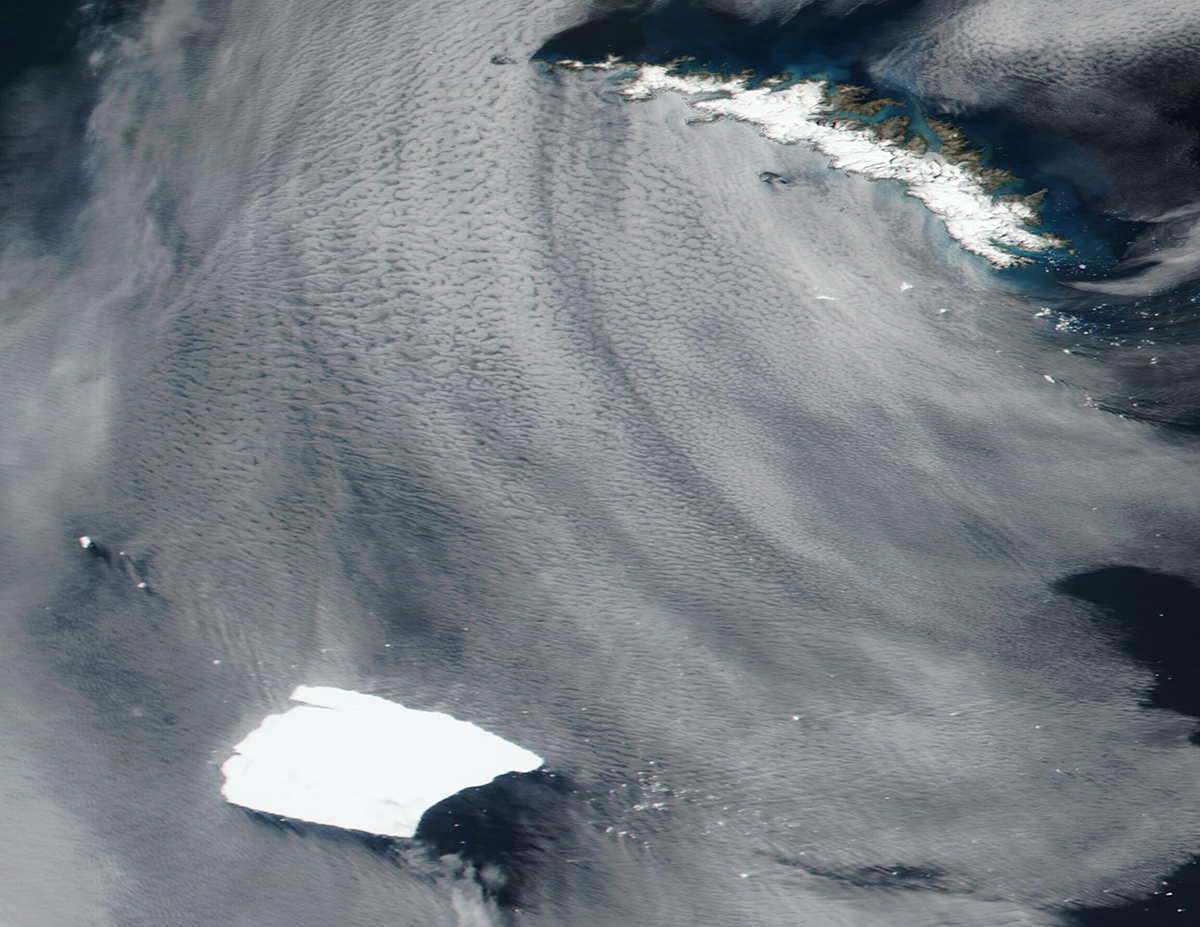 WWW.DISCOVERMAGAZINE.COMIceberg Versus Island in the South Atlantic OceanMost people picture icebergs like big floating boulders in the ocean. Maybe they might be as large as a house. The famous iceberg was big enough to sink the Titanic in 1912. However, most people don't really consider icebergs too deeply, beyond some memes about having more beneath the water than above it. Yet, icebergs, especially in the southern oceans, are becoming an increasing threat as the Antarctic ice sheets break apart thanks to climate change.The Biggest BergRight now, iceberg A23a is floating about 180 miles (~290 kilometers) off the coast of South Georgia Island in the South Atlantic Ocean. It turns out, A23a is the largest iceberg in the Earth's oceans today and has been at sea since 1986 when it broke off from the Filchner Ice Sheet. It measures almost 50 miles (80 kilometers) from west to east and has an area of almost 1,300 square miles. That's bigger than Rhode Island! Ships that have passed near A23a have estimated the iceberg to be ~1,300 feet (400 meters) thick. If the average amount of an iceberg above water is one-eight its total thickness, it sticks over 160 feet (50 meters) out of the ocean and holds ~320 cubic miles of water!This animated GIF shows the slow northward motion (and rotation) of Iceberg A23a in the South Atlantic Ocean over January 2025. Credit: NASA.A23a had been stuck in a current above a seamount north of Antarctica, but recently it broke free and is now drifting slowly northward, melting and breaking apart some as it goes towards South Georgia Island. Not many people live on South Georgia with a seasonal population of almost 30 (yes, 30) people who are mostly part of the British Antarctic Survey. It is likely most famous for being the island that Ernest Shackleton and his companions landed with the James Caird in 1916 after the loss of the Endeavor. The island itself is roughly the same size as New York's Long Island, but instead of people it is covered in glaciers and mountains.Ice in the WayAlthough South Georgia Island doesn't host many people, it does host abundant wildlife. Penguins, albatross, whales, seals and more frequent the island and the surrounding waters. The area was designated a wildlife protected area by the British government to help manage ecotourism to South Georgia Island to preserve this unique location into the future.Undated image of iceberg A23a taken by Landsat 9. Credit: US National Ice Center.However, if A23a continues northward, all that ice might disrupt life for all these animals on or near the island. The possibility exists for the iceberg to collide with the island, but a more likely scenario is A23a will break apart as it reaches warmer air and water. Yet, it could still inundate South Georgia Island with a massive volume of ice that could run aground on the shallow seabed around the island disrupting feeding grounds for birds, seals and other Antarctic wildlife as well as fishing grounds.This isn't the first time an iceberg has been on a collision course with the island. Back in 2020, another huge iceberg called A-68A was headed towards the island and got as close as 30 miles before it broke apart into smaller icebergs. A-68A was even bigger than A23a, reaching 100 miles across at its widest. Prior to A-68A, another large iceberg (A-43B) headed towards South Georgia Island in 2004, but it, too, broke apart and drifted around the island. Even if it does break apart, the influx of that much fresh water into the seas around the island could affect plankton and other microorganisms.Shrinking Ice CoverThe extent of Antarctica ice from 2023-2025 with a 10 year average, showing how the extent of ice is shrinking. Credit: US National Ice Center.With the increasing temperature on the planet, we should expect more large icebergs in the oceans as ice sheets at both poles break apart. Although it is tempting to think that the icebergs will harmlessly melt away, they can have very profound impacts on seaways. The US Coast Guard keeps track of the locations of icebergs in the northern oceans to keep ocean-going vessels safe from the fate of the Titanic. Moreover, as with South Georgia Island, the potential danger to ecosystems will increase as more of these monstrous chunks of ice break free. We'll just have to wait and see what A23a will do as it continues its northward journey.0 Comments 0 Shares 171 Views
WWW.DISCOVERMAGAZINE.COMIceberg Versus Island in the South Atlantic OceanMost people picture icebergs like big floating boulders in the ocean. Maybe they might be as large as a house. The famous iceberg was big enough to sink the Titanic in 1912. However, most people don't really consider icebergs too deeply, beyond some memes about having more beneath the water than above it. Yet, icebergs, especially in the southern oceans, are becoming an increasing threat as the Antarctic ice sheets break apart thanks to climate change.The Biggest BergRight now, iceberg A23a is floating about 180 miles (~290 kilometers) off the coast of South Georgia Island in the South Atlantic Ocean. It turns out, A23a is the largest iceberg in the Earth's oceans today and has been at sea since 1986 when it broke off from the Filchner Ice Sheet. It measures almost 50 miles (80 kilometers) from west to east and has an area of almost 1,300 square miles. That's bigger than Rhode Island! Ships that have passed near A23a have estimated the iceberg to be ~1,300 feet (400 meters) thick. If the average amount of an iceberg above water is one-eight its total thickness, it sticks over 160 feet (50 meters) out of the ocean and holds ~320 cubic miles of water!This animated GIF shows the slow northward motion (and rotation) of Iceberg A23a in the South Atlantic Ocean over January 2025. Credit: NASA.A23a had been stuck in a current above a seamount north of Antarctica, but recently it broke free and is now drifting slowly northward, melting and breaking apart some as it goes towards South Georgia Island. Not many people live on South Georgia with a seasonal population of almost 30 (yes, 30) people who are mostly part of the British Antarctic Survey. It is likely most famous for being the island that Ernest Shackleton and his companions landed with the James Caird in 1916 after the loss of the Endeavor. The island itself is roughly the same size as New York's Long Island, but instead of people it is covered in glaciers and mountains.Ice in the WayAlthough South Georgia Island doesn't host many people, it does host abundant wildlife. Penguins, albatross, whales, seals and more frequent the island and the surrounding waters. The area was designated a wildlife protected area by the British government to help manage ecotourism to South Georgia Island to preserve this unique location into the future.Undated image of iceberg A23a taken by Landsat 9. Credit: US National Ice Center.However, if A23a continues northward, all that ice might disrupt life for all these animals on or near the island. The possibility exists for the iceberg to collide with the island, but a more likely scenario is A23a will break apart as it reaches warmer air and water. Yet, it could still inundate South Georgia Island with a massive volume of ice that could run aground on the shallow seabed around the island disrupting feeding grounds for birds, seals and other Antarctic wildlife as well as fishing grounds.This isn't the first time an iceberg has been on a collision course with the island. Back in 2020, another huge iceberg called A-68A was headed towards the island and got as close as 30 miles before it broke apart into smaller icebergs. A-68A was even bigger than A23a, reaching 100 miles across at its widest. Prior to A-68A, another large iceberg (A-43B) headed towards South Georgia Island in 2004, but it, too, broke apart and drifted around the island. Even if it does break apart, the influx of that much fresh water into the seas around the island could affect plankton and other microorganisms.Shrinking Ice CoverThe extent of Antarctica ice from 2023-2025 with a 10 year average, showing how the extent of ice is shrinking. Credit: US National Ice Center.With the increasing temperature on the planet, we should expect more large icebergs in the oceans as ice sheets at both poles break apart. Although it is tempting to think that the icebergs will harmlessly melt away, they can have very profound impacts on seaways. The US Coast Guard keeps track of the locations of icebergs in the northern oceans to keep ocean-going vessels safe from the fate of the Titanic. Moreover, as with South Georgia Island, the potential danger to ecosystems will increase as more of these monstrous chunks of ice break free. We'll just have to wait and see what A23a will do as it continues its northward journey.0 Comments 0 Shares 171 Views -
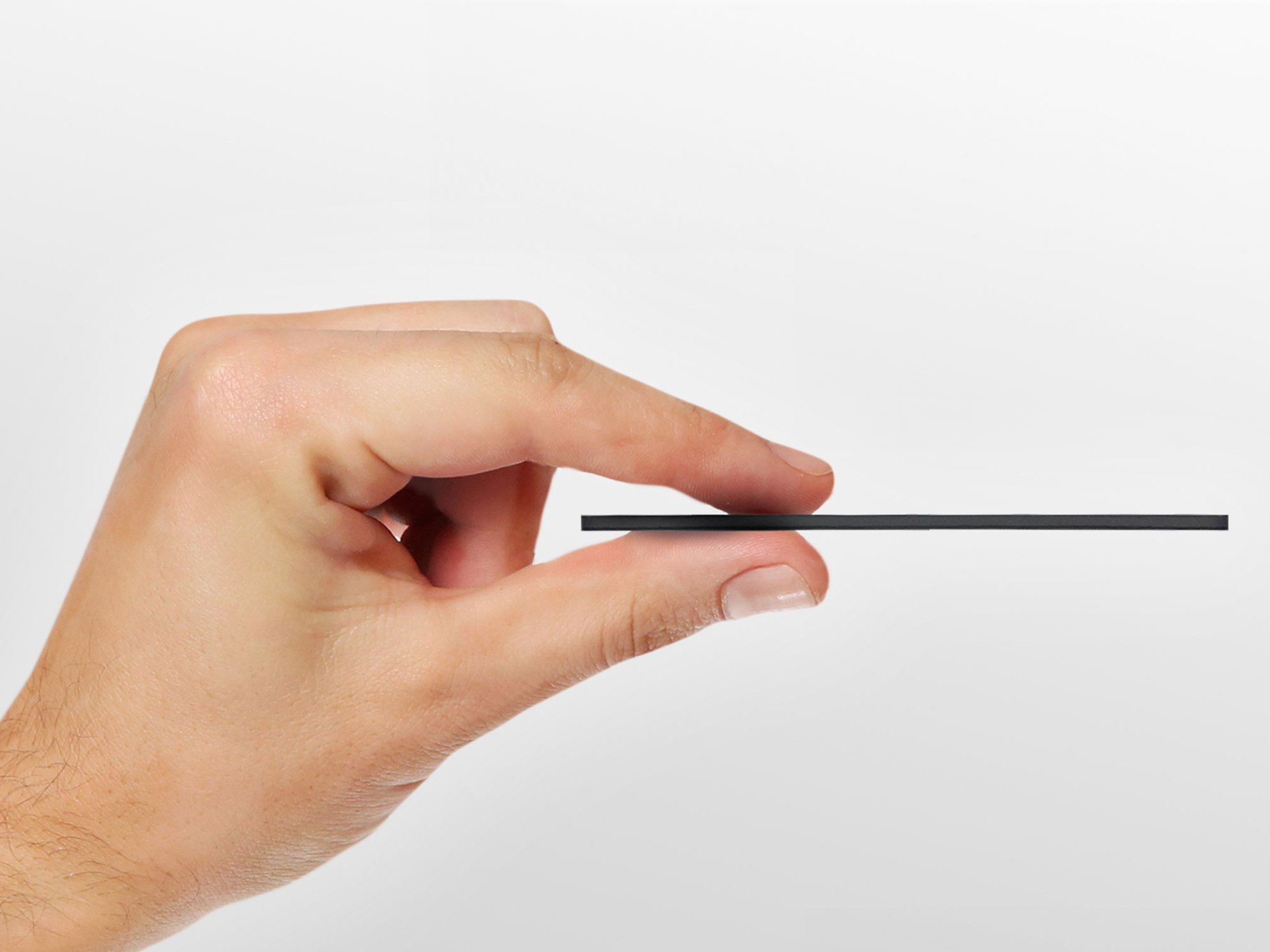 WWW.POPSCI.COMAirTag vs. dupe: Which is better?Stack CommerceShareWe may earn revenue from the products available on this page and participate in affiliate programs. Learn more Everyones talking about this AirTag alternative, calling it even better than the real thing. Why? Probably because Apples tracker works great, but it has a couple of downsides: its shape and battery. And this wallet-friendly device is the perfect answer to both.Meet the KeySmart SmartCard: a credit card-shaped tracker that fits snugly between your other cards and cash. While it still works with Apples Find My appthe same as the AirTagits Qi-wireless rechargeable and requires no battery replacements.We really want you to give these a try, so were making these trackers cheaper than the AirTags through Jan. 31. Grab a 3-pack for $79.97 with free shipping, making them just $27 each, and use them in your wallet, passport, luggage, or gift them for Valentines Day (reg. $119.97). Singles are also available.AirTag vs. dupeThis wallet tracker card is so loved because its essentially an AirTag, just in a new form and with significant improvements. Just like the AirTag, it pairs with Apples Find My app, allowing you to:See your items real-time location on a mapPlay a sound on the SmartCard to locate itGet notifications when you leave your item behindHowever, unlike the AirTag,the SmartCard will never need a battery replacement. Instead, just lay it on a Qi-enabled wireless charger every five months to keep it powered up.The SmartCard is also more water-resistant than the AirTag with an IPX8 waterproof rating (the AirTag is rated IPX67). This means its more durable in various weather conditions, ensuring the odds of tracking your items are higher if theyre lost outdoors or submerged in water.Get your KeySmart SmarCards in a 3-pack for $79.97 with free shipping (reg. $119.97) until January 31 at 11:59 p.m. PT. No coupon is needed to get this price.StackSocialprices subject to change.KeySmart SmartCard Works with Apple Find My (3-Pack) $79.97See Deal0 Comments 0 Shares 165 Views
WWW.POPSCI.COMAirTag vs. dupe: Which is better?Stack CommerceShareWe may earn revenue from the products available on this page and participate in affiliate programs. Learn more Everyones talking about this AirTag alternative, calling it even better than the real thing. Why? Probably because Apples tracker works great, but it has a couple of downsides: its shape and battery. And this wallet-friendly device is the perfect answer to both.Meet the KeySmart SmartCard: a credit card-shaped tracker that fits snugly between your other cards and cash. While it still works with Apples Find My appthe same as the AirTagits Qi-wireless rechargeable and requires no battery replacements.We really want you to give these a try, so were making these trackers cheaper than the AirTags through Jan. 31. Grab a 3-pack for $79.97 with free shipping, making them just $27 each, and use them in your wallet, passport, luggage, or gift them for Valentines Day (reg. $119.97). Singles are also available.AirTag vs. dupeThis wallet tracker card is so loved because its essentially an AirTag, just in a new form and with significant improvements. Just like the AirTag, it pairs with Apples Find My app, allowing you to:See your items real-time location on a mapPlay a sound on the SmartCard to locate itGet notifications when you leave your item behindHowever, unlike the AirTag,the SmartCard will never need a battery replacement. Instead, just lay it on a Qi-enabled wireless charger every five months to keep it powered up.The SmartCard is also more water-resistant than the AirTag with an IPX8 waterproof rating (the AirTag is rated IPX67). This means its more durable in various weather conditions, ensuring the odds of tracking your items are higher if theyre lost outdoors or submerged in water.Get your KeySmart SmarCards in a 3-pack for $79.97 with free shipping (reg. $119.97) until January 31 at 11:59 p.m. PT. No coupon is needed to get this price.StackSocialprices subject to change.KeySmart SmartCard Works with Apple Find My (3-Pack) $79.97See Deal0 Comments 0 Shares 165 Views -
 WWW.SCIENCENEWS.ORGLike flyways for birds, we need to map swimways for fishSkip to contentSoapboxEcosystemsLike flyways for birds, we need to map swimways for fishKnowing the largely unseen migration routes of freshwater fish is key to protecting species Fishers and officials carefully tag a Mekong giant catfish before it is released back into Cambodia's Mekong River in December 2024. The critically endangered species is among many fishes that migrate through one of the world's most threatened river systems.Zeb Hogan/USAID Wonders of the MekongBy Stefan Lovgren30 seconds agoFor almost a century, migratory flyways have been a cornerstone of bird conservation. Knowing where these aerial highways are helps protect habitats and monitor species through carefully mapped routes that connect breeding, feeding and resting grounds.But birds arent the only kinds of animals taking vast treks. Freshwater fish do, too.Unlike birds, whose flight paths are visible to the naked eye, these fish migrations remain hidden beneath the surfaces of rivers. This invisibility has left them largely overlooked, even as migratory freshwater fish populations worldwide have plummeted by more than 80 percent since 1970. Habitat fragmentation, overfishing and pollution have taken a devastating toll on species essential to aquatic ecosystems and human livelihoods.0 Comments 0 Shares 185 Views
WWW.SCIENCENEWS.ORGLike flyways for birds, we need to map swimways for fishSkip to contentSoapboxEcosystemsLike flyways for birds, we need to map swimways for fishKnowing the largely unseen migration routes of freshwater fish is key to protecting species Fishers and officials carefully tag a Mekong giant catfish before it is released back into Cambodia's Mekong River in December 2024. The critically endangered species is among many fishes that migrate through one of the world's most threatened river systems.Zeb Hogan/USAID Wonders of the MekongBy Stefan Lovgren30 seconds agoFor almost a century, migratory flyways have been a cornerstone of bird conservation. Knowing where these aerial highways are helps protect habitats and monitor species through carefully mapped routes that connect breeding, feeding and resting grounds.But birds arent the only kinds of animals taking vast treks. Freshwater fish do, too.Unlike birds, whose flight paths are visible to the naked eye, these fish migrations remain hidden beneath the surfaces of rivers. This invisibility has left them largely overlooked, even as migratory freshwater fish populations worldwide have plummeted by more than 80 percent since 1970. Habitat fragmentation, overfishing and pollution have taken a devastating toll on species essential to aquatic ecosystems and human livelihoods.0 Comments 0 Shares 185 Views




