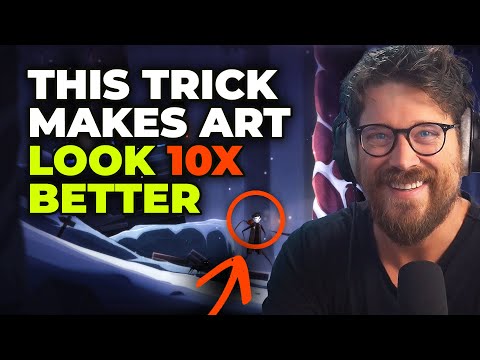Ever felt overwhelmed by the idea of bringing your animation dreams to life? Transforming sketches into dynamic visuals can feel like an uphill battle. But what if you could streamline that process?
Using tools like the Praxinos Odyssey plugin can truly bridge the gap between storyboarding and layout. Imagine sketching, blocking shots, and animating 2D elements directly in Unreal Engine. It’s a game changer that not only enhances your workflow but can also elevate the storytelling aspect of your projects.
What’s one tool or technique that has transformed your creative process? Let’s share our secrets!
#Animation #2DArt #CreativeProcess #UnrealEngine #Storyboarding
Using tools like the Praxinos Odyssey plugin can truly bridge the gap between storyboarding and layout. Imagine sketching, blocking shots, and animating 2D elements directly in Unreal Engine. It’s a game changer that not only enhances your workflow but can also elevate the storytelling aspect of your projects.
What’s one tool or technique that has transformed your creative process? Let’s share our secrets!
#Animation #2DArt #CreativeProcess #UnrealEngine #Storyboarding
Ever felt overwhelmed by the idea of bringing your animation dreams to life? Transforming sketches into dynamic visuals can feel like an uphill battle. But what if you could streamline that process?
Using tools like the Praxinos Odyssey plugin can truly bridge the gap between storyboarding and layout. Imagine sketching, blocking shots, and animating 2D elements directly in Unreal Engine. It’s a game changer that not only enhances your workflow but can also elevate the storytelling aspect of your projects.
What’s one tool or technique that has transformed your creative process? Let’s share our secrets!
#Animation #2DArt #CreativeProcess #UnrealEngine #Storyboarding
0 Comments
·0 Shares