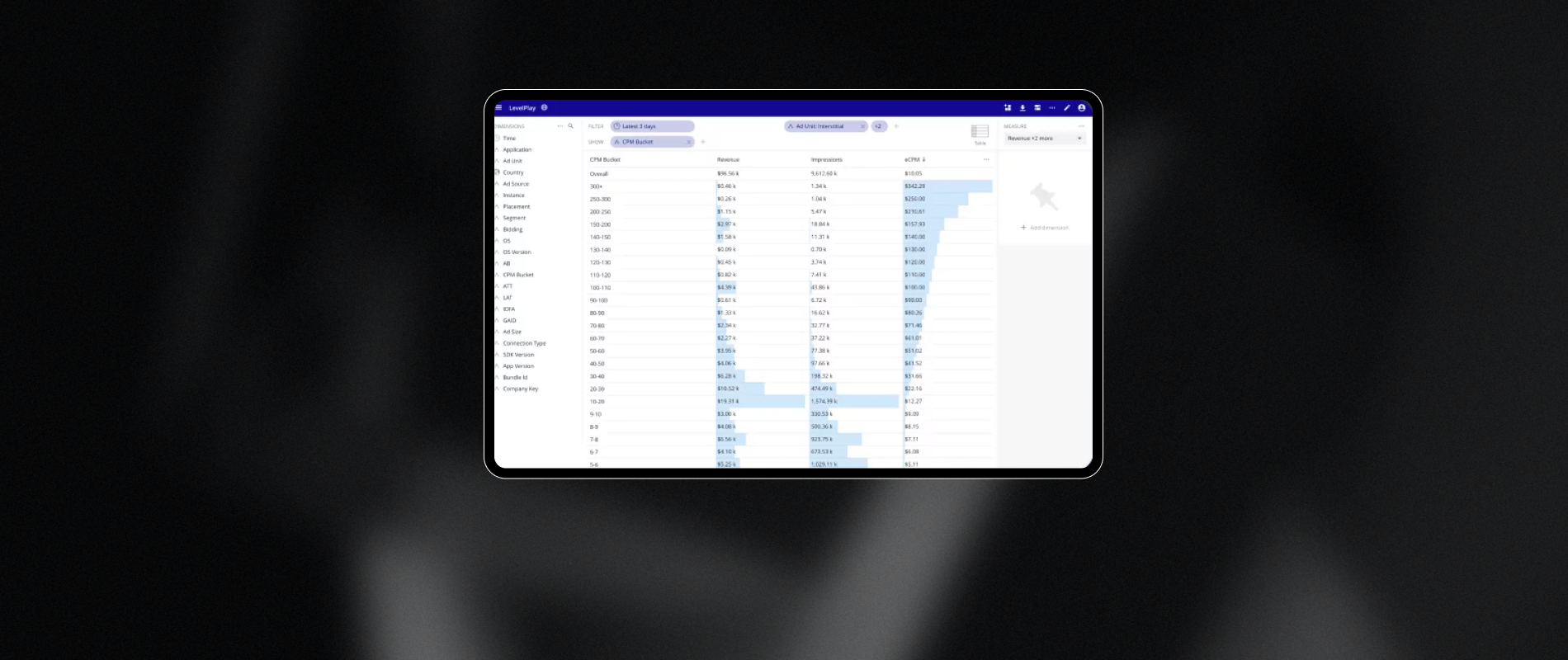Is the Newly Revealed Xbox Handheld a Switch 2 Killer?
Home Is the Newly Revealed Xbox Handheld a Switch 2 Killer?
News
Is the Newly Revealed Xbox Handheld a Switch 2 Killer?
6 min read
Published: June 14, 2025
Key Takeaways
Xbox has announced two new handheld gaming devices in partnership with Asus: the ROG Xbox Ally and ROG Xbox Ally X.
They’re expected to compete with Nintendo’s Switch 2, which has sold 3.5M units in just 4 days of its launch.
Xbox aims to bring a wide range of game titles to portable handheld devices in order to cater to the gaming PC market.
Xbox has entered the handheld gaming market with two new launches: the ROG Xbox Ally and ROG Xbox Ally X in partnership with ASUS.
Interestingly, Nintendo released its Switch 2 just last week. The public has received it with much enthusiasm, seeing as it’s already sold around 3.5M units in the first four days of its release.
Needless to say, Xbox and Nintendo will be direct competitors in the handheld segment now. We looked at the spec sheets and customer reviews, and both handheld gaming devices seem to have different target audiences.
Let’s unpack them in detail.
Memory and Storage
The ROG Xbox Ally comes in standard white color and features the AMD Ryzen Z2 A Processor with 16GB of memory and 512GB of storage, with a 60Wh battery. The Ally X, on the other hand, comes in striking black with the AMD Ryzen AI Z2 Extreme Processor, 24 GB of memory, and 1 TB of storage, and a 80Wh battery.
Source: Rog Ally Life
Right off the bat, we believe that Microsoft has done a good job with the storage and processors. In comparison, the Nintendo Switch 2 has 12GB of memory with just 256GB of internal storage. On paper, the Xbox series looks to have an advantage over the Switch 2, which uses a custom NVIDIA T239 chipset for raw power.
Nvidia’s DLSS, however, gives Switch 2 an advantage over Xbox’s AMD Ryzen processors. DLSS can render games at lower resolutions and, therefore, achieve higher in-use frame rates, which boosts its overall performance.
Simply put, despite the gap in on-paper specifications, the Switch 2 may render comparable performance to the Xbox Ally. Take this with a pinch of salt, though, because we’ll only be able to confirm this once we get our hands on the new Xbox handhelds.
Display
Both the Xbox handhelds feature a 7-inch Full HDscreen with a 120 Hz refresh rate. In comparison, the Switch 2 screen is bigger, with a 7.9-inch display, also rendering at 120 Hz. However, Switch 2 also features HDR10, giving it a significant edge over Xbox Ally.
HDR10 ensures a much wider range of brightness levels and a broader spectrum of colors, so the display looks more vibrant and lifelike. Plus, you’ll see more detailed blacks and whites on the screen with better realism and depth, enhancing your overall gaming experience.
The Switch 2 also features VRR technology, which prevents screen tearing and reduces stutter. Notably, the Xbox Ally range has its own version of the VRR, FreeSync Premium. So, truth be told, you might not experience much of a difference in that area. However, HDR10 can definitely prove to be a winner for Switch 2.
Product Market Fit
While both the Switch 2 and new Xbox handhelds are apparently the same genre of products, Microsoft and Nintendo seem to have different target markets in their minds.
Microsoft is focusing more on the Windows handheld market, targeting players who want an on-the-go PC gaming experience. With access to Game Pass and titles from Steam and Epic Games, the Xbox Ally offers a more comprehensive library of games.
Nintendo, on the other hand, looks to build on the legacy of the OG Nintendo Switch, which has sold 152M units since its launch in 2017. It aims to tap in on the Nintendo fan base with original titles such as Mario and an improved gaming experience.
Also, Xbox is in direct competition with Valve’s Steam Deck. Both are essentially handheld PCs with wide access to PC-compatible aggregated game libraries on the go.
Xbox is also introducing the ‘Xbox Experience for Handheld’ feature for its new Ally range, which will make Windows 11 more compatible and optimized for its handheld device – something similar to Valve’s SteamOS on the Steam Deck.
Xbox Exploring a New Market Segment
The global mobile and handheld gaming market is expected to expand at a rate of 13.8% CAGR till 2034. It may reach a market value of B.
Valve’s Steam Deck managed to sell around 3.7M units by the end of 2024. On the other hand, Windows-based devices like the ASUS ROG Ally, Lenovo Legion Go, and MSI Claw have sold ~5.9M units so far as per early 2025 reports. This shows there’s certainly demand for Windows-based handheld gaming devices.
Plus, Xbox’s partnership with ASUS could bring along a brand-value advantage for the product. With a seamless Windows 11 experience on an on-the-go device, these sales figures are expected to swell once the Xbox Ally hits the shelves.
However, pricing will be a key determinant. The Switch 2 currently sells at – or with the Mario Kart bundle. The Steam Deck starts at and goes up to This means that the price range according to the current market demand is around -Anything more than that may result in market adoption issues.
The original ASUS ROG Ally is currently priced at There’s little doubt, however, that Xbox would add a premium to this price. So, we’re expecting the price of the ROG Xbox Ally to be around while the ROG Xbox Ally X may cost more than This means that Xbox will be participating in the premium handheld gaming sector, which is something Nintendo and Steam do not cater to.
Let’s wait for confirmation regarding the pricing and the launch date. Remember, this was only a feature comparison of the two products, and we’re yet to test them out for a detailed hands-on gaming experience comparison. Stick around for that.
Krishi is a seasoned tech journalist with over four years of experience writing about PC hardware, consumer technology, and artificial intelligence. Clarity and accessibility are at the core of Krishi’s writing style.
He believes technology writing should empower readers—not confuse them—and he’s committed to ensuring his content is always easy to understand without sacrificing accuracy or depth.
Over the years, Krishi has contributed to some of the most reputable names in the industry, including Techopedia, TechRadar, and Tom’s Guide. A man of many talents, Krishi has also proven his mettle as a crypto writer, tackling complex topics with both ease and zeal. His work spans various formats—from in-depth explainers and news coverage to feature pieces and buying guides.
Behind the scenes, Krishi operates from a dual-monitor setupthat’s always buzzing with news feeds, technical documentation, and research notes, as well as the occasional gaming sessions that keep him fresh.
Krishi thrives on staying current, always ready to dive into the latest announcements, industry shifts, and their far-reaching impacts. When he's not deep into research on the latest PC hardware news, Krishi would love to chat with you about day trading and the financial markets—oh! And cricket, as well.
View all articles by Krishi Chowdhary
Our editorial process
The Tech Report editorial policy is centered on providing helpful, accurate content that offers real value to our readers. We only work with experienced writers who have specific knowledge in the topics they cover, including latest developments in technology, online privacy, cryptocurrencies, software, and more. Our editorial policy ensures that each topic is researched and curated by our in-house editors. We maintain rigorous journalistic standards, and every article is 100% written by real authors.
More from News
View all
View all
#newly #revealed #xbox #handheld #switchIs the Newly Revealed Xbox Handheld a Switch 2 Killer?
Home Is the Newly Revealed Xbox Handheld a Switch 2 Killer?
News
Is the Newly Revealed Xbox Handheld a Switch 2 Killer?
6 min read
Published: June 14, 2025
Key Takeaways
Xbox has announced two new handheld gaming devices in partnership with Asus: the ROG Xbox Ally and ROG Xbox Ally X.
They’re expected to compete with Nintendo’s Switch 2, which has sold 3.5M units in just 4 days of its launch.
Xbox aims to bring a wide range of game titles to portable handheld devices in order to cater to the gaming PC market.
Xbox has entered the handheld gaming market with two new launches: the ROG Xbox Ally and ROG Xbox Ally X in partnership with ASUS.
Interestingly, Nintendo released its Switch 2 just last week. The public has received it with much enthusiasm, seeing as it’s already sold around 3.5M units in the first four days of its release.
Needless to say, Xbox and Nintendo will be direct competitors in the handheld segment now. We looked at the spec sheets and customer reviews, and both handheld gaming devices seem to have different target audiences.
Let’s unpack them in detail.
Memory and Storage
The ROG Xbox Ally comes in standard white color and features the AMD Ryzen Z2 A Processor with 16GB of memory and 512GB of storage, with a 60Wh battery. The Ally X, on the other hand, comes in striking black with the AMD Ryzen AI Z2 Extreme Processor, 24 GB of memory, and 1 TB of storage, and a 80Wh battery.
Source: Rog Ally Life
Right off the bat, we believe that Microsoft has done a good job with the storage and processors. In comparison, the Nintendo Switch 2 has 12GB of memory with just 256GB of internal storage. On paper, the Xbox series looks to have an advantage over the Switch 2, which uses a custom NVIDIA T239 chipset for raw power.
Nvidia’s DLSS, however, gives Switch 2 an advantage over Xbox’s AMD Ryzen processors. DLSS can render games at lower resolutions and, therefore, achieve higher in-use frame rates, which boosts its overall performance.
Simply put, despite the gap in on-paper specifications, the Switch 2 may render comparable performance to the Xbox Ally. Take this with a pinch of salt, though, because we’ll only be able to confirm this once we get our hands on the new Xbox handhelds.
Display
Both the Xbox handhelds feature a 7-inch Full HDscreen with a 120 Hz refresh rate. In comparison, the Switch 2 screen is bigger, with a 7.9-inch display, also rendering at 120 Hz. However, Switch 2 also features HDR10, giving it a significant edge over Xbox Ally.
HDR10 ensures a much wider range of brightness levels and a broader spectrum of colors, so the display looks more vibrant and lifelike. Plus, you’ll see more detailed blacks and whites on the screen with better realism and depth, enhancing your overall gaming experience.
The Switch 2 also features VRR technology, which prevents screen tearing and reduces stutter. Notably, the Xbox Ally range has its own version of the VRR, FreeSync Premium. So, truth be told, you might not experience much of a difference in that area. However, HDR10 can definitely prove to be a winner for Switch 2.
Product Market Fit
While both the Switch 2 and new Xbox handhelds are apparently the same genre of products, Microsoft and Nintendo seem to have different target markets in their minds.
Microsoft is focusing more on the Windows handheld market, targeting players who want an on-the-go PC gaming experience. With access to Game Pass and titles from Steam and Epic Games, the Xbox Ally offers a more comprehensive library of games.
Nintendo, on the other hand, looks to build on the legacy of the OG Nintendo Switch, which has sold 152M units since its launch in 2017. It aims to tap in on the Nintendo fan base with original titles such as Mario and an improved gaming experience.
Also, Xbox is in direct competition with Valve’s Steam Deck. Both are essentially handheld PCs with wide access to PC-compatible aggregated game libraries on the go.
Xbox is also introducing the ‘Xbox Experience for Handheld’ feature for its new Ally range, which will make Windows 11 more compatible and optimized for its handheld device – something similar to Valve’s SteamOS on the Steam Deck.
Xbox Exploring a New Market Segment
The global mobile and handheld gaming market is expected to expand at a rate of 13.8% CAGR till 2034. It may reach a market value of B.
Valve’s Steam Deck managed to sell around 3.7M units by the end of 2024. On the other hand, Windows-based devices like the ASUS ROG Ally, Lenovo Legion Go, and MSI Claw have sold ~5.9M units so far as per early 2025 reports. This shows there’s certainly demand for Windows-based handheld gaming devices.
Plus, Xbox’s partnership with ASUS could bring along a brand-value advantage for the product. With a seamless Windows 11 experience on an on-the-go device, these sales figures are expected to swell once the Xbox Ally hits the shelves.
However, pricing will be a key determinant. The Switch 2 currently sells at – or with the Mario Kart bundle. The Steam Deck starts at and goes up to This means that the price range according to the current market demand is around -Anything more than that may result in market adoption issues.
The original ASUS ROG Ally is currently priced at There’s little doubt, however, that Xbox would add a premium to this price. So, we’re expecting the price of the ROG Xbox Ally to be around while the ROG Xbox Ally X may cost more than This means that Xbox will be participating in the premium handheld gaming sector, which is something Nintendo and Steam do not cater to.
Let’s wait for confirmation regarding the pricing and the launch date. Remember, this was only a feature comparison of the two products, and we’re yet to test them out for a detailed hands-on gaming experience comparison. Stick around for that.
Krishi is a seasoned tech journalist with over four years of experience writing about PC hardware, consumer technology, and artificial intelligence. Clarity and accessibility are at the core of Krishi’s writing style.
He believes technology writing should empower readers—not confuse them—and he’s committed to ensuring his content is always easy to understand without sacrificing accuracy or depth.
Over the years, Krishi has contributed to some of the most reputable names in the industry, including Techopedia, TechRadar, and Tom’s Guide. A man of many talents, Krishi has also proven his mettle as a crypto writer, tackling complex topics with both ease and zeal. His work spans various formats—from in-depth explainers and news coverage to feature pieces and buying guides.
Behind the scenes, Krishi operates from a dual-monitor setupthat’s always buzzing with news feeds, technical documentation, and research notes, as well as the occasional gaming sessions that keep him fresh.
Krishi thrives on staying current, always ready to dive into the latest announcements, industry shifts, and their far-reaching impacts. When he's not deep into research on the latest PC hardware news, Krishi would love to chat with you about day trading and the financial markets—oh! And cricket, as well.
View all articles by Krishi Chowdhary
Our editorial process
The Tech Report editorial policy is centered on providing helpful, accurate content that offers real value to our readers. We only work with experienced writers who have specific knowledge in the topics they cover, including latest developments in technology, online privacy, cryptocurrencies, software, and more. Our editorial policy ensures that each topic is researched and curated by our in-house editors. We maintain rigorous journalistic standards, and every article is 100% written by real authors.
More from News
View all
View all
#newly #revealed #xbox #handheld #switch