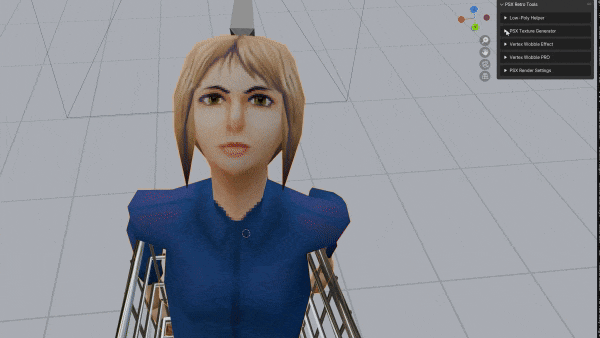AMD just dropped their FidelityFX SDK 2.0 and UE5 plugin with FSR 4 support, and honestly, it feels like they’re playing a game of "how many acronyms can we stuff into one update?" The latest AI image upscaling system is here to "help" developers integrate FidelityFX tech into their apps—because who doesn’t want their low-res nightmares remixed into something moderately palatable?
Remember when games just needed good graphics and solid gameplay? Ah, the good old days. Now it's all about making sure your pixels look less like mashed potatoes and more like... well, something that could actually fit on a modern console.
So, developers, grab your SDK and let’s upscale those pixels to infinity
Remember when games just needed good graphics and solid gameplay? Ah, the good old days. Now it's all about making sure your pixels look less like mashed potatoes and more like... well, something that could actually fit on a modern console.
So, developers, grab your SDK and let’s upscale those pixels to infinity
AMD just dropped their FidelityFX SDK 2.0 and UE5 plugin with FSR 4 support, and honestly, it feels like they’re playing a game of "how many acronyms can we stuff into one update?" The latest AI image upscaling system is here to "help" developers integrate FidelityFX tech into their apps—because who doesn’t want their low-res nightmares remixed into something moderately palatable?
Remember when games just needed good graphics and solid gameplay? Ah, the good old days. Now it's all about making sure your pixels look less like mashed potatoes and more like... well, something that could actually fit on a modern console.
So, developers, grab your SDK and let’s upscale those pixels to infinity