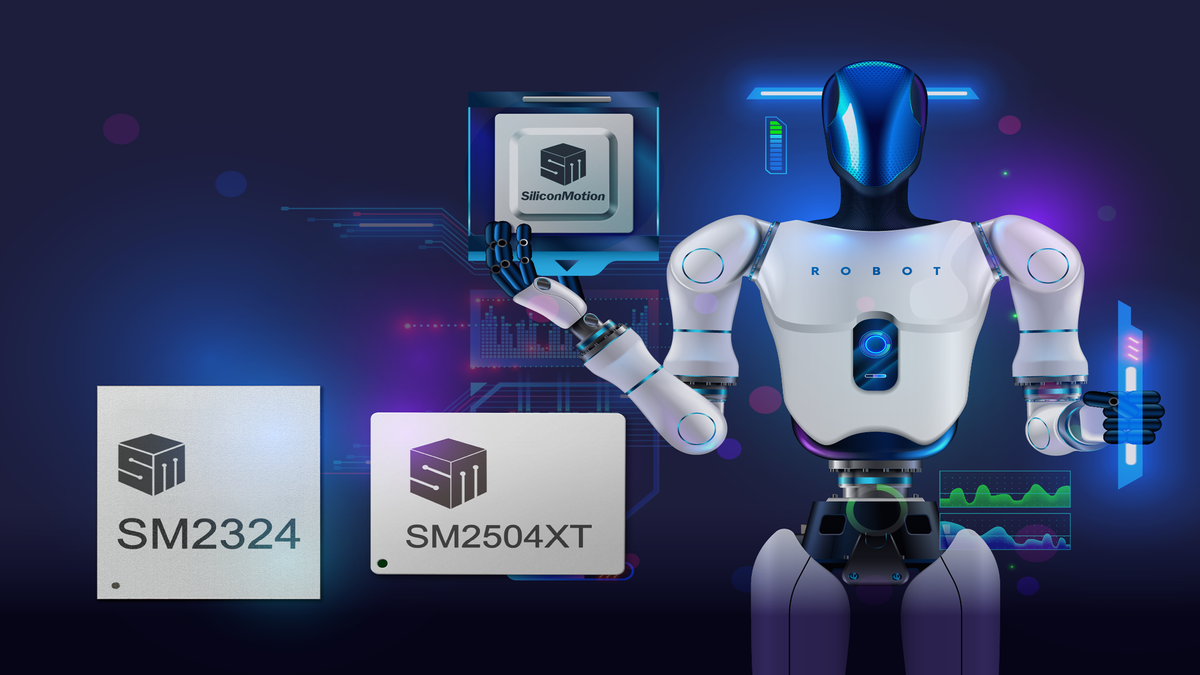ASUS ROG Strix SCAR 18 (2025) Review: Subtly Sophisticated Performance Powerhouse
PROS:
Easy, tool-less RAM and SSD access and replacement
Excellent performance and impressive cooling
More refined, premium-looking design
AniMe Vision matrix display for some gamer flair
Stunning matte Mini LED display
CONS:
Slightly larger and heavier than previous gen
Quite pricey
RATINGS:
AESTHETICSERGONOMICSPERFORMANCESUSTAINABILITY / REPAIRABILITYVALUE FOR MONEYEDITOR'S QUOTE:The ASUS Strix SCAR 18delivers a powerhouse of a gaming laptop wrapped in a design that's modern, mature, and premium.
Typical gaming laptops come in thick, bulky chassis with flashy lighting. The former is a result of cramming as many high-performance components as possible in such a cramped space, while the latter is a product of boxing gamer aesthetics into a particular stereotype. As more people embrace video gaming, however, the variety of design tastes also grows, with some preferring their gaming gear to be a bit more discreet and subtle.
Announced earlier this year, the ASUS ROG Strix SCAR 18is bringing more than just the latest and greatest in PC gaming technologies. It also arrived with a redesigned appearance, breaking away from its peers to some degree. But does the gaming laptop’s embrace of subdued aesthetics also mean it cuts down on its performance? We give this racing car-inspired powerhouse a spin to see if it manages to strike a balance between power and beauty that will appeal to a wider audience.
Designer: ASUS Republic of Gamers
Aesthetics
You might be surprised by the sight that greets you when you remove the ROG Strix SCAR 18from its packaging. You immediately behold a frame that looks premium, eschewing the shiny plastic surfaces and geometric details that deck most gaming laptops. Instead, the soft-touch matte black material on its back gives it a sleeker, more premium personality, a design language that ASUS seems to be adopting across its laptop line.
That design continues inside, where the semi-transparent keyboard deck of last year’s model is replaced with an opaque, all-black case that is less distracting and, to be honest, looks more professional. If you turn all the RGB lights off, the ROG Strix SCAR 18could easily pass off for a business laptop, though a rather bulky one at that. The one complaint we have with this smoother texture is how it easily smudges, so you’ll find yourself wiping surfaces more often to keep them looking pristine and presentable.
Of course, a Republic of Gamers laptop is still designed for gamers, and those who do want some flair will find plenty of sliders and switches to play with. In addition to the lightbar that runs around the bottom of the chassis and the standard keyboard backlighting, the Strix SCAR 18brings the AniMe Vision matrix display from the ROG Zephyrus line, providing 810 LEDs shining through 9,152 precision-milled holes that you can control to show off some lo-fi text or images, both static and animated. The ROG logo sitting in the corner also has its own RGB lights, though it might be a little too big for our tastes.
The ASUS ROG Strix SCAR 18delivers a design that successfully pulls off a tough balancing act, providing a sophisticated and premium look that can still flaunt all those bright RGB colors if wanted. It is distinctly gaming-oriented without having to shout it, preferring to let its performance do the talking.
Ergonomics
There’s no escaping the laws of physics, and until the day we can truly shrink hardware and develop some magical cooling technology, there will always be concessions when it comes to balancing power and portability. Gaming laptops are unsurprisingly the worst offenders in this matter, and this year’s ROG Strix SCAR 18 sadly takes a step back.
Although the Strix SCAR 18is an upgrade in almost every other aspect, it is also slightly larger and noticeably heavier than its predecessor. The good news is that it isn’t for naught, because the newer model does pack an improved cooling system as well as a more modular design, but it’s still something potential buyers will have to consider to manage their expectations, not to mention prepare their backs or shoulders when lugging it around.
The SCAR 18’s more streamlined design also has ramifications for its usability, particularly with the ports. Gone are the side exhausts, allowing the connectivity ports to be pushed backward a bit. ASUS also took the opportunity to add a third full-sized USB-A port, probably to the delight of many gamers and computer users whose favorite accessories haven’t yet moved to the age of USB-C. The power connector has also been redesigned with a new rectangular plug instead of a round barrel. Unfortunately, the power cable has also been changed to stick out from the side rather than at a 90-degree angle like last year’s charger.
The ergonomics of the keyboard and the large touchpad are quite good, providing comfort and precision despite not having your ideal mechanical switches. One thing that might throw off new users, however, is the non-standard position of the cursor keys and the layout of the numeric keypad. It’s not a complete deal-breaker, but one that will require developing some muscle memory that you can’t carry over to other keyboards or laptops.
Performance
The ASUS ROG Strix SCAR 18is an upgrade in every sense of the word, bearing the latest and greatest Intel chip, the Core Ultra 9 275HX. This is paired with a Series 5000 NVIDIA graphics card, which will naturally depend on what model you’ll have. Our review unit, the G835LW, comes with a GeForce RTX 5080, while there are also options for a 5070and the highest 5090. Out of the box, you get 32GB of RAM and 2TB of SSD storage, but you can easily double that, as we’ll see later.
Long story short, this machine is a beast, making short work of modern AAA titles. Of course, don’t expect to get desktop-grade performance that will let you crank up all the settings to 11, but you won’t be far off either. What’s more impressive than the benchmark numbers is how stable that performance is, particularly thanks to an improved cooling system this year.
In addition to your typical high-capacity fans, which now number three, the Strix SCAR 18features heatsinks that stretch across the whole width of the laptop. Also running from end to end is the vapor chamber sandwiched between these heatsinks. Completely new to this generation, however, is the Conductonaut Extreme liquid metal that replaces your typical thermal paste on the CPU and the GPU. All these work together to keep thermals down to a manageable level and keep the laptop running in peak condition for far longer.
While performance is something you’ll only be able to feel when actually pushing the laptop to its limits, the stunning 18-inch Mini LED is a beauty that you’ll be able to immediately see and appreciate. It definitely has a laundry list of features that not only gamers but also designers will love, starting with the 2.5K resolution and 1200 nits of peak brightness. 100% DCI-P3 coverage ensures color accuracy, while 240Hz refresh rates mean your content will be able to keep up with the action. Vibrant, colorful, and fluid, this screen is pretty much the mouth-watering icing on top of the cake that is the laptop’s performance.
Battery life, on the other hand, isn’t as impressive. It’s still the same 90Wh capacity from last year’s model, so its average expectancy isn’t that much. You’d be lucky to get even an hour of gaming with medium settings, which is quite average among gaming laptops. ASUS did upgrade the charger to 380W from 330W, so you have a shorter charging time.
The bonus is that the ROG Strix SCAR 18now supports 100W PDcharging via USB-C, which expands charging options just a bit. Of course, it’s still slower and won’t be able to support heavy gaming compared to the official power brick, but it’s better than completely draining your battery dry in less than an hour.
The ASUS ROG Strix SCAR 18definitely doesn’t hold back when it comes to performance, making it an excellent portable workstation for designers and creators as well. There’s no denying that it offers one of, if not, the best options in the gaming laptop market, but the real question is whether that justifies the price that ASUS is asking for in turn. We’ll get to that in a bit, but first, we make a segue into what is probably the third-best thing about the laptop after its sophisticated beauty and unmatched performance.
Sustainability
At first glance, the Strix SCAR 18is your typical mix of metal and plastic that you’d find in many gaming laptops. In fact, you might even be disappointed to find out that there’s still quite a lot of plastic, especially on the interior deck, rather than the aluminum that premium laptops have begun to flaunt. That said, the plastic does help with keeping things a bit cooler and even a little bit lighter, despite the laptop being quite a heavyweight.
ROG added one feature that trumps all that, though. With a simple slide of a latch, you can easily remove the back panel to have instant access to SSD and RAM slots. Even better, ASUS has brought its Q-Latch system to easily remove and replace the SSDs with just a plastic hinge. The fans and battery are also quickly exposed, though those will require a bit more work to take out. The motherboard is also well protected with a special frame but is still just a few screws away. This tool-less access to the most commonly upgraded components ensures that the Strix SCAR 18will last you a long, long time.
Value
Subtly sophisticated, impressively powerful, and easily upgradable, the ASUS ROG Strix SCAR 18almost has it all. The combination of refined aesthetics and flexibility to show off your gamer DNA positions this laptop as a powerhouse not just for gaming but for any endeavor that requires extensive processing, which usually includes AI these days. It’s almost perfect except for one particularly thorny subject: the price.
The G835LW with an RTX 5080 fetches a jaw-dropping and the highest configuration easily goes for That puts it close to luxury laptop territory, which isn’t something you might call such a gaming laptop, especially one that still has plenty of plastic to go around. Between these two, this G835LW model we’re reviewing seems to have the best balance, compromising just a little bit on performance for a huge cut in cost. Are there other options in this price range? Definitely. But are there other options in this price range that offer this trifecta of style, power, and longevity? Probably not.
Verdict
We’re entering an age where gaming laptops are no longer just hulking portable counterparts of their desktop cousins. As user tastes evolve, so too, do laptop designs. Those neon-lit futuristic slabs won’t disappear, but we’ll be getting an infusion of gaming laptops that cast their nets wider to appeal to a more diverse audience, some of which might not want to broadcast their gaming passion 24/7.
The ASUS ROG Strix SCAR 18manages to strike a balance that will probably satisfy a good number of gamers of different aesthetic preferences. It cuts a rather captivating image of a powerful portable machine that can handle any task without breaking a sweat. Yes when you turn the RGB lights on and bring the AniMe Vision display to life, it immediately transforms into a dynamic battle station that will carry you to victory. The price tag is definitely a bitter pill to swallow, but you can rest assured that you’re getting you’re money’s worth, especially in the long term.
The post ASUS ROG Strix SCAR 18Review: Subtly Sophisticated Performance Powerhouse first appeared on Yanko Design.
#asus #rog #strix #scar #reviewASUS ROG Strix SCAR 18 (2025) Review: Subtly Sophisticated Performance Powerhouse
PROS:
Easy, tool-less RAM and SSD access and replacement
Excellent performance and impressive cooling
More refined, premium-looking design
AniMe Vision matrix display for some gamer flair
Stunning matte Mini LED display
CONS:
Slightly larger and heavier than previous gen
Quite pricey
RATINGS:
AESTHETICSERGONOMICSPERFORMANCESUSTAINABILITY / REPAIRABILITYVALUE FOR MONEYEDITOR'S QUOTE:The ASUS Strix SCAR 18delivers a powerhouse of a gaming laptop wrapped in a design that's modern, mature, and premium.
Typical gaming laptops come in thick, bulky chassis with flashy lighting. The former is a result of cramming as many high-performance components as possible in such a cramped space, while the latter is a product of boxing gamer aesthetics into a particular stereotype. As more people embrace video gaming, however, the variety of design tastes also grows, with some preferring their gaming gear to be a bit more discreet and subtle.
Announced earlier this year, the ASUS ROG Strix SCAR 18is bringing more than just the latest and greatest in PC gaming technologies. It also arrived with a redesigned appearance, breaking away from its peers to some degree. But does the gaming laptop’s embrace of subdued aesthetics also mean it cuts down on its performance? We give this racing car-inspired powerhouse a spin to see if it manages to strike a balance between power and beauty that will appeal to a wider audience.
Designer: ASUS Republic of Gamers
Aesthetics
You might be surprised by the sight that greets you when you remove the ROG Strix SCAR 18from its packaging. You immediately behold a frame that looks premium, eschewing the shiny plastic surfaces and geometric details that deck most gaming laptops. Instead, the soft-touch matte black material on its back gives it a sleeker, more premium personality, a design language that ASUS seems to be adopting across its laptop line.
That design continues inside, where the semi-transparent keyboard deck of last year’s model is replaced with an opaque, all-black case that is less distracting and, to be honest, looks more professional. If you turn all the RGB lights off, the ROG Strix SCAR 18could easily pass off for a business laptop, though a rather bulky one at that. The one complaint we have with this smoother texture is how it easily smudges, so you’ll find yourself wiping surfaces more often to keep them looking pristine and presentable.
Of course, a Republic of Gamers laptop is still designed for gamers, and those who do want some flair will find plenty of sliders and switches to play with. In addition to the lightbar that runs around the bottom of the chassis and the standard keyboard backlighting, the Strix SCAR 18brings the AniMe Vision matrix display from the ROG Zephyrus line, providing 810 LEDs shining through 9,152 precision-milled holes that you can control to show off some lo-fi text or images, both static and animated. The ROG logo sitting in the corner also has its own RGB lights, though it might be a little too big for our tastes.
The ASUS ROG Strix SCAR 18delivers a design that successfully pulls off a tough balancing act, providing a sophisticated and premium look that can still flaunt all those bright RGB colors if wanted. It is distinctly gaming-oriented without having to shout it, preferring to let its performance do the talking.
Ergonomics
There’s no escaping the laws of physics, and until the day we can truly shrink hardware and develop some magical cooling technology, there will always be concessions when it comes to balancing power and portability. Gaming laptops are unsurprisingly the worst offenders in this matter, and this year’s ROG Strix SCAR 18 sadly takes a step back.
Although the Strix SCAR 18is an upgrade in almost every other aspect, it is also slightly larger and noticeably heavier than its predecessor. The good news is that it isn’t for naught, because the newer model does pack an improved cooling system as well as a more modular design, but it’s still something potential buyers will have to consider to manage their expectations, not to mention prepare their backs or shoulders when lugging it around.
The SCAR 18’s more streamlined design also has ramifications for its usability, particularly with the ports. Gone are the side exhausts, allowing the connectivity ports to be pushed backward a bit. ASUS also took the opportunity to add a third full-sized USB-A port, probably to the delight of many gamers and computer users whose favorite accessories haven’t yet moved to the age of USB-C. The power connector has also been redesigned with a new rectangular plug instead of a round barrel. Unfortunately, the power cable has also been changed to stick out from the side rather than at a 90-degree angle like last year’s charger.
The ergonomics of the keyboard and the large touchpad are quite good, providing comfort and precision despite not having your ideal mechanical switches. One thing that might throw off new users, however, is the non-standard position of the cursor keys and the layout of the numeric keypad. It’s not a complete deal-breaker, but one that will require developing some muscle memory that you can’t carry over to other keyboards or laptops.
Performance
The ASUS ROG Strix SCAR 18is an upgrade in every sense of the word, bearing the latest and greatest Intel chip, the Core Ultra 9 275HX. This is paired with a Series 5000 NVIDIA graphics card, which will naturally depend on what model you’ll have. Our review unit, the G835LW, comes with a GeForce RTX 5080, while there are also options for a 5070and the highest 5090. Out of the box, you get 32GB of RAM and 2TB of SSD storage, but you can easily double that, as we’ll see later.
Long story short, this machine is a beast, making short work of modern AAA titles. Of course, don’t expect to get desktop-grade performance that will let you crank up all the settings to 11, but you won’t be far off either. What’s more impressive than the benchmark numbers is how stable that performance is, particularly thanks to an improved cooling system this year.
In addition to your typical high-capacity fans, which now number three, the Strix SCAR 18features heatsinks that stretch across the whole width of the laptop. Also running from end to end is the vapor chamber sandwiched between these heatsinks. Completely new to this generation, however, is the Conductonaut Extreme liquid metal that replaces your typical thermal paste on the CPU and the GPU. All these work together to keep thermals down to a manageable level and keep the laptop running in peak condition for far longer.
While performance is something you’ll only be able to feel when actually pushing the laptop to its limits, the stunning 18-inch Mini LED is a beauty that you’ll be able to immediately see and appreciate. It definitely has a laundry list of features that not only gamers but also designers will love, starting with the 2.5K resolution and 1200 nits of peak brightness. 100% DCI-P3 coverage ensures color accuracy, while 240Hz refresh rates mean your content will be able to keep up with the action. Vibrant, colorful, and fluid, this screen is pretty much the mouth-watering icing on top of the cake that is the laptop’s performance.
Battery life, on the other hand, isn’t as impressive. It’s still the same 90Wh capacity from last year’s model, so its average expectancy isn’t that much. You’d be lucky to get even an hour of gaming with medium settings, which is quite average among gaming laptops. ASUS did upgrade the charger to 380W from 330W, so you have a shorter charging time.
The bonus is that the ROG Strix SCAR 18now supports 100W PDcharging via USB-C, which expands charging options just a bit. Of course, it’s still slower and won’t be able to support heavy gaming compared to the official power brick, but it’s better than completely draining your battery dry in less than an hour.
The ASUS ROG Strix SCAR 18definitely doesn’t hold back when it comes to performance, making it an excellent portable workstation for designers and creators as well. There’s no denying that it offers one of, if not, the best options in the gaming laptop market, but the real question is whether that justifies the price that ASUS is asking for in turn. We’ll get to that in a bit, but first, we make a segue into what is probably the third-best thing about the laptop after its sophisticated beauty and unmatched performance.
Sustainability
At first glance, the Strix SCAR 18is your typical mix of metal and plastic that you’d find in many gaming laptops. In fact, you might even be disappointed to find out that there’s still quite a lot of plastic, especially on the interior deck, rather than the aluminum that premium laptops have begun to flaunt. That said, the plastic does help with keeping things a bit cooler and even a little bit lighter, despite the laptop being quite a heavyweight.
ROG added one feature that trumps all that, though. With a simple slide of a latch, you can easily remove the back panel to have instant access to SSD and RAM slots. Even better, ASUS has brought its Q-Latch system to easily remove and replace the SSDs with just a plastic hinge. The fans and battery are also quickly exposed, though those will require a bit more work to take out. The motherboard is also well protected with a special frame but is still just a few screws away. This tool-less access to the most commonly upgraded components ensures that the Strix SCAR 18will last you a long, long time.
Value
Subtly sophisticated, impressively powerful, and easily upgradable, the ASUS ROG Strix SCAR 18almost has it all. The combination of refined aesthetics and flexibility to show off your gamer DNA positions this laptop as a powerhouse not just for gaming but for any endeavor that requires extensive processing, which usually includes AI these days. It’s almost perfect except for one particularly thorny subject: the price.
The G835LW with an RTX 5080 fetches a jaw-dropping and the highest configuration easily goes for That puts it close to luxury laptop territory, which isn’t something you might call such a gaming laptop, especially one that still has plenty of plastic to go around. Between these two, this G835LW model we’re reviewing seems to have the best balance, compromising just a little bit on performance for a huge cut in cost. Are there other options in this price range? Definitely. But are there other options in this price range that offer this trifecta of style, power, and longevity? Probably not.
Verdict
We’re entering an age where gaming laptops are no longer just hulking portable counterparts of their desktop cousins. As user tastes evolve, so too, do laptop designs. Those neon-lit futuristic slabs won’t disappear, but we’ll be getting an infusion of gaming laptops that cast their nets wider to appeal to a more diverse audience, some of which might not want to broadcast their gaming passion 24/7.
The ASUS ROG Strix SCAR 18manages to strike a balance that will probably satisfy a good number of gamers of different aesthetic preferences. It cuts a rather captivating image of a powerful portable machine that can handle any task without breaking a sweat. Yes when you turn the RGB lights on and bring the AniMe Vision display to life, it immediately transforms into a dynamic battle station that will carry you to victory. The price tag is definitely a bitter pill to swallow, but you can rest assured that you’re getting you’re money’s worth, especially in the long term.
The post ASUS ROG Strix SCAR 18Review: Subtly Sophisticated Performance Powerhouse first appeared on Yanko Design.
#asus #rog #strix #scar #review