0 Комментарии
0 Поделились
119 Просмотры

Каталог
Каталог
-
Войдите, чтобы отмечать, делиться и комментировать!
-
 WWW.VIDEOGAMER.COMHeres every Marvel Rivals nerf and buff coming to Season 2You can trust VideoGamer. Our team of gaming experts spend hours testing and reviewing the latest games, to ensure you're reading the most comprehensive guide possible. Rest assured, all imagery and advice is unique and original. Check out how we test and review games here Contents hide Season 2 of Marvel Rivals will bring numerous balance changes to the games heroes. NetEase will release numerous buffs and nerfs, completely changing the meta. These changes will go live on Friday, August 11, with the release of the new season.In this article, we will take a detailed look at all the buffs and nerfs coming in Marvel Rivals Season 2. These balance changes will be grouped into different roles, starting with Vanguards.Buffs and nerfs for Vanguards in Marvel RivalsVanguards will go through big balance changes in Season 2. Image by VideoGamerCaptain AmericaReduced base health from 675 to 650.Reduced the shield value of Living Legend from 400 to 350.Doctor StrangeDecrease Daggers of Denak damage per projectile from 18 to 16.Reduced the Maelstrom of Madness conversion ratio of Dark Magic to damage from 1.3 to 1.2.HulkIncreased base movement speed from 600 to 650.Reduced cooldown time for Indestructible Guard from 12 seconds to 10 seconds.Decreased minimum charge time for Incredible Leap from 0.7 seconds to 0.5 seconds.MagnetoIncreased energy cost for Meteor M from 3100 to 3400.Peni ParkerCyber-Web Cluster now has a chance to crit; reduced movement speed penalty while firing Cyber-Web Cluster from 40% to 20%.Increased base health from 650 to 750.The ThingDecreased Embattled Leaps damage reduction effect for himself and teammates from 30% to 25%.ThorIncreased base health from 525 to 600.Increased base movement speed from 600 to 650.Duelists buffs and nerfsDuelists will receive many buffs and nerfs in Marvel Rivals Season 2. Image by VideoGamerBlack WidowAdded a new effect where Black Widow can directly shoot after releasing the second kick of Edge Dancer and after using Electro-Plasma Explosion.HawkeyeReduced the slow effect while charging the bow from 30% to 20%.Increased both instances of damage for Hypersonic Arrow from 50 to 55.Decreased energy cost for Hunters Sight from 3700 to 3100 and improved the bow draw speed increase from 1.35x to 1.5x.HelaIncreased cooldown time for Astral Flock from 12 seconds to 15 seconds.Increased Spell Field Damage of Piercing Night from 30 to 35.Decreased cooldown time for Soul Drainer from 12 seconds to 10 seconds.Human TorchReduced attack interval for Fire Cluster from 0.6 seconds to 0.5 seconds; the launch timing of the primary attack projectile has been advanced.Increased the cooldown for Flaming Meteor from 12 seconds to 15 seconds, but added a new effect: After releasing Flaming Meteor, immediately gain 75 Bonus Health, which will start to fall off 3 seconds later at a rate of 30 per second.Iron ManSlightly reduced his hitbox size.New feature: Gain 100 Bonus Health activating Armor Overdrive or Gamma Overdrive that will start to fall off 5 seconds later at a rate of 30 per second.Iron FistReduced the Bonus Max Health gained from Harmony Recovery from 150 to 100, but slowed the falloff rate of that health from 25 per/s to 15 per/s.Lowered fixed damage of Yat Jee Chung Kuen from 10 to 9, but increased the percentage damage of the enemys Max Health per strike from 1.7% to 2.1%.Decreased the cooldown for Kun-Lun Kick from 12 seconds to 10 seconds.Mister FantasticIncreased base health from 350 to 375.Boost the damage of Stretch Punch from 60 to 65 and from 75 to 80 while in Inflated state.Flexible Elongation New Effect: Enemies within range now suffer a 35% slow effect; reduced Flexible Elongation cooldown time from 10s to 8s.Reduced the Elasticity gained from Elastic Strength (passive ability) from 30 to 20, while the Elasticity provided by Stretch Punch is increased from 5 to 8. After entering the inflated state, the Bonus Health provided to self has been reduced from 450 to 400.New Feature: When Mister Fantastic uses Brainiac Bounce (Ultimate Ability), immediately gain Bonus Health equal to that gained when entering the inflated state.Moon KnightIncreased Crescent Dart projectile speed from 120m/s to 150 m/s.Moon Blade New Effect: Gain 25 Bonus Health with each enemy hit, up to a max of 100. 3 seconds after the Bonus Health stops increasing, it will start to fall off at a rate of 20 per second.Sped up Moonlight Hook pull startup time after hit from 0.4 seconds to 0.15 seconds.Extended the duration of the Hand of Khonshu from 3.5 seconds to 4.5 seconds, and increased the number of talons generated during this period from 14 to 18. Additionally, the fall speed of the talons has been slightly enhanced. A new damage falloff mechanic for the spell field has been added, beginning at 1.5 meters from the center and reaching a maximum reduction of 70% at 5 meters.Scarlet WitchRemoved Chaos Control percentage damage while increasing fixed damage from 60/s to 80/s.Increased Chthonian Burst projectile damage from 35 to 40 and spell field damage from 35 to 40.Increased the cooldown of Mystic Projection from 8 seconds to 10 seconds, and reduced Phased state time from 2 seconds to 1.5 seconds.Reworked the slow effect of Reality Erasure to start at 1.5 seconds instead of starting immediately, with a linear increase to a 35% slow over 3.5 seconds.Star-LordReduced Blaster Barrage damage from 80 per second to 75. Introduce a new damage falloff mechanic, starting at 4 meters and maxing out at 80% reduction at 8 meters.Winter SoldierIncreased the cooldown time for Bionic Hook from 8 seconds to 12 seconds.Reduced base damage of Kraken Impact from 100 to 80, but lowered the culling threshold from 20% of maximum health to 15%.WolverineIncreased Rage gained from Savage Claw hits from 7 to 10, while Rage gained from Berserk Claw Strike has been decreased from 7 to 5. Reduced Rage gained from Feral Leap from 20 to 10, and from Vicious Rampage from 20 to 15. However, Rage gained from taking damage has been increased from 3 to 5.Reduced the time an enemy is knocked down after impact from Last Stand (Ultimate Ability) from 1 second to 0.75 seconds.Buffs and nerfs for Strategists in the Marvel Rivals seasonAdam Warlock is one of the Strategists to receive balance changes. Image by VideoGamerAdam WarlockIncreased the cooldown for Soul Bond from 30s to 40s.Karmic Revival now restores 30% of a fallen allys maximum health instead of a fixed 100 Health.Cloak and DaggerAfter activating Eternal Bond, the duration of the first three healing zones will no longer be calculated separately; instead, they will remain active until the duration of the final healing zone ends, at which point all will be removed together.Invisible WomanDecreased the shield value of Guardian Shield from 300 to 250.LokiIncreased Regeneration Domain cooldown from 25 seconds to 30 seconds.MantisReduced base health from 275 to 250.Effects of Healing Flower and Allied Inspiration can be stacked, up to a maximum of 16 seconds.Rocket RaccoonDecreased the healing area of Repair Mode spheres from 70 health/s to 50 health/s, but added a new effect of one-time healing of 55 health to allies hit. Projectile speed reduction increased from 4.5 m/s to 7 m/s.Extended cooldown for Jetpack Dash from 6 seconds to 10 seconds; reduced dash distance from 10 meters to 8 meters.Reduced C.Y.A. damage boost from 40% to 25%, but added a new effect: during the abilitys duration, linked allies will receive an additional 100 Bonus Health points per second, capping at 150. After breaking the link, this bonus starts to fall off after 1 second at a rate of 75 per/s. Additionally, increase the energy cost from 3700 to 4000.Team-Up buffs and nerfsWith Season 2, the Marvel Rivals developer will also release new Team-Up abilities, further enhancing several heroes. These are all the new buffs and abilities that will come once certain heroes team up on the same squad:HeroEffectNoteDr. Strange+100 Max HealthTeam-Up AnchorScarlet WitchMystic Burst abilityTeam-Up with Dr. StrangeCaptain America+100 HP & +5% damageTeam-Up AnchorWinter SoldierStellar Impact abilityTeam-Up with Captain AmericaEmma Frost+100 Max HealthTeam-Up AnchorMagnetoMagnetic Resonance abilityTeam-Up with Emma FrostPsylockeSoul Resurgence abilityTeam-Up with Emma FrostOn the other hand, Thor (+100 Max Health) and Scarlet Witch (+10% Damage) will lose their Team-Up Anchor bonuses with the release of the new season.Marvel RivalsPlatform(s):macOS, PC, PlayStation 5, Xbox Series S, Xbox Series XGenre(s):Fighting, ShooterSubscribe to our newsletters!By subscribing, you agree to our Privacy Policy and may receive occasional deal communications; you can unsubscribe anytime.Share0 Комментарии 0 Поделились 108 Просмотры
WWW.VIDEOGAMER.COMHeres every Marvel Rivals nerf and buff coming to Season 2You can trust VideoGamer. Our team of gaming experts spend hours testing and reviewing the latest games, to ensure you're reading the most comprehensive guide possible. Rest assured, all imagery and advice is unique and original. Check out how we test and review games here Contents hide Season 2 of Marvel Rivals will bring numerous balance changes to the games heroes. NetEase will release numerous buffs and nerfs, completely changing the meta. These changes will go live on Friday, August 11, with the release of the new season.In this article, we will take a detailed look at all the buffs and nerfs coming in Marvel Rivals Season 2. These balance changes will be grouped into different roles, starting with Vanguards.Buffs and nerfs for Vanguards in Marvel RivalsVanguards will go through big balance changes in Season 2. Image by VideoGamerCaptain AmericaReduced base health from 675 to 650.Reduced the shield value of Living Legend from 400 to 350.Doctor StrangeDecrease Daggers of Denak damage per projectile from 18 to 16.Reduced the Maelstrom of Madness conversion ratio of Dark Magic to damage from 1.3 to 1.2.HulkIncreased base movement speed from 600 to 650.Reduced cooldown time for Indestructible Guard from 12 seconds to 10 seconds.Decreased minimum charge time for Incredible Leap from 0.7 seconds to 0.5 seconds.MagnetoIncreased energy cost for Meteor M from 3100 to 3400.Peni ParkerCyber-Web Cluster now has a chance to crit; reduced movement speed penalty while firing Cyber-Web Cluster from 40% to 20%.Increased base health from 650 to 750.The ThingDecreased Embattled Leaps damage reduction effect for himself and teammates from 30% to 25%.ThorIncreased base health from 525 to 600.Increased base movement speed from 600 to 650.Duelists buffs and nerfsDuelists will receive many buffs and nerfs in Marvel Rivals Season 2. Image by VideoGamerBlack WidowAdded a new effect where Black Widow can directly shoot after releasing the second kick of Edge Dancer and after using Electro-Plasma Explosion.HawkeyeReduced the slow effect while charging the bow from 30% to 20%.Increased both instances of damage for Hypersonic Arrow from 50 to 55.Decreased energy cost for Hunters Sight from 3700 to 3100 and improved the bow draw speed increase from 1.35x to 1.5x.HelaIncreased cooldown time for Astral Flock from 12 seconds to 15 seconds.Increased Spell Field Damage of Piercing Night from 30 to 35.Decreased cooldown time for Soul Drainer from 12 seconds to 10 seconds.Human TorchReduced attack interval for Fire Cluster from 0.6 seconds to 0.5 seconds; the launch timing of the primary attack projectile has been advanced.Increased the cooldown for Flaming Meteor from 12 seconds to 15 seconds, but added a new effect: After releasing Flaming Meteor, immediately gain 75 Bonus Health, which will start to fall off 3 seconds later at a rate of 30 per second.Iron ManSlightly reduced his hitbox size.New feature: Gain 100 Bonus Health activating Armor Overdrive or Gamma Overdrive that will start to fall off 5 seconds later at a rate of 30 per second.Iron FistReduced the Bonus Max Health gained from Harmony Recovery from 150 to 100, but slowed the falloff rate of that health from 25 per/s to 15 per/s.Lowered fixed damage of Yat Jee Chung Kuen from 10 to 9, but increased the percentage damage of the enemys Max Health per strike from 1.7% to 2.1%.Decreased the cooldown for Kun-Lun Kick from 12 seconds to 10 seconds.Mister FantasticIncreased base health from 350 to 375.Boost the damage of Stretch Punch from 60 to 65 and from 75 to 80 while in Inflated state.Flexible Elongation New Effect: Enemies within range now suffer a 35% slow effect; reduced Flexible Elongation cooldown time from 10s to 8s.Reduced the Elasticity gained from Elastic Strength (passive ability) from 30 to 20, while the Elasticity provided by Stretch Punch is increased from 5 to 8. After entering the inflated state, the Bonus Health provided to self has been reduced from 450 to 400.New Feature: When Mister Fantastic uses Brainiac Bounce (Ultimate Ability), immediately gain Bonus Health equal to that gained when entering the inflated state.Moon KnightIncreased Crescent Dart projectile speed from 120m/s to 150 m/s.Moon Blade New Effect: Gain 25 Bonus Health with each enemy hit, up to a max of 100. 3 seconds after the Bonus Health stops increasing, it will start to fall off at a rate of 20 per second.Sped up Moonlight Hook pull startup time after hit from 0.4 seconds to 0.15 seconds.Extended the duration of the Hand of Khonshu from 3.5 seconds to 4.5 seconds, and increased the number of talons generated during this period from 14 to 18. Additionally, the fall speed of the talons has been slightly enhanced. A new damage falloff mechanic for the spell field has been added, beginning at 1.5 meters from the center and reaching a maximum reduction of 70% at 5 meters.Scarlet WitchRemoved Chaos Control percentage damage while increasing fixed damage from 60/s to 80/s.Increased Chthonian Burst projectile damage from 35 to 40 and spell field damage from 35 to 40.Increased the cooldown of Mystic Projection from 8 seconds to 10 seconds, and reduced Phased state time from 2 seconds to 1.5 seconds.Reworked the slow effect of Reality Erasure to start at 1.5 seconds instead of starting immediately, with a linear increase to a 35% slow over 3.5 seconds.Star-LordReduced Blaster Barrage damage from 80 per second to 75. Introduce a new damage falloff mechanic, starting at 4 meters and maxing out at 80% reduction at 8 meters.Winter SoldierIncreased the cooldown time for Bionic Hook from 8 seconds to 12 seconds.Reduced base damage of Kraken Impact from 100 to 80, but lowered the culling threshold from 20% of maximum health to 15%.WolverineIncreased Rage gained from Savage Claw hits from 7 to 10, while Rage gained from Berserk Claw Strike has been decreased from 7 to 5. Reduced Rage gained from Feral Leap from 20 to 10, and from Vicious Rampage from 20 to 15. However, Rage gained from taking damage has been increased from 3 to 5.Reduced the time an enemy is knocked down after impact from Last Stand (Ultimate Ability) from 1 second to 0.75 seconds.Buffs and nerfs for Strategists in the Marvel Rivals seasonAdam Warlock is one of the Strategists to receive balance changes. Image by VideoGamerAdam WarlockIncreased the cooldown for Soul Bond from 30s to 40s.Karmic Revival now restores 30% of a fallen allys maximum health instead of a fixed 100 Health.Cloak and DaggerAfter activating Eternal Bond, the duration of the first three healing zones will no longer be calculated separately; instead, they will remain active until the duration of the final healing zone ends, at which point all will be removed together.Invisible WomanDecreased the shield value of Guardian Shield from 300 to 250.LokiIncreased Regeneration Domain cooldown from 25 seconds to 30 seconds.MantisReduced base health from 275 to 250.Effects of Healing Flower and Allied Inspiration can be stacked, up to a maximum of 16 seconds.Rocket RaccoonDecreased the healing area of Repair Mode spheres from 70 health/s to 50 health/s, but added a new effect of one-time healing of 55 health to allies hit. Projectile speed reduction increased from 4.5 m/s to 7 m/s.Extended cooldown for Jetpack Dash from 6 seconds to 10 seconds; reduced dash distance from 10 meters to 8 meters.Reduced C.Y.A. damage boost from 40% to 25%, but added a new effect: during the abilitys duration, linked allies will receive an additional 100 Bonus Health points per second, capping at 150. After breaking the link, this bonus starts to fall off after 1 second at a rate of 75 per/s. Additionally, increase the energy cost from 3700 to 4000.Team-Up buffs and nerfsWith Season 2, the Marvel Rivals developer will also release new Team-Up abilities, further enhancing several heroes. These are all the new buffs and abilities that will come once certain heroes team up on the same squad:HeroEffectNoteDr. Strange+100 Max HealthTeam-Up AnchorScarlet WitchMystic Burst abilityTeam-Up with Dr. StrangeCaptain America+100 HP & +5% damageTeam-Up AnchorWinter SoldierStellar Impact abilityTeam-Up with Captain AmericaEmma Frost+100 Max HealthTeam-Up AnchorMagnetoMagnetic Resonance abilityTeam-Up with Emma FrostPsylockeSoul Resurgence abilityTeam-Up with Emma FrostOn the other hand, Thor (+100 Max Health) and Scarlet Witch (+10% Damage) will lose their Team-Up Anchor bonuses with the release of the new season.Marvel RivalsPlatform(s):macOS, PC, PlayStation 5, Xbox Series S, Xbox Series XGenre(s):Fighting, ShooterSubscribe to our newsletters!By subscribing, you agree to our Privacy Policy and may receive occasional deal communications; you can unsubscribe anytime.Share0 Комментарии 0 Поделились 108 Просмотры -
 WWW.NINTENDOLIFE.COMNvidia: Switch 2 Has "10x The Graphics Performance Of The Nintendo Switch"Image: NintendoNintendo's technical specs chart for the Switch 2 officially confirms the system is powered by a "custom processor made by Nvidia". Now, in an update, Team Green has shared some insight - claiming the new hybrid system has "10x the graphics performance" of the original Switch.It elaborates on the power of Nintendo's new hardware in a blog post - explaining how the custom processor features an Nvidia GPU with "dedicated RT cores and Tensor Cores" for "stunning visuals and AI-driven enhancements".Subscribe to Nintendo Life on YouTube802kWatch on YouTube The new RT Cores bring real-time ray tracing, delivering lifelike lighting, reflections and shadows for more immersive worlds.Tensor Cores power AI-driven features like Deep Learning Super Sampling (DLSS), boosting resolution for sharper details without sacrificing image quality. Tensor Cores also enable AI-powered face tracking and background removal in video chat use cases, enhancing social gaming and streaming.Nvidia reiterates how the new console "enables up to 4K gaming in TV mode and up to 120 frames per second at 1080p in handheld mode". Along with this is HDR support and AI upscaling - for "sharp visuals and smooth gameplay".Nvidia further notes "efficient" power consumption, how RT Cores enhance in-game realism with "dynamic lighting and natural reflections", and how VRR (via Nvidia G-Sync in handheld mode) ensures an "ultra-smooth, tear-free gameplay" experience.It sure sounds promising, so it will be interesting to see how games like Cyberpunk 2077 perform when Switch 2 launches. Breathtaking?As seen in Arcade Archives 2 Ridge Racer"There's a lot of advancements that have been made"Plus, new amiibo are on the way!What are your thoughts about the Switch 2 technical specs so far? Let us know in the comments.[source blogs.nvidia.com, via theverge.com]See AlsoShare:00 Liam is a news writer and reviewer for Nintendo Life and Pure Xbox. He's been writing about games for more than 15 years and is a lifelong fan of Mario and Master Chief. Hold on there, you need to login to post a comment...Related ArticlesWhere To Pre-Order Nintendo Switch 2Pre-orders open 8th/9th AprilNintendo Switch 2 Direct: Time, Where To Watch, What To ExpectIt's time for Switch 2Switch 2 Games Cost A Bit More Than You're Probably ExpectingYou'd better sit down for this...0 Комментарии 0 Поделились 114 Просмотры
WWW.NINTENDOLIFE.COMNvidia: Switch 2 Has "10x The Graphics Performance Of The Nintendo Switch"Image: NintendoNintendo's technical specs chart for the Switch 2 officially confirms the system is powered by a "custom processor made by Nvidia". Now, in an update, Team Green has shared some insight - claiming the new hybrid system has "10x the graphics performance" of the original Switch.It elaborates on the power of Nintendo's new hardware in a blog post - explaining how the custom processor features an Nvidia GPU with "dedicated RT cores and Tensor Cores" for "stunning visuals and AI-driven enhancements".Subscribe to Nintendo Life on YouTube802kWatch on YouTube The new RT Cores bring real-time ray tracing, delivering lifelike lighting, reflections and shadows for more immersive worlds.Tensor Cores power AI-driven features like Deep Learning Super Sampling (DLSS), boosting resolution for sharper details without sacrificing image quality. Tensor Cores also enable AI-powered face tracking and background removal in video chat use cases, enhancing social gaming and streaming.Nvidia reiterates how the new console "enables up to 4K gaming in TV mode and up to 120 frames per second at 1080p in handheld mode". Along with this is HDR support and AI upscaling - for "sharp visuals and smooth gameplay".Nvidia further notes "efficient" power consumption, how RT Cores enhance in-game realism with "dynamic lighting and natural reflections", and how VRR (via Nvidia G-Sync in handheld mode) ensures an "ultra-smooth, tear-free gameplay" experience.It sure sounds promising, so it will be interesting to see how games like Cyberpunk 2077 perform when Switch 2 launches. Breathtaking?As seen in Arcade Archives 2 Ridge Racer"There's a lot of advancements that have been made"Plus, new amiibo are on the way!What are your thoughts about the Switch 2 technical specs so far? Let us know in the comments.[source blogs.nvidia.com, via theverge.com]See AlsoShare:00 Liam is a news writer and reviewer for Nintendo Life and Pure Xbox. He's been writing about games for more than 15 years and is a lifelong fan of Mario and Master Chief. Hold on there, you need to login to post a comment...Related ArticlesWhere To Pre-Order Nintendo Switch 2Pre-orders open 8th/9th AprilNintendo Switch 2 Direct: Time, Where To Watch, What To ExpectIt's time for Switch 2Switch 2 Games Cost A Bit More Than You're Probably ExpectingYou'd better sit down for this...0 Комментарии 0 Поделились 114 Просмотры -
 WWW.NINTENDOLIFE.COMNintendo Confirms Switch Controllers Are Compatible With "Switch 2 Exclusive Games"But there is a slight catch...If you've been wondering about the compatibility of Switch controllers and accessories on the Switch 2, Nintendo has now officially shared details about this.While the new system comes with a pair of Joy-Con 2 controllers "out of the box", existing Switch owners will also be able to make use of their original Switch Pro Controller and Joy-Con - even with "Switch 2 exclusive" games. There will be a slight catch though, as explained by some fine print:Read the full article on nintendolife.com0 Комментарии 0 Поделились 113 Просмотры
WWW.NINTENDOLIFE.COMNintendo Confirms Switch Controllers Are Compatible With "Switch 2 Exclusive Games"But there is a slight catch...If you've been wondering about the compatibility of Switch controllers and accessories on the Switch 2, Nintendo has now officially shared details about this.While the new system comes with a pair of Joy-Con 2 controllers "out of the box", existing Switch owners will also be able to make use of their original Switch Pro Controller and Joy-Con - even with "Switch 2 exclusive" games. There will be a slight catch though, as explained by some fine print:Read the full article on nintendolife.com0 Комментарии 0 Поделились 113 Просмотры -
 TECHCRUNCH.COMAmazons new AI agent will shop third-party sites for youAmazon is starting to test a new AI shopping agent, a feature it calls Buy for Me, with a subset users, the company announced in a blog post Thursday.If Amazon doesnt sell something that users are searching for, the Buy for Me feature will display products to users that other websites are selling. Then, users can select and request to purchase one of these products without ever leaving the Amazon Shopping app. Amazon is the latest company to unveil an AI shopping agent, joining firms such as OpenAI, Google, and Perplexity, which have all showcased similar agents that can visit websites and help users make purchases. Amazon is already most peoples go-to platform for anything theyd want to purchase on the internet, but Buy for Me could allow Amazon to capture even more e-commerce business than it does today.Behind the scenes, Amazons AI shopping agent will visit an external website, select a product that a user requested, and fill out the users name, shipping address, and payment details in order to purchase it, according to Amazon. (Credit: Amazon)Amazon says the new agentic shopping feature is powered by its Amazon Nova AI models, in addition to Anthropics Claude. One of those models could be Nova Act, an AI agent Amazon unveiled earlier this week that can use websites autonomously.Amazon said in the aforementioned blog post that Buy for Me uses encryption to securely insert your billing information on third-party sites, such that Amazon cant see what youre ordering from outside its platform. This is a unique approach compared to OpenAI and Googles agents, which require humans to fill out credit card information themselves, as well as Perplexitys AI agent, which has a prepaid debit card to make purchases.Handing your credit card information over to AI, which is prone to hallucinations and mistakes, may give some users serious pause. In TechCrunchs experience, AI shopping agents often take a long time to process requests, and often get stuck somewhere along the line.Amazon is basically asking users to trust that its agent wont accidentally purchase 1,000 pairs of socks instead of 10, for example. Its also asking that they accept less control over the shopping experience. If a customer needs to return or exchange an order, Buy for Me will direct them to the digital storefront from which the AI agent made the purchase.Well soon see how many people are willing to take the plunge.Topics0 Комментарии 0 Поделились 148 Просмотры
TECHCRUNCH.COMAmazons new AI agent will shop third-party sites for youAmazon is starting to test a new AI shopping agent, a feature it calls Buy for Me, with a subset users, the company announced in a blog post Thursday.If Amazon doesnt sell something that users are searching for, the Buy for Me feature will display products to users that other websites are selling. Then, users can select and request to purchase one of these products without ever leaving the Amazon Shopping app. Amazon is the latest company to unveil an AI shopping agent, joining firms such as OpenAI, Google, and Perplexity, which have all showcased similar agents that can visit websites and help users make purchases. Amazon is already most peoples go-to platform for anything theyd want to purchase on the internet, but Buy for Me could allow Amazon to capture even more e-commerce business than it does today.Behind the scenes, Amazons AI shopping agent will visit an external website, select a product that a user requested, and fill out the users name, shipping address, and payment details in order to purchase it, according to Amazon. (Credit: Amazon)Amazon says the new agentic shopping feature is powered by its Amazon Nova AI models, in addition to Anthropics Claude. One of those models could be Nova Act, an AI agent Amazon unveiled earlier this week that can use websites autonomously.Amazon said in the aforementioned blog post that Buy for Me uses encryption to securely insert your billing information on third-party sites, such that Amazon cant see what youre ordering from outside its platform. This is a unique approach compared to OpenAI and Googles agents, which require humans to fill out credit card information themselves, as well as Perplexitys AI agent, which has a prepaid debit card to make purchases.Handing your credit card information over to AI, which is prone to hallucinations and mistakes, may give some users serious pause. In TechCrunchs experience, AI shopping agents often take a long time to process requests, and often get stuck somewhere along the line.Amazon is basically asking users to trust that its agent wont accidentally purchase 1,000 pairs of socks instead of 10, for example. Its also asking that they accept less control over the shopping experience. If a customer needs to return or exchange an order, Buy for Me will direct them to the digital storefront from which the AI agent made the purchase.Well soon see how many people are willing to take the plunge.Topics0 Комментарии 0 Поделились 148 Просмотры -
BUILDINGSOFNEWENGLAND.COMGeorge M. Thornton House // c.1870One of the finest homes in Central Falls, Rhode Island, is this eclectic Victorian residence on Clay Street. The home was seemingly built around 1870 and modified by the end of the 19th century by later owner, George Mumford Thornton (1850-1916). Mr. Thornton was an industrialist who was elected as one of the first aldermen when Central Falls incorporated in 1895. The well-preserved house features varied siding, a rounded corner tower with spiral-columned porch and conical roof, and original multi-light sash windows. What a spectacular home.0 Комментарии 0 Поделились 129 Просмотры
-
WWW.ZDNET.COMThe best password managers of 2025: Expert testedWhen you have dozens of online accounts, each requiring a different username and password, keeping track can be difficult. As many organizations now require complex passwords alongside two-factor authentication, remembering the endless combinations of letters, numbers, and special characters is impossible.This is where password managers come in. The apps remember and securely store your credentials for you while keeping your online accounts safe. These services help streamline an otherwise time-consuming authentication process that inadvertently encourages people to reuse the same passwords across multiple services, creating an additional security risk.While passwordless optionsare available, traditional password managers are also effective. Keeping sensitive information safe is more important than ever, and a reliable password manager can effectively solve security and password overload.What is the best password manager right now?Our pick for best overall choice, 1Password, has a user-friendly interface that simplifies credential storage. You only need to remember one password to use the service, and it comes with useful features including autofill and a secure vault.ZDNET researched and tested the best password managers available, considering security, storage, compatibility, and price. We also examined customer reviews and expert opinions. Read on to find out how other options stack up and best serve your password security needs.Also: You're definitely not making the most out of your password manager Sort by All Best password managers of 2025 Show less View now at 1Password 1Password is the best password manager overall, with its user-friendly interface and extensive range of features. It's also the perfect choice for beginners, as you only need to remember one password to access stored credentials for online accounts and credit card information.This app helps you create unique passwords that should be less susceptible to hackers and stores them for you. 1Password's autofill feature can automatically fill in your username, password, or credit card number. You can also share your information with trusted family or friends.The 1Password app is accessible across your favorite devices, making access easy and secure. 1Password is compatible with Windows, MacOS, iOS, and Android. Browser add-ons are also available for Chrome, Edge, Brave, and Firefox.Review:1PasswordOther notable features include a secure digital vault for stashing sensitive documents and notes, as well as the ability to alert you to weak, compromised, or repeated passwords. Passwordless authentication, including passkey storage, is also available. 1Password's Watchtower offers an extra layer of protection where users can monitor secure shell (SSH) key security risks.There isn't a free plan, but the app offers a 14-day free trial that doesn't require submitting your credit card information. 1Password costs $3 per month, billed annually, or $5 for a family pack. Business options are also available for up to 10 seats -- or licenses -- and beyond.Overall, if you're looking for a reliable and easy-to-use password manager with great features and account protection tools, 1Password is a top choice. Users say 1Password's approach to data security is top-notch, and the company has great customer support.1Password is also ZDNET's pick for the best password manager for Mac in 2025.1Password features:Securely store credentials | Password generator | Multi-platform compatibility | Tag and folder organizer | Two-factor authentication | Watchtower feature to identify weak, reused, or compromised passwords | Secure digital vault | Trustpilot rating: 4.6 | Passkey storage Pros User-friendly Excellent features Account protection tools Digital vault Family plans Cons No free plan Limited customer service 1Password is the best password manager overall, with its user-friendly interface and extensive range of features. It's also the perfect choice for beginners, as you only need to remember one password to access stored credentials for online accounts and credit card information.This app helps you create unique passwords that should be less susceptible to hackers and stores them for you. 1Password's autofill feature can automatically fill in your username, password, or credit card number. You can also share your information with trusted family or friends.The 1Password app is accessible across your favorite devices, making access easy and secure. 1Password is compatible with Windows, MacOS, iOS, and Android. Browser add-ons are also available for Chrome, Edge, Brave, and Firefox.Review:1PasswordOther notable features include a secure digital vault for stashing sensitive documents and notes, as well as the ability to alert you to weak, compromised, or repeated passwords. Passwordless authentication, including passkey storage, is also available. 1Password's Watchtower offers an extra layer of protection where users can monitor secure shell (SSH) key security risks.There isn't a free plan, but the app offers a 14-day free trial that doesn't require submitting your credit card information. 1Password costs $3 per month, billed annually, or $5 for a family pack. Business options are also available for up to 10 seats -- or licenses -- and beyond.Overall, if you're looking for a reliable and easy-to-use password manager with great features and account protection tools, 1Password is a top choice. Users say 1Password's approach to data security is top-notch, and the company has great customer support.1Password is also ZDNET's pick for the best password manager for Mac in 2025.1Password features:Securely store credentials | Password generator | Multi-platform compatibility | Tag and folder organizer | Two-factor authentication | Watchtower feature to identify weak, reused, or compromised passwords | Secure digital vault | Trustpilot rating: 4.6 | Passkey storage Read More Show Expert Take Show less Show less View now at Bitwarden Bitwarden is the best free password manager because it's open source, has a user-friendly interface, fast uploads, advanced security features, and smartphone compatibility. It's reliable and free, but if you choose to pay for it, extremely affordable.You can use Bitwarden on unlimited devices, ensuring you always have access to your most sensitive information. It allows you to store unlimited passwords with no restrictions on the type of passwords. The app also helps you create secure passwords across all plans, and you can safely share them with strong encryption.In January, Bitwarden bolstered its native mobile apps for iOS and Android with performance upgrades and enhanced integration with functions including biometric authentication. A secure shell management (SSH) agent has also been made available for extended password management.You can choose between a free, limited option -- although all core functions are included -- or premium accounts for less than $1 per month, or $10 billed annually. Alternatively, you can sign up for a family pack that supports up to six users for $3.33 per month, or $40 annually. Business pricing begins at $4 per user per month.Users enjoy the transparent pricing model and say, "it just works." The extensions are excellent, but many customers would like to see changes to the maintenance routines.Bitwarden is also ZDNET's pick for the best LastPass alternative.Bitwarden features:Open-source password manager |Free version with unlimited passwords |Two-factor authentication | Multi-platform support |Autofill and auto-login functionality | Emergency access for trusted individuals | Trustpilot rating: 4.5 | Passwordless features available Pros User-friendly Very fast uploads Smartphone-compatible Affordable Cons Some reported auto-filling issues Bitwarden is the best free password manager because it's open source, has a user-friendly interface, fast uploads, advanced security features, and smartphone compatibility. It's reliable and free, but if you choose to pay for it, extremely affordable.You can use Bitwarden on unlimited devices, ensuring you always have access to your most sensitive information. It allows you to store unlimited passwords with no restrictions on the type of passwords. The app also helps you create secure passwords across all plans, and you can safely share them with strong encryption.In January, Bitwarden bolstered its native mobile apps for iOS and Android with performance upgrades and enhanced integration with functions including biometric authentication. A secure shell management (SSH) agent has also been made available for extended password management.You can choose between a free, limited option -- although all core functions are included -- or premium accounts for less than $1 per month, or $10 billed annually. Alternatively, you can sign up for a family pack that supports up to six users for $3.33 per month, or $40 annually. Business pricing begins at $4 per user per month.Users enjoy the transparent pricing model and say, "it just works." The extensions are excellent, but many customers would like to see changes to the maintenance routines.Bitwarden is also ZDNET's pick for the best LastPass alternative.Bitwarden features:Open-source password manager |Free version with unlimited passwords |Two-factor authentication | Multi-platform support |Autofill and auto-login functionality | Emergency access for trusted individuals | Trustpilot rating: 4.5 | Passwordless features available Read More Show Expert Take Show less Show less View now at NordPass NordPass, from the team behind NordVPN, is the best password manager for businesses. It offers secure sharing, health reports, multi-factor authentication, and advanced encryption for added peace of mind when storing passwords and sensitive data.Team plans with up to 10 seats, or licenses, begin at $1.79 per month per user. Features include company-wide settings, Google Workspace single sign on (SSO), a security dashboard, Microsoft Active Directory Federation Services (ADFS), and support for Okta user and group provisioning.NordPass also includes a data breach scanner, which ensures your information is safe and alerts customers if a stored password has been compromised in a third-party security incident. You can store contact information for colleagues and businesses in one place, allowing for quick and easy password sharing with the right people. You can also assign digital entry points to teams for credential sharing and payment information.The service can already store passkeys, allowing passwordless authentication for business users, but Authopia by NordPass, allows organizations to add passkey login options to their web domains.NordPass offers a 30-day money-back guarantee. A free trial is available for home and business plans with no credit cardrequired. You can sign up for a free account or a personal plan starting at $1.49 per month.If you're looking for a password manager that offers advanced security features and is designed with business in mind, NordPass is an excellent choice. Users say the password manager is user-friendly, although the price can quickly increase.NordPass features:Password generation and autofill | Two-factor authentication | Personal information and payment data storage | Password sharing and emergency access | Password breach scanner | Cross-device syncing | Biometrics | Trustpilot rating: 4.3 | Passwordless authentication Pros Secure sharing Health reports Useful business contact and team features Cons Free version limited to a single device Professional support limited to enterprise plans NordPass, from the team behind NordVPN, is the best password manager for businesses. It offers secure sharing, health reports, multi-factor authentication, and advanced encryption for added peace of mind when storing passwords and sensitive data.Team plans with up to 10 seats, or licenses, begin at $1.79 per month per user. Features include company-wide settings, Google Workspace single sign on (SSO), a security dashboard, Microsoft Active Directory Federation Services (ADFS), and support for Okta user and group provisioning.NordPass also includes a data breach scanner, which ensures your information is safe and alerts customers if a stored password has been compromised in a third-party security incident. You can store contact information for colleagues and businesses in one place, allowing for quick and easy password sharing with the right people. You can also assign digital entry points to teams for credential sharing and payment information.The service can already store passkeys, allowing passwordless authentication for business users, but Authopia by NordPass, allows organizations to add passkey login options to their web domains.NordPass offers a 30-day money-back guarantee. A free trial is available for home and business plans with no credit cardrequired. You can sign up for a free account or a personal plan starting at $1.49 per month.If you're looking for a password manager that offers advanced security features and is designed with business in mind, NordPass is an excellent choice. Users say the password manager is user-friendly, although the price can quickly increase.NordPass features:Password generation and autofill | Two-factor authentication | Personal information and payment data storage | Password sharing and emergency access | Password breach scanner | Cross-device syncing | Biometrics | Trustpilot rating: 4.3 | Passwordless authentication Read More Show Expert Take Show less Show less View now at Dashlane Dashlane is the best password manager based on its extensive feature suite which includes generous storage, VPN protection, and dark web monitoring.In addition to storing passwords, the web-first Dashlane platform securely stores your payment and personal information for easy input when you're on the web or logging into an app. You can store an unlimited number of passwords and sync your data across devices, ensuring you never go without access to your most important sites and apps.Features include two-factor authentication compatibility, secure password sharing, emergency contacts, a virtual private network (VPN) for safe browsing, form autofill, a digital payment wallet, a password generator, and an alert system to notify you of compromised passwords.Last year, Dashlane introducedpasswordless authenticationfor new iOS and Android users, which removes the need for a master password, alongside passwordless loginsfor the web.You can try out a basic personal account for free, but an advanced subscription with a VPN will cost you $5 per month, billed annually. A family plan with up to 10 accounts costs $7.49 per month. Alternatively, you can opt for a business plan at $8 per seat per month or a fixed price of $20 per month for up to 10 seats.If you're looking for a password manager that offers advanced security features like VPN protection and dark web monitoring, Dashlane is an excellent choice. Users note that premium options are expensive, and while the features are worthwhile, the pricemay deter some customers.Dashlane features:Secure password storage and management |Digital wallet for online payments and receipts | Form autofill | Dark web monitoring | VPN for safe and private browsing | Password changer to quickly update weak passwords | Emergency contact access | ISO 27001 certified| Trustpilot rating: 4.2 |Passwordless authentication Pros Generous storage VPN protection Dark web monitoring Going passwordless Cons Plans can get pricey Device limitations Dashlane is the best password manager based on its extensive feature suite which includes generous storage, VPN protection, and dark web monitoring.In addition to storing passwords, the web-first Dashlane platform securely stores your payment and personal information for easy input when you're on the web or logging into an app. You can store an unlimited number of passwords and sync your data across devices, ensuring you never go without access to your most important sites and apps.Features include two-factor authentication compatibility, secure password sharing, emergency contacts, a virtual private network (VPN) for safe browsing, form autofill, a digital payment wallet, a password generator, and an alert system to notify you of compromised passwords.Last year, Dashlane introducedpasswordless authenticationfor new iOS and Android users, which removes the need for a master password, alongside passwordless loginsfor the web.You can try out a basic personal account for free, but an advanced subscription with a VPN will cost you $5 per month, billed annually. A family plan with up to 10 accounts costs $7.49 per month. Alternatively, you can opt for a business plan at $8 per seat per month or a fixed price of $20 per month for up to 10 seats.If you're looking for a password manager that offers advanced security features like VPN protection and dark web monitoring, Dashlane is an excellent choice. Users note that premium options are expensive, and while the features are worthwhile, the pricemay deter some customers.Dashlane features:Secure password storage and management |Digital wallet for online payments and receipts | Form autofill | Dark web monitoring | VPN for safe and private browsing | Password changer to quickly update weak passwords | Emergency contact access | ISO 27001 certified| Trustpilot rating: 4.2 |Passwordless authentication Read More Show Expert Take Show less Show less View now at Keeper Keeper Password Manager and Digital Vault is the best password manager for security, with its multi-platform syncing, multi-factor authentication, and available templates.Keeper takes security seriously, using leading encryption technology AES 256-bit encryption and PBKDF2 to protect your sensitive data from ransomware and data breaches.You can store unlimited passwords in your personal vault, with easy access via biometrics, a record organizer, and automatic syncing. Keeper also allows you to import existing credentials or easily share your vault records with trusted contacts while keeping them safe from hackers. The service can also generate passphrases for you.Review: Keeper: An easy-to-use password managerWhen it comes to two-factor authentication (2FA), Keeper supports time-based one-time password (TOTP), short message service (SMS), fingerprint and face ID, and WebAuthn security keys. Additionally, the software is Federal Information Processing Standards (FIPS) 140-2 validated. The software also supports self-destructing one-time shares, which allows the time-limited secure sharing of records -- a feature likely to be of interest to businesses.Business users can take advantage of Keeper working out-of-the-box with platforms like Okta, Azure AD, Ping Identity, and Google Workspace, but some features require a paid plan. Personal accounts start at $2.92 per month, whereas Keeper Business costs $2 per user per month for up to 10 seats.If you are willing to use your email for self-verification, you can get a free trial without inputting your credit card information. Customers report the user interface (UI) is intuitive, but there can be a lack of customer support despite 24/7 access.Keeper Password Manager & Digital Vault features:Unlimited password storage | Advanced security features including 2FA and biometrics |Supports multiple devices and platforms, including Windows, MacOS, iOS, Android, and web browsers | Password generator | Emergency contacts record sharing | Encrypted vault for storing sensitive documents | Trustpilot rating: 3.6 | Passwordless features available Pros Syncing across multiple platforms Multi-factor authentication Cons Autofill delays Some users report customer service, cancelation problems Keeper Password Manager and Digital Vault is the best password manager for security, with its multi-platform syncing, multi-factor authentication, and available templates.Keeper takes security seriously, using leading encryption technology AES 256-bit encryption and PBKDF2 to protect your sensitive data from ransomware and data breaches.You can store unlimited passwords in your personal vault, with easy access via biometrics, a record organizer, and automatic syncing. Keeper also allows you to import existing credentials or easily share your vault records with trusted contacts while keeping them safe from hackers. The service can also generate passphrases for you.Review: Keeper: An easy-to-use password managerWhen it comes to two-factor authentication (2FA), Keeper supports time-based one-time password (TOTP), short message service (SMS), fingerprint and face ID, and WebAuthn security keys. Additionally, the software is Federal Information Processing Standards (FIPS) 140-2 validated. The software also supports self-destructing one-time shares, which allows the time-limited secure sharing of records -- a feature likely to be of interest to businesses.Business users can take advantage of Keeper working out-of-the-box with platforms like Okta, Azure AD, Ping Identity, and Google Workspace, but some features require a paid plan. Personal accounts start at $2.92 per month, whereas Keeper Business costs $2 per user per month for up to 10 seats.If you are willing to use your email for self-verification, you can get a free trial without inputting your credit card information. Customers report the user interface (UI) is intuitive, but there can be a lack of customer support despite 24/7 access.Keeper Password Manager & Digital Vault features:Unlimited password storage | Advanced security features including 2FA and biometrics |Supports multiple devices and platforms, including Windows, MacOS, iOS, Android, and web browsers | Password generator | Emergency contacts record sharing | Encrypted vault for storing sensitive documents | Trustpilot rating: 3.6 | Passwordless features available Read More Show Expert Take Show less What is the best password manager? The best password manager of 2025 is 1Password which offers an affordable, reliable, accessible, and easy way to store your passwords and personal data. If you want to explore all of our top picks, check out an overview of the best password managers below:Password managerPriceKey featuresGoing passwordless?1Password$3+ per monthA user-friendly interface, an autofill feature, and account protection toolsYesBitwardenFree or $1+ per monthA user-friendly interface, fast uploads, smartphone compatibility, and other advanced security featuresSome features availableNordPassFree or $1.49+ per user per monthSecure sharing, health reports, multi-factor authentication, and advanced encryptionYesDashlaneFree or $5+ per monthGenerous storage, VPN protection, dark web monitoring, and Chrome integration, passwordless optionsYesKeeper Password Manager & Digital Vault$2.92+ per monthMulti-platform syncing, multi-factor authentication, available templates, and top encryption technologySome features availableNote: Prices and features may vary based on the plan selected. Show more Which is the best password manager for you? Choose this password manager...If you want...1PasswordA family-friendly, one-stop-shop password manager. 1Password has features that allow you to easily share passwords with family members and manage multiple accounts. It's one of the best options out there.BitwardenA free or affordable password manager. Bitwarden is open-source and available for use on all platforms with free plans that include the software's core features. It will help you strengthen your online security.NordPassA password manager suitable for work. Its features, such as secure sharing and centralized billing, make it a great choice for teams and small businesses. Its personal plans are also worth exploring.DashlaneMulti-faceted features. Dashlane includes features like a VPN and dark web monitoring, which go beyond the typical functions of a password manager, with a focus on security and passwordless technologies.Keeper Password Manager & Digital VaultA security-focused solution. Keeper has features like secure file storage, making it an ideal choice if you want to keep your data as safe as possible. Biometric access is a great additional feature. Show more Factors to consider when choosing a password manager There is a wide range of password managers on the market today. To help you make the right decision, consider these factors:Security:Security is the top priority when it comes to password managers. The most secure password managers offer advanced encryption and use safe protocols to protect personal information when transferring from the service to your device and vice versa.Frequent patches: You should always choose a password manager that frequently releases patches and security fixes. No software is 100% invulnerable against cyberattacks and it's vital that vendors conduct audits and are quick to resolve emerging security issues.Storage:Another important consideration is storage capacity. While some password managers limit the number of passwords you can store, others offer unlimited storage so that you can add all your information without restrictions.Compatibility:It's essential to check if your preferred device and operating system are compatible with the password manager. The best options offer cross-platform compatibility, allowing you to access your data from multiple devices, including your computer, tablet, and mobile device.Accounts: If you want to assign a person more than one identity or online account, consider whether the family -- or business -- accounts are worth the money.Features: You may like a data breach scanner, secure vault, autofill, or passwordless options. If the additional features of password managers interest you, see if the solution you are considering has them.Open source: Open-source options should be considered when possible as the code is open to outside auditing for security vulnerabilities and flaws. This can boost trust in a product. Show more How did we choose the best password managers? In compiling this list of the best password managers, we examined third-party reviews and opinions from security experts. We also have hands-on experience with these password management tools because that's the only way to get to know how usable a service is.When selecting the best password managers of 2025, there are a number of crucial factors that must be considered:Price: While some password managers are free, others may require a paid subscription to access all features. It's important to weigh the price against the benefits and select a password manager that meets your budget. We wanted to ensure that we included a range of options to suit all price points.Customer reviews: Customer experiences and feedback are important. If usability is overlooked, it doesn't matter how secure or exceptional a password manager is. We consider customer reviews and ease of use one of our most important criteria when assessing password managers.Company reputation: As you trust these organizations to manage your credentials securely, we only include reputable vendors with proven track records of trustworthy service. We also monitor them for any significant changes in this regard.Use cases: We wanted to include a range of password managers suitable for consumer and business purposes, including individual use, family plans, and scalable solutions. We also like to see features such as password sharing and credential generators.Updates: Password management services must provide frequent security and usability updates. We also like to see independent audits being conducted on a frequent basis to back the security claims of password management vendors.Passwordless: While often still in the testing stages, in the name of longevity, we like to see services trying out these technologies. It shows a willingness to reinvent and improve a password manager's functions to keep up with the times.Support: It's also important that password manager providers offer a range of customer support options, including online guides, live chat, email, and telephone numbers. Show more Password manager FAQs How does a password manager work? Password managers are digital tools that can help you keep safely track and organize all your passwords and other sensitive information. Once you create an account with a password manager, you can add your login credentials, credit card details, and other personal data into the password vault. You can add this information all at once or over time as you use different websites and apps.The password manager will then store all your data in an encrypted format, making it difficult for hackers to decipher. Whenever you visit a site or use an app requiring login credentials, the password manager can automatically fill in your username and password for you. This feature can save you a lot of time and hassle, especially if you manage many different accounts.Another feature of the best password managers is the ability to generate strong passwords. These passwords are typically long and random, making them more difficult to guess or crack. Password managers can create and store these complex passwords for you, making it easier to keep your accounts secure.Password managers can be invaluable for anyone who wants to keep their online accounts safe and secure. Show more Do I need a password manager? In today's digital age, almost everything we do requires a password. The best way to manage these passwords is by using a password manager. Not only does it store your passwords in a central location, but it also provides strong encryption to keep your data safe from cybercriminals.Cybercriminals use various methods to gain access to your passwords, from phishing attacks to brute-force attacks. You can also use a password manager to create strong, unique passwords for each account, reducing the risk of being hacked. Alternatively, some browsers, such as Google Chrome, offer built-in password managers. Show more Are password managers safe? Yes, password managers are safe. They use advanced encryption algorithms to protect your login credentials. When you use a password manager, your credentials are stored in an encrypted form, which means they can't be accessed by anyone without the correct password or passphrase.It is important to choose a reputable password manager and use a strong, unique password or passphrase to protect your account. You should also remember there's no such thing as a 100% secure service, and on occasion, even the best password managers may have to patch and fix security vulnerabilities. Show more Can a password manager be hacked? While no system is invulnerable to hacking, the best password managers use strong encryption algorithms and other security measures to protect your data. They also require a strong master password or passphrase to access your account. It is important to use a unique and complex master password and enable two-factor authentication to increase security. The companybehind the software should also always be working to improve its security posture. Show more Can I use a password manager on multiple devices? Yes, most password managers allow you to use your account on multiple devices, such as your computer, smartphone, or tablet. This means you can access your passwords and other login credentials from anywhere at any time. Show more Is a browser-based password manager enough? Browser-based password managers -- such as the one built into the Google Chrome browser -- are convenient, but the offerings are limited. Browser-based password managers are usually limited in scope and are bolt-ons to the overall browser experience, and they usually aren't multi-platform. They also may be more susceptible to malware and compromise than standalone password manager solutions. Show more What is the best password manager for seniors? I would recommend 1Password or NordPass for seniors. They are both user-friendly and do not overcomplicate the password storage or sharing process. Show more What are passwordless options? Passwords may one day become a thing of the past, but we have a long way to go. Passwordless authentication systems are linked most commonly to the FIDO Alliance, which promotes an open standard of passwordless authentication using passkeys. Passkeys are encrypted, safer than passwords, and use a key pair -- only you have the private key -- to authenticate at the time of a sign-in request. Show more Do security experts recommend password managers? Generally speaking, yes. You will find that many security experts consider password managers to be one of the best solutions for managing countless complex passwords. No service is completely safe from cyberattacks, so be mindful of this if you use them, but anything is better than using -- or reusing -- weak passwords to protect your online accounts. Show more What else could I use to protect my online accounts? If you aren't keen on the idea of a password manager -- or a password manager alone -- we recommend that you purchase a physical security key. Physical security keys and dongles provide an additional layer of cryptographic protection for your online accounts. Unless a cybercriminal has physical access to your key, it is challenging to compromise your credentials. Show more Are there alternative password managers worth considering? While we've aimed to showcase the best password managers in 2025, it isn't possible to highlight every worthy option on the market. In our search, we've also found other password managers that did not make the top list but are certainly worth exploring: Further ZDNET Tech Coverage Smartphones Smartwatches Tablets Laptops TVs Other Tech Resources ZDNET Recommends0 Комментарии 0 Поделились 100 Просмотры
-
 WWW.FORBES.COMNYT Mini Crossword Hints, Clues And Answers For Friday, April 4Looking for some help with today's NYT Mini crossword? In that case, extra clues and the answers are right here for you.0 Комментарии 0 Поделились 107 Просмотры
WWW.FORBES.COMNYT Mini Crossword Hints, Clues And Answers For Friday, April 4Looking for some help with today's NYT Mini crossword? In that case, extra clues and the answers are right here for you.0 Комментарии 0 Поделились 107 Просмотры -
 WWW.FORBES.COMTodays Wordle #1385 Hints, Clues And Answer For Friday, April 4thLooking for help with today's New York Times Wordle? Here are hints, clues and commentary to help you solve today's Wordle and sharpen your guessing game.0 Комментарии 0 Поделились 105 Просмотры
WWW.FORBES.COMTodays Wordle #1385 Hints, Clues And Answer For Friday, April 4thLooking for help with today's New York Times Wordle? Here are hints, clues and commentary to help you solve today's Wordle and sharpen your guessing game.0 Комментарии 0 Поделились 105 Просмотры -
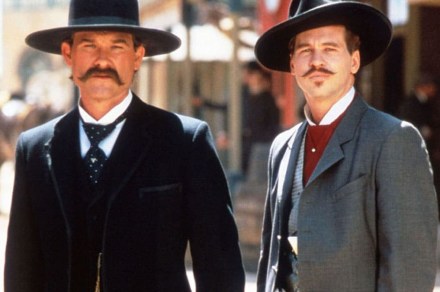 WWW.DIGITALTRENDS.COM3 great Hulu movies you need to stream this weekend (April 4 6)Table of ContentsTable of ContentsTombstone (1993)Black Swan (2010)Rushmore (1999)If you visited the Hulu home page this week, you may have noticed that the streamer was promoting Tombstone, one of the best movies that Val Kilmer ever starred in. Kilmer passed away earlier this week, and Tombstones return to Hulu on April 1 was purely happenstance. But in honor of the the late actor, it seems fitting to name Tombstone as one of the three great Hulu movies that you need to stream this weekend.Our remaining two picks for the weekend include a harrowing psychological thriller and a comedy/drama from one of the quirkiest directors in Hollywood.Recommended VideosNeed more recommendations? We also have guides to the best movies on Netflix, the best movies on Hulu, the best movies on Amazon Prime Video, the best movies on Max,andthe best movies on Disney+.RelatedBuena Vista PicturesTombstone was supposed to be Kurt Russells movie, and he does play the lead character, Wyatt Earp. But Val Kilmer stole the entire film every time he was onscreen as Wyatts best friend, Doc Holliday. Even Docs terminal tuberculosis cant keep him from standing by his friend and Wyatts brothers, Morgan (Bill Paxton) and Virgil (Sam Elliott), when their new lives in Tombstone are threatened.Curly Bill Brocius (Powers Booth) and his Cowboys gang are terrorizing the people of Tombstone, but the Wyatts and Holiday arent taking it lying down. One of the most famous shootouts in the old west is revisited in this film, but this is one story that will only end when one side is firmly six feet under.Watch Tombstone on Hulu.BLACK SWAN | Official Trailer | FOX SearchlightDirector Darren Aronofsky and screenwriters Mark Heyman, Andres Heinz, and John McLaughlin turned one womans single-minded quest to star in Swan Lake into a thrilling psychological horror story. When Beth MacIntyre (Winona Ryder) is forced out of the New York City Ballet by artistic director Thomas Leroy (Vincent Cassel), Nina Sayers (Natalie Portman) sees her chance to land the coveted dual role of Odette the White Swan, and her twin, Odile, the Black Swan.Although Nina is told shes only suitable for the White Swan, she refuses to give up. However, she feels threatened by a rival dancer, Lily (Mila Kunis), who may be more like the Black Swan than Nina will ever be. To achieve her dream, Nina needs to embrace her inner darkness regardless of what it means for her life outside of ballet.Watch Black Swan on Hulu.Image used with permission by copyright holderLost in Translation tends to be given the credit for letting Bill Murray show off his dramatic chops, but Murrays career renaissance actually started a few years earlier in director Wes Andersons Rushmore. Murray plays Herman Blume, an industrialist who is largely estranged from his wife and children. But Herman has an unexpectedly strong bond with Max Fischer (Jason Schwartzman), one of the classmates of his son.Maxs quirks complement Hermans, but thats not all they have in common. Max is deeply infatuated with a teacher at Rushmore, Rosemary Cross (Olivia Williams), whom Herman is also attracted to. Their shared pursuit of Rosemary may shatter their special friendship and leave both of them brokenhearted.Watch Rushmore on Hulu.Editors Recommendations0 Комментарии 0 Поделились 114 Просмотры
WWW.DIGITALTRENDS.COM3 great Hulu movies you need to stream this weekend (April 4 6)Table of ContentsTable of ContentsTombstone (1993)Black Swan (2010)Rushmore (1999)If you visited the Hulu home page this week, you may have noticed that the streamer was promoting Tombstone, one of the best movies that Val Kilmer ever starred in. Kilmer passed away earlier this week, and Tombstones return to Hulu on April 1 was purely happenstance. But in honor of the the late actor, it seems fitting to name Tombstone as one of the three great Hulu movies that you need to stream this weekend.Our remaining two picks for the weekend include a harrowing psychological thriller and a comedy/drama from one of the quirkiest directors in Hollywood.Recommended VideosNeed more recommendations? We also have guides to the best movies on Netflix, the best movies on Hulu, the best movies on Amazon Prime Video, the best movies on Max,andthe best movies on Disney+.RelatedBuena Vista PicturesTombstone was supposed to be Kurt Russells movie, and he does play the lead character, Wyatt Earp. But Val Kilmer stole the entire film every time he was onscreen as Wyatts best friend, Doc Holliday. Even Docs terminal tuberculosis cant keep him from standing by his friend and Wyatts brothers, Morgan (Bill Paxton) and Virgil (Sam Elliott), when their new lives in Tombstone are threatened.Curly Bill Brocius (Powers Booth) and his Cowboys gang are terrorizing the people of Tombstone, but the Wyatts and Holiday arent taking it lying down. One of the most famous shootouts in the old west is revisited in this film, but this is one story that will only end when one side is firmly six feet under.Watch Tombstone on Hulu.BLACK SWAN | Official Trailer | FOX SearchlightDirector Darren Aronofsky and screenwriters Mark Heyman, Andres Heinz, and John McLaughlin turned one womans single-minded quest to star in Swan Lake into a thrilling psychological horror story. When Beth MacIntyre (Winona Ryder) is forced out of the New York City Ballet by artistic director Thomas Leroy (Vincent Cassel), Nina Sayers (Natalie Portman) sees her chance to land the coveted dual role of Odette the White Swan, and her twin, Odile, the Black Swan.Although Nina is told shes only suitable for the White Swan, she refuses to give up. However, she feels threatened by a rival dancer, Lily (Mila Kunis), who may be more like the Black Swan than Nina will ever be. To achieve her dream, Nina needs to embrace her inner darkness regardless of what it means for her life outside of ballet.Watch Black Swan on Hulu.Image used with permission by copyright holderLost in Translation tends to be given the credit for letting Bill Murray show off his dramatic chops, but Murrays career renaissance actually started a few years earlier in director Wes Andersons Rushmore. Murray plays Herman Blume, an industrialist who is largely estranged from his wife and children. But Herman has an unexpectedly strong bond with Max Fischer (Jason Schwartzman), one of the classmates of his son.Maxs quirks complement Hermans, but thats not all they have in common. Max is deeply infatuated with a teacher at Rushmore, Rosemary Cross (Olivia Williams), whom Herman is also attracted to. Their shared pursuit of Rosemary may shatter their special friendship and leave both of them brokenhearted.Watch Rushmore on Hulu.Editors Recommendations0 Комментарии 0 Поделились 114 Просмотры



