0 التعليقات
0 المشاركات
26 مشاهدة

الدليل
الدليل
-
الرجاء تسجيل الدخول , للأعجاب والمشاركة والتعليق على هذا!
-
 UXDESIGN.CCReddit’s Shiny Secret: Gamifying for 1.1 Billion PeopleInside the mechanics that make us want to show off online 🏆Continue reading on UX Collective »0 التعليقات 0 المشاركات 38 مشاهدة
UXDESIGN.CCReddit’s Shiny Secret: Gamifying for 1.1 Billion PeopleInside the mechanics that make us want to show off online 🏆Continue reading on UX Collective »0 التعليقات 0 المشاركات 38 مشاهدة -
 LIFEHACKER.COMHow to Make Peanut Butter in the Vitamix Ascent X5We may earn a commission from links on this page.I typically hesitate to suggest making peanut butter in blenders, but the Vitamix Ascent X5 is the exception. It's the best blender I've ever tried, and you should definitely make nut butters with it. Not only is it the absolute fastest nut processor I’ve ever tested (under a minute in some cases), but the resulting peanut butter is incredibly smooth. Here’s how to make any nut butter in the Vitamix Ascent X5.How to use the nut butter function on the Vitamix1. Prepare the nuts, if neededI like to roast the nuts in the oven first, because I love the sweet, toasty flavor. To do it, spread out your nut of choice (I used walnut pieces today) on a baking sheet in a single layer, and put the sheet pan in a 350°F oven for five to 12 minutes. This time will vary depending on the nut, the size of the pieces, and thickness of the sheet pan, so use your nose as your guide. As soon as you start to smell toasted nuts, give them a stir with a wooden spatula and assess if you need a few more minutes. They should be golden with no burnt areas. Allow the nuts to cool on the sheet pan for at least 10 minutes. If you prefer raw nut butters, though, skip this step and start at step two.2. Add the nuts to the Vitamix container Credit: Allie Chanthorn Reinmann Pour the nuts into the container and snap the lid on, but keep the middle plug lined up with the notches (see picture) so it’s easy to un-stopper. You’ll need to use the tamper to assist the nuts (the tamper is that black plastic baseball bat-looking thing that came with the Vitamix Ascent X5), smashing them down toward the blade during the one minute blend time. It’s best to have it right next to the blender—the preset timer goes by before you know it. 3. Select the nut butter preset Credit: Allie Chanthorn Reinmann Press the button on the left above the knob that has three horizontal lines. The screen will display several cute little cartoons of food. Rotate the knob until you see a jar with a peanut inside. Press the play button directly to the right of the knob.4. Tamper for your life Credit: Allie Chanthorn Reinmann Once the engine kicks on, the initial kick-up of nut particles will pass after a second or two. Then you can unstopper the center plug and use the plastic tamper to jam the nuts down into the blades. The engine will kick up another speed level and you’ll hear it, but don’t let it stop your tampering. If you’re ever in doubt of when to start pressing, you can look at the screen. There’s a little tamper icon with a downward arrow signaling that tampering is necessary. The tamper icon appears to the left of the timer. Credit: Allie Chanthorn Reinmann For a chunky butter, stop the machine after 30 or 40 seconds by pressing the same start/stop button to the right of the dial. Unplug the machine and stir the mixture to see if it’s the consistency you like. If you like a smoother nut butter, let it run for the full minute. To get an even silkier nut butter, you may want to add another 15 seconds by pressing the “+:15” button, which is on the right side above the rotating dial. But generally, once the initial minute is up, you have nut butter. That’s all it takes. Credit: Allie Chanthorn Reinmann If you want to get a little creative, you can add a few fun ingredients. I decided to make Rum Raisin Walnut Butter today, so after the first nut butter blend finished, I added some dark rum, raisins, a touch of honey, and a bit of salt. I selected the nut butter preset again, did some tamping, and stopped the blend after about 20 seconds to incorporate the new ingredients and smooth out my walnut butter. Of course, you could keep yours low key with just a pinch of salt and some cinnamon, for example. Once I emptied my walnut butter into a glass container, I added warm water and a drop of soap to the container. (Don’t go higher than half full, the blender will swish the water aggressively.) Click the little button in the center with the image of bubbles and let the blender clean itself. This setting is mostly meant to get the blades clean, so don’t get frustrated if some peanut butter smears are still hanging out on the sides of the container. Just bring it over to the sink and carefully wash the sides. Credit: Allie Chanthorn Reinmann If you’ve never made walnut butter before, I highly suggest it. This spread turned out buttery-smooth with a salty and bitter edge, and it makes an excellent partner for jam. You can also increase the honey or raisins if you want it to be sweeter. Rum raisin walnut butter recipeIngredients:350 grams (3 cups) walnut pieces35 grams (1/4 cup) raisins1 tablespoon dark rum1 teaspoon honey¼ teaspoon salt1. Roast the walnut pieces in a 350°F oven for five to 12 minutes, or until lightly browned and fragrant. Allow to cool to room temperature for at least 10 minutes.2. Pour the walnut pieces into the Vitamix Ascent X5, add the lid, and select the nut butter setting. 3. Press start, remove the central stopper on the lid and use the tamper to press the nuts down into the blades.4. With the machine off, add the raisins, rum, honey, and salt. Put the lid back on and start the nut butter setting again. Tamper the mixture as it blends for another 20 seconds. Stop the machine. Scoop the nut butter into a container with a tight-fitting lid. Enjoy your new nutty spread on toast, with cake, with yogurt, or over granola.0 التعليقات 0 المشاركات 27 مشاهدة
LIFEHACKER.COMHow to Make Peanut Butter in the Vitamix Ascent X5We may earn a commission from links on this page.I typically hesitate to suggest making peanut butter in blenders, but the Vitamix Ascent X5 is the exception. It's the best blender I've ever tried, and you should definitely make nut butters with it. Not only is it the absolute fastest nut processor I’ve ever tested (under a minute in some cases), but the resulting peanut butter is incredibly smooth. Here’s how to make any nut butter in the Vitamix Ascent X5.How to use the nut butter function on the Vitamix1. Prepare the nuts, if neededI like to roast the nuts in the oven first, because I love the sweet, toasty flavor. To do it, spread out your nut of choice (I used walnut pieces today) on a baking sheet in a single layer, and put the sheet pan in a 350°F oven for five to 12 minutes. This time will vary depending on the nut, the size of the pieces, and thickness of the sheet pan, so use your nose as your guide. As soon as you start to smell toasted nuts, give them a stir with a wooden spatula and assess if you need a few more minutes. They should be golden with no burnt areas. Allow the nuts to cool on the sheet pan for at least 10 minutes. If you prefer raw nut butters, though, skip this step and start at step two.2. Add the nuts to the Vitamix container Credit: Allie Chanthorn Reinmann Pour the nuts into the container and snap the lid on, but keep the middle plug lined up with the notches (see picture) so it’s easy to un-stopper. You’ll need to use the tamper to assist the nuts (the tamper is that black plastic baseball bat-looking thing that came with the Vitamix Ascent X5), smashing them down toward the blade during the one minute blend time. It’s best to have it right next to the blender—the preset timer goes by before you know it. 3. Select the nut butter preset Credit: Allie Chanthorn Reinmann Press the button on the left above the knob that has three horizontal lines. The screen will display several cute little cartoons of food. Rotate the knob until you see a jar with a peanut inside. Press the play button directly to the right of the knob.4. Tamper for your life Credit: Allie Chanthorn Reinmann Once the engine kicks on, the initial kick-up of nut particles will pass after a second or two. Then you can unstopper the center plug and use the plastic tamper to jam the nuts down into the blades. The engine will kick up another speed level and you’ll hear it, but don’t let it stop your tampering. If you’re ever in doubt of when to start pressing, you can look at the screen. There’s a little tamper icon with a downward arrow signaling that tampering is necessary. The tamper icon appears to the left of the timer. Credit: Allie Chanthorn Reinmann For a chunky butter, stop the machine after 30 or 40 seconds by pressing the same start/stop button to the right of the dial. Unplug the machine and stir the mixture to see if it’s the consistency you like. If you like a smoother nut butter, let it run for the full minute. To get an even silkier nut butter, you may want to add another 15 seconds by pressing the “+:15” button, which is on the right side above the rotating dial. But generally, once the initial minute is up, you have nut butter. That’s all it takes. Credit: Allie Chanthorn Reinmann If you want to get a little creative, you can add a few fun ingredients. I decided to make Rum Raisin Walnut Butter today, so after the first nut butter blend finished, I added some dark rum, raisins, a touch of honey, and a bit of salt. I selected the nut butter preset again, did some tamping, and stopped the blend after about 20 seconds to incorporate the new ingredients and smooth out my walnut butter. Of course, you could keep yours low key with just a pinch of salt and some cinnamon, for example. Once I emptied my walnut butter into a glass container, I added warm water and a drop of soap to the container. (Don’t go higher than half full, the blender will swish the water aggressively.) Click the little button in the center with the image of bubbles and let the blender clean itself. This setting is mostly meant to get the blades clean, so don’t get frustrated if some peanut butter smears are still hanging out on the sides of the container. Just bring it over to the sink and carefully wash the sides. Credit: Allie Chanthorn Reinmann If you’ve never made walnut butter before, I highly suggest it. This spread turned out buttery-smooth with a salty and bitter edge, and it makes an excellent partner for jam. You can also increase the honey or raisins if you want it to be sweeter. Rum raisin walnut butter recipeIngredients:350 grams (3 cups) walnut pieces35 grams (1/4 cup) raisins1 tablespoon dark rum1 teaspoon honey¼ teaspoon salt1. Roast the walnut pieces in a 350°F oven for five to 12 minutes, or until lightly browned and fragrant. Allow to cool to room temperature for at least 10 minutes.2. Pour the walnut pieces into the Vitamix Ascent X5, add the lid, and select the nut butter setting. 3. Press start, remove the central stopper on the lid and use the tamper to press the nuts down into the blades.4. With the machine off, add the raisins, rum, honey, and salt. Put the lid back on and start the nut butter setting again. Tamper the mixture as it blends for another 20 seconds. Stop the machine. Scoop the nut butter into a container with a tight-fitting lid. Enjoy your new nutty spread on toast, with cake, with yogurt, or over granola.0 التعليقات 0 المشاركات 27 مشاهدة -
WWW.ENGADGET.COMGoogle is trying to get college students hooked on AI with a free year of Gemini AdvancedUnder no circumstances should you let AI do your schoolwork for you, but Google has decided to make that option a little bit easier for the next year. The company is offering a free year of it's Google One AI Premium plan, which includes Gemini Advanced, access to the AI assistant in the Google Workspace and things like Gemini Live, to any college student willing to sign up. The offer gives you a sample platter of Google's latest AI features, which normally costs $20 per month, and is primarily focused on things you can do with Gemini. That includes experimental products like NotebookLM for analyzing documents, and Whisk for remixing images and videos. Because this is a Google One plan, you'll also get 2TB of Google Drive storage for the parade of PDFs that make up college life. You can sign-up for the free offer on Google's website. You need to be 18 years or older, have a ".edu" email address and join before June 30, 2025, but once you do, you'll have the Google One AI Premium plan through July 2026. Google says you'll need to verify you're still a student in 2026, but otherwise, the whole thing is a light lift. Even if you don't care about AI, signing up is worth it for the free extra storage. Google's intentions here obviously aren't pure. Free storage is nice, but If the company can normalize using AI for a generation of young minds, it can change what's an occasionally useful novelty into an essential. That's not likely to be good for critical thinking or test scores, even if it justifies the money the company is spending on AI research and development.This article originally appeared on Engadget at https://www.engadget.com/ai/google-is-trying-to-get-college-students-hooked-on-ai-with-a-free-year-of-gemini-advanced-195706467.html?src=rss0 التعليقات 0 المشاركات 33 مشاهدة
-
 WWW.TECHRADAR.COMSamsung's latest smartphone has a very simple feature that no other Samsung phone offers right nowSamsung brings back the removable battery with the rugged Galaxy XCover7 Pro, offering reliability and endurance in challenging work environments.0 التعليقات 0 المشاركات 56 مشاهدة
WWW.TECHRADAR.COMSamsung's latest smartphone has a very simple feature that no other Samsung phone offers right nowSamsung brings back the removable battery with the rugged Galaxy XCover7 Pro, offering reliability and endurance in challenging work environments.0 التعليقات 0 المشاركات 56 مشاهدة -
 WWW.FASTCOMPANY.COMJudge pauses Trump’s mass layoffs at CFPBPresident Donald Trump’s attempt to fire nearly everyone at the Consumer Financial Protection Bureau was paused on Friday by a federal judge, who said she was “deeply concerned” about the plan. The decision leaves in limbo a bureau created after the Great Recession to safeguard against fraud, abuse and deceptive practices. Trump administration officials argue that it has overstepped its authority and should have a more limited mission. On Thursday, the administration officials moved to fire roughly 1,500 people, leaving around 200 employees, through a reduction in force that would dramatically downsize the bureau. U.S. District Judge Amy Berman Jackson said she was worried the layoffs would violate her earlier order stopping the Republican administration from shutting down the CFPB. She’s been considering a lawsuit filed by an employee union that wants to preserve the bureau. Jackson scheduled a hearing on April 28 to hear testimony from officials who worked on the reduction in force, or RIF. “I’m willing to resolve it quickly, but I’m not going to let this RIF go forward until I have,” she said. It’s the latest example of how Trump’s plans have faced legal hurdles as he works to reshape the federal government, saying it’s rife with fraud, waste and abuse. Other layoffs and policies have been subjected to stop-and-go litigation and court orders. The CFPB has long frustrated businesses with its oversight and investigations, and Trump adviser Elon Musk made it a top target of his Department of Government Efficiency. Mark Paoletta, the CFPB’s chief legal officer, wrote in a court declaration that “the bureau’s activities have pushed well beyond the limits of the law,” including what he described as “intrusive and wasteful fishing expeditions.” He said officials have spent weeks developing “a much more limited vision for enforcement and supervision activities” with a “smaller, more efficient operation.” Some of the CFPB’s responsibilities are required by law but would have only one person assigned to them under the Trump administration’s plan. The enforcement division is slated to be cut from 248 to 50 employees. The supervision division faces an even deeper reduction, from 487 to 50, plus a relocation from Washington to the Southeastern region. Before Friday’s hearing, attorneys for the National Treasury Employees Union filed a sworn statement from a CFPB employee identified only by the pseudonym Alex Doe. The employee said Gavin Kliger, a member of DOGE, was managing the agency’s RIF team charged with sending layoff notices. “He kept the team up for 36 hours straight to ensure that the notices would go out yesterday,” the employee said. “Gavin was screaming at people he did not believe were working fast enough to ensure they could go out on this compressed timeline, calling them incompetent.” The bureau’s chief operating officer, Adam Martinez, told the judge that he believes Kliger is an Office of Personnel Management employee detailed to the CFPB and doesn’t work directly for DOGE. Jackson said she will require Kliger to attend and possibly testify at the April 28 hearing. She said she wants to know why he was there “and what we was doing.” “We’re not going to decide what happened until we know what happened,” Jackson said. The pseudonymous employee said team members raised concerns that the bureau had to conduct a “particularized assessment” before it could implement an RIF. Paoletta told them to ignore those concerns and move forward with mass firings, adding that “leadership would assume the risk,” the employee stated. White House officials did not immediately respond to questions about the judge’s decision or the employee’s court declaration. —Michael Kunzelman and Chris Megerian, Associated Press0 التعليقات 0 المشاركات 74 مشاهدة
WWW.FASTCOMPANY.COMJudge pauses Trump’s mass layoffs at CFPBPresident Donald Trump’s attempt to fire nearly everyone at the Consumer Financial Protection Bureau was paused on Friday by a federal judge, who said she was “deeply concerned” about the plan. The decision leaves in limbo a bureau created after the Great Recession to safeguard against fraud, abuse and deceptive practices. Trump administration officials argue that it has overstepped its authority and should have a more limited mission. On Thursday, the administration officials moved to fire roughly 1,500 people, leaving around 200 employees, through a reduction in force that would dramatically downsize the bureau. U.S. District Judge Amy Berman Jackson said she was worried the layoffs would violate her earlier order stopping the Republican administration from shutting down the CFPB. She’s been considering a lawsuit filed by an employee union that wants to preserve the bureau. Jackson scheduled a hearing on April 28 to hear testimony from officials who worked on the reduction in force, or RIF. “I’m willing to resolve it quickly, but I’m not going to let this RIF go forward until I have,” she said. It’s the latest example of how Trump’s plans have faced legal hurdles as he works to reshape the federal government, saying it’s rife with fraud, waste and abuse. Other layoffs and policies have been subjected to stop-and-go litigation and court orders. The CFPB has long frustrated businesses with its oversight and investigations, and Trump adviser Elon Musk made it a top target of his Department of Government Efficiency. Mark Paoletta, the CFPB’s chief legal officer, wrote in a court declaration that “the bureau’s activities have pushed well beyond the limits of the law,” including what he described as “intrusive and wasteful fishing expeditions.” He said officials have spent weeks developing “a much more limited vision for enforcement and supervision activities” with a “smaller, more efficient operation.” Some of the CFPB’s responsibilities are required by law but would have only one person assigned to them under the Trump administration’s plan. The enforcement division is slated to be cut from 248 to 50 employees. The supervision division faces an even deeper reduction, from 487 to 50, plus a relocation from Washington to the Southeastern region. Before Friday’s hearing, attorneys for the National Treasury Employees Union filed a sworn statement from a CFPB employee identified only by the pseudonym Alex Doe. The employee said Gavin Kliger, a member of DOGE, was managing the agency’s RIF team charged with sending layoff notices. “He kept the team up for 36 hours straight to ensure that the notices would go out yesterday,” the employee said. “Gavin was screaming at people he did not believe were working fast enough to ensure they could go out on this compressed timeline, calling them incompetent.” The bureau’s chief operating officer, Adam Martinez, told the judge that he believes Kliger is an Office of Personnel Management employee detailed to the CFPB and doesn’t work directly for DOGE. Jackson said she will require Kliger to attend and possibly testify at the April 28 hearing. She said she wants to know why he was there “and what we was doing.” “We’re not going to decide what happened until we know what happened,” Jackson said. The pseudonymous employee said team members raised concerns that the bureau had to conduct a “particularized assessment” before it could implement an RIF. Paoletta told them to ignore those concerns and move forward with mass firings, adding that “leadership would assume the risk,” the employee stated. White House officials did not immediately respond to questions about the judge’s decision or the employee’s court declaration. —Michael Kunzelman and Chris Megerian, Associated Press0 التعليقات 0 المشاركات 74 مشاهدة -
 WWW.CORE77.COMThis Gizmo Cuts Plastic Bottles Into Neat StripsThis intriguing BottleLoom invention, by Chinese manufacturer New Creativity, cuts plastic bottles into clean strips of material. While you need to cut the bottom of the bottle off manually to begin the strip, you can then essentially unravel the bottle. The tiny device can be used handheld, or mounted to a table. The adjustable device can be set to cut 2mm-, 4.2mm- or 7mm-wide strips. To give you an idea of yield, the company says a 1-liter plastic bottle can yield two to six feet of material, depending on the width you choose.The fact that none of the demonstrations show you the beginning of the process, where you first cut the bottom off of the bottle to get the strip started, suggests it isn't easy.So what the heck are you going to do with a bunch of plastic strips? The tool is aimed at crafters who want to make everything from cable tie alternatives to brooms. They've put together this supercut of applications:The BottleLoom has been successfully Kickstarted, with 19 days left to pledge at press time. The $70 object is supposed to ship in June.0 التعليقات 0 المشاركات 46 مشاهدة
WWW.CORE77.COMThis Gizmo Cuts Plastic Bottles Into Neat StripsThis intriguing BottleLoom invention, by Chinese manufacturer New Creativity, cuts plastic bottles into clean strips of material. While you need to cut the bottom of the bottle off manually to begin the strip, you can then essentially unravel the bottle. The tiny device can be used handheld, or mounted to a table. The adjustable device can be set to cut 2mm-, 4.2mm- or 7mm-wide strips. To give you an idea of yield, the company says a 1-liter plastic bottle can yield two to six feet of material, depending on the width you choose.The fact that none of the demonstrations show you the beginning of the process, where you first cut the bottom off of the bottle to get the strip started, suggests it isn't easy.So what the heck are you going to do with a bunch of plastic strips? The tool is aimed at crafters who want to make everything from cable tie alternatives to brooms. They've put together this supercut of applications:The BottleLoom has been successfully Kickstarted, with 19 days left to pledge at press time. The $70 object is supposed to ship in June.0 التعليقات 0 المشاركات 46 مشاهدة -
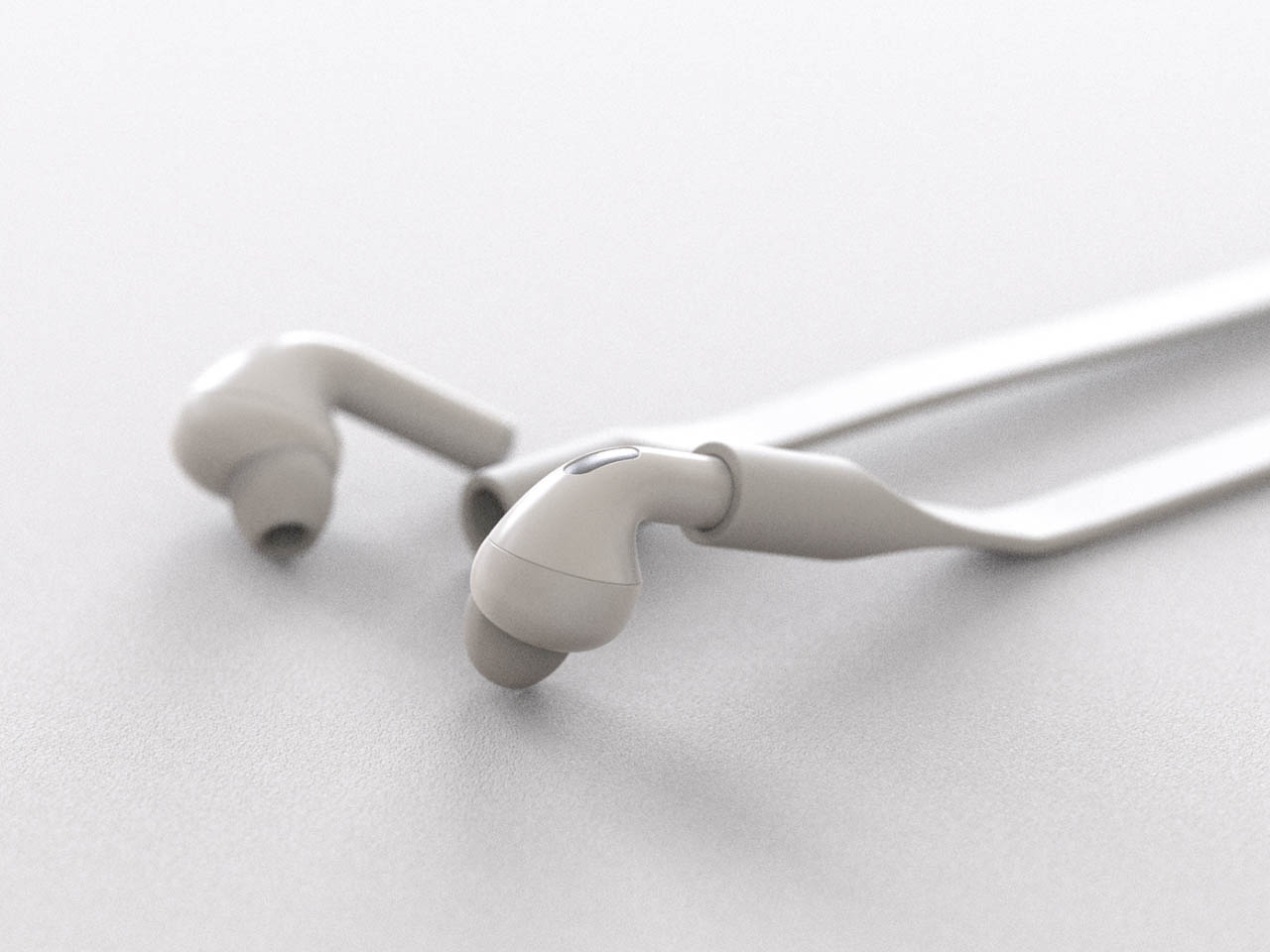 WWW.YANKODESIGN.COMThis reverse charging cable for AirPods Pro is useful when buds and case battery runs outWireless earphones have come a long way in terms of battery life while maintaining a compact form factor. A good pair of buds can last almost six to seven hours on average with ANC on. The charging case provides another two to three charge cycles before you need to plug in your case for a refill. Under normal circumstances, that should be enough for a day or even a day and a half, if you keep the ANC and transparency mode turned off for the duration. If you are a power user always on the go, chances are you might drain out all the battery in your charging case. The solution in that scenario is to keep a wired pair handy, or is it? This concept believes otherwise, and the idea seems novel, just like the Streamline hybrid earbuds that can be used both in wireless and wired modes. Called the reverse charging earphones, these charge your buds when the juice runs out. Designer: Jinkyo Han Imagined for the Apple AirPods Pro, the concept proposes a reverse charging cable that connects to the phone and then charges the buds when they are low on battery power. Since each bud carries a battery capacity of 50 mAh each, every recharge cycle will only drain 100 mAh of the phone’s battery power, which is a bargain as current generation smartphones have a battery capacity of 5,000 mAh. It’s like you have a power bank for your AirPods Pro in case you’ve exhausted both the buds and the charging case battery. When the AirPods battery runs out, simply dock them into the charging cable slot and connect them to the phone with the USB-C cable. The buds attach securely to the cable dock without the fear of knocking them off as they dock magnetically into the deep hollow openings at the ends, Jinkyo refers to as the A terminals. If you wish to use the buds in this mode for a prolonged period, you can even skip carrying the charging case for the earbuds. The charging cable indicates the charge status with a blinking LED light on the Y-splitter section. The idea is very practical, probably the reason we are seeing such concept design pop up. In all likelihood, Apple won’t be tempted to go for such a design evolution or design an official accessory with such functionality. Third-party manufacturers and start-ups might be tempted to turn this ideation into reality, given its utilitarian aspect. The post This reverse charging cable for AirPods Pro is useful when buds and case battery runs out first appeared on Yanko Design.0 التعليقات 0 المشاركات 44 مشاهدة
WWW.YANKODESIGN.COMThis reverse charging cable for AirPods Pro is useful when buds and case battery runs outWireless earphones have come a long way in terms of battery life while maintaining a compact form factor. A good pair of buds can last almost six to seven hours on average with ANC on. The charging case provides another two to three charge cycles before you need to plug in your case for a refill. Under normal circumstances, that should be enough for a day or even a day and a half, if you keep the ANC and transparency mode turned off for the duration. If you are a power user always on the go, chances are you might drain out all the battery in your charging case. The solution in that scenario is to keep a wired pair handy, or is it? This concept believes otherwise, and the idea seems novel, just like the Streamline hybrid earbuds that can be used both in wireless and wired modes. Called the reverse charging earphones, these charge your buds when the juice runs out. Designer: Jinkyo Han Imagined for the Apple AirPods Pro, the concept proposes a reverse charging cable that connects to the phone and then charges the buds when they are low on battery power. Since each bud carries a battery capacity of 50 mAh each, every recharge cycle will only drain 100 mAh of the phone’s battery power, which is a bargain as current generation smartphones have a battery capacity of 5,000 mAh. It’s like you have a power bank for your AirPods Pro in case you’ve exhausted both the buds and the charging case battery. When the AirPods battery runs out, simply dock them into the charging cable slot and connect them to the phone with the USB-C cable. The buds attach securely to the cable dock without the fear of knocking them off as they dock magnetically into the deep hollow openings at the ends, Jinkyo refers to as the A terminals. If you wish to use the buds in this mode for a prolonged period, you can even skip carrying the charging case for the earbuds. The charging cable indicates the charge status with a blinking LED light on the Y-splitter section. The idea is very practical, probably the reason we are seeing such concept design pop up. In all likelihood, Apple won’t be tempted to go for such a design evolution or design an official accessory with such functionality. Third-party manufacturers and start-ups might be tempted to turn this ideation into reality, given its utilitarian aspect. The post This reverse charging cable for AirPods Pro is useful when buds and case battery runs out first appeared on Yanko Design.0 التعليقات 0 المشاركات 44 مشاهدة -
 WWW.CREATIVEBLOQ.COMThese 3 phones are excellent for content creation, and up to $400 offIf you need a new phone for TikTok, look no further.0 التعليقات 0 المشاركات 60 مشاهدة
WWW.CREATIVEBLOQ.COMThese 3 phones are excellent for content creation, and up to $400 offIf you need a new phone for TikTok, look no further.0 التعليقات 0 المشاركات 60 مشاهدة -
 WWW.WIRED.COMJudge Blocks DOGE From Laying Off 90 Percent of CFPBThe Trump administration and DOGE tried to cut more than 1,400 employees at the Consumer Financial Protection Bureau. An employee union and other groups are fighting to keep the regulator intact.0 التعليقات 0 المشاركات 42 مشاهدة
WWW.WIRED.COMJudge Blocks DOGE From Laying Off 90 Percent of CFPBThe Trump administration and DOGE tried to cut more than 1,400 employees at the Consumer Financial Protection Bureau. An employee union and other groups are fighting to keep the regulator intact.0 التعليقات 0 المشاركات 42 مشاهدة




