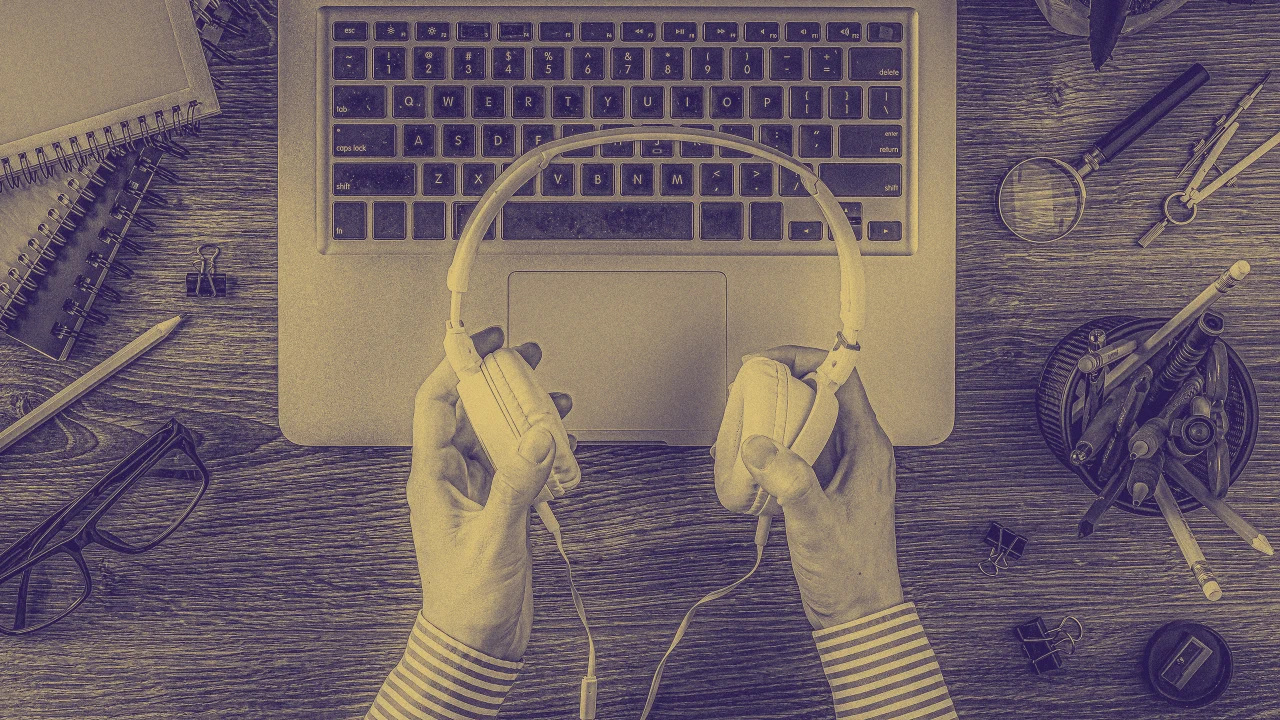UXDESIGN.CC
Create a vision that actually gets built
Let’s get those ideas out of Figma and into the world.UnsplashWe’ve all seen shiny prototypes, hype videos and slick decks depicting cool visions of the future of a product. But how many of them actually see the light of day?Let’s dive into some tips and resources to craft a compelling vision, get stakeholder buy-in, and avoid the common pitfalls of vision work.01 — Align vision work to planning cycles.While there’s never a bad time to work on a vision, there are some times of the year that make it more likely to succeed.Understand your company’s planning cycles. Time the work such that the outcomes can feed into defining priorities for the next sprint, quarter, or fiscal year. Work with your manager and team to understand how this works and for advice on timing.At my last company, quarterly planning would start 1–2 months before the start of the quarter and annual planning would start in the last quarter (Q4) of the fiscal year. Working backwards, the best time to embark on vision work for bigger initiatives was typically end of Q2/Q3 so that the outcomes of the vision work could spark conversations that then feed into planning for the next fiscal year.What other key dates should you be aware of? Think about recurring design reviews, leadership reviews, quarterly planning, annual planning, and other meetings that can serve as opportunities to get visibility and feedback.02 — Make time to work on it.In my experience, most vision work starts off as a side project outside of day-to-day work. It can therefore be easy to kick the can on this work, especially when there are more urgent deadlines looming. But if it’s important, we gotta make time for it.Put your project manager hat on. This is a skill in a designer’s toolbox that doesn’t typically get talked about. However, the ability to align the team on goals, scope, timelines and move projects forward is an incredibly useful muscle as you level up.Create a plan. Think through what work needs to be done (e.g. competitive analysis, customer interviews, workshop planning, etc). Sequence the work (what needs to be done before other activities or decisions). Finally, set timelines for each milestone along with who is driving each piece of work.Keep the plan updated. It’s perfectly normal for plans to evolve. Perhaps customer interviews is taking a little longer. Or you find that you can re-use some past work instead of starting from scratch.Account for vision work in your priorities every sprint just like you would with other work. How much time will you/your team be able to dedicate to this? What deliverables will you/your team work on? Share updates with your team during stand-ups and check-ins to hold everyone accountable.Resources: Make Time by Jake Knap, Eisenhower Matrix (important vs urgent), The Four Phases Of Project Management03 — Co-create the vision with your stakeholders.The more you involve your stakeholders from the start, the more invested they’re likely to be.Ensure cross-functional representation so that you can tackle the problem from different angles. It also helps avoid surprises later on that typically result from the right people not being part of the process.Define roles. Who are the drivers? Who is in the core team? Who needs to be kept in the loop? Get your team’s for advice on who should be involved and to what extent.Well planned design sprints and workshops are great for getting the team together for a short, focused period of time and making a lot of progress.Think about what makes sense to do before, during, and after the workshop or sprint. For example, working with your data analyst to pull relevant customer demographic and behavioral data before a workshop can help your team focus on using the insights to identify opportunities and brainstorm solutions. The goal is to ensure you’re using your team’s time for the most important decisions and activities.Resources: IDEO DesignKit’s Facilitator’s Guide, The Design Sprint, Workshop Bot 5000, DACI framework for assigning roles and accountability04 — Stay grounded in customer empathy.A good vision is grounded in a clear and specific customer problem or insight. It’s hard to design the future without a deep enough understanding of the audience you’re designing for.Get clear on the customer problem you’re setting out to address. Who are you designing for? What do they care about? Having this foundational knowledge will help you and your team move faster and make informed decisions along the way.Balance qual and quant data to give you deep customer empathy as well as a broad enough understanding of customer behavior, demographics and opportunities.You don’t need to know everything about your users but you do need to know enough to make a confident start. It’s helpful to keep track of and explicitly call out assumptions you’re making and open questions that need further validation.Resources: When to use which research methods and Recognize Strategic Opportunities with Long-Tail Data by NN/g, Universal Methods of Design by Bruce Hannington, IDEO DesignKit Methods05 — Align the vision to business goals.Build business empathy (just as you would customer empathy) and use it to speak the language of your stakeholders.Understand the competitive landscape you’re playing in. Who are your direct, indirect and potential competitors? What are their strategies? How does your product compare? What are the trends happening in your industry?Understand the True North goals of your company, product and product area.Use these learnings to inform your process. Look at your decisions from both a customer and business lens. Showing how your vision can address an important customer problem while also achieving business goals will set you up for success for getting buy-in from your stakeholders.Speak the language of your stakeholders. Frame your vision in terms of business impact and outcomes. How will it help your team/company achieve its True North goals? Will accelerate the path to achieving them? How will it help your product stay competitive?Resources: d.mba Strategy Design Sprint activities, Good Strategy Bad Strategy by Richard P. Rumelt06 — Choose the right time horizon.Have you ever seen a vision prototype that’s so far into the future that no one actually takes it seriously? Aligning your team on the time horizon you’re designing for can help your vision resonate better with your audience.Define how far in the future your designing for. What makes sense for your team given where you’re at? This will likely also tie back to the purpose of this work in the first place. Are you painting a picture of what the product could look like a year from now? 2-5 years? 5–10 years? This will dramatically change the altitude of your conversations and the kind of constraints you’re working with.Balance challenging constraints and being grounded in what’s realistic for your team/company. For example, if you’re at a bigger company and designing for a year out, it’s unlikely you’ll be able to completely overhaul the design system or completely change the tech stack you’re working with. But there may be opportunities to expand or re-work key parts of it and bring new features to market. Whereas 5–10 years out, is a significant enough time for big technological shifts to happen and for today’s constraints to matter much less.Talk to your team and leaders to get clear on what makes sense for your given company, project, and stage in the product lifecycle. It’s better to get these things ironed out earlier on in your process.Regardless of what timeframe, I like mixing in a few near, medium and long term ideas. This way, at least a few things feel doable right now while also feeling bold and aspirational enough to inspire people.07— Make it feel real.Use your design superpower to make the abstract idea feel real. Seeing people light up when they see your vision come to life, is not only rewarding but also one of the best ways to get people excited in a visceral way.Choose the right medium that works for the story you want to tell. From Figma prototypes, to short videos, to working prototypes, there are so many options to choose from.Tell a compelling story that shows how your vision addresses an important customer need and opportunity.Share it with your team early and often for feedback and iterate. I’m a fan of sharing things early (even with leadership) for feedback rather than doing a big reveal at the end. With the latter, I have no idea whether the work will resonate — that’s way too much suspense. Getting feedback sooner helps me feel confident that the story and vision will resonate when we do a more formal presentation.Focus on communicating the core idea; the moments that matter. Remember, you’re not designing the final experience that you will ship. It’s okay to leave things out and remove details that get in the way.Resources: Future press release, prototyping with AI, storyboarding08 — Socialize the vision.Share it. Talk about it. Ask for help.Bring your team along on the journey. Your immediate team should be key contributors early on. However, it’s also helpful to keep other stakeholders informed along the way. Keep them updated on your progress, learnings, and decisions. It’ll help pique their curiosity and build interest in the work.Create a shared understanding of what you’re working towards. Sharing vision work can be a great way to begin all-hands, kick-offs and other milestone meetings. Share it in slack threads, newsletters, and 1:1 conversations with anyone who’ll listen .It can also spark conversations and opportunities for collaboration with other teams.Find your champions along the way; the people that really get it and are excited about what you’re saying. Get their help. Let them amplify the work and find opportunities to build onto it.Let your excitement show in how you talk about the work and your body language. It’s sure to spread to your team. If you’re thinking “…but I’m not exactly excited about it”. Then find something in the vision — the customer problem, the opportunity to build a new skill, the chance to work with a new technology–that excites you.09 — Think big, start small.One of the reasons vision fail to gain traction is that they’re too big, intimidating and risky. Breaking the big vision into small but meaningful steps can help de-risk the endeavor.Identify the biggest assumptions/hypotheses to test. These are the things that absolutely need to be true in order for your vision to work. I find it helpful to break them into customer, business and technical assumptions.Get some quick wins to build momentum. Identify experiments, proof-of-concepts, MVPs, or pilots you can build and launch in a short amount of time. The wins will help validate key elements of the vision and keep the momentum going. If you’re having trouble getting this prioritized on the roadmap, think about ways to break it down into the tiniest chunk of work that you/your team can work on on the side. Or, find ways to incorporate these ideas into work you’re already doing.Prioritize the most important and impactful aspects of the vision. If you could only do one (or two.. or three) things from the vision, what would you start with? How might you break up the work into phases? Work with your team to sequence the work.Resources: The Lean Startup, Impact-Effort Matrix, The art of de-risking innovation, How to design experiments for your product10 —Keep the vision alive.Your vision shouldn’t be something that’s done once and forgotten about. Keep its spirit alive in your day-to-day.Use it to frame your designs and thinking. For example, show your product’s current state, your near term design solution, and vision/ideal state side-by-side. It’s a simple but powerful way to highlight how you’re setting the product up for the future and help bolster your design rationale for near-term work.Re-visit the vision and iterate on it as you run experiments, launch new features and gather feedback from internal and external stakeholders. What would you change given what you’ve learnt? What would you evolve to make it relevant for the next [timeframe] years? As you iterate, share how you’ve evolved the vision back with stakeholders to show your progress.Make envisioning the future a regular activity. You probably don’t need to do this every quarter but thinking about, visualizing and aligning on a shared vision is something teams can benefit from doing every year–even if it’s not necessarily re-imagining the whole product from scratch.Reference the vision in day-to-day conversations, incorporate artifacts into Figmas, slide decks, and other mediums that are easily shareable.Parting thoughts…As our design tools become increasingly powerful at producing design artifacts, I believe it’s our ability to think strategically, influence people, and shape the future of our products that will help us continue to play valuable roles on the team’s we’re on 💪Create a vision that actually gets built was originally published in UX Collective on Medium, where people are continuing the conversation by highlighting and responding to this story.
0 Commentarios
0 Acciones
23 Views