0 Kommentare
0 Anteile
46 Ansichten

Verzeichnis
Verzeichnis
-
Please log in to like, share and comment!
-
 WWW.YOUTUBE.COMالذكاء الاصطناعي يقدر يحدد مكانك بدقة! شيء مخيفالذكاء الاصطناعي يقدر يحدد مكانك بدقة! شيء مخيف0 Kommentare 0 Anteile 41 Ansichten
WWW.YOUTUBE.COMالذكاء الاصطناعي يقدر يحدد مكانك بدقة! شيء مخيفالذكاء الاصطناعي يقدر يحدد مكانك بدقة! شيء مخيف0 Kommentare 0 Anteile 41 Ansichten -
 GAMERANT.COMBest Teams In One PieceOne Piece is one of the most impactful shonen series of the 21st century. In a story revolving around pirate groups accomplishing incredible feats, some of the most unexpected plot twists happen when the most unlikely characters join hands. Viewers get to see characters form teams to complete difficult tasks or go head-to-head against other teams.0 Kommentare 0 Anteile 46 Ansichten
GAMERANT.COMBest Teams In One PieceOne Piece is one of the most impactful shonen series of the 21st century. In a story revolving around pirate groups accomplishing incredible feats, some of the most unexpected plot twists happen when the most unlikely characters join hands. Viewers get to see characters form teams to complete difficult tasks or go head-to-head against other teams.0 Kommentare 0 Anteile 46 Ansichten -
 WWW.POLYGON.COMThe best ways to take notes for Blue Prince, according to Blue Prince fansHere at Polygon, we aren’t strangers to the video game notebook. Handwritten notes can create a physical place that can serve as a guide and aid in our own game experiences. They can also enhance enjoyment of a game. Our staff has created assassination bullet journals and argued that taking notes can make games more fun. Now, Blue Prince — the hottest puzzle game of 2025 — has taken that inclination and set it on fire. In Blue Prince, you explore and construct a sprawling mansion estate room by room using a series of randomized blueprints. There’s a roguelike element, too: The house’s floor plan resets every day (or run). Gradually, you can piece together information and items from various rooms to solve puzzles. As you play, your notes become an indispensable tool for piecing together the many mysteries of the mansion. However, it’s not always clear what the best way to take notes is. We spoke to our own staff and dozens of Blue Prince players in order to solve the puzzle of how to take good notes while playing the game. As you read, don’t think of this as a “best” list, but allow these tips to spark ideas of what you think would work for you and the way you play. [Ed. note: Some of the images of notes below contain spoilers for puzzle solutions in Blue Prince. We hid some of them behind spoiler images, but click through the image galleries at your own risk.] How do I even know what I should write down? In Blue Prince, it can be tough to figure out what’s worth noting and what’s not. Here are some tips we found useful that helped guide our methodology for taking notes. The relevant information can change. What you need to note in a room might change depending on the particular puzzle you are trying to solve. Because of this, you don’t need to get caught up capturing every single detail of every room, but rather be open to visiting and revisiting. Don’t sweat getting everything you need on the first go! As you take notes, you can just ask yourself: What sticks out to me in this room right now? Look around and then jot down a couple of notes. If you can’t immediately discern what’s useful, you can start by writing down every number, name, town, and event you come across. If a person is tied to a particular event or role, note that information as well. Every time you hit some sort of block, like a machine you don’t know how to use or a weird room that seems like it has no use, write that down. It can also be helpful to write down each time you see a note or anything else in the house that references something you haven’t seen yet or that confuses you. How to take notes for Blue Prince For some people, writing something down can help them recall information more easily than if they type it. If you’re this kind of person — and you don’t mind writing as you play — here are some of our favorite tips for taking notes for Blue Prince. To start, consider using a dedicated notebook for this game. As you play, you’ll add a lot to the notes, and it’ll likely grow beyond the confines of a few pages or so. You can use any old notebook you have lying around, but Polygon’s own Susana Polo advised using a dotted notebook, since you can use the grid structure to draw diagrams in addition to taking regular notes. This is definitely not a must, but I used a multicolored pen that can switch between black, blue, and red ink. I underlined names, dates, and story information in blue and marked puzzle information and room information in red. This helped me find certain kinds of information more easily. (I also loved this approach as well because it was in line with the overall red-and-blue visual themes of Blue Prince.) Once you get settled with a notebook and pen, you have a lot of options for how to organize your notes. However, there was a prevailing trend among commenters. Organize your notes by room and leave plenty of space whenever you start a new section for a room. Some people we spoke to allotted an entire page per room, although not every room will need that much space. Just make one section per room. From there, you might want to consider creating additional sections for characters you learn about, specific puzzles, and tools, and even keep a bit of space for general observations or ongoing questions. If this sounds like a lot, there is one way to handle it. You can split the work! Charles Harte told Polygon that he and his partner played together. Charles played as his partner took notes. Their notebook has a color-coded section for each room the two have found so far and contains a few pages in the front for miscellaneous clues. How to take notes digitally for Blue Prince You might not get as much tactile satisfaction as you would writing something down, but there are a bunch of benefits to using digital notes while playing Blue Prince. You can organize and reorganize notes as you go along and you don’t need to allot notebook pages for an unknown amount of information. Also, you can include screenshots and search your documents with Ctrl+F. We heard from players who used every note-taking software under the sun — like the Notes app on iOS, Freeform, Obsidian, spreadsheets, and even Google Slides. The perk of playing on a computer is that you can just write up notes as you go along and include screenshots. If you’re playing on Windows PC or Steam Deck, now is as good a time as any to finally use Steam’s built-in notes app. Our own Cameron Faulkner has vouched for its functionality in the past, and at least one person told us they beat Blue Prince using it. Other people, like Bluesky user Serious Bichon, played the game using two monitors. One monitor showed the game, while the other monitor displayed OneNote, which Serious Bichon used to create a bunch of tables to track necessary information. (Similarly, CJ M on Bluesky used OneNote and organized everything alphabetically by room and added screenshots, tables, and notes.) Some people used programs like Freeform, Miro, and Notion to organize information and lend a corkboard-like feel to the notes. We were particularly impressed by the way Liz England used Miro to organize screenshots and notes. England told Polygon she organized them by color and combined text and screenshots. You can view her board below, but know there are late-game spoilers in it. If you don’t want to make a grand old digital Pepe Silvia-esque notes board or use fancy tables, you can also just keep a document. Polygon’s own Ryan Gilliam used Google Docs, as did a whole bunch of people we spoke to online. Bluesky user Jambatt described a simple and streamlined approach to organizing a Google Doc for notes. Jambatt made 46 lines for the room prior to starting the game and added notes and screenshots while playing. Additionally, they created a headline for each character name and filled it in as they discovered more information. Screenshots can be nice (especially if you’re playing on PC), but that’s not always ideal for console users. Several people I spoke to who took digital notes opted for taking photos of the game rather than screenshots. My colleague Matthew Reynolds told me he took photos of the game instead of screenshots because it was the easiest way to import images while playing the game across several platforms. At the end of the day, it’s about what works for you and what’s in line with the experience you want of the game. Whatever notes will allow you to enjoy and progress the game can serve as “good” notes. You don’t need to have everything perfectly organized all the time — so play around with methods until you find something that works for you. Diving into Blue Prince and looking for hints? See our Blue Prince beginner’s tips, or our guides on how to solve the darts puzzle, how to unlock all permanent additions, and a full walkthrough on how to reach Room 46.0 Kommentare 0 Anteile 36 Ansichten
WWW.POLYGON.COMThe best ways to take notes for Blue Prince, according to Blue Prince fansHere at Polygon, we aren’t strangers to the video game notebook. Handwritten notes can create a physical place that can serve as a guide and aid in our own game experiences. They can also enhance enjoyment of a game. Our staff has created assassination bullet journals and argued that taking notes can make games more fun. Now, Blue Prince — the hottest puzzle game of 2025 — has taken that inclination and set it on fire. In Blue Prince, you explore and construct a sprawling mansion estate room by room using a series of randomized blueprints. There’s a roguelike element, too: The house’s floor plan resets every day (or run). Gradually, you can piece together information and items from various rooms to solve puzzles. As you play, your notes become an indispensable tool for piecing together the many mysteries of the mansion. However, it’s not always clear what the best way to take notes is. We spoke to our own staff and dozens of Blue Prince players in order to solve the puzzle of how to take good notes while playing the game. As you read, don’t think of this as a “best” list, but allow these tips to spark ideas of what you think would work for you and the way you play. [Ed. note: Some of the images of notes below contain spoilers for puzzle solutions in Blue Prince. We hid some of them behind spoiler images, but click through the image galleries at your own risk.] How do I even know what I should write down? In Blue Prince, it can be tough to figure out what’s worth noting and what’s not. Here are some tips we found useful that helped guide our methodology for taking notes. The relevant information can change. What you need to note in a room might change depending on the particular puzzle you are trying to solve. Because of this, you don’t need to get caught up capturing every single detail of every room, but rather be open to visiting and revisiting. Don’t sweat getting everything you need on the first go! As you take notes, you can just ask yourself: What sticks out to me in this room right now? Look around and then jot down a couple of notes. If you can’t immediately discern what’s useful, you can start by writing down every number, name, town, and event you come across. If a person is tied to a particular event or role, note that information as well. Every time you hit some sort of block, like a machine you don’t know how to use or a weird room that seems like it has no use, write that down. It can also be helpful to write down each time you see a note or anything else in the house that references something you haven’t seen yet or that confuses you. How to take notes for Blue Prince For some people, writing something down can help them recall information more easily than if they type it. If you’re this kind of person — and you don’t mind writing as you play — here are some of our favorite tips for taking notes for Blue Prince. To start, consider using a dedicated notebook for this game. As you play, you’ll add a lot to the notes, and it’ll likely grow beyond the confines of a few pages or so. You can use any old notebook you have lying around, but Polygon’s own Susana Polo advised using a dotted notebook, since you can use the grid structure to draw diagrams in addition to taking regular notes. This is definitely not a must, but I used a multicolored pen that can switch between black, blue, and red ink. I underlined names, dates, and story information in blue and marked puzzle information and room information in red. This helped me find certain kinds of information more easily. (I also loved this approach as well because it was in line with the overall red-and-blue visual themes of Blue Prince.) Once you get settled with a notebook and pen, you have a lot of options for how to organize your notes. However, there was a prevailing trend among commenters. Organize your notes by room and leave plenty of space whenever you start a new section for a room. Some people we spoke to allotted an entire page per room, although not every room will need that much space. Just make one section per room. From there, you might want to consider creating additional sections for characters you learn about, specific puzzles, and tools, and even keep a bit of space for general observations or ongoing questions. If this sounds like a lot, there is one way to handle it. You can split the work! Charles Harte told Polygon that he and his partner played together. Charles played as his partner took notes. Their notebook has a color-coded section for each room the two have found so far and contains a few pages in the front for miscellaneous clues. How to take notes digitally for Blue Prince You might not get as much tactile satisfaction as you would writing something down, but there are a bunch of benefits to using digital notes while playing Blue Prince. You can organize and reorganize notes as you go along and you don’t need to allot notebook pages for an unknown amount of information. Also, you can include screenshots and search your documents with Ctrl+F. We heard from players who used every note-taking software under the sun — like the Notes app on iOS, Freeform, Obsidian, spreadsheets, and even Google Slides. The perk of playing on a computer is that you can just write up notes as you go along and include screenshots. If you’re playing on Windows PC or Steam Deck, now is as good a time as any to finally use Steam’s built-in notes app. Our own Cameron Faulkner has vouched for its functionality in the past, and at least one person told us they beat Blue Prince using it. Other people, like Bluesky user Serious Bichon, played the game using two monitors. One monitor showed the game, while the other monitor displayed OneNote, which Serious Bichon used to create a bunch of tables to track necessary information. (Similarly, CJ M on Bluesky used OneNote and organized everything alphabetically by room and added screenshots, tables, and notes.) Some people used programs like Freeform, Miro, and Notion to organize information and lend a corkboard-like feel to the notes. We were particularly impressed by the way Liz England used Miro to organize screenshots and notes. England told Polygon she organized them by color and combined text and screenshots. You can view her board below, but know there are late-game spoilers in it. If you don’t want to make a grand old digital Pepe Silvia-esque notes board or use fancy tables, you can also just keep a document. Polygon’s own Ryan Gilliam used Google Docs, as did a whole bunch of people we spoke to online. Bluesky user Jambatt described a simple and streamlined approach to organizing a Google Doc for notes. Jambatt made 46 lines for the room prior to starting the game and added notes and screenshots while playing. Additionally, they created a headline for each character name and filled it in as they discovered more information. Screenshots can be nice (especially if you’re playing on PC), but that’s not always ideal for console users. Several people I spoke to who took digital notes opted for taking photos of the game rather than screenshots. My colleague Matthew Reynolds told me he took photos of the game instead of screenshots because it was the easiest way to import images while playing the game across several platforms. At the end of the day, it’s about what works for you and what’s in line with the experience you want of the game. Whatever notes will allow you to enjoy and progress the game can serve as “good” notes. You don’t need to have everything perfectly organized all the time — so play around with methods until you find something that works for you. Diving into Blue Prince and looking for hints? See our Blue Prince beginner’s tips, or our guides on how to solve the darts puzzle, how to unlock all permanent additions, and a full walkthrough on how to reach Room 46.0 Kommentare 0 Anteile 36 Ansichten -
 LIFEHACKER.COMTry These Fixes If YouTube TV Stopped Working on Your RokuThe YouTube TV app has been disappearing for some Roku users. Luckily, if you are among those affected, there are a few fixes you can try for this issue. Starting this week, several users on both Reddit and Roku's forums have separately reported issues opening the YouTube TV app or even locating it on their Roku devices. Those who tried reinstalling the YouTube TV app were able to see an Open App button, but pressing it simply resulted in an error. What's worse is that the issues seem isolated to Roku, with users of devices like the Google TV Streamer 4K not issuing the same complaints.Luckily, this issue only seems to be impacting people with dedicated Roku devices and not smart TVs with Roku streaming built-in. Here's how you can try to bring back YouTube TV if it's disappeared from your Roku.Fix disappearing YouTube TV app on RokuRoku has acknowledged the problem and provided a temporary solution while it investigates. To start using the YouTube TV app on your Roku again, try manually updating the device. Follow these steps:Press the Home button on the remote.Select Settings.Click System.Go to Software update.Hit Check Now to start a manual update.Once the software update is complete, Roku says you might be able to see the YouTube TV app on your Roku device again, but it's not guaranteed. If you're still experiencing the problem, some Reddit users have also proposed just accessing YouTube TV from the standard YouTube app instead, which you can find on the very bottom-left of the app's interface.This little hiccup comes at a bad time for both Roku and YouTube. Recently, Roku has been in the news for experimenting with a new way to force users to watch ads, while YouTube TV's pricing has also been going up quite a bit. So maybe the real solution to this issue is to just stop using YouTube TV. OK, I jest, but while the app has gotten a facelift, the service may not always offer value for your money if the content you need isn't on it.0 Kommentare 0 Anteile 35 Ansichten
LIFEHACKER.COMTry These Fixes If YouTube TV Stopped Working on Your RokuThe YouTube TV app has been disappearing for some Roku users. Luckily, if you are among those affected, there are a few fixes you can try for this issue. Starting this week, several users on both Reddit and Roku's forums have separately reported issues opening the YouTube TV app or even locating it on their Roku devices. Those who tried reinstalling the YouTube TV app were able to see an Open App button, but pressing it simply resulted in an error. What's worse is that the issues seem isolated to Roku, with users of devices like the Google TV Streamer 4K not issuing the same complaints.Luckily, this issue only seems to be impacting people with dedicated Roku devices and not smart TVs with Roku streaming built-in. Here's how you can try to bring back YouTube TV if it's disappeared from your Roku.Fix disappearing YouTube TV app on RokuRoku has acknowledged the problem and provided a temporary solution while it investigates. To start using the YouTube TV app on your Roku again, try manually updating the device. Follow these steps:Press the Home button on the remote.Select Settings.Click System.Go to Software update.Hit Check Now to start a manual update.Once the software update is complete, Roku says you might be able to see the YouTube TV app on your Roku device again, but it's not guaranteed. If you're still experiencing the problem, some Reddit users have also proposed just accessing YouTube TV from the standard YouTube app instead, which you can find on the very bottom-left of the app's interface.This little hiccup comes at a bad time for both Roku and YouTube. Recently, Roku has been in the news for experimenting with a new way to force users to watch ads, while YouTube TV's pricing has also been going up quite a bit. So maybe the real solution to this issue is to just stop using YouTube TV. OK, I jest, but while the app has gotten a facelift, the service may not always offer value for your money if the content you need isn't on it.0 Kommentare 0 Anteile 35 Ansichten -
WWW.ENGADGET.COMThe Morning After: Crosswalks are being hacked to imitate tech billionairesWelcome to your Friday edition of TMA. It’s a public holiday where I’m from, so it’s a shorter briefing than usual. Barring a barrage of new cars (tariffs? shh!) revealed at the New York International Auto Show, it’s been a relatively quiet week, but not without a bit of drama. Engadget “You know, they say money can’t buy happiness. And… yeah, OK… I guess that’s true. God knows I’ve tried. But it can buy a Cybertruck, and that’s pretty sick, right? …Right?? Fuck, I’m so alone.” That’s what a pretty realistic AI voice clone of Elon Musk was saying to pedestrians at crosswalks in Palo Alto. An AI Mark Zuckerberg joined him, with both billionaires’ voices mimicked to say, well, the things a lot of us are thinking, whether it’s the invasive AI push, billionaires wielding power over government or other bleak, beige real-world versions of Black Mirror premises. They were in operation at downtown intersections in Redwood City, Menlo Park and Palo Alto but were gone, sadly, by Saturday. No one’s staked a claim to the prank — but there are probably many people in Silicon Valley capable of pulling it off. More recently, an AI clone of Jeff Bezos was talking on Seattle crosswalks. — Mat Smith Get Engadget's newsletter delivered direct to your inbox. Subscribe right here! The biggest stories you might have missed Our (actual) favorite VPN is on sale, with 64 percent off The best VPNs (just to prove my point) Mario Kart World Direct: Rewatch nearly 17 minutes of Switch 2 gameplay 18 percent of the new music uploaded to Deezer is AI-generated 20,000 tracks each day. 5 total listens. Music streaming service Deezer said 20,000 completely AI-generated tracks are added to its music service daily, making up “over 18% of all uploaded content” the platform receives every day. At the start of the year, Deezer introduced a tool for detecting and tagging AI-generated content, which at the time accounted for only 10 percent of uploads. Continue reading. Panasonic S1R II camera review Its video is great, it finally does stills well and it’s cheaper than its rivals. The S1R II is Panasonic’s first camera that can both shoot up to 8K video and capture 44-megapixel (MP) photos in rapid bursts. And unlike its rivals, the new model is available at a more reasonable $3,300 — half the price of Sony’s A1 II. At the same time, it’s a massive upgrade over the original S1R. We have some issues with the rolling shutter, but it’s a minor problem on an otherwise excellent hybrid camera. Continue reading. The $666 edition of Doom includes a game box that, itself, plays Doom The true physical edition. Doom Physical editions of the iconic shooters Doom and Doom II are on their way, and the highlight is something called the Will It Run Edition. This comes with a game box that actually runs the original Doom itself. All you have to do is connect a controller as the box also has a port. It’s an expensive gimmick: The copies cost $666 and are being kept to a limited run of 666. Because hell. There’s also the usual special edition content inside, including a soundtrack (on cassette), trading cards and a handheld cacodemon handheld console that also plays Doom. Continue reading. This article originally appeared on Engadget at https://www.engadget.com/general/the-morning-after-engadget-newsletter-111621557.html?src=rss0 Kommentare 0 Anteile 33 Ansichten
-
 WWW.TECHRADAR.COMWhat is the release date and time for Star Wars: Andor season 2 episodes 1 to 3 on Disney+?Here's when you can stream the first three episodes of Andor season 2 on Disney+.0 Kommentare 0 Anteile 43 Ansichten
WWW.TECHRADAR.COMWhat is the release date and time for Star Wars: Andor season 2 episodes 1 to 3 on Disney+?Here's when you can stream the first three episodes of Andor season 2 on Disney+.0 Kommentare 0 Anteile 43 Ansichten -
 WWW.FASTCOMPANY.COM‘The Rehearsal’ Season 2 will make you think differently about plane crashes—and standing up to your bossNathan Fielder’s comedy can feel like watching a slow-motion plane crash. On semi-scripted shows such as Nathan for You and The Rehearsal, the comedian makes real people squirm with his bizarre suggestions, which he offers with rigor mortis-level deadpan. Some of it is best viewed through the slightly parted fingers of a face-obscuring hand. The second season of The Rehearsal, returning to HBO on April 20, is no exception. Like its predecessor, the show again uses elaborate role-play to game out difficult social scenarios, only this time the stakes are way higher. Season 2 focuses on the dynamic between copilots—and how it can lead to, or possibly prevent, plane crashes. But while the topic may be eerily timely, this season is truly about the universal experience of standing up to a superior at work. In its first season, Fielder positioned The Rehearsal as a show where different people practice solving a new interpersonal problem each episode. Using a fleet of actors and expensive, movie-caliber sets, Fielder created a reality-simulation technique that allowed its subjects to rehearse, say, admitting to a friend they’d been lying for years about having a master’s degree. By Episode 2, however, the show pivoted to helping one woman—and Fielder himself—rehearse what it might be like to become parents. The remainder of the season was spent burrowing further down that (often uncomfortable) rabbit hole. The second season instead dispenses with any pretense of being an anthology and announces its aviation concentration straight away. As glimpsed in the trailer, the season’s opening moments encapsulate everything the show will spend this batch of six episodes unpacking. Inside a cockpit, the first officer voices his disapproval of the pilot’s tactics. The pilot ignores him, and their plane crashes in a fiery wreck—only for the cockpit to be revealed as a motion simulator. Cue Fielder emerging in front of a projected inferno, a Mona Lisa smile on his face. As they used to say on infomercials, there’s got to be a better way. At some point after the first season of The Rehearsal aired in 2022, well before the recent spate of plane crashes and near misses, Fielder apparently became interested in air disasters. While reading through endless pages of black box transcripts, he uncovered a distinct pattern. Whenever first officers seemed to sense an imminent problem, they often either fell short of a full-throated warning or buckled under the slightest pushback. What if, Fielder wondered, he could help first officers rehearse advocating for themselves more effectively? Disagreeing with one’s supervisor presents a classic conundrum. Say something and the boss might either overrule you or resent you for being right. Keep it to yourself, letting the chips fall where they may, and you might be the one getting thrown under the bus if there’s any fallout. This thorny communication issue carries exponentially more urgency and risk, though, when it happens at high altitudes, with dozens of lives at stake. [Photo: John P. Johnson/HBO] Though he understands he might not be the right person to take on this particular communication conflict, Fielder recognizes a source of killer material when he sees one. A lot of the comedian’s previous work mined humor out of the way people communicate. His breakout series Nathan for You, which ran on Comedy Central for four seasons in the 2010s, featured Fielder convincing small business owners to try out wild marketing strategies. Although the strategies themselves were the meat of the show—a yogurt shop unveiling a poo-flavored option, for instance, to drum up publicity—part of the cringy fun was watching Fielder talk people into going through with them. He’d present each ridiculous idea with a straight face and a feather-soft voice, then the owner would laugh nervously, unsure whether Fielder was serious. (Rule number one of these shows: Fielder is always serious.) Viewers could practically see the gears turning in the owner’s heads, questioning whether the reward of getting a plug for their business on a TV show will be worth the short-term pain of actually going through with a poo-flavored yogurt promotion. Invariably, they’d agree to whatever madness Fielder had in store, usually after an awkward silence. [Photo: John P. Johnson/HBO] In the second season of The Rehearsal, though, that equation has inverted. Instead of using his authority as an ambassador of television to talk people into doing something, he’s teaching people to talk someone in a position of authority out of doing something. Throughout the course of the season, as with most Fielder productions, some profound—and profoundly uncomfortable—truths come tumbling out. Also as per usual, the show is filled with surreal meta-moments, inventive tableaux, and the creator grappling with whether his own communication issues might stem from having the aura of a corporate IT guy with a dark secret. Whether the comedian ultimately finds a practical method for making difficult cockpit conversations easier will remain unspoiled here. Watching the show, though, should provide some new ideas about how to communicate with one’s boss—especially when they’re about to make a huge mistake.0 Kommentare 0 Anteile 53 Ansichten
WWW.FASTCOMPANY.COM‘The Rehearsal’ Season 2 will make you think differently about plane crashes—and standing up to your bossNathan Fielder’s comedy can feel like watching a slow-motion plane crash. On semi-scripted shows such as Nathan for You and The Rehearsal, the comedian makes real people squirm with his bizarre suggestions, which he offers with rigor mortis-level deadpan. Some of it is best viewed through the slightly parted fingers of a face-obscuring hand. The second season of The Rehearsal, returning to HBO on April 20, is no exception. Like its predecessor, the show again uses elaborate role-play to game out difficult social scenarios, only this time the stakes are way higher. Season 2 focuses on the dynamic between copilots—and how it can lead to, or possibly prevent, plane crashes. But while the topic may be eerily timely, this season is truly about the universal experience of standing up to a superior at work. In its first season, Fielder positioned The Rehearsal as a show where different people practice solving a new interpersonal problem each episode. Using a fleet of actors and expensive, movie-caliber sets, Fielder created a reality-simulation technique that allowed its subjects to rehearse, say, admitting to a friend they’d been lying for years about having a master’s degree. By Episode 2, however, the show pivoted to helping one woman—and Fielder himself—rehearse what it might be like to become parents. The remainder of the season was spent burrowing further down that (often uncomfortable) rabbit hole. The second season instead dispenses with any pretense of being an anthology and announces its aviation concentration straight away. As glimpsed in the trailer, the season’s opening moments encapsulate everything the show will spend this batch of six episodes unpacking. Inside a cockpit, the first officer voices his disapproval of the pilot’s tactics. The pilot ignores him, and their plane crashes in a fiery wreck—only for the cockpit to be revealed as a motion simulator. Cue Fielder emerging in front of a projected inferno, a Mona Lisa smile on his face. As they used to say on infomercials, there’s got to be a better way. At some point after the first season of The Rehearsal aired in 2022, well before the recent spate of plane crashes and near misses, Fielder apparently became interested in air disasters. While reading through endless pages of black box transcripts, he uncovered a distinct pattern. Whenever first officers seemed to sense an imminent problem, they often either fell short of a full-throated warning or buckled under the slightest pushback. What if, Fielder wondered, he could help first officers rehearse advocating for themselves more effectively? Disagreeing with one’s supervisor presents a classic conundrum. Say something and the boss might either overrule you or resent you for being right. Keep it to yourself, letting the chips fall where they may, and you might be the one getting thrown under the bus if there’s any fallout. This thorny communication issue carries exponentially more urgency and risk, though, when it happens at high altitudes, with dozens of lives at stake. [Photo: John P. Johnson/HBO] Though he understands he might not be the right person to take on this particular communication conflict, Fielder recognizes a source of killer material when he sees one. A lot of the comedian’s previous work mined humor out of the way people communicate. His breakout series Nathan for You, which ran on Comedy Central for four seasons in the 2010s, featured Fielder convincing small business owners to try out wild marketing strategies. Although the strategies themselves were the meat of the show—a yogurt shop unveiling a poo-flavored option, for instance, to drum up publicity—part of the cringy fun was watching Fielder talk people into going through with them. He’d present each ridiculous idea with a straight face and a feather-soft voice, then the owner would laugh nervously, unsure whether Fielder was serious. (Rule number one of these shows: Fielder is always serious.) Viewers could practically see the gears turning in the owner’s heads, questioning whether the reward of getting a plug for their business on a TV show will be worth the short-term pain of actually going through with a poo-flavored yogurt promotion. Invariably, they’d agree to whatever madness Fielder had in store, usually after an awkward silence. [Photo: John P. Johnson/HBO] In the second season of The Rehearsal, though, that equation has inverted. Instead of using his authority as an ambassador of television to talk people into doing something, he’s teaching people to talk someone in a position of authority out of doing something. Throughout the course of the season, as with most Fielder productions, some profound—and profoundly uncomfortable—truths come tumbling out. Also as per usual, the show is filled with surreal meta-moments, inventive tableaux, and the creator grappling with whether his own communication issues might stem from having the aura of a corporate IT guy with a dark secret. Whether the comedian ultimately finds a practical method for making difficult cockpit conversations easier will remain unspoiled here. Watching the show, though, should provide some new ideas about how to communicate with one’s boss—especially when they’re about to make a huge mistake.0 Kommentare 0 Anteile 53 Ansichten -
 WWW.YANKODESIGN.COMThis $179 Projector Is Netflix-Certified and Small Enough to Travel WithProjectors have always held a subtle advantage over TVs: inherent portability. You could never just casually toss a 50-inch television into a bag for a weekend getaway. Yet, for a long time, projectors themselves weren’t exactly pinnacles of design – functional, often bulky, white or beige boxes. That’s changing fast. A new wave of smart projectors, spearheaded by brands like XGIMI, JMGO, and Nebula, are aggressively shedding that utilitarian skin, embracing aesthetics that make them mantle-worthy decor and genuinely travel-friendly companions. The era of the boring box is fading. Into this evolving landscape steps the Dangbei N2 Mini. At first glance, it fits right into the modern aesthetic of compact tech. It’s small, unassuming, and designed to blend in, aided by a clever built-in gimbal stand allowing easy tilting up to 95 degrees. This isn’t a powerhouse meant for a dedicated home theater; it’s positioned as a versatile companion for spontaneous movie nights, easy bedroom ceiling projections, or adding a big screen where a TV won’t fit. Its portability invites users to rethink content consumption. Designer: Dangbei Click Here to Buy Now The crucial feature that sets it apart is its native Netflix certification. Dangbei securing official Netflix support is a huge win for convenience, sitting alongside preloaded Prime Video, YouTube, YouTube Kids, and nearly 300 other streaming apps. No Chromecast, no Fire Stick, no Roku, no Apple TV. The N2 Mini has everything it needs within, giving you a smart device that’s all-encompassing on both the hardware and software level. Of course, a projector lives and dies by its image quality. The N2 Mini offers a native 1080p resolution for solid clarity, capable of projecting an image up to 120 inches. It has 200 ISO lumens of brightness, which might be its only Achilles heel. Although not designed to battle bright daylight, it performs admirably in dimly lit or dark rooms – its intended environment. Support for HDR10 and HLG also aims to deliver better contrast and color than basic SDR projectors within its brightness class. Automatic focus, keystone correction, and even obstacle avoidance come baked in, so your projector is literally as easy to use as a point-and-shoot. Point the projector roughly where you want the image, and it should electronically square things up, focus sharply, and adjust for objects in the way. This automation, combined with a quiet 26dB operating noise and a dust-resistant design, reinforces the N2 Mini’s plug-and-play appeal for casual users. Sound is handled by a pair of 6W speakers with Dolby Audio support. While integrated speakers rarely rival dedicated soundbars, having decent onboard audio is essential for grab-and-go portability. It means you can move it to another room and start watching without needing external speakers, though Bluetooth 5.0 connectivity is available if you want to upgrade the audio experience for a more cinematic feel during longer sessions. Connectivity options are standard but sufficient: an HDMI port for consoles or laptops, a USB-A port likely for media playback, faster dual-band Wi-Fi 6 for smooth streaming, and the aforementioned Bluetooth. These ensure it can handle various sources beyond its native apps, maintaining that ease-of-use focus that defines the experience while keeping pace with current wireless standards for reliable performance online. The Dangbei N2 Mini enters a crowded market, but its official Netflix support provides a compelling argument, especially considering its highly accessible promotional price of $179 (discounted from $229). It addresses a common pain point directly without demanding a premium. While not the brightest projector overall, it presents a remarkably well-rounded package focused squarely on convenience and popular streaming within a compact, smart, and aesthetically current form factor. It’s a pragmatic, affordable solution for everyday big-screen enjoyment. Click Here to Buy NowThe post This $179 Projector Is Netflix-Certified and Small Enough to Travel With first appeared on Yanko Design.0 Kommentare 0 Anteile 36 Ansichten
WWW.YANKODESIGN.COMThis $179 Projector Is Netflix-Certified and Small Enough to Travel WithProjectors have always held a subtle advantage over TVs: inherent portability. You could never just casually toss a 50-inch television into a bag for a weekend getaway. Yet, for a long time, projectors themselves weren’t exactly pinnacles of design – functional, often bulky, white or beige boxes. That’s changing fast. A new wave of smart projectors, spearheaded by brands like XGIMI, JMGO, and Nebula, are aggressively shedding that utilitarian skin, embracing aesthetics that make them mantle-worthy decor and genuinely travel-friendly companions. The era of the boring box is fading. Into this evolving landscape steps the Dangbei N2 Mini. At first glance, it fits right into the modern aesthetic of compact tech. It’s small, unassuming, and designed to blend in, aided by a clever built-in gimbal stand allowing easy tilting up to 95 degrees. This isn’t a powerhouse meant for a dedicated home theater; it’s positioned as a versatile companion for spontaneous movie nights, easy bedroom ceiling projections, or adding a big screen where a TV won’t fit. Its portability invites users to rethink content consumption. Designer: Dangbei Click Here to Buy Now The crucial feature that sets it apart is its native Netflix certification. Dangbei securing official Netflix support is a huge win for convenience, sitting alongside preloaded Prime Video, YouTube, YouTube Kids, and nearly 300 other streaming apps. No Chromecast, no Fire Stick, no Roku, no Apple TV. The N2 Mini has everything it needs within, giving you a smart device that’s all-encompassing on both the hardware and software level. Of course, a projector lives and dies by its image quality. The N2 Mini offers a native 1080p resolution for solid clarity, capable of projecting an image up to 120 inches. It has 200 ISO lumens of brightness, which might be its only Achilles heel. Although not designed to battle bright daylight, it performs admirably in dimly lit or dark rooms – its intended environment. Support for HDR10 and HLG also aims to deliver better contrast and color than basic SDR projectors within its brightness class. Automatic focus, keystone correction, and even obstacle avoidance come baked in, so your projector is literally as easy to use as a point-and-shoot. Point the projector roughly where you want the image, and it should electronically square things up, focus sharply, and adjust for objects in the way. This automation, combined with a quiet 26dB operating noise and a dust-resistant design, reinforces the N2 Mini’s plug-and-play appeal for casual users. Sound is handled by a pair of 6W speakers with Dolby Audio support. While integrated speakers rarely rival dedicated soundbars, having decent onboard audio is essential for grab-and-go portability. It means you can move it to another room and start watching without needing external speakers, though Bluetooth 5.0 connectivity is available if you want to upgrade the audio experience for a more cinematic feel during longer sessions. Connectivity options are standard but sufficient: an HDMI port for consoles or laptops, a USB-A port likely for media playback, faster dual-band Wi-Fi 6 for smooth streaming, and the aforementioned Bluetooth. These ensure it can handle various sources beyond its native apps, maintaining that ease-of-use focus that defines the experience while keeping pace with current wireless standards for reliable performance online. The Dangbei N2 Mini enters a crowded market, but its official Netflix support provides a compelling argument, especially considering its highly accessible promotional price of $179 (discounted from $229). It addresses a common pain point directly without demanding a premium. While not the brightest projector overall, it presents a remarkably well-rounded package focused squarely on convenience and popular streaming within a compact, smart, and aesthetically current form factor. It’s a pragmatic, affordable solution for everyday big-screen enjoyment. Click Here to Buy NowThe post This $179 Projector Is Netflix-Certified and Small Enough to Travel With first appeared on Yanko Design.0 Kommentare 0 Anteile 36 Ansichten -
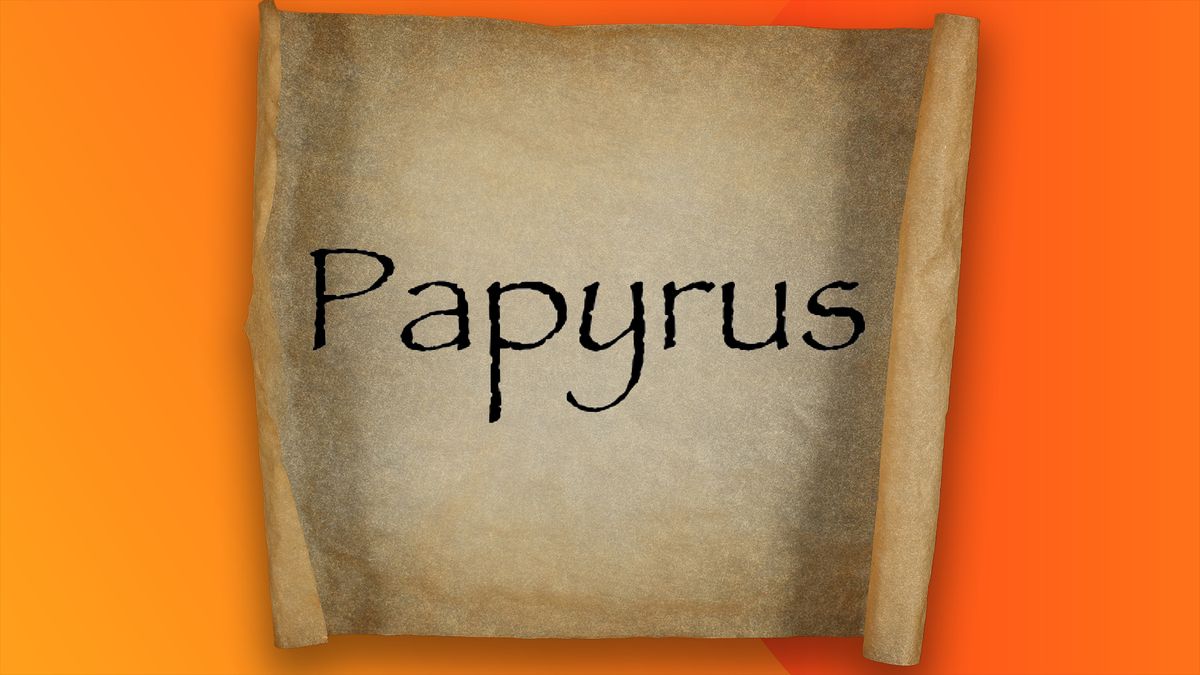 WWW.CREATIVEBLOQ.COMSurprise, designers still hate the Papyrus font"It's totally useless."0 Kommentare 0 Anteile 32 Ansichten
WWW.CREATIVEBLOQ.COMSurprise, designers still hate the Papyrus font"It's totally useless."0 Kommentare 0 Anteile 32 Ansichten




