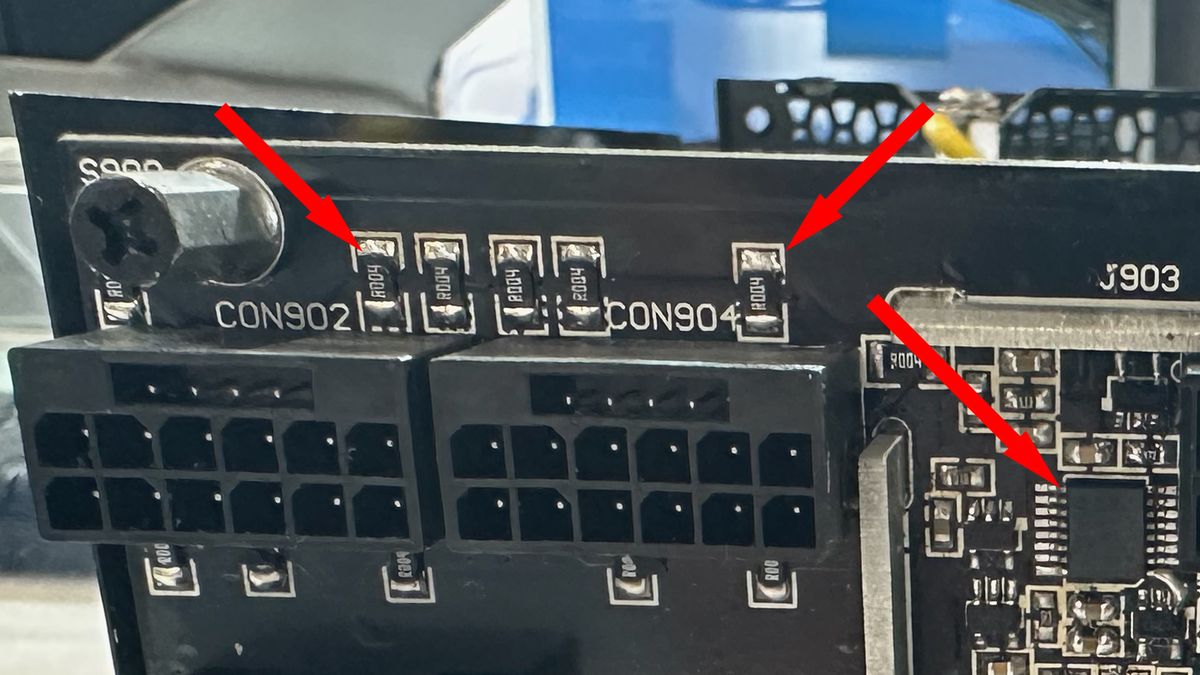Night Owl Solar-Powered Battery Camera review: No wires, no fees
At a glanceExpert's Rating
Pros
Sharp 2K video with color night vision
Built-in solar panel with battery backup
Local storage, with a cloud-storage option
Cons
No support for Alexa or Apple HomeKit
App feels unfinished and lacks polish
Solar charging may struggle in low-light locations
Our Verdict
A solid pick for basic home security with no monthly fees—just be prepared for a stripped-down app experience and limited smart home compatibility.
Price When Reviewed
This value will show the geolocated pricing text for product undefined
Best Pricing Today
Outdoor security cameras used to be a hassle, with wires to run, batteries to swap, recordings to pay for, and more. The Night Owl Solar-Powered Battery Camerais part of a growing wave of products that promise to simplify all that.
This camera is fully wireless, powered by the sun, and it doesn’t lock you into paying for a subscription to store recordings in the cloud. That makes it appealing to anyone who wants to boost their home security without taking on another bill or a weekend-long installation project.
Design and features
The Night Owl Solar-Powered Battery Camera has the clean, utilitarian look you’d expect from a modern outdoor security cam. It’s a compact white unit with an integrated solar panel on top and a ball-and-socket mount that lets you aim it where you need. The plastic housing feels solid enough to handle the elements, though it doesn’t have the heft of more premium models. Night Owl didn’t provide an IP code to rate its protection from the elements, but like most cameras in this price range, it’s best installed under an eave or overhang for protection.
You can link the camera to your home Wi-Fi network, or you can establish a point-to-point wireless connection to a Night Owl hub, which comes with a 64GB microSD card and the option to host a hard drive.
The camera records in 2K resolution, which gives you a sharp image with enough detail to make out faces and license plates, assuming decent lighting and a clear line of sight. It’s a step up from the 1080p footage you get with many entry-level cameras.
The solar panel is the main draw here. It keeps the internal batteries topped off with regular sun exposure, cutting down on the need to dismount the camera for recharging manually if it’s frequently in the shade or after long runs of cloudy days.
The camera has two spotlights to brighten up the scene after dark or in shady areas.Night Owl
Like most smart cams, this one includes two-way audio, so you can talk to delivery people or warn someone of your property. There’s also a built-in siren you can trigger from the app to scare off intruders.
The camera uses motion detection to alert you to activity, and it can distinguish between people and vehicles. That helps cut down on false alarms from wind-blown branches or passing pets. It also has color night vision, using its spotlight to brighten up the scene after dark. When there’s not enough light, it falls back to black-and-white infrared.
There are two connectivity options: You can link the camera to your home Wi-Fi network, or you can establish a point-to-point wireless connection to a Night Owl hub, which comes with a 64GB microSD card and has the option to host a hard drive for additional storage. The second option adds a layer of security by keeping your footage off the public internet, and that might be appealing for folks already invested in the Night Owl ecosystem.
Two rechargeable batteries fit into a compartment on the underside of the camera, accessed by removing a small panel.
Michael Ansaldo/Foundry
Storage options are equally flexible. You can save footage locally to a microSD card on the camera itself, to that Night Owl hub, or you can opt into a cloud-storage plan. Night Owl offers two tiers: /month for 15GB of 30-day storage on individual devices, or /month for 50GB of 30-day storage when using a Security Hub. The fact that cloud storage is optional—not required—is a plus, especially for users who prefer to keep costs down or avoid uploading footage to the internet.
Everything runs through the Night Owl Protect app, which gives you a live view, event history, and control over motion settings and notifications. It’s available for iOS and Android, and while it’s not as polished as some competitors, it covers the basics well enough.
Setup and performance
Installing the Night Owl Solar-Powered Battery Camera is fairly straightforward. The camera comes with mounting hardware and a ball-joint bracket that lets you adjust the angle once it’s in place. The biggest decision is placement. You’ll want a spot with decent sunlight to keep the solar panel doing its thing, and within range of your Wi-Fi network or Night Owl hub. Setup is done through the Night Owl Protect app and takes just a few minutes.
The Night Owl Protect app provide the live view, event history, and control over motion settings and notifications.
Michael Ansaldo/Foundry
The camera comes with a pair of rechargeable lithium ion 18650 batteries and a USB-C charging cable. To install them, you’ll need to unscrew a small panel on the bottom of the camera. Once the batteries are in place, they’ll be kept charged by the solar panel, but you can also recharge them manually using the included cable. The charging port is tucked behind a rubber tab next to the microSD card slot. The cable is about 5 feet long, so if you don’t have and outdoor plug within its reach, you’ll need to take the camera down recharge it. Should the batteries ever fail you recharge, you can buy a replacement set for The app gets the job done, but it could use some polish. Navigation isn’t as intuitive as it is with apps from bigger brands like Ring or Arlo, and the interface feels a bit dated. That said, once you learn your way around, it’s functional. You can view live video, review recorded clips, tweak motion sensitivity, and speak through the camera—all the basics are covered.
Motion alerts come through quickly, and the camera generally does a good job recognizing people and vehicles while ignoring other types of movement. During testing, notifications arrived within a few seconds of motion being detected, with few false alarms.
Audio quality is excellent. Voices come through clearly, and there’s a canned warning you can trigger—“Smile, you’re being recorded”—if you’d rather not interact with an interloper directly.
The camera can be manually recharged via the included USB-C cable; the charging port sits beside the microSD slot under a rubber tab.
Michael Ansaldo/Foundry
Video quality is solid for a 2K camera in this price range. Daytime footage is clear and crisp, with accurate color. Nighttime performance depends on ambient lighting. With the spotlight on, you’ll get decent color detail; without it, infrared kicks in and delivers a usable black-and-white image.
Battery life depends heavily on placement. In full sun, the solar panel does a good job maintaining the charge, even with a few motion events per day. In shaded areas or during cloudy weeks, the battery might drain faster than it charges, requiring occasional manual recharging. It’s not a set-it-and-forget-it experience in all cases, but it comes close with the right placement.
The camera integrates well with the Night Owl ecosystem and also supports Google Home, so you can view footage on compatible smart displays. However, it doesn’t work with Alexa or Apple HomeKit, and broader smart home automation is limited.
Should you buy the Night Owl Solar-Powered Battery Camera?
If you’re looking for a simple, self-contained security solution that doesn’t nickel-and-dime you with monthly fees, the Night Owl Solar-Powered Battery Camera makes a strong case. It’s especially well-suited for budget-conscious users who want decent video quality, reliable motion alerts, and basic smart features without getting tangled in cords or locked into a subscription.
This review is part of TechHive’s in-depth coverage of the best home security cameras.
That said, it’s not for everyone. If you live in a region with limited sunlight or need full integration with smart home platforms like Alexa or Apple Home, you’ll hit some walls. And the app, while functional, feels a step behind more polished platforms from bigger brands.
Still, for what it is—a no-subscription-required, solar-powered security cam that plays nicely with Night Owl’s wired storage systems—it delivers solid value. If that’s what you’re after, this camera’s worth a look.
#night #owl #solarpowered #battery #camera
Night Owl Solar-Powered Battery Camera review: No wires, no fees
At a glanceExpert's Rating
Pros
Sharp 2K video with color night vision
Built-in solar panel with battery backup
Local storage, with a cloud-storage option
Cons
No support for Alexa or Apple HomeKit
App feels unfinished and lacks polish
Solar charging may struggle in low-light locations
Our Verdict
A solid pick for basic home security with no monthly fees—just be prepared for a stripped-down app experience and limited smart home compatibility.
Price When Reviewed
This value will show the geolocated pricing text for product undefined
Best Pricing Today
Outdoor security cameras used to be a hassle, with wires to run, batteries to swap, recordings to pay for, and more. The Night Owl Solar-Powered Battery Camerais part of a growing wave of products that promise to simplify all that.
This camera is fully wireless, powered by the sun, and it doesn’t lock you into paying for a subscription to store recordings in the cloud. That makes it appealing to anyone who wants to boost their home security without taking on another bill or a weekend-long installation project.
Design and features
The Night Owl Solar-Powered Battery Camera has the clean, utilitarian look you’d expect from a modern outdoor security cam. It’s a compact white unit with an integrated solar panel on top and a ball-and-socket mount that lets you aim it where you need. The plastic housing feels solid enough to handle the elements, though it doesn’t have the heft of more premium models. Night Owl didn’t provide an IP code to rate its protection from the elements, but like most cameras in this price range, it’s best installed under an eave or overhang for protection.
You can link the camera to your home Wi-Fi network, or you can establish a point-to-point wireless connection to a Night Owl hub, which comes with a 64GB microSD card and the option to host a hard drive.
The camera records in 2K resolution, which gives you a sharp image with enough detail to make out faces and license plates, assuming decent lighting and a clear line of sight. It’s a step up from the 1080p footage you get with many entry-level cameras.
The solar panel is the main draw here. It keeps the internal batteries topped off with regular sun exposure, cutting down on the need to dismount the camera for recharging manually if it’s frequently in the shade or after long runs of cloudy days.
The camera has two spotlights to brighten up the scene after dark or in shady areas.Night Owl
Like most smart cams, this one includes two-way audio, so you can talk to delivery people or warn someone of your property. There’s also a built-in siren you can trigger from the app to scare off intruders.
The camera uses motion detection to alert you to activity, and it can distinguish between people and vehicles. That helps cut down on false alarms from wind-blown branches or passing pets. It also has color night vision, using its spotlight to brighten up the scene after dark. When there’s not enough light, it falls back to black-and-white infrared.
There are two connectivity options: You can link the camera to your home Wi-Fi network, or you can establish a point-to-point wireless connection to a Night Owl hub, which comes with a 64GB microSD card and has the option to host a hard drive for additional storage. The second option adds a layer of security by keeping your footage off the public internet, and that might be appealing for folks already invested in the Night Owl ecosystem.
Two rechargeable batteries fit into a compartment on the underside of the camera, accessed by removing a small panel.
Michael Ansaldo/Foundry
Storage options are equally flexible. You can save footage locally to a microSD card on the camera itself, to that Night Owl hub, or you can opt into a cloud-storage plan. Night Owl offers two tiers: /month for 15GB of 30-day storage on individual devices, or /month for 50GB of 30-day storage when using a Security Hub. The fact that cloud storage is optional—not required—is a plus, especially for users who prefer to keep costs down or avoid uploading footage to the internet.
Everything runs through the Night Owl Protect app, which gives you a live view, event history, and control over motion settings and notifications. It’s available for iOS and Android, and while it’s not as polished as some competitors, it covers the basics well enough.
Setup and performance
Installing the Night Owl Solar-Powered Battery Camera is fairly straightforward. The camera comes with mounting hardware and a ball-joint bracket that lets you adjust the angle once it’s in place. The biggest decision is placement. You’ll want a spot with decent sunlight to keep the solar panel doing its thing, and within range of your Wi-Fi network or Night Owl hub. Setup is done through the Night Owl Protect app and takes just a few minutes.
The Night Owl Protect app provide the live view, event history, and control over motion settings and notifications.
Michael Ansaldo/Foundry
The camera comes with a pair of rechargeable lithium ion 18650 batteries and a USB-C charging cable. To install them, you’ll need to unscrew a small panel on the bottom of the camera. Once the batteries are in place, they’ll be kept charged by the solar panel, but you can also recharge them manually using the included cable. The charging port is tucked behind a rubber tab next to the microSD card slot. The cable is about 5 feet long, so if you don’t have and outdoor plug within its reach, you’ll need to take the camera down recharge it. Should the batteries ever fail you recharge, you can buy a replacement set for The app gets the job done, but it could use some polish. Navigation isn’t as intuitive as it is with apps from bigger brands like Ring or Arlo, and the interface feels a bit dated. That said, once you learn your way around, it’s functional. You can view live video, review recorded clips, tweak motion sensitivity, and speak through the camera—all the basics are covered.
Motion alerts come through quickly, and the camera generally does a good job recognizing people and vehicles while ignoring other types of movement. During testing, notifications arrived within a few seconds of motion being detected, with few false alarms.
Audio quality is excellent. Voices come through clearly, and there’s a canned warning you can trigger—“Smile, you’re being recorded”—if you’d rather not interact with an interloper directly.
The camera can be manually recharged via the included USB-C cable; the charging port sits beside the microSD slot under a rubber tab.
Michael Ansaldo/Foundry
Video quality is solid for a 2K camera in this price range. Daytime footage is clear and crisp, with accurate color. Nighttime performance depends on ambient lighting. With the spotlight on, you’ll get decent color detail; without it, infrared kicks in and delivers a usable black-and-white image.
Battery life depends heavily on placement. In full sun, the solar panel does a good job maintaining the charge, even with a few motion events per day. In shaded areas or during cloudy weeks, the battery might drain faster than it charges, requiring occasional manual recharging. It’s not a set-it-and-forget-it experience in all cases, but it comes close with the right placement.
The camera integrates well with the Night Owl ecosystem and also supports Google Home, so you can view footage on compatible smart displays. However, it doesn’t work with Alexa or Apple HomeKit, and broader smart home automation is limited.
Should you buy the Night Owl Solar-Powered Battery Camera?
If you’re looking for a simple, self-contained security solution that doesn’t nickel-and-dime you with monthly fees, the Night Owl Solar-Powered Battery Camera makes a strong case. It’s especially well-suited for budget-conscious users who want decent video quality, reliable motion alerts, and basic smart features without getting tangled in cords or locked into a subscription.
This review is part of TechHive’s in-depth coverage of the best home security cameras.
That said, it’s not for everyone. If you live in a region with limited sunlight or need full integration with smart home platforms like Alexa or Apple Home, you’ll hit some walls. And the app, while functional, feels a step behind more polished platforms from bigger brands.
Still, for what it is—a no-subscription-required, solar-powered security cam that plays nicely with Night Owl’s wired storage systems—it delivers solid value. If that’s what you’re after, this camera’s worth a look.
#night #owl #solarpowered #battery #camera
0 Commentarios
·0 Acciones
·0 Vista previa