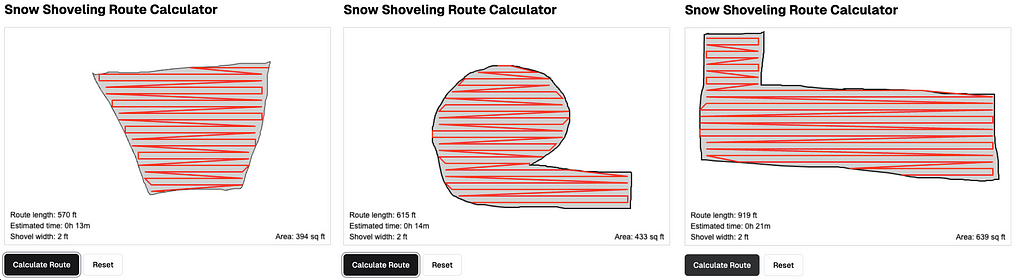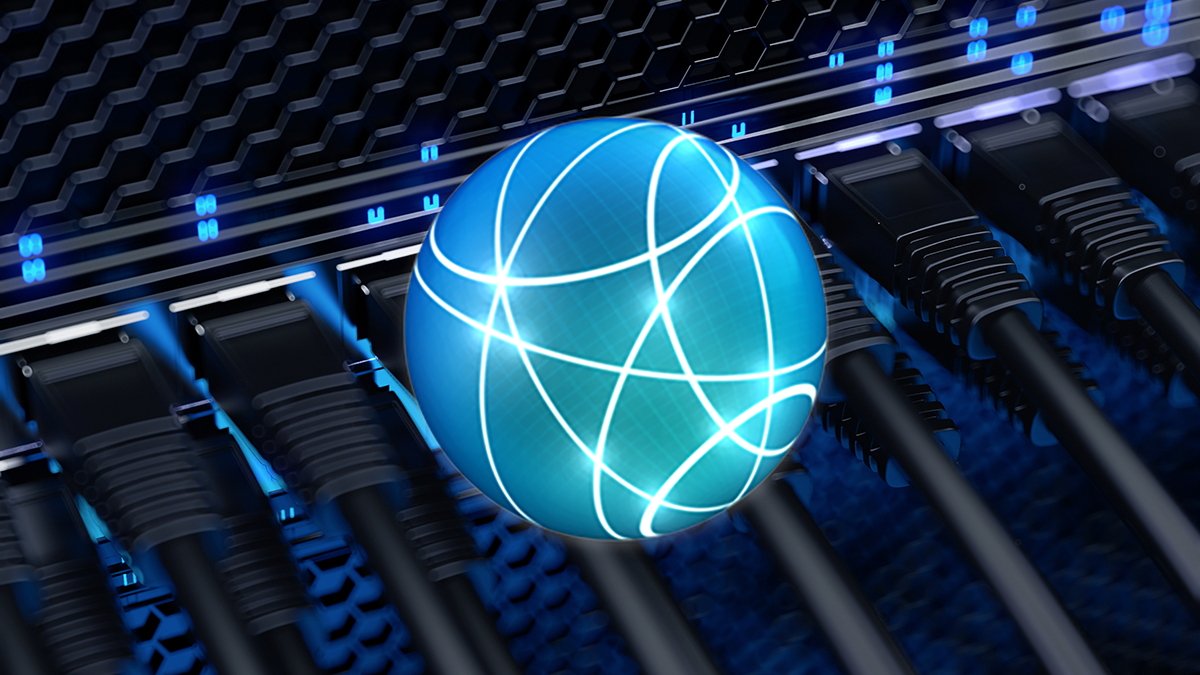POCO X7 Series Review: Everyday Performance, Pro-Level Power, and the Collectors Appeal of the Iron Man Edition
PROS: Variety for Users: Options for everyday use, high performance, and a collectors Iron Man Edition. Striking Design: The Iron Man Editions 3D helmet and Arc Reactor cater to Marvel fans. Strong Performance: The X7 Pros Dimensity 8400-Ultra excels in gaming and multitasking. Long Battery Life: Durable batteries with reliable fast charging. Versatile Cameras: Features like Golden Portrait Mode enhance photographic quality.CONS: Camera Edge Performance: The ultra-wide lens occasionally struggles with distortion, particularly at the edges, which could impact landscape shots. Software Experience: Advanced AI features may feel less intuitive for some users. Heat Management on X7: While the X7 Pro excels with advanced cooling, the X7 can warm up slightly under heavy workloads, impacting prolonged performance.RATINGS:AESTHETICSERGONOMICSPERFORMANCESUSTAINABILITY / REPAIRABILITYVALUE FOR MONEYEDITOR'S QUOTE:Bold design meets powerful performance, with the POCO X7 series offering something for everyoneincluding the stunning Iron Man Edition for Marvel fans.Smartphones come in countless shapes, sizes, and flavors, but the POCO X7 series provides three distinct experiences under one umbrella. Youve got the POCO X7, a solid daily driver offering capable performance and a big display without pushing your budget to the brink. Then theres the POCO X7 Pro, which ramps up horsepower, battery life, and AI features for those who demand more from their mobile devices. Finally, theres the POCO X7 Pro Iron Man Edition, a collectors piece that wraps that Pro-level performance in an Iron Manthemed exterior, complete with a raised and tactile 3D version of the iconic helmet and Arc Reactor on its back panel. Its a collaboration with Marvel that puts Tony Starks signature red-and-gold palette right into your hand.Designer: POCOIn this review, Ill walk you through what each phone brings to the table, focusing on seven main areas: an introduction to the devices, an in-depth look at their designs, a discussion of ergonomics, a dive into performance, a consideration of anything they might offer for sustainability, an assessment of their value, and a final wrap-up that weighs which phone best fits different kinds of users. The POCO X7 series provides a wide range of choices depending on how much power you need, how much battery life you want, how much you care about design, and even whether you love Marvel enough to pay a premium for an Iron Manthemed phone. If youve been eyeing any phone in this lineup, youll have a clearer picture of their strengths and weaknesses by the end of this review.On a broad level, all three devices share some significant similarities: each has a 6.67-inch CrystalRes AMOLED display with up to 120Hz refresh and a high touch sampling rate, each one is IP68 water- and dust-resistant, and each phone includes a large-capacity battery paired with speedy charging. Theyre also all 5G-ready, come with solid camera setups, and feature advanced software with a range of AI-driven tools, plus all the usual connectivity youd expect (like NFC and dual SIM slots). But that doesnt mean theyre all the same. The X7 Pro is significantly more powerful than the X7, and the Iron Man Edition advances the X7 Pros design into something practically a fandom art. Lets start by looking at these differences in design since thats often the first thing people notice when picking up a phone.DesignThe POCO X7 Pro Iron Man Edition shines as a design masterpiece, combining superhero aesthetics with premium craftsmanship. Its exterior is a visual homage to Iron Mans iconic suit, featuring a deep red and metallic gold palette that immediately grabs attention. The back panel boasts a raised 3D relief of Iron Mans helmet and Arc Reactor, created with a sculptural technique for tactile and visual depth. The helmets matte finish subtly shimmers under light, while the Arc Reactors layered metallic serrations reflect light brilliantly, resembling fine jewelry. An embossed Avengers logo at the bottom adds another layer of detail, appealing to both touch and sight.Inside, the Iron Man Edition immerses users in Tony Starks world with a custom interface that mirrors his futuristic lab displays. Red app borders, dynamic animations, and tailored design elements enhance the user experience, making the phone as unique inside as it is outside. The packaging elevates the presentation further, featuring a mechanical lift structure, Iron Man suit blueprints, a faux-leather case embossed with circuitry patterns and gold highlights, and a SIM ejector tool shaped like the Arc Reactor. Every detail reinforces its connection to Marvel, making this phone a must-have for fans and collectors.From an ergonomic perspective, the raised 3D relief of the helmet and Arc Reactor provide natural grip points, ensuring the phone feels secure during use. The included vegan leather case adds a layer of comfort with its soft, textured finish, and the phones curved edges enhance usability by fitting naturally into the palm. These thoughtful touches make the Iron Man Edition not only visually captivating but also practical for everyday use.POCO X7 and X7 Pro feature a 6.67-inch CrystalRes AMOLED display with a curved edgeThe X7 and X7 Pro share a unified foundation, featuring a 6.67-inch CrystalRes AMOLED display with curved edges and IP68 protection for durability. While both models are visually distinct, they cater to different design preferences. The X7 leans into minimalism, offering Black, Green, and Silver finishes with either a lightweight plastic back or a vegan leather back for added grip and texture. This simple design focuses on practicality, with the camera module serving as the primary visual highlight, making it a great option for users who prefer understated aesthetics.The X7 Pro, on the other hand, takes a more dynamic approach. Its defining feature is the racetrack-shaped Deco design, with flowing Bzier curves around the camera module that create a sense of motion. This detail, accentuated under shifting light, brings energy to its appearance. Offered in Black, Green, or a vibrant Yellow finish, the X7 Pro appeals to those who enjoy bold, attention-grabbing designs. Together, the X7 and X7 Pro provide a balance of subtlety and flair, ensuring that users have distinct yet practical choices.ErgonomicsFans of Iron Man will appreciate how the raised 3D relief of the helmet and Arc Reactor combines striking visuals with functional design. These sculptural elements enhance the tactile experience, adding secure grip points that make the device feel natural and confident in hand. Paired with the vegan leather case, embossed with intricate circuitry and gold accents, the design delivers a premium feel thats both comfortable and distinctive.For the POCO X7 and X7 Pro, the focus shifts to practical ergonomics. The 3D Dual-Curved display is designed to rest comfortably in the hand, with rounded edges that minimize palm strain during extended use. The vegan leather back panel option adds a soft, textured finish that improves grip and reduces the chance of slips. High brightness levelsreaching 3200 nits on the X7 Proensure easy screen readability in bright environments, while TV Rheinland certifications for blue light reduction support prolonged viewing without discomfort. The POCO X7 lineup effectively balances thoughtful design and daily comfort, ensuring each device feels as good to hold as it looks.PerformancePerformance is a key factor in choosing a phone, and the POCO X7 lineup caters to various needs with well-defined capabilities across its models.Starting with the POCO X7 Pro steps up significantly in terms of raw power. At its core is the Dimensity 8400-Ultra processor, featuring an All-Big-Core setup where all eight CPU cores are performance-focused, clocking up to an impressive 3.25GHz. This ensures tasks like video editing, advanced photo retouching, and heavy multitasking are handled seamlessly. The upgraded Mali-G720 GPU enhances graphics rendering, delivering smooth performance during resource-heavy gaming or 4K video playback.Real-world gaming tests showcase the X7 Pros prowess in popular titles like Diablo Immortal, Apex Legends Mobile, and Honkai: Star Rail, where it maintained steady frame rates at high settings. Thanks to its LiquidCool Technology 4.0 and 3D IceLoop System, the phone effectively dissipates heat, ensuring consistent performance without throttling, even during extended gaming sessions. This advanced cooling system allows gamers to enjoy longer playtimes without the phone becoming uncomfortably hot, providing smooth gameplay during intense battles or detailed open-world exploration. Reliable cooling like this is critical for gamers, as it ensures consistently high frame rates and avoids frustrating slowdowns during crucial moments.The Iron Man Edition has the same internal specs as the X7 Pro and delivers identical high-end performance. This means users can enjoy top-tier speed and capability while embracing the collectible aesthetics of the Iron Man branding. Its an ideal choice for those who want a combination of powerful performance and unique design.The POCO X7, powered by the Dimensity 7300-Ultra processor, offers reliable efficiency for everyday tasks. Built on a 4nm process, it can clock up to 2.5GHz, making it sufficient for streaming, casual gaming, multitasking, and general phone usage. For users upgrading from an older POCO device, this model delivers a noticeable 12% performance boost. Additionally, the X7 includes Memory Extension 3.0, which can allocate a portion of internal storage to RAM, enabling up to 24GB of effective RAM on the 12GB version. This flexibility is especially useful when juggling multiple apps or handling large files.Ultimately, the X7 is ideal for moderate users who prioritize value and steady performance for daily activities. The X7 Pro, with its advanced processing power and cooling solutions, is tailored for gamers, multitaskers, and users who demand efficiency under pressure. The Iron Man Edition adds a unique, fandom-focused twist while retaining the Pros exceptional capabilities.POCO X7 Pro Camera PerformanceThe POCO X7 Pro enhances the X7s camera capabilities with improved sensor performance and computational photography. Its 50MP main camera, equipped with the same Sony IMX882 sensor, benefits from enhanced dynamic range and noise reduction, delivering better results in high-contrast environments. The wider aperture and advanced algorithms effectively handle highlights and shadows, ensuring balanced exposure in challenging lighting conditions. Low-light photography is awe-inspiring, with the Pro model capturing more detail and exhibiting less grain than the standard X7.The 8MP ultra-wide camera on the Pro also sees improvements in image processing, reducing distortion and maintaining a more consistent color profile across all lenses. While the X7s ultra-wide camera has the exact same resolution, its improved image processing allows for slightly better overall quality.On the front, the 20MP camera remains consistent with the X7, delivering reliable performance for selfies and group shots. Its AI-driven enhancements ensure natural-looking skin tones and vibrant details, even in suboptimal lighting conditions.POCO X7 Camera PerformanceThe POCO X7s camera system reflects versatility and adaptability, offering options catering to photographic needs. The 50MP main sensor provides good detail and clarity in various lighting conditions. Using the Sony IMX882 sensor with an f/1.5 aperture and 1.6m 4-in-1 pixel technology, the main camera excels in bright scenarios, producing sharp, vibrant shots. Optical Image Stabilization ensures low-light performance remains reliable, as it minimizes blurring and enhances image sharpness even in challenging environments.POCO has introduced a Golden Portrait Mode, designed to enhance portrait photography by delivering a professional-grade blurring effect. This feature replicates the aesthetic of high-end portrait lenses, creating a soft, natural background separation that emphasizes the subject. The 46mm effect, achieved through hardware zoom capabilities, mimics the perspective and compression typically found in traditional DSLR photography. This attention to detail delivers a sharper focus on the subject while adding depth to the image, making portraits appear more dynamic and visually striking. Capturing candid moments or curated shots, Golden Portrait Mode provides a polished, studio-like quality straight from the device.The 8MP ultra-wide camera is designed for capturing expansive scenes, like landscapes or group events. While effective, the ultra-wide lens occasionally struggles with edge distortion, a common issue in cameras at this resolution. However, the field of view is a significant advantage for most casual shots, allowing photographers to capture scenes easily.The 8MP ultra-wide camera is designed for capturing expansive scenes, like landscapes or group events. While effective, the ultra-wide lens occasionally struggles with edge distortion, a common issue in cameras at this resolution. However, the field of view is a significant advantage for most casual shots, allowing photographers to capture scenes easily.Another impressive feature is the 20MP front-facing camera, which is equipped with tools to deliver vibrant and detailed selfies. The automatic 0.8x zoom adjustment benefits group photos, ensuring all subjects are included without compromising clarity.SustainabilitySmartphone sustainability has become increasingly important, and POCO contributes to this by designing phones built to last longer. This approach reduces the frequency of replacements, which indirectly supports sustainability efforts. For instance, battery health is a common reason phones end up retired. Still, the POCO X7s battery can retain over 80% capacity after 1,600 charge cycles, and the X7 Pro can retain 90% capacity after 1,000 cycles. By staying healthier over time, these batteries should let you hold onto your phone for a longer period, thereby creating less electronic waste.Theyre also built for durability. All three have an IP68 rating against water and dust, so its less likely youll ruin your phone with an accidental splash or a bit of debris. The X7 sports Corning Gorilla Glass Victus 2, while the Pro models have Gorilla Glass 7i. The idea is that these protective measures help the phone avoid daily hazards like drops or bumps, minimizing the need for repairs or replacements. The X7s battery can perform reliably in cold conditions down to -10C, making voice calls for up to 24 hours and staying on standby for up to 66 hours in those temps. If you value longevity, you can see these features as small wins for sustainabilityno fancy packaging about carbon footprints, but a device that should last you a decent while before wearing out.Value and Wrap-UpDeciding between the POCO X7, X7 Pro, and X7 Pro Iron Man Edition hinges on your needs and priorities. The POCO X7 is a strong contender for those seeking reliable performance on a budget. Its Dimensity 7300-Ultra processor handles everyday tasks easily, and the 6.67-inch AMOLED display delivers vibrant visuals. The durable 5110mAh battery and 45W fast charging ensure you stay powered throughout the day. With its classic design and robust features, the X7 is a practical choice for users looking for value without compromise.The X7 Pro transforms the series with its cutting-edge Dimensity 8400-Ultra chipset, providing unmatched speed and exceptional efficiency. Designed for gamers and multitaskers, it delivers seamless performance for demanding applications and intensive tasks. The camera system performs well in lighting, providing good-quality photos and videos. Coupled with a 6000mAh battery and 90W HyperCharge, the X7 Pro is built for long-lasting and fast-paced use. Its racetrack-inspired design adds a bold visual appeal, making it a stylish yet high-performing choice.The Iron Man Edition redefines what a collectors device can be, blending the X7 Pros powerful hardware with unique design elements inspired by Tony Starks iconic suit. From the raised 3D relief of Iron Mans helmet and Arc Reactor to the custom Marvel-themed user interface and exclusive packaging, it offers fans a unique experience. It maintains the same impressive camera and processing performance as the Pro model, ensuring its striking aesthetic doesnt come at the cost of functionality.Across the board, the POCO X7 lineup impresses with its high-quality displays, durable builds, and reliable battery life. Whether you prioritize affordability, cutting-edge performance, or standout design, theres a model tailored to fit your lifestyle and preferences. By reflecting on your daily habits and needs, you can confidently choose the device that aligns with your goals.The post POCO X7 Series Review: Everyday Performance, Pro-Level Power, and the Collectors Appeal of the Iron Man Edition first appeared on Yanko Design.