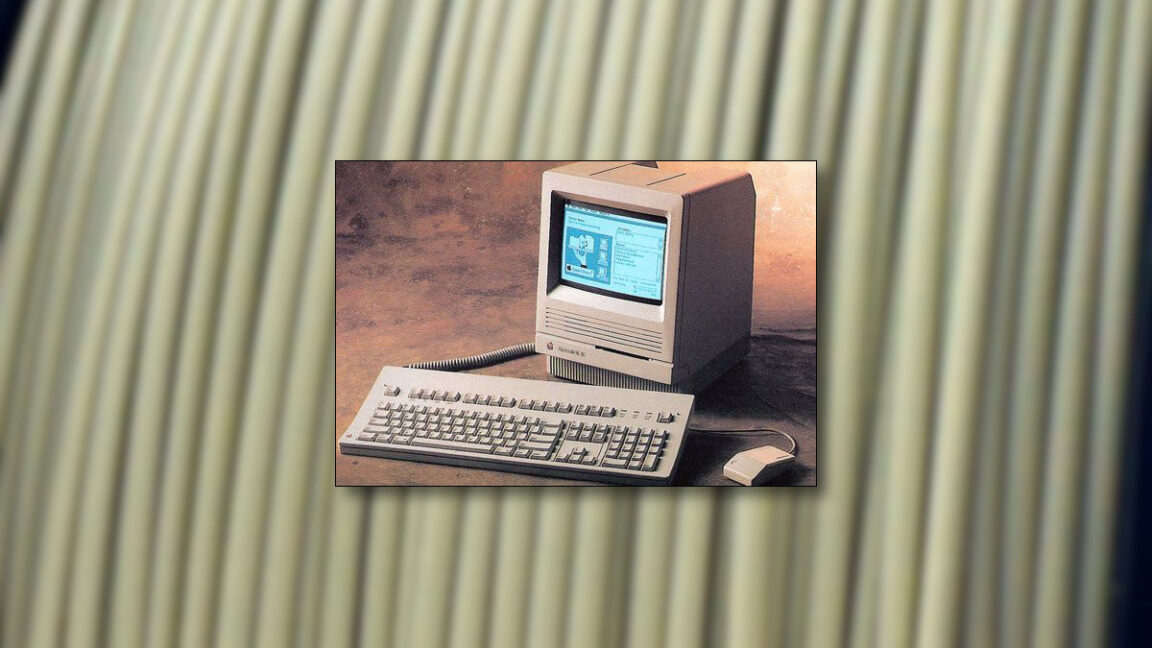Courtyard Design Ideas for Seamless Indoor-Outdoor Living
In today’s homes, the boundaries between indoors and outdoors are becoming beautifully blurred, and courtyard design plays a key role in that transformation. No longer just decorative pockets of greenery, modern courtyards are fully integrated living spaces that bring natural light, fresh air, and a sense of calm right into the heart of the home. Whether you live in a city apartment or a suburban retreat, a well-designed courtyard can create flow, function, and serenity. It becomes more than an outdoor space, it becomes a natural extension of your daily life. In this guide, we’ll explore practical, creative courtyard design ideas that help you connect your interior with the outdoors. From lush garden rooms to cozy side patios, each idea is crafted to inspire a home that feels open, grounded, and alive.
1. Open-Plan Layouts That Frame the Courtyard
Image Source: The Architect Diary
An open-plan layout that wraps around a courtyard transforms the entire home experience. By strategically positioning living areas,like the kitchen, living room, or dining space,around an open-air courtyard, the outdoors becomes an organic extension of your indoor life. Floor-to-ceiling windows or sliding doors allow natural light and garden views to flow freely. This setup not only maximizes the courtyard’s visibility but also encourages daily use, blurring the lines between inside and outside. It’s especially effective in warmer climates, where fresh air and sunlight can be enjoyed year-round. This courtyard design creates a social hub and a serene retreat in one integrated space.
2. Use Vertical Space for Planting
Image Source: HomesandGardens
When square footage is limited, think upward. Using vertical space in your courtyard lets you enjoy lush greenery without compromising walkability or functionality. Wall-mounted planters, trellises, living green walls, and tiered shelves can host herbs, flowers, or trailing vines. This strategy not only maximizes planting room but also adds visual depth and texture. It’s ideal for urban courtyards or narrow side patios, where ground planting space is scarce. Vertical gardening also draws the eye upward, creating a sense of openness and scale. With thoughtful positioning, these green walls can mirror or complement interior design features, further connecting your indoor and outdoor worlds.
3. Water Features to Add Tranquility
Image Source: Houzz
A water feature, whether a bubbling fountain, koi pond, or minimalist wall cascade,adds peace and movement to your courtyard design. The gentle sound of flowing water soothes the mind and masks urban noise, turning the space into a true sanctuary. Water also reflects light and greenery, adding a dynamic visual layer. Compact courtyards benefit especially from wall-mounted or vertical designs, which save floor space while enhancing ambiance. Water features pair well with lush plants and stone elements for a naturalistic setting. Plus, they bring an added cooling effect in warmer climates. It’s a small feature with big sensory benefits.
4. French-Style Courtyard
Image Source: The Spruce
A French-style courtyard adds classic romance and timeless charm to your home. These courtyards often feature symmetrical layouts, gravel pathways, wrought iron furniture, climbing vines, and a central focal point like a fountain or statue. Boxwood hedges and potted lavender or citrus trees evoke the ambiance of a Parisian garden café. Ideal for homes with European-inspired architecture, this courtyard design feels elegant yet grounded. French-style courtyards blend effortlessly with interiors that favor neutral palettes, antiques, and organic materials. Even in modern homes, this style offers a sophisticated counterpoint to sleek lines. It’s a refined yet welcoming space that makes every day feel like a getaway.
5. Don’t Overcomplicate Your Space
Image Source: HomesandGardens
When it comes to courtyard design, simplicity often wins. Trying to incorporate too many features, like oversized furniture, mixed themes, or excessive décor,can make even a spacious courtyard feel cramped or chaotic. Instead, focus on clear, functional zones: a place to sit, a patch of green, perhaps one focal point like a water feature or tree. Neutral tones and natural textures help create a calm, cohesive atmosphere. Minimalism doesn’t mean boring, it means intentional. By keeping the design clean and uncluttered, your courtyard becomes a restful extension of your home, not an overstimulating departure from it. Simplicity creates harmony and usability.
6. Introduce Outdoor Lighting
Image Source: HomesandGardens
Outdoor lighting is essential for enjoying your courtyard after dark and for enhancing safety, mood, and aesthetics. Use layered lighting: overhead string lights or sconces for ambient glow, path lights for navigation, and accent lights to highlight plants or architectural details. Solar-powered options make installation easy and eco-friendly. Smart lighting systems let you control brightness or color temperature from your phone. Choose fixtures that echo your home’s interior style,modern, rustic, or industrial,for cohesion. Well-designed lighting doesn’t just extend courtyard use into the night,it also turns the space into a visual feature from inside, contributing to a seamless indoor-outdoor design.
7. Use Exaggerated Verticals to Maximize Space
Image Source: Living get
In courtyards with limited square footage, exaggerating vertical elements can dramatically expand the visual experience. Tall hedges, statement sculptures, narrow water walls, or climbing plants draw the eye upward, giving a sense of height and airiness. This is particularly useful in enclosed or urban settings where lateral space is tight. Pair vertical lines with mirrored surfaces or slim lighting fixtures for added effect. Inside, echo this verticality with tall windows or vertically stacked shelves that overlook the courtyard. These upward design cues establish continuity and give the entire area a modern, architectural flair while making it feel larger and more open.
8. Side Patio Courtyard
Image Source: The Spruce
A side patio courtyard is a smart solution for homes with narrow or awkwardly shaped outdoor areas. Tucked alongside the house, this type of courtyard can become a cozy, private retreat or a secondary dining and lounge zone. Maximize the space with slim furniture, vertical planting, and clean lines. Use glass doors or large windows to open interior rooms,like a kitchen or hallway,directly onto the courtyard, improving light flow and visibility. Even modest side courtyards can feel spacious when thoughtfully designed. With the right layout and materials, they become stylish outdoor rooms that serve as peaceful escapes or vibrant entertaining spots.
9. Built-In Benches or Daybeds
Image Source: BetterHomes&gGardens
Built-in benches or daybeds are functional and beautiful additions to any courtyard. These features maximize space and invite relaxation without cluttering the area with bulky furniture. Often integrated into low walls or along garden beds, they offer a clean, minimalist look while providing ample seating. Top them with weather-resistant cushions and fabrics in colors that echo your interior for design harmony. A daybed turns your courtyard into a sunlit lounge, ideal for reading or napping. Built-ins also make cleaning and maintenance easier and can be customized to fit awkward corners. Their permanence gives your courtyard design a polished, intentional finish.
10. Backyard Turned Courtyard
Image Source: Living get
If your backyard feels underused or too open, consider transforming a portion of it into a courtyard. You can define the space by adding partial walls, fencing, or tall plantings like bamboo or hedges to create a sense of enclosure. Incorporate a central feature such as a tree, water fountain, or fire pit to anchor the space. Add comfortable seating, outdoor rugs, and potted plants to bring warmth and purpose. This approach turns a generic backyard into a functional, intimate zone,perfect for reading, relaxing, or hosting. A backyard courtyard offers structure while preserving openness, giving your outdoor area new life.
11. Bring the Inside Out
Image Source: HomesandGardens
To achieve true indoor-outdoor harmony, replicate the feel of your interior design in the courtyard. Choose outdoor furnishings that mirror your indoor color palette, materials, and style. For example, use similar wood tones, textiles, and decorative elements like lanterns or throw pillows. Outdoor rugs, weatherproof sofas, and even coffee tables can make your courtyard feel like a living room under the sky. Add art, mirrors, or bookshelves with planters to soften the transition. This strategy helps the courtyard feel like a true continuation of your home rather than a separate zone. It enhances comfort, flow, and everyday livability.
12. Indoor Courtyard Turned Private Garden
Image Source: Architectural design
An indoor courtyard can become a hidden garden sanctuary with the right design approach. Enclosed or semi-enclosed by glass or open ceilings, these courtyards are perfect for curated greenery, from ferns and moss to small trees or flowering vines. Add gravel paths, benches, or a water feature to create a peaceful retreat visible from multiple rooms. This setup is especially useful in dense urban homes, where privacy is valued. The garden becomes a quiet core for reflection and relaxation, away from the outside world. It not only improves aesthetics but also enhances indoor air quality and emotional wellness.
16. Multipurpose Courtyard Space
Image Source: Architectural design
Why settle for just one use? Design your courtyard to serve multiple functions,such as a morning coffee nook, a kids’ play zone, or an evening yoga space. Use movable furniture, foldable tables, or modular seating that can be reconfigured as needed. Zone the area with rugs or planters to subtly divide uses without crowding the space. This flexible approach makes the courtyard dynamic and relevant to all members of the household. It’s especially useful in smaller homes where every square meter matters. A multipurpose courtyard adapts with your day, making it not just beautiful, but deeply practical.
17. Courtyard with Kitchen Access
Image Source: Decorpad
One of the most functional courtyard design ideas is positioning it directly off the kitchen. This setup makes alfresco dining a breeze and encourages more frequent use of the outdoor space. Add a BBQ grill, outdoor sink, or even a full mini kitchen with countertop space. For seamless service, consider installing a pass-through window or fold-up bar. It’s perfect for entertaining or simply enjoying a quiet breakfast outside. This courtyard becomes a social hub and culinary extension, combining practicality with pleasure. With the right setup, your kitchen and courtyard will work in tandem to elevate daily life.
18. Rustic Mediterranean Courtyard
Image Source: Houzz
Create the warm, welcoming feel of a Mediterranean escape by combining textured walls, clay pots, terracotta tiles, and flowering plants like bougainvillea or rosemary. Wrought-iron furniture, mosaic tables, and rustic wooden beams bring that sun-soaked, timeless atmosphere to life. Use soft, earthy tones, like sand, stone, and rust, to match your interior and make the courtyard feel grounded. This style blends perfectly with both traditional and bohemian interiors. With some soft lighting and olive trees, your courtyard becomes a rustic retreat that feels far away, even when it’s just a step from your living room.
19. Create a Spa-Like Feel With a Bathroom Courtyard
Image Source: Living get
Transform your daily routine into a wellness ritual by connecting your bathroom to a serene courtyard. A small, private outdoor space just off the bath or shower instantly adds a spa-like vibe. Think smooth stone pathways, tropical plants, soft lighting, and perhaps a water feature to enhance tranquility. Frosted glass doors or large windows maintain privacy while allowing natural light to pour in. Even a compact courtyard can elevate a bathroom into a peaceful retreat that feels worlds away from daily stress. This seamless connection between your indoor sanctuary and outdoor calm fosters relaxation, mindfulness, and luxurious everyday living
Wrap Up
Great home design isn’t just about what happens inside four walls, it’s about how your living spaces connect, flow, and breathe together. Whether it’s a peaceful garden retreat, an alfresco dining space, or a flexible zone for work and play, the right courtyard design creates harmony between indoors and out. At Home Designing , we believe the best homes are the ones that reflect how you live, and how you want to feel. These courtyard ideas are just one way to craft spaces that are not only functional, but deeply personal and inspiring.
#courtyard #design #ideas #seamless #indooroutdoorCourtyard Design Ideas for Seamless Indoor-Outdoor Living
In today’s homes, the boundaries between indoors and outdoors are becoming beautifully blurred, and courtyard design plays a key role in that transformation. No longer just decorative pockets of greenery, modern courtyards are fully integrated living spaces that bring natural light, fresh air, and a sense of calm right into the heart of the home. Whether you live in a city apartment or a suburban retreat, a well-designed courtyard can create flow, function, and serenity. It becomes more than an outdoor space, it becomes a natural extension of your daily life. In this guide, we’ll explore practical, creative courtyard design ideas that help you connect your interior with the outdoors. From lush garden rooms to cozy side patios, each idea is crafted to inspire a home that feels open, grounded, and alive.
1. Open-Plan Layouts That Frame the Courtyard
Image Source: The Architect Diary
An open-plan layout that wraps around a courtyard transforms the entire home experience. By strategically positioning living areas,like the kitchen, living room, or dining space,around an open-air courtyard, the outdoors becomes an organic extension of your indoor life. Floor-to-ceiling windows or sliding doors allow natural light and garden views to flow freely. This setup not only maximizes the courtyard’s visibility but also encourages daily use, blurring the lines between inside and outside. It’s especially effective in warmer climates, where fresh air and sunlight can be enjoyed year-round. This courtyard design creates a social hub and a serene retreat in one integrated space.
2. Use Vertical Space for Planting
Image Source: HomesandGardens
When square footage is limited, think upward. Using vertical space in your courtyard lets you enjoy lush greenery without compromising walkability or functionality. Wall-mounted planters, trellises, living green walls, and tiered shelves can host herbs, flowers, or trailing vines. This strategy not only maximizes planting room but also adds visual depth and texture. It’s ideal for urban courtyards or narrow side patios, where ground planting space is scarce. Vertical gardening also draws the eye upward, creating a sense of openness and scale. With thoughtful positioning, these green walls can mirror or complement interior design features, further connecting your indoor and outdoor worlds.
3. Water Features to Add Tranquility
Image Source: Houzz
A water feature, whether a bubbling fountain, koi pond, or minimalist wall cascade,adds peace and movement to your courtyard design. The gentle sound of flowing water soothes the mind and masks urban noise, turning the space into a true sanctuary. Water also reflects light and greenery, adding a dynamic visual layer. Compact courtyards benefit especially from wall-mounted or vertical designs, which save floor space while enhancing ambiance. Water features pair well with lush plants and stone elements for a naturalistic setting. Plus, they bring an added cooling effect in warmer climates. It’s a small feature with big sensory benefits.
4. French-Style Courtyard
Image Source: The Spruce
A French-style courtyard adds classic romance and timeless charm to your home. These courtyards often feature symmetrical layouts, gravel pathways, wrought iron furniture, climbing vines, and a central focal point like a fountain or statue. Boxwood hedges and potted lavender or citrus trees evoke the ambiance of a Parisian garden café. Ideal for homes with European-inspired architecture, this courtyard design feels elegant yet grounded. French-style courtyards blend effortlessly with interiors that favor neutral palettes, antiques, and organic materials. Even in modern homes, this style offers a sophisticated counterpoint to sleek lines. It’s a refined yet welcoming space that makes every day feel like a getaway.
5. Don’t Overcomplicate Your Space
Image Source: HomesandGardens
When it comes to courtyard design, simplicity often wins. Trying to incorporate too many features, like oversized furniture, mixed themes, or excessive décor,can make even a spacious courtyard feel cramped or chaotic. Instead, focus on clear, functional zones: a place to sit, a patch of green, perhaps one focal point like a water feature or tree. Neutral tones and natural textures help create a calm, cohesive atmosphere. Minimalism doesn’t mean boring, it means intentional. By keeping the design clean and uncluttered, your courtyard becomes a restful extension of your home, not an overstimulating departure from it. Simplicity creates harmony and usability.
6. Introduce Outdoor Lighting
Image Source: HomesandGardens
Outdoor lighting is essential for enjoying your courtyard after dark and for enhancing safety, mood, and aesthetics. Use layered lighting: overhead string lights or sconces for ambient glow, path lights for navigation, and accent lights to highlight plants or architectural details. Solar-powered options make installation easy and eco-friendly. Smart lighting systems let you control brightness or color temperature from your phone. Choose fixtures that echo your home’s interior style,modern, rustic, or industrial,for cohesion. Well-designed lighting doesn’t just extend courtyard use into the night,it also turns the space into a visual feature from inside, contributing to a seamless indoor-outdoor design.
7. Use Exaggerated Verticals to Maximize Space
Image Source: Living get
In courtyards with limited square footage, exaggerating vertical elements can dramatically expand the visual experience. Tall hedges, statement sculptures, narrow water walls, or climbing plants draw the eye upward, giving a sense of height and airiness. This is particularly useful in enclosed or urban settings where lateral space is tight. Pair vertical lines with mirrored surfaces or slim lighting fixtures for added effect. Inside, echo this verticality with tall windows or vertically stacked shelves that overlook the courtyard. These upward design cues establish continuity and give the entire area a modern, architectural flair while making it feel larger and more open.
8. Side Patio Courtyard
Image Source: The Spruce
A side patio courtyard is a smart solution for homes with narrow or awkwardly shaped outdoor areas. Tucked alongside the house, this type of courtyard can become a cozy, private retreat or a secondary dining and lounge zone. Maximize the space with slim furniture, vertical planting, and clean lines. Use glass doors or large windows to open interior rooms,like a kitchen or hallway,directly onto the courtyard, improving light flow and visibility. Even modest side courtyards can feel spacious when thoughtfully designed. With the right layout and materials, they become stylish outdoor rooms that serve as peaceful escapes or vibrant entertaining spots.
9. Built-In Benches or Daybeds
Image Source: BetterHomes&gGardens
Built-in benches or daybeds are functional and beautiful additions to any courtyard. These features maximize space and invite relaxation without cluttering the area with bulky furniture. Often integrated into low walls or along garden beds, they offer a clean, minimalist look while providing ample seating. Top them with weather-resistant cushions and fabrics in colors that echo your interior for design harmony. A daybed turns your courtyard into a sunlit lounge, ideal for reading or napping. Built-ins also make cleaning and maintenance easier and can be customized to fit awkward corners. Their permanence gives your courtyard design a polished, intentional finish.
10. Backyard Turned Courtyard
Image Source: Living get
If your backyard feels underused or too open, consider transforming a portion of it into a courtyard. You can define the space by adding partial walls, fencing, or tall plantings like bamboo or hedges to create a sense of enclosure. Incorporate a central feature such as a tree, water fountain, or fire pit to anchor the space. Add comfortable seating, outdoor rugs, and potted plants to bring warmth and purpose. This approach turns a generic backyard into a functional, intimate zone,perfect for reading, relaxing, or hosting. A backyard courtyard offers structure while preserving openness, giving your outdoor area new life.
11. Bring the Inside Out
Image Source: HomesandGardens
To achieve true indoor-outdoor harmony, replicate the feel of your interior design in the courtyard. Choose outdoor furnishings that mirror your indoor color palette, materials, and style. For example, use similar wood tones, textiles, and decorative elements like lanterns or throw pillows. Outdoor rugs, weatherproof sofas, and even coffee tables can make your courtyard feel like a living room under the sky. Add art, mirrors, or bookshelves with planters to soften the transition. This strategy helps the courtyard feel like a true continuation of your home rather than a separate zone. It enhances comfort, flow, and everyday livability.
12. Indoor Courtyard Turned Private Garden
Image Source: Architectural design
An indoor courtyard can become a hidden garden sanctuary with the right design approach. Enclosed or semi-enclosed by glass or open ceilings, these courtyards are perfect for curated greenery, from ferns and moss to small trees or flowering vines. Add gravel paths, benches, or a water feature to create a peaceful retreat visible from multiple rooms. This setup is especially useful in dense urban homes, where privacy is valued. The garden becomes a quiet core for reflection and relaxation, away from the outside world. It not only improves aesthetics but also enhances indoor air quality and emotional wellness.
16. Multipurpose Courtyard Space
Image Source: Architectural design
Why settle for just one use? Design your courtyard to serve multiple functions,such as a morning coffee nook, a kids’ play zone, or an evening yoga space. Use movable furniture, foldable tables, or modular seating that can be reconfigured as needed. Zone the area with rugs or planters to subtly divide uses without crowding the space. This flexible approach makes the courtyard dynamic and relevant to all members of the household. It’s especially useful in smaller homes where every square meter matters. A multipurpose courtyard adapts with your day, making it not just beautiful, but deeply practical.
17. Courtyard with Kitchen Access
Image Source: Decorpad
One of the most functional courtyard design ideas is positioning it directly off the kitchen. This setup makes alfresco dining a breeze and encourages more frequent use of the outdoor space. Add a BBQ grill, outdoor sink, or even a full mini kitchen with countertop space. For seamless service, consider installing a pass-through window or fold-up bar. It’s perfect for entertaining or simply enjoying a quiet breakfast outside. This courtyard becomes a social hub and culinary extension, combining practicality with pleasure. With the right setup, your kitchen and courtyard will work in tandem to elevate daily life.
18. Rustic Mediterranean Courtyard
Image Source: Houzz
Create the warm, welcoming feel of a Mediterranean escape by combining textured walls, clay pots, terracotta tiles, and flowering plants like bougainvillea or rosemary. Wrought-iron furniture, mosaic tables, and rustic wooden beams bring that sun-soaked, timeless atmosphere to life. Use soft, earthy tones, like sand, stone, and rust, to match your interior and make the courtyard feel grounded. This style blends perfectly with both traditional and bohemian interiors. With some soft lighting and olive trees, your courtyard becomes a rustic retreat that feels far away, even when it’s just a step from your living room.
19. Create a Spa-Like Feel With a Bathroom Courtyard
Image Source: Living get
Transform your daily routine into a wellness ritual by connecting your bathroom to a serene courtyard. A small, private outdoor space just off the bath or shower instantly adds a spa-like vibe. Think smooth stone pathways, tropical plants, soft lighting, and perhaps a water feature to enhance tranquility. Frosted glass doors or large windows maintain privacy while allowing natural light to pour in. Even a compact courtyard can elevate a bathroom into a peaceful retreat that feels worlds away from daily stress. This seamless connection between your indoor sanctuary and outdoor calm fosters relaxation, mindfulness, and luxurious everyday living
Wrap Up
Great home design isn’t just about what happens inside four walls, it’s about how your living spaces connect, flow, and breathe together. Whether it’s a peaceful garden retreat, an alfresco dining space, or a flexible zone for work and play, the right courtyard design creates harmony between indoors and out. At Home Designing , we believe the best homes are the ones that reflect how you live, and how you want to feel. These courtyard ideas are just one way to craft spaces that are not only functional, but deeply personal and inspiring.
#courtyard #design #ideas #seamless #indooroutdoor