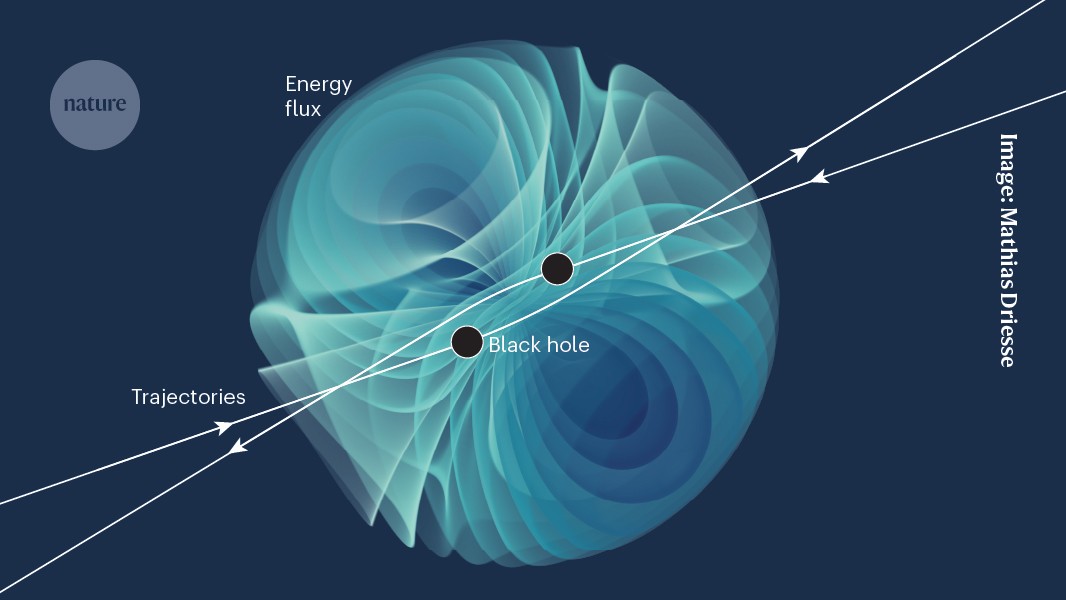Digital Domain Goes Retro-Futuristic with Robots on ‘The Electric State’ VFX
In The Electric State, based on a graphic novel by Swedish artist Simon Stålenhag, after a robot uprising in an alternative version of the 1990s, an orphaned teenager goes on a quest across the American West, with a cartoon-inspired robot, a smuggler, and his sidekick, to find her long-lost brother. Adapting this sci-fi adventure for Netflix were Joe and Anthony Russo; their film stars Millie Bobbie Brown, Chris Pratt, Stanley Tucci, Giancarlo Esposito and a cast of CG automatons voiced by the likes of Woody Harrelson, Alan Tudyk, Hank Azaria, and Anthony Mackie. Overseeing the visual effects, which surpassed what the Russos had to deal with during their halcyon MCU days, was Matthew Buttler, who turned to the venerable Digital Domain.
As the main vendor, the studio was responsible for producing 61 character builds, 480 assets, and over 850 shots. “It was one of the biggest projects that I’ve done in terms of sheer volumes of assets, shots and characters,” states Joel Behrens, VFX Supervisor, Digital Domain. “Our wonderful asset team did the 61 characters we were responsible for and had to ingest another 46 characters from other facilities. We didn’t do any major changes. It was pushing our pipeline to the limits it could handle, especially with other shows going on. We took up a lot of disk space and had the ability to expand and contract the Renderfarm with cloud machines as well.”
In researching for the show, Digital Domain visited Boston Dynamics to better understand the technological advancements in robotics, and what structures, motions, and interactions were logical and physically plausible. “There is a certain amount of fake engineering that goes into some of these things,” notes Behrens. “We’re not actually building these robots to legitimately function in the real world but have to be visibly believable that they can actually pull some of this stuff off.” The starting point is always the reference material provided by the client. “Is there a voice that I need to match to?” notes Liz Bernard, Animation Supervisor, Digital Domain. “Is there any physical body reference either from motion reference actors in the plate or motion capture? We had a big mix of that on the show. Some of our characters couldn’t be mocapped at all while others could but we had to modify the performance considerably. We were also looking at the anatomy of each one of these robots to see what their physical capabilities are. Can they run or jump? Because that’s always going to tie tightly with the personality. Your body in some ways is your personality. We’re trying to figure out how do we put the actor’s voice on top of all these physical limitations in a way that feels cohesive. It doesn’t happen overnight.”
The character design of Cosmo was retained from the graphic novel despite not being feasible to engineer in reality. “His feet are huge,” laughs Bernard. “We had to figure out how to get him to walk in a way that felt normal and put the joints in the right spots.” Emoting was mainly achieved through physicality. “He does have these audio clips from the Kid Cosmo cartoon that he can use to help express himself verbally, but most of it is pantomime,” observes Bernard. “There is this great scene between Cosmo and Michelle that occurs right after she crashes the car, and Cosmo is still trying to convince her who he is and why she should go off on this great search for her brother across the country. We were trying to get some tough nuanced acting into these shots with a subtle head tilt or a little bit of a slump in the shoulders.” A green light was inserted into the eyes. “Matthew Butler likes robotic stuff and anything that we could do to make Cosmo feel more grounded in reality was helpful,” observes Behrens. “We also wanted to prevent anyone from panicking and giving Cosmo a more animated face or allowing him to speak dialogue. We started off with a constant light at the beginning and then added this twinkle and glimmer in his eye during certain moments. We liked that and ended up putting it in more places throughout the film. Everybody says that the eyes are the windows to the soul so giving Cosmo something rather than a dark black painted spot on his face assisted in connecting with that character.”
Coming in four different sizes that fit inside one another - like a Russian doll - is Herman. Digital Domain looked after the eight-inch, four-foot and 20-foot versions while ILM was responsible for the 60-foot Herman that appears in the final battle. “They were scaled up to a certain extent but consider that the joints on the 20-foot version of Herman versus the four-foot version need to be more robust and beefier because they’re carrying so much more weight,” remarks Bernard. “We were focusing on making sure that the impact of each step rippled through the body in a way that made it clear how heavy a 20-foot robot carrying a van across a desert would be. The smaller one can be nimbler and lighter on its feet. There were similar physical limitations, but that weight was the big deal.” Incorporated into the face of Herman is a retro-futuristic screen in the style of the 1980s and early 1990s CRT panels. “It has these RGB pixels that live under a thick plate of glass like your old television set,” explains Behrens. “You have this beautiful reflective dome that goes over top of these cathode-ray-looking pixels that allowed us to treat it as a modern-day LED with the ability to animate his expressions, or if we wanted to, put symbols up. You could pixelized any graphical element and put it on Herman’s face. We wanted to add a nonlinear decay into the pixels so when he changed expressions or a shape altered drastically you would have a slow quadratic decay of the pixels fading off as he switched expressions. That contributed a nice touch.”
One member of the robot cast is an iconic Planters mascot. “Everybody knows who Mr. Peanut is and what he looks like, at least in North America,” observes Behrens. “We had to go through a lot of design iterations of how his face should animate. It was determined that as a slightly older model of robot he didn’t have a lot of dexterity in his face. We were modelling him after Chuck E. Cheese and ShowBiz Pizza animatronics, so it was like a latex shell over the top of a mechanical under structure that drove his limited expressions. It allowed him to open and close his mouth and do some slight contractions at the corners, leaving most of the acting to his eyes, which did not have as many restrictions. The eyes had the ability to move quickly, and dart and blink like a human.” The eyebrows were mounted tracks that ran up and down a vertical slot on the front of the face. “We could move the eyebrows up and down, and tilt them, but couldn’t do anything else,” states Bernard. “It was trying to find a visual language that would get the acting across with Woody Harrelson’s amazing performance backing it up. Then a lot of pantomime to go with that.” Mr. Peanut moves in a jerky rather than smooth manner. “Here is a funny little detail,” reveals Bernard. “If you think about a peanut shell, he doesn’t have a chest or hips that can move independently. We realized early on that in order to get him to walk without teeter-tottering everywhere, we were going to have to cut his butt off, reattach it and add a swivel control on the bottom. We always kept that peanut silhouette intact; however, he could swivel his hips enough to walk forward without looking silly!”
Other notable robots are Pop Fly and Perplexo; the former is modelled on baseball player, the latter on a magician. “We decided that Pop Fly would be the clunkiest of all robots because he was meant to be the elder statesman,” states Behrens. “Pop Fly was partially falling apart, like his eye would drift, the mouth would hang open and sometimes he’d pass out for a second and wake back up. Pop Fly was the scavenger hunter of the group who has seen stuff in the battles of the wasteland. We came up with a fun pitching mechanism so he could actually shoot the balls out of his mouth and of course, there was his trusty baseball bat that he could bat things with.” An interesting task was figuring out how to rig his model. “We realized that there needed to be a lot of restrictions in his joints to make him look realistic based on how he was modelled in the first place,” notes Bernard. “Pop Fly couldn’t rotate his head in every direction; he could turn it from side to side for the most part. Pop Fly was on this weird structure with the four wheels on a scissor lift situation which meant that he always had to lean forward to get going and when stopping, would rock backwards. It was fun to add all that detail in for him.” Serving as Perplexo’s upper body is a theatrical box that he pops in and out of. “Perplexo did not have a whole lot going on with his face,” remarks Bernard. “It was a simple mechanical structure to his jaw, eyes, and eyelids; that meant we could push the performance with pantomime and crazy big gestures with the arms.”
A major adversary in the film is The Marshall, portrayed by Giancarlo Esposito, who remotely controls a drone that projects the face of operator onto a video screen. “We started with a much smaller screen and had a cowboy motif for awhile, but then they decided to have a unifying design for the drones that are operated by humans versus the robots,” remarks Behrens. “Since the artist Simon Stålenhag had done an interesting, cool design with the virtual reality helmets with that long duckbill that the humans wear in the real world, the decision was made to mimic that head style of the drones to match the drone operators. Then you could put a screen on the front; that’s how you see Tedor The Marshall or the commando operators. It worked out quite nicely.”
There was not much differentiation in the movement of the drones. “The drones were meant to be in the vein of Stormtroopers, a horde of them being operated by people sitting in a comfortable room in Seattle,” observes Bernard. “So, they didn’t get as much effort and love as we put into the rest of the robots which had their own personalities. But for The Marshall, we have great mocap to start from Adam Croasdell. He played it a little bit cowboy, which was how Giancarlo Esposito was portraying the character as well, like a Western sheriff style vibe. You could hear that in the voice. Listening to Giancarlo’s vocal performance gives you a lot of clues of what you should do when you’re moving that character around. We put all of that together in the performance of The Marshall.”
Many environments had to either be created or augmented, such as the haunted amusement park known as Happyland. “The majority of the exterior of Happyland was a beautiful set that Dennis Gassner and his crew built in a parking lot of a waterslide park in Atlanta,” states Behrens. “We would go there at night and freeze our butts off shooting for a good two and a half weeks in the cold Atlanta winter. Most of our environmental work was doing distance extensions for that and adding atmospherics and fog. We made all the scavenger robots that inhabit Happyland, which are cannibalistic robotics that upgrade and hot rod themselves from random parts taken from the robots that they kill. Once we get into the haunted house and fall into the basement, that’s where Dr. Amherst has his lab, which was modelled off a 1930s Frankenstein set, with Tesla coils, beakers, and lab equipment. That was initially a set build we did onstage in Atlanta. But when we got into additional photography, they wanted to do this whole choreographed fight with The Marshall and Mr. Peanut. Because they didn’t know what actions we would need, we ended up building that entire lower level in CG.”
At one point, all the exiled robots gather at the Mall within the Exclusion Zone. “We were responsible for building a number of the background characters along with Storm Studios and ILM,” remarks Behrens. “As for the mall, we didn’t have to do much to the environment. There were some small things here and there that had to be modified. We took over an abandoned mall in Atlanta and the art department dressed over half of it.” The background characters were not treated haphazardly. “We assigned two or three characters to each animator,” explains Bernard. “I asked them to make a backstory and figure out who this guy is, what does he care about, and who is his mama?! Put that into the performance so that each one feels unique and different because they have their own personalities. There is a big central theme in the movie where the robots are almost more human than most of the humans you meet. It was important to us that we put that humanity into their performances. As far as the Mall and choreography, Matthew, Joel and I knew that was going to be a huge challenge because this is not traditional crowd work where you can animate cycles and give it to a crowds department and say, ‘Have a bunch of people walking around.’ All these characters are different; they have to move differently and do their own thing. We did a first pass on the big reveal in the Mall where you swing around and see the atrium where everybody is doing their thing. We essentially took each character and moved them around like a chess piece to figure out if we had enough characters, if the color balanced nicely across all of them, and if it was okay for us to duplicate a couple of them. We started to show that early to Matthew and Jeffrey Ford, and the directors to get buyoff on the density of the crowd.”
Considered one of the film’s signature sequences is the walk across the Exclusion Zone, where 20-foot Herman is carrying a Volkswagen van containing Michelle, Cosmo and Keats on his shoulder. “We did a little bit of everything,” notes Behrens. “We had plate-based shots because a splinter unit went out to Moab, Utah and shot a bunch of beautiful vistas for us. For environments, there were shots where we had to do projections of plate material onto 3D geometry that we built. We had some DMPs that went into deep background. We also had to build out some actual legitimate 3D terrain for foreground and midground because a lot of the shots that had interaction with our hero characters rocking and back forth were shot on a bluescreen stage with a VW van on a large gimbal rig. Then Liz had the fun job of trying to tie that into a giant robot walking with them. We had to do some obvious tweaking to some of those motions. The establishing shots, where they are walking through this giant dead robot skeleton from who knows where, several of those were 100 percent CG. Once they get to the Mall, we had a big digital mall and a canyon area that had to look like they were once populated.” Modifications were kept subtle. “There were a couple of shots where we needed to move the plate VW van around a little bit,” states Bernard. “You can’t do a lot without it starting to fall apart and lose perspective.”
“The biggest challenge was the scale and sheer number of characters needed that played a large role interacting with our human actors and creating a believable world for them to live in,” reflects Behrens. “The sequence that I had the most fun with was the mine sequence with Herman and Keats, as far as their banter back and forth. Some of our most expansive work was the Mall and the walk across the Exclusion Zone. Those had the most stunning visuals.” Bernard agrees with her colleague. “I’m going to sound like a broken record. For me, it was the scale and the sheer number of characters that we had to deal with and keeping them feeling that they were all different, but from the same universe. Having the animators working towards that same goal was a big challenge. We had quite a large team on this one. And I do love that mine sequence. There is such good banter between Keats and Herman, especially early on in that sequence. It has so much great action to it. We got to drop a giant claw on top of The Marshall that he had to fight his way out of. That was a hard shot. And of course, the Mall is stunning. You can see all the care that went into creating that environment and all those characters. It’s beautiful.”
Trevor Hogg is a freelance video editor and writer best known for composing in-depth filmmaker and movie profiles for VFX Voice, Animation Magazine, and British Cinematographer.
#digital #domain #goes #retrofuturistic #with
Digital Domain Goes Retro-Futuristic with Robots on ‘The Electric State’ VFX
In The Electric State, based on a graphic novel by Swedish artist Simon Stålenhag, after a robot uprising in an alternative version of the 1990s, an orphaned teenager goes on a quest across the American West, with a cartoon-inspired robot, a smuggler, and his sidekick, to find her long-lost brother. Adapting this sci-fi adventure for Netflix were Joe and Anthony Russo; their film stars Millie Bobbie Brown, Chris Pratt, Stanley Tucci, Giancarlo Esposito and a cast of CG automatons voiced by the likes of Woody Harrelson, Alan Tudyk, Hank Azaria, and Anthony Mackie. Overseeing the visual effects, which surpassed what the Russos had to deal with during their halcyon MCU days, was Matthew Buttler, who turned to the venerable Digital Domain.
As the main vendor, the studio was responsible for producing 61 character builds, 480 assets, and over 850 shots. “It was one of the biggest projects that I’ve done in terms of sheer volumes of assets, shots and characters,” states Joel Behrens, VFX Supervisor, Digital Domain. “Our wonderful asset team did the 61 characters we were responsible for and had to ingest another 46 characters from other facilities. We didn’t do any major changes. It was pushing our pipeline to the limits it could handle, especially with other shows going on. We took up a lot of disk space and had the ability to expand and contract the Renderfarm with cloud machines as well.”
In researching for the show, Digital Domain visited Boston Dynamics to better understand the technological advancements in robotics, and what structures, motions, and interactions were logical and physically plausible. “There is a certain amount of fake engineering that goes into some of these things,” notes Behrens. “We’re not actually building these robots to legitimately function in the real world but have to be visibly believable that they can actually pull some of this stuff off.” The starting point is always the reference material provided by the client. “Is there a voice that I need to match to?” notes Liz Bernard, Animation Supervisor, Digital Domain. “Is there any physical body reference either from motion reference actors in the plate or motion capture? We had a big mix of that on the show. Some of our characters couldn’t be mocapped at all while others could but we had to modify the performance considerably. We were also looking at the anatomy of each one of these robots to see what their physical capabilities are. Can they run or jump? Because that’s always going to tie tightly with the personality. Your body in some ways is your personality. We’re trying to figure out how do we put the actor’s voice on top of all these physical limitations in a way that feels cohesive. It doesn’t happen overnight.”
The character design of Cosmo was retained from the graphic novel despite not being feasible to engineer in reality. “His feet are huge,” laughs Bernard. “We had to figure out how to get him to walk in a way that felt normal and put the joints in the right spots.” Emoting was mainly achieved through physicality. “He does have these audio clips from the Kid Cosmo cartoon that he can use to help express himself verbally, but most of it is pantomime,” observes Bernard. “There is this great scene between Cosmo and Michelle that occurs right after she crashes the car, and Cosmo is still trying to convince her who he is and why she should go off on this great search for her brother across the country. We were trying to get some tough nuanced acting into these shots with a subtle head tilt or a little bit of a slump in the shoulders.” A green light was inserted into the eyes. “Matthew Butler likes robotic stuff and anything that we could do to make Cosmo feel more grounded in reality was helpful,” observes Behrens. “We also wanted to prevent anyone from panicking and giving Cosmo a more animated face or allowing him to speak dialogue. We started off with a constant light at the beginning and then added this twinkle and glimmer in his eye during certain moments. We liked that and ended up putting it in more places throughout the film. Everybody says that the eyes are the windows to the soul so giving Cosmo something rather than a dark black painted spot on his face assisted in connecting with that character.”
Coming in four different sizes that fit inside one another - like a Russian doll - is Herman. Digital Domain looked after the eight-inch, four-foot and 20-foot versions while ILM was responsible for the 60-foot Herman that appears in the final battle. “They were scaled up to a certain extent but consider that the joints on the 20-foot version of Herman versus the four-foot version need to be more robust and beefier because they’re carrying so much more weight,” remarks Bernard. “We were focusing on making sure that the impact of each step rippled through the body in a way that made it clear how heavy a 20-foot robot carrying a van across a desert would be. The smaller one can be nimbler and lighter on its feet. There were similar physical limitations, but that weight was the big deal.” Incorporated into the face of Herman is a retro-futuristic screen in the style of the 1980s and early 1990s CRT panels. “It has these RGB pixels that live under a thick plate of glass like your old television set,” explains Behrens. “You have this beautiful reflective dome that goes over top of these cathode-ray-looking pixels that allowed us to treat it as a modern-day LED with the ability to animate his expressions, or if we wanted to, put symbols up. You could pixelized any graphical element and put it on Herman’s face. We wanted to add a nonlinear decay into the pixels so when he changed expressions or a shape altered drastically you would have a slow quadratic decay of the pixels fading off as he switched expressions. That contributed a nice touch.”
One member of the robot cast is an iconic Planters mascot. “Everybody knows who Mr. Peanut is and what he looks like, at least in North America,” observes Behrens. “We had to go through a lot of design iterations of how his face should animate. It was determined that as a slightly older model of robot he didn’t have a lot of dexterity in his face. We were modelling him after Chuck E. Cheese and ShowBiz Pizza animatronics, so it was like a latex shell over the top of a mechanical under structure that drove his limited expressions. It allowed him to open and close his mouth and do some slight contractions at the corners, leaving most of the acting to his eyes, which did not have as many restrictions. The eyes had the ability to move quickly, and dart and blink like a human.” The eyebrows were mounted tracks that ran up and down a vertical slot on the front of the face. “We could move the eyebrows up and down, and tilt them, but couldn’t do anything else,” states Bernard. “It was trying to find a visual language that would get the acting across with Woody Harrelson’s amazing performance backing it up. Then a lot of pantomime to go with that.” Mr. Peanut moves in a jerky rather than smooth manner. “Here is a funny little detail,” reveals Bernard. “If you think about a peanut shell, he doesn’t have a chest or hips that can move independently. We realized early on that in order to get him to walk without teeter-tottering everywhere, we were going to have to cut his butt off, reattach it and add a swivel control on the bottom. We always kept that peanut silhouette intact; however, he could swivel his hips enough to walk forward without looking silly!”
Other notable robots are Pop Fly and Perplexo; the former is modelled on baseball player, the latter on a magician. “We decided that Pop Fly would be the clunkiest of all robots because he was meant to be the elder statesman,” states Behrens. “Pop Fly was partially falling apart, like his eye would drift, the mouth would hang open and sometimes he’d pass out for a second and wake back up. Pop Fly was the scavenger hunter of the group who has seen stuff in the battles of the wasteland. We came up with a fun pitching mechanism so he could actually shoot the balls out of his mouth and of course, there was his trusty baseball bat that he could bat things with.” An interesting task was figuring out how to rig his model. “We realized that there needed to be a lot of restrictions in his joints to make him look realistic based on how he was modelled in the first place,” notes Bernard. “Pop Fly couldn’t rotate his head in every direction; he could turn it from side to side for the most part. Pop Fly was on this weird structure with the four wheels on a scissor lift situation which meant that he always had to lean forward to get going and when stopping, would rock backwards. It was fun to add all that detail in for him.” Serving as Perplexo’s upper body is a theatrical box that he pops in and out of. “Perplexo did not have a whole lot going on with his face,” remarks Bernard. “It was a simple mechanical structure to his jaw, eyes, and eyelids; that meant we could push the performance with pantomime and crazy big gestures with the arms.”
A major adversary in the film is The Marshall, portrayed by Giancarlo Esposito, who remotely controls a drone that projects the face of operator onto a video screen. “We started with a much smaller screen and had a cowboy motif for awhile, but then they decided to have a unifying design for the drones that are operated by humans versus the robots,” remarks Behrens. “Since the artist Simon Stålenhag had done an interesting, cool design with the virtual reality helmets with that long duckbill that the humans wear in the real world, the decision was made to mimic that head style of the drones to match the drone operators. Then you could put a screen on the front; that’s how you see Tedor The Marshall or the commando operators. It worked out quite nicely.”
There was not much differentiation in the movement of the drones. “The drones were meant to be in the vein of Stormtroopers, a horde of them being operated by people sitting in a comfortable room in Seattle,” observes Bernard. “So, they didn’t get as much effort and love as we put into the rest of the robots which had their own personalities. But for The Marshall, we have great mocap to start from Adam Croasdell. He played it a little bit cowboy, which was how Giancarlo Esposito was portraying the character as well, like a Western sheriff style vibe. You could hear that in the voice. Listening to Giancarlo’s vocal performance gives you a lot of clues of what you should do when you’re moving that character around. We put all of that together in the performance of The Marshall.”
Many environments had to either be created or augmented, such as the haunted amusement park known as Happyland. “The majority of the exterior of Happyland was a beautiful set that Dennis Gassner and his crew built in a parking lot of a waterslide park in Atlanta,” states Behrens. “We would go there at night and freeze our butts off shooting for a good two and a half weeks in the cold Atlanta winter. Most of our environmental work was doing distance extensions for that and adding atmospherics and fog. We made all the scavenger robots that inhabit Happyland, which are cannibalistic robotics that upgrade and hot rod themselves from random parts taken from the robots that they kill. Once we get into the haunted house and fall into the basement, that’s where Dr. Amherst has his lab, which was modelled off a 1930s Frankenstein set, with Tesla coils, beakers, and lab equipment. That was initially a set build we did onstage in Atlanta. But when we got into additional photography, they wanted to do this whole choreographed fight with The Marshall and Mr. Peanut. Because they didn’t know what actions we would need, we ended up building that entire lower level in CG.”
At one point, all the exiled robots gather at the Mall within the Exclusion Zone. “We were responsible for building a number of the background characters along with Storm Studios and ILM,” remarks Behrens. “As for the mall, we didn’t have to do much to the environment. There were some small things here and there that had to be modified. We took over an abandoned mall in Atlanta and the art department dressed over half of it.” The background characters were not treated haphazardly. “We assigned two or three characters to each animator,” explains Bernard. “I asked them to make a backstory and figure out who this guy is, what does he care about, and who is his mama?! Put that into the performance so that each one feels unique and different because they have their own personalities. There is a big central theme in the movie where the robots are almost more human than most of the humans you meet. It was important to us that we put that humanity into their performances. As far as the Mall and choreography, Matthew, Joel and I knew that was going to be a huge challenge because this is not traditional crowd work where you can animate cycles and give it to a crowds department and say, ‘Have a bunch of people walking around.’ All these characters are different; they have to move differently and do their own thing. We did a first pass on the big reveal in the Mall where you swing around and see the atrium where everybody is doing their thing. We essentially took each character and moved them around like a chess piece to figure out if we had enough characters, if the color balanced nicely across all of them, and if it was okay for us to duplicate a couple of them. We started to show that early to Matthew and Jeffrey Ford, and the directors to get buyoff on the density of the crowd.”
Considered one of the film’s signature sequences is the walk across the Exclusion Zone, where 20-foot Herman is carrying a Volkswagen van containing Michelle, Cosmo and Keats on his shoulder. “We did a little bit of everything,” notes Behrens. “We had plate-based shots because a splinter unit went out to Moab, Utah and shot a bunch of beautiful vistas for us. For environments, there were shots where we had to do projections of plate material onto 3D geometry that we built. We had some DMPs that went into deep background. We also had to build out some actual legitimate 3D terrain for foreground and midground because a lot of the shots that had interaction with our hero characters rocking and back forth were shot on a bluescreen stage with a VW van on a large gimbal rig. Then Liz had the fun job of trying to tie that into a giant robot walking with them. We had to do some obvious tweaking to some of those motions. The establishing shots, where they are walking through this giant dead robot skeleton from who knows where, several of those were 100 percent CG. Once they get to the Mall, we had a big digital mall and a canyon area that had to look like they were once populated.” Modifications were kept subtle. “There were a couple of shots where we needed to move the plate VW van around a little bit,” states Bernard. “You can’t do a lot without it starting to fall apart and lose perspective.”
“The biggest challenge was the scale and sheer number of characters needed that played a large role interacting with our human actors and creating a believable world for them to live in,” reflects Behrens. “The sequence that I had the most fun with was the mine sequence with Herman and Keats, as far as their banter back and forth. Some of our most expansive work was the Mall and the walk across the Exclusion Zone. Those had the most stunning visuals.” Bernard agrees with her colleague. “I’m going to sound like a broken record. For me, it was the scale and the sheer number of characters that we had to deal with and keeping them feeling that they were all different, but from the same universe. Having the animators working towards that same goal was a big challenge. We had quite a large team on this one. And I do love that mine sequence. There is such good banter between Keats and Herman, especially early on in that sequence. It has so much great action to it. We got to drop a giant claw on top of The Marshall that he had to fight his way out of. That was a hard shot. And of course, the Mall is stunning. You can see all the care that went into creating that environment and all those characters. It’s beautiful.”
Trevor Hogg is a freelance video editor and writer best known for composing in-depth filmmaker and movie profiles for VFX Voice, Animation Magazine, and British Cinematographer.
#digital #domain #goes #retrofuturistic #with
0 Commentarii
·0 Distribuiri
·0 previzualizare