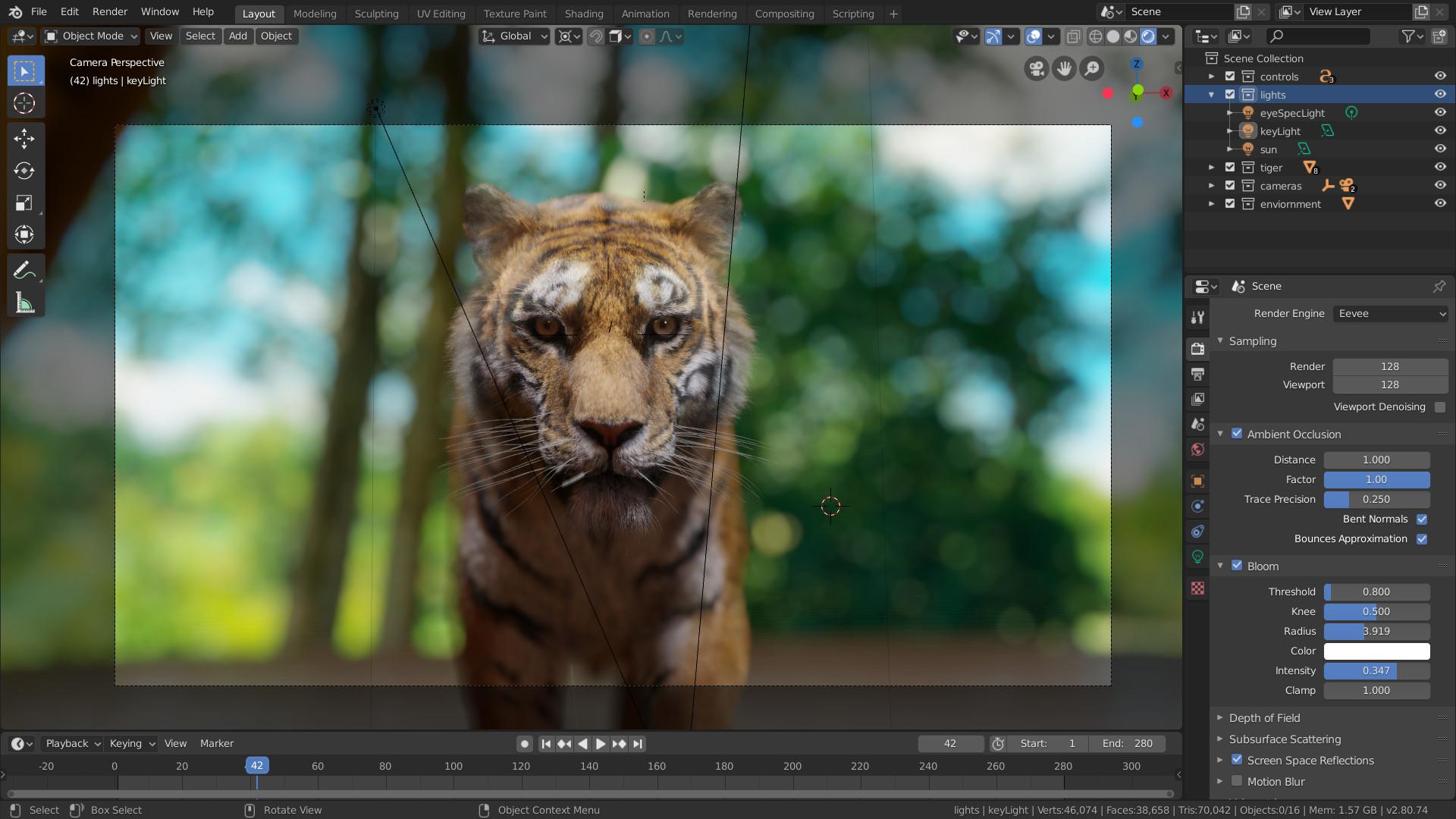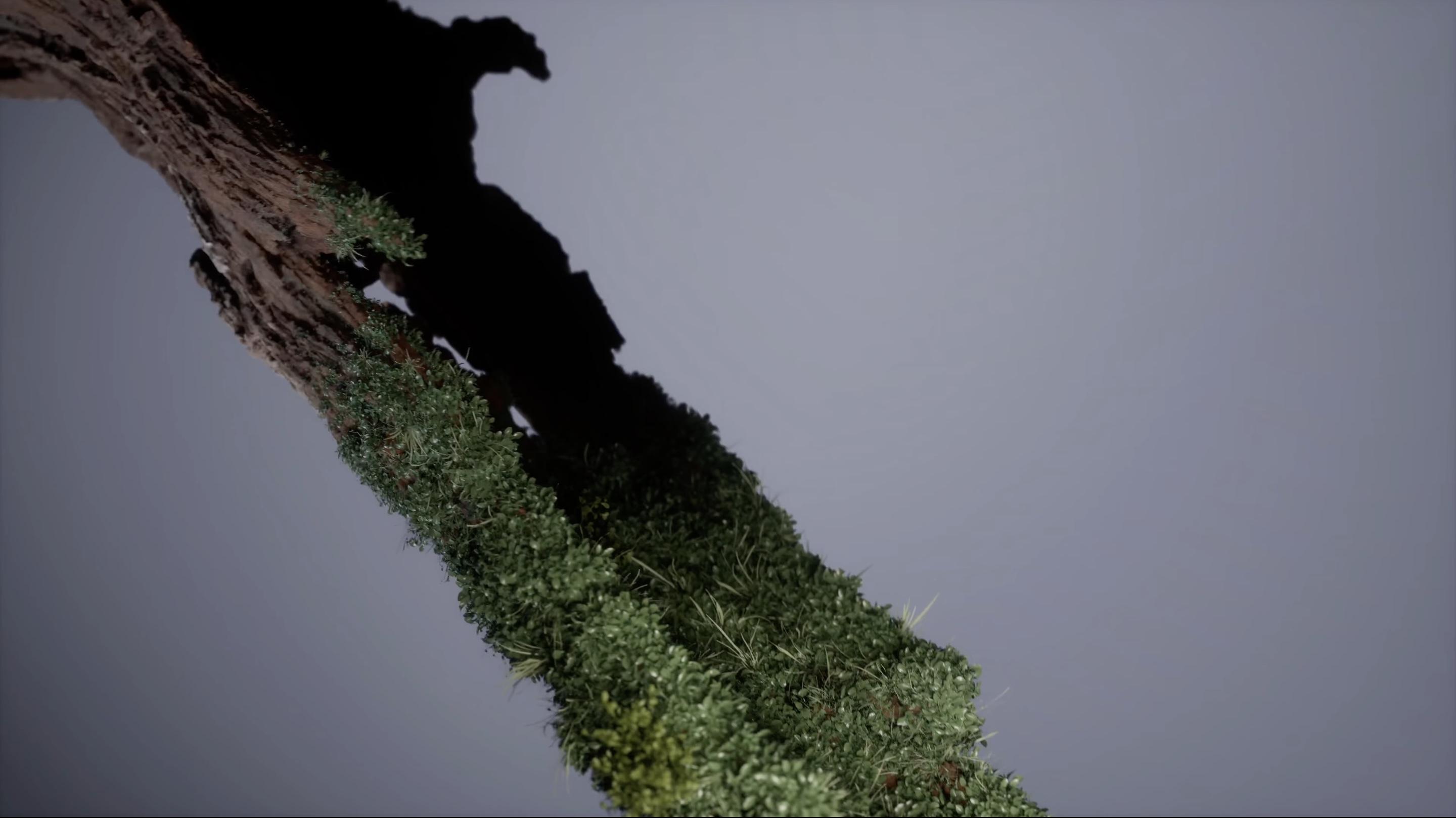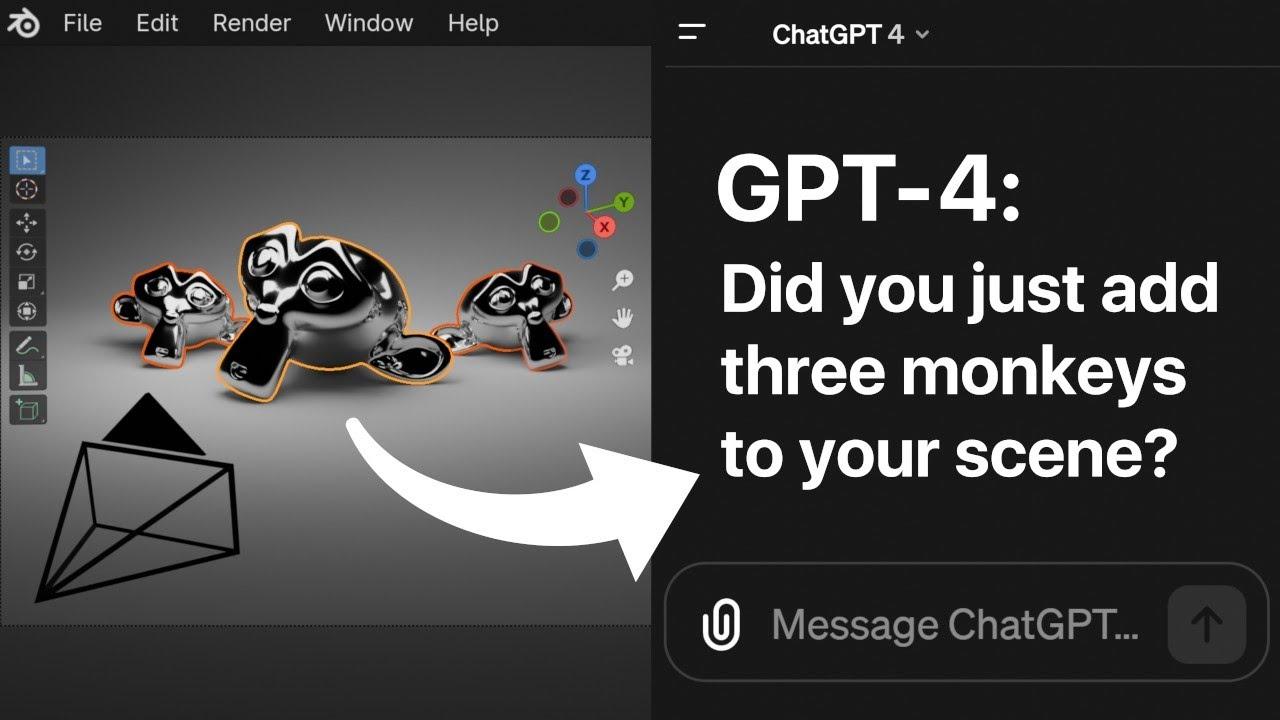Open Brush 2.4 is available
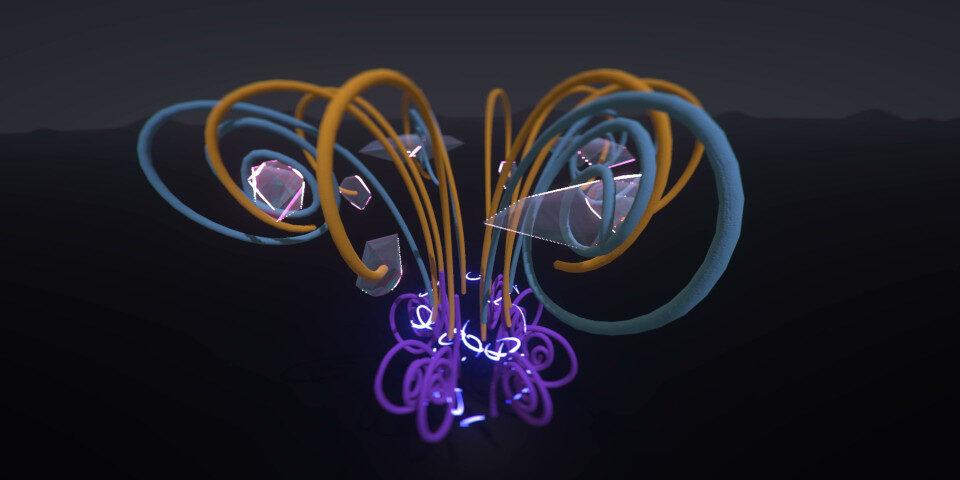
Icosa Foundation has released Open Brush 2.4, the latest version of open-source 3D painting software, used to create concept designs in virtual reality.
The update adds a Transform Panel, new Snapping options and a Multi-Mirror tool for organizing brush strokes; plus the option to import SVG files and custom environment images.
(Full disclosure: the update was actually released last month, but we’ve only just spotted it.)
A community-run open-source successor to Google’s Tilt Brush
Open Brush is based on Tilt Brush, the room-scale 3D painting and sketching tool previously developed by Google, and open-sourced in 2021.
Like its predecessor, Open Brush enables artists to paint coloured strokes in virtual reality that function both as paint strokes and 3D geometry.
Users can control the form of each stroke by curving or lathing it, and it is possible to constrain strokes to straight lines or use grid or angle snapping to sketch geometric objects.
Once created, strokes can be mirrored, recoloured or erased, and users can set up lights, cameras and a background environment for the resulting 3D sketch.
Completed sketches can be exported in glTF, FBX, USD or JSON format, or used directly as VR assets in game engines: Open Brush has a dedicated Unity SDK.
As well as painting in virtual reality, users can run the software in monoscopic mode on Windows or Mac: currently the only way to use Open Brush on macOS.
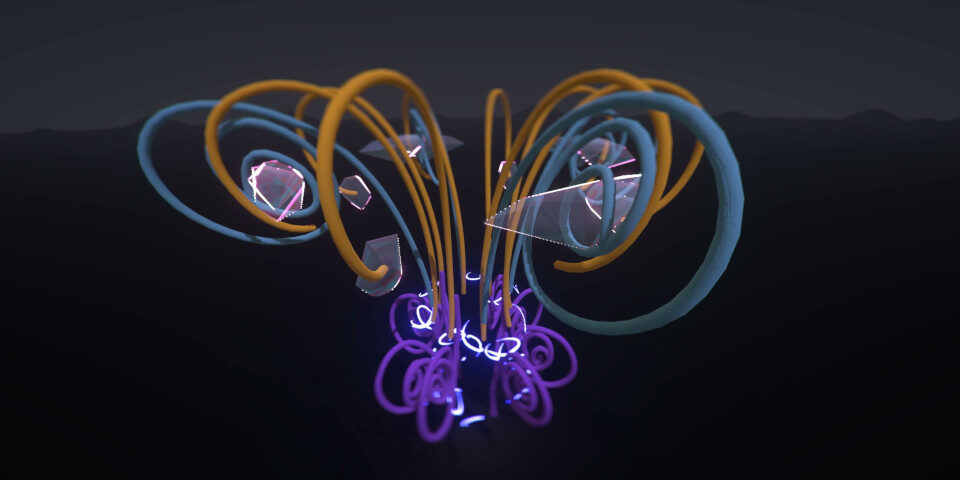
Open Brush 2.4’s Multi-Mirror tool provides new options for duplicating existing strokes into complex 3D arrays. It supports “dozens of types of symmetry”.
New options for organizing brush strokes
Released to coincide with the software’s third birthday, Open Brush 2.4 is by far the biggest update to Open Brush since the release of Open Brush 2.0 last year.
It adds a range of new features geared towards for creating more precisely ordered drawings, including a new Transform Panel for moving, rotating or aligning strokes on selected axes.
The existing Snap Settings panel has also been updated, with new features including the options to snap strokes to guides, to snap strokes only on the axes selected, and to re-apply the current snapping settings to other objects.
And the existing Mirror tool has been joined by a new Multi-Mirror tool (shown above), for mirroring strokes on multiple planes simultaneously or creating more complex radial arrays.
Import custom environment images and SVG files
Open Brush can also now import a wider range of files, including vector images in SVG format – the import process converts them either to raster images or to 3D models.
It is also now possible to import custom images to use as environment backgrounds for sketches: the software supports panoramic images in JPEG, PNG or HDR format.
Other new features
Other new features include the option to create and edit camera paths when using a standalone headset, and a webcam viewer panel, aimed at livestreaming sketching sessions.
You can find a full list of changes via the link at the foot of the story.
Licensing and system requirements
Open Brush 2.4 is available free on Windows, Linux and macOS. It is compatible with HTC, Meta. Pico and Windows Mixed Reality headsets: you can find a list of compatible VR headsets here.
The source code is available under an Apache 2.0 licence.
Read a full list of new features in Open Brush 2.4 in the online documentation
Download compiled builds of Open Brush
Download the source code for Open Brush