0 Σχόλια
0 Μοιράστηκε
52 Views

Κατάλογος
Κατάλογος
-
Παρακαλούμε συνδέσου στην Κοινότητά μας για να δηλώσεις τι σου αρέσει, να σχολιάσεις και να μοιραστείς με τους φίλους σου!
-
 WWW.POLYGON.COMNew Ghost in the Shell adaptation gets first look, announces 2026 premiereOn Friday, Science Saru shared the first teaser trailer for its upcoming adaptation of Masamune Shirow’s cyberpunk manga Ghost in the Shell. In addition, the studio also announced the anime’s director and staff, shared the first promo poster featuring the series’ protagonist Major Motoko Kusanagi, and reiterated the anime will premiere in 2026. Published between 1989 and 1990, Ghost in the Shell centers on the exploits of Public Security Section 9, a police task force assembled to respond to high-priority cases of cybercrime and terrorism in and around the futuristic metropolis of New Port City. Led by Major Motoko Kusanagi, an intelligence officer with a knack for resolving difficult cases, Section 9 is regularly called upon to resolve cases of domestic and even international significance. ◢◤◢◤◢◤◢◤◢◤◢◤◢◤◢◤◢◤ サイエンスSARU制作 新作TVアニメーション『攻殻機動隊 THE GHOST IN THE SHELL』 🚨メインスタッフ情報公開🚨 ◢◤◢◤◢◤◢◤◢◤◢◤◢◤◢◤◢◤━━━━━━ 2026年放送 ━━━━━━… pic.twitter.com/rNcyRCDaNV— 攻殻機動隊【公式】GHOST IN THE SHELL official (@thegitsofficial) April 12, 2025 The manga has been adapted several times over the past three decades, most notably with Mamoru Oshii’s 1995 feature. Ghost in the Shell was adapted into a live-action film in 2017 by Rupert Sanders (The Crow) starring Scarlett Johansson, a decision which ignited a firestorm of controversy in the lead up to the movie’s release. While the teaser doesn’t have much in the way of actual plot details, it’s certainly heavy in terms of teasing the visuals for this upcoming iteration of Shirow’s magnum opus. The characters, designed by Shūhei Handa (Little Witch Academia, Scott Pilgrim Takes Off), bear a striking resemblance to Shirow’s art style in the original manga, suggesting that this new anime will follow the source material more closely than previous iterations and lean into the manga’s slapstick humor. The Ghost in the Shell adaptation will be directed by Moko-chan, a key animator on Dan Da Dan, The Heike Story, and Tatami Time Machine Blues making their directorial debut on the series. Toh Enjoe (Space Dandy, Godzilla Singular Point) will be in charge of writing and overseeing the series’ scripts. No word yet on who’s composing the score for the series, but the snippet heard in the trailer sounds amazing.0 Σχόλια 0 Μοιράστηκε 74 Views
WWW.POLYGON.COMNew Ghost in the Shell adaptation gets first look, announces 2026 premiereOn Friday, Science Saru shared the first teaser trailer for its upcoming adaptation of Masamune Shirow’s cyberpunk manga Ghost in the Shell. In addition, the studio also announced the anime’s director and staff, shared the first promo poster featuring the series’ protagonist Major Motoko Kusanagi, and reiterated the anime will premiere in 2026. Published between 1989 and 1990, Ghost in the Shell centers on the exploits of Public Security Section 9, a police task force assembled to respond to high-priority cases of cybercrime and terrorism in and around the futuristic metropolis of New Port City. Led by Major Motoko Kusanagi, an intelligence officer with a knack for resolving difficult cases, Section 9 is regularly called upon to resolve cases of domestic and even international significance. ◢◤◢◤◢◤◢◤◢◤◢◤◢◤◢◤◢◤ サイエンスSARU制作 新作TVアニメーション『攻殻機動隊 THE GHOST IN THE SHELL』 🚨メインスタッフ情報公開🚨 ◢◤◢◤◢◤◢◤◢◤◢◤◢◤◢◤◢◤━━━━━━ 2026年放送 ━━━━━━… pic.twitter.com/rNcyRCDaNV— 攻殻機動隊【公式】GHOST IN THE SHELL official (@thegitsofficial) April 12, 2025 The manga has been adapted several times over the past three decades, most notably with Mamoru Oshii’s 1995 feature. Ghost in the Shell was adapted into a live-action film in 2017 by Rupert Sanders (The Crow) starring Scarlett Johansson, a decision which ignited a firestorm of controversy in the lead up to the movie’s release. While the teaser doesn’t have much in the way of actual plot details, it’s certainly heavy in terms of teasing the visuals for this upcoming iteration of Shirow’s magnum opus. The characters, designed by Shūhei Handa (Little Witch Academia, Scott Pilgrim Takes Off), bear a striking resemblance to Shirow’s art style in the original manga, suggesting that this new anime will follow the source material more closely than previous iterations and lean into the manga’s slapstick humor. The Ghost in the Shell adaptation will be directed by Moko-chan, a key animator on Dan Da Dan, The Heike Story, and Tatami Time Machine Blues making their directorial debut on the series. Toh Enjoe (Space Dandy, Godzilla Singular Point) will be in charge of writing and overseeing the series’ scripts. No word yet on who’s composing the score for the series, but the snippet heard in the trailer sounds amazing.0 Σχόλια 0 Μοιράστηκε 74 Views -
 LIFEHACKER.COMChess Lessons Are Coming to DuolingoNever learned to play chess and don't know where to start? Duolingo, the gamified education app most famous for its language learning lessons, is adding chess lessons to the iPhone application later this month. You can learn how each piece moves before eventually moving on to tactics, all in the familiar Duolingo user interface.A "limited number of learners" on iOS will get the chess feature on Tuesday, April 22; it will roll out to other English-speaking iPhone users "in weeks following." Other operating systems, along with versions for non-English speakers, are "planned in the months ahead," according to Duolingo.This isn't the first offering outside of language learning offered by the application—the application currently has offered math and music lessons since 2023. The math lessons, which I've tried, are a great way to refresh your multiplication tables, while the music lessons go over the basics of music theory while also featuring rhythm-game-link sequences built around actual pop songs.The chess lessons are a departure, though, by teaching you to play a game instead of a language or academic subject. “Chess is an ideal fit for Duolingo,” Luis von Ahn, co-founder and CEO of Duolingo, said in a press release. “It sharpens your brain, it’s packed with strategy, and like language learning, it’s a skill that gets better with practice.”The app is intended to make chess more accessible, so it should be no surprise that the lessons themselves are intended for beginners, starting from the mechanics about how each piece moves before moving on to tactics and strategy. The average lesson is built around short puzzles—you may, for example, be asked to checkmate the opposition in a single move. There are also mini-matches, and even full chess games, all played against Oscar (the cartoon mustachioed man with a memorable deep voice, long featured in Duolingo's language learning courses).0 Σχόλια 0 Μοιράστηκε 74 Views
LIFEHACKER.COMChess Lessons Are Coming to DuolingoNever learned to play chess and don't know where to start? Duolingo, the gamified education app most famous for its language learning lessons, is adding chess lessons to the iPhone application later this month. You can learn how each piece moves before eventually moving on to tactics, all in the familiar Duolingo user interface.A "limited number of learners" on iOS will get the chess feature on Tuesday, April 22; it will roll out to other English-speaking iPhone users "in weeks following." Other operating systems, along with versions for non-English speakers, are "planned in the months ahead," according to Duolingo.This isn't the first offering outside of language learning offered by the application—the application currently has offered math and music lessons since 2023. The math lessons, which I've tried, are a great way to refresh your multiplication tables, while the music lessons go over the basics of music theory while also featuring rhythm-game-link sequences built around actual pop songs.The chess lessons are a departure, though, by teaching you to play a game instead of a language or academic subject. “Chess is an ideal fit for Duolingo,” Luis von Ahn, co-founder and CEO of Duolingo, said in a press release. “It sharpens your brain, it’s packed with strategy, and like language learning, it’s a skill that gets better with practice.”The app is intended to make chess more accessible, so it should be no surprise that the lessons themselves are intended for beginners, starting from the mechanics about how each piece moves before moving on to tactics and strategy. The average lesson is built around short puzzles—you may, for example, be asked to checkmate the opposition in a single move. There are also mini-matches, and even full chess games, all played against Oscar (the cartoon mustachioed man with a memorable deep voice, long featured in Duolingo's language learning courses).0 Σχόλια 0 Μοιράστηκε 74 Views -
WWW.ENGADGET.COMThe best smart plugs in 2025I recently moved and, before I had a chance to set up my smart plugs again, I found myself turning on my living room lamps manually — I sort of hated it. Reaching, twisting and visiting each one like some Victorian gaslighter felt almost silly to me after having experienced the ease of asking Alexa to “turn on all the lights.” True, there are worse problems, but like all smart home stuff, smart plugs simply make life a bit more convenient and, honestly, a little more fun.In the two years or so that I’ve been testing smart plugs, I’ve come across models that were just plain bad and others that were pretty good. I like TP-Link’s EP25 best of all, but a few others have their advantages — outdoor use, energy monitoring, dual outlets, Matter compatibility — that might make those options better for you. Here are our top picks for the best smart plugs you can buy, along with how to get the most out of your plug once you buy it. Table of contents Best smart plugs for 2025 Best outdoor smart plugs for 2025 What to consider when buying a smart plug How we tested the best smart plugs Other smart plugs we tested Smart plug FAQs Best smart plugs for 2025 The best outdoor smart plugs for 2025 Most people will likely use outdoor plugs for two things: patio lighting and holiday string lights. The devices are designed for the outdoors with a weatherproof protection rating of IP64 or higher, which means they’re impervious to dust and can handle splashing water from rain and sprinklers. They have a longer Wi-Fi range than indoor plugs, for obvious reasons, and many have dual outlets, with individual control over each one. Setup is the same as for indoor plugs: you’ll use your phone to help the plug find your Wi-Fi using its companion app. The only tricky part is getting your phone within Bluetooth range of the plug (which it uses to initialize setup) and in Wi-Fi range at the same time. I had to awkwardly stand at a triangulated point in the middle of my driveway to get things communicating properly. Once set up, the plugs will communicate using your router for voice and app control and your phone needn’t be anywhere near the plug. What to consider when buying a smart plug Before you buy one, it helps to know how a smart plug works best. They are designed for things that have an on/off switch, making them great for turning lamps into smart lights. If you want a plug-in fan to move some air around before you get home, a smart plug can help. You can load a basic coffee maker with grounds and water the night before and wake up to a fresh pot in the morning. And instead of an air purifier running all day, you could set it to just run when you’re away. But gadgets that needs to be programmed further, or requires a stand-by mode, isn’t ideal. If you want to control built-in lights, you’ll need a smart light switch, which are more involved than smart plugs as they can involve in-wall installation. Smart bulbs are also an option for automation, and we have an entire guide devoted to those. Some smart plugs can even monitor how much energy they use and display those figures within their companion app. That might not be much use on its own, as lamps with LED light bulbs consume very little energy, but it could help you keep tabs on your overall energy consumption. Setup and use Adding a smart plug to your home is relatively simple. You’ll use the manufacturer’s app to initially connect, after which you can add the plug to a compatible smart home ecosystem so you can use voice control and other features. Both the brand’s app and your smart home app will let you name the plug, set schedules and program “routines” which provide automation for multiple smart devices at once. But as you can guess, a manufacturer’s app only lets you control products from that brand. If you want whole-home automation, operating, say, a plug from TP-Link’s Kasa, a smart bulb from Philips Hue, a smart thermostat from Honeywell and a camera from Arlo without switching apps, you’ll need to use a smart home platform, which means you’ll need to consider compatibility. Compatibility Smart home devices connect through wireless protocols, often using more than one to communicate with your phone, smart speaker, router and in some cases, one another. The majority of smart plugs use Wi-Fi, but some have recently incorporated Matter, a relatively new wireless standard intended to solve integration issues between different brands and manufacturers, while also improving security and reliability. More of these smart plugs are coming to market and, for now, most Matter devices work via Wi-Fi, Bluetooth and a low-power mesh network called Thread. Matter requires a controller that stays at home, like a hub or smart speaker, to manage things when you’re out and about. As for Bluetooth, most plugs, including all Matter plugs, use the short-range protocol to get the device set up for the first time. Some can continue to run on Bluetooth in the absence of another option, but the connection isn’t as reliable and you won’t be able to control the plug when you’re away from home, or perhaps even just on the other side of the apartment. Because Matter is relatively new, it may be easier to consider the manufacturer’s system you’d use the most. There are four major “branded” smart home platforms: Amazon’s Alexa, Google Home, Apple’s HomeKit and Samsung’s SmartThings. The first two work with the widest range of brands and are compatible with both iOS and Android devices. HomeKit not only limits app access to Apple devices, but it’s also compatible with fewer plugs. You can also turn to open-source software like Home Assistant or go with the larger functionality of IFTTT if you want to, say, have your lights turn off when your Uber arrives. For the purposes of our testing, we stuck with the four big players. Nearly every plug we looked at clearly stated which platforms it works with, both on the packaging and retail product pages. Of course, there’s no rule that says you have to stick with one home assistant. You might have an Echo Dot in the basement, a HomePod in the living room and a Google Nest Mini in the kitchen, each controlling any compatible devices. My kid has a great time telling Alexa to turn on a light then asking the Google Assistant to turn it back off. Photo by Amy Skorheim / Engadget Hubs and smart plugs All of our top picks recommended here don’t require a hub and connect directly to your home’s Wi-Fi router. That means if you already have wireless internet and a smartphone or tablet, you can quite literally plug and play. The exception is Apple’s HomeKit. If you want to pair up a compatible plug with that platform, you’ll need a HomePod speaker, Apple TV or an iPad that stays in your home to enable remote control when you’re away. Some smart plugs require a hub regardless of which platform you use. For our guide, we focused on the simplicity (and lower cost) of options that work on their own, but hub-dependent devices may make sense in certain situations. Some companies, like Aqara for example, make a vast range of smart home products, adding automatic shades, window sensors, smart locks and air quality monitors to the more traditional cameras and plugs. If you’re going all-in on one brand and plan to get a plethora of connected devices, a hub can keep your Wi-Fi network from getting too crowded and provide a more seamless setup with reliable connectivity. Sharing Once a plug is set up with your platform and voice assistant of choice, anyone can control the plug just by talking. If someone else wants to control things with their phone, things get more complicated. Google makes it easiest, allowing you to invite another person just by tapping the + button within the Home app. Whomever you invite will have full access to your connected devices – including cameras – so this is only for people you trust the most. HomeKit makes it similarly easy to grant app access to someone else, but as with most things Apple, it only works for other iOS users. Amazon only allows you to share access to your Echo, not your connected home devices. Many smart plug manufacturers allow you to share control through their app by inviting another person via email. But this only grants access to devices of that brand. Hopefully as Matter expands, multi-admin features will become more widespread. If you get a new Wi-Fi network Most people will wirelessly connect their smart plugs to their home’s Wi-Fi router. Matter, Z-Wave, Thread and other smart home protocols can work over local networks, but for most setups, the signals telling your plugs what to do will be dispatched through your router. If you happen to get a new one (like I did when it became clear my very basic gateway could not handle the number of smart home devices being tested) you’ll need to take a few steps to get everything reconnected. Depending on the brand, the steps may simply involve using the plug’s companion app to update your credentials (network name and password). Or it will require deleting the device in the companion app, doing a factory reset (typically by pressing the onboard button for 10 seconds) and setting up the plug like it's brand new. GE Sync and Emporia plugs allow for a credentials update via their apps, others, like TP-Link Kasa and Meross plugs require deletion and a factory reset to get along with your new network. Amazon’s smart plug updates automatically after updating the associated Echo device. How we tested the best smart plugs Before we decided which smart plugs to test, we considered brands Engadget staffers have had the best experiences with, both in review capacity and personally. We also checked out other online reviews. We then looked at factors like price, compatibility and relative popularity. I got ahold of ten indoor smart plugs and four outdoor versions from eight manufacturers. I set up each one using its companion app, then added it to all compatible smart home platforms. Plugging in a cadre of lamps and string lights, I tested the plugs using an iPhone 11, Galaxy S10e, Echo Dot, HomePod mini and Nest Mini. I accessed the plugs via the apps and through voice commands and controlled them in my home and away from it. I programmed schedules and routines and moved the plugs to different outlets, including ones in the basement to gauge range. For the outdoor devices, I plugged them into an outlet in the garage (approximately 85 feet from my Wi-Fi router) and an outlet attached to the back of the house. Here’s every smart plug tested before settling on our top picks: The Amazon Smart Plug Emporia Smart Outlet* GE Cync Indoor Wyze Plug Roku Indoor Smart Plug SE Belkin Wemo smart plug with Thread TP-Link Kasa EP25 TP-Link Kasa Ultra Mini EP10 Meross Wi-Fi Dual TP-Link Kasa KP125M (Matter) Eve Energy (Matter) Aqara Smart Plug (hub required) AmazonBasics Outdoor Smart Plug (outdoor) Wyze Plug Outdoor (outdoor) TP-Link Kasa Outdoor EP40A (outdoor) TP-LINK Outdoor Dimmer KP405 (outdoor) *Emporia issued a recall on its smart plugs purchased before August 1, 2023 due to a potential fire risk, though no incidents were reported. The plugs have since been updated to resolve the issue and are back on sale. We tested the revised version and recommend it as the energy-monitoring pick. As new smart plugs are released, we'll continue to try them and update this guide accordingly. We plan to add smart power strips to this guide as well. Other smart plugs we tested Meross Matter plug (MSS115) I wasn’t able to test the Meross Matter plug fully. It requires Wi-Fi splitting, a process that’s certainly possible for the average consumer, but more involved than it should be, considering the more than dozen other plugs I’ve tested don’t require such a step. The plug itself also blocked the other outlet. Meross has an updated version of the Matter device on the way, one that looks to solve both issues and we’ll update this guide accordingly once we’ve had a chance to test it. Roku Smart Plug Roku’s smart home gear is basically Wyze equipment with an app and packaging that are more purple. The Roku smart plug performed just fine with both compatible voice assistants (Alexa and Google Assistant). The companion app doesn’t offer scheduling that revolves around the timing of the sunset in your area, but the plugs go for less than $10 each and if you’ve got a Roku TV or streaming device set up and want to keep everything on-brand, it could be a fit. Aquara Smart Plug The Aqara plug requires an Aqara hub. In tests, the connectivity was solid and the companion app allowed for useful if/then automations that can rope in other Aqara devices like locks, window shades, cameras and more. The plug also worked well with voice assistants from Amazon, Google and Apple. As a stand-alone plug, however, it’s tough to recommend the nearly $100 combo to anyone who isn’t planning to get a complete Aqara smart home setup. Smart plug FAQs What should you not plug into a smart plug? Anything with controls that are more complicated than on/off won’t work well with a smart plug. For example, a dimmable lamp with touch controls won’t turn on when the smart plug does. A programmable coffee maker, smart TV, microwave, Instant Pot, robot vacuum — none of these make sense to use with a smart plug as they all require further input from you to start working. Appliances like a lamp with a twist knob, a basic humidifier, a coffee maker with a red-rocker switch are all good options for using with smart plugs. You’ll also want to pay attention to the wattage and amperage rating of your smart plug. All smart plugs work with 120V outlets, and most are rated to 15A, which should handle even power-hungry appliances like a 1500 watt space heater. But be sure to check that the plug can handle whatever you’re plugging in. It’s also not wise to use a smart plug to automatically turn on appliances that require supervision, like things with heating elements (heaters, curling irons, etc). What are the disadvantages of a smart plug? While they’re great when everything is working properly, smart plugs can be frustrating, adding a layer of complication to the simple act of turning on a light, if something goes wrong. For example: If your Wi-Fi goes out, your smart plug won’t work. If the smart plug loses its connection to your router, it won’t work. If you change your Wi-Fi password or provider, you’ll have to re-program your smart plugs. If you forget what you named a particular plug during setup, you may be faced with an irritating conversation with your voice assistant. The best way to avoid some of those problems is to get a plug that works reliably, which is one of the features we considered for this guide. How much power does a smart plug draw? Smart plugs don’t draw much more power than whatever you’re plugging into them. True, they remain on standby to await instructions from your smart assistant or other controller, so they’re always using a small amount of power. But if, for example, you set a light to automatically turn off at night, and that light would otherwise stay on unnecessarily, the smart plug will save far more energy than the watt or two extra that it draws. Do smart plugs use Bluetooth? Some smart plugs use Bluetooth to connect to your phone during setup. After that, most connect to your home’s Wi-Fi network.This article originally appeared on Engadget at https://www.engadget.com/home/smart-home/best-smart-plug-131542429.html?src=rss0 Σχόλια 0 Μοιράστηκε 63 Views
-
 WWW.TECHRADAR.COMGoogle Cloud has big plans to take the pain out of adopting AI agents in your businessGoogle unveils multiple agent tools, platforms, and Nvidia partnership.0 Σχόλια 0 Μοιράστηκε 49 Views
WWW.TECHRADAR.COMGoogle Cloud has big plans to take the pain out of adopting AI agents in your businessGoogle unveils multiple agent tools, platforms, and Nvidia partnership.0 Σχόλια 0 Μοιράστηκε 49 Views -
 WWW.CNBC.COMAdobe takes stake in Synthesia, startup behind AI clones for corporate videosSynthesia told CNBC that Adobe's venture capital arm injected an undisclosed amount of funds into the firm in a "strategic" partnership.0 Σχόλια 0 Μοιράστηκε 75 Views
WWW.CNBC.COMAdobe takes stake in Synthesia, startup behind AI clones for corporate videosSynthesia told CNBC that Adobe's venture capital arm injected an undisclosed amount of funds into the firm in a "strategic" partnership.0 Σχόλια 0 Μοιράστηκε 75 Views -
 VFXEXPRESS.COMEffects Simulations in Godzilla X Kong: The New Empire by Wētā FXWētā FX brought jaw-dropping realism to Godzilla X Kong: The New Empire by crafting massive-scale simulations that matched the epic size of the titans. From the intense swirl of lava and drifting embers to dynamic water simulations and the fine dust clouds kicked up with every colossal step, each element was meticulously designed to reflect the sheer scale and power of these 300-foot creatures. Whether it’s Kong and Suko facing off against Skar King and his monstrous horde or other Hollow Earth beasts, Wētā’s simulation artistry elevated every frame, making audiences feel the weight and chaos of titan battles like never before. The post Effects Simulations in Godzilla X Kong: The New Empire by Wētā FX appeared first on Vfxexpress.0 Σχόλια 0 Μοιράστηκε 94 Views
VFXEXPRESS.COMEffects Simulations in Godzilla X Kong: The New Empire by Wētā FXWētā FX brought jaw-dropping realism to Godzilla X Kong: The New Empire by crafting massive-scale simulations that matched the epic size of the titans. From the intense swirl of lava and drifting embers to dynamic water simulations and the fine dust clouds kicked up with every colossal step, each element was meticulously designed to reflect the sheer scale and power of these 300-foot creatures. Whether it’s Kong and Suko facing off against Skar King and his monstrous horde or other Hollow Earth beasts, Wētā’s simulation artistry elevated every frame, making audiences feel the weight and chaos of titan battles like never before. The post Effects Simulations in Godzilla X Kong: The New Empire by Wētā FX appeared first on Vfxexpress.0 Σχόλια 0 Μοιράστηκε 94 Views -
 WWW.FASTCOMPANY.COMOpenAI launches new GPT-4.1 models with improved codingOpenAI on Monday launched its new AI model GPT-4.1, along with smaller versions GPT-4.1 mini and GPT-4.1 nano, touting major improvements in coding, instruction following, and long context comprehension. The new models, available only on OpenAI’s application programming interface (API), outperform the company’s most advanced GPT-4o model across the board, the ChatGPT maker said. With improved context understanding, they can support up to 1 million “tokens” — a term that refers to the units of data processed by an AI model. The models are also equipped with refreshed knowledge up to June 2024. GPT-4.1 showed a 21% improvement over GPT-4o and 27% over GPT-4.5 on coding. Meanwhile, the improvements in instruction following and long context comprehension also make the GPT-4.1 models more effective at powering AI agents. “Benchmarks are strong, but we focused on real-world utility, and developers seem very happy,” CEO Sam Altman said in a post on social media platform X. The family of models also operate at a “much lower cost” compared to GPT-4.5, OpenAI said. The company added it would turn off the GPT-4.5 preview that is available in the API in July, as the new models offer “improved or similar performance.” OpenAI in February released the GPT-4.5 research preview for some users and developers and announced plans to expand access in subsequent weeks. —Deborah Sophia, Reuters0 Σχόλια 0 Μοιράστηκε 58 Views
WWW.FASTCOMPANY.COMOpenAI launches new GPT-4.1 models with improved codingOpenAI on Monday launched its new AI model GPT-4.1, along with smaller versions GPT-4.1 mini and GPT-4.1 nano, touting major improvements in coding, instruction following, and long context comprehension. The new models, available only on OpenAI’s application programming interface (API), outperform the company’s most advanced GPT-4o model across the board, the ChatGPT maker said. With improved context understanding, they can support up to 1 million “tokens” — a term that refers to the units of data processed by an AI model. The models are also equipped with refreshed knowledge up to June 2024. GPT-4.1 showed a 21% improvement over GPT-4o and 27% over GPT-4.5 on coding. Meanwhile, the improvements in instruction following and long context comprehension also make the GPT-4.1 models more effective at powering AI agents. “Benchmarks are strong, but we focused on real-world utility, and developers seem very happy,” CEO Sam Altman said in a post on social media platform X. The family of models also operate at a “much lower cost” compared to GPT-4.5, OpenAI said. The company added it would turn off the GPT-4.5 preview that is available in the API in July, as the new models offer “improved or similar performance.” OpenAI in February released the GPT-4.5 research preview for some users and developers and announced plans to expand access in subsequent weeks. —Deborah Sophia, Reuters0 Σχόλια 0 Μοιράστηκε 58 Views -
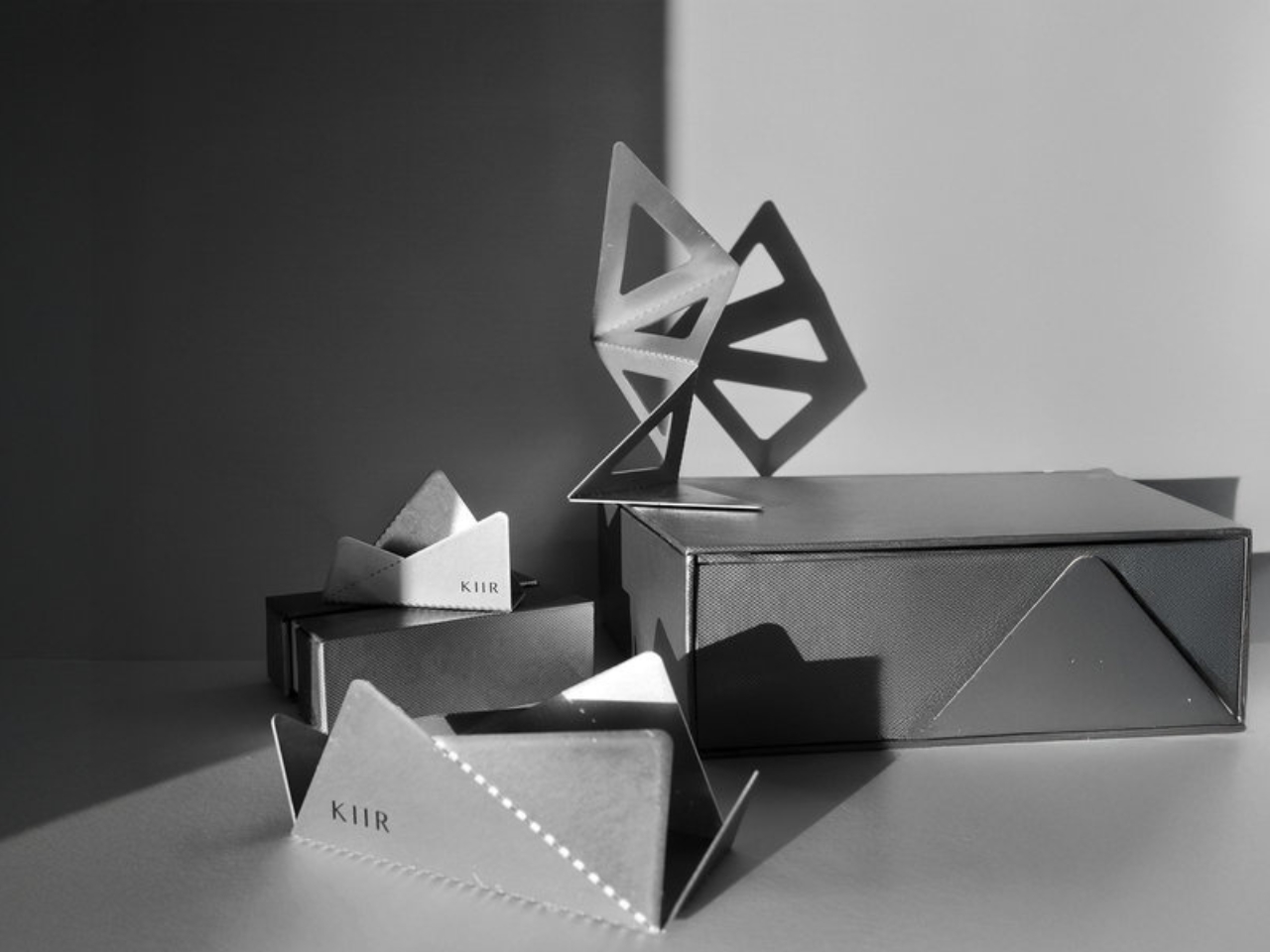 WWW.YANKODESIGN.COMSculptural organizer will bring order into your creative chaosSince I spend an ungodly number of hours in front of my desk, I always want to change things up so I won’t get bored with the same old things. I also have a lot of stuff around me so I need to organize them so i can find them easily when I need them (although, oftentimes, I still can’t find them). So what I usually look for in desk organizers is something that’s aesthetically pleasing but is also highly functional. Ideally, organization is key for efficiency and also to bring a sense of calm and focus. Designer: Yuxi Liu KIIR, a sculptural desk organizer, aims to be more than just a storage solution; it’s a statement piece that brings aesthetic harmony to the creative process. Designed with a minimalist yet captivating form, it is able to move beyond the traditional, purely functional desk organizer. Its silhouette features flowing lines and thoughtfully placed indentations and platforms. These aren’t just random curves; they are meticulously crafted to cradle the everyday tools of a creative professional: pens, pencils, notebooks, even small tablets or phones. The design invites interaction, encouraging users to arrange their items in a way that is both practical and visually pleasing. The designer’s intention is to create an object that feels like a natural extension of the workspace, almost like a found object with inherent beauty. This is achieved through the choice of materials and finishes, with the emphasis on a “sculptural” feel suggesting a focus on quality and tactile experience. Imagine a smooth, matte finish in a neutral tone, allowing it to seamlessly integrate into various desk aesthetics, or perhaps a bolder color that adds a touch of personality. Functionality is, of course, at the core of this desk organizer. The different levels and compartments cater to various needs. Smaller nooks might hold paperclips or erasers, while broader surfaces can accommodate larger items. This thoughtful distribution ensures that everything has its place, reducing visual clutter and making it easier to find what you need, when you need it. But KIIR’s appeal goes beyond mere utility. Its sculptural nature adds an element of visual interest. In a world of often bland office accessories, KIIR stands out as a piece of art in its own right. It elevates the act of organizing, transforming it from a chore into an almost ritualistic act of arranging and curating one’s creative tools. For those like me who value both form and function in their workspace, this is an intriguing option. The post Sculptural organizer will bring order into your creative chaos first appeared on Yanko Design.0 Σχόλια 0 Μοιράστηκε 58 Views
WWW.YANKODESIGN.COMSculptural organizer will bring order into your creative chaosSince I spend an ungodly number of hours in front of my desk, I always want to change things up so I won’t get bored with the same old things. I also have a lot of stuff around me so I need to organize them so i can find them easily when I need them (although, oftentimes, I still can’t find them). So what I usually look for in desk organizers is something that’s aesthetically pleasing but is also highly functional. Ideally, organization is key for efficiency and also to bring a sense of calm and focus. Designer: Yuxi Liu KIIR, a sculptural desk organizer, aims to be more than just a storage solution; it’s a statement piece that brings aesthetic harmony to the creative process. Designed with a minimalist yet captivating form, it is able to move beyond the traditional, purely functional desk organizer. Its silhouette features flowing lines and thoughtfully placed indentations and platforms. These aren’t just random curves; they are meticulously crafted to cradle the everyday tools of a creative professional: pens, pencils, notebooks, even small tablets or phones. The design invites interaction, encouraging users to arrange their items in a way that is both practical and visually pleasing. The designer’s intention is to create an object that feels like a natural extension of the workspace, almost like a found object with inherent beauty. This is achieved through the choice of materials and finishes, with the emphasis on a “sculptural” feel suggesting a focus on quality and tactile experience. Imagine a smooth, matte finish in a neutral tone, allowing it to seamlessly integrate into various desk aesthetics, or perhaps a bolder color that adds a touch of personality. Functionality is, of course, at the core of this desk organizer. The different levels and compartments cater to various needs. Smaller nooks might hold paperclips or erasers, while broader surfaces can accommodate larger items. This thoughtful distribution ensures that everything has its place, reducing visual clutter and making it easier to find what you need, when you need it. But KIIR’s appeal goes beyond mere utility. Its sculptural nature adds an element of visual interest. In a world of often bland office accessories, KIIR stands out as a piece of art in its own right. It elevates the act of organizing, transforming it from a chore into an almost ritualistic act of arranging and curating one’s creative tools. For those like me who value both form and function in their workspace, this is an intriguing option. The post Sculptural organizer will bring order into your creative chaos first appeared on Yanko Design.0 Σχόλια 0 Μοιράστηκε 58 Views -
 WWW.CREATIVEBLOQ.COMBritbox's mesmerising 14-hour ad shows the history of filmmaking techniques in a single takeThe incredible timelapse provides a welcome antidote to AI saturation.0 Σχόλια 0 Μοιράστηκε 70 Views
WWW.CREATIVEBLOQ.COMBritbox's mesmerising 14-hour ad shows the history of filmmaking techniques in a single takeThe incredible timelapse provides a welcome antidote to AI saturation.0 Σχόλια 0 Μοιράστηκε 70 Views




