0 Commentarios
0 Acciones
69 Views

Directorio
Directorio
-
Please log in to like, share and comment!
-
 WWW.IGN.COMThe Best Gaming PC of 2025: Top Prebuilt DesktopsIn case building your own rig is too much work right now or simply not a priority for you, you can always opt for one of the best prebuilt gaming PCs. You'll miss out on the satisfaction of building your PC from the ground up, but all that time you saved skipping research, having to wait for components to arrive, building your machine, and inevitably problem-solving when something goes awry can be spent actually playing PC games. The half-baked prebuilt systems of yesteryear are no more, cutting far fewer corners for a long-lasting gaming PC that can take on all the action you throw its way. With the latest and greatest graphics cards and processors becoming pricier than ever, you may even save money by opting for something from Alienware, MSI, or HP. Plus, most options are easy enough to open up to upgrade components down the road, including our favorite gaming PC, the Legion Tower 7i.TL;DR – These Are the Best Gaming PCs:Our Top PickLenovo Legion Tower 7iSee it at LenovoHP Omen 45LSee it at AmazoniBuyPower Trace 7 Mesh Gaming DesktopSee it at AmazonAsus ROG NUCSee it at AmazonBuying a gaming PC is a bit more involved than a PlayStation 5 or Xbox Series X/S. You’ll need to determine the types of games you want to play and how you want to play them – even the best budget gaming PCs won’t be running Cyberpunk 2077 at the highest settings. Finding the proper processors, storage, memory, cooling, and other hardware and ensuring all the components work well together can make or break the rig. Luckily, many manufacturers take care of a good chunk of that guesswork so you don’t bottleneck the system. Whether you're looking for something more affordable for indie games, want a compact option to save space in your studio apartment, or are after a top-tier rig to tackle the action in 4K, we’ve got you covered. One of the five pre-built gaming PCs we’ve selected will align perfectly with your needs.Contributions by Danielle Abraham and Georgie PeruLooking for additional savings? Check out the best gaming PC deals happening right now. The State of Gaming PCs in 2025Right now, we're in the middle of the next generation of PC hardware launching. Nvidia and AMD have released their respective new graphics cards, and we're still hot on the heels of the AMD Ryzen 9950X3D and 9800X3D. While we haven't had the chance to review any prebuilt gaming PCs with the new hardware – yet, at least – there are a couple things to keep in mind. Most gaming PCs on this list have since been updated to support the new graphics cards, and even if they weren't, that doesn't mean they're not worth buying anymore. Because while the RTX 5080 is an extremely powerful graphics card, it's really just a few percentage points ahead of the RTX 4080 Super. So, if you can catch a deal on an RTX 4080 Super gaming PC, you should jump on it – all you're missing out on is multi-frame generation and an extra 10fps in some games. Gaming PCs also remain one of the best ways to get your hands on one of the new graphics cards, too. PC manufacturers usually pay bulk prices for graphics cards, so you can usually get a full system for just a bit more than the standalone graphics card costs right now. While this sucks for anyone who just wants to upgrade their PC with a new GPU, its actually great for people who don't already have a PC to slot a graphics card into. Lenovo Legion Tower 7i – Photos1. Lenovo Legion Tower 7iBest Gaming PCOur Top PickLenovo Legion Tower 7iThe Lenovo Legion Tower 7i is packed with extremely powerful hardware, and is easy to open up and upgrade.See it at LenovoProduct SpecificationsCPUIntel Core i9-14900KFGPUNvidia GeForce RTX 4070 Ti – RTX 4080 SuperRAMUp to 32GB DDR5 @ 4,000MHzStorageUp to 2TB PCIe 4.0 M.2 SSDWeight37.48 lbsSize19.37 x 8.31 x 18.27 inches (H x W x D)PROSExtremely solid performance for the moneyEasy to upgradeCONSShips with very basic memory and motherboardPrebuilt gaming PCs have always had a problem with proprietary hardware, and the Lenovo Legion Tower 7i really does show we're through those dark ages. It used to be that if you bought a gaming PC from Lenovo or Dell, you'd get a tower that was plenty powerful for the time, but because it was using some bespoke motherboard or power supply, you were limited when it came to upgrading your system. When I reviewed the Lenovo Legion Tower 7i though, I was blown away by how much it's just a normal gaming PC. You get a straightforward mid-tower case housing industry-standard hardware, making it incredibly easy to fix it if something breaks or upgrade once new hardware comes out. Don't get me wrong: The Tower 7i does fall into some of the same pitfalls of any prebuilt system these days – Lenovo cheaped out a bit on the memory and the motherboard – but because all the components are the standard size, you can just swap both of those components out for better stuff when you can afford it. This results in a gaming PC that's not just great because it plays games well, but because it serves as an entry point to customizing your own system. Building an entire system from the ground up can be an intimidating and time-consuming thing; upgrading one or two parts of your PC is way more approachable. There are dozens of prebuilt gaming PCs out there that now serve as great entry points to building your own rig. What sets the Lenovo Legion Tower 7i apart is its price. This high-end tower is significantly cheaper than similarly specced systems from HP or Alienware, even if it's not quite as flashy. But if all you want is a solid gaming experience, the Lenovo Legion Tower 7i is the prebuilt to get right now. 2. HP Omen 45LBest Current-Gen PCHP Omen 45LBreeze through every task and game thanks to an Intel Core i9 CPU, Nividia RTX 4090 GPU, and 16GB RAM that a robust cooling system helps keep frosty.See it at AmazonProduct SpecificationsCPUIntel Core i7-14700K – Intel Core i9-14900KGPUNvidia GeForce RTX 4060 Ti – RTX 4090RAM16GB DDR5 – 64GB DDR5Storage512GB – 2TB SSD (System); 1TB – 2TB 7200 rpm hard disk (Secondary)Weight49.82 poundsSize8.03 x 18.5 x 21.85 inches (W x D x H)PROSGreat cooling systemOne of the best cases in a pre-built gaming PCsCONSIt is VERY heavy. Team lifting definitely recommended.For the longest time, the best gaming PCs were cursed with weird proprietary cases that required bespoke motherboards and power supplies that were nearly impossible to replace. HP used to be one of the biggest offenders here, but recently, its Omen gaming PCs have drastically changed how it makes its gaming towers. The HP Omen 45L isn't just one of my favorite gaming PCs; I've even built a complete custom PC in its case, and that's not something I'd dream to attempt in most prebuilt gaming PC chassis. It's a spacious gaming rig with a ton of room for upgrades, able to support custom water cooling loops and giant graphics cards like the RTX 4090 without even beginning to worry about it bumping into anything important. This makes the HP Omen 45L a gaming PC that I'd recommend buying the entry-level model of, even if it comes with a paltry 512GB SSD and an RTX 4060 Ti. This is one of the easiest prebuilts to tinker with, and upgrading to a bigger SSD and a more beefy graphics card later down the line when you can afford it is going to be a breeze. That being said, this is a premium gaming PC with a premium price, starting at $2,060 before discounts. (Trust me, there are always discounts.) That price nets you an Intel Core i7-14700K, 16GB of RAM, 512GB of SSD storage, and an Nvidia GeForce RTX 4060 Ti. That config isn't bad, easily able to power through pretty much any AAA PC game without breaking a sweat, but you can get a comparable HP Victus build for $1,369, albeit with a much worse chassis and limited to the non-Ti RTX 4060. It's a high sticker price, but it's absolutely worth it if you want a PC case that isn't complete trash. You'll be using the same case for years, building up war stories from upgrading your rig like any PC gamer that's built their own PC. My own PC case is a Cooler Master HAF 500P Mesh, and I've been maintaining and upgrading that PC for more than five years now. The HP Omen 45L chassis is one of the only times I've thought about swapping PC cases, and that should tell you something. 3. iBuyPower Trace 7 Mesh Gaming DesktopBest Budget Gaming PCiBuyPower Trace 7 Mesh Gaming DesktopAffordable gaming PC offering processors ready to handle some 1080p gaming and high-bandwidth DDR5 RAM.See it at AmazonProduct SpecificationsCPUIntel Core i7-14700FGPUNvidia RTX 4060RAM32GB DDR5 5,600MHzStorage2TB SSDWeight35 poundsSize19.3" x 8.66" x 18.9"PROSReady to run games in 1080p at high frame ratesIncludes mouse and keyboardCONSNot good for 4K gamingNot all gaming PCs are either prohibitively expensive or lack power with dated hardware, and the iBuyPower Trace 7 Mesh Gaming Desktop is proof. With it comes the latest 14th-generation Intel Core i7 processor for speedy performance in everyday tasks and games. When paired with the best budget GPU, Nvidia’s RTX 4060, this rig has enough processing headroom to sail through games in 1080p at high frame rates. Looking to play in 1440p? It shouldn’t have a problem cruising through non-ray-traced games like Total War: Warhammer 3. The iBuyPower Trace 7 Mesh Gaming Desktop is even a viable option for those ready to dip their toes in game streaming, as its current-gen processors partner perfectly with the 32GB of high-bandwidth DDR5 RAM. So, running Twitch along with a game shouldn’t slow things down too much. Storage wasn't overlooked: A 1TB SSD is baked in for speedy app launches and saves.Even if this gaming PC isn’t as powerful as some premium options, it still gets hot. Luckily, the case is roomy with mesh at the front and top panels for proper airflow and ventilation. Three ARGB fans at the front and one at the back aid in keeping things frosty. However, better cooling options couldn't hurt. Luckily, iBuyPower has made things relatively easy to upgrade. With Nvidia’s RTX 5000 series and 15th-gen Intel Arrow Lake processors dropping sometime in the not-too-distant future, it’s nice to have the option to update hardware rather than starting from scratch. Just be sure the B760 D5 motherboard and 600W PSU can handle those newer components. Given all that's on offer for less than $1,500, the iBuyPower Trace 7 Mesh Gaming Desktop is a great value. What helps elevate this budget gaming PC even further is the inclusion of a gaming keyboard and mouse with some flashy RGB lighting. These aren’t the best peripherals out there, but perfect for those just beginning their gaming journey. The Best Gaming PC DealsAsus ROG NUC – Photos4. Asus ROG NUCBest Mini Gaming PCAsus ROG NUCThe Asus ROG NUC is about as mini as a mini gaming PC can get. Plus its surprisingly strapped with a mobile-class RTX 4070.See it at AmazonProduct SpecificationsCPU Intel Core Ultra 7 – Intel Core Ultra 9GPU Nvidia GeForce RTX 4060 – Nvidia GeForce RTX 4070 (Mobile)RAM 16GB – 32GB DDR5Storage512GB – 1TB PCIe 4.0 M.2 SSDWeight5.73 poundsSize10.62 x 7.09 x 2.36 inches (W x D x H)PROSThe same size as a cable boxSolid 1080p gaming performanceCONSUses mobile-class hardwareShopping for a mini gaming PC is an exercise in compromise. You can get an extremely small gaming PC like the Asus ROG NUC, but in order for the chassis to get down to that size, there are major losses in performance. Asus handles this by equipping the ROG NUC with a mobile-class RTX 4070 and an Intel Core Ultra 9 processor, the latter of which is typically found in Ultrabooks. This is more than enough horsepower to power most games at 1080p, but you will run into issues at higher resolutions, especially in demanding games like Black Myth: Wukong. I went into reviewing the Asus ROG NUC with this in mind, and I was pleasantly surprised at how well it handled games at 1080p. At that resolution, I was able to run pretty much any game under the sun at maxed-out settings while maintaining 60fps. That's impressive, given that the PC is basically the size of a cable box and can fit pretty much anywhere. This makes it an excellent home theater PC that can also play PC games. And if you're comfortable tweaking game graphics settings, this mini gaming PC would make a perfect companion for a 4K TV. You can store your media library there and have instant access to your movies and TV shows, while also being able to boot up Steam and play your games when you want to. Just keep in mind that you can likely get similar performance from a gaming laptop most of the time. How to Choose a Gaming PCPrebuilts are the most surefire way of getting into gaming and arguably the most cost-effective hardware you can buy. With a system, you’re not only getting the hardware inside, but time savings of having to track down the best processor to best RAM for your system and putting it all together yourself and praying it actually boots up correctly.That said, just like building your own PC you want to make sure you’re spending your money where it’s needed most. Firstly, you should prioritize getting the graphics card you need for the gaming monitor or the gaming TV you’re gaming on. There’s no need for anything better than an Nvidia RTX 5060 Ti if you’re just playing games on a 1080p display.Likewise, you should only need an Intel Core i5 or Ryzen 5 processor with at least four cores to play most modern games comfortably at any resolution.System memory and solid-state drives can be the biggest money sink for any system. Those comfortable with upgrading their system after it arrives should choose a configuration with the smallest storage and RAM capacities possible, as buying these components yourself can often be more cost-effective.If that last suggestion resonates, perhaps a barebones system is what you seek. Those can be much cheaper since they come with all the major hardware – such as the CPU, GPU, and power supply – installed, but they usually lack storage, memory, and an operating system as a trade-off.Lastly, if you want more control over what exactly is going into your build, go with a boutique PC builder. Origin, Maingear, DigitalStorm, Falcon Northwest, PC Specialist, and many more companies offer excellent PC building services that let you pick exactly which components go into your gaming PC. From there, they build your system with the sort of cable management some can only dream of while ensuring it all works properly out of the box.In case this all sounds a little overwhelming to you, NZXT has its own PC building service called BLD. Instead of picking every part that will go into your PC, you chose the games you’ll actually play and the service gives you several configuration options that will be able to run the games for a smooth experience.Similarly, iBuyPower offers an Easy Builder service that operates in very much the same fashion. Users can select games that they play from a small pool that includes Fortnite, GTA V, Apex Legends, WoW, League of Legends, Overwatch, and Battlefield V. From there, users can select whether they play at a 1080p or 1440p resolution, as well as their budget, and the system will spit back a few configurations to choose from.Prebuilt PCs also come with several features and pieces of software you might find convenient. Many gaming PCs in this category come with some sort of overclocking support and even a one-click button to boost your system's performance. Of course, it's easy enough to download a piece of overclocking software like MSI Afterburner or EVGA Precision X. Additionally, your machine may come with system monitoring software that makes downloading and updating drivers a breeze.Gaming PC FAQShould you buy a gaming PC or a gaming laptop? Unless you’re looking for an all-in-one portable package, a gaming PC is usually better than even the best gaming laptops. With a desktop, it’s much easier and less expensive to upgrade parts, and they tend to last longer before going obsolete. For more on gaming PCs vs. gaming laptops, check out our guide. Is it easy to upgrade your prebuilt gaming PC?It depends. Most PC manufacturers have figured out users absolutely hate proprietary parts. While you might still find no-name motherboards installed into the heart of your PC, they should all at least fall in line with the standard size and layout of Mini ITX or Micro ATX motherboards. The best gaming PCs should allow you to easily swap out the CPU, GPU, RAM, and storage on your system with just a few simple tools or just a screwdriver.Better yet, systems that tout tool-less upgradability don't require you to undo screws or anything to replace any of the major components. One of the things you'll likely find on most modern chassis are thumbscrews, which can be removed after a few quick twists with your fingers rather than a screwdriver. Additionally, tool-less SSD and hard drive caddies make expanding and replacing your storage just a little bit easier.Should you buy a gaming PC or a console?When comparing a gaming PC vs. console, there appear to be more similarities than differences these days, but one still comes out on top: the gaming PC.Not every aspect of a gaming PC beats consoles like the PlayStation 5 and Xbox Series X. Consoles are much easier to use. You’ll also find that even the most expensive consoles are cheap compared to a quality gaming PC with a good graphics card, although there are good budget GPUs. There are some great handheld gaming PCs and mini PCs that are more affordable, but they’re better for indie games or older cross-platform console titles.Where a gaming PC pulls ahead is in its gaming library, peripherals, upgradeability, and overall performance. There’s no denying that there are a massive amount of PC games, and of course, a gaming PC has cross-platform compatibility with popular console titles. Beyond gaming keyboards and gaming mice, you’ll find a wealth of other peripherals, from racing wheels to controllers, that all work seamlessly with a PC. You can also enjoy better visuals and a higher performance ceiling, and it’s easy to upgrade components. That makes a well-equipped PC the clear winner.Can you find a good gaming PC for under $1,000?Yes, it’s absolutely possible to find a great gaming PC for under $1,000. You just need to manage your expectations. Less powerful hardware will usually come in these ultra budget-friendly desktops, meaning gaming performance is more limited. Even still, you should have no problem running many of your favorite games in 1080p or sometimes even 1440p at respectable frame rates. Your PC may struggle during more graphically intensive games running at their top settings, but the savings you enjoy might be worth the trade-off. Should you build your own gaming PC?Building your own gaming PC has many benefits. First and foremost, you get to customize your PC to your own specifications, including only the components you want and need. Rather than purchasing a prebuilt desktop that may not be tailored to your requirements, you can select all of the individual parts that make up a gaming PC.However, you will need some knowledge of how to build PCs, or at least be able to closely follow an in-depth YouTube video. This is where things get a little tricky. If you’ve never built a custom gaming PC before, you will need to do some research. From understanding how each component interacts with each other, to how to hold a stick of RAM or a CPU so you don’t damage it, there’s quite a large learning curve.If you do decide to build your own gaming PC, you will likely find that you can save some money over the long run compared to buying a prebuilt machine. Choosing your own parts means you can keep an eye on sales and offers to get the best deal possible. But building a gaming PC isn’t for everyone. If you aren’t rigid on the specifics and don’t have a particular build in mind, it can be less troublesome to let someone else do it for you. You also get the added reassurance that the PC will be professionally built, and there’s no chance your warranty can be void.After you've scored an awesome gaming PC, be sure to grab the best gaming accessories for the ultimate PC battle station. Jacqueline Thomas is the Hardware and Buying Guides Editor at IGN. When she's not helping her friends and family buy computers, you can usually find her tinkering with her own PC.Image Credit: Annalee Tsujino is a multi-disciplinary designer and illustrator. Check them out on Instagram @antsu_illustrations.0 Commentarios 0 Acciones 58 Views
WWW.IGN.COMThe Best Gaming PC of 2025: Top Prebuilt DesktopsIn case building your own rig is too much work right now or simply not a priority for you, you can always opt for one of the best prebuilt gaming PCs. You'll miss out on the satisfaction of building your PC from the ground up, but all that time you saved skipping research, having to wait for components to arrive, building your machine, and inevitably problem-solving when something goes awry can be spent actually playing PC games. The half-baked prebuilt systems of yesteryear are no more, cutting far fewer corners for a long-lasting gaming PC that can take on all the action you throw its way. With the latest and greatest graphics cards and processors becoming pricier than ever, you may even save money by opting for something from Alienware, MSI, or HP. Plus, most options are easy enough to open up to upgrade components down the road, including our favorite gaming PC, the Legion Tower 7i.TL;DR – These Are the Best Gaming PCs:Our Top PickLenovo Legion Tower 7iSee it at LenovoHP Omen 45LSee it at AmazoniBuyPower Trace 7 Mesh Gaming DesktopSee it at AmazonAsus ROG NUCSee it at AmazonBuying a gaming PC is a bit more involved than a PlayStation 5 or Xbox Series X/S. You’ll need to determine the types of games you want to play and how you want to play them – even the best budget gaming PCs won’t be running Cyberpunk 2077 at the highest settings. Finding the proper processors, storage, memory, cooling, and other hardware and ensuring all the components work well together can make or break the rig. Luckily, many manufacturers take care of a good chunk of that guesswork so you don’t bottleneck the system. Whether you're looking for something more affordable for indie games, want a compact option to save space in your studio apartment, or are after a top-tier rig to tackle the action in 4K, we’ve got you covered. One of the five pre-built gaming PCs we’ve selected will align perfectly with your needs.Contributions by Danielle Abraham and Georgie PeruLooking for additional savings? Check out the best gaming PC deals happening right now. The State of Gaming PCs in 2025Right now, we're in the middle of the next generation of PC hardware launching. Nvidia and AMD have released their respective new graphics cards, and we're still hot on the heels of the AMD Ryzen 9950X3D and 9800X3D. While we haven't had the chance to review any prebuilt gaming PCs with the new hardware – yet, at least – there are a couple things to keep in mind. Most gaming PCs on this list have since been updated to support the new graphics cards, and even if they weren't, that doesn't mean they're not worth buying anymore. Because while the RTX 5080 is an extremely powerful graphics card, it's really just a few percentage points ahead of the RTX 4080 Super. So, if you can catch a deal on an RTX 4080 Super gaming PC, you should jump on it – all you're missing out on is multi-frame generation and an extra 10fps in some games. Gaming PCs also remain one of the best ways to get your hands on one of the new graphics cards, too. PC manufacturers usually pay bulk prices for graphics cards, so you can usually get a full system for just a bit more than the standalone graphics card costs right now. While this sucks for anyone who just wants to upgrade their PC with a new GPU, its actually great for people who don't already have a PC to slot a graphics card into. Lenovo Legion Tower 7i – Photos1. Lenovo Legion Tower 7iBest Gaming PCOur Top PickLenovo Legion Tower 7iThe Lenovo Legion Tower 7i is packed with extremely powerful hardware, and is easy to open up and upgrade.See it at LenovoProduct SpecificationsCPUIntel Core i9-14900KFGPUNvidia GeForce RTX 4070 Ti – RTX 4080 SuperRAMUp to 32GB DDR5 @ 4,000MHzStorageUp to 2TB PCIe 4.0 M.2 SSDWeight37.48 lbsSize19.37 x 8.31 x 18.27 inches (H x W x D)PROSExtremely solid performance for the moneyEasy to upgradeCONSShips with very basic memory and motherboardPrebuilt gaming PCs have always had a problem with proprietary hardware, and the Lenovo Legion Tower 7i really does show we're through those dark ages. It used to be that if you bought a gaming PC from Lenovo or Dell, you'd get a tower that was plenty powerful for the time, but because it was using some bespoke motherboard or power supply, you were limited when it came to upgrading your system. When I reviewed the Lenovo Legion Tower 7i though, I was blown away by how much it's just a normal gaming PC. You get a straightforward mid-tower case housing industry-standard hardware, making it incredibly easy to fix it if something breaks or upgrade once new hardware comes out. Don't get me wrong: The Tower 7i does fall into some of the same pitfalls of any prebuilt system these days – Lenovo cheaped out a bit on the memory and the motherboard – but because all the components are the standard size, you can just swap both of those components out for better stuff when you can afford it. This results in a gaming PC that's not just great because it plays games well, but because it serves as an entry point to customizing your own system. Building an entire system from the ground up can be an intimidating and time-consuming thing; upgrading one or two parts of your PC is way more approachable. There are dozens of prebuilt gaming PCs out there that now serve as great entry points to building your own rig. What sets the Lenovo Legion Tower 7i apart is its price. This high-end tower is significantly cheaper than similarly specced systems from HP or Alienware, even if it's not quite as flashy. But if all you want is a solid gaming experience, the Lenovo Legion Tower 7i is the prebuilt to get right now. 2. HP Omen 45LBest Current-Gen PCHP Omen 45LBreeze through every task and game thanks to an Intel Core i9 CPU, Nividia RTX 4090 GPU, and 16GB RAM that a robust cooling system helps keep frosty.See it at AmazonProduct SpecificationsCPUIntel Core i7-14700K – Intel Core i9-14900KGPUNvidia GeForce RTX 4060 Ti – RTX 4090RAM16GB DDR5 – 64GB DDR5Storage512GB – 2TB SSD (System); 1TB – 2TB 7200 rpm hard disk (Secondary)Weight49.82 poundsSize8.03 x 18.5 x 21.85 inches (W x D x H)PROSGreat cooling systemOne of the best cases in a pre-built gaming PCsCONSIt is VERY heavy. Team lifting definitely recommended.For the longest time, the best gaming PCs were cursed with weird proprietary cases that required bespoke motherboards and power supplies that were nearly impossible to replace. HP used to be one of the biggest offenders here, but recently, its Omen gaming PCs have drastically changed how it makes its gaming towers. The HP Omen 45L isn't just one of my favorite gaming PCs; I've even built a complete custom PC in its case, and that's not something I'd dream to attempt in most prebuilt gaming PC chassis. It's a spacious gaming rig with a ton of room for upgrades, able to support custom water cooling loops and giant graphics cards like the RTX 4090 without even beginning to worry about it bumping into anything important. This makes the HP Omen 45L a gaming PC that I'd recommend buying the entry-level model of, even if it comes with a paltry 512GB SSD and an RTX 4060 Ti. This is one of the easiest prebuilts to tinker with, and upgrading to a bigger SSD and a more beefy graphics card later down the line when you can afford it is going to be a breeze. That being said, this is a premium gaming PC with a premium price, starting at $2,060 before discounts. (Trust me, there are always discounts.) That price nets you an Intel Core i7-14700K, 16GB of RAM, 512GB of SSD storage, and an Nvidia GeForce RTX 4060 Ti. That config isn't bad, easily able to power through pretty much any AAA PC game without breaking a sweat, but you can get a comparable HP Victus build for $1,369, albeit with a much worse chassis and limited to the non-Ti RTX 4060. It's a high sticker price, but it's absolutely worth it if you want a PC case that isn't complete trash. You'll be using the same case for years, building up war stories from upgrading your rig like any PC gamer that's built their own PC. My own PC case is a Cooler Master HAF 500P Mesh, and I've been maintaining and upgrading that PC for more than five years now. The HP Omen 45L chassis is one of the only times I've thought about swapping PC cases, and that should tell you something. 3. iBuyPower Trace 7 Mesh Gaming DesktopBest Budget Gaming PCiBuyPower Trace 7 Mesh Gaming DesktopAffordable gaming PC offering processors ready to handle some 1080p gaming and high-bandwidth DDR5 RAM.See it at AmazonProduct SpecificationsCPUIntel Core i7-14700FGPUNvidia RTX 4060RAM32GB DDR5 5,600MHzStorage2TB SSDWeight35 poundsSize19.3" x 8.66" x 18.9"PROSReady to run games in 1080p at high frame ratesIncludes mouse and keyboardCONSNot good for 4K gamingNot all gaming PCs are either prohibitively expensive or lack power with dated hardware, and the iBuyPower Trace 7 Mesh Gaming Desktop is proof. With it comes the latest 14th-generation Intel Core i7 processor for speedy performance in everyday tasks and games. When paired with the best budget GPU, Nvidia’s RTX 4060, this rig has enough processing headroom to sail through games in 1080p at high frame rates. Looking to play in 1440p? It shouldn’t have a problem cruising through non-ray-traced games like Total War: Warhammer 3. The iBuyPower Trace 7 Mesh Gaming Desktop is even a viable option for those ready to dip their toes in game streaming, as its current-gen processors partner perfectly with the 32GB of high-bandwidth DDR5 RAM. So, running Twitch along with a game shouldn’t slow things down too much. Storage wasn't overlooked: A 1TB SSD is baked in for speedy app launches and saves.Even if this gaming PC isn’t as powerful as some premium options, it still gets hot. Luckily, the case is roomy with mesh at the front and top panels for proper airflow and ventilation. Three ARGB fans at the front and one at the back aid in keeping things frosty. However, better cooling options couldn't hurt. Luckily, iBuyPower has made things relatively easy to upgrade. With Nvidia’s RTX 5000 series and 15th-gen Intel Arrow Lake processors dropping sometime in the not-too-distant future, it’s nice to have the option to update hardware rather than starting from scratch. Just be sure the B760 D5 motherboard and 600W PSU can handle those newer components. Given all that's on offer for less than $1,500, the iBuyPower Trace 7 Mesh Gaming Desktop is a great value. What helps elevate this budget gaming PC even further is the inclusion of a gaming keyboard and mouse with some flashy RGB lighting. These aren’t the best peripherals out there, but perfect for those just beginning their gaming journey. The Best Gaming PC DealsAsus ROG NUC – Photos4. Asus ROG NUCBest Mini Gaming PCAsus ROG NUCThe Asus ROG NUC is about as mini as a mini gaming PC can get. Plus its surprisingly strapped with a mobile-class RTX 4070.See it at AmazonProduct SpecificationsCPU Intel Core Ultra 7 – Intel Core Ultra 9GPU Nvidia GeForce RTX 4060 – Nvidia GeForce RTX 4070 (Mobile)RAM 16GB – 32GB DDR5Storage512GB – 1TB PCIe 4.0 M.2 SSDWeight5.73 poundsSize10.62 x 7.09 x 2.36 inches (W x D x H)PROSThe same size as a cable boxSolid 1080p gaming performanceCONSUses mobile-class hardwareShopping for a mini gaming PC is an exercise in compromise. You can get an extremely small gaming PC like the Asus ROG NUC, but in order for the chassis to get down to that size, there are major losses in performance. Asus handles this by equipping the ROG NUC with a mobile-class RTX 4070 and an Intel Core Ultra 9 processor, the latter of which is typically found in Ultrabooks. This is more than enough horsepower to power most games at 1080p, but you will run into issues at higher resolutions, especially in demanding games like Black Myth: Wukong. I went into reviewing the Asus ROG NUC with this in mind, and I was pleasantly surprised at how well it handled games at 1080p. At that resolution, I was able to run pretty much any game under the sun at maxed-out settings while maintaining 60fps. That's impressive, given that the PC is basically the size of a cable box and can fit pretty much anywhere. This makes it an excellent home theater PC that can also play PC games. And if you're comfortable tweaking game graphics settings, this mini gaming PC would make a perfect companion for a 4K TV. You can store your media library there and have instant access to your movies and TV shows, while also being able to boot up Steam and play your games when you want to. Just keep in mind that you can likely get similar performance from a gaming laptop most of the time. How to Choose a Gaming PCPrebuilts are the most surefire way of getting into gaming and arguably the most cost-effective hardware you can buy. With a system, you’re not only getting the hardware inside, but time savings of having to track down the best processor to best RAM for your system and putting it all together yourself and praying it actually boots up correctly.That said, just like building your own PC you want to make sure you’re spending your money where it’s needed most. Firstly, you should prioritize getting the graphics card you need for the gaming monitor or the gaming TV you’re gaming on. There’s no need for anything better than an Nvidia RTX 5060 Ti if you’re just playing games on a 1080p display.Likewise, you should only need an Intel Core i5 or Ryzen 5 processor with at least four cores to play most modern games comfortably at any resolution.System memory and solid-state drives can be the biggest money sink for any system. Those comfortable with upgrading their system after it arrives should choose a configuration with the smallest storage and RAM capacities possible, as buying these components yourself can often be more cost-effective.If that last suggestion resonates, perhaps a barebones system is what you seek. Those can be much cheaper since they come with all the major hardware – such as the CPU, GPU, and power supply – installed, but they usually lack storage, memory, and an operating system as a trade-off.Lastly, if you want more control over what exactly is going into your build, go with a boutique PC builder. Origin, Maingear, DigitalStorm, Falcon Northwest, PC Specialist, and many more companies offer excellent PC building services that let you pick exactly which components go into your gaming PC. From there, they build your system with the sort of cable management some can only dream of while ensuring it all works properly out of the box.In case this all sounds a little overwhelming to you, NZXT has its own PC building service called BLD. Instead of picking every part that will go into your PC, you chose the games you’ll actually play and the service gives you several configuration options that will be able to run the games for a smooth experience.Similarly, iBuyPower offers an Easy Builder service that operates in very much the same fashion. Users can select games that they play from a small pool that includes Fortnite, GTA V, Apex Legends, WoW, League of Legends, Overwatch, and Battlefield V. From there, users can select whether they play at a 1080p or 1440p resolution, as well as their budget, and the system will spit back a few configurations to choose from.Prebuilt PCs also come with several features and pieces of software you might find convenient. Many gaming PCs in this category come with some sort of overclocking support and even a one-click button to boost your system's performance. Of course, it's easy enough to download a piece of overclocking software like MSI Afterburner or EVGA Precision X. Additionally, your machine may come with system monitoring software that makes downloading and updating drivers a breeze.Gaming PC FAQShould you buy a gaming PC or a gaming laptop? Unless you’re looking for an all-in-one portable package, a gaming PC is usually better than even the best gaming laptops. With a desktop, it’s much easier and less expensive to upgrade parts, and they tend to last longer before going obsolete. For more on gaming PCs vs. gaming laptops, check out our guide. Is it easy to upgrade your prebuilt gaming PC?It depends. Most PC manufacturers have figured out users absolutely hate proprietary parts. While you might still find no-name motherboards installed into the heart of your PC, they should all at least fall in line with the standard size and layout of Mini ITX or Micro ATX motherboards. The best gaming PCs should allow you to easily swap out the CPU, GPU, RAM, and storage on your system with just a few simple tools or just a screwdriver.Better yet, systems that tout tool-less upgradability don't require you to undo screws or anything to replace any of the major components. One of the things you'll likely find on most modern chassis are thumbscrews, which can be removed after a few quick twists with your fingers rather than a screwdriver. Additionally, tool-less SSD and hard drive caddies make expanding and replacing your storage just a little bit easier.Should you buy a gaming PC or a console?When comparing a gaming PC vs. console, there appear to be more similarities than differences these days, but one still comes out on top: the gaming PC.Not every aspect of a gaming PC beats consoles like the PlayStation 5 and Xbox Series X. Consoles are much easier to use. You’ll also find that even the most expensive consoles are cheap compared to a quality gaming PC with a good graphics card, although there are good budget GPUs. There are some great handheld gaming PCs and mini PCs that are more affordable, but they’re better for indie games or older cross-platform console titles.Where a gaming PC pulls ahead is in its gaming library, peripherals, upgradeability, and overall performance. There’s no denying that there are a massive amount of PC games, and of course, a gaming PC has cross-platform compatibility with popular console titles. Beyond gaming keyboards and gaming mice, you’ll find a wealth of other peripherals, from racing wheels to controllers, that all work seamlessly with a PC. You can also enjoy better visuals and a higher performance ceiling, and it’s easy to upgrade components. That makes a well-equipped PC the clear winner.Can you find a good gaming PC for under $1,000?Yes, it’s absolutely possible to find a great gaming PC for under $1,000. You just need to manage your expectations. Less powerful hardware will usually come in these ultra budget-friendly desktops, meaning gaming performance is more limited. Even still, you should have no problem running many of your favorite games in 1080p or sometimes even 1440p at respectable frame rates. Your PC may struggle during more graphically intensive games running at their top settings, but the savings you enjoy might be worth the trade-off. Should you build your own gaming PC?Building your own gaming PC has many benefits. First and foremost, you get to customize your PC to your own specifications, including only the components you want and need. Rather than purchasing a prebuilt desktop that may not be tailored to your requirements, you can select all of the individual parts that make up a gaming PC.However, you will need some knowledge of how to build PCs, or at least be able to closely follow an in-depth YouTube video. This is where things get a little tricky. If you’ve never built a custom gaming PC before, you will need to do some research. From understanding how each component interacts with each other, to how to hold a stick of RAM or a CPU so you don’t damage it, there’s quite a large learning curve.If you do decide to build your own gaming PC, you will likely find that you can save some money over the long run compared to buying a prebuilt machine. Choosing your own parts means you can keep an eye on sales and offers to get the best deal possible. But building a gaming PC isn’t for everyone. If you aren’t rigid on the specifics and don’t have a particular build in mind, it can be less troublesome to let someone else do it for you. You also get the added reassurance that the PC will be professionally built, and there’s no chance your warranty can be void.After you've scored an awesome gaming PC, be sure to grab the best gaming accessories for the ultimate PC battle station. Jacqueline Thomas is the Hardware and Buying Guides Editor at IGN. When she's not helping her friends and family buy computers, you can usually find her tinkering with her own PC.Image Credit: Annalee Tsujino is a multi-disciplinary designer and illustrator. Check them out on Instagram @antsu_illustrations.0 Commentarios 0 Acciones 58 Views -
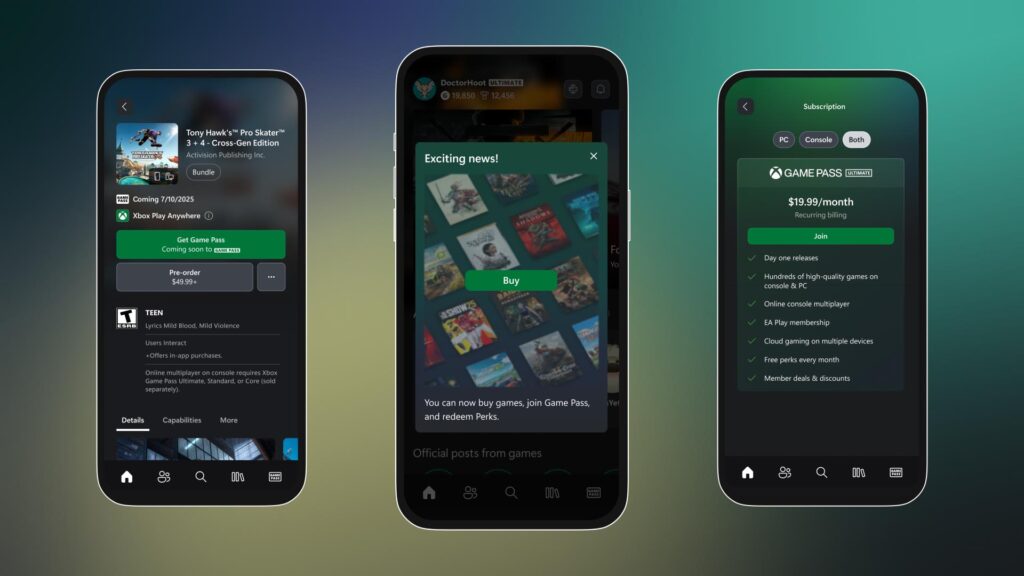 NEWS.XBOX.COMXbox April Update: Buy Games with the Xbox App on Mobile, Stream Your Own Game on Console, and MoreCategory: AnnouncementsApril 16, 2025 Xbox April Update: Buy Games with the Xbox App on Mobile, Stream Your Own Game on Console, and More Dean ShimabukuroSr. Product Marketing Manager, Xbox Services Marketing This month brings a variety of exciting updates across our gaming platforms, including easy and convenient purchasing within the Xbox app on mobile, the ability to stream your own game on Xbox consoles, recommended ways to free up storage space, and more. Read on below for more information on these features and others coming soon to your favorite devices. Xbox App on Mobile Buy games, Join Game Pass, and Redeem Perks Directly from the Xbox app We’re excited to announce that one of the most requested features from the Xbox community is coming to the Xbox app. Players will soon be able to buy games and add-on content, join Game Pass, and redeem Perks directly from the Xbox app on mobile. Be ready to play on day one by pre-ordering games like Tony Hawk’s Pro Skater 3 + 4 and then set it to pre-install on Xbox consoles from the app. Buy games like Assassin’s Creed Shadows and MLB The Show 25. Players will also be able to join Game Pass directly from the Xbox app. Ultimate members can redeem Perks like the Sea of Thieves Seventh Serving Emote directly from the app. This experience will start to roll out to beta users on iOS and Android and will be available soon for everyone on the Google Play Store on Android devices and the Apple Store. If players already have a saved form of payment, the Xbox app will display a Buy button on game detail pages, allowing them to purchase games and add-on content with just two clicks. Xbox Consoles Stream Your Own Game – Now on Xbox Consoles Starting today, Game Pass Ultimate members can now stream select games they own in addition to the Game Pass catalog on their Xbox Series X|S and Xbox One consoles. This will broaden the previously announced devices from November, that includes Samsung Smart TVs, Amazon Fire TV devices, Meta Quest headsets as well as other browser supported devices like PCs, smart phones and tablets. Members can save time and hard drive space and play their games immediately without needing to download and install them first.To start streaming from an Xbox console, go to My games & apps > Full library > Owned Games. Cloud playable games will display a cloud badge on the game page. Use filters to find games more quickly. Choose Filter > Ready to play > Cloud gaming. To start playing, select the game and then choose Play with Cloud Gaming. Start streaming directly from the Store app after buying select cloud playable games. Stream Your Own Game – Over 100+ Games We’re continuing to add more games to the Stream your own game collection for Xbox Cloud Gaming (Beta). Game Pass Ultimate members can stream from a library of over 100+ cloud playable games on supported devices. Recently added: Disney Epic Mickey: Rebrushed Kill It With Fire LEGO Marvel Superheroes Lost Records: Bloom & Rage Tape 2 Monster Jam Showdown Squirrel with a Gun Subnautica 2 Wanderstop Coming soon: Agatha Christie Murder on the Orient Express Amerzone: The Explorer’s Legacy Barton Lynch Pro Surfing Bratz Flaunt your fashion Construction Simulator Empire of the Ants Mandragora PAW Patrol Grand Prix Paw Patrol World Phantom Breaker: Battle Grounds Ultimate Predator: Hunting Grounds SpiderHeck Starship Troopers: Extermination Steep Teardown The Game of Life 2 Undisputed Way of the Hunter Wizard of Legend II Check out the full list of cloud-playable games available to stream on supported devices here. For more information, learn more here. Access Xbox Remote Play From More Devices Players can now play any game installed on their console by visiting xbox.com/remoteplay on any device with a supported web browser. While access to Xbox remote play will no longer be available directly from the Xbox app on mobile, players will still be able to play from their mobile device’s browsers. In addition to streaming from the web, players will soon be able to access Xbox remote play on more devices, including supported Samsung Smart TVs, Amazon Fire TV devices, and Meta Quest headsets. By unifying Xbox remote play and Xbox Cloud Gaming on Xbox.com, we’re able to support more devices, open access to the store on the Xbox app on mobile, and make it easier for our teams to optimize the streaming experience and build new features going forward. As a bonus, starting this month, backward compatible games from the original Xbox and Xbox 360 will be streamable via remote play across all supported devices. Free Up Space in My Games & Apps With today’s update, we are introducing a new and improved way to free up storage space on all Xbox consoles. In addition to displaying unused add-ons and shrinkable games, we will now include recommendations for removing duplicate copies of games and games that players no longer have access to. Try out this feature by heading to My Games & Apps > Manage > Free up space. Game Hubs New game hubs on Xbox consoles have arrived. Game hubs include relevant information about the game selected, such as player stats, achievements, friends currently playing the game, recent captures, available add-ons, events, and more. For a subset of players, game hubs will appear whenever a player selects a game from their recently played games or installed games lists. The default focus in game hubs is always on the Play button, so players can jump right into the action with a quick double-tap from the game tile to start playing.A new setting has been introduced that allows players to launch games directly, instead of through game hubs has also been added. To activate it go to the personalization settings or to My games & apps > Manage > Games & apps. In Case You Missed It Xbox Consoles – South of Midnight Dynamic Background South of Midnight introduced a new dynamic background for Xbox Series X|S consoles, allowing fans to customize their consoles to match this exciting new game. To learn how to customize your Xbox Series X|S console by choosing a dynamic background, visit the Xbox Support page. Help Shape the Future of Xbox Stay tuned to Xbox Wire for future updates and the latest and greatest Xbox news. For support related to Xbox updates, visit the official Xbox Support site. We love hearing from the community, whether you have a suggestion for a new feature that you’d like to see added, or you want to give feedback on existing features that could use some improvement. We’re always looking for ways to improve Xbox experiences for players around the world. If you’d like to help create the future of Xbox and get early access to new features, join the Xbox Insider Program today by downloading the Xbox Insider Hub for Xbox Series X|S & Xbox One or Windows PC. Happy gaming. Related Stories for “Xbox April Update: Buy Games with the Xbox App on Mobile, Stream Your Own Game on Console, and More” Category: Xbox Games ShowcaseXbox Games Showcase Followed by The Outer Worlds 2 Direct Airs June 8 Category: AnnouncementsA Minecraft Movie – Out Now! Category: AnnouncementsMonstrous 40ft Alligator, Two-Toed Tom Spotted Near New Orleans (with a Gaming Lounge in His Mouth) The post Xbox April Update: Buy Games with the Xbox App on Mobile, Stream Your Own Game on Console, and More appeared first on Xbox Wire.0 Commentarios 0 Acciones 75 Views
NEWS.XBOX.COMXbox April Update: Buy Games with the Xbox App on Mobile, Stream Your Own Game on Console, and MoreCategory: AnnouncementsApril 16, 2025 Xbox April Update: Buy Games with the Xbox App on Mobile, Stream Your Own Game on Console, and More Dean ShimabukuroSr. Product Marketing Manager, Xbox Services Marketing This month brings a variety of exciting updates across our gaming platforms, including easy and convenient purchasing within the Xbox app on mobile, the ability to stream your own game on Xbox consoles, recommended ways to free up storage space, and more. Read on below for more information on these features and others coming soon to your favorite devices. Xbox App on Mobile Buy games, Join Game Pass, and Redeem Perks Directly from the Xbox app We’re excited to announce that one of the most requested features from the Xbox community is coming to the Xbox app. Players will soon be able to buy games and add-on content, join Game Pass, and redeem Perks directly from the Xbox app on mobile. Be ready to play on day one by pre-ordering games like Tony Hawk’s Pro Skater 3 + 4 and then set it to pre-install on Xbox consoles from the app. Buy games like Assassin’s Creed Shadows and MLB The Show 25. Players will also be able to join Game Pass directly from the Xbox app. Ultimate members can redeem Perks like the Sea of Thieves Seventh Serving Emote directly from the app. This experience will start to roll out to beta users on iOS and Android and will be available soon for everyone on the Google Play Store on Android devices and the Apple Store. If players already have a saved form of payment, the Xbox app will display a Buy button on game detail pages, allowing them to purchase games and add-on content with just two clicks. Xbox Consoles Stream Your Own Game – Now on Xbox Consoles Starting today, Game Pass Ultimate members can now stream select games they own in addition to the Game Pass catalog on their Xbox Series X|S and Xbox One consoles. This will broaden the previously announced devices from November, that includes Samsung Smart TVs, Amazon Fire TV devices, Meta Quest headsets as well as other browser supported devices like PCs, smart phones and tablets. Members can save time and hard drive space and play their games immediately without needing to download and install them first.To start streaming from an Xbox console, go to My games & apps > Full library > Owned Games. Cloud playable games will display a cloud badge on the game page. Use filters to find games more quickly. Choose Filter > Ready to play > Cloud gaming. To start playing, select the game and then choose Play with Cloud Gaming. Start streaming directly from the Store app after buying select cloud playable games. Stream Your Own Game – Over 100+ Games We’re continuing to add more games to the Stream your own game collection for Xbox Cloud Gaming (Beta). Game Pass Ultimate members can stream from a library of over 100+ cloud playable games on supported devices. Recently added: Disney Epic Mickey: Rebrushed Kill It With Fire LEGO Marvel Superheroes Lost Records: Bloom & Rage Tape 2 Monster Jam Showdown Squirrel with a Gun Subnautica 2 Wanderstop Coming soon: Agatha Christie Murder on the Orient Express Amerzone: The Explorer’s Legacy Barton Lynch Pro Surfing Bratz Flaunt your fashion Construction Simulator Empire of the Ants Mandragora PAW Patrol Grand Prix Paw Patrol World Phantom Breaker: Battle Grounds Ultimate Predator: Hunting Grounds SpiderHeck Starship Troopers: Extermination Steep Teardown The Game of Life 2 Undisputed Way of the Hunter Wizard of Legend II Check out the full list of cloud-playable games available to stream on supported devices here. For more information, learn more here. Access Xbox Remote Play From More Devices Players can now play any game installed on their console by visiting xbox.com/remoteplay on any device with a supported web browser. While access to Xbox remote play will no longer be available directly from the Xbox app on mobile, players will still be able to play from their mobile device’s browsers. In addition to streaming from the web, players will soon be able to access Xbox remote play on more devices, including supported Samsung Smart TVs, Amazon Fire TV devices, and Meta Quest headsets. By unifying Xbox remote play and Xbox Cloud Gaming on Xbox.com, we’re able to support more devices, open access to the store on the Xbox app on mobile, and make it easier for our teams to optimize the streaming experience and build new features going forward. As a bonus, starting this month, backward compatible games from the original Xbox and Xbox 360 will be streamable via remote play across all supported devices. Free Up Space in My Games & Apps With today’s update, we are introducing a new and improved way to free up storage space on all Xbox consoles. In addition to displaying unused add-ons and shrinkable games, we will now include recommendations for removing duplicate copies of games and games that players no longer have access to. Try out this feature by heading to My Games & Apps > Manage > Free up space. Game Hubs New game hubs on Xbox consoles have arrived. Game hubs include relevant information about the game selected, such as player stats, achievements, friends currently playing the game, recent captures, available add-ons, events, and more. For a subset of players, game hubs will appear whenever a player selects a game from their recently played games or installed games lists. The default focus in game hubs is always on the Play button, so players can jump right into the action with a quick double-tap from the game tile to start playing.A new setting has been introduced that allows players to launch games directly, instead of through game hubs has also been added. To activate it go to the personalization settings or to My games & apps > Manage > Games & apps. In Case You Missed It Xbox Consoles – South of Midnight Dynamic Background South of Midnight introduced a new dynamic background for Xbox Series X|S consoles, allowing fans to customize their consoles to match this exciting new game. To learn how to customize your Xbox Series X|S console by choosing a dynamic background, visit the Xbox Support page. Help Shape the Future of Xbox Stay tuned to Xbox Wire for future updates and the latest and greatest Xbox news. For support related to Xbox updates, visit the official Xbox Support site. We love hearing from the community, whether you have a suggestion for a new feature that you’d like to see added, or you want to give feedback on existing features that could use some improvement. We’re always looking for ways to improve Xbox experiences for players around the world. If you’d like to help create the future of Xbox and get early access to new features, join the Xbox Insider Program today by downloading the Xbox Insider Hub for Xbox Series X|S & Xbox One or Windows PC. Happy gaming. Related Stories for “Xbox April Update: Buy Games with the Xbox App on Mobile, Stream Your Own Game on Console, and More” Category: Xbox Games ShowcaseXbox Games Showcase Followed by The Outer Worlds 2 Direct Airs June 8 Category: AnnouncementsA Minecraft Movie – Out Now! Category: AnnouncementsMonstrous 40ft Alligator, Two-Toed Tom Spotted Near New Orleans (with a Gaming Lounge in His Mouth) The post Xbox April Update: Buy Games with the Xbox App on Mobile, Stream Your Own Game on Console, and More appeared first on Xbox Wire.0 Commentarios 0 Acciones 75 Views -
 9TO5MAC.COMOne of Apple’s ‘magic moment’ features kept failing, then I found the fixOne of the best things about Apple products is how well they tend to work together. Various ‘continuity’ features create magic moments and a seamless experience. Recently I was having reliability issues with one such feature, though: Universal Clipboard. Here’s what went wrong, and the simple fix. Universal Clipboard troubles were solved by one habit change Universal Clipboard is the kind of feature that, as a long-time Apple user, it’s hard to imagine not having anymore. Here’s what it does, per Apple: You can use a feature called Universal Clipboard to copy content from one of your Apple devices and paste it on another. For example, you can copy text on your iPad and paste it into a note on your iPhone, or copy an image from a Safari webpage on your iPhone and paste it into an email message on your Mac. The continuity feature debuted in iOS 10 all the way back in 2016. I’d say in the early days its reliability wasn’t the best, but it improved over time. Recently though, I started experiencing a lot of new issues getting Universal Clipboard to work. But after a little troubleshooting, I discovered a pattern. Without realizing it, I was doing something that stopped the feature from working. I don’t know if this is a new habit of mine, or Apple tweaked the way Universal Clipboard works recently. In any case, here was the issue: I would copy text on my iPhone, then lock the device and hit CMD+V on my iPad to paste. The trouble is, this would never work. What I learned is that locking my iPhone was the problem. Every time I copied something on my iPhone and left the device unlocked, I could paste to my iPad with no trouble. But every time I locked my iPhone first, my iPad wouldn’t use the Universal Clipboard clipping. I’ve found this an odd limitation, since I would assume copying something on one device, then locking it before moving to another is fairly common. Even more curious: the same issue doesn’t happen when done in reverse. Copying on my iPad, then locking it, still allows me to paste on my iPhone with Universal Clipboard. The inconsistency doesn’t make sense to me, which makes me think a recent bug might indeed be the issue. Apple’s support documentation doesn’t mention that both devices need to be unlocked for it to work. In any case, I’m glad to know the workaround. If I leave both devices unlocked, Universal Clipboard works seamlessly for me every time. Do you have this same issue when using Universal Clipboard? Let us know in the comments. Best iPhone accessories Add 9to5Mac to your Google News feed. FTC: We use income earning auto affiliate links. More.You’re reading 9to5Mac — experts who break news about Apple and its surrounding ecosystem, day after day. Be sure to check out our homepage for all the latest news, and follow 9to5Mac on Twitter, Facebook, and LinkedIn to stay in the loop. Don’t know where to start? Check out our exclusive stories, reviews, how-tos, and subscribe to our YouTube channel0 Commentarios 0 Acciones 51 Views
9TO5MAC.COMOne of Apple’s ‘magic moment’ features kept failing, then I found the fixOne of the best things about Apple products is how well they tend to work together. Various ‘continuity’ features create magic moments and a seamless experience. Recently I was having reliability issues with one such feature, though: Universal Clipboard. Here’s what went wrong, and the simple fix. Universal Clipboard troubles were solved by one habit change Universal Clipboard is the kind of feature that, as a long-time Apple user, it’s hard to imagine not having anymore. Here’s what it does, per Apple: You can use a feature called Universal Clipboard to copy content from one of your Apple devices and paste it on another. For example, you can copy text on your iPad and paste it into a note on your iPhone, or copy an image from a Safari webpage on your iPhone and paste it into an email message on your Mac. The continuity feature debuted in iOS 10 all the way back in 2016. I’d say in the early days its reliability wasn’t the best, but it improved over time. Recently though, I started experiencing a lot of new issues getting Universal Clipboard to work. But after a little troubleshooting, I discovered a pattern. Without realizing it, I was doing something that stopped the feature from working. I don’t know if this is a new habit of mine, or Apple tweaked the way Universal Clipboard works recently. In any case, here was the issue: I would copy text on my iPhone, then lock the device and hit CMD+V on my iPad to paste. The trouble is, this would never work. What I learned is that locking my iPhone was the problem. Every time I copied something on my iPhone and left the device unlocked, I could paste to my iPad with no trouble. But every time I locked my iPhone first, my iPad wouldn’t use the Universal Clipboard clipping. I’ve found this an odd limitation, since I would assume copying something on one device, then locking it before moving to another is fairly common. Even more curious: the same issue doesn’t happen when done in reverse. Copying on my iPad, then locking it, still allows me to paste on my iPhone with Universal Clipboard. The inconsistency doesn’t make sense to me, which makes me think a recent bug might indeed be the issue. Apple’s support documentation doesn’t mention that both devices need to be unlocked for it to work. In any case, I’m glad to know the workaround. If I leave both devices unlocked, Universal Clipboard works seamlessly for me every time. Do you have this same issue when using Universal Clipboard? Let us know in the comments. Best iPhone accessories Add 9to5Mac to your Google News feed. FTC: We use income earning auto affiliate links. More.You’re reading 9to5Mac — experts who break news about Apple and its surrounding ecosystem, day after day. Be sure to check out our homepage for all the latest news, and follow 9to5Mac on Twitter, Facebook, and LinkedIn to stay in the loop. Don’t know where to start? Check out our exclusive stories, reviews, how-tos, and subscribe to our YouTube channel0 Commentarios 0 Acciones 51 Views -
 FUTURISM.COMTesla Stock Hits Dreaded Death CrossShares of embattled carmaker Tesla have reached a "death cross" this week, indicating heightened volatility and the potential for future losses.A "death cross" is a financial term meaning when a company's 50-day moving average crosses below its 200-day average, as Business Insider explains. It's the first time the EV maker has flashed a death cross since May 2022.While there's no guarantee the carmaker's shares are about to crash — death crosses have also been known to lead to a quick rebound — the indicator has historically signalled rough days ahead."While every major decline starts with a 'death cross,' not every 'death cross' leads to a major decline," Oppenheimer & Co. head of technical analysis Ari Wald told BI last month.Still, the company is facing clear real-world headwinds. Tesla shares have dropped by around 50 percent since December, shortly after Donald Trump was elected.Since then, Tesla CEO Elon Musk's highly divisive behavior, including an embrace of far-right ideologies and the plundering of government agencies, has spawned an entire protest movement against the already tarnished brand.Sales have plummeted across the globe, with weary consumers opting for a growing number of alternatives, many from China.Even Trump organizing a bizarre sales event for Tesla on the lawn in front of the White House last month appears to have done little to reassure buyers and investors alike.Investors are bracing for bad news ahead of Tesla's Q1 earnings call next week. Early delivery numbers for the January-March period have already fallen well short of expectations.It's also bigger than Tesla. Alongside the carmaker, both the S&P 500 and Nasdaq 100 indexes flashed a death cross formation on Monday, highlighting major volatility in the markets amid Trump's tariff war.While Musk's long-rumored departure from the White House caused Tesla shares to rally earlier this month, there's still no clear indication of when the billionaire will actually leave his post as the de facto leader of the so-called Department of Government Efficiency. Investors have long accused him of becoming distracted and abandoning the carmaker in favor of side quests like gutting federal agencies.And to many, the damage has already been done. Tesla's "brand issues would create permanent brand destruction," warned longtime Tesla investor and Wedbush Securities analyst Dan Ives.Whether a narrowing focus on advanced driver assistance technologies and robotics will save Tesla from financial doom remains to be seen.Musk has promised to show off an autonomous "Cybercab" before the end of 2025. It's an extremely ambitious technological undertaking that could take years to pay off.Meanwhile, the EV maker is still reeling from steep tariffs aimed at the automotive industry, which could drive costs even higher, further complicating a much-needed recovery.More on Tesla: Tesla Accused of Hacking Odometers to Rip Off CustomersShare This Article0 Commentarios 0 Acciones 70 Views
FUTURISM.COMTesla Stock Hits Dreaded Death CrossShares of embattled carmaker Tesla have reached a "death cross" this week, indicating heightened volatility and the potential for future losses.A "death cross" is a financial term meaning when a company's 50-day moving average crosses below its 200-day average, as Business Insider explains. It's the first time the EV maker has flashed a death cross since May 2022.While there's no guarantee the carmaker's shares are about to crash — death crosses have also been known to lead to a quick rebound — the indicator has historically signalled rough days ahead."While every major decline starts with a 'death cross,' not every 'death cross' leads to a major decline," Oppenheimer & Co. head of technical analysis Ari Wald told BI last month.Still, the company is facing clear real-world headwinds. Tesla shares have dropped by around 50 percent since December, shortly after Donald Trump was elected.Since then, Tesla CEO Elon Musk's highly divisive behavior, including an embrace of far-right ideologies and the plundering of government agencies, has spawned an entire protest movement against the already tarnished brand.Sales have plummeted across the globe, with weary consumers opting for a growing number of alternatives, many from China.Even Trump organizing a bizarre sales event for Tesla on the lawn in front of the White House last month appears to have done little to reassure buyers and investors alike.Investors are bracing for bad news ahead of Tesla's Q1 earnings call next week. Early delivery numbers for the January-March period have already fallen well short of expectations.It's also bigger than Tesla. Alongside the carmaker, both the S&P 500 and Nasdaq 100 indexes flashed a death cross formation on Monday, highlighting major volatility in the markets amid Trump's tariff war.While Musk's long-rumored departure from the White House caused Tesla shares to rally earlier this month, there's still no clear indication of when the billionaire will actually leave his post as the de facto leader of the so-called Department of Government Efficiency. Investors have long accused him of becoming distracted and abandoning the carmaker in favor of side quests like gutting federal agencies.And to many, the damage has already been done. Tesla's "brand issues would create permanent brand destruction," warned longtime Tesla investor and Wedbush Securities analyst Dan Ives.Whether a narrowing focus on advanced driver assistance technologies and robotics will save Tesla from financial doom remains to be seen.Musk has promised to show off an autonomous "Cybercab" before the end of 2025. It's an extremely ambitious technological undertaking that could take years to pay off.Meanwhile, the EV maker is still reeling from steep tariffs aimed at the automotive industry, which could drive costs even higher, further complicating a much-needed recovery.More on Tesla: Tesla Accused of Hacking Odometers to Rip Off CustomersShare This Article0 Commentarios 0 Acciones 70 Views -
 THEHACKERNEWS.COMApple Patches Two Actively Exploited iOS Flaws Used in Sophisticated Targeted AttacksApr 17, 2025Ravie LakshmananZero-Day / Vulnerability Apple on Wednesday released security updates for iOS, iPadOS, macOS Sequoia, tvOS, and visionOS to address two security flaws that it said have come under active exploitation in the wild. The vulnerabilities in question are listed below - CVE-2025-31200 (CVSS score: 7.5) - A memory corruption vulnerability in the Core Audio framework that could allow code execution when processing an audio stream in a maliciously crafted media file CVE-2025-31201 (CVSS score: 6.8) - A vulnerability in the RPAC component that could be used by an attacker with arbitrary read and write capability to bypass Pointer Authentication The iPhone maker said it addressed CVE-2025-31200 with improved bounds checking and CVE-2025-31201 by removing the vulnerable section of code. Both the vulnerabilities have been credited to Apple, along with Google Threat Analysis Group (TAG) for reporting CVE-2025-31200. Apple, as is typically the case with such advisories, said it's aware that the issues have been "exploited in an extremely sophisticated attack against specific targeted individuals on iOS." With the latest development, Apple has addressed a total of five actively exploited zero-days in its software since the start of the year - CVE-2025-24085 (CVSS score: 7.8) - A use-after-free bug in the Core Media component that could permit a malicious application already installed on a device to elevate privileges CVE-2025-24200 (CVSS score: 4.6) - An authorization issue in the Accessibility component that could enable an attacker to disable USB Restricted Mode on a locked device as part of a cyber-physical attack CVE-2025-24201 (CVSS score: 7.1) - An out-of-bounds write issue in the WebKit component that could be exploited to break out of the Web Content sandbox using maliciously crafted web content The updates are available for the following devices and operating systems - iOS 18.4.1 and iPadOS 18.4.1 - iPhone XS and later, iPad Pro 13-inch, iPad Pro 13.9-inch 3rd generation and later, iPad Pro 11-inch 1st generation and later, iPad Air 3rd generation and later, iPad 7th generation and later, and iPad mini 5th generation and later macOS Sequoia 15.4.1 - Macs running macOS Sequoia tvOS 18.4.1 - Apple TV HD and Apple TV 4K (all models) visionOS 2.4.1 - Apple Vision Pro In light of active exploitation, users are advised to update their devices to the latest version to safeguard against risks. Found this article interesting? Follow us on Twitter and LinkedIn to read more exclusive content we post. SHARE 0 Commentarios 0 Acciones 44 Views
THEHACKERNEWS.COMApple Patches Two Actively Exploited iOS Flaws Used in Sophisticated Targeted AttacksApr 17, 2025Ravie LakshmananZero-Day / Vulnerability Apple on Wednesday released security updates for iOS, iPadOS, macOS Sequoia, tvOS, and visionOS to address two security flaws that it said have come under active exploitation in the wild. The vulnerabilities in question are listed below - CVE-2025-31200 (CVSS score: 7.5) - A memory corruption vulnerability in the Core Audio framework that could allow code execution when processing an audio stream in a maliciously crafted media file CVE-2025-31201 (CVSS score: 6.8) - A vulnerability in the RPAC component that could be used by an attacker with arbitrary read and write capability to bypass Pointer Authentication The iPhone maker said it addressed CVE-2025-31200 with improved bounds checking and CVE-2025-31201 by removing the vulnerable section of code. Both the vulnerabilities have been credited to Apple, along with Google Threat Analysis Group (TAG) for reporting CVE-2025-31200. Apple, as is typically the case with such advisories, said it's aware that the issues have been "exploited in an extremely sophisticated attack against specific targeted individuals on iOS." With the latest development, Apple has addressed a total of five actively exploited zero-days in its software since the start of the year - CVE-2025-24085 (CVSS score: 7.8) - A use-after-free bug in the Core Media component that could permit a malicious application already installed on a device to elevate privileges CVE-2025-24200 (CVSS score: 4.6) - An authorization issue in the Accessibility component that could enable an attacker to disable USB Restricted Mode on a locked device as part of a cyber-physical attack CVE-2025-24201 (CVSS score: 7.1) - An out-of-bounds write issue in the WebKit component that could be exploited to break out of the Web Content sandbox using maliciously crafted web content The updates are available for the following devices and operating systems - iOS 18.4.1 and iPadOS 18.4.1 - iPhone XS and later, iPad Pro 13-inch, iPad Pro 13.9-inch 3rd generation and later, iPad Pro 11-inch 1st generation and later, iPad Air 3rd generation and later, iPad 7th generation and later, and iPad mini 5th generation and later macOS Sequoia 15.4.1 - Macs running macOS Sequoia tvOS 18.4.1 - Apple TV HD and Apple TV 4K (all models) visionOS 2.4.1 - Apple Vision Pro In light of active exploitation, users are advised to update their devices to the latest version to safeguard against risks. Found this article interesting? Follow us on Twitter and LinkedIn to read more exclusive content we post. SHARE 0 Commentarios 0 Acciones 44 Views -
 WWW.CNET.COMToday's NYT Mini Crossword Answers for Thursday, April 17Here are the answers for The New York Times Mini Crossword for April 17.0 Commentarios 0 Acciones 45 Views
WWW.CNET.COMToday's NYT Mini Crossword Answers for Thursday, April 17Here are the answers for The New York Times Mini Crossword for April 17.0 Commentarios 0 Acciones 45 Views -
 WWW.EUROGAMER.NETXbox boss talks Switch 2 support, says Nintendo a "great partner"Xbox boss talks Switch 2 support, says Nintendo a "great partner" Halo from the other side. Image credit: Xbox/Nintendo/Eurogamer News by Victoria Kennedy News Reporter Published on April 16, 2025 Xbox head Phil Spencer has reiterated Microsoft will support Switch 2, and dubbed Nintendo a "great partner". The Switch 2 will be released on 5th June, with reports that Microsoft titles such as Flight Simulator and Halo: The Master Chief Collection will be arriving on the platform at some point in 2025. Meanwhile in 2022, Microsoft agreed a 10-year deal to bring Call of Duty to Nintendo if its then-to-be-finalised buyout of Activision Blizzard was completed (which it was in October 2023). Now, Spencer has spoken further about Microsoft's support for the Switch successor, and stated that Nintendo's consoles were "a unique way for us to reach players who aren't PC players, who aren't players on Xbox". Nintendo Switch 2 Hands-On Preview: Mario Kart World Impressions & More! Watch on YouTube "It lets us continue to grow our community of people that care about the franchises that we have, and that's really important for us to make sure we continue to invest in our games," the Xbox head told Variety when asked about any Switch 2 projects. "I'm really a big believer in what Nintendo means for this industry and us continuing to support them. And getting the support from them for our franchises, I think, is an important part of our future." This week's comment echoes Spencer's previous words regarding Microsoft's support of Nintendo. In November last year, the Xbox exec said there was nothing stopping any of the company's games coming to Nintendo or PlayStation platforms in the future. Then, in January, Spencer spoke with Gamertag Radio, confirming Xbox would be supporting the Switch 2, adding he had exchanged messages with Nintendo's Shuntaro Furukawa following that initial console teaser. Microsoft Gaming CEO, Phil Spencer on his legacy and the future of gaming. Watch on YouTube As for if the Switch 2 reveal had put any sort of pressure on Xbox to reveal what its forthcoming hardware plans - including an Xbox handheld - Spencer said it hadn't. "I think all of us in this industry should focus on our communities and the player base that we're building," Spencer continued. "I get inspired by what a lot of different creators do and other platform holders. But I believe in the plans that we have. "Obviously, we're evolving what it means to be Xbox and meeting players in so many different places. There are 3 billion people who play video games on the planet and I get up every morning and think about how Xbox can be more relevant to the 3 billion people who play. And that's through making sure we're leading in how our games and our platform features can be available in as many places as possible, whether that's Cloud, whether it's people playing on PC, whether it's people playing on console. "So we're really driven by trying to grow our franchises and our platform to be an important part of gaming for as many of those 3 billion gamers as we can reach." Image credit: Microsoft Elsewhere, it seems some retailers in the US will open up Switch 2 pre-orders as soon as next week, following news Nintendo was delaying the process following concerns around tariffs.0 Commentarios 0 Acciones 63 Views
WWW.EUROGAMER.NETXbox boss talks Switch 2 support, says Nintendo a "great partner"Xbox boss talks Switch 2 support, says Nintendo a "great partner" Halo from the other side. Image credit: Xbox/Nintendo/Eurogamer News by Victoria Kennedy News Reporter Published on April 16, 2025 Xbox head Phil Spencer has reiterated Microsoft will support Switch 2, and dubbed Nintendo a "great partner". The Switch 2 will be released on 5th June, with reports that Microsoft titles such as Flight Simulator and Halo: The Master Chief Collection will be arriving on the platform at some point in 2025. Meanwhile in 2022, Microsoft agreed a 10-year deal to bring Call of Duty to Nintendo if its then-to-be-finalised buyout of Activision Blizzard was completed (which it was in October 2023). Now, Spencer has spoken further about Microsoft's support for the Switch successor, and stated that Nintendo's consoles were "a unique way for us to reach players who aren't PC players, who aren't players on Xbox". Nintendo Switch 2 Hands-On Preview: Mario Kart World Impressions & More! Watch on YouTube "It lets us continue to grow our community of people that care about the franchises that we have, and that's really important for us to make sure we continue to invest in our games," the Xbox head told Variety when asked about any Switch 2 projects. "I'm really a big believer in what Nintendo means for this industry and us continuing to support them. And getting the support from them for our franchises, I think, is an important part of our future." This week's comment echoes Spencer's previous words regarding Microsoft's support of Nintendo. In November last year, the Xbox exec said there was nothing stopping any of the company's games coming to Nintendo or PlayStation platforms in the future. Then, in January, Spencer spoke with Gamertag Radio, confirming Xbox would be supporting the Switch 2, adding he had exchanged messages with Nintendo's Shuntaro Furukawa following that initial console teaser. Microsoft Gaming CEO, Phil Spencer on his legacy and the future of gaming. Watch on YouTube As for if the Switch 2 reveal had put any sort of pressure on Xbox to reveal what its forthcoming hardware plans - including an Xbox handheld - Spencer said it hadn't. "I think all of us in this industry should focus on our communities and the player base that we're building," Spencer continued. "I get inspired by what a lot of different creators do and other platform holders. But I believe in the plans that we have. "Obviously, we're evolving what it means to be Xbox and meeting players in so many different places. There are 3 billion people who play video games on the planet and I get up every morning and think about how Xbox can be more relevant to the 3 billion people who play. And that's through making sure we're leading in how our games and our platform features can be available in as many places as possible, whether that's Cloud, whether it's people playing on PC, whether it's people playing on console. "So we're really driven by trying to grow our franchises and our platform to be an important part of gaming for as many of those 3 billion gamers as we can reach." Image credit: Microsoft Elsewhere, it seems some retailers in the US will open up Switch 2 pre-orders as soon as next week, following news Nintendo was delaying the process following concerns around tariffs.0 Commentarios 0 Acciones 63 Views -
 WWW.ARCHITECTURALDIGEST.COM9 Best Appliance Brands, According to Experts (2025)For a previous project, the designers at Hendricks Churchill decided against a built-in paneled unit and instead positioned the piece freestanding in the client’s kitchen. “Even with all its stainless steel, it somehow sits there much like an old-fashioned ice chest,” says Rafe Churchill, cofounder of Hendricks Churchill. “Of course, the glass door hasn’t helped with [the client’s] obsessive-compulsive issues, but they’re well aware when the kids have raided the refrigerator.”Sub-Zero PRO4850G Side by Side Smart RefrigeratorSub-Zero Designer Series DEC1850WL Dual Zone Smart Wine CoolerCaféWhen it comes to design-friendly collections, Café’s appliances are the cream of the crop. This high-end brand is a subsidiary of GE that gets its claim to fame for merging modern design with high-quality performance. Think: custom hardware and sleek matte finishes across its entire collection, including its best-selling ranges and wall ovens. A favorite among designers, this is the best kitchen appliance brand for contemporary design in our book.AD100 designer Leyden Lewis’s preferred pick in an appliance is one like the brand’s French-door refrigerator that you don’t even know is there. “Panel-ready refrigerators offer seamless integration, promoting a modern look by allowing the kitchen to feel part of the architecture,” says the Leyden Lewis Design Studio founder and creative director.Café Smart Counter-Depth French-Door RefrigeratorCafé Smart Radiant and Convection RangeHow We Chose the Best Appliance BrandsFrom the best vacuums for hardwood floors to air purifiers, this list features our editors’ favorite tried-and-tested gadgets. When it comes to the major appliances, we tapped experts from the AD PRO Directory to get their thoughts on what they use in project after project.Like all of the categories across AD Shopping, we continually test appliance brands all year long to get a sense of what is built to last. Plus, we stay on the pulse of what’s current by scouring brands’ sites and reviewing the latest versions of appliances to see how companies continue to innovate their offerings for customers.What to Look for in the Best Appliance BrandsSize offerings: Is there anything worse than buying a major appliance just to find out it doesn’t fit in your space? To avoid, make sure to measure your space accordingly to ensure it’s just right. From there, look for appliance brands that make sense for your lifestyle, like an all-in-one washer/dryer if you’re tight on space or a refrigerator with plenty of shelving to hold enough food if you shop in bulk.Energy efficiency: Keep an eye out for appliance brands that have Energy Star certifications to help ensure they won’t run up your electric bill every month, as well as contribute to an Earth-friendly home setup.Price: It likely comes at no surprise, but major appliances can range anywhere from hundreds to thousands of dollars. Even if you’re just on the hunt for a small appliance, it’s best to look at the features that come with the appliance—like smart technology that allows you to control appliances from anywhere if you're constantly on the go—to assess if it’s worth it for you.Warranty: Most industry-leading brands give at least a 365-day warranty across most if not all of their home appliance categories. If you want added security to make sure your appliances last for the long haul, check the fine print across brand sites, as some, like Frigidaire, offer 10-year warranties on specific appliances like HVAC systems.0 Commentarios 0 Acciones 50 Views
WWW.ARCHITECTURALDIGEST.COM9 Best Appliance Brands, According to Experts (2025)For a previous project, the designers at Hendricks Churchill decided against a built-in paneled unit and instead positioned the piece freestanding in the client’s kitchen. “Even with all its stainless steel, it somehow sits there much like an old-fashioned ice chest,” says Rafe Churchill, cofounder of Hendricks Churchill. “Of course, the glass door hasn’t helped with [the client’s] obsessive-compulsive issues, but they’re well aware when the kids have raided the refrigerator.”Sub-Zero PRO4850G Side by Side Smart RefrigeratorSub-Zero Designer Series DEC1850WL Dual Zone Smart Wine CoolerCaféWhen it comes to design-friendly collections, Café’s appliances are the cream of the crop. This high-end brand is a subsidiary of GE that gets its claim to fame for merging modern design with high-quality performance. Think: custom hardware and sleek matte finishes across its entire collection, including its best-selling ranges and wall ovens. A favorite among designers, this is the best kitchen appliance brand for contemporary design in our book.AD100 designer Leyden Lewis’s preferred pick in an appliance is one like the brand’s French-door refrigerator that you don’t even know is there. “Panel-ready refrigerators offer seamless integration, promoting a modern look by allowing the kitchen to feel part of the architecture,” says the Leyden Lewis Design Studio founder and creative director.Café Smart Counter-Depth French-Door RefrigeratorCafé Smart Radiant and Convection RangeHow We Chose the Best Appliance BrandsFrom the best vacuums for hardwood floors to air purifiers, this list features our editors’ favorite tried-and-tested gadgets. When it comes to the major appliances, we tapped experts from the AD PRO Directory to get their thoughts on what they use in project after project.Like all of the categories across AD Shopping, we continually test appliance brands all year long to get a sense of what is built to last. Plus, we stay on the pulse of what’s current by scouring brands’ sites and reviewing the latest versions of appliances to see how companies continue to innovate their offerings for customers.What to Look for in the Best Appliance BrandsSize offerings: Is there anything worse than buying a major appliance just to find out it doesn’t fit in your space? To avoid, make sure to measure your space accordingly to ensure it’s just right. From there, look for appliance brands that make sense for your lifestyle, like an all-in-one washer/dryer if you’re tight on space or a refrigerator with plenty of shelving to hold enough food if you shop in bulk.Energy efficiency: Keep an eye out for appliance brands that have Energy Star certifications to help ensure they won’t run up your electric bill every month, as well as contribute to an Earth-friendly home setup.Price: It likely comes at no surprise, but major appliances can range anywhere from hundreds to thousands of dollars. Even if you’re just on the hunt for a small appliance, it’s best to look at the features that come with the appliance—like smart technology that allows you to control appliances from anywhere if you're constantly on the go—to assess if it’s worth it for you.Warranty: Most industry-leading brands give at least a 365-day warranty across most if not all of their home appliance categories. If you want added security to make sure your appliances last for the long haul, check the fine print across brand sites, as some, like Frigidaire, offer 10-year warranties on specific appliances like HVAC systems.0 Commentarios 0 Acciones 50 Views -
 WWW.404MEDIA.COICE Just Paid Palantir Tens of Millions for ‘Complete Target Analysis of Known Populations’Last week Immigration and Customs Enforcement (ICE) paid contracting giant Palantir tens of millions of dollars to make modifications to a powerful ICE database and search tool to allow “complete target analysis of known populations” and to update the tool’s targeting and enforcement priorities, according to procurement records reviewed by 404 Media.The records show that Palantir is actively working on, and making updates to, the technical infrastructure underpinning the Trump administration’s mass deportation efforts. The news comes after ICE agents arrested a green card holding student at his interview to become a U.S. citizen; plainclothes officers picked up a student on the street for deportation despite the State Department finding no evidence she was linked to antisemitism or Hamas as claimed; and the American and El Salvadorian presidents deflecting when asked who was going to return a man who was mistakenly deported to a foreign mega prison. Trump has also called for deporting U.S. citizens to El Salvador.At the same time, Palantir is running adverts at U.S. colleges which say “a moment of reckoning has arrived for the West. Our culture has fallen into shallow consumerism while abandoning national purpose. Too few in Silicon Valley have asked what ought to be built—and why. We did.”💡Do you work at Palantir? I would love to hear from you. Using a non-work device, you can message me securely on Signal at joseph.404 or send me an email at joseph@404media.co.“As a whole, extending Palantir's services with intentionally vague corporate-speak phrasing coupled with ICE's recent public escalation of violating people's rights via harassment, deportation without a basis, and terrorizing immigrants paints a clear picture: Palantir's engagement with ICE is facilitating and enabling abuses and violation of rights—rights like due process which, I want to note, extend to all in the US, regardless of citizenship status,” Calli Schroeder, senior counsel and global privacy counsel at the Electronic Privacy Information Center (EPIC), told 404 Media in an email after reviewing screenshots of the records.0 Commentarios 0 Acciones 75 Views
WWW.404MEDIA.COICE Just Paid Palantir Tens of Millions for ‘Complete Target Analysis of Known Populations’Last week Immigration and Customs Enforcement (ICE) paid contracting giant Palantir tens of millions of dollars to make modifications to a powerful ICE database and search tool to allow “complete target analysis of known populations” and to update the tool’s targeting and enforcement priorities, according to procurement records reviewed by 404 Media.The records show that Palantir is actively working on, and making updates to, the technical infrastructure underpinning the Trump administration’s mass deportation efforts. The news comes after ICE agents arrested a green card holding student at his interview to become a U.S. citizen; plainclothes officers picked up a student on the street for deportation despite the State Department finding no evidence she was linked to antisemitism or Hamas as claimed; and the American and El Salvadorian presidents deflecting when asked who was going to return a man who was mistakenly deported to a foreign mega prison. Trump has also called for deporting U.S. citizens to El Salvador.At the same time, Palantir is running adverts at U.S. colleges which say “a moment of reckoning has arrived for the West. Our culture has fallen into shallow consumerism while abandoning national purpose. Too few in Silicon Valley have asked what ought to be built—and why. We did.”💡Do you work at Palantir? I would love to hear from you. Using a non-work device, you can message me securely on Signal at joseph.404 or send me an email at joseph@404media.co.“As a whole, extending Palantir's services with intentionally vague corporate-speak phrasing coupled with ICE's recent public escalation of violating people's rights via harassment, deportation without a basis, and terrorizing immigrants paints a clear picture: Palantir's engagement with ICE is facilitating and enabling abuses and violation of rights—rights like due process which, I want to note, extend to all in the US, regardless of citizenship status,” Calli Schroeder, senior counsel and global privacy counsel at the Electronic Privacy Information Center (EPIC), told 404 Media in an email after reviewing screenshots of the records.0 Commentarios 0 Acciones 75 Views



