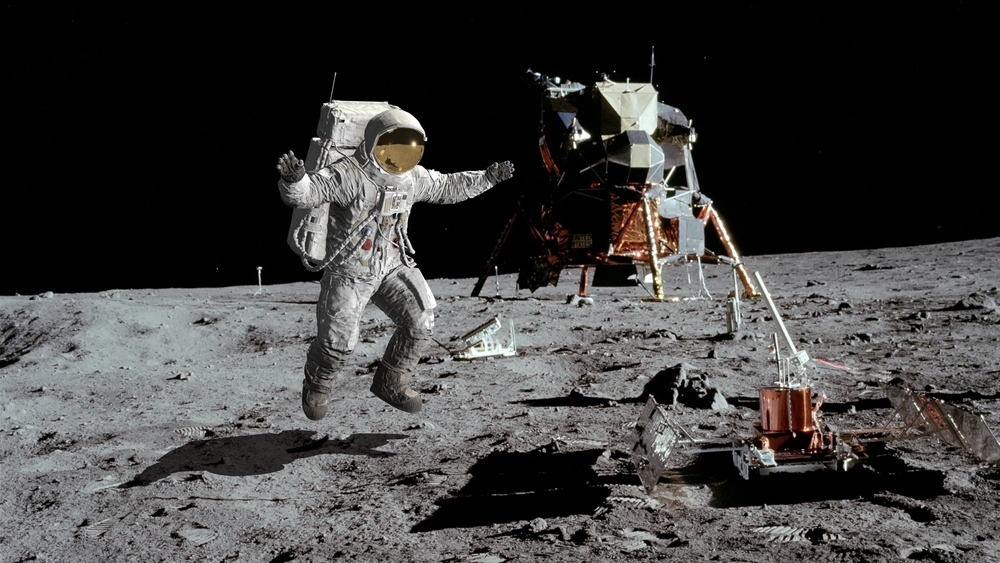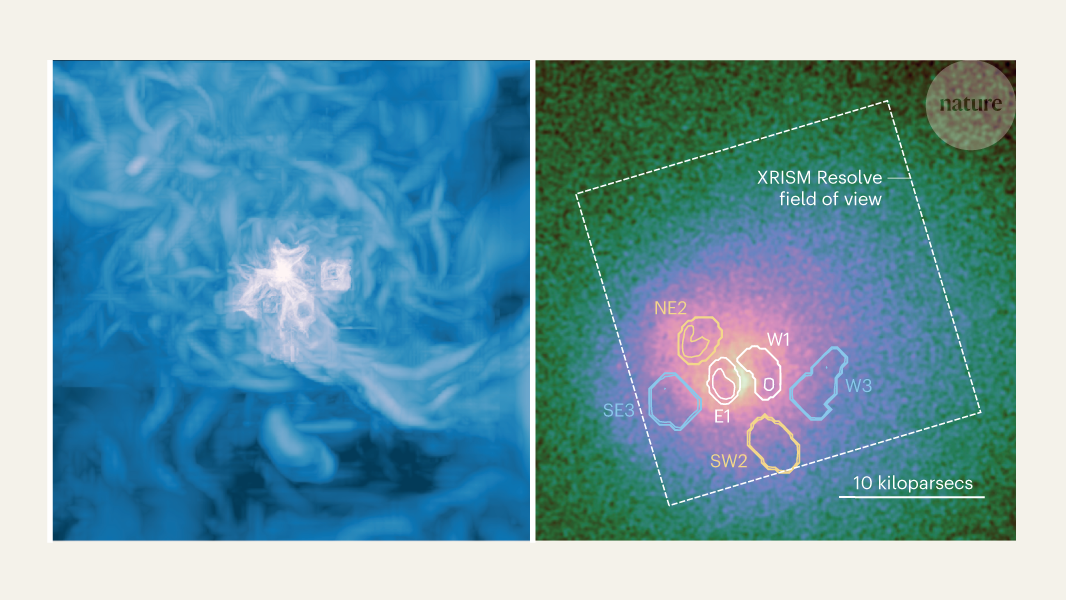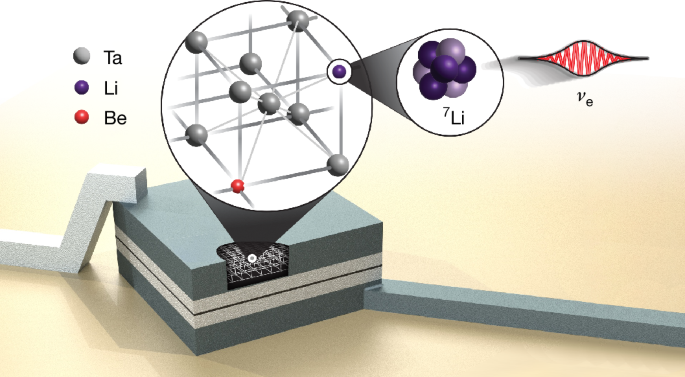cgshares.com
Following our coverage of the newest version of the 3D texture painting software Mari last December, the Foundry team has now offered a closer look at Mari 7.1, which added a range of cool and valuable features, providing significant benefits for your creative process.Have you ever wished you could quickly erase a blemish from an image before projecting it? Mari 7.1s main new feature, the powerful 2D Paint Mode, allows users to quickly bring any image into this mode to paint 2D images, patterns, and custom decals or clone out imperfections from reference images without needing to leave the software and disrupt your creative flow.Foundry is also reintroducing Smart Masks, enhanced procedural masks, enriching your textures with realism. Add grit with grunges, make smudges and stains, and start creating your own personal library of reusable texture effects, perfect for adding character and history to an asset. The Smart Mask Shelf features over 50 Smart Masks and utility nodes crafted by industry expert Stuart Ansley, along with Johnny Fehrs grunge maps, providing everything you need right out of the box.Mari 7.1 ships with quality-of-life improvements to the Node Graph, designed to enhance your daily workflow. These updates aim to reduce clicks, improve ease of use, and streamline the artist experience. New features include Paint Node Creation Presets, Switch Nodes, and the ability to Save Nodes as Shelf Items.Now, when creating a new Paint Node, you can choose from a set of pre-selected swatches commonly used by artists or easily add your own custom ones to the new Color Presets Shelf in the Paint Node creation list.Additionally, now you can export your materials with multiple color variations, quickly switching between different looks by simply changing the input in the Switch Nodes Properties, which adds versatility when creating materials or Smart Masks.Users can now also export parts of a projects Node Graph as Node Packages. Similar to Materials and Smart Masks, Node Packages bundle the entire Node Network along with any source images into a single file. This simplifies the process of sharing pre-made Node Graphs between artists, removing the need to re-import images that are missing from their original paths.As part of the ongoing efforts to enhance node interaction for users,Foundry has introduced Whole Backdrop Selection. Now, you can click anywhere within a Backdrop node to select that node and all the nodes contained within it.Finally, lets not forget about the Bakery, which was first introduced in Mari 7.0 as Maris built-in map-baking engine. You can quickly bake maps for multiple objects at one across multiple UDIMs, theres no need to disrupt your artistic flow. You can also create geometry maps, including curvatures and occlusions, without needing an external app or plug-ins.Get more of Mari with the latest features, or start your free 30-day trial here. Also,join our80 Level Talent platformand ournew Discord server, follow us onInstagram,Twitter,LinkedIn,Telegram,TikTok, andThreads, where we share breakdowns, the latest news, awesome artworks, and more.Source link The post Mari 7.1 Lets You Paint 2D Images & Decals From Scratch appeared first on CG SHARES.