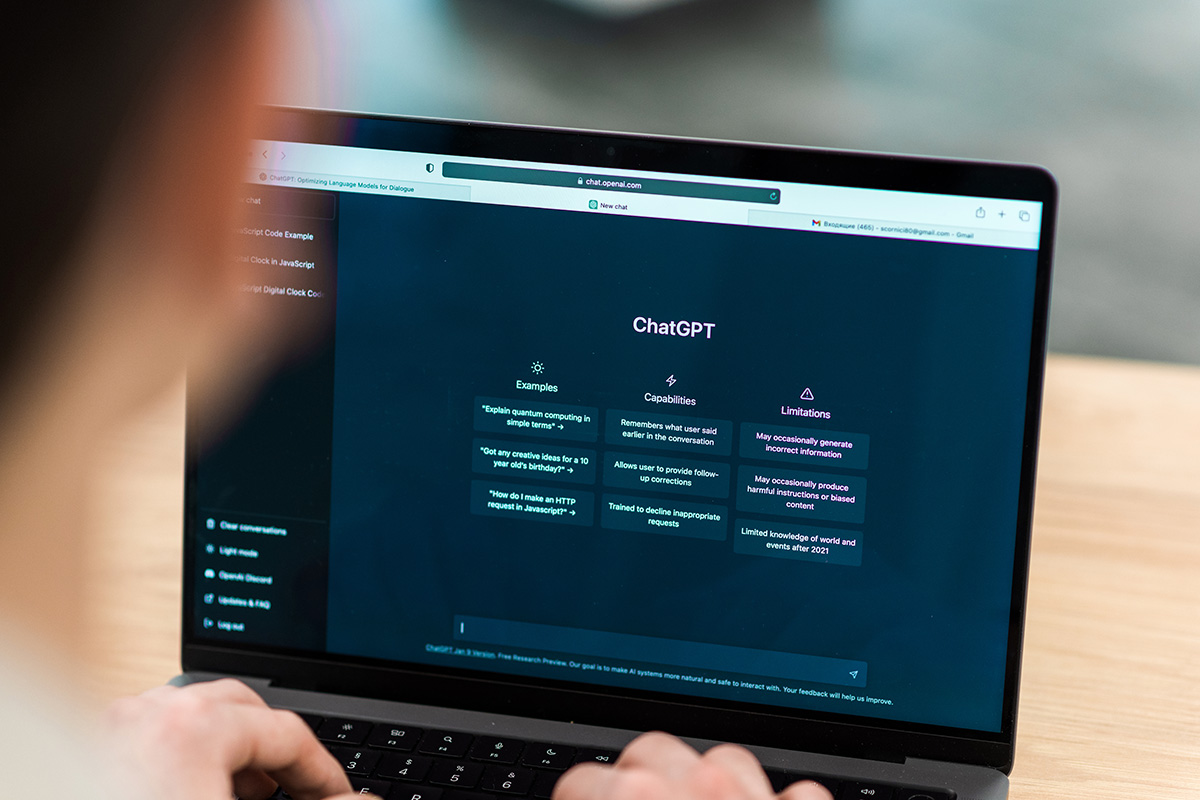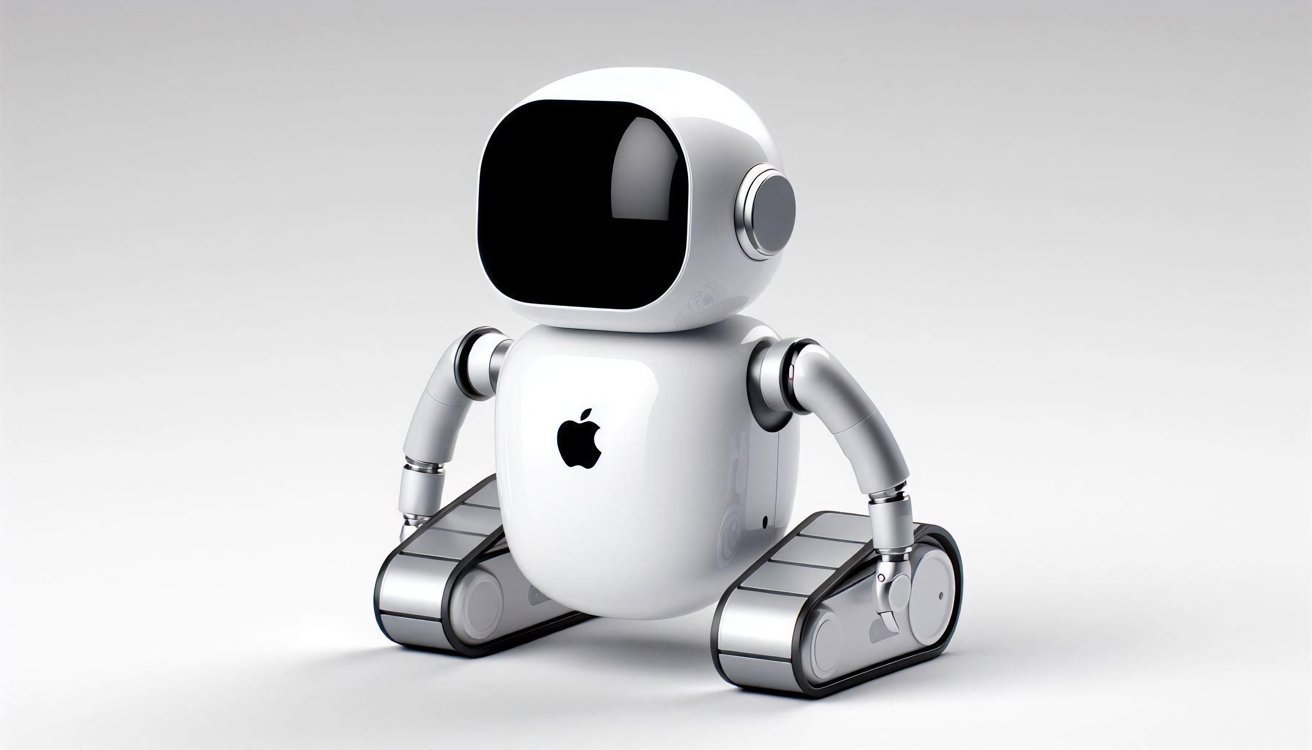Peloton's Guided Walk Workouts Are Great, Even If You Don't Own a Treadmill
I never considered myself a walking girl. I never engaged in the "hot girl walk" trends on social media or went on "mental health walks" during the pandemic lockdown. In fact, I long thought walking—the milestone most of us reach as babies, the activity the majority of us do each day to accomplish all the other basic tasks of living—had a little too much PR hype, especially after learning that the much-ballyhooed "10,000 steps" we're supposed to take every day relied on an arbitrary, made-up figure for marketing pedometers. If I am going to do cardio, I reasoned, I'm going to do cardio: cycling, running, swimming, or playing sports with my friends. If I'm not sweating, what's the use? After trying out Peloton's guided walks, available in the at-home fitness giant's incredibly versatile app, I have learned the use. I am now, finally, a walking girl. Is walking good cardio?The reductive view I formerly held of cardio—that I have to be sweaty and tired for it to matter—is and was always false, which I knew, intellectually. As Lifehacker senior health editor Beth Skwarecki has explained before, walking is cardio—and it's actually a pretty good form of it, too. How fast you walk can even be used to measure your health and capacity. Different intensities of cardio do different things for your body, but at its most basic level, walking still burns calories. It's also a great, easy way to work a little extra movement into your life, especially if you're a fitness beginner or have an injury. The catalyst for me checking out Peloton's walking offerings was actually my mom being "prescribed" walking as a treatment for an issue she's been having with her back. The issue prevented her from walking long periods of time or walking fast, so after addressing it medically with doctors and physical therapists, her at-home assignment was to walk longer and longer durations on a walking pad in the living room.As an able-bodied person living in a walkable city, I have definitely taken the ability to walk for granted. I decided to check out Peloton's walking workouts to see if they'd be useful for my mom—but they ended up being useful for me. What are Peloton's walking workouts all about?To find walking workouts on the Peloton app, select Walking from the top of your home screen or type "walking" into the search bar. Peloton's walking workouts are designed for use on their Tread treadmills—but I've found that I enjoy them just as much if I go outside, although I obviously can't control the incline if I do that. The guided walks available in the app are like any class Peloton offers: They come in a variety of lengths and formats, are led by a certified instructor who encourages you and reminds you of safety cues, and feature playlists of music that keep the energy going. I start off nearly every weekday morning by walking to Dunkin' Donuts and then to the post office to drop off whatever I've sold on resale apps, so I queue up a Peloton walk for my journey. While I don't necessarily need to have an instructor in my ears reminding me to, well, walk, it encourages me to keep my pace up; I just ignore whatever they're saying about messing with incline and resistance buttons, as I'm not on a treadmill. This morning, I walked along with a five-minute warmup walk routine from instructor Logan Aldridge, who shared encouraging reminders that walking, even if it feels easy, is "massively worth it" for a person's health. He also gave speed cues using practical, real-world examples instead of just relying on cues built around treadmill functions. At one point, he described the pace goal as "not Manhattan walking, not New York City walking," which was funny because I was, in fact, Manhattan-walking my way to a Dunkin', so I slowed down a bit. You can enable location sharing for more accurate measurements and, of course, I have my Apple Watch paired with my Peloton app to give me better data on my heart rate, output, and speed, too. I forgot to enable my location tracking at the beginning of the walk, so at the end, it prompted me to enter in my distance walked for better measurements. I glanced at my watch, which told me how far I'd walked, entered in that number, and was taken to a screen where I could review my output. You can absolutely do this on a treadmill, too, and the workouts are more or less designed for you to. There are live classes available, which enter the on-demand archive when they're finished, and you can choose from cool-down walks, power walks, hikes, walks set to certain kinds of playlists, or even "walk & talk" walks that have two instructors if you like that chatty, podcast kind of feel. Some classes feature walking and running and their titles tell you that upfront. As you're scrolling the options, you'll mostly see title cards with instructors on Treads in the Peloton studio, but you'll also see a few where the instructors are outside. These guided walks are designed more for outdoor walks and the instructors will call out the half-way point so you always know when to turn around and head home. The workouts come in all kinds of lengths, from five minutes up to 75, with the longer ones often incorporating both walking and running. Why I like Peloton's walking workoutsThese workouts are an easy way to slot some extra intentional movement into my day. I'm already walking around a lot, but I'm not always doing it with purpose. Having an instructor reminding me to connect with my steps and a playlist designed to keep me on a certain pace turns a standard coffee run into a mindful exercise. Walking is also low-impact and accessible, so even on a day you're tired or even if other forms of cardio are beyond your reach, this opens up a whole world of fitness opportunities. Perhaps most importantly, this is the most accessible kind of workout on the app because you really don't need anything special. You don't need a floor mat, yoga blocks, or weights, let alone a fancy treadmill. As long as you have some good shoes, you can walk around all you want while still getting the company's signature encouragement and guidance from trained pros.
#peloton039s #guided #walk #workouts #arePeloton's Guided Walk Workouts Are Great, Even If You Don't Own a Treadmill
I never considered myself a walking girl. I never engaged in the "hot girl walk" trends on social media or went on "mental health walks" during the pandemic lockdown. In fact, I long thought walking—the milestone most of us reach as babies, the activity the majority of us do each day to accomplish all the other basic tasks of living—had a little too much PR hype, especially after learning that the much-ballyhooed "10,000 steps" we're supposed to take every day relied on an arbitrary, made-up figure for marketing pedometers. If I am going to do cardio, I reasoned, I'm going to do cardio: cycling, running, swimming, or playing sports with my friends. If I'm not sweating, what's the use? After trying out Peloton's guided walks, available in the at-home fitness giant's incredibly versatile app, I have learned the use. I am now, finally, a walking girl. Is walking good cardio?The reductive view I formerly held of cardio—that I have to be sweaty and tired for it to matter—is and was always false, which I knew, intellectually. As Lifehacker senior health editor Beth Skwarecki has explained before, walking is cardio—and it's actually a pretty good form of it, too. How fast you walk can even be used to measure your health and capacity. Different intensities of cardio do different things for your body, but at its most basic level, walking still burns calories. It's also a great, easy way to work a little extra movement into your life, especially if you're a fitness beginner or have an injury. The catalyst for me checking out Peloton's walking offerings was actually my mom being "prescribed" walking as a treatment for an issue she's been having with her back. The issue prevented her from walking long periods of time or walking fast, so after addressing it medically with doctors and physical therapists, her at-home assignment was to walk longer and longer durations on a walking pad in the living room.As an able-bodied person living in a walkable city, I have definitely taken the ability to walk for granted. I decided to check out Peloton's walking workouts to see if they'd be useful for my mom—but they ended up being useful for me. What are Peloton's walking workouts all about?To find walking workouts on the Peloton app, select Walking from the top of your home screen or type "walking" into the search bar. Peloton's walking workouts are designed for use on their Tread treadmills—but I've found that I enjoy them just as much if I go outside, although I obviously can't control the incline if I do that. The guided walks available in the app are like any class Peloton offers: They come in a variety of lengths and formats, are led by a certified instructor who encourages you and reminds you of safety cues, and feature playlists of music that keep the energy going. I start off nearly every weekday morning by walking to Dunkin' Donuts and then to the post office to drop off whatever I've sold on resale apps, so I queue up a Peloton walk for my journey. While I don't necessarily need to have an instructor in my ears reminding me to, well, walk, it encourages me to keep my pace up; I just ignore whatever they're saying about messing with incline and resistance buttons, as I'm not on a treadmill. This morning, I walked along with a five-minute warmup walk routine from instructor Logan Aldridge, who shared encouraging reminders that walking, even if it feels easy, is "massively worth it" for a person's health. He also gave speed cues using practical, real-world examples instead of just relying on cues built around treadmill functions. At one point, he described the pace goal as "not Manhattan walking, not New York City walking," which was funny because I was, in fact, Manhattan-walking my way to a Dunkin', so I slowed down a bit. You can enable location sharing for more accurate measurements and, of course, I have my Apple Watch paired with my Peloton app to give me better data on my heart rate, output, and speed, too. I forgot to enable my location tracking at the beginning of the walk, so at the end, it prompted me to enter in my distance walked for better measurements. I glanced at my watch, which told me how far I'd walked, entered in that number, and was taken to a screen where I could review my output. You can absolutely do this on a treadmill, too, and the workouts are more or less designed for you to. There are live classes available, which enter the on-demand archive when they're finished, and you can choose from cool-down walks, power walks, hikes, walks set to certain kinds of playlists, or even "walk & talk" walks that have two instructors if you like that chatty, podcast kind of feel. Some classes feature walking and running and their titles tell you that upfront. As you're scrolling the options, you'll mostly see title cards with instructors on Treads in the Peloton studio, but you'll also see a few where the instructors are outside. These guided walks are designed more for outdoor walks and the instructors will call out the half-way point so you always know when to turn around and head home. The workouts come in all kinds of lengths, from five minutes up to 75, with the longer ones often incorporating both walking and running. Why I like Peloton's walking workoutsThese workouts are an easy way to slot some extra intentional movement into my day. I'm already walking around a lot, but I'm not always doing it with purpose. Having an instructor reminding me to connect with my steps and a playlist designed to keep me on a certain pace turns a standard coffee run into a mindful exercise. Walking is also low-impact and accessible, so even on a day you're tired or even if other forms of cardio are beyond your reach, this opens up a whole world of fitness opportunities. Perhaps most importantly, this is the most accessible kind of workout on the app because you really don't need anything special. You don't need a floor mat, yoga blocks, or weights, let alone a fancy treadmill. As long as you have some good shoes, you can walk around all you want while still getting the company's signature encouragement and guidance from trained pros.
#peloton039s #guided #walk #workouts #are