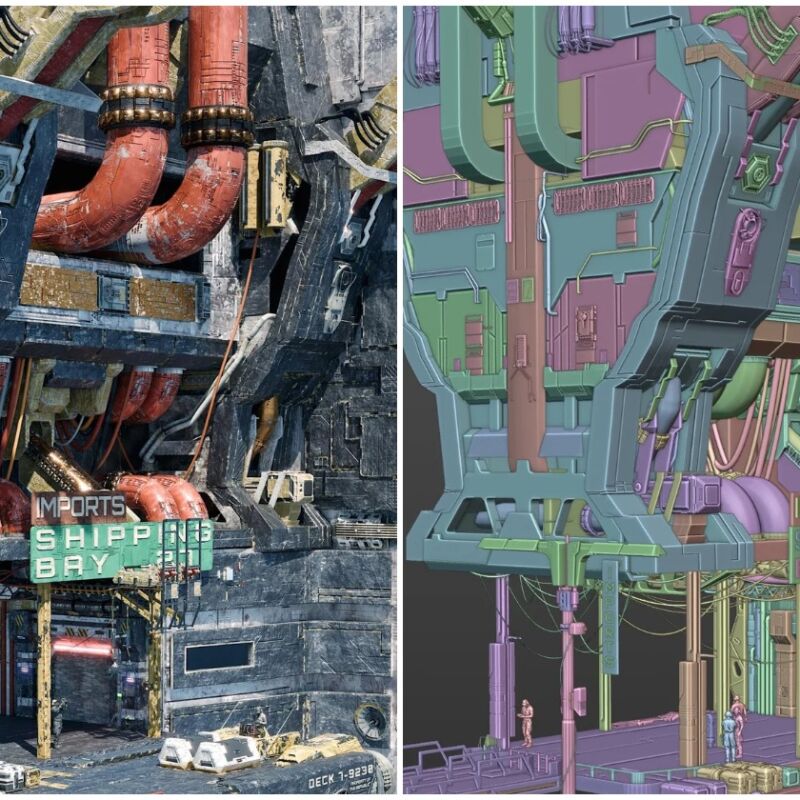Tutorial: Practical Lighting for Production
Saturday, June 14th, 2025
Posted by Jim Thacker
Tutorial: Practical Lighting for Production
html PUBLIC "-//W3C//DTD HTML 4.0 Transitional//EN" ";
The Gnomon Workshop has released Practical Lighting for Production, a guide to VFX and cinematics workflows recorded by former Blizzard lighting lead Graham Cunningham.
The intermediate-level workshop provides four hours of training in Maya, Arnold and Nuke.
Discover professional workflows for lighting a CG shot to match a movie reference
In the workshop, Cunningham sets out the complete process of lighting and compositing a shot to match a movie reference, using industry-standard software.
He begins by setting up a basic look development light rig in Maya, importing a 3D character, assigning materials and shading components, and creating a turntable setup.
Next, he creates a shot camera and set dresses the environment using kitbash assets.
Cunningham also discusses strategies for lighting a character, including how to use dome lights and area lights to provide key, fill and rim lighting, and how to use HDRI maps.
From there, he moves to rendering using Arnold, discussing render settings, depth of field, and how to create render passes.
Cunningham then assembles the render passes in Nuke, splits out the light AOVs, and sets out how to adjust light colors and intensities.
He also reveals how to add atmosphere, how to use cryptomattes to fine tune the results, how to add post effects, and how to apply a final color grade to match a chosen movie reference.
As well as the tutorial videos, viewers of the workshop can download one of Cunningham’s Maya files.
The workshop uses 3D Scan Store’s commercial Female Explorer Game Character, and KitBash3D’s Wreckage Kit, plus assets from KitBash3D’s Cargo.
About the artist
Graham Cunningham is a Senior Lighting, Compositing and Lookdev Artist, beginning his career as a generalist working in VFX for film and TV before moving to Blizzard Entertainment.
At Blizzard, he contributed to cinematics for Diablo IV, Diablo Immortal, Starcraft II, Heroes of the Storm, World of Warcraft, Overwatch, and Overwatch 2, many of them as a lead lighting artist.
Pricing and availability
Practical Lighting for Production is available via a subscription to The Gnomon Workshop, which provides access to over 300 tutorials.
Subscriptions cost /month or /year. Free trials are available.
about Practical Lighting for Production on The Gnomon Workshop’s website
Have your say on this story by following CG Channel on Facebook, Instagram and X. As well as being able to comment on stories, followers of our social media accounts can see videos we don’t post on the site itself, including making-ofs for the latest VFX movies, animations, games cinematics and motion graphics projects.
Full disclosure: CG Channel is owned by Gnomon.
Latest News
DreamWorks Animation releases MoonRay 2.15
Check out the new features in the open-source release of DreamWorks Animation's production renderer. used on movies like The Wild Robot.
Sunday, June 15th, 2025
Tutorial: Practical Lighting for Production
Master professional CG lighting workflows with former Blizzard lighting lead Graham Cunningham's tutorial for The Gnomon Workshop.
Saturday, June 14th, 2025
Boris FX releases Mocha Pro 2025.5
Planar tracking tool gets new AI face recognition system for automatically obscuring identities in footage. Check out its other new features.
Friday, June 13th, 2025
Leopoly adds voxel sculpting to Shapelab 2025
Summer 2025 update to the VR modeling app expands the new voxel engine for blocking out 3D forms. See the other new features.
Friday, June 13th, 2025
iRender: the next-gen render farm for OctaneRenderOnline render farm iRender explains why its powerful, affordable GPU rendering solutions are a must for OctaneRender users.
Wednesday, June 11th, 2025
Master Architectural Design for Games using Blender & UE5
Discover how to create game environments grounded in architectural principles with The Gnomon Workshop's new tutorial.
Monday, June 9th, 2025
More News
Epic Games' free Live Link Face app is now available for Android
Adobe launches Photoshop on Android and iPhone
Sketchsoft releases Feather 1.3
Autodesk releases 3ds Max 2026.1
Autodesk adds AI animation tool MotionMaker to Maya 2026.1
You can now sell MetaHumans, or use them in Unity or Godot
Epic Games to rebrand RealityCapture as RealityScan 2.0
Epic Games releases Unreal Engine 5.6
Pulze releases new network render manager RenderFlow 1.0
Xencelabs launches Pen Tablet Medium v2
Desktop edition of sculpting app Nomad enters free beta
Boris FX releases Silhouette 2025
Older Posts
#tutorial #practical #lighting #productionTutorial: Practical Lighting for Production
Saturday, June 14th, 2025
Posted by Jim Thacker
Tutorial: Practical Lighting for Production
html PUBLIC "-//W3C//DTD HTML 4.0 Transitional//EN" ";
The Gnomon Workshop has released Practical Lighting for Production, a guide to VFX and cinematics workflows recorded by former Blizzard lighting lead Graham Cunningham.
The intermediate-level workshop provides four hours of training in Maya, Arnold and Nuke.
Discover professional workflows for lighting a CG shot to match a movie reference
In the workshop, Cunningham sets out the complete process of lighting and compositing a shot to match a movie reference, using industry-standard software.
He begins by setting up a basic look development light rig in Maya, importing a 3D character, assigning materials and shading components, and creating a turntable setup.
Next, he creates a shot camera and set dresses the environment using kitbash assets.
Cunningham also discusses strategies for lighting a character, including how to use dome lights and area lights to provide key, fill and rim lighting, and how to use HDRI maps.
From there, he moves to rendering using Arnold, discussing render settings, depth of field, and how to create render passes.
Cunningham then assembles the render passes in Nuke, splits out the light AOVs, and sets out how to adjust light colors and intensities.
He also reveals how to add atmosphere, how to use cryptomattes to fine tune the results, how to add post effects, and how to apply a final color grade to match a chosen movie reference.
As well as the tutorial videos, viewers of the workshop can download one of Cunningham’s Maya files.
The workshop uses 3D Scan Store’s commercial Female Explorer Game Character, and KitBash3D’s Wreckage Kit, plus assets from KitBash3D’s Cargo.
About the artist
Graham Cunningham is a Senior Lighting, Compositing and Lookdev Artist, beginning his career as a generalist working in VFX for film and TV before moving to Blizzard Entertainment.
At Blizzard, he contributed to cinematics for Diablo IV, Diablo Immortal, Starcraft II, Heroes of the Storm, World of Warcraft, Overwatch, and Overwatch 2, many of them as a lead lighting artist.
Pricing and availability
Practical Lighting for Production is available via a subscription to The Gnomon Workshop, which provides access to over 300 tutorials.
Subscriptions cost /month or /year. Free trials are available.
about Practical Lighting for Production on The Gnomon Workshop’s website
Have your say on this story by following CG Channel on Facebook, Instagram and X. As well as being able to comment on stories, followers of our social media accounts can see videos we don’t post on the site itself, including making-ofs for the latest VFX movies, animations, games cinematics and motion graphics projects.
Full disclosure: CG Channel is owned by Gnomon.
Latest News
DreamWorks Animation releases MoonRay 2.15
Check out the new features in the open-source release of DreamWorks Animation's production renderer. used on movies like The Wild Robot.
Sunday, June 15th, 2025
Tutorial: Practical Lighting for Production
Master professional CG lighting workflows with former Blizzard lighting lead Graham Cunningham's tutorial for The Gnomon Workshop.
Saturday, June 14th, 2025
Boris FX releases Mocha Pro 2025.5
Planar tracking tool gets new AI face recognition system for automatically obscuring identities in footage. Check out its other new features.
Friday, June 13th, 2025
Leopoly adds voxel sculpting to Shapelab 2025
Summer 2025 update to the VR modeling app expands the new voxel engine for blocking out 3D forms. See the other new features.
Friday, June 13th, 2025
iRender: the next-gen render farm for OctaneRenderOnline render farm iRender explains why its powerful, affordable GPU rendering solutions are a must for OctaneRender users.
Wednesday, June 11th, 2025
Master Architectural Design for Games using Blender & UE5
Discover how to create game environments grounded in architectural principles with The Gnomon Workshop's new tutorial.
Monday, June 9th, 2025
More News
Epic Games' free Live Link Face app is now available for Android
Adobe launches Photoshop on Android and iPhone
Sketchsoft releases Feather 1.3
Autodesk releases 3ds Max 2026.1
Autodesk adds AI animation tool MotionMaker to Maya 2026.1
You can now sell MetaHumans, or use them in Unity or Godot
Epic Games to rebrand RealityCapture as RealityScan 2.0
Epic Games releases Unreal Engine 5.6
Pulze releases new network render manager RenderFlow 1.0
Xencelabs launches Pen Tablet Medium v2
Desktop edition of sculpting app Nomad enters free beta
Boris FX releases Silhouette 2025
Older Posts
#tutorial #practical #lighting #production