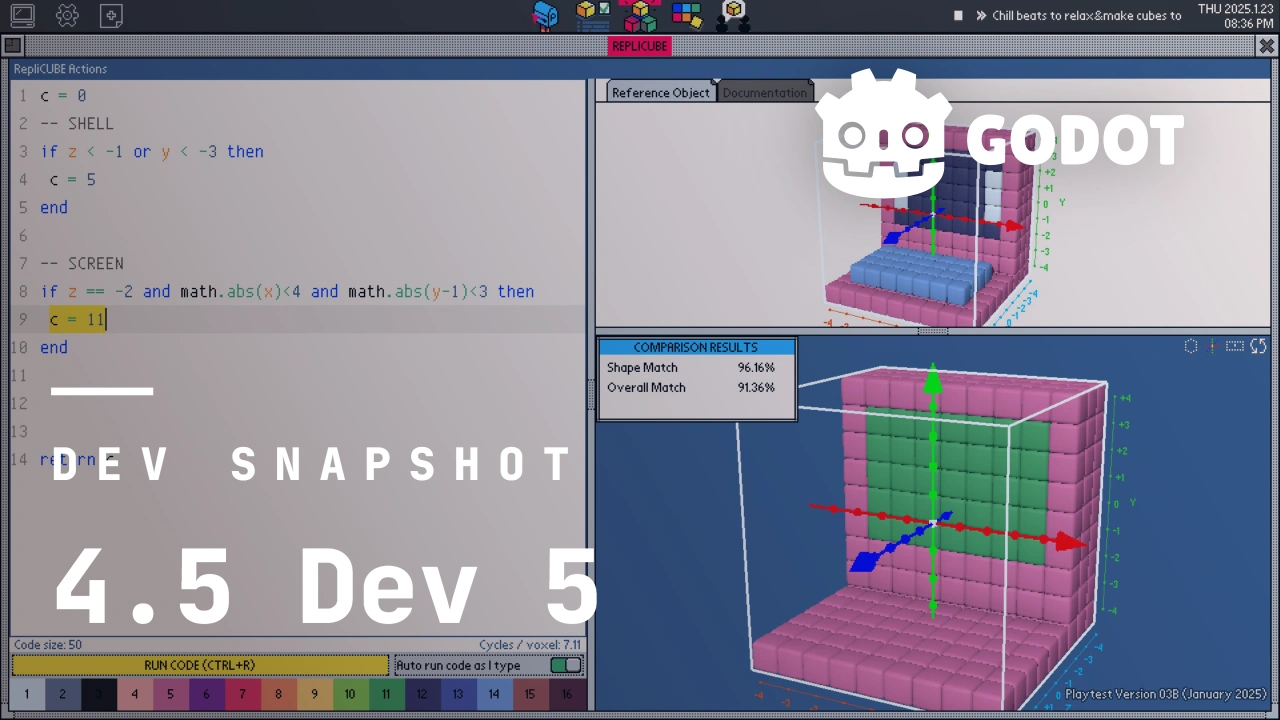How To Create & Animate Breakdance-Inspired Streetwear
IntroductionHi, my name is Pankaj Kholiya, and I am a Senior 3D Character Artist. I've been working in the game industry for the past 8 years. I worked on titles like Call of Duty: Black Ops 6, That Christmas, Ghost of Tsushima Director's Cut, Star Wars: Outlaws, Alan Wake 2, Street Fighter 6, and many more. Currently, I'm working as a freelancer for the gaming and cinematics industry.Since my last interview, I made a few personal works, was a part of a Netflix movie, That Christmas, and worked with Platige on Star Wars: Outlaws and Call of Duty: Black Ops 6 cinematic.The Breakdancing Clothing ProjectIt all started when I witnessed a dance battle that a friend organized. It was like watching Step Up live. There, I got the inspiration to create a break dancer. I started by gathering different references from the internet. I found one particular image on Pinterest and decided to recreate it in 3D.At first, the idea was to create the outfit in one pose, but along the way, I also decided to create a dancing version of the character and explore Unreal Engine. Here is the ref I used for the dancing version:Getting StartedFor the upcoming talents, I'll try to describe my process in a few points. Even before starting Marvelous Designer, I made sure to have my base character ready for animation and simulation. This time, I decided to use the MetaHuman creator for the base due to its high-quality textures and materials. My primary focus was on the clothing, so using MetaHuman saved a lot of time.After I was satisfied with how my MetaHuman looked, I took it to Mixamo to get some animations. I was really impressed by how good the animations worked on the MetaHuman. Once I had the animations, I took the animation into Marvelous Designer and simulated the clothes.For the posed character, I adjusted the rig to match the pose like the reference and used the same method as in this tutorial to pose the character:ClothingFor this particular project, I didn't focus on the topology as it was just for a single render. I just packed the UVs in Marvelous Designer, exported the quad mesh from Marvelous Designer, subdivided it a few times, and started working on the detailing part in ZBrush.For the texture, I used the low-division mesh from the ZBrush file, as I already had the UVs on it. I then baked the normal and other maps on it and took it to Substance 3D Painter.AnimationThere are multiple ways to animate the metahuman character. For this project, I've used Mixamo. I imported my character into Mixamo, selected the animation I liked, and exported it. After that, I just imported it to Marvelous Designer and hit the simulation button. You can check my previous breakdown for the Mixamo pipeline.Once happy with the result, I exported the simulated cloth as an Alembic to Unreal Engine. Tutorial for importing clothes into Unreal Engine:Lighting & RenderingThe main target was to match the lighting closely to the reference. This was my first project in Unreal Engine, so I wanted to explore the lighting and see how far I could go with it. Being new to the Unreal Engine, I went through a lot of tutorials. Here are the lights I've used for the posed version:For the dancing version, I've created a stage like the ref from the Step Up movie: Some tips I found useful for the rendering are in the video below:ConclusionAt first, I had a clear direction for this project and was confident in my skills to tackle the art aspect of it. But things changed when I dived into Unreal Engine for my presentation. More than half the time on this project went into learning and getting used to Unreal Engine. I don't regret a single second I invested in Unreal, as it was a new experience. It took around 15 days to wrap this one up.The lesson I learned is that upgrading your knowledge and learning new things will help you grow as an artist in the long run. Approaching how you make an artwork has changed a lot ever since I started 3D, and adapting to the changing art environment is a good thing. Here are some recommendations if you are interested in learning Unreal Engine.Pankaj Kholiya, Senior 3D Character ArtistInterview conducted by Amber Rutherford
#how #create #ampamp #animate #breakdanceinspired
How To Create & Animate Breakdance-Inspired Streetwear
IntroductionHi, my name is Pankaj Kholiya, and I am a Senior 3D Character Artist. I've been working in the game industry for the past 8 years. I worked on titles like Call of Duty: Black Ops 6, That Christmas, Ghost of Tsushima Director's Cut, Star Wars: Outlaws, Alan Wake 2, Street Fighter 6, and many more. Currently, I'm working as a freelancer for the gaming and cinematics industry.Since my last interview, I made a few personal works, was a part of a Netflix movie, That Christmas, and worked with Platige on Star Wars: Outlaws and Call of Duty: Black Ops 6 cinematic.The Breakdancing Clothing ProjectIt all started when I witnessed a dance battle that a friend organized. It was like watching Step Up live. There, I got the inspiration to create a break dancer. I started by gathering different references from the internet. I found one particular image on Pinterest and decided to recreate it in 3D.At first, the idea was to create the outfit in one pose, but along the way, I also decided to create a dancing version of the character and explore Unreal Engine. Here is the ref I used for the dancing version:Getting StartedFor the upcoming talents, I'll try to describe my process in a few points. Even before starting Marvelous Designer, I made sure to have my base character ready for animation and simulation. This time, I decided to use the MetaHuman creator for the base due to its high-quality textures and materials. My primary focus was on the clothing, so using MetaHuman saved a lot of time.After I was satisfied with how my MetaHuman looked, I took it to Mixamo to get some animations. I was really impressed by how good the animations worked on the MetaHuman. Once I had the animations, I took the animation into Marvelous Designer and simulated the clothes.For the posed character, I adjusted the rig to match the pose like the reference and used the same method as in this tutorial to pose the character:ClothingFor this particular project, I didn't focus on the topology as it was just for a single render. I just packed the UVs in Marvelous Designer, exported the quad mesh from Marvelous Designer, subdivided it a few times, and started working on the detailing part in ZBrush.For the texture, I used the low-division mesh from the ZBrush file, as I already had the UVs on it. I then baked the normal and other maps on it and took it to Substance 3D Painter.AnimationThere are multiple ways to animate the metahuman character. For this project, I've used Mixamo. I imported my character into Mixamo, selected the animation I liked, and exported it. After that, I just imported it to Marvelous Designer and hit the simulation button. You can check my previous breakdown for the Mixamo pipeline.Once happy with the result, I exported the simulated cloth as an Alembic to Unreal Engine. Tutorial for importing clothes into Unreal Engine:Lighting & RenderingThe main target was to match the lighting closely to the reference. This was my first project in Unreal Engine, so I wanted to explore the lighting and see how far I could go with it. Being new to the Unreal Engine, I went through a lot of tutorials. Here are the lights I've used for the posed version:For the dancing version, I've created a stage like the ref from the Step Up movie: Some tips I found useful for the rendering are in the video below:ConclusionAt first, I had a clear direction for this project and was confident in my skills to tackle the art aspect of it. But things changed when I dived into Unreal Engine for my presentation. More than half the time on this project went into learning and getting used to Unreal Engine. I don't regret a single second I invested in Unreal, as it was a new experience. It took around 15 days to wrap this one up.The lesson I learned is that upgrading your knowledge and learning new things will help you grow as an artist in the long run. Approaching how you make an artwork has changed a lot ever since I started 3D, and adapting to the changing art environment is a good thing. Here are some recommendations if you are interested in learning Unreal Engine.Pankaj Kholiya, Senior 3D Character ArtistInterview conducted by Amber Rutherford
#how #create #ampamp #animate #breakdanceinspired
0 Commentarios
·0 Acciones
·0 Vista previa