0 Reacties
0 aandelen
121 Views

Bedrijvengids
Bedrijvengids
-
Please log in to like, share and comment!
-
 WWW.GAMESPOT.COMGames Joining Game Pass In April And May 2025, Including Clair Obscur And Call Of DutyThe next batch of Game Pass arrivals has been revealed, joining the first wave of titles that were added to the subscription service earlier this month. April kicked off with a solid selection of new games like South of Midnight, Blue Prince, and Wargroove 2, and for the next wave rounding out the rest of the month and early May, you can grab a few more day-one releases. The headliner here is Clair Obscur: Expedition 33, an RPG that features interesting gameplay twists on the genre, incredible visuals, and a star-studded cast of voice actors.Is this next game Goat Simulator? No, this is Patrick--specifically SpongeBob SquarePants: The Patrick Star Game--which turns Bikini Bottom into a playground for everyone's favorite starfish. Anyone looking to exercise both their need for speed and their trigger-finger will want to check out Neon White, as this afterlife adventure is a speedrunner's delight thanks to its slick design and endearing characters. If you'd prefer Lovecraftian vibes on the high seas, then you can grab Dredge.Another day-one release this month is Tempopo, a new game from the makers of Unpacking. Set on a series of islands scattered across the sky, players will guide young Hana on a journey to reclaim her musical flowers. Aided by the Tempopo, players can guide these critters by using Hana's conducting skills, directing them to solve each island's puzzle.In the classic games department, Grand Theft Auto 5 will return to Game Pass this month and it'll be followed by Far Cry 4. Call of Duty: Modern Warfare 2--the 2022 game, not the 2009 one--will also be added to the Game Pass library in case you're looking for some fun weekend-warrior action, and Anno 1800 is a great slice of city-building fun.You can check the full list below for everything coming to Game Pass, but there will be some departures from the service as well. Six games will be leaving on April 30, including titles like Sniper Elite 5 and Thirsty Suitors. Neon WhiteNeon White joins Game Pass for console on April 16. SpongeBob SquarePants: The Patrick Star GameSpongeBob SquarePants: The Patrick Star Game joins Game Pass for cloud, console, and PC on April 16. Crime Scene CleanerCrime Scene Cleaner joins Game Pass for cloud, Xbox Series X|S, and PC on April 17. TempopoTempopo joins Game Pass for cloud, console, and PC on April 17. Clair Obscur: Expedition 33Clair Obscur: Expedition 33 joins Game Pass for cloud, console, and PC on April 24. TowerborneTowerborne (game preview) joins Game Pass for cloud, console, and PC on April 29. Far Cry 4Far Cry 4 joins Game Pass for cloud, console, and PC on April 30. Anno 1800Anno 1800 joins Game Pass for cloud, Xbox Series X|S, and PC on May 1. Call of Duty: Modern Warfare 2Call of Duty: Modern Warfare 2 joins Game Pass for cloud, console, and PC on May 1. DredgeDredge joins Game Pass for cloud, console, and PC on May 6.0 Reacties 0 aandelen 66 Views
WWW.GAMESPOT.COMGames Joining Game Pass In April And May 2025, Including Clair Obscur And Call Of DutyThe next batch of Game Pass arrivals has been revealed, joining the first wave of titles that were added to the subscription service earlier this month. April kicked off with a solid selection of new games like South of Midnight, Blue Prince, and Wargroove 2, and for the next wave rounding out the rest of the month and early May, you can grab a few more day-one releases. The headliner here is Clair Obscur: Expedition 33, an RPG that features interesting gameplay twists on the genre, incredible visuals, and a star-studded cast of voice actors.Is this next game Goat Simulator? No, this is Patrick--specifically SpongeBob SquarePants: The Patrick Star Game--which turns Bikini Bottom into a playground for everyone's favorite starfish. Anyone looking to exercise both their need for speed and their trigger-finger will want to check out Neon White, as this afterlife adventure is a speedrunner's delight thanks to its slick design and endearing characters. If you'd prefer Lovecraftian vibes on the high seas, then you can grab Dredge.Another day-one release this month is Tempopo, a new game from the makers of Unpacking. Set on a series of islands scattered across the sky, players will guide young Hana on a journey to reclaim her musical flowers. Aided by the Tempopo, players can guide these critters by using Hana's conducting skills, directing them to solve each island's puzzle.In the classic games department, Grand Theft Auto 5 will return to Game Pass this month and it'll be followed by Far Cry 4. Call of Duty: Modern Warfare 2--the 2022 game, not the 2009 one--will also be added to the Game Pass library in case you're looking for some fun weekend-warrior action, and Anno 1800 is a great slice of city-building fun.You can check the full list below for everything coming to Game Pass, but there will be some departures from the service as well. Six games will be leaving on April 30, including titles like Sniper Elite 5 and Thirsty Suitors. Neon WhiteNeon White joins Game Pass for console on April 16. SpongeBob SquarePants: The Patrick Star GameSpongeBob SquarePants: The Patrick Star Game joins Game Pass for cloud, console, and PC on April 16. Crime Scene CleanerCrime Scene Cleaner joins Game Pass for cloud, Xbox Series X|S, and PC on April 17. TempopoTempopo joins Game Pass for cloud, console, and PC on April 17. Clair Obscur: Expedition 33Clair Obscur: Expedition 33 joins Game Pass for cloud, console, and PC on April 24. TowerborneTowerborne (game preview) joins Game Pass for cloud, console, and PC on April 29. Far Cry 4Far Cry 4 joins Game Pass for cloud, console, and PC on April 30. Anno 1800Anno 1800 joins Game Pass for cloud, Xbox Series X|S, and PC on May 1. Call of Duty: Modern Warfare 2Call of Duty: Modern Warfare 2 joins Game Pass for cloud, console, and PC on May 1. DredgeDredge joins Game Pass for cloud, console, and PC on May 6.0 Reacties 0 aandelen 66 Views -
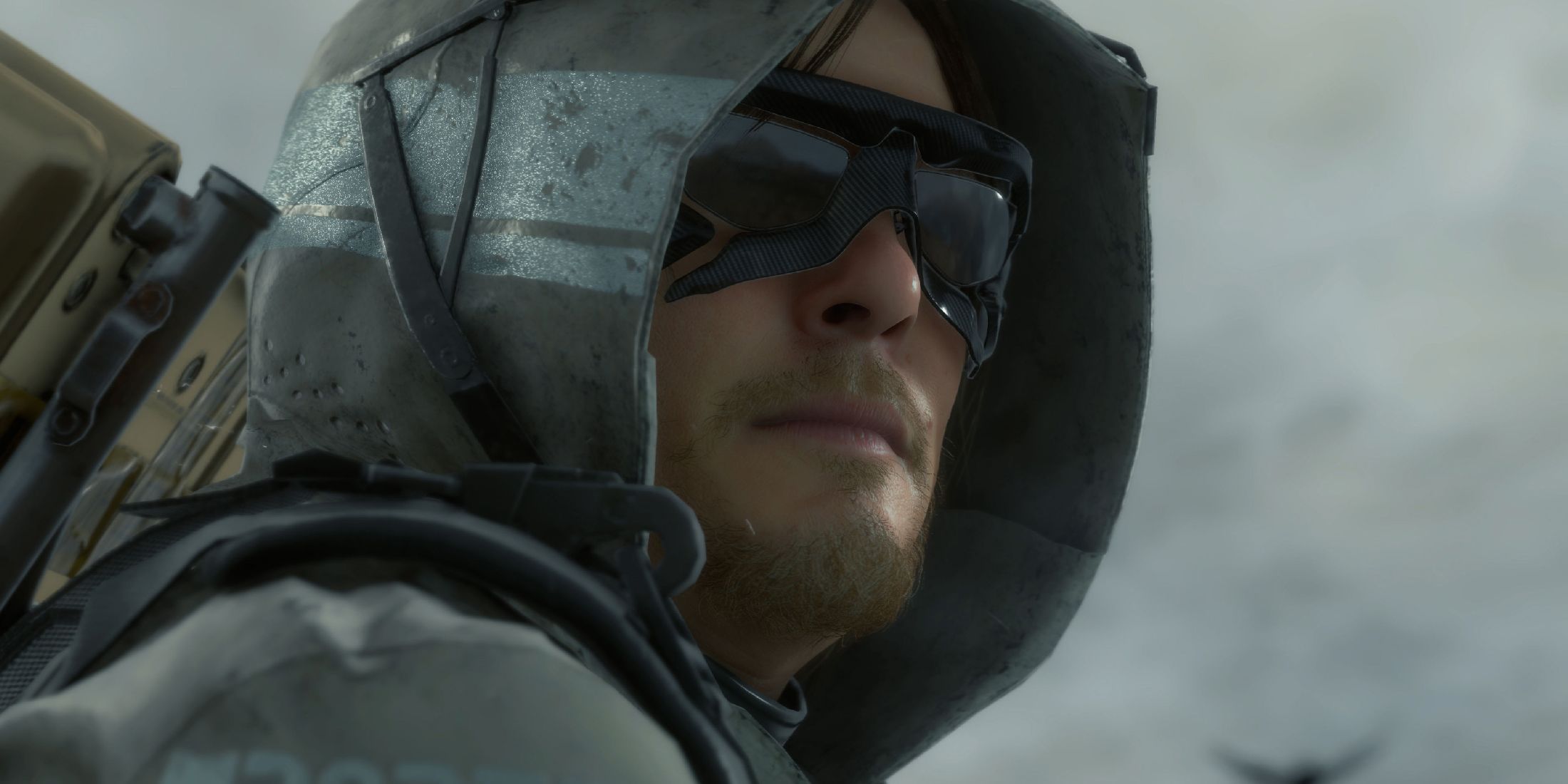 GAMERANT.COMDeath Stranding's Latest Achievement Proves It Was Ahead of Its TimeWhen Death Stranding first launched in 2019, the conversation around it was split right down the middle. Some praised it as visionary, others dismissed it as a glorified walking simulator. But now, nearly six years later, the numbers speak for themselves: more than 20 million players have now played the game across PlayStation, PC, Xbox, and now even Apple devices.0 Reacties 0 aandelen 66 Views
GAMERANT.COMDeath Stranding's Latest Achievement Proves It Was Ahead of Its TimeWhen Death Stranding first launched in 2019, the conversation around it was split right down the middle. Some praised it as visionary, others dismissed it as a glorified walking simulator. But now, nearly six years later, the numbers speak for themselves: more than 20 million players have now played the game across PlayStation, PC, Xbox, and now even Apple devices.0 Reacties 0 aandelen 66 Views -
BLOG.PLAYSTATION.COMDetails on Days Gone Remastered’s Speedrun, Permadeath modes and moreWelcome–or welcome back–to Days Gone, Bend Studio’s sprawling open-world adventure-survival epic. In this PlayStation 5 remaster launching April 25, you’ll once again be able to enjoy Deacon St. John’s journey across the gorgeous natural beauty of the Oregon wilderness–provided you can deal with the mind-boggling amount of mutant Freaker monstrosities that want to shred you into tiny little chunks. We reached out to Kevin McAllister, Creative and Product Lead at Bend Studio, for some additional details about the anticipated remaster, including its notable new additions. So grab your survival gear, gas up your bike, and read on to hear about how Days Gone is better than ever on the PlayStation 5. Play Video Back in the days We first asked how Bend Studio feels about revisiting their flagship game, “Days Gone is a special game for us,” says McAllister. “It’s a special game to our players, too. We got the opportunity to remaster a game that we released originally on the PS4 in 2019 and ported to the PC in 2021. Six years after the original, technology has improved–we have the power of the PS5 now. There was a lot more we could do to showcase the game’s potential.” We then asked about how the PlayStation 5’s capabilities are enhancing the Days Gone experience. “The graphical improvements we’ve made–you’ll see the difference,” McAllister explains. “There’s increased lighting, increased shadow quality ,increased fog depth. For example, night time is now darker; the moon is more natural-looking. The blue sky is more natural, too–Days Gone is a very realistic-looking game. And we’ve taken that to a new level with the PS5.” Sounds like a great fit for the remaster’s new-and-improved Photo Mode, with more lighting options and instant day-and-night switches for beautiful environmental photography. McAllister continues: “Gameplay-wise, right off the top of my head is increased horde sizes. That’s very specific to our new gameplay mode, Horde Assault. And these hordes, they get big. Like, how big? So, for example, the biggest horde in the story is the old sawmill horde, which is a mission that has 500 Freakers. In Horde Assault, we have hordes that range up to 800 Freakers. They cover the screen, that’s for sure.” Crowd control McAllister bringing up these huge hordes felt like the perfect time to ask him to dig deeper into the remaster’s new Horde Assault mode. “It’s our new survival arcade mode, a fresh, unique take on the core Days Gone gameplay loop. We took everything you had in the story mode, built upon that, and took the challenges that we released post-launch and evolved the concept. So, now you have these big open regions, you’re facing a bunch of hordes, and they’re coming from different angles on you. You’re seeing hordes at totally new locations than what you saw in the story, and the hordes at familiar locations are even bigger. Play Video “Horde Assault gives you all the tools at your disposal from the start. New players can jump in and play it right away, and they can experience the core, open world gameplay of Days Gone, but now you’re having the maxed out motorcycle with you, and some new weapons, too. There’s also human enemies alongside evolved Freakers like breakers, reachers, and screamers. It’s a lot more chaotic, but it’s the true Days Gone gameplay experience. It’s a really cool and fun mode, and I think fans are really going to enjoy it.” Another new mode coming to the remaster is a Speedrun mode. “Speedrun mode is separated from the other modes,” he explains. “When you go into speedrun mode, you can play it on any of the difficulties. There’s an always-on-screen timer that will pause during cinematics. Each time you go through, it records your time next to that difficulty. At the very end of your speed run, you get a special graphic showing your detailed stats to share.” We asked McAllister about the thought process behind this addition. “With Days Gone, there are players that have tried and done speed runs, but it wasn’t a big thing. So giving new players who may not have tried the game before a speed running mode–maybe that’s exactly what they wanted. Now they’re able to jump in, have fun, and use their expertise to finish the game as quickly as possible. I respect those players, because that’s something I can’t do, and it’s really impressive to see.” High-stakes survival Another major addition–and perhaps the most intimidating–is permadeath mode, which is exactly what it sounds like: If Deacon dies, the run’s over, no saving. Harsh, but also very fitting for Days Gone’s world. According to McAllister, the players are to thank for helping the team cook this up. “Permadeath mode was implemented because of community feedback. It’s actually something we wanted as far back as 2019, so this was the perfect opportunity to add it. We’ve seen players create videos doing things like trying to go through a whole run taking no damage at all, only using the very weak boot knife. Well, what’s the ultimate challenge? Deathless. So now, you’re really getting that true survival experience. I think players are going to dig it.” “You can play the mode on any difficulty, and there’s two settings to choose from. If you choose whole game, wherever you die in the story, you have to start from the very beginning–your save file gets deleted. If you choose per act, so say, if you die at the old saw mill horde again, you only return to that beginning of the act. That’s going to save you hours of gameplay in this mode. But for the players who do play the whole game: we salute you. We also think trees are going to be the biggest cause of death in this mode. I may be speaking from experience,” he laughs. Finally, what sort of advice does McAllister have for people who want to take on this challenge? “You must be more cautious this time around,” he points out. “Scavenge supplies every chance you get and be more methodical with your approach. When you’re going through an ambush camp, you want to make sure you’re prepared before you leave, because you can run into a horde or a bear. If you don’t have the ammo, the run’s over. Also, there’s an early point in the story where you have to make a decision on which camp to give a stash to. Choose Tucker’s camp–you have access to better weapons quicker, which makes a huge difference in the early game.” Days Gone Remastered will be available for PlayStation 5 on April 25.0 Reacties 0 aandelen 89 Views
-
 WWW.POLYGON.COMThe best new movies of 2025 so farWe’ve made it to 2025, the year movie studios are hoping box-office returns will return to pre-COVID levels. That means it’s the year movie studios have been punting some of their biggest planned releases to, leading to an overstuffed schedule full of blockbuster-hit hopefuls, from Wicked: For Good and Avatar: Fire and Ash to Jurassic World Rebirth, James Gunn’s Superman, Disney’s Zootopia 2, and Marvel’s The Fantastic Four: First Steps. It’s going to be an overpacked year — but we’re still in the early stages of it, meaning that many of the year’s best movies so far are smaller, stranger, more specific, and more personal than the blockbuster lineup will be. Here are Polygon’s personal picks for the year’s best movies so far, in a constantly updating list. These movies are listed in reverse chronological order, so the newest release will always be at the top. How we pick the best new movies of the year Polygon’s staff consistently keeps up with new movies, watching them as they are released and adding to this list with the best of the best of both theatrical and straight-to-streaming releases. We prioritize quality, unique artistic vision, and variety — different genres, different vibes, different approaches to the medium — to make sure every reader finds multiple options that interest them, as well as new movies they may not have heard of. The Shrouds Where to watch: In theaters The Shrouds follows Karsh (Vincent Cassel), a tech billionaire who recently lost his wife. To cope, he created burial shrouds stuffed with cameras that allow the wealthy to observe their loved ones as they decompose, never losing touch with them even in death. But when someone vandalizes his experimental cemetery, Karsh dives into a seemingly infinite well of conspiracy and paranoia about who’s out to get him. We’re so lucky to have David Cronenberg. It’s easy to imagine a director with as long and storied a career as his (50 years at this point) would lose touch with modern life, and instead The Shrouds feels like the perfect, defining film of our current moment of tech-induced isolation and internet-based paranoia. At the same time, The Shrouds is also Cronenberg’s wonderful and moving tribute to his late wife, and the power that love has to make people hold on to anything they can, even bones. There’s simply no other filmmaker who could make this movie or pull those ideas together cohesively, and somehow Cronenberg makes it all seem effortless. —Austen Goslin Death of a Unicorn Where to watch: In theaters Death of a Unicorn’s hook isn’t complicated: Estranged dad (Paul Rudd) and daughter (Jenna Ortega) strike an animal that sure as hell looks like a unicorn on their way to a weekend with dad’s filthy rich pharmaceutical bosses (Will Poulter, Téa Leoni, and Richard E. Grant), who become bent on exploiting the creature’s miraculous healing powers. That is, until two bloodthirsty unicorn parents arrive for vengeance. But rarely are genre subversions like Death of a Unicorn so dedicated to both sides of their peanut-butter-and-chocolate mix. As a creature feature, Unicorn adroitly assembles its cast of assholes that desperately need to be eaten by a monster, and by jingo, do they ever get eaten. But as a unicorn fantasy about the uncanny connection between a mythical creature and pure-hearted young maiden, it’s equally dedicated. Horror fans, find a horse girl friend — or vice versa — and give this one a watch. —Susana Polo Read Rafael Motamayor’s full review of Death of a Unicorn. Black Bag Where to watch: For digital rental/purchase on Apple TV, Amazon, Fandango Spy thrills are built on mistrust. But marriages aren’t. That dichotomy sets up Steven Soderbergh’s Black Bag, an elegant little spy drama about George (Michael Fassbender), an intelligence agent who’s trying to hunt down a mole from a group that includes his beloved wife, Kathryn (Cate Blanchett). Black Bag is a great example of what makes Soderbergh so delightful no matter the genre: As George navigates a labyrinth of love and loyalty, Black Bag feels like it winds up the perfect kind of mousetrap. The film is packed to the brim with spy games and taut, tense scenes, and yet it washes over you with the cool and airy feeling of an ocean wave. It’s a luxury that feels like it absolutely earns its air of cool — and its ample twisty turns. —Zosha Millman Mickey 17 Where to watch: For digital rental/purchase on Apple TV, Amazon, Fandango Parasite and The Host writer-director Bong Joon Ho is back to his usual thematic obsessions in Mickey 17. Those include wry, angry commentary on how capitalism makes a few people into predators and a lot more people into prey, and parodies of familiar political figures (in this case, Mark Ruffalo as an unquestionably Trump-inspired corrupt, self-serving politician). But while his movies have always come with both warm humor and scabrous satire, Mickey 17 is more comic and antic than most of his work, for both better and worse. Based on Edward Ashton’s 2022 novel Mickey7, the movie follows Robert Pattinson as Mickey, the latest clone of an awkward, ill-fated sad sack who signed away the rights to his body to a dystopic spacefaring company. Frequently used for lethal experiments and likely-to-be-lethal projects, Mickey winds up in an awkward situation when he unexpectedly survives a mission and finds out that his indifferent owners have already decanted a second clone. It’s Black Mirror-style dark science fiction, but with an outright goofy edge (particularly in Pattinson’s dual role and exaggeratedly weird vocal inflections) and a tremendously ambitious story packed with fast-paced world-building, character-building, and sympathy-building. —Tasha Robinson Read Toussaint Egan’s full review of Mickey 17. In the Lost Lands Where to watch: For digital rental/purchase on Apple TV, Amazon, Fandango The latest genre epic from Hollywood’s foremost nerd power couple Milla Jovovich and Paul W.S. Anderson isn’t adapted from a video game, like their Resident Evil movies or Monster Hunter. Instead, the pair turned to an old short story from one of Jovovich’s favorite authors: George R.R. Martin. The result is one of the most exciting and audacious genre movies of the year, despite what other critics might tell you. Jovovich plays a powerful witch cursed to accept all requests for her help. This draws her into a complicated web of political intrigue when the queen (Amara Okereke) asks her to hunt a werewolf, and one of the queen’s attendants asks her to fail. Jovovich’s witch hires a hunter (Dave Bautista), and the pair venture across the desolate post-apocalyptic wasteland on their quest. Like most Anderson projects, the movie is stylish, exciting, and ambitious in its visual aesthetic, and showcases the kind of attention to detail and technical skill that can make genre projects like this sing. —Pete Volk Read Pete’s full review of In the Lost Lands. Paddington in Peru Where to watch: For digital rental/purchase on Apple TV, Amazon, Fandango The third Paddington movie, thankfully, is a worthy addition to the franchise. This time, the Brown family leaves the comforts of London and embarks to “Darkest Peru” in search of Paddington’s missing aunt Lucy. It’s a jungle adventure — with a very Paddington twist, meaning the villains are goofy and over the top and almost anything can be solved by being polite and offering up a delicious marmalade sandwich. We’re still missing Sally Hawkins as Mrs. Brown, but new cast members Antonio Banderas and Olivia Colman commit fully to the hijinks for a roaring good time. Did the ending make me tear up a little? It sure did! That’s the Paddington way. —Petrana Radulovic The Gorge Where to watch: Apple TV Plus Apple TV Plus’ original creature feature plays like a slick adaptation of a video game that never existed — a little bit Resident Evil, a little bit Silent Hill, more than a little Left 4 Dead. But what really makes it stand out is the opening slow-burn character work. Director Scott Derrickson (Doctor Strange) and writer Zach Dean (Fast X) set up Anya Taylor-Joy and Miles Teller as as military agents from opposite sides of the Iron Curtain, each ordered to guard opposite sides of a mysterious, isolated gorge. Their mandate: a year on duty, and no contact with each other. When they start to break the second rule, the actors and the script both make the gradual thaw seem natural, appealing, and honestly sexy. By the time all monster hell breaks loose, their determination to protect each other seems natural — especially in the face of all the inhuman horror they’re facing. This one is fleet, exciting, and honestly sweeter than most run-and-gun action-horror. —TR Heart Eyes Where to watch: For digital rental/purchase on Apple TV, Amazon, Fandango Heart Eyes is about a pair of young adults, one who believes in love and one who doesn’t, as they’re hunted by a killer who murders couples on Valentine’s Day. The only catch is: They aren’t actually a couple. It’s a terrific premise, bolstered by an incredibly funny script (co-written by Happy Death Day’s Christopher Landon) and a truly excellent performance by Mason Gooding (Scream), who’s giving a new hilarious line reading just about every minute he’s on screen. On top of all that, the movie’s surprisingly scary, but always in a fun way, with some shocking deaths and some intense chase sequences. Few movies this year have been as funny as Heart Eyes or as scary, which makes it even more remarkable how well it does both. —AG Presence Where to watch: For digital rental/purchase on Apple TV, Amazon, Fandango Presence is a movie shot entirely from the perspective of an unseen ghost. The film follows a teenage girl whose family just moved into a beautiful new house. Her brother is clearly the family’s golden child, but the girl soon begins to think that something otherworldly is watching her from inside the house. From there, the movie unfolds a complex tragedy of a family that’s drifting apart and struggling to connect with one another on every level. Director Steven Soderbergh is an absolute master of pop experimentation, and Presence is him at the top of his game. While the premise may sound like a tiring gimmick for a bad horror movie, Soderbergh has the good sense to turn Presence into a wonderful, achingly sad family drama instead. Through the ghostly perspective, Soderbergh makes our perspective on the action seem both intimate and invasive, allowing the performances to be slightly bigger than they might be in a more traditional movie. The effect is an excellent melodrama that never feels like it’s overplaying its hand. —AG Read Tasha Robinson’s full review of Presence. Den of Thieves 2: Pantera Where to watch: Netflix, or for digital rental/purchase on Apple TV, Amazon, Fandango If Den of Thieves was lovingly called “Dirtbag Heat,” Den of Thieves 2: Pantera is closer to “Dirtbag Mission: Impossible.” The sequel moves the action from the wide-open streets of LA to the narrow roads of Nice, as Gerard Butler’s grimy cop Nick O’Brien joins the crew of ex-Marine expert thief Donnie Wilson (O’Shea Jackson Jr.) on a massive diamond heist based on the largest diamond heist in history. It’s a smart pivot for the franchise, leaving some of the baggage of the first movie behind and trading Michael Mann influences in for those of William Friedkin and Jean-Pierre Melville. Butler and Jackson navigate the transition from enemies to frenemies with aplomb, giving the movie a nice mismatched buddy comedy flair, and the European setting allowed for writer-director Christian Gudegast to make action movie history with an excellent and groundbreaking electric-car chase through Alpine mountain roads. Den of Thieves 3 is on the way, and I can’t wait to see what the next reinvention of this heist franchise looks like. —PV0 Reacties 0 aandelen 72 Views
WWW.POLYGON.COMThe best new movies of 2025 so farWe’ve made it to 2025, the year movie studios are hoping box-office returns will return to pre-COVID levels. That means it’s the year movie studios have been punting some of their biggest planned releases to, leading to an overstuffed schedule full of blockbuster-hit hopefuls, from Wicked: For Good and Avatar: Fire and Ash to Jurassic World Rebirth, James Gunn’s Superman, Disney’s Zootopia 2, and Marvel’s The Fantastic Four: First Steps. It’s going to be an overpacked year — but we’re still in the early stages of it, meaning that many of the year’s best movies so far are smaller, stranger, more specific, and more personal than the blockbuster lineup will be. Here are Polygon’s personal picks for the year’s best movies so far, in a constantly updating list. These movies are listed in reverse chronological order, so the newest release will always be at the top. How we pick the best new movies of the year Polygon’s staff consistently keeps up with new movies, watching them as they are released and adding to this list with the best of the best of both theatrical and straight-to-streaming releases. We prioritize quality, unique artistic vision, and variety — different genres, different vibes, different approaches to the medium — to make sure every reader finds multiple options that interest them, as well as new movies they may not have heard of. The Shrouds Where to watch: In theaters The Shrouds follows Karsh (Vincent Cassel), a tech billionaire who recently lost his wife. To cope, he created burial shrouds stuffed with cameras that allow the wealthy to observe their loved ones as they decompose, never losing touch with them even in death. But when someone vandalizes his experimental cemetery, Karsh dives into a seemingly infinite well of conspiracy and paranoia about who’s out to get him. We’re so lucky to have David Cronenberg. It’s easy to imagine a director with as long and storied a career as his (50 years at this point) would lose touch with modern life, and instead The Shrouds feels like the perfect, defining film of our current moment of tech-induced isolation and internet-based paranoia. At the same time, The Shrouds is also Cronenberg’s wonderful and moving tribute to his late wife, and the power that love has to make people hold on to anything they can, even bones. There’s simply no other filmmaker who could make this movie or pull those ideas together cohesively, and somehow Cronenberg makes it all seem effortless. —Austen Goslin Death of a Unicorn Where to watch: In theaters Death of a Unicorn’s hook isn’t complicated: Estranged dad (Paul Rudd) and daughter (Jenna Ortega) strike an animal that sure as hell looks like a unicorn on their way to a weekend with dad’s filthy rich pharmaceutical bosses (Will Poulter, Téa Leoni, and Richard E. Grant), who become bent on exploiting the creature’s miraculous healing powers. That is, until two bloodthirsty unicorn parents arrive for vengeance. But rarely are genre subversions like Death of a Unicorn so dedicated to both sides of their peanut-butter-and-chocolate mix. As a creature feature, Unicorn adroitly assembles its cast of assholes that desperately need to be eaten by a monster, and by jingo, do they ever get eaten. But as a unicorn fantasy about the uncanny connection between a mythical creature and pure-hearted young maiden, it’s equally dedicated. Horror fans, find a horse girl friend — or vice versa — and give this one a watch. —Susana Polo Read Rafael Motamayor’s full review of Death of a Unicorn. Black Bag Where to watch: For digital rental/purchase on Apple TV, Amazon, Fandango Spy thrills are built on mistrust. But marriages aren’t. That dichotomy sets up Steven Soderbergh’s Black Bag, an elegant little spy drama about George (Michael Fassbender), an intelligence agent who’s trying to hunt down a mole from a group that includes his beloved wife, Kathryn (Cate Blanchett). Black Bag is a great example of what makes Soderbergh so delightful no matter the genre: As George navigates a labyrinth of love and loyalty, Black Bag feels like it winds up the perfect kind of mousetrap. The film is packed to the brim with spy games and taut, tense scenes, and yet it washes over you with the cool and airy feeling of an ocean wave. It’s a luxury that feels like it absolutely earns its air of cool — and its ample twisty turns. —Zosha Millman Mickey 17 Where to watch: For digital rental/purchase on Apple TV, Amazon, Fandango Parasite and The Host writer-director Bong Joon Ho is back to his usual thematic obsessions in Mickey 17. Those include wry, angry commentary on how capitalism makes a few people into predators and a lot more people into prey, and parodies of familiar political figures (in this case, Mark Ruffalo as an unquestionably Trump-inspired corrupt, self-serving politician). But while his movies have always come with both warm humor and scabrous satire, Mickey 17 is more comic and antic than most of his work, for both better and worse. Based on Edward Ashton’s 2022 novel Mickey7, the movie follows Robert Pattinson as Mickey, the latest clone of an awkward, ill-fated sad sack who signed away the rights to his body to a dystopic spacefaring company. Frequently used for lethal experiments and likely-to-be-lethal projects, Mickey winds up in an awkward situation when he unexpectedly survives a mission and finds out that his indifferent owners have already decanted a second clone. It’s Black Mirror-style dark science fiction, but with an outright goofy edge (particularly in Pattinson’s dual role and exaggeratedly weird vocal inflections) and a tremendously ambitious story packed with fast-paced world-building, character-building, and sympathy-building. —Tasha Robinson Read Toussaint Egan’s full review of Mickey 17. In the Lost Lands Where to watch: For digital rental/purchase on Apple TV, Amazon, Fandango The latest genre epic from Hollywood’s foremost nerd power couple Milla Jovovich and Paul W.S. Anderson isn’t adapted from a video game, like their Resident Evil movies or Monster Hunter. Instead, the pair turned to an old short story from one of Jovovich’s favorite authors: George R.R. Martin. The result is one of the most exciting and audacious genre movies of the year, despite what other critics might tell you. Jovovich plays a powerful witch cursed to accept all requests for her help. This draws her into a complicated web of political intrigue when the queen (Amara Okereke) asks her to hunt a werewolf, and one of the queen’s attendants asks her to fail. Jovovich’s witch hires a hunter (Dave Bautista), and the pair venture across the desolate post-apocalyptic wasteland on their quest. Like most Anderson projects, the movie is stylish, exciting, and ambitious in its visual aesthetic, and showcases the kind of attention to detail and technical skill that can make genre projects like this sing. —Pete Volk Read Pete’s full review of In the Lost Lands. Paddington in Peru Where to watch: For digital rental/purchase on Apple TV, Amazon, Fandango The third Paddington movie, thankfully, is a worthy addition to the franchise. This time, the Brown family leaves the comforts of London and embarks to “Darkest Peru” in search of Paddington’s missing aunt Lucy. It’s a jungle adventure — with a very Paddington twist, meaning the villains are goofy and over the top and almost anything can be solved by being polite and offering up a delicious marmalade sandwich. We’re still missing Sally Hawkins as Mrs. Brown, but new cast members Antonio Banderas and Olivia Colman commit fully to the hijinks for a roaring good time. Did the ending make me tear up a little? It sure did! That’s the Paddington way. —Petrana Radulovic The Gorge Where to watch: Apple TV Plus Apple TV Plus’ original creature feature plays like a slick adaptation of a video game that never existed — a little bit Resident Evil, a little bit Silent Hill, more than a little Left 4 Dead. But what really makes it stand out is the opening slow-burn character work. Director Scott Derrickson (Doctor Strange) and writer Zach Dean (Fast X) set up Anya Taylor-Joy and Miles Teller as as military agents from opposite sides of the Iron Curtain, each ordered to guard opposite sides of a mysterious, isolated gorge. Their mandate: a year on duty, and no contact with each other. When they start to break the second rule, the actors and the script both make the gradual thaw seem natural, appealing, and honestly sexy. By the time all monster hell breaks loose, their determination to protect each other seems natural — especially in the face of all the inhuman horror they’re facing. This one is fleet, exciting, and honestly sweeter than most run-and-gun action-horror. —TR Heart Eyes Where to watch: For digital rental/purchase on Apple TV, Amazon, Fandango Heart Eyes is about a pair of young adults, one who believes in love and one who doesn’t, as they’re hunted by a killer who murders couples on Valentine’s Day. The only catch is: They aren’t actually a couple. It’s a terrific premise, bolstered by an incredibly funny script (co-written by Happy Death Day’s Christopher Landon) and a truly excellent performance by Mason Gooding (Scream), who’s giving a new hilarious line reading just about every minute he’s on screen. On top of all that, the movie’s surprisingly scary, but always in a fun way, with some shocking deaths and some intense chase sequences. Few movies this year have been as funny as Heart Eyes or as scary, which makes it even more remarkable how well it does both. —AG Presence Where to watch: For digital rental/purchase on Apple TV, Amazon, Fandango Presence is a movie shot entirely from the perspective of an unseen ghost. The film follows a teenage girl whose family just moved into a beautiful new house. Her brother is clearly the family’s golden child, but the girl soon begins to think that something otherworldly is watching her from inside the house. From there, the movie unfolds a complex tragedy of a family that’s drifting apart and struggling to connect with one another on every level. Director Steven Soderbergh is an absolute master of pop experimentation, and Presence is him at the top of his game. While the premise may sound like a tiring gimmick for a bad horror movie, Soderbergh has the good sense to turn Presence into a wonderful, achingly sad family drama instead. Through the ghostly perspective, Soderbergh makes our perspective on the action seem both intimate and invasive, allowing the performances to be slightly bigger than they might be in a more traditional movie. The effect is an excellent melodrama that never feels like it’s overplaying its hand. —AG Read Tasha Robinson’s full review of Presence. Den of Thieves 2: Pantera Where to watch: Netflix, or for digital rental/purchase on Apple TV, Amazon, Fandango If Den of Thieves was lovingly called “Dirtbag Heat,” Den of Thieves 2: Pantera is closer to “Dirtbag Mission: Impossible.” The sequel moves the action from the wide-open streets of LA to the narrow roads of Nice, as Gerard Butler’s grimy cop Nick O’Brien joins the crew of ex-Marine expert thief Donnie Wilson (O’Shea Jackson Jr.) on a massive diamond heist based on the largest diamond heist in history. It’s a smart pivot for the franchise, leaving some of the baggage of the first movie behind and trading Michael Mann influences in for those of William Friedkin and Jean-Pierre Melville. Butler and Jackson navigate the transition from enemies to frenemies with aplomb, giving the movie a nice mismatched buddy comedy flair, and the European setting allowed for writer-director Christian Gudegast to make action movie history with an excellent and groundbreaking electric-car chase through Alpine mountain roads. Den of Thieves 3 is on the way, and I can’t wait to see what the next reinvention of this heist franchise looks like. —PV0 Reacties 0 aandelen 72 Views -
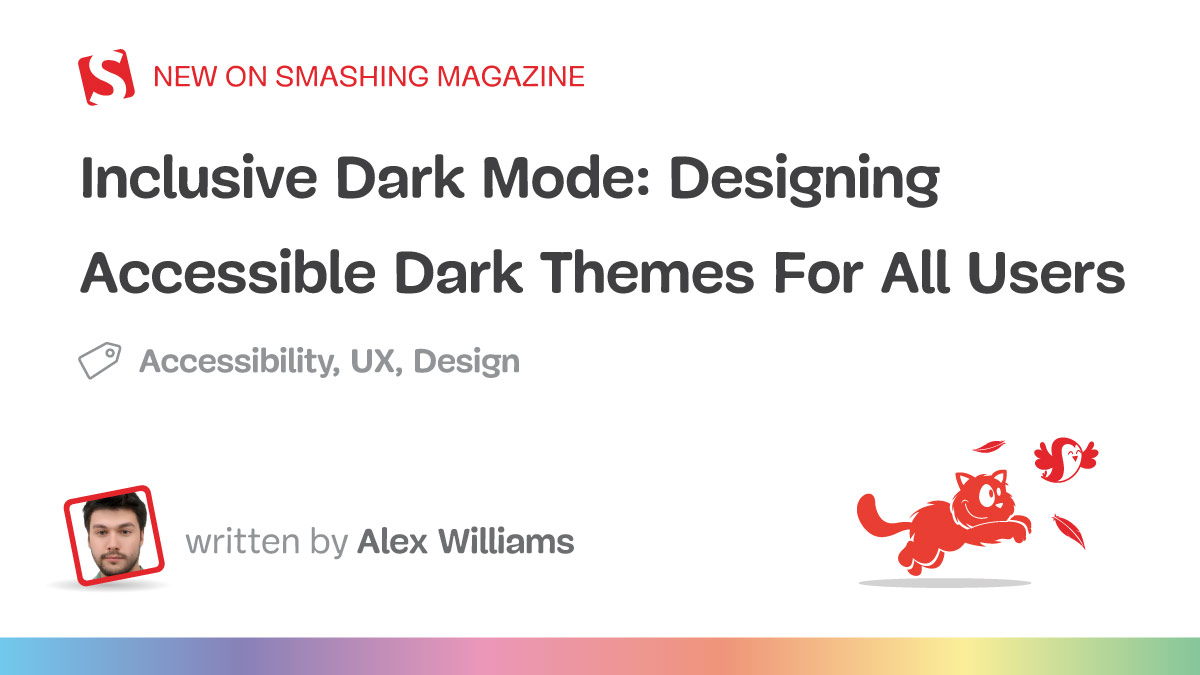 SMASHINGMAGAZINE.COMInclusive Dark Mode: Designing Accessible Dark Themes For All UsersDark mode, a beloved feature in modern digital interfaces, offers a visually striking alternative to traditional light themes. Its allure lies in the striking visual contrast it provides, a departure from the light themes that have dominated our screens for decades. However, its design often misses the mark on an important element — accessibility. For users with visual impairments or sensitivities, dark mode can introduce significant challenges if not thoughtfully implemented. Hence, designing themes with these users in mind can improve user comfort in low-light settings while creating a more equitable digital experience for everyone. Let’s take a look at exactly how this can be done. The Pros And Cons Of Dark Modes In Terms Of Accessibility Dark mode can offer tangible accessibility benefits when implemented with care. For many users, especially those who experience light sensitivity, a well-calibrated dark theme can reduce eye strain and provide a more comfortable reading experience. In low-light settings, the softer background tones and reduced glare may help lessen fatigue and improve visual focus. However, these benefits are not universal. For some users, particularly those with conditions such as astigmatism or low contrast sensitivity, dark mode can actually compromise readability. Light text on a dark background may lead to blurred edges or halo effects around characters, making it harder to distinguish content. The Role Of Contrast In Dark Mode Accessibility When you’re designing, contrast isn’t just another design element, it’s a key player in dark mode’s overall readability and accessibility. A well-designed dark mode, with the right contrast, can also enhance user engagement, creating a more immersive experience and drawing users into the content. First and foremost, cleverly executing your site’s dark mode will result in a lower bounce rate (as much as 70%, according to one case study from Brazil). You can then further hack this statistic and greet visitors with a deep black, reinforcing your rankings in organic search results by sending positive signals to Google. How is this possible? Well, the darker tones can hold attention longer, especially in low-light settings, leading to higher interaction rates while making your design more accessible. The point is, without proper contrast, even the sleekest dark mode design can become difficult to navigate and uncomfortable to use. Designing For Contrast In Dark Mode Instead of using pure black backgrounds, which can cause eye strain and make text harder to read, opt for dark grays. These softer tones help reduce harsh contrast and provide a modern look. However, it’s important to note that color adjustments alone don’t solve technical challenges like anti-aliasing. In dark mode, anti-aliasing has the problem of halo effects, where the edges of the text appear blurred or overly luminous. To mitigate these issues, designers should test their interfaces on various devices and browsers and consider CSS properties to improve text clarity. Real-world user testing, especially with individuals who have visual impairments, is essential to fine-tune these details and ensure an accessible experience for all users. For individuals with low vision or color blindness, the right contrast can mean the difference between a frustrating and a seamless user experience. To keep your dark mode design looking its best, don’t forget to also: Try to choose high-contrast color combinations for improved readability. Make sure you avoid overly saturated colors, as they can strain the eyes in dark mode. Use contrast checker tools like WebAIM to evaluate your design choices and ensure accessibility. These simple adjustments make a big difference in creating a dark mode that everyone can use comfortably. The Importance Of Readability In Dark Themes While dark themes provide a sleek and visually appealing interface, some features still require lighter colors to remain functional and readable. Certain interactive elements like buttons or form fields need to be easily distinguishable, especially if it involves transactions or providing personal information. Simply put, no one wants to sign documents digitally if they have to look for the right field, nor do they want to make a transaction if there is friction. In addition to human readability, machine readability is equally important in an age of increased automation. Machine readability refers to how effective computers and bots are at extracting and processing data from the interface without human intervention. It’s important for pretty much any type of interface that has automation built into the workflows. For example, if the interface utilizes machine learning, machine readability is essential. Machine learning relies on accurate, quality data and effective interaction between different modules and systems, which makes machine readability critical to make it effective. You can help ensure your dark mode interface is machine-readable in the following ways: Use clear, semantic markup.Write your HTML so that it naturally describes the structure of the page. This means using proper tags (like <header>, <nav>, <main>, and <footer>) and ARIA roles. When your code is organized this way, machines can read and understand your page better, regardless of whether it's in dark or light mode. Keep the structure consistent across themes.Whether users choose dark mode or light mode, the underlying structure of your content should remain the same. This consistency ensures that screen readers and other accessibility tools can interpret the page without confusion. Maintain good color contrast.In dark mode, use color choices that meet accessibility standards. This not only helps people with low vision but also ensures that automated tools can verify your design’s accessibility. Implement responsive styles with media queries.Use CSS media queries like ‘prefers-color-scheme’ to automatically adjust the interface based on the user’s system settings. This makes sure that the switch between dark and light modes happens smoothly and predictably, which helps both users and assistive technologies process the content correctly. Making sure that data, especially in automated systems, is clear and accessible prevents functionality breakdowns and guarantees seamless workflows. Best Strategies For Designing Accessible Dark Themes Although we associate visual accessibility with visual impairments, the truth is that it’s actually meant for everyone. Easier access is something we all strive for, right? But more than anything, practicality is what matters. Fortunately, the strategies below fit the description to a tee. Strengthen Contrast For Usability Contrast is the backbone of dark mode design. Without proper implementation, elements blend together, creating a frustrating user experience. Instead of looking at contrast as just a relationship between colors, try to view it in the context of other UI elements: Rethink background choices.Instead of pure black, which can cause harsh contrast and eye strain, use dark gray shades like #121212. These tones offer a softer, more adaptable visual experience. Prioritize key elements.Ensure interactive elements like buttons and links have contrast ratios exceeding 4.5:1. This not only aids readability but also emphasizes functionality. Test in real environments.Simulate low-light and high-glare conditions to see how contrast performs in real-life scenarios. Pay Special Attention To Typography In Dark Themes The use of effective typography is vital for preserving readability in dark mode. In particular, the right font choice can make your design both visually appealing and functional, while the wrong one can cause strain and confusion for users. Thus, when designing dark themes, it’s essential to prioritize text clarity without sacrificing aesthetics. You can do this by prioritizing: Sans-serif fontsThey are often the best option for dark mode, as they offer a clean, modern look and remain highly readable when paired with a well-balanced contrast. Strategic use of light elementsConsider incorporating subtle, lighter accents to emphasize key elements, such as headings, call-to-action buttons, or critical information, without fully shifting to a light mode. These accents act as visual cues, drawing attention to important content. Proper font metrics and stylizationIt’s important to consider font size and weight—larger, bolder fonts tend to stand out better against dark backgrounds, ensuring that your text is easy to read. Make Sure Your Color Integration Is Thoughtful Colors in dark mode require a delicate balance to ensure accessibility. It’s not as simple as looking at a list of complimentary color pairs and basing your designs around them. Instead, you must think about how users with visual impairments will experience the dark theme design. While avoiding color combinations like red and green for the sake of colorblind users is a widely known rule, visual impairment is more than just color blindness. In particular, you have to pay attention to: Low vision: Ensure text is clear with strong contrast and scalable fonts. Avoid thin typefaces and cluttered layouts for better readability. Light sensitivity (photophobia): Minimize bright elements against dark backgrounds to reduce eye strain. Provide brightness and contrast adjustment options for comfort. Glaucoma: Use bold, clear fonts and simplify layouts to minimize visual confusion. Focus on reducing clutter and enhancing readability. Macular degeneration: Provide large text and high-contrast visuals to aid users with central vision loss. Refrain from relying on centrally aligned, intricate elements. Diabetic retinopathy: Keep designs simple, avoiding patterns or textures that obscure content. Use high-contrast and well-spaced elements for clarity. Retinitis pigmentosa: Place essential elements centrally with high contrast for those with peripheral vision loss. Avoid spreading critical information across wide areas. Cataracts: Reduce glare by using dark gray backgrounds instead of pure black. Incorporate soft, muted colors, and avoid sharp contrasts. Night blindness: Provide bright, legible text with balanced contrast against dark themes. Steer clear of overly dim elements that can strain vision. As you can see, there are a lot of different considerations. Something you need to account for is that it’s nigh-on impossible to have a solution that will fix all the issues. You can’t test an interface for every single individual who uses it. The best you can do is make it as accessible as possible for as many users as possible, and you can always make adjustments in later iterations if there are major issues for a segment of users. Understanding Color Perception And Visual Impairments To Get The Ideal Dark Mode Even though dark mode doesn’t target only users with visual impairments, their input and ease of use are perhaps the most important. The role of color perception in dark mode varies significantly among users, especially for those with visual impairments like color blindness or low vision. These conditions can make it challenging to distinguish certain colors on dark backgrounds, which can affect how users navigate and interact with your design. In particular, some colors that seem vibrant in light mode may appear muted or blend into the background, making it difficult for users to see or interact with key elements. This is exactly why testing your color palette across different displays and lighting conditions is essential to ensure consistency and accessibility. However, you probably won’t be able to test for every single screen type, device, or environmental condition. Once again, make the dark mode interface as accessible as possible, and make adjustments in later iterations based on feedback. For users with visual impairments, accessible color palettes can make a significant difference in their experience. Interactive elements, such as buttons or links, need to stand out clearly from the rest of the design, using colors that provide strong contrast and clear visual cues. In the example above, Slack did an amazing job providing users with visual impairments with premade options. That way, someone can save hours of valuable time. If it wasn’t obvious by now, apps that do this find much more success in customer attraction (and retention) than those that don’t. Making Dark Mode A User Choice Dark mode is often celebrated for its ability to reduce screen glare and blue light, making it more comfortable for users who experience certain visual sensitivities, like eye strain or discomfort from bright screens. For many, this creates a more pleasant browsing experience, particularly in low-light environments. However, dark mode isn’t a perfect solution for everyone. Users with astigmatism, for instance, may find it difficult to read light text on a dark background. The contrast can cause the text to blur or create halos, making it harder to focus. Likewise, some users prefer dark mode for its reduced eye strain, while others may find it harder to read or simply prefer light mode. These different factors mean that adaptability is important to better accommodate users who may have certain visual sensitivities. You can allow users to toggle between dark and light modes based on their preferences. For even greater comfort, think of providing options to customize text colors and background shades. Switching between dark and light modes should also be smooth and unobtrusive. Whether you’re working in a bright office or relaxing in a dimly lit room, the transition should never disrupt your workflow. On top of that, remembering your preferences automatically for future sessions creates a consistent and thoughtful user experience. These adjustments turn dark mode into a truly personalized feature, tailored to elevate every interaction you have with the interface. Conclusion While dark mode offers benefits like reduced eye strain and energy savings, it still has its limits. Focusing on key elements like contrast, readability, typography, and color perception helps guarantee that your designs are inclusive and user-friendly for all of your users. Offering dark mode as an optional, customizable feature empowers users to interact with your interface in a way that best suits their needs. Meanwhile, prioritizing accessibility in dark mode design creates a more equitable digital experience for everyone, regardless of their abilities or preferences.0 Reacties 0 aandelen 69 Views
SMASHINGMAGAZINE.COMInclusive Dark Mode: Designing Accessible Dark Themes For All UsersDark mode, a beloved feature in modern digital interfaces, offers a visually striking alternative to traditional light themes. Its allure lies in the striking visual contrast it provides, a departure from the light themes that have dominated our screens for decades. However, its design often misses the mark on an important element — accessibility. For users with visual impairments or sensitivities, dark mode can introduce significant challenges if not thoughtfully implemented. Hence, designing themes with these users in mind can improve user comfort in low-light settings while creating a more equitable digital experience for everyone. Let’s take a look at exactly how this can be done. The Pros And Cons Of Dark Modes In Terms Of Accessibility Dark mode can offer tangible accessibility benefits when implemented with care. For many users, especially those who experience light sensitivity, a well-calibrated dark theme can reduce eye strain and provide a more comfortable reading experience. In low-light settings, the softer background tones and reduced glare may help lessen fatigue and improve visual focus. However, these benefits are not universal. For some users, particularly those with conditions such as astigmatism or low contrast sensitivity, dark mode can actually compromise readability. Light text on a dark background may lead to blurred edges or halo effects around characters, making it harder to distinguish content. The Role Of Contrast In Dark Mode Accessibility When you’re designing, contrast isn’t just another design element, it’s a key player in dark mode’s overall readability and accessibility. A well-designed dark mode, with the right contrast, can also enhance user engagement, creating a more immersive experience and drawing users into the content. First and foremost, cleverly executing your site’s dark mode will result in a lower bounce rate (as much as 70%, according to one case study from Brazil). You can then further hack this statistic and greet visitors with a deep black, reinforcing your rankings in organic search results by sending positive signals to Google. How is this possible? Well, the darker tones can hold attention longer, especially in low-light settings, leading to higher interaction rates while making your design more accessible. The point is, without proper contrast, even the sleekest dark mode design can become difficult to navigate and uncomfortable to use. Designing For Contrast In Dark Mode Instead of using pure black backgrounds, which can cause eye strain and make text harder to read, opt for dark grays. These softer tones help reduce harsh contrast and provide a modern look. However, it’s important to note that color adjustments alone don’t solve technical challenges like anti-aliasing. In dark mode, anti-aliasing has the problem of halo effects, where the edges of the text appear blurred or overly luminous. To mitigate these issues, designers should test their interfaces on various devices and browsers and consider CSS properties to improve text clarity. Real-world user testing, especially with individuals who have visual impairments, is essential to fine-tune these details and ensure an accessible experience for all users. For individuals with low vision or color blindness, the right contrast can mean the difference between a frustrating and a seamless user experience. To keep your dark mode design looking its best, don’t forget to also: Try to choose high-contrast color combinations for improved readability. Make sure you avoid overly saturated colors, as they can strain the eyes in dark mode. Use contrast checker tools like WebAIM to evaluate your design choices and ensure accessibility. These simple adjustments make a big difference in creating a dark mode that everyone can use comfortably. The Importance Of Readability In Dark Themes While dark themes provide a sleek and visually appealing interface, some features still require lighter colors to remain functional and readable. Certain interactive elements like buttons or form fields need to be easily distinguishable, especially if it involves transactions or providing personal information. Simply put, no one wants to sign documents digitally if they have to look for the right field, nor do they want to make a transaction if there is friction. In addition to human readability, machine readability is equally important in an age of increased automation. Machine readability refers to how effective computers and bots are at extracting and processing data from the interface without human intervention. It’s important for pretty much any type of interface that has automation built into the workflows. For example, if the interface utilizes machine learning, machine readability is essential. Machine learning relies on accurate, quality data and effective interaction between different modules and systems, which makes machine readability critical to make it effective. You can help ensure your dark mode interface is machine-readable in the following ways: Use clear, semantic markup.Write your HTML so that it naturally describes the structure of the page. This means using proper tags (like <header>, <nav>, <main>, and <footer>) and ARIA roles. When your code is organized this way, machines can read and understand your page better, regardless of whether it's in dark or light mode. Keep the structure consistent across themes.Whether users choose dark mode or light mode, the underlying structure of your content should remain the same. This consistency ensures that screen readers and other accessibility tools can interpret the page without confusion. Maintain good color contrast.In dark mode, use color choices that meet accessibility standards. This not only helps people with low vision but also ensures that automated tools can verify your design’s accessibility. Implement responsive styles with media queries.Use CSS media queries like ‘prefers-color-scheme’ to automatically adjust the interface based on the user’s system settings. This makes sure that the switch between dark and light modes happens smoothly and predictably, which helps both users and assistive technologies process the content correctly. Making sure that data, especially in automated systems, is clear and accessible prevents functionality breakdowns and guarantees seamless workflows. Best Strategies For Designing Accessible Dark Themes Although we associate visual accessibility with visual impairments, the truth is that it’s actually meant for everyone. Easier access is something we all strive for, right? But more than anything, practicality is what matters. Fortunately, the strategies below fit the description to a tee. Strengthen Contrast For Usability Contrast is the backbone of dark mode design. Without proper implementation, elements blend together, creating a frustrating user experience. Instead of looking at contrast as just a relationship between colors, try to view it in the context of other UI elements: Rethink background choices.Instead of pure black, which can cause harsh contrast and eye strain, use dark gray shades like #121212. These tones offer a softer, more adaptable visual experience. Prioritize key elements.Ensure interactive elements like buttons and links have contrast ratios exceeding 4.5:1. This not only aids readability but also emphasizes functionality. Test in real environments.Simulate low-light and high-glare conditions to see how contrast performs in real-life scenarios. Pay Special Attention To Typography In Dark Themes The use of effective typography is vital for preserving readability in dark mode. In particular, the right font choice can make your design both visually appealing and functional, while the wrong one can cause strain and confusion for users. Thus, when designing dark themes, it’s essential to prioritize text clarity without sacrificing aesthetics. You can do this by prioritizing: Sans-serif fontsThey are often the best option for dark mode, as they offer a clean, modern look and remain highly readable when paired with a well-balanced contrast. Strategic use of light elementsConsider incorporating subtle, lighter accents to emphasize key elements, such as headings, call-to-action buttons, or critical information, without fully shifting to a light mode. These accents act as visual cues, drawing attention to important content. Proper font metrics and stylizationIt’s important to consider font size and weight—larger, bolder fonts tend to stand out better against dark backgrounds, ensuring that your text is easy to read. Make Sure Your Color Integration Is Thoughtful Colors in dark mode require a delicate balance to ensure accessibility. It’s not as simple as looking at a list of complimentary color pairs and basing your designs around them. Instead, you must think about how users with visual impairments will experience the dark theme design. While avoiding color combinations like red and green for the sake of colorblind users is a widely known rule, visual impairment is more than just color blindness. In particular, you have to pay attention to: Low vision: Ensure text is clear with strong contrast and scalable fonts. Avoid thin typefaces and cluttered layouts for better readability. Light sensitivity (photophobia): Minimize bright elements against dark backgrounds to reduce eye strain. Provide brightness and contrast adjustment options for comfort. Glaucoma: Use bold, clear fonts and simplify layouts to minimize visual confusion. Focus on reducing clutter and enhancing readability. Macular degeneration: Provide large text and high-contrast visuals to aid users with central vision loss. Refrain from relying on centrally aligned, intricate elements. Diabetic retinopathy: Keep designs simple, avoiding patterns or textures that obscure content. Use high-contrast and well-spaced elements for clarity. Retinitis pigmentosa: Place essential elements centrally with high contrast for those with peripheral vision loss. Avoid spreading critical information across wide areas. Cataracts: Reduce glare by using dark gray backgrounds instead of pure black. Incorporate soft, muted colors, and avoid sharp contrasts. Night blindness: Provide bright, legible text with balanced contrast against dark themes. Steer clear of overly dim elements that can strain vision. As you can see, there are a lot of different considerations. Something you need to account for is that it’s nigh-on impossible to have a solution that will fix all the issues. You can’t test an interface for every single individual who uses it. The best you can do is make it as accessible as possible for as many users as possible, and you can always make adjustments in later iterations if there are major issues for a segment of users. Understanding Color Perception And Visual Impairments To Get The Ideal Dark Mode Even though dark mode doesn’t target only users with visual impairments, their input and ease of use are perhaps the most important. The role of color perception in dark mode varies significantly among users, especially for those with visual impairments like color blindness or low vision. These conditions can make it challenging to distinguish certain colors on dark backgrounds, which can affect how users navigate and interact with your design. In particular, some colors that seem vibrant in light mode may appear muted or blend into the background, making it difficult for users to see or interact with key elements. This is exactly why testing your color palette across different displays and lighting conditions is essential to ensure consistency and accessibility. However, you probably won’t be able to test for every single screen type, device, or environmental condition. Once again, make the dark mode interface as accessible as possible, and make adjustments in later iterations based on feedback. For users with visual impairments, accessible color palettes can make a significant difference in their experience. Interactive elements, such as buttons or links, need to stand out clearly from the rest of the design, using colors that provide strong contrast and clear visual cues. In the example above, Slack did an amazing job providing users with visual impairments with premade options. That way, someone can save hours of valuable time. If it wasn’t obvious by now, apps that do this find much more success in customer attraction (and retention) than those that don’t. Making Dark Mode A User Choice Dark mode is often celebrated for its ability to reduce screen glare and blue light, making it more comfortable for users who experience certain visual sensitivities, like eye strain or discomfort from bright screens. For many, this creates a more pleasant browsing experience, particularly in low-light environments. However, dark mode isn’t a perfect solution for everyone. Users with astigmatism, for instance, may find it difficult to read light text on a dark background. The contrast can cause the text to blur or create halos, making it harder to focus. Likewise, some users prefer dark mode for its reduced eye strain, while others may find it harder to read or simply prefer light mode. These different factors mean that adaptability is important to better accommodate users who may have certain visual sensitivities. You can allow users to toggle between dark and light modes based on their preferences. For even greater comfort, think of providing options to customize text colors and background shades. Switching between dark and light modes should also be smooth and unobtrusive. Whether you’re working in a bright office or relaxing in a dimly lit room, the transition should never disrupt your workflow. On top of that, remembering your preferences automatically for future sessions creates a consistent and thoughtful user experience. These adjustments turn dark mode into a truly personalized feature, tailored to elevate every interaction you have with the interface. Conclusion While dark mode offers benefits like reduced eye strain and energy savings, it still has its limits. Focusing on key elements like contrast, readability, typography, and color perception helps guarantee that your designs are inclusive and user-friendly for all of your users. Offering dark mode as an optional, customizable feature empowers users to interact with your interface in a way that best suits their needs. Meanwhile, prioritizing accessibility in dark mode design creates a more equitable digital experience for everyone, regardless of their abilities or preferences.0 Reacties 0 aandelen 69 Views -
 DESIGN-MILK.COMKallista’s New Bezel Collection Gives Your Bathroom a Luxe FaceliftWhile bezels are usually employed in design to provide a softer edge to a harsh corner, the examples we see in Kallista’s new Bezel collection, designed in partnership with Cristina Rubinetterie and the design team of Busetti Garuti Redaelli, offer strength in form and function. Adorned with stone and semiprecious details, this bathroom collection feels luxurious and refined. Created with a twice-sealed coating offering superior durability, the rounded square profile of these fixtures are as modern as they are timeless. A stunning collection, Kallista heightens a surface we interact with every day – water taps – to an elevated experience. Semiprecious stone details are perfectly fit to tap heads, adding a layer of fine detail to the mundane. Inspired by Art Deco silhouettes where adornment from stone was common, Bezel will remain versatile and relevant in design even one hundred years later. The Bezel collection includes Kallista’s first floor-mounted sink faucet as an option to pair with freestanding bathtubs to elevate your soaking experience. As with the rest of the Bezel fixtures, the single handle control is adorned with standard metallic finishes or a faceted stone, as if its a piece of jewelry for your bathroom. Kallista has also introduced the brand’s first stacked handle Thermostatic showering trim with two bezeled knobs for this collection, adding a special level of elegance to something we interact with daily. The Bezel fixtures are available in six finish options, including two new Vibrant finishes – blush brass and brushed brass – with stone handle upgrades in Nero Marquina, White Carrara, and serpentine green Guatemala Stone. The sky is the limit, adding the beauty of stone or other fine materials to the sink or shower. Ezio Cristina founded Cristina Rubinetterie in 1949, bringing a standard of quality and luxury to an up-and-coming market. Post-war economic expansion led to the appreciation of Italian design internationally, one of the first to adopt the thermostatic mixer in 1968. Throughout the decades, Cristina Rubinetterie has created an indelible image of timelessness and modernism, preserving classic silhouettes in innovative materials. Kallista continues a legacy of luxury bathroom and kitchen fixtures, superior style, and functionality at the core of their portfolio. For over forty years, their commitment to retaining the best materials and processes has helped them create a reputation for quality, only working with top-notch suppliers to keep their standards at a level we would expect from the brand, gracing fine interiors across the globe. To learn more about the Bezel collection by Kallista in partnership with Christina Rubinetterie, please kallista.com.0 Reacties 0 aandelen 67 Views
DESIGN-MILK.COMKallista’s New Bezel Collection Gives Your Bathroom a Luxe FaceliftWhile bezels are usually employed in design to provide a softer edge to a harsh corner, the examples we see in Kallista’s new Bezel collection, designed in partnership with Cristina Rubinetterie and the design team of Busetti Garuti Redaelli, offer strength in form and function. Adorned with stone and semiprecious details, this bathroom collection feels luxurious and refined. Created with a twice-sealed coating offering superior durability, the rounded square profile of these fixtures are as modern as they are timeless. A stunning collection, Kallista heightens a surface we interact with every day – water taps – to an elevated experience. Semiprecious stone details are perfectly fit to tap heads, adding a layer of fine detail to the mundane. Inspired by Art Deco silhouettes where adornment from stone was common, Bezel will remain versatile and relevant in design even one hundred years later. The Bezel collection includes Kallista’s first floor-mounted sink faucet as an option to pair with freestanding bathtubs to elevate your soaking experience. As with the rest of the Bezel fixtures, the single handle control is adorned with standard metallic finishes or a faceted stone, as if its a piece of jewelry for your bathroom. Kallista has also introduced the brand’s first stacked handle Thermostatic showering trim with two bezeled knobs for this collection, adding a special level of elegance to something we interact with daily. The Bezel fixtures are available in six finish options, including two new Vibrant finishes – blush brass and brushed brass – with stone handle upgrades in Nero Marquina, White Carrara, and serpentine green Guatemala Stone. The sky is the limit, adding the beauty of stone or other fine materials to the sink or shower. Ezio Cristina founded Cristina Rubinetterie in 1949, bringing a standard of quality and luxury to an up-and-coming market. Post-war economic expansion led to the appreciation of Italian design internationally, one of the first to adopt the thermostatic mixer in 1968. Throughout the decades, Cristina Rubinetterie has created an indelible image of timelessness and modernism, preserving classic silhouettes in innovative materials. Kallista continues a legacy of luxury bathroom and kitchen fixtures, superior style, and functionality at the core of their portfolio. For over forty years, their commitment to retaining the best materials and processes has helped them create a reputation for quality, only working with top-notch suppliers to keep their standards at a level we would expect from the brand, gracing fine interiors across the globe. To learn more about the Bezel collection by Kallista in partnership with Christina Rubinetterie, please kallista.com.0 Reacties 0 aandelen 67 Views -
 UXDESIGN.CCThe best way to design for indecisive leaders is to serve them gelatoHow to guide indecisive leaders to choose without taking over their jobContinue reading on UX Collective »0 Reacties 0 aandelen 91 Views
UXDESIGN.CCThe best way to design for indecisive leaders is to serve them gelatoHow to guide indecisive leaders to choose without taking over their jobContinue reading on UX Collective »0 Reacties 0 aandelen 91 Views -
 LIFEHACKER.COMThis App Can Change Where Your macOS Notifications Pop UpNotifications on the Mac show up in the top-right corner as a rule. This is fine most of the time, but on large displays you might not notice what's happening in the top-right corner if you're reading a document on the left side of the screen. Wouldn't the notifications be better in the middle, the way they show up on the iPhone and iPad?PingPlace is a free Mac application that will move your notifications to other corners or even the top center of your screen. The application lives in the menu bar and lets you choose between the four corners of the display along with the top and bottom middle.Setting the application up is easy: Just download it, drag it to your Applications folder, then launch. You will be asked to enable accessibility permissions for the application, which is common for this sort of customization app. After that, you can choose where you want your notifications to show up by clicking the menu bar icon. Credit: Justin Pot This worked for me, though not without a few oddities. When I set notifications to the center, for example, the widget area also moved to the center. Some people might actually prefer this, granted, but I like having my widgets area on the right side of the screen.The application, by default, does not start when your Mac does—you can change this by checking the "Launch at Login" button in the settings. And that's about it in terms of options.This isn't the only application that makes working with notifications easier—there's also an app that dismisses notifications using a keyboard shortcut. Hopefully a future version of macOS will make apps like this unnecessary.0 Reacties 0 aandelen 76 Views
LIFEHACKER.COMThis App Can Change Where Your macOS Notifications Pop UpNotifications on the Mac show up in the top-right corner as a rule. This is fine most of the time, but on large displays you might not notice what's happening in the top-right corner if you're reading a document on the left side of the screen. Wouldn't the notifications be better in the middle, the way they show up on the iPhone and iPad?PingPlace is a free Mac application that will move your notifications to other corners or even the top center of your screen. The application lives in the menu bar and lets you choose between the four corners of the display along with the top and bottom middle.Setting the application up is easy: Just download it, drag it to your Applications folder, then launch. You will be asked to enable accessibility permissions for the application, which is common for this sort of customization app. After that, you can choose where you want your notifications to show up by clicking the menu bar icon. Credit: Justin Pot This worked for me, though not without a few oddities. When I set notifications to the center, for example, the widget area also moved to the center. Some people might actually prefer this, granted, but I like having my widgets area on the right side of the screen.The application, by default, does not start when your Mac does—you can change this by checking the "Launch at Login" button in the settings. And that's about it in terms of options.This isn't the only application that makes working with notifications easier—there's also an app that dismisses notifications using a keyboard shortcut. Hopefully a future version of macOS will make apps like this unnecessary.0 Reacties 0 aandelen 76 Views -
WWW.ENGADGET.COMThe 15-inch M3 MacBook Air is $250 off right nowIf you have been hemming and hawing over whether to buy a new MacBook, then a current sale might just sway you. Right now, Apple's 15-inch MacBook Air with an M3 chip is down to $1,049 from $1,299 — a 19 percent discount. The deal brings our choice for best budget MacBook to just $50 more than its all-time low price. Apple released the 15-inch MacBook Air with an M3 chip (along with a 13-inch model) in 2024. We gave it a 90 in our review thanks to features such as the M3's fast performance, with a much bigger speed boost than we expected. The 15-inch option also offers a six-speaker array, compared to the 13-inch's quad-speaker array. Plus, it has a sturdy design, along with a great keyboard and trackpad. Our big con was that this MacBook Air still doesn't have USB-C ports on both sides. Yes, it seems minor, but when your charging cable just reaches where you're sitting, having the option to plug it in on either side makes a big difference. Follow @EngadgetDeals on X for the latest tech deals and buying advice.This article originally appeared on Engadget at https://www.engadget.com/deals/the-15-inch-m3-macbook-air-is-250-off-right-now-131324637.html?src=rss0 Reacties 0 aandelen 60 Views





