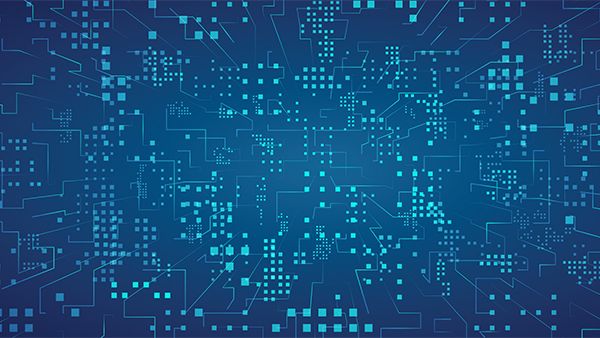The Orb Will See You Now
Once again, Sam Altman wants to show you the future. The CEO of OpenAI is standing on a sparse stage in San Francisco, preparing to reveal his next move to an attentive crowd. “We needed some way for identifying, authenticating humans in the age of AGI,” Altman explains, referring to artificial general intelligence. “We wanted a way to make sure that humans stayed special and central.” The solution Altman came up with is looming behind him. It’s a white sphere about the size of a beach ball, with a camera at its center. The company that makes it, known as Tools for Humanity, calls this mysterious device the Orb. Stare into the heart of the plastic-and-silicon globe and it will map the unique furrows and ciliary zones of your iris. Seconds later, you’ll receive inviolable proof of your humanity: a 12,800-digit binary number, known as an iris code, sent to an app on your phone. At the same time, a packet of cryptocurrency called Worldcoin, worth approximately will be transferred to your digital wallet—your reward for becoming a “verified human.” Altman co-founded Tools for Humanity in 2019 as part of a suite of companies he believed would reshape the world. Once the tech he was developing at OpenAI passed a certain level of intelligence, he reasoned, it would mark the end of one era on the Internet and the beginning of another, in which AI became so advanced, so human-like, that you would no longer be able to tell whether what you read, saw, or heard online came from a real person. When that happened, Altman imagined, we would need a new kind of online infrastructure: a human-verification layer for the Internet, to distinguish real people from the proliferating number of bots and AI “agents.”And so Tools for Humanity set out to build a global “proof-of-humanity” network. It aims to verify 50 million people by the end of 2025; ultimately its goal is to sign up every single human being on the planet. The free crypto serves as both an incentive for users to sign up, and also an entry point into what the company hopes will become the world’s largest financial network, through which it believes “double-digit percentages of the global economy” will eventually flow. Even for Altman, these missions are audacious. “If this really works, it’s like a fundamental piece of infrastructure for the world,” Altman tells TIME in a video interview from the passenger seat of a car a few days before his April 30 keynote address.Internal hardware of the Orb in mid-assembly in March. Davide Monteleone for TIMEThe project’s goal is to solve a problem partly of Altman’s own making. In the near future, he and other tech leaders say, advanced AIs will be imbued with agency: the ability to not just respond to human prompting, but to take actions independently in the world. This will enable the creation of AI coworkers that can drop into your company and begin solving problems; AI tutors that can adapt their teaching style to students’ preferences; even AI doctors that can diagnose routine cases and handle scheduling or logistics. The arrival of these virtual agents, their venture capitalist backers predict, will turbocharge our productivity and unleash an age of material abundance.But AI agents will also have cascading consequences for the human experience online. “As AI systems become harder to distinguish from people, websites may face difficult trade-offs,” says a recent paper by researchers from 25 different universities, nonprofits, and tech companies, including OpenAI. “There is a significant risk that digital institutions will be unprepared for a time when AI-powered agents, including those leveraged by malicious actors, overwhelm other activity online.” On social-media platforms like X and Facebook, bot-driven accounts are amassing billions of views on AI-generated content. In April, the foundation that runs Wikipedia disclosed that AI bots scraping their site were making the encyclopedia too costly to sustainably run. Later the same month, researchers from the University of Zurich found that AI-generated comments on the subreddit /r/ChangeMyView were up to six times more successful than human-written ones at persuading unknowing users to change their minds. Photograph by Davide Monteleone for TIMEBuy a copy of the Orb issue hereThe arrival of agents won’t only threaten our ability to distinguish between authentic and AI content online. It will also challenge the Internet’s core business model, online advertising, which relies on the assumption that ads are being viewed by humans. “The Internet will change very drastically sometime in the next 12 to 24 months,” says Tools for Humanity CEO Alex Blania. “So we have to succeed, or I’m not sure what else would happen.”For four years, Blania’s team has been testing the Orb’s hardware abroad. Now the U.S. rollout has arrived. Over the next 12 months, 7,500 Orbs will be arriving in dozens of American cities, in locations like gas stations, bodegas, and flagship stores in Los Angeles, Austin, and Miami. The project’s founders and fans hope the Orb’s U.S. debut will kickstart a new phase of growth. The San Francisco keynote was titled: “At Last.” It’s not clear the public appetite matches the exultant branding. Tools for Humanity has “verified” just 12 million humans since mid 2023, a pace Blania concedes is well behind schedule. Few online platforms currently support the so-called “World ID” that the Orb bestows upon its visitors, leaving little to entice users to give up their biometrics beyond the lure of free crypto. Even Altman isn’t sure whether the whole thing can work. “I can seethis becomes a fairly mainstream thing in a few years,” he says. “Or I can see that it’s still only used by a small subset of people who think about the world in a certain way.” Blaniaand Altman debut the Orb at World’s U.S. launch in San Francisco on April 30, 2025. Jason Henry—The New York Times/ReduxYet as the Internet becomes overrun with AI, the creators of this strange new piece of hardware are betting that everybody in the world will soon want—or need—to visit an Orb. The biometric code it creates, they predict, will become a new type of digital passport, without which you might be denied passage to the Internet of the future, from dating apps to government services. In a best-case scenario, World ID could be a privacy-preserving way to fortify the Internet against an AI-driven deluge of fake or deceptive content. It could also enable the distribution of universal basic income—a policy that Altman has previously touted—as AI automation transforms the global economy. To examine what this new technology might mean, I reported from three continents, interviewed 10 Tools for Humanity executives and investors, reviewed hundreds of pages of company documents, and “verified” my own humanity. The Internet will inevitably need some kind of proof-of-humanity system in the near future, says Divya Siddarth, founder of the nonprofit Collective Intelligence Project. The real question, she argues, is whether such a system will be centralized—“a big security nightmare that enables a lot of surveillance”—or privacy-preserving, as the Orb claims to be. Questions remain about Tools for Humanity’s corporate structure, its yoking to an unstable cryptocurrency, and what power it would concentrate in the hands of its owners if successful. Yet it’s also one of the only attempts to solve what many see as an increasingly urgent problem. “There are some issues with it,” Siddarth says of World ID. “But you can’t preserve the Internet in amber. Something in this direction is necessary.”In March, I met Blania at Tools for Humanity’s San Francisco headquarters, where a large screen displays the number of weekly “Orb verifications” by country. A few days earlier, the CEO had attended a million-per-head dinner at Mar-a-Lago with President Donald Trump, whom he credits with clearing the way for the company’s U.S. launch by relaxing crypto regulations. “Given Sam is a very high profile target,” Blania says, “we just decided that we would let other companies fight that fight, and enter the U.S. once the air is clear.” As a kid growing up in Germany, Blania was a little different than his peers. “Other kids were, like, drinking a lot, or doing a lot of parties, and I was just building a lot of things that could potentially blow up,” he recalls. At the California Institute of Technology, where he was pursuing research for a masters degree, he spent many evenings reading the blogs of startup gurus like Paul Graham and Altman. Then, in 2019, Blania received an email from Max Novendstern, an entrepreneur who had been kicking around a concept with Altman to build a global cryptocurrency network. They were looking for technical minds to help with the project. Over cappuccinos, Altman told Blania he was certain about three things. First, smarter-than-human AI was not only possible, but inevitable—and it would soon mean you could no longer assume that anything you read, saw, or heard on the Internet was human-created. Second, cryptocurrency and other decentralized technologies would be a massive force for change in the world. And third, scale was essential to any crypto network’s value. The Orb is tested on a calibration rig, surrounded by checkerboard targets to ensure precision in iris detection. Davide Monteleone for TIMEThe goal of Worldcoin, as the project was initially called, was to combine those three insights. Altman took a lesson from PayPal, the company co-founded by his mentor Peter Thiel. Of its initial funding, PayPal spent less than million actually building its app—but pumped an additional million or so into a referral program, whereby new users and the person who invited them would each receive in credit. The referral program helped make PayPal a leading payment platform. Altman thought a version of that strategy would propel Worldcoin to similar heights. He wanted to create a new cryptocurrency and give it to users as a reward for signing up. The more people who joined the system, the higher the token’s value would theoretically rise. Since 2019, the project has raised million from investors like Coinbase and the venture capital firm Andreessen Horowitz. That money paid for the million cost of designing the Orb, plus maintaining the software it runs on. The total market value of all Worldcoins in existence, however, is far higher—around billion. That number is a bit misleading: most of those coins are not in circulation and Worldcoin’s price has fluctuated wildly. Still, it allows the company to reward users for signing up at no cost to itself. The main lure for investors is the crypto upside. Some 75% of all Worldcoins are set aside for humans to claim when they sign up, or as referral bonuses. The remaining 25% are split between Tools for Humanity’s backers and staff, including Blania and Altman. “I’m really excited to make a lot of money,” ” Blania says.From the beginning, Altman was thinking about the consequences of the AI revolution he intended to unleash.A future in which advanced AI could perform most tasks more effectively than humans would bring a wave of unemployment and economic dislocation, he reasoned. Some kind of wealth redistribution might be necessary. In 2016, he partially funded a study of basic income, which gave per-month handouts to low-income individuals in Illinois and Texas. But there was no single financial system that would allow money to be sent to everybody in the world. Nor was there a way to stop an individual human from claiming their share twice—or to identify a sophisticated AI pretending to be human and pocketing some cash of its own. In 2023, Tools for Humanity raised the possibility of using the network to redistribute the profits of AI labs that were able to automate human labor. “As AI advances,” it said, “fairly distributing access and some of the created value through UBI will play an increasingly vital role in counteracting the concentration of economic power.”Blania was taken by the pitch, and agreed to join the project as a co-founder. “Most people told us we were very stupid or crazy or insane, including Silicon Valley investors,” Blania says. At least until ChatGPT came out in 2022, transforming OpenAI into one of the world’s most famous tech companies and kickstarting a market bull-run. “Things suddenly started to make more and more sense to the external world,” Blania says of the vision to develop a global “proof-of-humanity” network. “You have to imagine a world in which you will have very smart and competent systems somehow flying through the Internet with different goals and ideas of what they want to do, and us having no idea anymore what we’re dealing with.”After our interview, Blania’s head of communications ushers me over to a circular wooden structure where eight Orbs face one another. The scene feels like a cross between an Apple Store and a ceremonial altar. “Do you want to get verified?” she asks. Putting aside my reservations for the purposes of research, I download the World App and follow its prompts. I flash a QR code at the Orb, then gaze into it. A minute or so later, my phone buzzes with confirmation: I’ve been issued my own personal World ID and some Worldcoin.The first thing the Orb does is check if you’re human, using a neural network that takes input from various sensors, including an infrared camera and a thermometer. Davide Monteleone for TIMEWhile I stared into the Orb, several complex procedures had taken place at once. A neural network took inputs from multiple sensors—an infrared camera, a thermometer—to confirm I was a living human. Simultaneously, a telephoto lens zoomed in on my iris, capturing the physical traits within that distinguish me from every other human on Earth. It then converted that image into an iris code: a numerical abstraction of my unique biometric data. Then the Orb checked to see if my iris code matched any it had seen before, using a technique allowing encrypted data to be compared without revealing the underlying information. Before the Orb deleted my data, it turned my iris code into several derivative codes—none of which on its own can be linked back to the original—encrypted them, deleted the only copies of the decryption keys, and sent each one to a different secure server, so that future users’ iris codes can be checked for uniqueness against mine. If I were to use my World ID to access a website, that site would learn nothing about me except that I’m human. The Orb is open-source, so outside experts can examine its code and verify the company’s privacy claims. “I did a colonoscopy on this company and these technologies before I agreed to join,” says Trevor Traina, a Trump donor and former U.S. ambassador to Austria who now serves as Tools for Humanity’s chief business officer. “It is the most privacy-preserving technology on the planet.”Only weeks later, when researching what would happen if I wanted to delete my data, do I discover that Tools for Humanity’s privacy claims rest on what feels like a sleight of hand. The company argues that in modifying your iris code, it has “effectively anonymized” your biometric data. If you ask Tools for Humanity to delete your iris codes, they will delete the one stored on your phone, but not the derivatives. Those, they argue, are no longer your personal data at all. But if I were to return to an Orb after deleting my data, it would still recognize those codes as uniquely mine. Once you look into the Orb, a piece of your identity remains in the system forever. If users could truly delete that data, the premise of one ID per human would collapse, Tools for Humanity’s chief privacy officer Damien Kieran tells me when I call seeking an explanation. People could delete and sign up for new World IDs after being suspended from a platform. Or claim their Worldcoin tokens, sell them, delete their data, and cash in again. This argument fell flat with European Union regulators in Germany, who recently declared that the Orb posed “fundamental data protection issues” and ordered the company to allow European users to fully delete even their anonymized data.“Just like any other technology service, users cannot delete data that is not personal data,” Kieran said in a statement. “If a person could delete anonymized data that can’t be linked to them by World or any third party, it would allow bad actors to circumvent the security and safety that World ID is working to bring to every human.”On a balmy afternoon this spring, I climb a flight of stairs up to a room above a restaurant in an outer suburb of Seoul. Five elderly South Koreans tap on their phones as they wait to be “verified” by the two Orbs in the center of the room. “We don’t really know how to distinguish between AI and humans anymore,” an attendant in a company t-shirt explains in Korean, gesturing toward the spheres. “We need a way to verify that we’re human and not AI. So how do we do that? Well, humans have irises, but AI doesn’t.”The attendant ushers an elderly woman over to an Orb. It bleeps. “Open your eyes,” a disembodied voice says in English. The woman stares into the camera. Seconds later, she checks her phone and sees that a packet of Worldcoin worth 75,000 Korean wonhas landed in her digital wallet. Congratulations, the app tells her. You are now a verified human.A visitor views the Orbs in Seoul on April 14, 2025. Taemin Ha for TIMETools for Humanity aims to “verify” 1 million Koreans over the next year. Taemin Ha for TIMEA couple dozen Orbs have been available in South Korea since 2023, verifying roughly 55,000 people. Now Tools for Humanity is redoubling its efforts there. At an event in a traditional wooden hanok house in central Seoul, an executive announces that 250 Orbs will soon be dispersed around the country—with the aim of verifying 1 million Koreans in the next 12 months. South Korea has high levels of smartphone usage, crypto and AI adoption, and Internet access, while average wages are modest enough for the free Worldcoin on offer to still be an enticing draw—all of which makes it fertile testing ground for the company’s ambitious global expansion. Yet things seem off to a slow start. In a retail space I visited in central Seoul, Tools for Humanity had constructed a wooden structure with eight Orbs facing each other. Locals and tourists wander past looking bemused; few volunteer themselves up. Most who do tell me they are crypto enthusiasts who came intentionally, driven more by the spirit of early adoption than the free coins. The next day, I visit a coffee shop in central Seoul where a chrome Orb sits unassumingly in one corner. Wu Ruijun, a 20-year-old student from China, strikes up a conversation with the barista, who doubles as the Orb’s operator. Wu was invited here by a friend who said both could claim free cryptocurrency if he signed up. The barista speeds him through the process. Wu accepts the privacy disclosure without reading it, and widens his eyes for the Orb. Soon he’s verified. “I wasn’t told anything about the privacy policy,” he says on his way out. “I just came for the money.”As Altman’s car winds through San Francisco, I ask about the vision he laid out in 2019: that AI would make it harder for us to trust each other online. To my surprise, he rejects the framing. “I’m much morelike: what is the good we can create, rather than the bad we can stop?” he says. “It’s not like, ‘Oh, we’ve got to avoid the bot overrun’ or whatever. It’s just that we can do a lot of special things for humans.” It’s an answer that may reflect how his role has changed over the years. Altman is now the chief public cheerleader of a billion company that’s touting the transformative utility of AI agents. The rise of agents, he and others say, will be a boon for our quality of life—like having an assistant on hand who can answer your most pressing questions, carry out mundane tasks, and help you develop new skills. It’s an optimistic vision that may well pan out. But it doesn’t quite fit with the prophecies of AI-enabled infopocalypse that Tools for Humanity was founded upon.Altman waves away a question about the influence he and other investors stand to gain if their vision is realized. Most holders, he assumes, will have already started selling their tokens—too early, he adds. “What I think would be bad is if an early crew had a lot of control over the protocol,” he says, “and that’s where I think the commitment to decentralization is so cool.” Altman is referring to the World Protocol, the underlying technology upon which the Orb, Worldcoin, and World ID all rely. Tools for Humanity is developing it, but has committed to giving control to its users over time—a process they say will prevent power from being concentrated in the hands of a few executives or investors. Tools for Humanity would remain a for-profit company, and could levy fees on platforms that use World ID, but other companies would be able to compete for customers by building alternative apps—or even alternative Orbs. The plan draws on ideas that animated the crypto ecosystem in the late 2010s and early 2020s, when evangelists for emerging blockchain technologies argued that the centralization of power—especially in large so-called “Web 2.0” tech companies—was responsible for many of the problems plaguing the modern Internet. Just as decentralized cryptocurrencies could reform a financial system controlled by economic elites, so too would it be possible to create decentralized organizations, run by their members instead of CEOs. How such a system might work in practice remains unclear. “Building a community-based governance system,” Tools for Humanity says in a 2023 white paper, “represents perhaps the most formidable challenge of the entire project.”Altman has a pattern of making idealistic promises that shift over time. He founded OpenAI as a nonprofit in 2015, with a mission to develop AGI safely and for the benefit of all humanity. To raise money, OpenAI restructured itself as a for-profit company in 2019, but with overall control still in the hands of its nonprofit board. Last year, Altman proposed yet another restructure—one which would dilute the board’s control and allow more profits to flow to shareholders. Why, I ask, should the public trust Tools for Humanity’s commitment to freely surrender influence and power? “I think you will just see the continued decentralization via the protocol,” he says. “The value here is going to live in the network, and the network will be owned and governed by a lot of people.” Altman talks less about universal basic income these days. He recently mused about an alternative, which he called “universal basic compute.” Instead of AI companies redistributing their profits, he seemed to suggest, they could instead give everyone in the world fair access to super-powerful AI. Blania tells me he recently “made the decision to stop talking” about UBI at Tools for Humanity. “UBI is one potential answer,” he says. “Just givingaccess to the latestmodels and having them learn faster and better is another.” Says Altman: “I still don’t know what the right answer is. I believe we should do a better job of distribution of resources than we currently do.” When I probe the question of why people should trust him, Altman gets irritated. “I understand that you hate AI, and that’s fine,” he says. “If you want to frame it as the downside of AI is that there’s going to be a proliferation of very convincing AI systems that are pretending to be human, and we need ways to know what is really human-authorized versus not, then yeah, I think you can call that a downside of AI. It’s not how I would naturally frame it.” The phrase human-authorized hints at a tension between World ID and OpenAI’s plans for AI agents. An Internet where a World ID is required to access most services might impede the usefulness of the agents that OpenAI and others are developing. So Tools for Humanity is building a system that would allow users to delegate their World ID to an agent, allowing the bot to take actions online on their behalf, according to Tiago Sada, the company’s chief product officer. “We’ve built everything in a way that can be very easily delegatable to an agent,” Sada says. It’s a measure that would allow humans to be held accountable for the actions of their AIs. But it suggests that Tools for Humanity’s mission may be shifting beyond simply proving humanity, and toward becoming the infrastructure that enables AI agents to proliferate with human authorization. World ID doesn’t tell you whether a piece of content is AI-generated or human-generated; all it tells you is whether the account that posted it is a human or a bot. Even in a world where everybody had a World ID, our online spaces might still be filled with AI-generated text, images, and videos.As I say goodbye to Altman, I’m left feeling conflicted about his project. If the Internet is going to be transformed by AI agents, then some kind of proof-of-humanity system will almost certainly be necessary. Yet if the Orb becomes a piece of Internet infrastructure, it could give Altman—a beneficiary of the proliferation of AI content—significant influence over a leading defense mechanism against it. People might have no choice but to participate in the network in order to access social media or online services.I thought of an encounter I witnessed in Seoul. In the room above the restaurant, Cho Jeong-yeon, 75, watched her friend get verified by an Orb. Cho had been invited to do the same, but demurred. The reward wasn’t enough for her to surrender a part of her identity. “Your iris is uniquely yours, and we don’t really know how it might be used,” she says. “Seeing the machine made me think: are we becoming machines instead of humans now? Everything is changing, and we don’t know how it’ll all turn out.”—With reporting by Stephen Kim/Seoul. This story was supported by Tarbell Grants.Correction, May 30The original version of this story misstated the market capitalization of Worldcoin if all coins were in circulation. It is billion, not billion.
#orb #will #see #you #now
The Orb Will See You Now
Once again, Sam Altman wants to show you the future. The CEO of OpenAI is standing on a sparse stage in San Francisco, preparing to reveal his next move to an attentive crowd. “We needed some way for identifying, authenticating humans in the age of AGI,” Altman explains, referring to artificial general intelligence. “We wanted a way to make sure that humans stayed special and central.” The solution Altman came up with is looming behind him. It’s a white sphere about the size of a beach ball, with a camera at its center. The company that makes it, known as Tools for Humanity, calls this mysterious device the Orb. Stare into the heart of the plastic-and-silicon globe and it will map the unique furrows and ciliary zones of your iris. Seconds later, you’ll receive inviolable proof of your humanity: a 12,800-digit binary number, known as an iris code, sent to an app on your phone. At the same time, a packet of cryptocurrency called Worldcoin, worth approximately will be transferred to your digital wallet—your reward for becoming a “verified human.” Altman co-founded Tools for Humanity in 2019 as part of a suite of companies he believed would reshape the world. Once the tech he was developing at OpenAI passed a certain level of intelligence, he reasoned, it would mark the end of one era on the Internet and the beginning of another, in which AI became so advanced, so human-like, that you would no longer be able to tell whether what you read, saw, or heard online came from a real person. When that happened, Altman imagined, we would need a new kind of online infrastructure: a human-verification layer for the Internet, to distinguish real people from the proliferating number of bots and AI “agents.”And so Tools for Humanity set out to build a global “proof-of-humanity” network. It aims to verify 50 million people by the end of 2025; ultimately its goal is to sign up every single human being on the planet. The free crypto serves as both an incentive for users to sign up, and also an entry point into what the company hopes will become the world’s largest financial network, through which it believes “double-digit percentages of the global economy” will eventually flow. Even for Altman, these missions are audacious. “If this really works, it’s like a fundamental piece of infrastructure for the world,” Altman tells TIME in a video interview from the passenger seat of a car a few days before his April 30 keynote address.Internal hardware of the Orb in mid-assembly in March. Davide Monteleone for TIMEThe project’s goal is to solve a problem partly of Altman’s own making. In the near future, he and other tech leaders say, advanced AIs will be imbued with agency: the ability to not just respond to human prompting, but to take actions independently in the world. This will enable the creation of AI coworkers that can drop into your company and begin solving problems; AI tutors that can adapt their teaching style to students’ preferences; even AI doctors that can diagnose routine cases and handle scheduling or logistics. The arrival of these virtual agents, their venture capitalist backers predict, will turbocharge our productivity and unleash an age of material abundance.But AI agents will also have cascading consequences for the human experience online. “As AI systems become harder to distinguish from people, websites may face difficult trade-offs,” says a recent paper by researchers from 25 different universities, nonprofits, and tech companies, including OpenAI. “There is a significant risk that digital institutions will be unprepared for a time when AI-powered agents, including those leveraged by malicious actors, overwhelm other activity online.” On social-media platforms like X and Facebook, bot-driven accounts are amassing billions of views on AI-generated content. In April, the foundation that runs Wikipedia disclosed that AI bots scraping their site were making the encyclopedia too costly to sustainably run. Later the same month, researchers from the University of Zurich found that AI-generated comments on the subreddit /r/ChangeMyView were up to six times more successful than human-written ones at persuading unknowing users to change their minds. Photograph by Davide Monteleone for TIMEBuy a copy of the Orb issue hereThe arrival of agents won’t only threaten our ability to distinguish between authentic and AI content online. It will also challenge the Internet’s core business model, online advertising, which relies on the assumption that ads are being viewed by humans. “The Internet will change very drastically sometime in the next 12 to 24 months,” says Tools for Humanity CEO Alex Blania. “So we have to succeed, or I’m not sure what else would happen.”For four years, Blania’s team has been testing the Orb’s hardware abroad. Now the U.S. rollout has arrived. Over the next 12 months, 7,500 Orbs will be arriving in dozens of American cities, in locations like gas stations, bodegas, and flagship stores in Los Angeles, Austin, and Miami. The project’s founders and fans hope the Orb’s U.S. debut will kickstart a new phase of growth. The San Francisco keynote was titled: “At Last.” It’s not clear the public appetite matches the exultant branding. Tools for Humanity has “verified” just 12 million humans since mid 2023, a pace Blania concedes is well behind schedule. Few online platforms currently support the so-called “World ID” that the Orb bestows upon its visitors, leaving little to entice users to give up their biometrics beyond the lure of free crypto. Even Altman isn’t sure whether the whole thing can work. “I can seethis becomes a fairly mainstream thing in a few years,” he says. “Or I can see that it’s still only used by a small subset of people who think about the world in a certain way.” Blaniaand Altman debut the Orb at World’s U.S. launch in San Francisco on April 30, 2025. Jason Henry—The New York Times/ReduxYet as the Internet becomes overrun with AI, the creators of this strange new piece of hardware are betting that everybody in the world will soon want—or need—to visit an Orb. The biometric code it creates, they predict, will become a new type of digital passport, without which you might be denied passage to the Internet of the future, from dating apps to government services. In a best-case scenario, World ID could be a privacy-preserving way to fortify the Internet against an AI-driven deluge of fake or deceptive content. It could also enable the distribution of universal basic income—a policy that Altman has previously touted—as AI automation transforms the global economy. To examine what this new technology might mean, I reported from three continents, interviewed 10 Tools for Humanity executives and investors, reviewed hundreds of pages of company documents, and “verified” my own humanity. The Internet will inevitably need some kind of proof-of-humanity system in the near future, says Divya Siddarth, founder of the nonprofit Collective Intelligence Project. The real question, she argues, is whether such a system will be centralized—“a big security nightmare that enables a lot of surveillance”—or privacy-preserving, as the Orb claims to be. Questions remain about Tools for Humanity’s corporate structure, its yoking to an unstable cryptocurrency, and what power it would concentrate in the hands of its owners if successful. Yet it’s also one of the only attempts to solve what many see as an increasingly urgent problem. “There are some issues with it,” Siddarth says of World ID. “But you can’t preserve the Internet in amber. Something in this direction is necessary.”In March, I met Blania at Tools for Humanity’s San Francisco headquarters, where a large screen displays the number of weekly “Orb verifications” by country. A few days earlier, the CEO had attended a million-per-head dinner at Mar-a-Lago with President Donald Trump, whom he credits with clearing the way for the company’s U.S. launch by relaxing crypto regulations. “Given Sam is a very high profile target,” Blania says, “we just decided that we would let other companies fight that fight, and enter the U.S. once the air is clear.” As a kid growing up in Germany, Blania was a little different than his peers. “Other kids were, like, drinking a lot, or doing a lot of parties, and I was just building a lot of things that could potentially blow up,” he recalls. At the California Institute of Technology, where he was pursuing research for a masters degree, he spent many evenings reading the blogs of startup gurus like Paul Graham and Altman. Then, in 2019, Blania received an email from Max Novendstern, an entrepreneur who had been kicking around a concept with Altman to build a global cryptocurrency network. They were looking for technical minds to help with the project. Over cappuccinos, Altman told Blania he was certain about three things. First, smarter-than-human AI was not only possible, but inevitable—and it would soon mean you could no longer assume that anything you read, saw, or heard on the Internet was human-created. Second, cryptocurrency and other decentralized technologies would be a massive force for change in the world. And third, scale was essential to any crypto network’s value. The Orb is tested on a calibration rig, surrounded by checkerboard targets to ensure precision in iris detection. Davide Monteleone for TIMEThe goal of Worldcoin, as the project was initially called, was to combine those three insights. Altman took a lesson from PayPal, the company co-founded by his mentor Peter Thiel. Of its initial funding, PayPal spent less than million actually building its app—but pumped an additional million or so into a referral program, whereby new users and the person who invited them would each receive in credit. The referral program helped make PayPal a leading payment platform. Altman thought a version of that strategy would propel Worldcoin to similar heights. He wanted to create a new cryptocurrency and give it to users as a reward for signing up. The more people who joined the system, the higher the token’s value would theoretically rise. Since 2019, the project has raised million from investors like Coinbase and the venture capital firm Andreessen Horowitz. That money paid for the million cost of designing the Orb, plus maintaining the software it runs on. The total market value of all Worldcoins in existence, however, is far higher—around billion. That number is a bit misleading: most of those coins are not in circulation and Worldcoin’s price has fluctuated wildly. Still, it allows the company to reward users for signing up at no cost to itself. The main lure for investors is the crypto upside. Some 75% of all Worldcoins are set aside for humans to claim when they sign up, or as referral bonuses. The remaining 25% are split between Tools for Humanity’s backers and staff, including Blania and Altman. “I’m really excited to make a lot of money,” ” Blania says.From the beginning, Altman was thinking about the consequences of the AI revolution he intended to unleash.A future in which advanced AI could perform most tasks more effectively than humans would bring a wave of unemployment and economic dislocation, he reasoned. Some kind of wealth redistribution might be necessary. In 2016, he partially funded a study of basic income, which gave per-month handouts to low-income individuals in Illinois and Texas. But there was no single financial system that would allow money to be sent to everybody in the world. Nor was there a way to stop an individual human from claiming their share twice—or to identify a sophisticated AI pretending to be human and pocketing some cash of its own. In 2023, Tools for Humanity raised the possibility of using the network to redistribute the profits of AI labs that were able to automate human labor. “As AI advances,” it said, “fairly distributing access and some of the created value through UBI will play an increasingly vital role in counteracting the concentration of economic power.”Blania was taken by the pitch, and agreed to join the project as a co-founder. “Most people told us we were very stupid or crazy or insane, including Silicon Valley investors,” Blania says. At least until ChatGPT came out in 2022, transforming OpenAI into one of the world’s most famous tech companies and kickstarting a market bull-run. “Things suddenly started to make more and more sense to the external world,” Blania says of the vision to develop a global “proof-of-humanity” network. “You have to imagine a world in which you will have very smart and competent systems somehow flying through the Internet with different goals and ideas of what they want to do, and us having no idea anymore what we’re dealing with.”After our interview, Blania’s head of communications ushers me over to a circular wooden structure where eight Orbs face one another. The scene feels like a cross between an Apple Store and a ceremonial altar. “Do you want to get verified?” she asks. Putting aside my reservations for the purposes of research, I download the World App and follow its prompts. I flash a QR code at the Orb, then gaze into it. A minute or so later, my phone buzzes with confirmation: I’ve been issued my own personal World ID and some Worldcoin.The first thing the Orb does is check if you’re human, using a neural network that takes input from various sensors, including an infrared camera and a thermometer. Davide Monteleone for TIMEWhile I stared into the Orb, several complex procedures had taken place at once. A neural network took inputs from multiple sensors—an infrared camera, a thermometer—to confirm I was a living human. Simultaneously, a telephoto lens zoomed in on my iris, capturing the physical traits within that distinguish me from every other human on Earth. It then converted that image into an iris code: a numerical abstraction of my unique biometric data. Then the Orb checked to see if my iris code matched any it had seen before, using a technique allowing encrypted data to be compared without revealing the underlying information. Before the Orb deleted my data, it turned my iris code into several derivative codes—none of which on its own can be linked back to the original—encrypted them, deleted the only copies of the decryption keys, and sent each one to a different secure server, so that future users’ iris codes can be checked for uniqueness against mine. If I were to use my World ID to access a website, that site would learn nothing about me except that I’m human. The Orb is open-source, so outside experts can examine its code and verify the company’s privacy claims. “I did a colonoscopy on this company and these technologies before I agreed to join,” says Trevor Traina, a Trump donor and former U.S. ambassador to Austria who now serves as Tools for Humanity’s chief business officer. “It is the most privacy-preserving technology on the planet.”Only weeks later, when researching what would happen if I wanted to delete my data, do I discover that Tools for Humanity’s privacy claims rest on what feels like a sleight of hand. The company argues that in modifying your iris code, it has “effectively anonymized” your biometric data. If you ask Tools for Humanity to delete your iris codes, they will delete the one stored on your phone, but not the derivatives. Those, they argue, are no longer your personal data at all. But if I were to return to an Orb after deleting my data, it would still recognize those codes as uniquely mine. Once you look into the Orb, a piece of your identity remains in the system forever. If users could truly delete that data, the premise of one ID per human would collapse, Tools for Humanity’s chief privacy officer Damien Kieran tells me when I call seeking an explanation. People could delete and sign up for new World IDs after being suspended from a platform. Or claim their Worldcoin tokens, sell them, delete their data, and cash in again. This argument fell flat with European Union regulators in Germany, who recently declared that the Orb posed “fundamental data protection issues” and ordered the company to allow European users to fully delete even their anonymized data.“Just like any other technology service, users cannot delete data that is not personal data,” Kieran said in a statement. “If a person could delete anonymized data that can’t be linked to them by World or any third party, it would allow bad actors to circumvent the security and safety that World ID is working to bring to every human.”On a balmy afternoon this spring, I climb a flight of stairs up to a room above a restaurant in an outer suburb of Seoul. Five elderly South Koreans tap on their phones as they wait to be “verified” by the two Orbs in the center of the room. “We don’t really know how to distinguish between AI and humans anymore,” an attendant in a company t-shirt explains in Korean, gesturing toward the spheres. “We need a way to verify that we’re human and not AI. So how do we do that? Well, humans have irises, but AI doesn’t.”The attendant ushers an elderly woman over to an Orb. It bleeps. “Open your eyes,” a disembodied voice says in English. The woman stares into the camera. Seconds later, she checks her phone and sees that a packet of Worldcoin worth 75,000 Korean wonhas landed in her digital wallet. Congratulations, the app tells her. You are now a verified human.A visitor views the Orbs in Seoul on April 14, 2025. Taemin Ha for TIMETools for Humanity aims to “verify” 1 million Koreans over the next year. Taemin Ha for TIMEA couple dozen Orbs have been available in South Korea since 2023, verifying roughly 55,000 people. Now Tools for Humanity is redoubling its efforts there. At an event in a traditional wooden hanok house in central Seoul, an executive announces that 250 Orbs will soon be dispersed around the country—with the aim of verifying 1 million Koreans in the next 12 months. South Korea has high levels of smartphone usage, crypto and AI adoption, and Internet access, while average wages are modest enough for the free Worldcoin on offer to still be an enticing draw—all of which makes it fertile testing ground for the company’s ambitious global expansion. Yet things seem off to a slow start. In a retail space I visited in central Seoul, Tools for Humanity had constructed a wooden structure with eight Orbs facing each other. Locals and tourists wander past looking bemused; few volunteer themselves up. Most who do tell me they are crypto enthusiasts who came intentionally, driven more by the spirit of early adoption than the free coins. The next day, I visit a coffee shop in central Seoul where a chrome Orb sits unassumingly in one corner. Wu Ruijun, a 20-year-old student from China, strikes up a conversation with the barista, who doubles as the Orb’s operator. Wu was invited here by a friend who said both could claim free cryptocurrency if he signed up. The barista speeds him through the process. Wu accepts the privacy disclosure without reading it, and widens his eyes for the Orb. Soon he’s verified. “I wasn’t told anything about the privacy policy,” he says on his way out. “I just came for the money.”As Altman’s car winds through San Francisco, I ask about the vision he laid out in 2019: that AI would make it harder for us to trust each other online. To my surprise, he rejects the framing. “I’m much morelike: what is the good we can create, rather than the bad we can stop?” he says. “It’s not like, ‘Oh, we’ve got to avoid the bot overrun’ or whatever. It’s just that we can do a lot of special things for humans.” It’s an answer that may reflect how his role has changed over the years. Altman is now the chief public cheerleader of a billion company that’s touting the transformative utility of AI agents. The rise of agents, he and others say, will be a boon for our quality of life—like having an assistant on hand who can answer your most pressing questions, carry out mundane tasks, and help you develop new skills. It’s an optimistic vision that may well pan out. But it doesn’t quite fit with the prophecies of AI-enabled infopocalypse that Tools for Humanity was founded upon.Altman waves away a question about the influence he and other investors stand to gain if their vision is realized. Most holders, he assumes, will have already started selling their tokens—too early, he adds. “What I think would be bad is if an early crew had a lot of control over the protocol,” he says, “and that’s where I think the commitment to decentralization is so cool.” Altman is referring to the World Protocol, the underlying technology upon which the Orb, Worldcoin, and World ID all rely. Tools for Humanity is developing it, but has committed to giving control to its users over time—a process they say will prevent power from being concentrated in the hands of a few executives or investors. Tools for Humanity would remain a for-profit company, and could levy fees on platforms that use World ID, but other companies would be able to compete for customers by building alternative apps—or even alternative Orbs. The plan draws on ideas that animated the crypto ecosystem in the late 2010s and early 2020s, when evangelists for emerging blockchain technologies argued that the centralization of power—especially in large so-called “Web 2.0” tech companies—was responsible for many of the problems plaguing the modern Internet. Just as decentralized cryptocurrencies could reform a financial system controlled by economic elites, so too would it be possible to create decentralized organizations, run by their members instead of CEOs. How such a system might work in practice remains unclear. “Building a community-based governance system,” Tools for Humanity says in a 2023 white paper, “represents perhaps the most formidable challenge of the entire project.”Altman has a pattern of making idealistic promises that shift over time. He founded OpenAI as a nonprofit in 2015, with a mission to develop AGI safely and for the benefit of all humanity. To raise money, OpenAI restructured itself as a for-profit company in 2019, but with overall control still in the hands of its nonprofit board. Last year, Altman proposed yet another restructure—one which would dilute the board’s control and allow more profits to flow to shareholders. Why, I ask, should the public trust Tools for Humanity’s commitment to freely surrender influence and power? “I think you will just see the continued decentralization via the protocol,” he says. “The value here is going to live in the network, and the network will be owned and governed by a lot of people.” Altman talks less about universal basic income these days. He recently mused about an alternative, which he called “universal basic compute.” Instead of AI companies redistributing their profits, he seemed to suggest, they could instead give everyone in the world fair access to super-powerful AI. Blania tells me he recently “made the decision to stop talking” about UBI at Tools for Humanity. “UBI is one potential answer,” he says. “Just givingaccess to the latestmodels and having them learn faster and better is another.” Says Altman: “I still don’t know what the right answer is. I believe we should do a better job of distribution of resources than we currently do.” When I probe the question of why people should trust him, Altman gets irritated. “I understand that you hate AI, and that’s fine,” he says. “If you want to frame it as the downside of AI is that there’s going to be a proliferation of very convincing AI systems that are pretending to be human, and we need ways to know what is really human-authorized versus not, then yeah, I think you can call that a downside of AI. It’s not how I would naturally frame it.” The phrase human-authorized hints at a tension between World ID and OpenAI’s plans for AI agents. An Internet where a World ID is required to access most services might impede the usefulness of the agents that OpenAI and others are developing. So Tools for Humanity is building a system that would allow users to delegate their World ID to an agent, allowing the bot to take actions online on their behalf, according to Tiago Sada, the company’s chief product officer. “We’ve built everything in a way that can be very easily delegatable to an agent,” Sada says. It’s a measure that would allow humans to be held accountable for the actions of their AIs. But it suggests that Tools for Humanity’s mission may be shifting beyond simply proving humanity, and toward becoming the infrastructure that enables AI agents to proliferate with human authorization. World ID doesn’t tell you whether a piece of content is AI-generated or human-generated; all it tells you is whether the account that posted it is a human or a bot. Even in a world where everybody had a World ID, our online spaces might still be filled with AI-generated text, images, and videos.As I say goodbye to Altman, I’m left feeling conflicted about his project. If the Internet is going to be transformed by AI agents, then some kind of proof-of-humanity system will almost certainly be necessary. Yet if the Orb becomes a piece of Internet infrastructure, it could give Altman—a beneficiary of the proliferation of AI content—significant influence over a leading defense mechanism against it. People might have no choice but to participate in the network in order to access social media or online services.I thought of an encounter I witnessed in Seoul. In the room above the restaurant, Cho Jeong-yeon, 75, watched her friend get verified by an Orb. Cho had been invited to do the same, but demurred. The reward wasn’t enough for her to surrender a part of her identity. “Your iris is uniquely yours, and we don’t really know how it might be used,” she says. “Seeing the machine made me think: are we becoming machines instead of humans now? Everything is changing, and we don’t know how it’ll all turn out.”—With reporting by Stephen Kim/Seoul. This story was supported by Tarbell Grants.Correction, May 30The original version of this story misstated the market capitalization of Worldcoin if all coins were in circulation. It is billion, not billion.
#orb #will #see #you #now