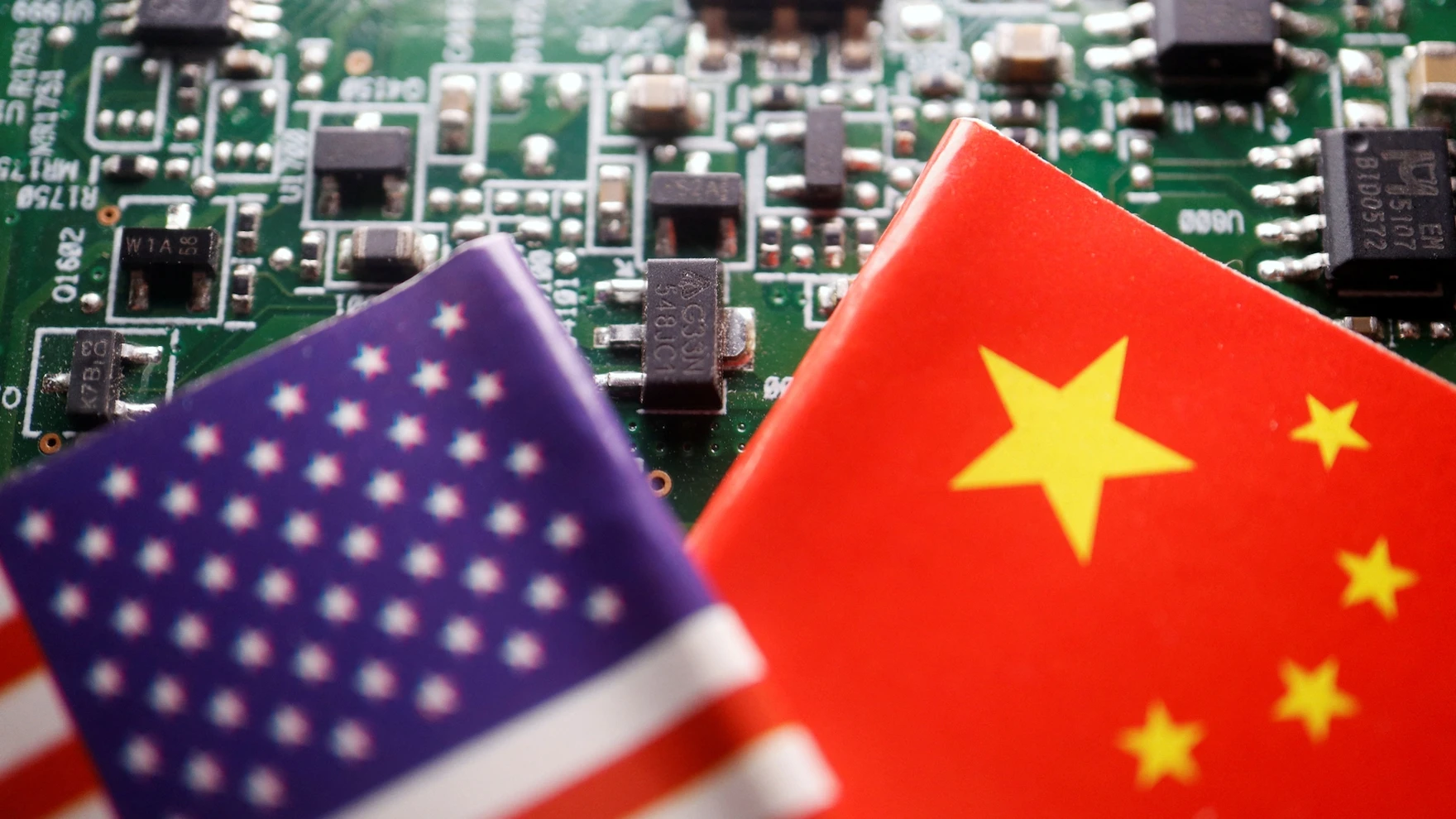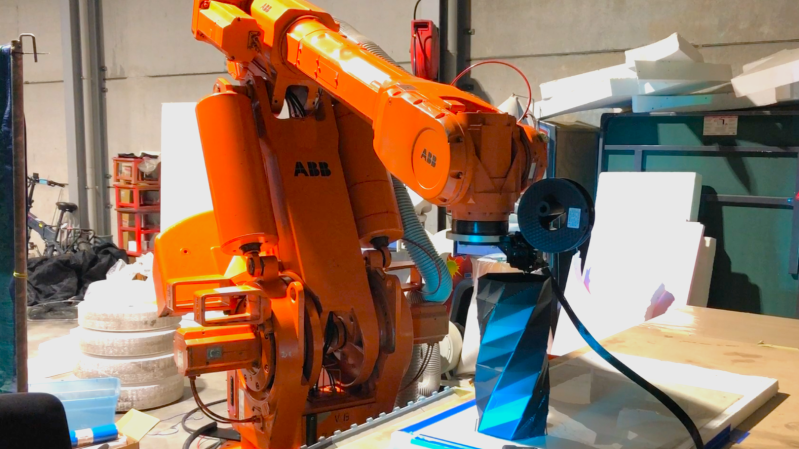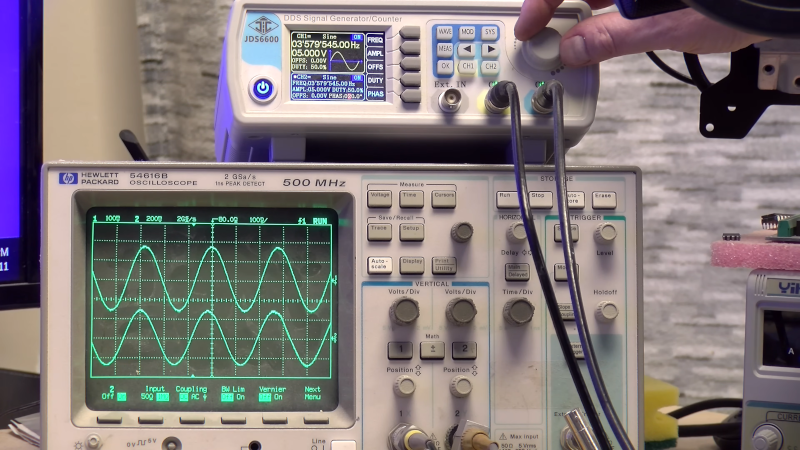Have you ever thought about the features we dream of in Blender that seem forever out of reach? It’s like picturing the perfect cup of coffee but knowing the café can’t brew it. Some tools and systems just don’t align with Blender’s philosophy, no matter how much we wish they would. Imagine how amazing it would be to have robust hardsurface tools or advanced simulation features at our fingertips! Yet, part of what makes Blender special is its focus. What do you think we can still achieve with the current offerings? Are there hidden gems out there that can fill the gaps? Let’s chat about the dreams we harbor for our favorite software!
#Blender #3DArt #DigitalCreation #Animation #CreativeTools
#Blender #3DArt #DigitalCreation #Animation #CreativeTools
Have you ever thought about the features we dream of in Blender that seem forever out of reach? It’s like picturing the perfect cup of coffee but knowing the café can’t brew it. Some tools and systems just don’t align with Blender’s philosophy, no matter how much we wish they would. Imagine how amazing it would be to have robust hardsurface tools or advanced simulation features at our fingertips! Yet, part of what makes Blender special is its focus. What do you think we can still achieve with the current offerings? Are there hidden gems out there that can fill the gaps? Let’s chat about the dreams we harbor for our favorite software!
#Blender #3DArt #DigitalCreation #Animation #CreativeTools
0 Kommentare
·0 Geteilt