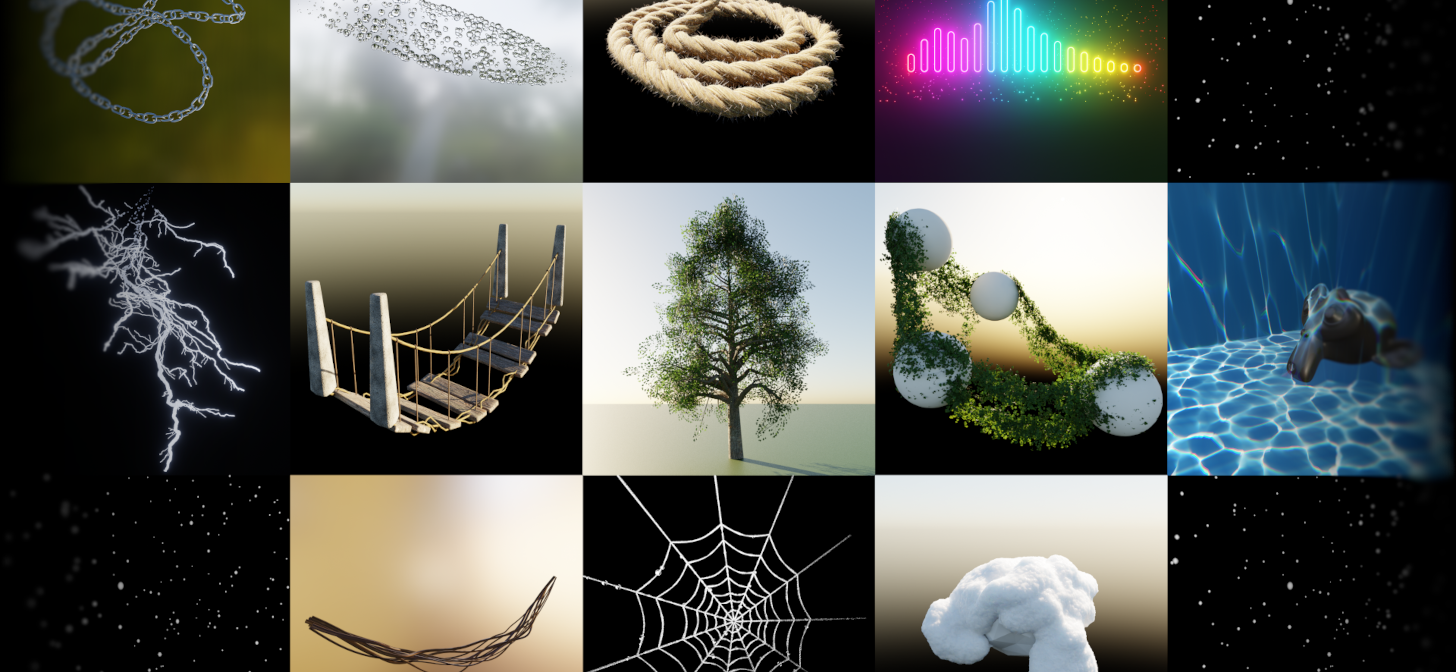10 Yorumlar
·0 hisse senetleri
·0 önizleme
-
-
Creating Realistic Water Caustics in Blender
Ryan King shows us how to make realistic water caustics. I also have another tutorial on how to make the pool donuts:
Source
#creating #realistic #water #caustics #blenderCreating Realistic Water Caustics in BlenderRyan King shows us how to make realistic water caustics. I also have another tutorial on how to make the pool donuts: Source #creating #realistic #water #caustics #blender0 Yorumlar ·0 hisse senetleri ·0 önizleme -
Best Blender VFX Addons For All Your Needs!
Looking for the best blender vfx addons for all your effect stuff, well we have a lot of them lined up here
OCDFlax Flow: Motion Tracking
Explode Fx
Flip Fluids
Rbdlab
Clothfx - Dynamic Cloth Tearing Plugin
Simply Cloth
Simply Clothing Pack
Divine Cut Smart Cloth Generator
IcityThe City Generator
City Scapes
Urbaniac
Realwater
Kaboom
Lazy3D Bestselling Addons Bundle
True Vdb Magic Pack
Vdb Forge Smoke And Dust
Real Fire
Trail Fxs
Meshtrails
Trail Fx Addon
Autotrail
Noisy Cutter
Fracture Mod
Fracture Volume
Procedural Mesh Fracture
Surface Fracture
Destroyed Building Generator
Fracture Iterator
Rigicar
Khaos Ultimate Explosion Simulator
Lazy Vfx Vdb
Blender Dynamic Vfx - Elemental Asset Pack
Semi Realistic Vfx
Physical Open Waters
Underwater Caustics Shader
Aquatiq Water Library
Flipfluids
Cell Fluids
Fluid Painter
Procedural Fluid Simulators
Simulation Addons Bundle
Get Premium Blender Addons:
Learn to Animate in Blender:
Get Character Creator 4 -
Get Iclone 8.5 -
🪮 FiberShop - Realtime Hair Tool:
Big Ref Database:
----------------------------------------------------------------------------------------------------------------
Join Weekly Newsletter:
Patreon:
Discord:
Twitter:
----------------------------------------------------------------------------------------------------------------
#asknk #b3d #blender3d #free3Dmodels #free3Dresources #freetextures #freematerials #freefriday #premium #b3d #blender3d #free #addons #blenderaddons #new #3dnews #release #update
Thumbnail Art: Kosei
**Artworks used on thumbnails are to support artists who used the principal or third-party tools discussed within the video.**
#SupportsArtist
#best #blender #vfx #addons #allBest Blender VFX Addons For All Your Needs!Looking for the best blender vfx addons for all your effect stuff, well we have a lot of them lined up here 🔗 OCDFlax Flow: Motion Tracking Explode Fx Flip Fluids Rbdlab Clothfx - Dynamic Cloth Tearing Plugin Simply Cloth Simply Clothing Pack Divine Cut Smart Cloth Generator IcityThe City Generator City Scapes Urbaniac Realwater Kaboom Lazy3D Bestselling Addons Bundle True Vdb Magic Pack Vdb Forge Smoke And Dust Real Fire Trail Fxs Meshtrails Trail Fx Addon Autotrail Noisy Cutter Fracture Mod Fracture Volume Procedural Mesh Fracture Surface Fracture Destroyed Building Generator Fracture Iterator Rigicar Khaos Ultimate Explosion Simulator Lazy Vfx Vdb Blender Dynamic Vfx - Elemental Asset Pack Semi Realistic Vfx Physical Open Waters Underwater Caustics Shader Aquatiq Water Library Flipfluids Cell Fluids Fluid Painter Procedural Fluid Simulators Simulation Addons Bundle ✨ Get Premium Blender Addons: 🎓 Learn to Animate in Blender: 👨👩👧👦 Get Character Creator 4 - 🦿 Get Iclone 8.5 - 🪮 FiberShop - Realtime Hair Tool: 📂 Big Ref Database: ---------------------------------------------------------------------------------------------------------------- ✉️ Join Weekly Newsletter: ❤️Patreon: 🔔Discord: 🐣Twitter: ---------------------------------------------------------------------------------------------------------------- #asknk #b3d #blender3d #free3Dmodels #free3Dresources #freetextures #freematerials #freefriday #premium #b3d #blender3d #free #addons #blenderaddons #new #3dnews #release #update 🖼️Thumbnail Art: Kosei **Artworks used on thumbnails are to support artists who used the principal or third-party tools discussed within the video.** #SupportsArtist #best #blender #vfx #addons #all0 Yorumlar ·0 hisse senetleri ·0 önizleme -
The making of Enemies: The evolution of digital humans continues with Ziva
From The Heretic’s Gawain to Louise in Enemies, our Demo team continues to create real-time cinematics that push the boundaries of Unity’s capabilities for high-fidelity productions, with a special focus on digital humans.The pursuit to create ever more realistic digital characters is endless. And since the launch of Enemies at GDC 2022, we have continued our research and development into solutions for better and more believable digital human creation, in collaboration with Unity’s Graphics Engineering team and commercially available service providers specializing in that area.At SIGGRAPH 2022, we announced our next step: replacing the heavy 4D data playback of the protagonist’s performance with a lightweight Ziva puppet. This recent iteration sees the integration of Ziva animation technology with the latest in Unity’s graphics advancements, including the High Definition Render Pipeline– all with the aim of further developing an end-to-end pipeline for character asset creation, animation, and authoring.Along with the launch of a new strand-based Hair Solution and updated Digital Human package, the Enemies real-time demo is now available to download. You can run it in real-time and experience it for yourself, just as it was shown at Unite 2022.While the cinematic may not appear too different from the original, its final rendered version shows how the integration of Ziva technology has brought a new dimension to our protagonist.Ziva brings decades of experience and pioneering research from the VFX industry to enable greater animation quality for games, linear content production, and real-time projects. Its machine learning-based technology helps achieve extraordinary realism in facial animation, and also for body and muscle deformations.To achieve the level of realism in Enemies, Ziva used machine learning and 4D data capture, which goes beyond the traditional process of scanning actors in 3D scans. The static, uneditable 4D captured facial performance has now been transformed into a real-time puppet with a facial rig that can be animated and adjusted at any time – all while maintaining high fidelity.Our team built on that 4D capture data and trained a machine-learned model that could be animated to create any performance. The end result is a 50 MB facial rig that has all the detail of the 4D captured performance, without having to carry its original 3.7 GB of weight.This technology means that you can replicate the results with a fraction of the animation data, creating real-time results in a way that 4D does not typically allow.In order to achieve this, Unity’s Demo team focused on:Creating the puppetTo create this new version of Louise, we worked with the Ziva team. They handled the machine learning workflow using a preexisting 4D data library. Additional 4D data was collected from a new performance by the original Enemies actor. This is one of the unique advantages of our machine learning approach.With this combined dataset, we trained a Ziva puppet to accurately reproduce the original performance. We could alter this performance in any way, ranging from tweaking minute details to changing the entire expression.Using the 4D data capture through machine learning, we could enable any future performance to run on any 3D head by showing a single performance applied to multiple faces of varying proportions. This makes it easier to expand the range of performances to multiple actors and real-time digital humans for any future editions.The puppet’s control schemeOnce the machine learning was completed, we had 200–300 parameters that, when used in combination and at different weights, could recreate everything we had seen in the 4D data with incredible accuracy. We didn’t have to worry about a hand-animated performance looking different when used by a group of different animators. The persona and idiosyncrasies of the original actor would come through no matter how we chose to animate the face.As Ziva is based on deformations and not an underlying facial rig, we could manipulate even the smallest detail because the trained face uses a control scheme that was developed to take advantage of the fidelity of the machine-learned parameters/data.At this point, creating a rig is a relatively flexible process as we can just tap into those machine-learned parameters – this, in turn, deforms the face. There are no joints in a Ziva puppet, besides the basic logical face and neck joints.So what does this all mean?There are many advantages to this new workflow. First and foremost, we now have the ability to dynamically interact with the performance of the digital human in Enemies.This allows us to change the character’s performance after it has already been delivered. Digital Louise can now say the same lines as before, but with very different facial expressions. For example, she can be friendlier or angrier or convey any other emotion that the director envisions.We are also able to manually author new performances with the puppet – facial expressions and reactions that the original actress never performed. If we wanted to develop the story into an interactive experience, it would be important to expand the possibility of what the digital character reacts to, such as a player’s chess moves, with nuances of approval or disapproval.For the highest level of fidelity, the Ziva team can even create a new puppet with its own 4D dataset. Ziva also recently released a beta version of Face Trainer, a product built on a comprehensive library of 4D data and ML algorithms. It can be used to train any face mesh to perform the most complex expressions in real-time without any new 4D capture.Additionally, it is possible to create new lines of dialogue, all at a fraction of the time and cost that the creation of the first line required. We can do this either by getting the original actress to perform additional lines with an HMC and then using the HMC data to drive the puppet, or by getting another performer to deliver the new lines and retargeting their HMC data to the existing puppet.At SIGGRAPH Real-Time Live! we demonstrated how to apply the original performance from Enemies to the puppet of another actress – ultimately replacing the protagonist of the story with a different person, without changing anything else.This performance was then shown at Unite 2022 during the keynote , where Enemies ran on an Xbox Series X, with DX12 and real-time ray tracing.To further enhance the visual quality of Enemies, a number of HDRP systems were leveraged. These include Shader Graph motion vectors, Adaptive Probe Volumes, and of course, hair shading.Enemies also makes use of real-time ray tracing in HDRP and Unity’s native support for NVIDIA DLSS 2.0, which enable it to run at 4K image quality, comparable to native resolution. All of these updated Unity features are now available in Unity 2022 LTS.The brand new strand-based Hair Solution, developed during the creation of the Enemies demo, can simulate individual hairs in real-time. This technology is now available as an experimental package via GitHub, along with a tutorial to get started.By integrating a complete pipeline for authoring, simulation, shading, and rendering hair in Unity, this solution is applicable to digital humans and creatures, in both realistic and stylized projects. The development work continues with a more performant solution for hair rendering enabled by the upcoming Software Rasterizer in HDRP. We are also diversifying the authoring options available by adopting and integrating the Wētā Wig tool for more complex grooms, as showcased in the Lion demo.Expanding on the technological innovations from The Heretic, the updated Digital Human package provides a realistic shading model for the characters rendered in Unity.Such updates include:A better 4D pipelineA more performant Skin Attachment system on the GPU for high-density meshesMore realistic eyes with caustics on the irisA new skin shader, built with the available Editor technologyTension tech for blood flow simulation and wrinkle maps, eliminating the need for a facial rigAnd as always, there is more to come.Discover how Ziva can help bring your next project to life. Register your interest to receive updates or get early access to future Ziva beta programs. If you’d like to learn more, you can contact us here.
#making #enemies #evolution #digital #humansThe making of Enemies: The evolution of digital humans continues with ZivaFrom The Heretic’s Gawain to Louise in Enemies, our Demo team continues to create real-time cinematics that push the boundaries of Unity’s capabilities for high-fidelity productions, with a special focus on digital humans.The pursuit to create ever more realistic digital characters is endless. And since the launch of Enemies at GDC 2022, we have continued our research and development into solutions for better and more believable digital human creation, in collaboration with Unity’s Graphics Engineering team and commercially available service providers specializing in that area.At SIGGRAPH 2022, we announced our next step: replacing the heavy 4D data playback of the protagonist’s performance with a lightweight Ziva puppet. This recent iteration sees the integration of Ziva animation technology with the latest in Unity’s graphics advancements, including the High Definition Render Pipeline– all with the aim of further developing an end-to-end pipeline for character asset creation, animation, and authoring.Along with the launch of a new strand-based Hair Solution and updated Digital Human package, the Enemies real-time demo is now available to download. You can run it in real-time and experience it for yourself, just as it was shown at Unite 2022.While the cinematic may not appear too different from the original, its final rendered version shows how the integration of Ziva technology has brought a new dimension to our protagonist.Ziva brings decades of experience and pioneering research from the VFX industry to enable greater animation quality for games, linear content production, and real-time projects. Its machine learning-based technology helps achieve extraordinary realism in facial animation, and also for body and muscle deformations.To achieve the level of realism in Enemies, Ziva used machine learning and 4D data capture, which goes beyond the traditional process of scanning actors in 3D scans. The static, uneditable 4D captured facial performance has now been transformed into a real-time puppet with a facial rig that can be animated and adjusted at any time – all while maintaining high fidelity.Our team built on that 4D capture data and trained a machine-learned model that could be animated to create any performance. The end result is a 50 MB facial rig that has all the detail of the 4D captured performance, without having to carry its original 3.7 GB of weight.This technology means that you can replicate the results with a fraction of the animation data, creating real-time results in a way that 4D does not typically allow.In order to achieve this, Unity’s Demo team focused on:Creating the puppetTo create this new version of Louise, we worked with the Ziva team. They handled the machine learning workflow using a preexisting 4D data library. Additional 4D data was collected from a new performance by the original Enemies actor. This is one of the unique advantages of our machine learning approach.With this combined dataset, we trained a Ziva puppet to accurately reproduce the original performance. We could alter this performance in any way, ranging from tweaking minute details to changing the entire expression.Using the 4D data capture through machine learning, we could enable any future performance to run on any 3D head by showing a single performance applied to multiple faces of varying proportions. This makes it easier to expand the range of performances to multiple actors and real-time digital humans for any future editions.The puppet’s control schemeOnce the machine learning was completed, we had 200–300 parameters that, when used in combination and at different weights, could recreate everything we had seen in the 4D data with incredible accuracy. We didn’t have to worry about a hand-animated performance looking different when used by a group of different animators. The persona and idiosyncrasies of the original actor would come through no matter how we chose to animate the face.As Ziva is based on deformations and not an underlying facial rig, we could manipulate even the smallest detail because the trained face uses a control scheme that was developed to take advantage of the fidelity of the machine-learned parameters/data.At this point, creating a rig is a relatively flexible process as we can just tap into those machine-learned parameters – this, in turn, deforms the face. There are no joints in a Ziva puppet, besides the basic logical face and neck joints.So what does this all mean?There are many advantages to this new workflow. First and foremost, we now have the ability to dynamically interact with the performance of the digital human in Enemies.This allows us to change the character’s performance after it has already been delivered. Digital Louise can now say the same lines as before, but with very different facial expressions. For example, she can be friendlier or angrier or convey any other emotion that the director envisions.We are also able to manually author new performances with the puppet – facial expressions and reactions that the original actress never performed. If we wanted to develop the story into an interactive experience, it would be important to expand the possibility of what the digital character reacts to, such as a player’s chess moves, with nuances of approval or disapproval.For the highest level of fidelity, the Ziva team can even create a new puppet with its own 4D dataset. Ziva also recently released a beta version of Face Trainer, a product built on a comprehensive library of 4D data and ML algorithms. It can be used to train any face mesh to perform the most complex expressions in real-time without any new 4D capture.Additionally, it is possible to create new lines of dialogue, all at a fraction of the time and cost that the creation of the first line required. We can do this either by getting the original actress to perform additional lines with an HMC and then using the HMC data to drive the puppet, or by getting another performer to deliver the new lines and retargeting their HMC data to the existing puppet.At SIGGRAPH Real-Time Live! we demonstrated how to apply the original performance from Enemies to the puppet of another actress – ultimately replacing the protagonist of the story with a different person, without changing anything else.This performance was then shown at Unite 2022 during the keynote , where Enemies ran on an Xbox Series X, with DX12 and real-time ray tracing.To further enhance the visual quality of Enemies, a number of HDRP systems were leveraged. These include Shader Graph motion vectors, Adaptive Probe Volumes, and of course, hair shading.Enemies also makes use of real-time ray tracing in HDRP and Unity’s native support for NVIDIA DLSS 2.0, which enable it to run at 4K image quality, comparable to native resolution. All of these updated Unity features are now available in Unity 2022 LTS.The brand new strand-based Hair Solution, developed during the creation of the Enemies demo, can simulate individual hairs in real-time. This technology is now available as an experimental package via GitHub, along with a tutorial to get started.By integrating a complete pipeline for authoring, simulation, shading, and rendering hair in Unity, this solution is applicable to digital humans and creatures, in both realistic and stylized projects. The development work continues with a more performant solution for hair rendering enabled by the upcoming Software Rasterizer in HDRP. We are also diversifying the authoring options available by adopting and integrating the Wētā Wig tool for more complex grooms, as showcased in the Lion demo.Expanding on the technological innovations from The Heretic, the updated Digital Human package provides a realistic shading model for the characters rendered in Unity.Such updates include:A better 4D pipelineA more performant Skin Attachment system on the GPU for high-density meshesMore realistic eyes with caustics on the irisA new skin shader, built with the available Editor technologyTension tech for blood flow simulation and wrinkle maps, eliminating the need for a facial rigAnd as always, there is more to come.Discover how Ziva can help bring your next project to life. Register your interest to receive updates or get early access to future Ziva beta programs. If you’d like to learn more, you can contact us here. #making #enemies #evolution #digital #humans0 Yorumlar ·0 hisse senetleri ·0 önizleme -
Unity 2022.2 Tech Stream is now available
I’m delighted to share that the 2022.2 Tech Stream, our final release of the year, is available for download.Tech Stream releases allow you to go hands-on with early access to the latest features. It’s also an opportunity to share your feedback on how we can build even better tools to power your creativity.Most recently at Unite, we gathered with our community of game developers to share some of these updates on topics like DOTS, rendering, multiplayer development, and XR, and we celebrated Made with Unity games like V Rising, Pentiment, Breachers, and many more. The dialogue online from over 9,000 Discord messages and countless in-person conversations was invaluable to shaping the future of Unity.Coupled with the 1,470 new forum threads where we discussed product feedback with you since the 2022.1 Tech Stream arrived and the 3,080 new notes on the Unity Platform roadmap, this feedback helped us get to today’s release. We couldn’t have done it without you and are excited to get that work in your hands. To learn more about how your feedback drives product development, check out this blog post.Together with the first Tech Stream, today’s 2022.2 completes this year’s cycle. Join us and explore what’s in store ahead of the LTS release in 2023. For even more on where Unity is heading, I encourage you to read our Games Focus blog series.In this post, I’ll be sharing a few highlights from this release, but you can always get more details in the official release notes.A frequent request we receive is to give you the ability to create more engaging gaming experiences, deeply immersive worlds, and to do so with more objects and characters than ever before.Unity 2022.2 includesECS for Unity, a data-oriented framework that empowers you to build more ambitious games with an unprecedented level of control and determinism. ECS and a data-oriented approach to development put complex gameplay mechanics and rich, dynamic environments at your fingertips. Starting with Unity 2022.2, ECS for Unity is fully supported for production, so you can get even more out of ECS through support channels and success plans.ECS for Unity includes the Entities package, along with ECS-compatible packages for Netcode, Graphics, and Physics. If you’re already familiar with Unity’s GameObject architecture and scripting standards, ECS for Unity is fully compatible with GameObjects, so you’ll find a familiar authoring experience and streamlined workflows. This gives you the capability to leverage your existing skill set and leverage ECS only where it will best benefit your game experience.We’re already seeing some great games running on ECS for Unity, such as Stunlock Studios’s V Rising. Because they turned to ECS, they were able to vastly increase the number of in-game interactable assets to more than 160,000 across a 5km2 map, with more than 350,000 server-side entities powering the experience.If you’re looking for help, want to provide feedback, discuss best practices, or show off your projects, you can join a thriving community on our forums and Discord. Our teams regularly engage in these channels and keep a close eye on your feedback. Join us on December 8, 2022 for our Dev Blitz Day dedicated to DOTS, when we’ll be spending an entire day trying to answer all your ECS questions.The last 18 months have seen an explosion of multiplayer experiences being built with Unity, and we hear that many of you want to add multiplayer access to your games but aren’t sure where to start.Alongside Unity 2022.2, we’re highlighting Netcode for GameObjects, a package that simplifies the implementation of multiplayer capability to your project in a number of scenarios such as couch cooperative play. The package works with familiar GameObject-based programming techniques, and it abstracts away low-level functionality so you can write less code while creating the multiplayer experience you envision.For more demanding, large-scale games, you can harness the power of ECS with Netcode for Entities. Netcode for Entities can enable you to increase your game world size, player counts, and complex network interactions without the performance sacrifices developers have traditionally had to deal with.We also recently announced the launch of self-serve capabilities in our Multiplayer Solutions suite within Unity Gaming Services, which helps you to operate your multiplayer games with hosting, communications, and more. Learn more about the latest developments for this tech in this Games Focus blog, or take a deeper look at the UGS Multiplayer suite in this UGS video, produced in collaboration with Tarodev.Multiplatform scalability and high-fidelity graphics continue to be our focus for rendering. In our Games Focus blog “Rendering that scales with your needs,” we covered our dedication to delivering features that allow you to scale with confidence while tapping into an even broader range of tools that provides the best possible visual quality and performance.We continue to bring the Universal Render Pipelinecloser to feature parity with Built-in Render Pipeline through more streamlined and scalable workflows. We worked on key tools such asForward+, which provides functional parity with Forward path in Built-in Render Pipeline, eliminating the light limit count so you can scale with quality across platforms.Another key feature is Decal Layers,which allow you to filter and configure how different objects are affected by Decal Projectors in a scene. Decals are useful for adding extra texture details to a scene, especially to break the repetitiveness of materials and their detail patterns.Other special URP enhancements include LOD crossfade for smoother transitions and Built-in Converter improvements that provide you with tools to upgrade your existing projects from the Built-in Render Pipeline to URP. You can also personalize your rendering experience with Shader Graph Full Screen Master Node and Custom Post Processing across both renderers.Diving into High Definition Render Pipeline, we’ve made enhancements that help you create even more beautiful physically based environments and detailed characters. You can scale high-fidelity environments with the new HDRP Water System to render oceans, rivers, and underwater effects, and use Volumetric Material to create procedural local fog using Shader Graph. Create even more realistic skies with improved Cloud Layers dynamic lighting, and you can even blend between different Volumetric Cloud conditions.You can also take your cinematic renders further to render realistic characters with Eye Cinematic with Caustics and PCSS shadows. HDRP Path Tracing Denoising provides you the choice between NVIDIA Optix™ AI accelerated denoiser and Intel® Open Image.Watch our latest Unite 2022 session on Lighting Environments in Unity to discover some key tips to get you started with our latest HDRP environment tools.Creative endeavors are never linear, and we understand that rapid iteration is part of the journey. This release includes new authoring features and workflow improvements to help speed up your productivity.For example, the Prefab system sees a number of upgrades, including the ability to quickly replace a Prefab Asset for a Prefab instance in a scene or nested inside other Prefabs. Read our latest blog on this topic for more information.For faster environments, the Paint Detail brush in the Terrain Tools package now allows you to simultaneously scatter multiple types of details with per-detail-type density settings available. Additionally, detail density and a few other Terrain settings are now overridable in the Quality settings to help you achieve platform performance targets.You can also use improved tooling and API features for Splines to help draw paths in your environments with greater precision. This means you can build out rivers, roads, camera tracks, and other path-related features and tools more efficiently. Thank you to all who engaged with us in the worldbuilding forums in the last couple months to help us finalize this delivery. For more on the API features, check out the documentation.Finally, the AI Navigation package is now available for you to quickly add intelligence to 3D characters and move in game worlds without needing to code rules manually. It also ships with samples to help you get started. See the forum for more details, and check out what’s next on the roadmap.In 2022.2, UI Toolkit is reaching parity with IMGUI for customizing the Editor and is the recommended solution for Editor tools. This means better separation of concerns, more flexible layouts, and advanced stylings. With updates like default inspectors generated with UI Toolkit, ported common built-in Property Drawers, TreeView controls with multicolumn support, and a new vector-drawing API, this release not only helps us reach parity with IMGUI but also supports runtime use cases as well.If you want to learn more about the current state of runtime, we recently released a new project demonstrating a full-feature interface with UI Toolkit based on your feedback for more samples. Check that out here.To help you get started, watch the recent Unite session illustrating a step-by-step example of how to build custom tools with UI Toolkit. Plus, visit the recently released Editor Design system for guidance on how to build intuitive experiences.After extensive work, testing, and listening to a lot of community feedback, DirectX 12 is out of an experimental state with the release of 2022.2. Depending on the project, you can now expect performance on par or greater than DX11, especially in draw call-heavy scenes.This is a result of significant investment into performance and stability, making DX12 the recommended graphics API for Windows and Xbox development. Additionally, DX12 lays the foundation for more advanced graphics features, such as real-time ray tracing, which is now available for Xbox game development. We couldn’t be more excited and thankful to you all for helping us get DX12 across the finish line and look forward to the great games you’ll be creating.We continue to hear that you not only want us to support new platforms, but also where we can simplify and improve development when targeting devices. If you haven’t already, check out the Games Focus blog “Reach more players over multiple platforms and form factors,” where we dive into both what is here now and what will be available in the near future.We’re making cross-device XR creation simpler with Unity XR Interaction toolkit. XRI provides a framework for common interactions that work across various controllers, such as grab, hover, select, visual feedback to indicate possible interactions on objects, and more. XRI is now in version 2.2, which adds multi-grab support, new locomotion methods, and a collection of ready-to-go Prefabs in our Starter Assets sample package.We recently invited the creators of Blacktop Hoops, a VR basketball game, to talk about how they used XRI as the base for their input controls during the Unite 2022 Keynote. Check out the XR segment for more information.We’ve also updated AR Foundation to version 5.0. This update brings two key features to reduce development time. The first is simulation, allowing you to test your AR app in the Editor using Play mode, an update that addresses a common AR developer frustration in the past. We’ve also added the AR Debug Menu as a new Prefab that you can use to view available configurations on your device and visualize AR subsystem data such as planes and point cloud positions.Finally, we’re continuing to add key platform support to the Editor with Meta Quest Pro, PlayStation®VR2 and Magic Leap 2.To read more about the 2022.2 Tech Stream, check out the release notes for a comprehensive list of features and the Unity Manual for documentation. As you dive in, keep in mind that while each Tech Stream release is supported with weekly updates until the next one, there is no guarantee for long-term support for new features and remember to always back up your work prior to upgrading to a new version. The upgrade guide can also assist with this. For projects in production, we recommend using Unity Long Term Release for stability and support.Each Tech Stream is an opportunity to not only get early access to new features, but also to shape the development of future tech through your feedback. We want to hear how we can best serve you and your projects. Let us know how we’re doing on the forums, or share feedback directly with our product team through the Unity Platform Roadmap. You can also follow us on Twitter and catch our latest Unity Twitch Roundtable, covering 2022.2, on demand.This release completes our 2022 development cycle. We have ambitious goals for next year, which you can read about in our Games Focus series or watch in the recent Unite Roadmap session. Thank you for all your support, and we look forward to partnering with you every step of the way.
#unity #tech #stream #now #availableUnity 2022.2 Tech Stream is now availableI’m delighted to share that the 2022.2 Tech Stream, our final release of the year, is available for download.Tech Stream releases allow you to go hands-on with early access to the latest features. It’s also an opportunity to share your feedback on how we can build even better tools to power your creativity.Most recently at Unite, we gathered with our community of game developers to share some of these updates on topics like DOTS, rendering, multiplayer development, and XR, and we celebrated Made with Unity games like V Rising, Pentiment, Breachers, and many more. The dialogue online from over 9,000 Discord messages and countless in-person conversations was invaluable to shaping the future of Unity.Coupled with the 1,470 new forum threads where we discussed product feedback with you since the 2022.1 Tech Stream arrived and the 3,080 new notes on the Unity Platform roadmap, this feedback helped us get to today’s release. We couldn’t have done it without you and are excited to get that work in your hands. To learn more about how your feedback drives product development, check out this blog post.Together with the first Tech Stream, today’s 2022.2 completes this year’s cycle. Join us and explore what’s in store ahead of the LTS release in 2023. For even more on where Unity is heading, I encourage you to read our Games Focus blog series.In this post, I’ll be sharing a few highlights from this release, but you can always get more details in the official release notes.A frequent request we receive is to give you the ability to create more engaging gaming experiences, deeply immersive worlds, and to do so with more objects and characters than ever before.Unity 2022.2 includesECS for Unity, a data-oriented framework that empowers you to build more ambitious games with an unprecedented level of control and determinism. ECS and a data-oriented approach to development put complex gameplay mechanics and rich, dynamic environments at your fingertips. Starting with Unity 2022.2, ECS for Unity is fully supported for production, so you can get even more out of ECS through support channels and success plans.ECS for Unity includes the Entities package, along with ECS-compatible packages for Netcode, Graphics, and Physics. If you’re already familiar with Unity’s GameObject architecture and scripting standards, ECS for Unity is fully compatible with GameObjects, so you’ll find a familiar authoring experience and streamlined workflows. This gives you the capability to leverage your existing skill set and leverage ECS only where it will best benefit your game experience.We’re already seeing some great games running on ECS for Unity, such as Stunlock Studios’s V Rising. Because they turned to ECS, they were able to vastly increase the number of in-game interactable assets to more than 160,000 across a 5km2 map, with more than 350,000 server-side entities powering the experience.If you’re looking for help, want to provide feedback, discuss best practices, or show off your projects, you can join a thriving community on our forums and Discord. Our teams regularly engage in these channels and keep a close eye on your feedback. Join us on December 8, 2022 for our Dev Blitz Day dedicated to DOTS, when we’ll be spending an entire day trying to answer all your ECS questions.The last 18 months have seen an explosion of multiplayer experiences being built with Unity, and we hear that many of you want to add multiplayer access to your games but aren’t sure where to start.Alongside Unity 2022.2, we’re highlighting Netcode for GameObjects, a package that simplifies the implementation of multiplayer capability to your project in a number of scenarios such as couch cooperative play. The package works with familiar GameObject-based programming techniques, and it abstracts away low-level functionality so you can write less code while creating the multiplayer experience you envision.For more demanding, large-scale games, you can harness the power of ECS with Netcode for Entities. Netcode for Entities can enable you to increase your game world size, player counts, and complex network interactions without the performance sacrifices developers have traditionally had to deal with.We also recently announced the launch of self-serve capabilities in our Multiplayer Solutions suite within Unity Gaming Services, which helps you to operate your multiplayer games with hosting, communications, and more. Learn more about the latest developments for this tech in this Games Focus blog, or take a deeper look at the UGS Multiplayer suite in this UGS video, produced in collaboration with Tarodev.Multiplatform scalability and high-fidelity graphics continue to be our focus for rendering. In our Games Focus blog “Rendering that scales with your needs,” we covered our dedication to delivering features that allow you to scale with confidence while tapping into an even broader range of tools that provides the best possible visual quality and performance.We continue to bring the Universal Render Pipelinecloser to feature parity with Built-in Render Pipeline through more streamlined and scalable workflows. We worked on key tools such asForward+, which provides functional parity with Forward path in Built-in Render Pipeline, eliminating the light limit count so you can scale with quality across platforms.Another key feature is Decal Layers,which allow you to filter and configure how different objects are affected by Decal Projectors in a scene. Decals are useful for adding extra texture details to a scene, especially to break the repetitiveness of materials and their detail patterns.Other special URP enhancements include LOD crossfade for smoother transitions and Built-in Converter improvements that provide you with tools to upgrade your existing projects from the Built-in Render Pipeline to URP. You can also personalize your rendering experience with Shader Graph Full Screen Master Node and Custom Post Processing across both renderers.Diving into High Definition Render Pipeline, we’ve made enhancements that help you create even more beautiful physically based environments and detailed characters. You can scale high-fidelity environments with the new HDRP Water System to render oceans, rivers, and underwater effects, and use Volumetric Material to create procedural local fog using Shader Graph. Create even more realistic skies with improved Cloud Layers dynamic lighting, and you can even blend between different Volumetric Cloud conditions.You can also take your cinematic renders further to render realistic characters with Eye Cinematic with Caustics and PCSS shadows. HDRP Path Tracing Denoising provides you the choice between NVIDIA Optix™ AI accelerated denoiser and Intel® Open Image.Watch our latest Unite 2022 session on Lighting Environments in Unity to discover some key tips to get you started with our latest HDRP environment tools.Creative endeavors are never linear, and we understand that rapid iteration is part of the journey. This release includes new authoring features and workflow improvements to help speed up your productivity.For example, the Prefab system sees a number of upgrades, including the ability to quickly replace a Prefab Asset for a Prefab instance in a scene or nested inside other Prefabs. Read our latest blog on this topic for more information.For faster environments, the Paint Detail brush in the Terrain Tools package now allows you to simultaneously scatter multiple types of details with per-detail-type density settings available. Additionally, detail density and a few other Terrain settings are now overridable in the Quality settings to help you achieve platform performance targets.You can also use improved tooling and API features for Splines to help draw paths in your environments with greater precision. This means you can build out rivers, roads, camera tracks, and other path-related features and tools more efficiently. Thank you to all who engaged with us in the worldbuilding forums in the last couple months to help us finalize this delivery. For more on the API features, check out the documentation.Finally, the AI Navigation package is now available for you to quickly add intelligence to 3D characters and move in game worlds without needing to code rules manually. It also ships with samples to help you get started. See the forum for more details, and check out what’s next on the roadmap.In 2022.2, UI Toolkit is reaching parity with IMGUI for customizing the Editor and is the recommended solution for Editor tools. This means better separation of concerns, more flexible layouts, and advanced stylings. With updates like default inspectors generated with UI Toolkit, ported common built-in Property Drawers, TreeView controls with multicolumn support, and a new vector-drawing API, this release not only helps us reach parity with IMGUI but also supports runtime use cases as well.If you want to learn more about the current state of runtime, we recently released a new project demonstrating a full-feature interface with UI Toolkit based on your feedback for more samples. Check that out here.To help you get started, watch the recent Unite session illustrating a step-by-step example of how to build custom tools with UI Toolkit. Plus, visit the recently released Editor Design system for guidance on how to build intuitive experiences.After extensive work, testing, and listening to a lot of community feedback, DirectX 12 is out of an experimental state with the release of 2022.2. Depending on the project, you can now expect performance on par or greater than DX11, especially in draw call-heavy scenes.This is a result of significant investment into performance and stability, making DX12 the recommended graphics API for Windows and Xbox development. Additionally, DX12 lays the foundation for more advanced graphics features, such as real-time ray tracing, which is now available for Xbox game development. We couldn’t be more excited and thankful to you all for helping us get DX12 across the finish line and look forward to the great games you’ll be creating.We continue to hear that you not only want us to support new platforms, but also where we can simplify and improve development when targeting devices. If you haven’t already, check out the Games Focus blog “Reach more players over multiple platforms and form factors,” where we dive into both what is here now and what will be available in the near future.We’re making cross-device XR creation simpler with Unity XR Interaction toolkit. XRI provides a framework for common interactions that work across various controllers, such as grab, hover, select, visual feedback to indicate possible interactions on objects, and more. XRI is now in version 2.2, which adds multi-grab support, new locomotion methods, and a collection of ready-to-go Prefabs in our Starter Assets sample package.We recently invited the creators of Blacktop Hoops, a VR basketball game, to talk about how they used XRI as the base for their input controls during the Unite 2022 Keynote. Check out the XR segment for more information.We’ve also updated AR Foundation to version 5.0. This update brings two key features to reduce development time. The first is simulation, allowing you to test your AR app in the Editor using Play mode, an update that addresses a common AR developer frustration in the past. We’ve also added the AR Debug Menu as a new Prefab that you can use to view available configurations on your device and visualize AR subsystem data such as planes and point cloud positions.Finally, we’re continuing to add key platform support to the Editor with Meta Quest Pro, PlayStation®VR2 and Magic Leap 2.To read more about the 2022.2 Tech Stream, check out the release notes for a comprehensive list of features and the Unity Manual for documentation. As you dive in, keep in mind that while each Tech Stream release is supported with weekly updates until the next one, there is no guarantee for long-term support for new features and remember to always back up your work prior to upgrading to a new version. The upgrade guide can also assist with this. For projects in production, we recommend using Unity Long Term Release for stability and support.Each Tech Stream is an opportunity to not only get early access to new features, but also to shape the development of future tech through your feedback. We want to hear how we can best serve you and your projects. Let us know how we’re doing on the forums, or share feedback directly with our product team through the Unity Platform Roadmap. You can also follow us on Twitter and catch our latest Unity Twitch Roundtable, covering 2022.2, on demand.This release completes our 2022 development cycle. We have ambitious goals for next year, which you can read about in our Games Focus series or watch in the recent Unite Roadmap session. Thank you for all your support, and we look forward to partnering with you every step of the way. #unity #tech #stream #now #available0 Yorumlar ·0 hisse senetleri ·0 önizleme -
Made with Unity Monthly: January 2023 roundup
The year’s just getting started, but there’s already a lot happening. Peruse our latest monthly roundup of Made with Unity highlights to learn what’s up in the Unity community.#MadeWithUnity games reached some exciting milestones in January.To start, we celebrated the return of a classic as Colossal Cave was released in VR. Death in the Water 2 by Lighthouse Games also launched, and it’s proving to be quite a terrifying experience.Finally, it’s great to see so many Made with Unity games nominated for the upcoming Academy of Interactive Arts & Sciences’ D.I.C.E. Awards. The nominees include:Gibbon: Beyond the Trees, IMMORTALITY, and MARVEL SNAP for Mobile Game of the YearTUNIC and NORCO for Adventure Game of the YearCosmonious High, Tentacular, and The Last Clockwinder for Immersive Reality Game of the YearMARVEL SNAP for Online Game of the YearSpiderHeck for Fighting Game of the YearDisney Dreamlight Valley, Lost in Play, and Trombone Champ for Family Game of the YearCitizen Sleeper for Role-Playing Game of the YearIXION, Potion Craft: Alchemist Simulator, and Warhammer 40,000: Chaos Gate – Daemonhunters for Strategy/Simulation Game of the YearOlliOlli World for Sports Game of the YearNeon White for Action Game of the YearIMMORTALITY, Neon White, and TUNIC for Outstanding Achievement for an Independent GameAmong Us VR, Cosmonious High, and The Last Clockwinder for Immersive Reality Technical AchievementMARVEL SNAP and TUNIC for Outstanding Achievement in Game DesignSomerville for Outstanding Achievement in Audio DesignCuphead: The Delicious Last Course for Outstanding Achievement in AnimationIMMORTALITY and TUNIC for Outstanding Achievement in Game DirectionIMMORTALITY, NORCO, and I Was a Teenage Exocolonist for Outstanding Achievement in StoryWe share new releases or milestone spotlights every Monday through @UnityGames on Twitter.Tuesdays are dedicated to #UnityTips on Twitter. Here are two we found helpful in January:@elvismdd shared a classic tip to highlight the GameObject causing trouble@SunnyVStudio offered some nice interactive bow strings to show off in VRWe also published a recap of highlights from our 2022 developer Twitter takeovers right here on the blog. Stay tuned for plenty more throughout the year, and keep tagging us using the #UnityTips hashtag.We love all the incredible-looking projects we see using the #MadeWithUnity hashtag.Twitter’s @Vhalenn_ showcased a breathtaking world that’s worth exploring and @HakanssonAugust demonstrated some on-point camera work. Then, @inresin’s lizard friend took us on all sorts of adventures.On Instagram, @Throwdrow’s floating swordlooked straight out of a fantasy world, while @chibig.studio’s witch had some errands to run.We’re so excited for a new year of #MadeWithUnity, so keep adding the hashtag to your posts to show us what you’ve been up to.There were no new Creator Spotlight streams on Twitch in January, but that doesn’t mean we weren’t busy. To close out the month, we sat down with three Unity Insiders – Samyam, Andy Touch, and Code Monkey – ahead of Global Game Jam 2023 for a kickoff paneland joined the Global Game Jam team for its Day 2 Prep Week stream.In addition, we continued the revitalizing clips on YouTube with not one but four videos highlighting snippets from recent Creator Spotlight streams, including insight on layered explosions and stylized graphics in Rollerdrome, tips on building your email list from Thomas Brush, and the power of command buffers with JellyCar Worlds.Don’t forget to follow us on Twitch and hit the notification bell so you never miss a stream. If you miss a future Creator Spotlight live broadcast, don’t worry: We upload all streams to this YouTube playlist.On January 26, we had our first Dev Blitz Day of the year, focusing on authoring. The event was held in both the forums and the Discord server. Throughout the day, we answered more than 200 developer questions and would like to thank everyone who participated.Our next Dev Blitz Day will be held this month, but the date is still TBD. Keep an eye on the forums and our Discord for future announcements.Just in case you’re prioritizing vibes this season, we’ve got you covered with cozy assets for cozy games. What are “cozy games” you might ask? Read up on the emerging genre, and maybe it’ll spark some creative ideas for your next project.Plus, catch up with some of our favorite creator showcases on Twitter last month:Nordic Landscape | John Leonard FrenchWaterCausticsEffect for URP v2 | Masataka HakozakiTerraWorld SRP| ShadercrewPoly HP – Wildman | Downrain DCIf you’re using any Unity #AssetStore assets or have published assets to show off, be sure to tag us on Twitter with your latest creations. We’re excited to see what everyone creates throughout the year.Last but not least, here’s a non-exhaustive list of Made with Unity titles released in January. Do you see any on the list that have already become favorites or notice that something is missing? Tell us about it in the forums.Gorilla Tag, Another AxiomWe Are The Caretakers, Heart Shaped Games LLCChildren of Silentown, Elf Games, Luna2 StudioLONE RUIN, Cuddle Monster GamesSurviving the Abyss, Rocket Flair StudiosOsiris: New Dawn, Fenix Fire EntertainmentA Space for the Unbound, MojikenColossal Cave, Cygnus EntertainmentThe Pioneers: Surviving Desolation, SupercubeFire Emblem™ Engage, NintendoCatch Me!, ByteRockers' GamesNBA All-World, NianticDeath in the Water 2, Lighthouse Games StudioPower Chord, Big Blue BubbleRoller Drama, Open Lab GamesThat’s a wrap for January! Want more community news as it happens? Don’t forget to follow us on social media: Twitter, Facebook, LinkedIn, Instagram, YouTube, or Twitch.
#made #with #unity #monthly #januaryMade with Unity Monthly: January 2023 roundupThe year’s just getting started, but there’s already a lot happening. Peruse our latest monthly roundup of Made with Unity highlights to learn what’s up in the Unity community.#MadeWithUnity games reached some exciting milestones in January.To start, we celebrated the return of a classic as Colossal Cave was released in VR. Death in the Water 2 by Lighthouse Games also launched, and it’s proving to be quite a terrifying experience.Finally, it’s great to see so many Made with Unity games nominated for the upcoming Academy of Interactive Arts & Sciences’ D.I.C.E. Awards. The nominees include:Gibbon: Beyond the Trees, IMMORTALITY, and MARVEL SNAP for Mobile Game of the YearTUNIC and NORCO for Adventure Game of the YearCosmonious High, Tentacular, and The Last Clockwinder for Immersive Reality Game of the YearMARVEL SNAP for Online Game of the YearSpiderHeck for Fighting Game of the YearDisney Dreamlight Valley, Lost in Play, and Trombone Champ for Family Game of the YearCitizen Sleeper for Role-Playing Game of the YearIXION, Potion Craft: Alchemist Simulator, and Warhammer 40,000: Chaos Gate – Daemonhunters for Strategy/Simulation Game of the YearOlliOlli World for Sports Game of the YearNeon White for Action Game of the YearIMMORTALITY, Neon White, and TUNIC for Outstanding Achievement for an Independent GameAmong Us VR, Cosmonious High, and The Last Clockwinder for Immersive Reality Technical AchievementMARVEL SNAP and TUNIC for Outstanding Achievement in Game DesignSomerville for Outstanding Achievement in Audio DesignCuphead: The Delicious Last Course for Outstanding Achievement in AnimationIMMORTALITY and TUNIC for Outstanding Achievement in Game DirectionIMMORTALITY, NORCO, and I Was a Teenage Exocolonist for Outstanding Achievement in StoryWe share new releases or milestone spotlights every Monday through @UnityGames on Twitter.Tuesdays are dedicated to #UnityTips on Twitter. Here are two we found helpful in January:@elvismdd shared a classic tip to highlight the GameObject causing trouble@SunnyVStudio offered some nice interactive bow strings to show off in VRWe also published a recap of highlights from our 2022 developer Twitter takeovers right here on the blog. Stay tuned for plenty more throughout the year, and keep tagging us using the #UnityTips hashtag.We love all the incredible-looking projects we see using the #MadeWithUnity hashtag.Twitter’s @Vhalenn_ showcased a breathtaking world that’s worth exploring and @HakanssonAugust demonstrated some on-point camera work. Then, @inresin’s lizard friend took us on all sorts of adventures.On Instagram, @Throwdrow’s floating swordlooked straight out of a fantasy world, while @chibig.studio’s witch had some errands to run.We’re so excited for a new year of #MadeWithUnity, so keep adding the hashtag to your posts to show us what you’ve been up to.There were no new Creator Spotlight streams on Twitch in January, but that doesn’t mean we weren’t busy. To close out the month, we sat down with three Unity Insiders – Samyam, Andy Touch, and Code Monkey – ahead of Global Game Jam 2023 for a kickoff paneland joined the Global Game Jam team for its Day 2 Prep Week stream.In addition, we continued the revitalizing clips on YouTube with not one but four videos highlighting snippets from recent Creator Spotlight streams, including insight on layered explosions and stylized graphics in Rollerdrome, tips on building your email list from Thomas Brush, and the power of command buffers with JellyCar Worlds.Don’t forget to follow us on Twitch and hit the notification bell so you never miss a stream. If you miss a future Creator Spotlight live broadcast, don’t worry: We upload all streams to this YouTube playlist.On January 26, we had our first Dev Blitz Day of the year, focusing on authoring. The event was held in both the forums and the Discord server. Throughout the day, we answered more than 200 developer questions and would like to thank everyone who participated.Our next Dev Blitz Day will be held this month, but the date is still TBD. Keep an eye on the forums and our Discord for future announcements.Just in case you’re prioritizing vibes this season, we’ve got you covered with cozy assets for cozy games. What are “cozy games” you might ask? Read up on the emerging genre, and maybe it’ll spark some creative ideas for your next project.Plus, catch up with some of our favorite creator showcases on Twitter last month:Nordic Landscape | John Leonard FrenchWaterCausticsEffect for URP v2 | Masataka HakozakiTerraWorld SRP| ShadercrewPoly HP – Wildman | Downrain DCIf you’re using any Unity #AssetStore assets or have published assets to show off, be sure to tag us on Twitter with your latest creations. We’re excited to see what everyone creates throughout the year.Last but not least, here’s a non-exhaustive list of Made with Unity titles released in January. Do you see any on the list that have already become favorites or notice that something is missing? Tell us about it in the forums.Gorilla Tag, Another AxiomWe Are The Caretakers, Heart Shaped Games LLCChildren of Silentown, Elf Games, Luna2 StudioLONE RUIN, Cuddle Monster GamesSurviving the Abyss, Rocket Flair StudiosOsiris: New Dawn, Fenix Fire EntertainmentA Space for the Unbound, MojikenColossal Cave, Cygnus EntertainmentThe Pioneers: Surviving Desolation, SupercubeFire Emblem™ Engage, NintendoCatch Me!, ByteRockers' GamesNBA All-World, NianticDeath in the Water 2, Lighthouse Games StudioPower Chord, Big Blue BubbleRoller Drama, Open Lab GamesThat’s a wrap for January! Want more community news as it happens? Don’t forget to follow us on social media: Twitter, Facebook, LinkedIn, Instagram, YouTube, or Twitch. #made #with #unity #monthly #january0 Yorumlar ·0 hisse senetleri ·0 önizleme -
How To Build Stylized Water Shader: Design & Implementation For Nimue
NimueIntroductionFor three semesters, our student team has been hard at work on the prototype for Nimue, a 3D platformer in which you play an enchanted princess who lost her memories. She needs to find her way through the castle ruins on a misty lake to uncover her past. Water is a visual core element of this game prototype, so we took extra care in its development. In this article, we will take an in-depth look at the design and technical implementation of a lake water material.The first prototype of Nimue can be played on itch.io soon. A link to our shader for use in your own projects can be found at the end of this article.Taxonomy of WaterBefore we dive into the design decisions and technical implementation, we present a simplified taxonomy of visual water components to better understand the requirements of its representation:RiMEWind WavesWaves generated by wind, which form on an open water surface, can be divided into capillary waves and gravity waves. Capillary waves, or ripples, are small, short-wavelength waves caused by weak winds affecting surface tension in calm water. They can overlap longer and larger gravity waves. How these physically complex wave types are represented in stylized video games varies depending on the respective style. Both types are usually heavily simplified in form and motion, and capillary waves are sometimes omitted entirely to reduce detail.Sea of ThievesFoam PatternsFoam patterns refer to white foam crests that form on a water surface without breaking against an obstacle or shoreline. In reality, this effect occurs when different water layers collide, and waves become steeper until their peaks collapse, and the resulting bubbles and drops scatter the sunlight. Stylized foam patterns can be found in many video game water representations and can easily be abstracted into patterns. Such patterns contribute to a cartoon look and can sometimes even replace waveforms entirely.The Legend of Zelda: The Wind WakerFoam LinesFoam lines are a very common water element in video games, represented as white graphical lines surrounding shorelines and obstacles like rocks. They typically reference two different water phenomena: foam forming around obstacles due to wave breaking, and foam along shorelines, resulting from wave breaking and the mixing of algaes with organic and artificial substances.Foam lines can have different visual appearances depending on the surface angle: The shallower the angle, the wider the foam effect. Due to the weaker waves, distinctive foam lines are rarely observed on natural lakes, but they can be included in a stylization for aesthetic purposes. Animal Crossing: New HorizonsReflectionsWhen light hits a water surface, it can either be reflectedor transmitted into the water, where it may be absorbed, scattered, or reflected back through the surface. The Fresnel effect describes the perceived balance between reflection and transmission: at steep angles, more transmitted light reaches the eye, making the water appear more translucent, while at shallow angles, increased reflection makes it appear more opaqueIn stylized video games, implementations of water reflections vary: RiME, for example, imitates the Fresnel effect but does not reflect the environment at all, only a simple, otherwise invisible cube map. Wind Waker, on the other hand, completely foregoes reflection calculations and renders a flat-shaded water surface.RiMETranslucencyAs an inhomogeneous medium, water scatters some of the transmitted light before it can be reflected back to the surface. This is why water is described as translucent rather than transparent. Some scattered light is not reflected back but absorbed, reducing intensity and shifting color toward the least absorbed wavelengths, typically blue, blue-green, or turquoise. Increased distance amplifies scattering and absorption, altering color perception. Modern real-time engines simulate these effects, including absorption-based color variation with depth. However, stylized games often simplify or omit transmission entirely, rendering water as an opaque surface.RiMERefractionAn additional aspect of water transmission is refraction, the bending of light as it transitions between air and water due to their differing densities. This causes light to bend toward the normal upon entering the water, creating the apparent distortion of submerged objects. Refraction effects also commonly appear in stylized water rendering. Kirby's Forgotten Land, for example, showcases two key visual characteristics of refraction: distortion increases with steeper viewing angles and is amplified by ripples on the water's surface.Kirby and the Forgotten LandCausticsCaustic patterns form when light rays are focused by a curved water surface, projecting bundled light patterns onto underwater surfaces or even back to surfaces above water. These patterns are influenced by the clarity of the water, the depth of the water, and the strength of the light source. They contribute greatly to the atmosphere of virtual worlds and are often found in stylized games, although only as simplistic representations.The Legend of Zelda: Ocarina of Time 3DDesign DecisionsDue to the fact that the setting of Nimue is a lake with a calm overall atmosphere, the decision was made to use very reduced gravity waves, as a calm water surface underlines this atmosphere. Capillary waves have too high a level of detail for the stylistic requirements of Nimue and were, therefore, not implemented.NimueShapesThe mood in Nimue can be summarized as calm and mystical. The design language of Nimue is graphic, rounded, and elegant. Shapes are vertically elongated and highly abstracted. Convex corners are always rounded or have a strong bevel, while concave corners are pointed to prevent the overall mass of objects from becoming too rounded.ColorsNimue uses mostly broken colors and pastels to create a serene, reflective mood and highlight the player's character with her saturated blue tones. Platforms and obstacles are depicted with a lower tonal valueto increase their visibility. Overall, the game world is kept in very unsaturated shades of blue, with the atmospheric depth, i.e., the sky and objects in the distance, falling into the complementary orange range. Shades of green and yellow are either completely avoided or extremely desaturated. The resulting reduced color palette additionally supports the atmosphere and makes it appear more harmonious.Color gamut & value/tone tests Hue, Tone & SaturationSince the color of the water, with its hue, tone, and saturation, is technically achieved by several components, a 2D mockup was first designed to more easily compare different colors in the environment. Here it could be observed that both the low and the high tonal value formed too great a contrast to the rest of the environment and thus placed an undesirable focus on the water. Therefore, the medium tone value was chosen.The hue and saturation were tested in relativity to the sky, the player character, and the background. Here, too, the color variant that harmonizes the most with the rest of the environment and contrasts the least was chosen.Foam LinesFor the design of the foam lines, we proceeded in the same way as for the color selection: In this case, a screenshot of the test scene was used as the basis for three overpaints to try out different foam lines on the stones in the scene. Version 3 offers the greatest scope in terms of movement within the patterns. Due to this, and because of the greater visual interest, we opted for variant 3. Following the mockup, the texture was prepared so that it could be technically implemented.ReflectionThe reflection of the water surface contributes to how realistic the water looks, as one would always expect a reflection with natural water, depending on the angle. However, a reflection could also contribute to the overall appearance of the water becoming less calm. The romantic character created by the reflection of diffuse light on water is more present in version 1.In addition, the soft, wafting shapes created by the reflection fit in well with the art style. A reflection is desirable, but the reflections must not take up too much focus. Ideally, the water should be lighter in tone, and the reflections should be present but less pronounced. Reflection intensityRefraction & CausticsEven though most light in our water gets absorbed, we noticed an improvement in the believability of the ground right underneath the water's surface when utilizing refraction together with the waveforms. When it comes to caustics, the diffuse lighting conditions of our scene would make visible caustic patterns physically implausible, but it felt right aesthetically, which is why we included it anyway.Technical Realization in Unreal Engine 5When building a water material in Unreal, choosing the right shading model and blend mode is crucial. While a Default Lit Translucent material with Surface Forward Shading offers the most control, it is very costly to render. The more efficient choice is the Single Layer Water shading model introduced in Unreal 4.27, which supports light absorption, scattering, reflection, refraction, and shadowing at a lower instruction count. However, there are some downsides. For example, as it only uses a single depth layer, it lacks back-face rendering, making it less suitable for underwater views. And while still quite expensive by itself, its benefits outweigh the drawbacks of our stylized water material.WaveformsStarting with the waveforms, we used panning normal maps to simulate the rather calm low-altitude gravity waves. The approach here is simple: create a wave normal map in Substance 3D Designer, sample it twice, and continuously offset the samples' UV coordinates in opposing directions at different speeds. Give one of the two samples a higher speed and normal intensity to create a sense of wind direction. This panning operation does not need to run in the fragment shader, you can move it to the vertex shader through the Vertex Interpolator without quality loss and thereby reduce the instruction count.Texture RepetitionTo reduce visible tiling, we used three simple and fairly efficient tricks. First, we offset the UVs of the Wave Samplers with a large panning noise texture to dynamically distort the wave patterns. Second, we used another sampler of that noise texture with different tiling, speed, and direction to modulate the strength of the normal maps across the surface. We sampled this noise texture four times with different variables in the material, which is a lot, but we reused them many times for most of the visual features of our water. Third, we sampled the pixel depth of the surface to mask out the waves that were far from the camera so that there were no waves in the far distance.Vertex DisplacementWhile these normal waves are enough to create the illusion of altitude on the water surface itself, they are lacking when it comes to the intersections around objects in the water, as these intersections are static without any actual vertex displacement. To fix that, two very simple sine operationswere added to drive the World Position Offset of the water mesh on the Z-axis. To keep the polycounts in check, we built a simple blueprint grid system that spawns high-res plane meshes at the center in a variable radius, and low-res plane meshes around that. This enables the culling of non-visible planes and the use of a less complex version of the water material for distant planes, where features like WPO are not needed.ColorThe general transmission amount is controlled by the opacity input of the material output, but scattering and absorption are defined via the Single Layer Water material output. The inputs Scattering Coefficients and Absorption Coefficients, which are responsible for reproducing how and how far different wavelengths travel through water, are decisive here. We use two scattering colors as parameters, which are interpolated depending on the camera distance. Close to the camera, the blue scattering colordominates, while at a distance, the orange scattering colortakes over. The advantage is a separation of the water's color from the sky's color and, thus, higher artistic control.Reflections & RefractionReflections in the Single Layer Water shading model are as usual determined by the inputs for Specularand Roughness. In our case, however, we use Lumen reflections for their accuracy and quality, and as of Unreal 5.4, the Single Layer Water model’s roughness calculation does not work with Lumen reflections. It forces mirror reflections, no matter the value input, leaving the specular lobe unaffected. Instead, it only offsets the reflection brightness, as the specular input does.For our artistic purposes, this is fine, and we do use the roughness input to fine-tune the specular level while having the specular input as the base level. A very low value was set for the specular value to keep the reflection brightness low. We further stylized the reflections by decreasing this brightness near the camera by using the already mentioned masking method via camera to interpolate between two values. For refraction, the Pixel Normal Offset mode was used, and a scalar parameter interpolates between the base refraction and the output of the normal waves.CausticsFor the caustic effect, we created a Voronoi noise pattern by using Unreal's Noise node and exporting it with a render target. In Photoshop, the pattern was duplicated twice, rotated each, colored, and blended. This texture is then projected on the objects below by using the ColorScaleBehindWater input of the Single Layer Water Material output. The pattern is dynamically distorted by adding one of the aforementioned panning noise textures to the UV coordinates.FoamlinesWe started by creating custom meshes for foam lines and applied the earlier texture pattern, but quickly realized that such a workflow would be too cumbersome and inflexible for even a small scene, so we decided to do it procedurally. Two common methods for generating intersection masks on a plane are Depth Sampling and Distance Fields. The first works by subtracting the camera's distance to the water surface at the current pixelfrom the camera's distance to the closest scene object at that pixel. The second method is to use the node "DistanceToNearestSurface" which calculates the shortest distance between a point on the water surface and the nearest object by referencing the scene's global distance field. We used both methods to control the mask width, as each alone varies with the object's surface slope, causing undesirable variations. Combining them allowed us to switch between two different mask widths, turning off "Affect Distance Field Lighting" for shallow slopes where narrower lines are wanted.The added mask of all intersections is then used for two effects to create the foam lines: "edge foam"and "edge waves". Both are shaped with the noise samplers shown above to approximate the hand-drawn foam line texture.Foam PatternsThe same noise samplers are also used to create a sparkling foam effect, loosely imitating whitecaps/foam crests to add more visual interest to the water surface. Since it only reuses operations, this effect is very cheap. Similarly, the wave normals are used to create something like fake subsurface scattering to further distinguish the moving water surface. Interactive RipplesA third type of foam is added as interactive waves that ripple around the player character when walking through shallow water. This is done through a Render Target and particles, as demonstrated in this Unity tutorial by Minions Art. The steps described there are all easily applicable in Unreal with a Niagara System, a little Blueprint work, and common material nodes. We added a Height to Normal conversion for better visual integration into our existing wave setup. Finally, here are all those operations combined for the material inputs:NimueBest PracticesUse Single Layer Water for efficient translucency, but note it lacks back-face rendering and forces mirror reflections with Lumen;For simple low-altitude waves, pan two offset samples of a normal map at different speeds; move panning to Vertex Shader for better performance;Break up texture tiling efficiently by offsetting UVs with a large panning noise, modulating normal strength, and fading distant waves using pixel depth;Sampling one small noise texture at different scales can power this and many other features of a water shader efficiently;If high-altitude waves aren't needed, a simple sine-based WPO can suffice for vertex displacement; implement a grid system for LODs and culling of subdivided water meshes;Blend two scattering colors by camera distance for artistic watercolor control and separation from sky reflections;Combining depth sampling and distance fields to derive the foam lines allows for more flexible intersection widths but comes at a higher cost. Further ResourcesHere are some resources that helped us in the shader creation process:General shader theory and creation: tharlevfx, Ben Cloward;Interactive water in Unity: Minions Art;Another free stylized water material in Unreal by Fabian Lopez Arosa;Technical art wizardry: Ghislain Girardot.ConclusionWe hope this breakdown of our water material creation process will help you in your projects.If you want to take a look at our shader yourself or even use it for your own game projects, you can download the complete setup on Gumroad. We look forward to seeing your water shaders and exchanging ideas. Feel free to reach out if you have any questions or want to connect.Kolja Bopp, Academic SupervisorLeanna Geideck, Concept ArtistStephan zu Münster, Technical Artist
#how #build #stylized #water #shaderHow To Build Stylized Water Shader: Design & Implementation For NimueNimueIntroductionFor three semesters, our student team has been hard at work on the prototype for Nimue, a 3D platformer in which you play an enchanted princess who lost her memories. She needs to find her way through the castle ruins on a misty lake to uncover her past. Water is a visual core element of this game prototype, so we took extra care in its development. In this article, we will take an in-depth look at the design and technical implementation of a lake water material.The first prototype of Nimue can be played on itch.io soon. A link to our shader for use in your own projects can be found at the end of this article.Taxonomy of WaterBefore we dive into the design decisions and technical implementation, we present a simplified taxonomy of visual water components to better understand the requirements of its representation:RiMEWind WavesWaves generated by wind, which form on an open water surface, can be divided into capillary waves and gravity waves. Capillary waves, or ripples, are small, short-wavelength waves caused by weak winds affecting surface tension in calm water. They can overlap longer and larger gravity waves. How these physically complex wave types are represented in stylized video games varies depending on the respective style. Both types are usually heavily simplified in form and motion, and capillary waves are sometimes omitted entirely to reduce detail.Sea of ThievesFoam PatternsFoam patterns refer to white foam crests that form on a water surface without breaking against an obstacle or shoreline. In reality, this effect occurs when different water layers collide, and waves become steeper until their peaks collapse, and the resulting bubbles and drops scatter the sunlight. Stylized foam patterns can be found in many video game water representations and can easily be abstracted into patterns. Such patterns contribute to a cartoon look and can sometimes even replace waveforms entirely.The Legend of Zelda: The Wind WakerFoam LinesFoam lines are a very common water element in video games, represented as white graphical lines surrounding shorelines and obstacles like rocks. They typically reference two different water phenomena: foam forming around obstacles due to wave breaking, and foam along shorelines, resulting from wave breaking and the mixing of algaes with organic and artificial substances.Foam lines can have different visual appearances depending on the surface angle: The shallower the angle, the wider the foam effect. Due to the weaker waves, distinctive foam lines are rarely observed on natural lakes, but they can be included in a stylization for aesthetic purposes. Animal Crossing: New HorizonsReflectionsWhen light hits a water surface, it can either be reflectedor transmitted into the water, where it may be absorbed, scattered, or reflected back through the surface. The Fresnel effect describes the perceived balance between reflection and transmission: at steep angles, more transmitted light reaches the eye, making the water appear more translucent, while at shallow angles, increased reflection makes it appear more opaqueIn stylized video games, implementations of water reflections vary: RiME, for example, imitates the Fresnel effect but does not reflect the environment at all, only a simple, otherwise invisible cube map. Wind Waker, on the other hand, completely foregoes reflection calculations and renders a flat-shaded water surface.RiMETranslucencyAs an inhomogeneous medium, water scatters some of the transmitted light before it can be reflected back to the surface. This is why water is described as translucent rather than transparent. Some scattered light is not reflected back but absorbed, reducing intensity and shifting color toward the least absorbed wavelengths, typically blue, blue-green, or turquoise. Increased distance amplifies scattering and absorption, altering color perception. Modern real-time engines simulate these effects, including absorption-based color variation with depth. However, stylized games often simplify or omit transmission entirely, rendering water as an opaque surface.RiMERefractionAn additional aspect of water transmission is refraction, the bending of light as it transitions between air and water due to their differing densities. This causes light to bend toward the normal upon entering the water, creating the apparent distortion of submerged objects. Refraction effects also commonly appear in stylized water rendering. Kirby's Forgotten Land, for example, showcases two key visual characteristics of refraction: distortion increases with steeper viewing angles and is amplified by ripples on the water's surface.Kirby and the Forgotten LandCausticsCaustic patterns form when light rays are focused by a curved water surface, projecting bundled light patterns onto underwater surfaces or even back to surfaces above water. These patterns are influenced by the clarity of the water, the depth of the water, and the strength of the light source. They contribute greatly to the atmosphere of virtual worlds and are often found in stylized games, although only as simplistic representations.The Legend of Zelda: Ocarina of Time 3DDesign DecisionsDue to the fact that the setting of Nimue is a lake with a calm overall atmosphere, the decision was made to use very reduced gravity waves, as a calm water surface underlines this atmosphere. Capillary waves have too high a level of detail for the stylistic requirements of Nimue and were, therefore, not implemented.NimueShapesThe mood in Nimue can be summarized as calm and mystical. The design language of Nimue is graphic, rounded, and elegant. Shapes are vertically elongated and highly abstracted. Convex corners are always rounded or have a strong bevel, while concave corners are pointed to prevent the overall mass of objects from becoming too rounded.ColorsNimue uses mostly broken colors and pastels to create a serene, reflective mood and highlight the player's character with her saturated blue tones. Platforms and obstacles are depicted with a lower tonal valueto increase their visibility. Overall, the game world is kept in very unsaturated shades of blue, with the atmospheric depth, i.e., the sky and objects in the distance, falling into the complementary orange range. Shades of green and yellow are either completely avoided or extremely desaturated. The resulting reduced color palette additionally supports the atmosphere and makes it appear more harmonious.Color gamut & value/tone tests Hue, Tone & SaturationSince the color of the water, with its hue, tone, and saturation, is technically achieved by several components, a 2D mockup was first designed to more easily compare different colors in the environment. Here it could be observed that both the low and the high tonal value formed too great a contrast to the rest of the environment and thus placed an undesirable focus on the water. Therefore, the medium tone value was chosen.The hue and saturation were tested in relativity to the sky, the player character, and the background. Here, too, the color variant that harmonizes the most with the rest of the environment and contrasts the least was chosen.Foam LinesFor the design of the foam lines, we proceeded in the same way as for the color selection: In this case, a screenshot of the test scene was used as the basis for three overpaints to try out different foam lines on the stones in the scene. Version 3 offers the greatest scope in terms of movement within the patterns. Due to this, and because of the greater visual interest, we opted for variant 3. Following the mockup, the texture was prepared so that it could be technically implemented.ReflectionThe reflection of the water surface contributes to how realistic the water looks, as one would always expect a reflection with natural water, depending on the angle. However, a reflection could also contribute to the overall appearance of the water becoming less calm. The romantic character created by the reflection of diffuse light on water is more present in version 1.In addition, the soft, wafting shapes created by the reflection fit in well with the art style. A reflection is desirable, but the reflections must not take up too much focus. Ideally, the water should be lighter in tone, and the reflections should be present but less pronounced. Reflection intensityRefraction & CausticsEven though most light in our water gets absorbed, we noticed an improvement in the believability of the ground right underneath the water's surface when utilizing refraction together with the waveforms. When it comes to caustics, the diffuse lighting conditions of our scene would make visible caustic patterns physically implausible, but it felt right aesthetically, which is why we included it anyway.Technical Realization in Unreal Engine 5When building a water material in Unreal, choosing the right shading model and blend mode is crucial. While a Default Lit Translucent material with Surface Forward Shading offers the most control, it is very costly to render. The more efficient choice is the Single Layer Water shading model introduced in Unreal 4.27, which supports light absorption, scattering, reflection, refraction, and shadowing at a lower instruction count. However, there are some downsides. For example, as it only uses a single depth layer, it lacks back-face rendering, making it less suitable for underwater views. And while still quite expensive by itself, its benefits outweigh the drawbacks of our stylized water material.WaveformsStarting with the waveforms, we used panning normal maps to simulate the rather calm low-altitude gravity waves. The approach here is simple: create a wave normal map in Substance 3D Designer, sample it twice, and continuously offset the samples' UV coordinates in opposing directions at different speeds. Give one of the two samples a higher speed and normal intensity to create a sense of wind direction. This panning operation does not need to run in the fragment shader, you can move it to the vertex shader through the Vertex Interpolator without quality loss and thereby reduce the instruction count.Texture RepetitionTo reduce visible tiling, we used three simple and fairly efficient tricks. First, we offset the UVs of the Wave Samplers with a large panning noise texture to dynamically distort the wave patterns. Second, we used another sampler of that noise texture with different tiling, speed, and direction to modulate the strength of the normal maps across the surface. We sampled this noise texture four times with different variables in the material, which is a lot, but we reused them many times for most of the visual features of our water. Third, we sampled the pixel depth of the surface to mask out the waves that were far from the camera so that there were no waves in the far distance.Vertex DisplacementWhile these normal waves are enough to create the illusion of altitude on the water surface itself, they are lacking when it comes to the intersections around objects in the water, as these intersections are static without any actual vertex displacement. To fix that, two very simple sine operationswere added to drive the World Position Offset of the water mesh on the Z-axis. To keep the polycounts in check, we built a simple blueprint grid system that spawns high-res plane meshes at the center in a variable radius, and low-res plane meshes around that. This enables the culling of non-visible planes and the use of a less complex version of the water material for distant planes, where features like WPO are not needed.ColorThe general transmission amount is controlled by the opacity input of the material output, but scattering and absorption are defined via the Single Layer Water material output. The inputs Scattering Coefficients and Absorption Coefficients, which are responsible for reproducing how and how far different wavelengths travel through water, are decisive here. We use two scattering colors as parameters, which are interpolated depending on the camera distance. Close to the camera, the blue scattering colordominates, while at a distance, the orange scattering colortakes over. The advantage is a separation of the water's color from the sky's color and, thus, higher artistic control.Reflections & RefractionReflections in the Single Layer Water shading model are as usual determined by the inputs for Specularand Roughness. In our case, however, we use Lumen reflections for their accuracy and quality, and as of Unreal 5.4, the Single Layer Water model’s roughness calculation does not work with Lumen reflections. It forces mirror reflections, no matter the value input, leaving the specular lobe unaffected. Instead, it only offsets the reflection brightness, as the specular input does.For our artistic purposes, this is fine, and we do use the roughness input to fine-tune the specular level while having the specular input as the base level. A very low value was set for the specular value to keep the reflection brightness low. We further stylized the reflections by decreasing this brightness near the camera by using the already mentioned masking method via camera to interpolate between two values. For refraction, the Pixel Normal Offset mode was used, and a scalar parameter interpolates between the base refraction and the output of the normal waves.CausticsFor the caustic effect, we created a Voronoi noise pattern by using Unreal's Noise node and exporting it with a render target. In Photoshop, the pattern was duplicated twice, rotated each, colored, and blended. This texture is then projected on the objects below by using the ColorScaleBehindWater input of the Single Layer Water Material output. The pattern is dynamically distorted by adding one of the aforementioned panning noise textures to the UV coordinates.FoamlinesWe started by creating custom meshes for foam lines and applied the earlier texture pattern, but quickly realized that such a workflow would be too cumbersome and inflexible for even a small scene, so we decided to do it procedurally. Two common methods for generating intersection masks on a plane are Depth Sampling and Distance Fields. The first works by subtracting the camera's distance to the water surface at the current pixelfrom the camera's distance to the closest scene object at that pixel. The second method is to use the node "DistanceToNearestSurface" which calculates the shortest distance between a point on the water surface and the nearest object by referencing the scene's global distance field. We used both methods to control the mask width, as each alone varies with the object's surface slope, causing undesirable variations. Combining them allowed us to switch between two different mask widths, turning off "Affect Distance Field Lighting" for shallow slopes where narrower lines are wanted.The added mask of all intersections is then used for two effects to create the foam lines: "edge foam"and "edge waves". Both are shaped with the noise samplers shown above to approximate the hand-drawn foam line texture.Foam PatternsThe same noise samplers are also used to create a sparkling foam effect, loosely imitating whitecaps/foam crests to add more visual interest to the water surface. Since it only reuses operations, this effect is very cheap. Similarly, the wave normals are used to create something like fake subsurface scattering to further distinguish the moving water surface. Interactive RipplesA third type of foam is added as interactive waves that ripple around the player character when walking through shallow water. This is done through a Render Target and particles, as demonstrated in this Unity tutorial by Minions Art. The steps described there are all easily applicable in Unreal with a Niagara System, a little Blueprint work, and common material nodes. We added a Height to Normal conversion for better visual integration into our existing wave setup. Finally, here are all those operations combined for the material inputs:NimueBest PracticesUse Single Layer Water for efficient translucency, but note it lacks back-face rendering and forces mirror reflections with Lumen;For simple low-altitude waves, pan two offset samples of a normal map at different speeds; move panning to Vertex Shader for better performance;Break up texture tiling efficiently by offsetting UVs with a large panning noise, modulating normal strength, and fading distant waves using pixel depth;Sampling one small noise texture at different scales can power this and many other features of a water shader efficiently;If high-altitude waves aren't needed, a simple sine-based WPO can suffice for vertex displacement; implement a grid system for LODs and culling of subdivided water meshes;Blend two scattering colors by camera distance for artistic watercolor control and separation from sky reflections;Combining depth sampling and distance fields to derive the foam lines allows for more flexible intersection widths but comes at a higher cost. Further ResourcesHere are some resources that helped us in the shader creation process:General shader theory and creation: tharlevfx, Ben Cloward;Interactive water in Unity: Minions Art;Another free stylized water material in Unreal by Fabian Lopez Arosa;Technical art wizardry: Ghislain Girardot.ConclusionWe hope this breakdown of our water material creation process will help you in your projects.If you want to take a look at our shader yourself or even use it for your own game projects, you can download the complete setup on Gumroad. We look forward to seeing your water shaders and exchanging ideas. Feel free to reach out if you have any questions or want to connect.Kolja Bopp, Academic SupervisorLeanna Geideck, Concept ArtistStephan zu Münster, Technical Artist #how #build #stylized #water #shader0 Yorumlar ·0 hisse senetleri ·0 önizleme -
Unity 2022 LTS is coming in JuneEditor’s note: As of June 1, 2023, the Unity 2022 LTS is now available.When I talk to our partners, customers, and those of you who work day to day with Unity’s Editor and runtime, one thing that keeps popping up is the desire to be more ambitious with your game design.
You want tools that enable you to create with fewer constraints, delivering player experiences that wow and cause wonder.Unity 2022 LTS is designed to give you that power.
You’ll discover that you can rely on the new LTS release to create sophisticated DOTS-powered games, multiplayer experiences, immersive HD environments, and visuals that perform great on any platform you target.
And we remain committed to ensuring you have wide platform support with amazing tools for any device in this release.So, I couldn’t wait any longer to tell you about the Unity 2022 LTS release, which is just around the corner.On June 22, 2023, we’ll host a multi-hour livestream diving into some of our favorite features, so be sure to join us then by signing up to get notified.
But if you’re like me and are waiting with bated breath to hear about the new features, I’ve got some inside knowledge for you right here.Let’s dive into some of the highlights from this release that I’m particularly excited about.Yes, DOTS is here! The team, led by Laurent Gibert and Joe Valenzuela, has delivered the first fully supported-for-production version of our Entity Component System (ECS), so you can now build with the full Data-Oriented Technology Stack (DOTS) solution – Burst compiler, C# Jobs System, and now ECS for Unity.Your most challenging projects require a game engine that provides power and flexibility.
ECS for Unity offers the ability to gain greater control and determinism over data in memory and better runtime process scheduling.
ECS is integrated into the Editor, so you can leverage your existing GameObject-based experience and use the power of Entities-based code when it’s beneficial.We’ll have more information about how you can harness the power of DOTS when Unity 2022 LTS is released, but you can engage with the team who actively participate in our forums here.With Unity 2022 LTS, we’re excited to support multiplayer games with a rapidly growing end-to-end ecosystem of creation workflows and cloud services.
This is possible by tight integration between the Unity game engine and multiplayer services provided through Unity Gaming Services (UGS).We’re shipping the Netcode for Entities package with Unity 2022 LTS, fully supported for production.
Netcode for Entities is a powerful networking feature to boost a game’s performance and capabilities.
You’ll be able to increase the number of players, interactable objects, and backend server-side entities in competitive action games like first-person shooters and massive multiplayer online games.More than any other genre, multiplayer games rely on successful ongoing operations for live titles.
That’s why we have a suite of multiplayer-specific services as part of UGS.
Matchmaker, Friends, Leaderboards, and User-Generated Content are designed to simplify the implementation of multiplayer capabilities, while services like Relay, Lobby, Game Server Hosting (Multiplay), and Voice and Text Chat (Vivox) round out capabilities for your live game.To see our multiplayer functionality in action, we will also be releasing our new Megacity multiplayer sample in June, which is built on ECS for Unity and features UGS tools for hosting, matchmaking, authentication, and voice chat between players.
This demo demonstrates how you can bring our powerful tools together in a fast-paced, competitive, third-person shooter that supports 64+ players.Immerse your players in beautiful, physically based environments with High Definition Render Pipeline (HDRP).
Unity LTS 2022 includes numerous features to enhance your game worlds for an even richer player experience.Introduce advanced procedural fog and volumetric effects using Volumetric Materials and Shader Graph to create atmospheric game environments such as haunted forests, desolate landscapes, or misty valleys.The new Water System enables you to add oceans, rivers, and underwater effects to your game environments.
You can create realistic waves, ripples, foam, and more, as well as simulate underwater environments with advanced caustics, refraction, and reflection effects.Improvements to Cloud Layers with dynamic lighting and Volumetric clouds allow you to create even more realistic skies with clouds that change and move based on weather conditions, simply blending between different weather effects such as sunny and cloudy skies.A new update to the Spline package helps you procedurally generate paths, roads, or fences in your environments with greater precision for more organic and varied game environments with less manual work.The Universal Render Pipeline (URP) provides a scalable solution for high-quality graphics across platforms.
Upgrades in this release allow you to create more realistic lighting in your scenes and achieve higher-quality visuals that scale across devices.Forward+ Rendering eliminates the light limit count so you can use more lights in a scene while maintaining performance.
This feature is particularly useful if you want to achieve high-quality real-time lighting in your scenes.LOD crossfade which produces smoother graphic transitions as objects move closer or further away from the camera.
Temporal Anti-aliasing (TAA) reduces aliasing problems such as pixelated and flickering edges to improve the overall visual quality of game scenes.Decal Layers allow you to add extra texture details in your scenes with control.
You can use Decal Layers to filter and configure how different objects get affected by different Decal Projectors in a Scene.Customize your rendering experience with features like Shader Graph Full Screen Master Node and custom screen space effects.
These allow you to create unique visual effects in games such as distortion or other types of post-processing, and they’re available in both URP and HDRP.Shader Variant Prefiltering significantly improves build time and memory optimization, reducing the build time and improving games’ overall performance.Finally, the Built-in Converter helps you to move existing projects from the Built-in Render Pipeline to URP, making it easier for you to take advantage of URP’s performance and scalability benefits.With Unity 2022 LTS, you can optimize your games for the latest platforms across mobile, console, desktop, and XR, with added performance and stability for key features.Maximize platform potential with increased performance and stability using the DirectX 12 graphics API on Windows and Xbox®.
You can also experiment with the latest ray tracing support for Xbox® Series X|S and PlayStation®5, which allows for more realistic real-time lighting and reflections in game scenes.Iterate faster with the latest incremental player build process for Xbox®, iOS, PlayStation®5, and Nintendo Switch™*, which improves deployment efficiency, reducing time to market and improving overall game quality.Dig deeper into the performance of Android games with access to low-level data through the System Metrics Mali package from ARM.
Games on Samsung devices can now take advantage of Adaptive Performance 4.0 with support for visual scripting.
Better manage WebGL memory usage and gain native C++ multithreading along with support for touch controls and texture compression on web builds for mobile devices.Unity 2022 LTS expands your reach in XR with an updated XR Interaction toolkit (XRI) to enhance build times for PlayStation®VR2 and Meta Quest 2.
Ensure your VR games run well across a variety of performant devices with late latching and motion vectors and improved graphics performance for games using Vulkan.
These updated tools enable you to build immersive, high-fidelity XR experiences that can be deployed across multiple platforms.With a minimum of two years development and testing, Unity 2022 LTS has relied on user feedback and testing.
Many of you have joined us on the journey through beta and Tech Stream releases, and I want to personally thank you for partnering with us to deliver the most stable Unity release in the 2022 cycle.
And remember, LTS releases are supported for at least two years through biweekly updates, so we have you covered.Learn more about our 2022 LTS and the 2023.1 Tech Stream release in our GDC 2023 roadmap session.Wherever you are in your production process, Unity 2022 LTS offers resources to help you bring your project to the finish line and beyond.
Get notified when LTS 2022 is available on release day by signing up for email updates.We hope this overview of the Unity 2022 LTS has given you a good idea of the powerful features and tools available in this release.
We’re always eager to hear your feedback, questions, and ideas, so please keep the conversation going.Interact with other Unity creators and experts in our forums or directly through our platform roadmap.
Catch our live streams on Twitch, and be sure to follow us on Twitter to stay up to date on the latest news and announcements.
We look forward to hearing what you think.*Nintendo Switch is a registered trademark of Nintendo.
Source: https://unity.com/blog/engine-platform/unity-2022-lts-is-coming-in-june" style="color: #0066cc;">https://unity.com/blog/engine-platform/unity-2022-lts-is-coming-in-june
#unity #lts #coming #juneUnity 2022 LTS is coming in JuneEditor’s note: As of June 1, 2023, the Unity 2022 LTS is now available.When I talk to our partners, customers, and those of you who work day to day with Unity’s Editor and runtime, one thing that keeps popping up is the desire to be more ambitious with your game design. You want tools that enable you to create with fewer constraints, delivering player experiences that wow and cause wonder.Unity 2022 LTS is designed to give you that power. You’ll discover that you can rely on the new LTS release to create sophisticated DOTS-powered games, multiplayer experiences, immersive HD environments, and visuals that perform great on any platform you target. And we remain committed to ensuring you have wide platform support with amazing tools for any device in this release.So, I couldn’t wait any longer to tell you about the Unity 2022 LTS release, which is just around the corner.On June 22, 2023, we’ll host a multi-hour livestream diving into some of our favorite features, so be sure to join us then by signing up to get notified. But if you’re like me and are waiting with bated breath to hear about the new features, I’ve got some inside knowledge for you right here.Let’s dive into some of the highlights from this release that I’m particularly excited about.Yes, DOTS is here! The team, led by Laurent Gibert and Joe Valenzuela, has delivered the first fully supported-for-production version of our Entity Component System (ECS), so you can now build with the full Data-Oriented Technology Stack (DOTS) solution – Burst compiler, C# Jobs System, and now ECS for Unity.Your most challenging projects require a game engine that provides power and flexibility. ECS for Unity offers the ability to gain greater control and determinism over data in memory and better runtime process scheduling. ECS is integrated into the Editor, so you can leverage your existing GameObject-based experience and use the power of Entities-based code when it’s beneficial.We’ll have more information about how you can harness the power of DOTS when Unity 2022 LTS is released, but you can engage with the team who actively participate in our forums here.With Unity 2022 LTS, we’re excited to support multiplayer games with a rapidly growing end-to-end ecosystem of creation workflows and cloud services. This is possible by tight integration between the Unity game engine and multiplayer services provided through Unity Gaming Services (UGS).We’re shipping the Netcode for Entities package with Unity 2022 LTS, fully supported for production. Netcode for Entities is a powerful networking feature to boost a game’s performance and capabilities. You’ll be able to increase the number of players, interactable objects, and backend server-side entities in competitive action games like first-person shooters and massive multiplayer online games.More than any other genre, multiplayer games rely on successful ongoing operations for live titles. That’s why we have a suite of multiplayer-specific services as part of UGS. Matchmaker, Friends, Leaderboards, and User-Generated Content are designed to simplify the implementation of multiplayer capabilities, while services like Relay, Lobby, Game Server Hosting (Multiplay), and Voice and Text Chat (Vivox) round out capabilities for your live game.To see our multiplayer functionality in action, we will also be releasing our new Megacity multiplayer sample in June, which is built on ECS for Unity and features UGS tools for hosting, matchmaking, authentication, and voice chat between players. This demo demonstrates how you can bring our powerful tools together in a fast-paced, competitive, third-person shooter that supports 64+ players.Immerse your players in beautiful, physically based environments with High Definition Render Pipeline (HDRP). Unity LTS 2022 includes numerous features to enhance your game worlds for an even richer player experience.Introduce advanced procedural fog and volumetric effects using Volumetric Materials and Shader Graph to create atmospheric game environments such as haunted forests, desolate landscapes, or misty valleys.The new Water System enables you to add oceans, rivers, and underwater effects to your game environments. You can create realistic waves, ripples, foam, and more, as well as simulate underwater environments with advanced caustics, refraction, and reflection effects.Improvements to Cloud Layers with dynamic lighting and Volumetric clouds allow you to create even more realistic skies with clouds that change and move based on weather conditions, simply blending between different weather effects such as sunny and cloudy skies.A new update to the Spline package helps you procedurally generate paths, roads, or fences in your environments with greater precision for more organic and varied game environments with less manual work.The Universal Render Pipeline (URP) provides a scalable solution for high-quality graphics across platforms. Upgrades in this release allow you to create more realistic lighting in your scenes and achieve higher-quality visuals that scale across devices.Forward+ Rendering eliminates the light limit count so you can use more lights in a scene while maintaining performance. This feature is particularly useful if you want to achieve high-quality real-time lighting in your scenes.LOD crossfade which produces smoother graphic transitions as objects move closer or further away from the camera. Temporal Anti-aliasing (TAA) reduces aliasing problems such as pixelated and flickering edges to improve the overall visual quality of game scenes.Decal Layers allow you to add extra texture details in your scenes with control. You can use Decal Layers to filter and configure how different objects get affected by different Decal Projectors in a Scene.Customize your rendering experience with features like Shader Graph Full Screen Master Node and custom screen space effects. These allow you to create unique visual effects in games such as distortion or other types of post-processing, and they’re available in both URP and HDRP.Shader Variant Prefiltering significantly improves build time and memory optimization, reducing the build time and improving games’ overall performance.Finally, the Built-in Converter helps you to move existing projects from the Built-in Render Pipeline to URP, making it easier for you to take advantage of URP’s performance and scalability benefits.With Unity 2022 LTS, you can optimize your games for the latest platforms across mobile, console, desktop, and XR, with added performance and stability for key features.Maximize platform potential with increased performance and stability using the DirectX 12 graphics API on Windows and Xbox®. You can also experiment with the latest ray tracing support for Xbox® Series X|S and PlayStation®5, which allows for more realistic real-time lighting and reflections in game scenes.Iterate faster with the latest incremental player build process for Xbox®, iOS, PlayStation®5, and Nintendo Switch™*, which improves deployment efficiency, reducing time to market and improving overall game quality.Dig deeper into the performance of Android games with access to low-level data through the System Metrics Mali package from ARM. Games on Samsung devices can now take advantage of Adaptive Performance 4.0 with support for visual scripting. Better manage WebGL memory usage and gain native C++ multithreading along with support for touch controls and texture compression on web builds for mobile devices.Unity 2022 LTS expands your reach in XR with an updated XR Interaction toolkit (XRI) to enhance build times for PlayStation®VR2 and Meta Quest 2. Ensure your VR games run well across a variety of performant devices with late latching and motion vectors and improved graphics performance for games using Vulkan. These updated tools enable you to build immersive, high-fidelity XR experiences that can be deployed across multiple platforms.With a minimum of two years development and testing, Unity 2022 LTS has relied on user feedback and testing. Many of you have joined us on the journey through beta and Tech Stream releases, and I want to personally thank you for partnering with us to deliver the most stable Unity release in the 2022 cycle. And remember, LTS releases are supported for at least two years through biweekly updates, so we have you covered.Learn more about our 2022 LTS and the 2023.1 Tech Stream release in our GDC 2023 roadmap session.Wherever you are in your production process, Unity 2022 LTS offers resources to help you bring your project to the finish line and beyond. Get notified when LTS 2022 is available on release day by signing up for email updates.We hope this overview of the Unity 2022 LTS has given you a good idea of the powerful features and tools available in this release. We’re always eager to hear your feedback, questions, and ideas, so please keep the conversation going.Interact with other Unity creators and experts in our forums or directly through our platform roadmap. Catch our live streams on Twitch, and be sure to follow us on Twitter to stay up to date on the latest news and announcements. We look forward to hearing what you think.*Nintendo Switch is a registered trademark of Nintendo. Source: https://unity.com/blog/engine-platform/unity-2022-lts-is-coming-in-june #unity #lts #coming #june0 Yorumlar ·0 hisse senetleri ·0 önizleme -
Marco Pavanello shares a free library of 16 Geometry Nodes setups containing Caustics, Trees, Ivy, Snow, Bridge and even a Music Visualizer.
https://mega.nz/folder/UFI3zbrT#w34vQlFl65XzpGGWljlTfAMarco Pavanello shares a free library of 16 Geometry Nodes setups containing Caustics, Trees, Ivy, Snow, Bridge and even a Music Visualizer. https://mega.nz/folder/UFI3zbrT#w34vQlFl65XzpGGWljlTfA· 0 Yorumlar ·0 hisse senetleri ·0 önizleme1