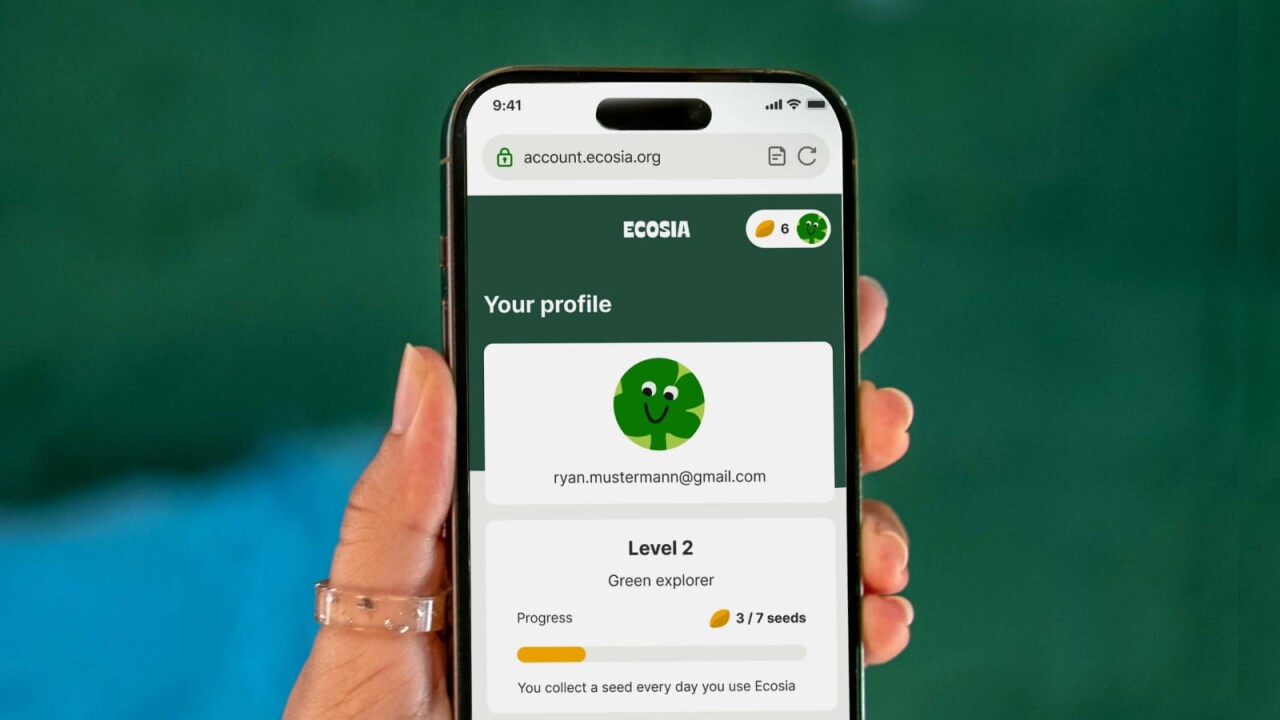Creating Detailed 3D Model of Old Bolt Cutter
Introduction Hello everyone, I am Akshay Kumar from Kashipur, Uttarakhand, India. I am a 26-year-old CGI artist. I mostly prefer hard-surface 3D modeling and texturing. I have been working in this industry for the last 4 years, and I love doing this work. It's my passion and profession.I used to play many video games and love to watch sci-fi films. I was very curious about how games are made. I was good at art in school, and my elder brother belongs to this industry, which developed a huge interest in 3D. My brother guides me at every stage as he is also a great artist. So I started learning 3D animation from the Gloss Institute of Visual Arts and Animation.I worked on many AR/VR products and PC and VR games at my studio, mostly on texturing. Old Bolt CutterI was looking for gaming props to add to my portfolio, saw an old bolt cutter, and it clicked for me. There were many details in modeling and texturing that were challenging. I was trying to make it look realistic. It was a small prop with a lot of details to work on. It inspired me. I started collecting references of the asset and watched some videos of the inner parts, how they are connected. First, I observed references and started work.ModelingI started working on high poly first. I tried to model every little and big detail in the high poly. My model is 70-75% symmetrical, but for a realistic look, I had to add some imperfections. So I modeled one side and mirrored it. And then added some surface imperfections manually. I did the same for low poly. I tried to keep the model so low-poly that there were no extra edges, and it could cover all details. I kept the mesh on the screws and metal plate to preserve the details. UVsI kept optimizing edge flow to ignore the artifacts in the mesh. I tried to understand the shape to maintain the proper edge loop. So I didn't need to leave edges in the middle. It can be a problem during baking. Good edge flow helped me do a clean and proper unwrapping. I hid the seam, trying to keep no visible seams on the mesh. I set the texel density according to the details using Autodesk Maya and RizomUV to unwarp my model. I divided it into two parts: for big and small shapes.TexturingI divided the prop into two parts to get more details in texturing. I baked the high poly mesh details on the low poly. I used the following settings for baking.I had to work manually on some parts to fix normals and ambient occlusion. Then I started creating base materials. I tried to add details according to the age of the prop: I added some scratches and damages to the surface, AO noise, dirt, and some colour splashes. I imagined how the tool was used and added details accordingly. I focused on the metal of the assets. I searched the metals and understood the nature of metal – how it deals with time, how the real shape is created, where and how it is connected. Is it a single shape or connected with a weld? I worked accordingly.I added rust according to the surface, where dirt would stay on the asset, in which position the asset was kept, where it was in contact with the hand, and if it falls down, where it would hit.For some types of dents, I used some brushes to add depth.I used an anchor point for information from the lower mask, used it for the outer edge of damaged depths, and inverted it to add dirt and rust into the depths.I added some anisotropy to achieve a realistic feel of the material and broke it at some spots.I was also checking the texture maps from time to time to understand if everything was going well or not.Lighting & RenderingAfter completing it from my side, I showed it to some friends – to see if I was missing some details and to get some advice – and worked on that. For better composition, I watched some videos and some artwork on ArtStation – how they showcase their work.I found out which details I have to show in which condition – which angles and intensity of the light will work perfectly. I also played with the value of the camera's field of view and added depth of field. I went with 3-point lighting– and added some manual lights according to the scenes and details I had to showcase.Some details needed reflection, and some needed contrast. I was careful with shadows – they shouldn’t be too hard or soft. I needed to balance it. I tried many scenes, lighting positions, and HDRIs – some worked properly, some didn’t work out.I changed the lights for many renders in Blender's Cycle according to the view. I set up some Compositing nodes, added some glare, adjusted the overall brightness and contrast, and added some shade of vignette.ConclusionThe main challenge was preserving both small and large details within a limited polycount. Every shape should be modeled and connected just like in real life, where dents and scratches go, how to control the intensity of dust and rust, and the level of dirt. Are surface imperfections okay, or do they look odd?I learned a lot from this project. I went through the full game asset creation pipeline – from high poly to low poly. It improved my skills in hard surface modeling – how to optimize a low poly model with better edge flow and no artifacts. I worked more deeply on realistic texturing – understanding smart masks and alpha brushes, finding the right amount of detail, and building a scene and theme that fit the asset. I learned what can be enhanced in compositing and what can be brought out with lighting. I studied how different types of lights behave – which ones need more intensity, which ones need less, the right angles, how they affect the props, and where to place the camera focus.My advice to beginners: break your project into steps. First, you have to figure out what type of artwork you want to work on. You should search for more and more references to gather information. Focus on small details – these are what add realism to your props. Try to understand the shape, details, and life of the asset.Study your references carefully before starting. Gather as many as you can. Set up your workflow and always keep in mind what you want to achieve. Try new things – sometimes they work, sometimes they don’t – but you’ll always learn. These things will bring you new ideas and techniques. Pay attention to small details. At the beginning, we usually avoid the challenging parts – don’t do that. At least try to take them on – it helps you upgrade your skills.Thanks.Akshay Kumar, Hard Surface ArtistInterview conducted by Emma Collins
#creating #detailed #model #old #bolt
Creating Detailed 3D Model of Old Bolt Cutter
Introduction Hello everyone, I am Akshay Kumar from Kashipur, Uttarakhand, India. I am a 26-year-old CGI artist. I mostly prefer hard-surface 3D modeling and texturing. I have been working in this industry for the last 4 years, and I love doing this work. It's my passion and profession.I used to play many video games and love to watch sci-fi films. I was very curious about how games are made. I was good at art in school, and my elder brother belongs to this industry, which developed a huge interest in 3D. My brother guides me at every stage as he is also a great artist. So I started learning 3D animation from the Gloss Institute of Visual Arts and Animation.I worked on many AR/VR products and PC and VR games at my studio, mostly on texturing. Old Bolt CutterI was looking for gaming props to add to my portfolio, saw an old bolt cutter, and it clicked for me. There were many details in modeling and texturing that were challenging. I was trying to make it look realistic. It was a small prop with a lot of details to work on. It inspired me. I started collecting references of the asset and watched some videos of the inner parts, how they are connected. First, I observed references and started work.ModelingI started working on high poly first. I tried to model every little and big detail in the high poly. My model is 70-75% symmetrical, but for a realistic look, I had to add some imperfections. So I modeled one side and mirrored it. And then added some surface imperfections manually. I did the same for low poly. I tried to keep the model so low-poly that there were no extra edges, and it could cover all details. I kept the mesh on the screws and metal plate to preserve the details. UVsI kept optimizing edge flow to ignore the artifacts in the mesh. I tried to understand the shape to maintain the proper edge loop. So I didn't need to leave edges in the middle. It can be a problem during baking. Good edge flow helped me do a clean and proper unwrapping. I hid the seam, trying to keep no visible seams on the mesh. I set the texel density according to the details using Autodesk Maya and RizomUV to unwarp my model. I divided it into two parts: for big and small shapes.TexturingI divided the prop into two parts to get more details in texturing. I baked the high poly mesh details on the low poly. I used the following settings for baking.I had to work manually on some parts to fix normals and ambient occlusion. Then I started creating base materials. I tried to add details according to the age of the prop: I added some scratches and damages to the surface, AO noise, dirt, and some colour splashes. I imagined how the tool was used and added details accordingly. I focused on the metal of the assets. I searched the metals and understood the nature of metal – how it deals with time, how the real shape is created, where and how it is connected. Is it a single shape or connected with a weld? I worked accordingly.I added rust according to the surface, where dirt would stay on the asset, in which position the asset was kept, where it was in contact with the hand, and if it falls down, where it would hit.For some types of dents, I used some brushes to add depth.I used an anchor point for information from the lower mask, used it for the outer edge of damaged depths, and inverted it to add dirt and rust into the depths.I added some anisotropy to achieve a realistic feel of the material and broke it at some spots.I was also checking the texture maps from time to time to understand if everything was going well or not.Lighting & RenderingAfter completing it from my side, I showed it to some friends – to see if I was missing some details and to get some advice – and worked on that. For better composition, I watched some videos and some artwork on ArtStation – how they showcase their work.I found out which details I have to show in which condition – which angles and intensity of the light will work perfectly. I also played with the value of the camera's field of view and added depth of field. I went with 3-point lighting– and added some manual lights according to the scenes and details I had to showcase.Some details needed reflection, and some needed contrast. I was careful with shadows – they shouldn’t be too hard or soft. I needed to balance it. I tried many scenes, lighting positions, and HDRIs – some worked properly, some didn’t work out.I changed the lights for many renders in Blender's Cycle according to the view. I set up some Compositing nodes, added some glare, adjusted the overall brightness and contrast, and added some shade of vignette.ConclusionThe main challenge was preserving both small and large details within a limited polycount. Every shape should be modeled and connected just like in real life, where dents and scratches go, how to control the intensity of dust and rust, and the level of dirt. Are surface imperfections okay, or do they look odd?I learned a lot from this project. I went through the full game asset creation pipeline – from high poly to low poly. It improved my skills in hard surface modeling – how to optimize a low poly model with better edge flow and no artifacts. I worked more deeply on realistic texturing – understanding smart masks and alpha brushes, finding the right amount of detail, and building a scene and theme that fit the asset. I learned what can be enhanced in compositing and what can be brought out with lighting. I studied how different types of lights behave – which ones need more intensity, which ones need less, the right angles, how they affect the props, and where to place the camera focus.My advice to beginners: break your project into steps. First, you have to figure out what type of artwork you want to work on. You should search for more and more references to gather information. Focus on small details – these are what add realism to your props. Try to understand the shape, details, and life of the asset.Study your references carefully before starting. Gather as many as you can. Set up your workflow and always keep in mind what you want to achieve. Try new things – sometimes they work, sometimes they don’t – but you’ll always learn. These things will bring you new ideas and techniques. Pay attention to small details. At the beginning, we usually avoid the challenging parts – don’t do that. At least try to take them on – it helps you upgrade your skills.Thanks.Akshay Kumar, Hard Surface ArtistInterview conducted by Emma Collins
#creating #detailed #model #old #bolt
·66 Просмотры