
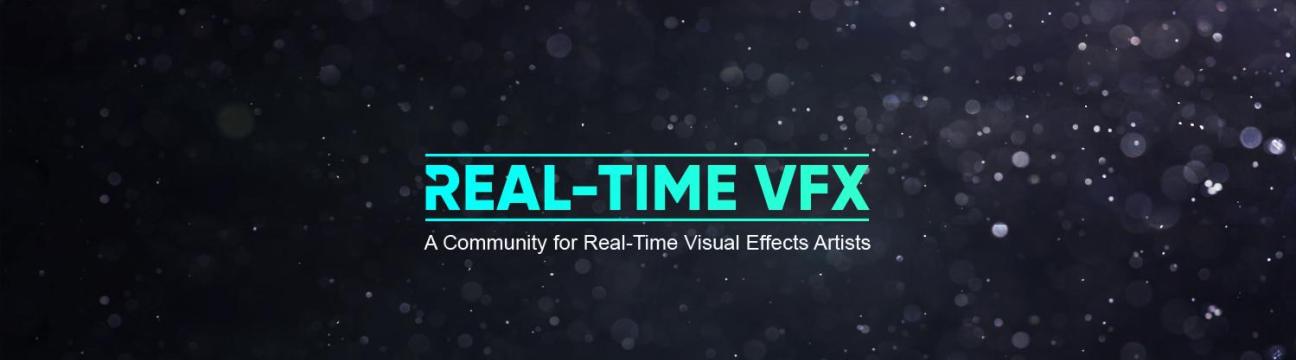

A community for real-time visual effects artists, built to share, inspire and learn.
203 people like this
0 Posts
0 Photos
0 Videos



